
Link layout methods have been invented for a long time. But as usual, different standards were mixed and choosing the right format is not so simple. We will leave aside the cases when the site owner objects to the marked links (and this is not such a rare case). We will understand in detail what and when to put UTM tags and what to do with them next.
Analytics systems (Yandex.Metrica and Google Analytics) easily determine where the traffic comes from: from search, social networks, mailing lists or by direct link. But there are nuances. For example, if the traffic comes from an external site, you will find out about it, but without detailing: from which page or by which link - it may remain a mystery.
The good news is that there is a universal traffic tracking system - UTM-tags. If the sponsored link is marked up using UTM, you can easily track referring sources up to a specific link on the page, ad or keyword.
We explained what UTM tags are, how to compose them for different types of advertising, how to generate them, how and where to track, what problems are there and how to avoid them. Inside are many examples. It will be useful for both beginners and marketers with experience.
What is UTM
What UTM tags look like
What UTM tags consist of
How many UTM tags exist
UTM tag syntax
What are the ways to track traffic besides UTM
gclid
yclid
from
Static and dynamic parameters of UTM tags
Dynamic parameters in Yandex.Direct
Dynamic dimensions in Google Ads
How to use UTM tags in different campaigns: examples
UTM Tags for SEO
Targeted advertising
Guest posts, mentions, and other ways to post natural links
Link markup in email newsletters
How to track the effectiveness of offline advertising using UTM tags
Build UTM tags without errors: use generators
Campaign URL Builder
Tilda UTM Generator
Google Sheets templates for generating UTM tags
Do I need to shorten links with UTM tags?
UTM tag statistics: where to look
In Yandex.Metrica
In Google Analytics
What can go wrong when working with UTM tags: problems and solutions
Invalid syntax
Only static parameters are used.
Index pages duplicates: search engines index markup URLs
Useful Tips
Automate work with UTM tags (and not only)
UTM tags: what it is and why they are needed
UTM tags are parameters that are added to URLs to get detailed traffic information.
An example . You want to place two advertising links to your store on the same website about fashion updates. The first link is cross-cutting in the sidebar, the second is native in the article on fashion. In both cases, the link leads to the directory: https://clothingshop.ru/catalog
.
What is the disadvantage of simply linking?
In the analytics system, you will see the total number of visits, but you won’t know which link the visitors clicked on. Accordingly, you will not be able to understand which approach to advertising on this resource is more profitable.
And if you added UTM tags to the URL, you would definitely track the traffic for each link and evaluate the placement efficiency.
Next, we will describe in detail how to do this.
What is UTM
UTM stands for Urchin Tracking Module. “Urchin” is the name of the company that created and started using these tags. By the way, Urchin acquired Google in 2005 and created on its basis its analytics system - Google Analytics.
UTM tags have proven to be a convenient and versatile tool. Therefore, tags began to be used in Yandex.Metrica and other analytics systems.
What UTM tags look like
A typical URL looks like this:
https://bestbuyshop.ru/catalog
Such a link is understandable and familiar to everyone. But let's add UTM tags to it, and see how it will look now:
https://bestbuyshop.ru/catalog?utm_source=facebook&utm_medium=cpc&utm_campaign={campaign_id}&utm_term={keyword}
The URL has become cumbersome and less comprehensible than it was originally. To make it easier to perceive it, we will divide it into two parts:
- the first part is directly the address of the page to which you need to go;
- the second part (from the sign?) is the same UTM tags.
Surely with links of this kind you have come across more than once when you click on advertisements:

If you are not familiar with UTM tags, this code may look shocking. But everything is not as complicated as it seems.
What UTM tags consist of
UTM tags are GET parameters (passed to the server using a link).
The GET parameter is very easy to determine: if you see a question mark in the URL, then everything that is located after this sign is GET parameters.
A single URL can have multiple GET parameters. Here are the basic syntax rules:
- each GET parameter consists of two elements - a key and a value. Between these elements is an equal sign (key = value);
- GET parameters are separated by the & sign (ampersand).
Let's look again at the example of a link with UTM tags that we cited above:
https://bestbuyshop.ru/catalog?utm_source=facebook&utm_medium=cpc&utm_campaign={campaign_id}&utm_term={keyword}
All that is after the “?” Is GET parameters:
| Parameter | Value |
|---|---|
| utm_source | |
| utm_medium | cpc |
| utm_campaign | {campaign_id} |
| utm_term | {keyword} |
How many UTM tags exist
There are 5 universal UTM tags that you can use to mark up any links. These tags are recognized by Google Analytics and Yandex.Metrica.
Three of the five tags are required, they should always be placed in the URL:
- utm_source - indicates the source of traffic. For example, the site on which you posted a guest article with a link to your resource. Or an advertising platform (for example, Facebook), in which you place ads with a link to go to your site.
- utm_medium - determines the type of traffic. For example, when placing ads using the pay-per-click model, this parameter usually sets the value to “cpc” (cost per click). For an advertising banner - “banner”, for a link in a newsletter - “email”.
- utm_campaign - this parameter is needed to indicate which advertising campaign the link refers to. In some cases, dynamic values can be used in this parameter. For example, if you place targeted ads on Facebook, you can specify the dynamic parameter {campaign_id}, and the identifier of your advertising campaign is automatically inserted into the link.
Two tags can be used optionally:
- utm_term - this label is needed to determine the keyword by which your ad was displayed. The label is optional, but you should use it to mark up links in Yandex.Direct or Google Ads search campaigns. To do this, use the {keyword} dynamic parameter. The utm_term parameter is also suitable for specifying other information (for example, the date the advertisement link was posted).
- utm_content - helps to distinguish declarations if other parameters are identical. For example, if you use two sponsored links in the same article, then use the utm_content tag with different values for each link to track clicks on each of them.
The listed tags are used most often. They are enough to get detailed traffic statistics. There are also additional tags:
- utm_nooverride - using this label, you can determine where the first contact with the client occurred while tracking associated conversions. For example, a user clicked on a targeted advertising ad, went to the site and subscribed to the newsletter. Then he followed the link from the confirmation letter and registered on the site. Under normal circumstances, the analytics system will count the email as the source, although in fact the user brought targeted ads. In order to correctly determine the source, add the label utm_nooverride with the value "1" in the link on the site. So the analytics system will ignore the click on this link, and the previous one will be taken into account. Note! The utm_nooverride label is understood only by Google Analytics.
- utm_referrer - helps to correctly track and take into account transitions in the presence of a Javascript redirect. This label is understandable only to Yandex.Metrica.
The recommendation . If you run an advertisement for yourself or work on a project alone, you can name the parameter values for UTM tags as you like. The main thing is that you understand what each value means.
If your employees or colleagues need access to analytics, use clear and standardized names so that everyone clearly understands what, for example, means:
utm_campaign=derevyannie_stoly23_test_fb_wide
.
For convenience, create a document in Google Sheets (or Google Docs) and write down the rules for marking links with UTM tags. Share access to the file to colleagues, and everyone will understand.
UTM tag syntax
We will compose UTM tags for the advertising campaign of the online store of men's clothing and along the way we will explain what and how to do.
Here are the campaign details:
- landing page -
https://brandclothes.ru/winter_sale
; - run ads on Google search (ad system - Google Ads);
- the name of the campaign is “Winter Coat Sale”;
- create 2 ads for the campaign;
- keywords: “winter men's coats”, “men's coats sale”.
Step by step we will make UTM-marking.
First of all, you need to assign a value to each label. To do this, write the name of the label itself, an equal sign ("="), and then the value of the parameter.
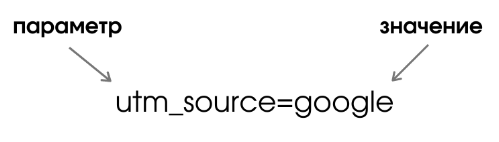
There are two important points here:
- We start with the required tags.
- Mandatory labels are built on the principle of “from general to particular” - first the highest level parameter (source), then the type of advertisement, campaign, ad and keyword.
We assign values to labels:
- utm_source = google - here we can specify any other value, the main thing is to make it clear later that the traffic came from Google search. For example, you can specify the value google-search. Please note that if you use two or more words in the parameter value, connect them with a hyphen or underscore. If you leave a space between words, the link will be incorrect.
- utm_medium = search - using this value we indicate what type of advertising is used in the campaign (search).
- utm_campaign = muzhskie-palto is the name of the campaign that we specified in Google Ads.
- utm_content = ad1 - with this parameter we can track which of the two ads is more effective. The previous labels will be the same for both ads, and in the utm_content label we point to a specific ad. Accordingly, for the second declaration there will be utm_content = ad2).
- utm_term = zimnie-muzhskie-palto - specify the keyword. Please note that it is better to use the Latin alphabet for the correct operation of UTM tags. To do this, write Russian words in transliteration (manually or using special services).
We are ready for all the elements of which the marked link will consist. Now we will compose it in steps.
1. Specify the URL of the landing page (to which we will drive traffic):
https://brandclothes.ru/winter_sale
2. At the end of the URL, add a question mark:
https://brandclothes.ru/winter_sale?
3. Place the first UTM tag:
https://brandclothes.ru/winter_sale?utm_source=google
4. Remember, GET parameters are connected by an ampersand. We put an ampersand:
https://brandclothes.ru/winter_sale?utm_source=google&
5. Next - place the second label:
https://brandclothes.ru/winter_sale?utm_source=google&utm_medium=search
6. Again we put an ampersand, then the third mark and so on. After the last label, an ampersand is not needed.
For the first announcement, we got the following link:
https://brandclothes.ru/winter_sale?utm_source=google&utm_medium=search&utm_campaign=muzhskie-palto&utm_content=ad1&utm_term=zimnie-muzhskie-palto
The link for the second ad will look almost identical. Only the values of the last two parameters are different - utm_term and utm_content:
https://brandclothes.ru/winter_sale?utm_source=google&utm_medium=search&utm_campaign=muzhskie-palto&utm_content=ad2&utm_term=muzhskie-palto-rasprodazha
Note! If you run ads only on Google and use only Google Analytics, you can place tags in any order. Google recognizes them no matter which label you have at the beginning and which one at the end.
To work with Yandex.Direct and Yandex.Metrica, it is recommended to place tags sequentially: first specify utm_source, then utm_medium and so on (as in our example). In order not to get confused, follow this rule when marking links with UTM tags for any advertising system.
What are the ways to track traffic besides UTM
Not only UTM tags are used to track clickthroughs.
gclid
Automatically mark up links in Google Ads ads. So the markup looks in the link:
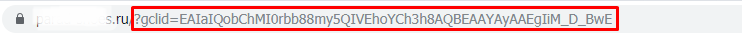
Gclid nuances:
- This markup is used only in Google Ads. The system automatically generates an identifier to track click-through links. If you place ads also in Yandex.Direct and other channels, you will still need to use other tags (for example, the same UTM).
- gclid tags are only compatible with Google Analytics. Therefore, you cannot quickly and easily collect summary statistics on the effectiveness of advertising campaigns in different systems in one place.
yclid
This markup is similar to gclid - it is only used in Yandex.Direct. This is what the link with yclid markup looks like:
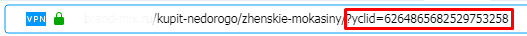
Like gclid, the automatic markup of Yandex.Direct has the same drawbacks: tags are compatible with Yandex.Direct and are taken into account by Yandex.Metrica. Other analytics systems (such as Google Analytics) do not understand them.
Other ad systems have similar labels:
- Facebook Ads - fbclid;
- Yandex.Market - ymclid;
- etc.
Everything is the same with them: only the "native" advertising system understands them.
from
This is the label with which you can determine the source of the click on the advertising link. Recognized by Yandex.Metrica.
This is the URL tagged with from:
https://bestshop.ru/catalog/?from=ad-platform.
The from label only passes one parameter (jump source), while the UTM markup provides five parameters.
Static and dynamic parameters of UTM tags
You can use static or dynamic parameters in UTM markup. With static parameters, everything is simple: the analytics system will fix the values that you specify manually.
Dynamic settings allow you to track advanced statistics on clicks on advertisements. For example, adding dynamic parameters to the Yandex.Direct ad link, you can find out:
- what position the ad was on when it was clicked;
- What search query the ad was shown for;
- In which region the ad was shown, etc.
Dynamic parameters in Yandex.Direct
The link in which all the available Yandex.Direct dynamic parameters are indicated looks like this:
http://www.site.ru/?type={source_type}&source={source}&added={addphrases}&block={position_type}&pos={position}&key={keyword}&campaign={campaign_id}&name={campaign_name}&name_lat={campaign_name_lat}&retargeting={retargeting_id}&ad={ad_id}&phrase={phrase_id}&gbid={gbid}&device={device_type}®ion={region_id}®ion_name={region_name}
You can see the full list of available parameters here .
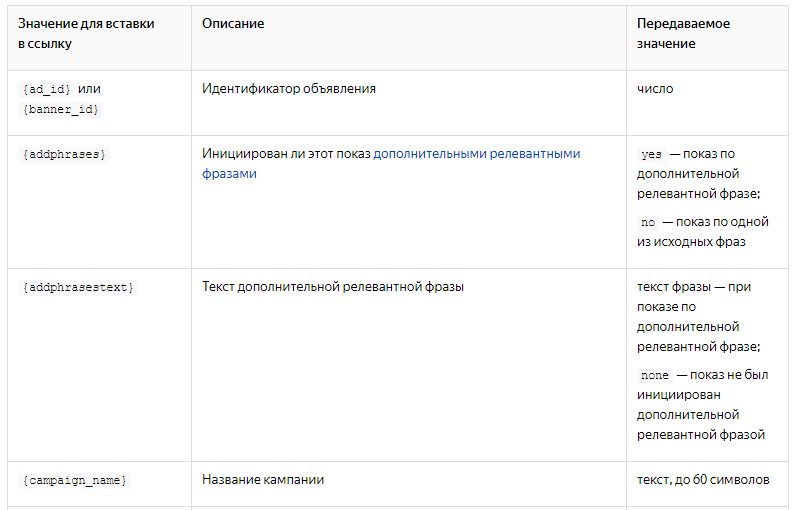
We will pay attention to several parameters:
- {ad_id} - ad id. If this parameter is in the link, the analytics system will receive data on which particular advertisement the user clicked on. If you run several variations of ads for the same landing page (in order to test and find the most effective ad), use a dynamic parameter - this is more convenient than writing an ad identifier for each link manually.
- {campaign_name} is the name of the campaign. Automatically substitutes the name of the advertising campaign.
- {position_type} - determines the type of block if the ad was shown on the Yandex search results page. Here may be the following values: premium - premium displays, other - the block on the right or the block at the bottom, none - the ad is shown in YAN or external networks. Use the {position} parameter along with this parameter - it determines the exact position of the ad in the block.
Dynamic dimensions in Google Ads
Google’s ad system has its own dynamic parameters - ValueTrack.
This is the link with Google’s dynamic parameters:
http://mysite.ru/?utm_source=google&utm_medium=cpc&utm_campaign={network}&utm_content={creative}&utm_term={keyword}
We will analyze the parameters that are indicated here:
- {network} - defines the ad network from which the click was received. By the value of the parameter, the analytics system accurately identifies where the click came from: g - from the Google search, s - from the site of the search partner, d - from the Display Network (CCM).
- {creative} is the unique identifier for the ad.
- {keyword} - transfers the keyword from the Google Ads account that matches the user’s request (if the ad appears on the search results page). If the ad appears on the Display Network, the parameter passes a keyword that matches the content of the site.
In Google Help, you will find a complete list of ValueTrack options.
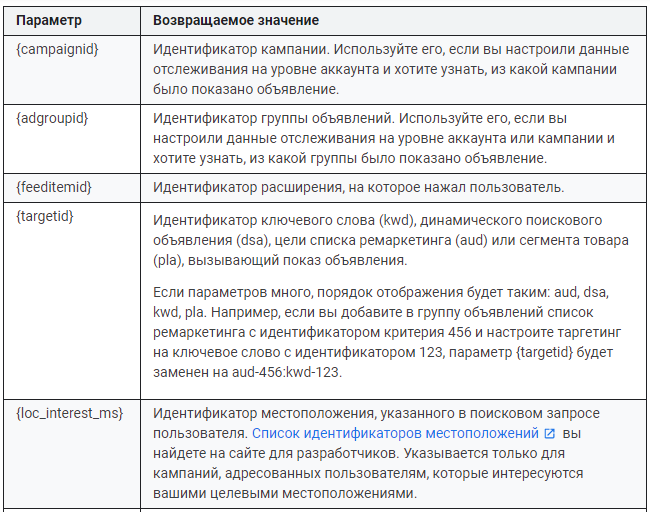
How to use UTM tags in different campaigns: examples
UTM Tags for SEO
They are not needed here at all. To analyze search traffic, just install the analytics system codes on the website, as well as connect panels for Yandex and Google webmasters. These steps are enough to track clicks from the search and understand what queries you receive clicks on.
contextual advertising
For contextual advertising campaigns, it’s important to monitor traffic and make sure that you are receiving accurate and correct data. It is not necessary to use UTM tags:
- If you run campaigns only on Google Ads, you will only have to use the "native" gclid markup. This is even better - the markup is set automatically, you do not need to do anything manually.
- If you prefer to run campaigns only in Yandex.Direct, yclid or Openstat markup will suffice.
We recommend using UTM if you are using multiple advertising systems at the same time. UTM tags are universal and will help you track traffic in a single coordinate system.
The structure of the UTM tags for the campaign looks like this (example):
For Yandex.Direct
| Parameter | Transfer data | Parameter value |
|---|---|---|
| utm_source | Advertising system | yandex |
| utm_medium | Traffic channel | {source_type} * |
| utm_campaign | Campaign Id | {campaign_id} * |
| utm_content | Ad id | {ad_id} * |
| utm_term | Keyword | {keyword} * |
* here we use dynamic parameters so as not to prescribe static parameters for each ad manually.
Example URL with UTM tags for Yandex.Direct:
http://bestbuyshop.ru/catalog/?utm_source=yandex&utm_medium={source_type}&utm_campaign={campaign_id}&utm_content={ad_id}&utm_term={keyword}
For google
| Parameter | Transfer data | Parameter value |
|---|---|---|
| utm_source | Advertising system | |
| utm_medium | Traffic channel | {network} * |
| utm_campaign | Campaign Id | {campaignid} * |
| utm_content | Ad id | {creative} * |
| utm_term | Keyword | {keyword} * |
* We use dynamic parameters that Google Analytics “understands”.
Example URL with UTM tags for Google Ads:
http://bestbuyshop.ru/catalog/?utm_source=google&utm_medium={network}&utm_campaign={campaignid}&utm_content={creative}&utm_term={keyword}
UTM tagging of advertising links can be automated. As well as the selection of keywords, bid management and other tasks necessary to launch and conduct contextual advertising campaigns. All this is possible in the PromoPult contextual advertising module. The system will do all the routine work for you and save money and time.
Targeted advertising
If you run ads on social networks, it’s also important for you to understand which ads work best to optimize the campaign (disable ineffective ones and increase the budget for those that make a profit).
Let's look at a few examples of UTM markup for social media ads.
For advertising campaigns on VKontakte:
| Parameter | Transfer data | Value |
|---|---|---|
| utm_source | Advertising system | vkontakte |
| utm_medium | Traffic channel | cpc |
| utm_campaign | Campaign id | {campaign_id} * |
| utm_content | Ad id | {ad_id} * |
| utm_term | The platform with which the transitions | {platform} * |
* use dynamic parameters to automatically substitute the necessary identifiers and values.
A ready-made URL with markup for a VK ad will look like this:
http://bestbuyshop.ru/catalog/?utm_source=vkontakte&utm_medium=cpc&utm_campaign={campaign_id}&utm_content={ad_id}&utm_term={platform}
For ad campaigns in myTarget:
| Parameter | Transfer data | Value |
|---|---|---|
| utm_source | Advertising system | mytarget |
| utm_medium | Traffic type | cpm |
| utm_campaign | Campaign Id | {{campaign_id}} * |
| utm_content | Ad id | {{ad_id}} * |
| utm_term | Region ID, gender and age of user | {{geo}}. {{gender}}. {{age}} * |
* use dynamic parameters.
This will look like the full URL with the specified UTM tags for myTarget:
http://bestbuyshop.ru/catalog?utm_source=mytarget&utm_medium=cpm&utm_campaign={{campaign_id}}&utm_content={{ad_id}}&utm_term={{geo}}.{{gender}}.{{age}}
Guest posts, mentions, and other ways to post natural links
UTM markup for link in guest article:
| Parameter | Transfer data | Value |
|---|---|---|
| utm_source | Traffic type | external_paid |
| utm_medium | Type of integration | guest_publication |
| utm_campaign | Site Name | blog_o_mode |
| utm_content | Content Name | article1 |
| utm_term | Optional parameter. It can be used for additional information: for example, indicate the size of the site | medium |
This will look like a full URL with tags:
http://bestbuyshop.ru/catalog/?utm_source=external_paid&utm_medium=guest_publication&utm_campaign=blog_o_mode&utm_content=article1&utm_term=medium
UTM markup for links in social media posts:
| Parameter | Transfer data | Value |
|---|---|---|
| utm_source | Traffic type | external_paid |
| utm_medium | Type of integration | social_post |
| utm_campaign | Site Name | public_modashop |
| utm_content | Content Name | post_podborka |
| utm_term | Optional parameter. It can be used for additional information: for example, indicate the size of the site | big |
This is how the markup link looks like:
http://bestbuyshop.ru/catalog?utm_source=external_paid&utm_medium=social_post&utm_campaign=public_modashop&utm_content=post_podborka&utm_term=big
UTM markup to integrate your sponsored link into an existing article
| Parameter | Transfer data | Value |
|---|---|---|
| utm_source | Traffic type | external_paid |
| utm_medium | Type of integration | url_article |
| utm_campaign | Site Name | blog_o_stile |
| utm_content | Content Name | article2 |
| utm_term | Optional parameter. It can be used for additional information: for example, indicate the size of the site | medium |
Full link address:
http://bestbuyshop.ru/catalog/?utm_source=external_paid&utm_medium=url_article&utm_campaign=blog_o_stile&utm_content=article2&utm_term=medium
Markup links in email newsletters
Email newsletters are a separate traffic channel that you need to track. If you use this tool, be sure to mark up the links in order to understand from which letters users come to your site.
Here is an example of a UTM markup structure for links in a mailing list for a customer database:
| Parameter | Transfer data | Value |
|---|---|---|
| utm_source | Traffic channel | |
| utm_medium | Type of mailing | news |
| utm_campaign | Campaign Name | winter_sale |
| utm_content | Link type (for example, button - the link in the button, banner - on the banner, link - the usual link in the text) | button |
| utm_term | Optional parameter | - |
The full markup URL will look like this:
http://bestbuyshop.ru/catalog/?utm_source=e-mail&utm_medium=news&utm_campaign=winter_sale&utm_content=button
How to track the effectiveness of offline advertising using UTM tags
QR-. , QR- . UTM- , QR- URL. QR- .
-:
| Parameter | Value | |
|---|---|---|
| utm_source | qr_code | |
| utm_medium | (, , ..) | flyer |
| utm_campaign | winter_sale | |
| utm_content | supermarket | |
| utm_term | / | butovo |
URL :
http://bestbuyshop.ru/catalog/?utm_source=qr&utm_medium=flyer&utm_campaign=winter_sale&utm_content=supermarket&utm_term=butovo
QR- .
UTM- :
, UTM-, , , . , .
, UTM-.
Campaign URL Builder
- «Website URL»;
- Campaign Source, Campaign Medium Campaign Name. Term Content.
- .
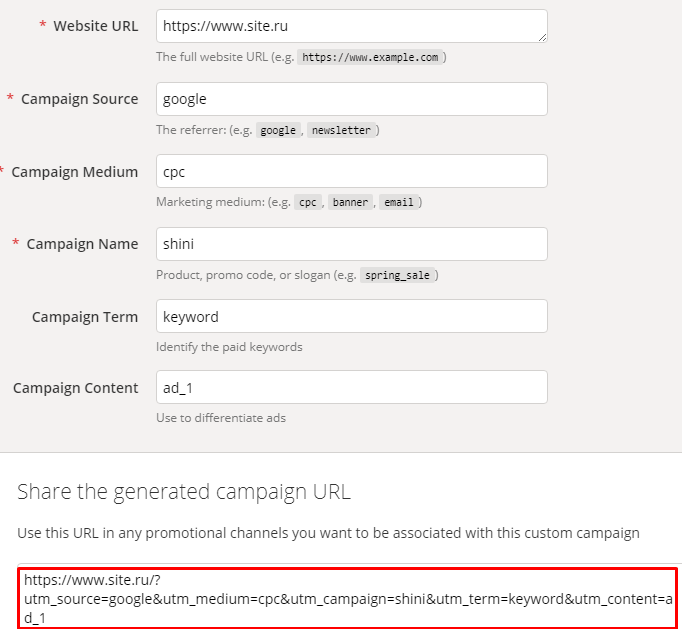
UTM Tilda
UTM- . UTM : ., Google , , myTarget Facebook.
:
- « » URL , ;
- ( ). , Google Ads;
- ( );
- UTM-.
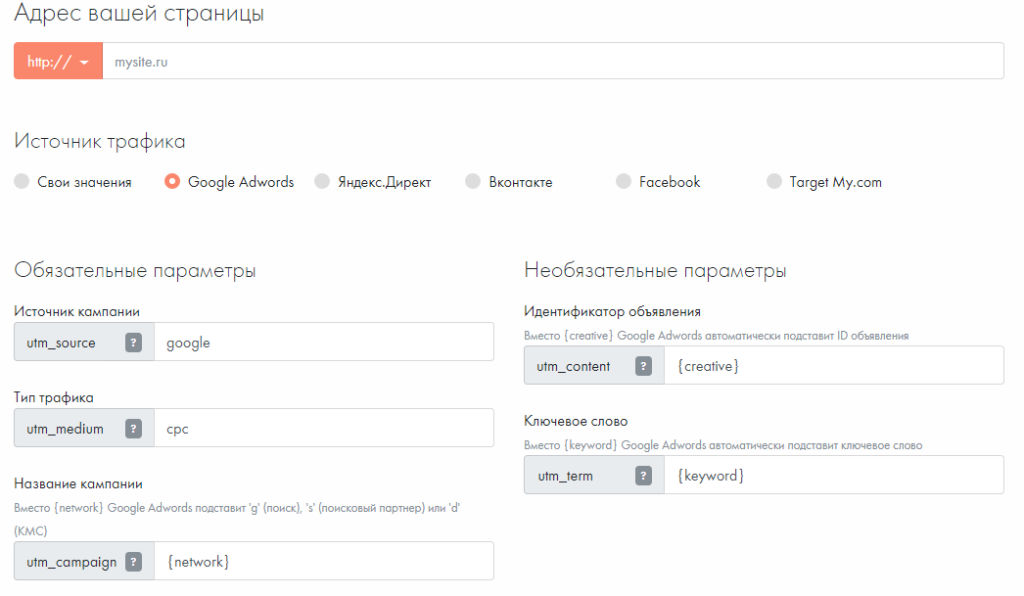
Note! , . , Google Ads, utm_content {creative}, . ( ):
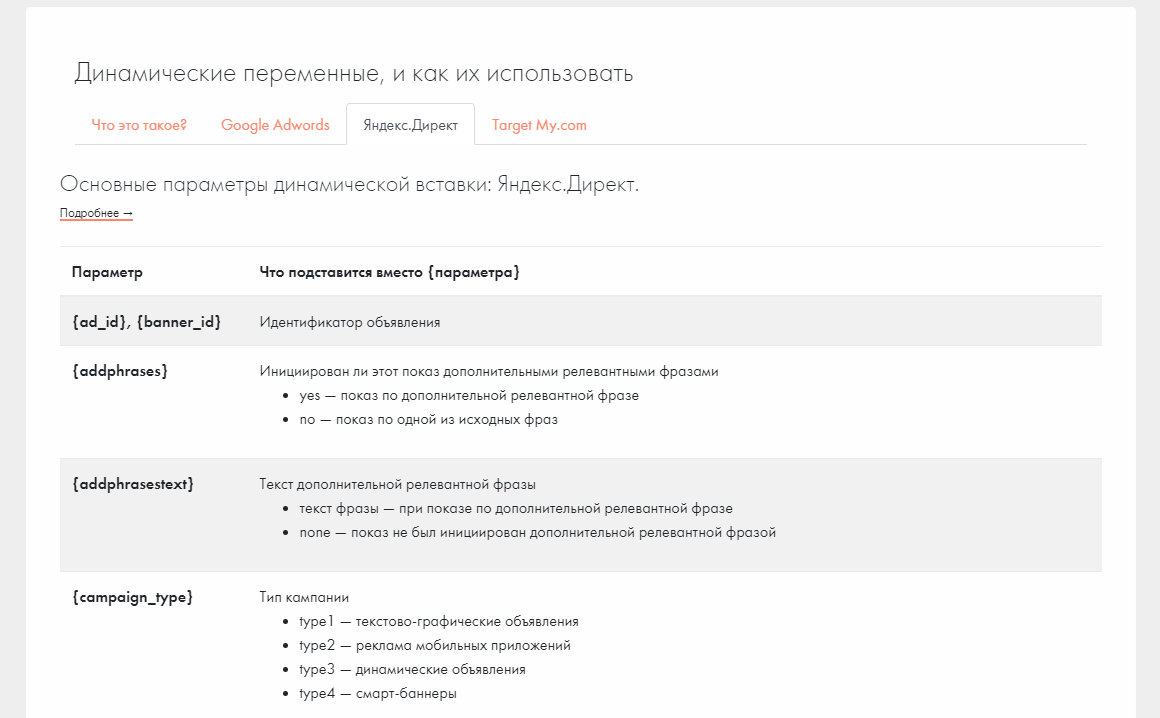
Google UTM-
, . «URL» , — . «Generated URL» .
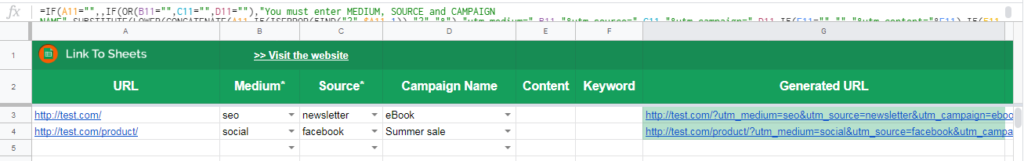
UTM-?
URL- UTM- . , . , .
, .
, . , .
«», - : to.click , cutt.ly , clck.ru .
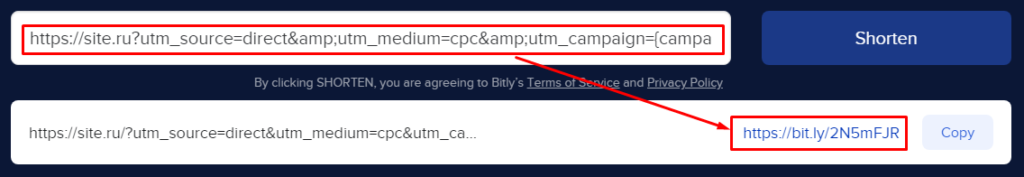
,
, 301- UTM. , .
— .
UTM-:
.
. , UTM-. — → UTM .
, , .
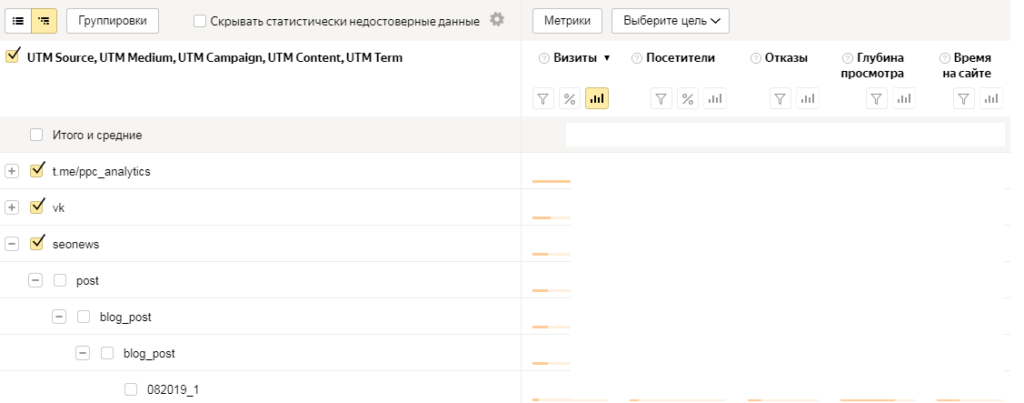
Google UTM- «/» ( → ).
« » , :
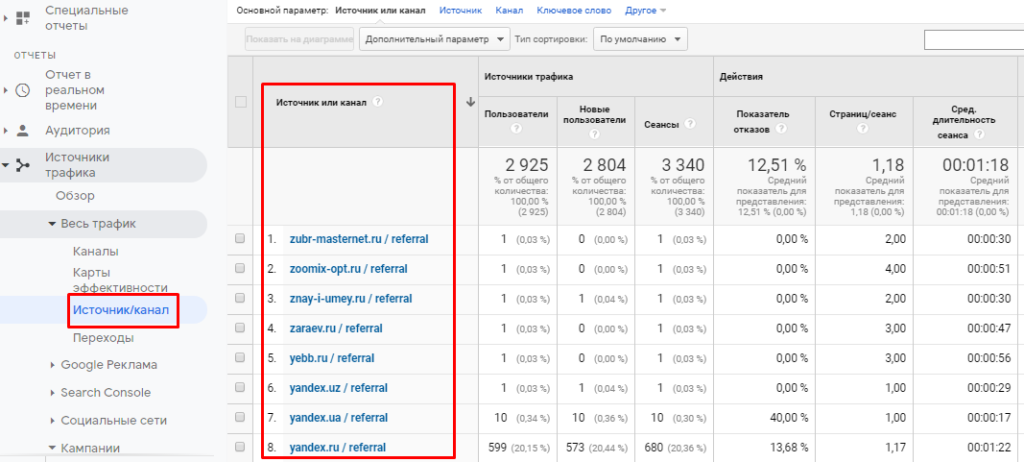
() — utm_source. () — utm_medium.
( utm_campaign). : «».
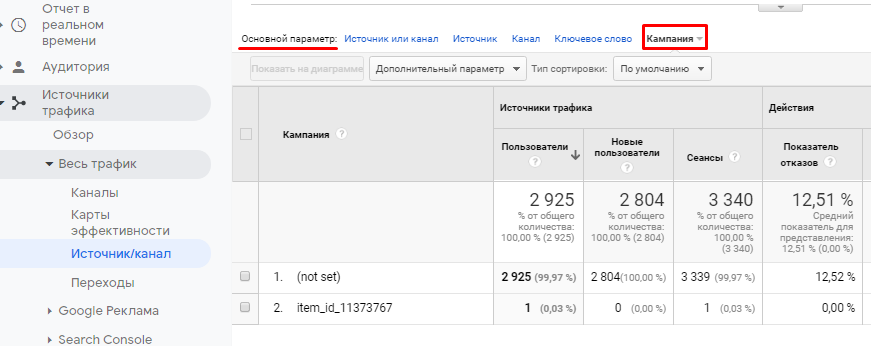
( utm_content), « ».
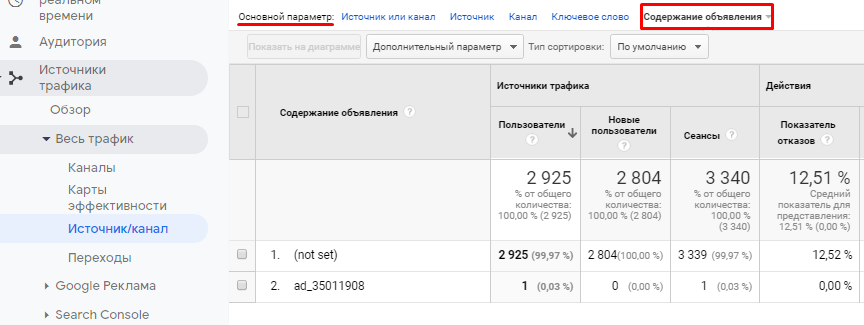
, . « ».
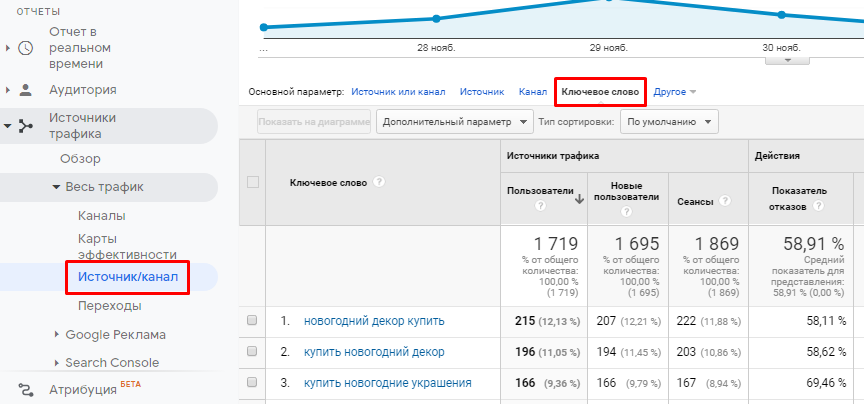
UTM-:
UTM- ( ). , .
UTM- : , .
: UTM-.
, .
, 20 , . , utm_content.
: {ad_id} ( .) {creative} ( Google ).
: URL
«» URL URL UTM- — . .
URL — , .
UTM- , rel="canonical" . .
robots.txt :
User-agent: Yandex Clean-param: utm_source&utm_medium&utm_campaign&utm_content&utm_term&sid&gclid&yclid
URL-, GET-.
Helpful hints:
- ( — utm_source, utm_medium utm_campaign). . , .
- ( , ).
- , : google Google .
- («-») («_»). , ( , ).
- — UTM-.
- (, gclid UTM), . — . , .
- , UTF-8.
UTM- ( )
, : , , . UTM- — .