But what stops 80% of companies from trying CRM? If this is the price, we suggest you try the completely free CRM tightly integrated with telephony and a free telephone exchange.
We are ahead of the question about the complexity of implementation, launching a free CRM and importing contacts will take no more than five minutes.

What is CRM?
If you have more than one client, their data needs to be written somewhere. If more than one employee, customer data needs to be shared. For this, they created CRM systems (Client Relations Management - customer relationship management). That is, CRM stores a database of customer contacts, as well as a history of relationships with them.
Also, if your business communicates with customers, including over the phone, CRM integration is extremely important to always know who is calling (or call the customer with one click). It is still desirable to create leads when calling, but more on that already in the list of functions.
We offer you to try the free CRM from Zadarma , fully integrated with telephony.
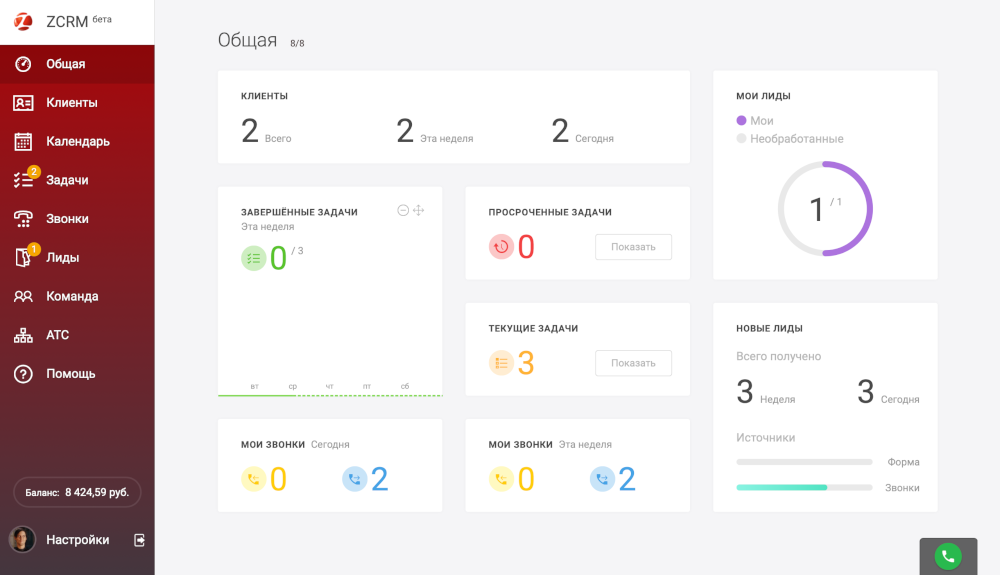
Key features of free CRM:
- All contacts and the history of interaction with the client in his card
- Convenient work with tasks, displaying kanban in a list or on a calendar
- Collaboration 50+ employees
- Full telephony integration
Other important features of ZCRM:
- Convenient import and export of clients and leads from other systems in .csv format
- Tag and tag customers
- Filters, sorting, tags and universal search will allow you to find a client in a couple of clicks
- You can view tasks in the form of a list, kanban or calendar, the administrator sees the tasks of other employees in the calendar.
- An employee who receives a call from an unknown number will receive a new lead with the call recording upon completion of the call. Upon completion of work with the lead, changing the status to completed, the lead will be converted to a client or will be marked as low-quality (deleted). Leads that are not assigned to a specific employee fall into the Unsorted lead pool.
- You can create user groups with flexible access rights to ZCRM functions.
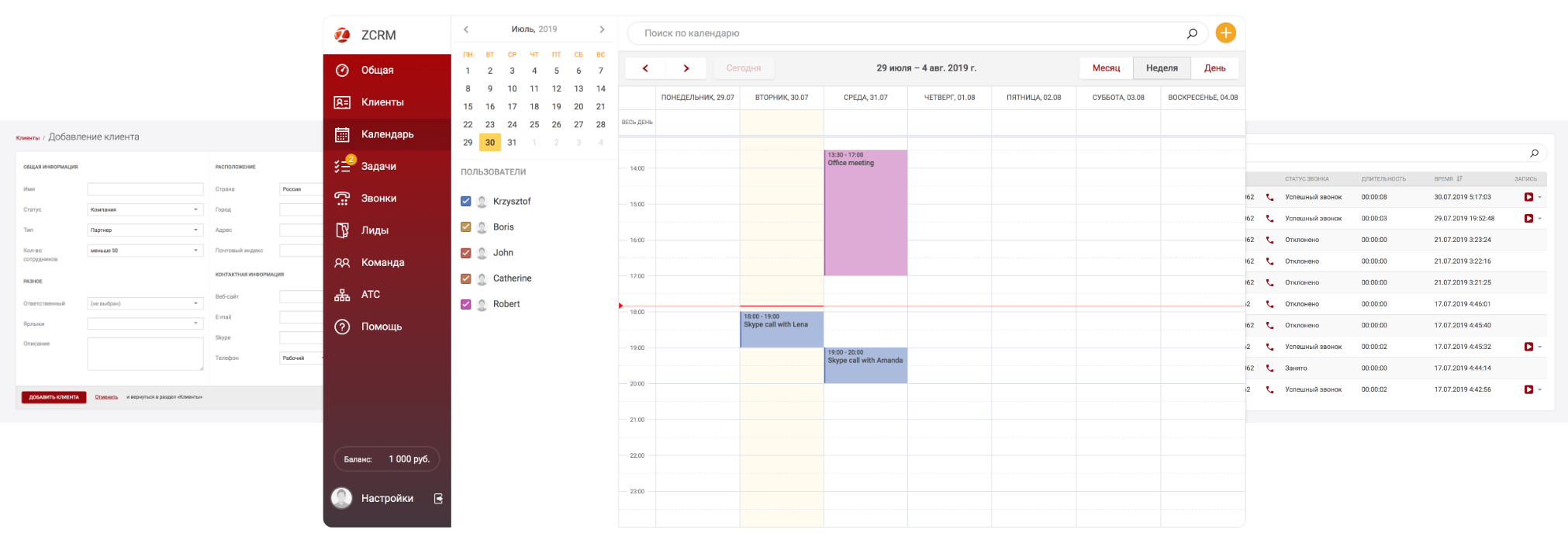
ZCRM Integration Features with Telephony
- Calls from ZCRM in one click, both through the browser (WebRTC) and through any program.
- Pop-up customer card for incoming and outgoing calls.
- Statistics and the ability to listen to conversations in ZCRM.
- Automatic call forwarding to a responsible manager (who communicates with this client).
- Integration with the free CallBack Zadarma widget (creating a call back task).
- Creating a new lead when calling from an unknown number.
Why free?
The name "Zadarma" obliges! But seriously, we are working on the freemium model, that is, most of the functions are provided for free so that users use our telephony (primarily outgoing calls, as well as virtual numbers, but even they are often given free of charge). In addition to CRM, Zadarma has many other free services:
- Virtual telephone exchange
- Callback widget
- Calltracking system
- WebRTC widget for calls from the site
If so many features are free, the rest is probably expensive? No, you can check and compare conditions yourself with other operators. There are also separate tariff packages for different countries and continents.
In addition, no one forces to use CRM or other services from Zadarma. A free PBX can be integrated simultaneously with ZCRM and with any other CRM system (for example, Bitrix24 or AmoCRM or Zoho).
Free ZCRM works just as much as the free Zadarma PBX is included. For the PBX to work for free, you need to replenish the account once every 3 months (you can spend it on phone numbers and calls, because you still need to communicate with customers by phone).
How to try?
To create your own CRM, it is most convenient to register from the ZCRM description page .
After registering on this page, you will immediately be taken to the setup wizard for free PBXs and CRM (configured together so as not to enter information twice). To begin with, it is enough to indicate how many employees, if desired, you can still set a voice greeting for the PBX.
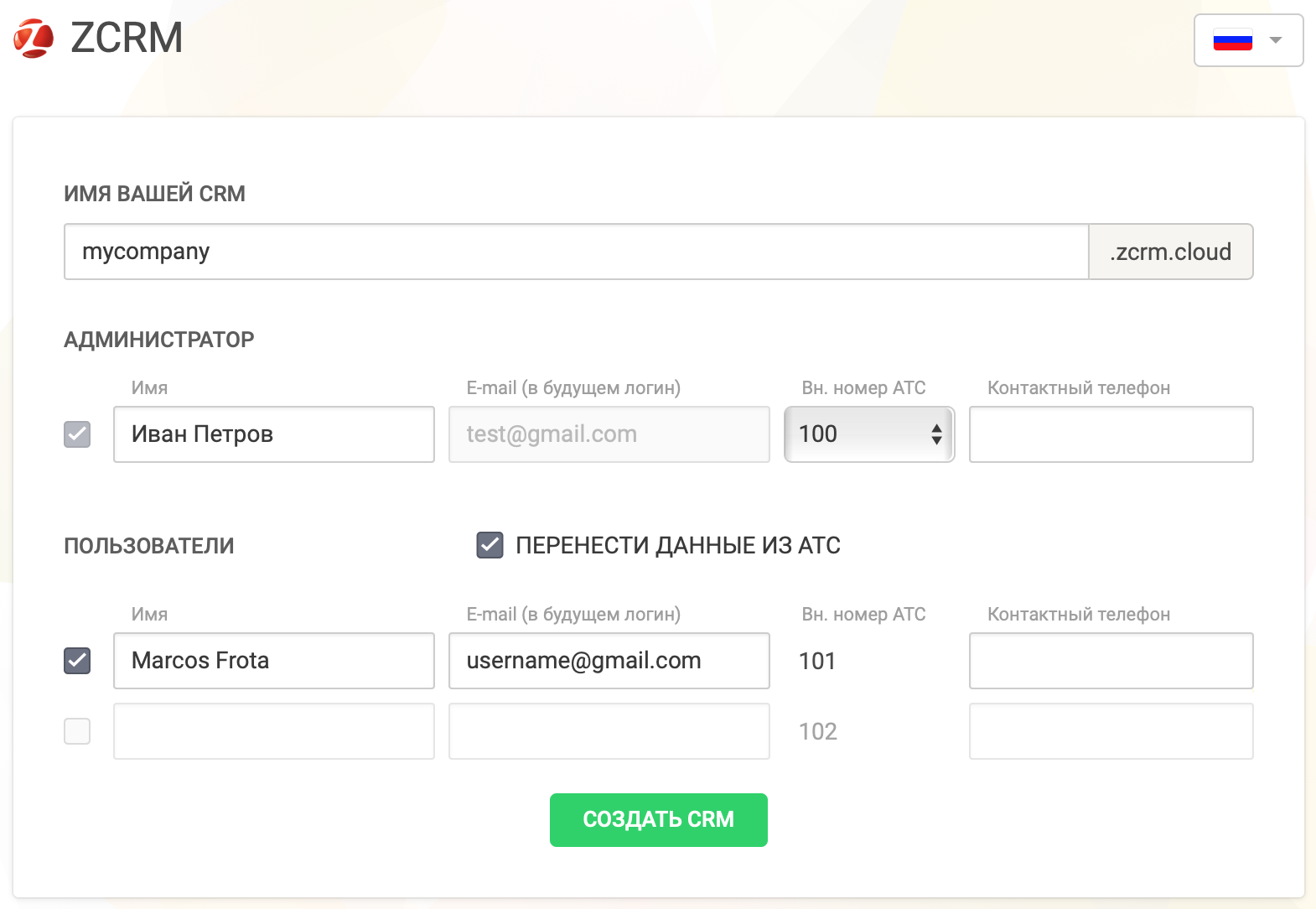
Next, the system will ask for the email addresses of employees to send them invitations. That's all, you can start working in ZCRM.
And most importantly, you do not need to re-enter customers. Easy import from .csv or excel files is available.
For registered users who already have a Zadarma PBX, you can enable ZCRM in the Settings-API and Integration section of your personal account. (If the account is without a PBX, just click the “Enable PBX” button and set the ZCRM checkbox in the setup wizard)
PS
ZCRM functionality is constantly expanding. We will be extremely grateful for any comments on the functionality in the comments.