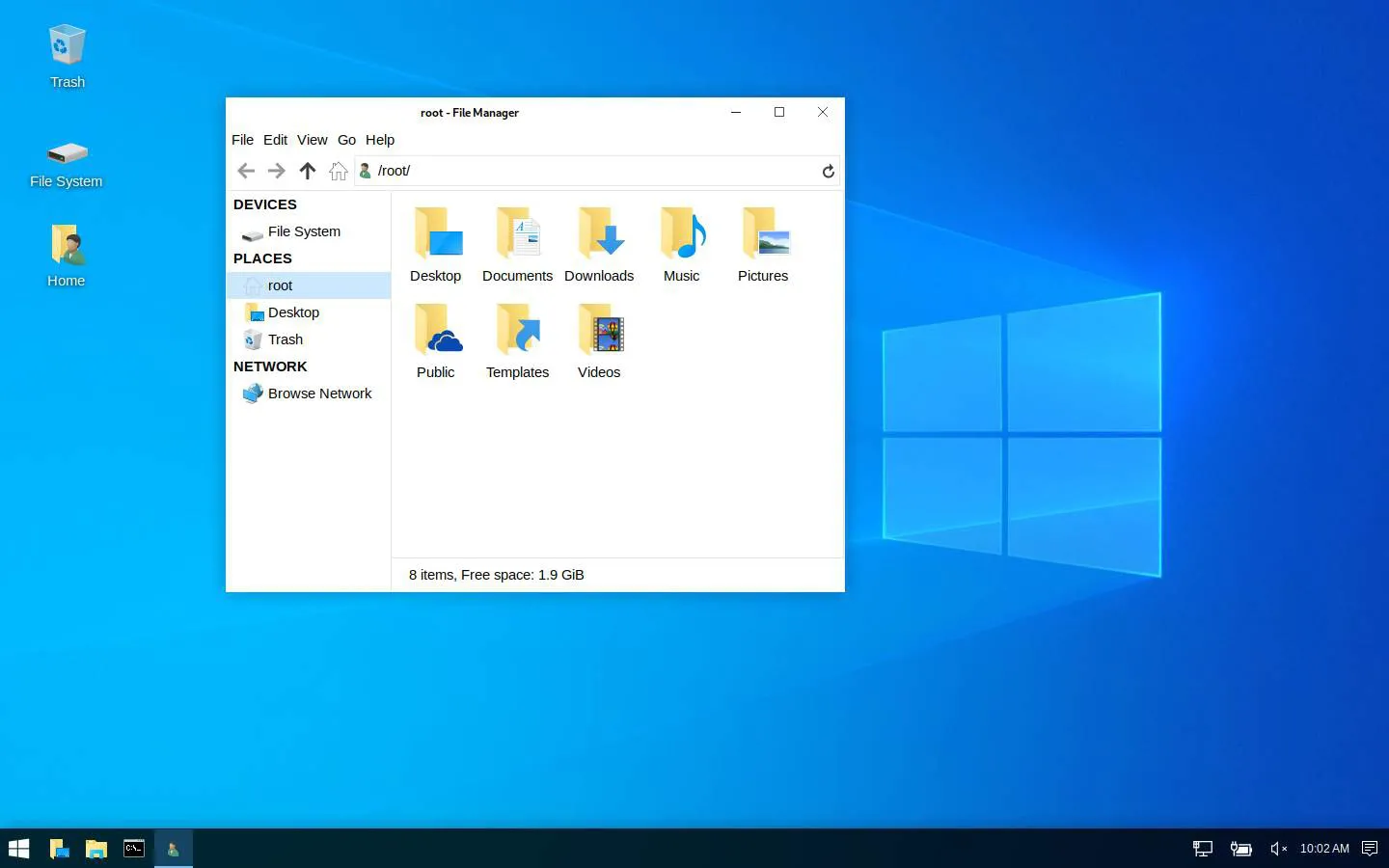
Hi, I'm Kali Linux!
The developers themselves explained the need for a new Kali feature quite simply: Undercover is needed to work in public places, so as not to embarrass others and not cause suspicion. After all, what can be more harmless than a person who is poking around in a laptop running Windows?

Since Kali Linux is popular among hackers as well as among experts conducting independent security audits of organizations, the new feature looks a little ridiculous, but quite viable. In addition, the Kali 2019.4 update brought a number of changes to the system, which are described below.
Here is a short list of updates:
- New default desktop environment (Xfce).
- New GTK3 theme (for Gnome and Xfce).
- Undercover mode.
- Kali Documentation moved and now working with Git.
- Public Packaging is a manual for everyone who wants to add new tools to Kali.
- Kali NetHunter KeX - full-fledged launch of Kali from under Android.
- BTRFS during setup.
- Added PowerShell.
- Updating the kernel to version 5.3.9 .
The juice after the "undercover" mode is Kali NetHunter KeX.
A device with Kali Linux in your pocket
When it comes to hacking or auditing, bringing your own laptop with you is not always possible. Much easier with a smartphone: it does not cause anyone any fears.
Kali Linux developers were inspired by a system that was previously implemented on devices running Windows Phone and launched the full version of Kali Linux on devices running Android.

This is what the Microsoft Display Dock USB hub for Microsoft Nokia 950 and 950XL looked like, which turned the smartphone into a practically full-fledged Windows-based workstation with peripherals. Also, the same docking stations were supplied with Microsoft Surface Go, Microsoft Surface Book 2 and other devices of the company that supported the MyDP standard .
For the full use of the system, you will need a USB hub of the type described above, any keyboard and mouse (Bluetooth can be). If you wish, you can even get an HDMI monitor or connect to a TV in the conference room, if you look at a small screen there is no desire.

In short, the capabilities of the new mode to ensure comfortable operation from the side of the smartphone are limited only by a set of peripherals around you at a particular time and the number of ports on the USB hub.
The developers have published a more or less detailed manual that will help you figure out how to run NetHunter KeX on an Android device here .
Meet PowerShell and the new kernel version
The developers finally implemented the launch of PowerShell scripts right out of the box, without any crutches and additional tools that had to be used previously.

Now for the kernel. The current release 2019.4 is the latest version of Kali Linux, which will support 8GB SD cards out of the box. Starting with subsequent versions of the distribution, the minimum supported volume will be set at around 16 GB. This is probably due to the difficulties of supporting the whole zoo of devices, ranging from powerful workstations to the “raspberry”, rare PCs and any device with an ARM processor in general.
During the tests, there were some problems with the interface, so the developers recommend updating manually:
apt update && apt dist-upgrade
And then through the console, enter:
rm -rf .cache/ .config/ .local/ && sync && reboot
To upgrade to version 2019.4, do:
root@kali:~# cat </etc/apt/sources.list deb http://http.kali.org/kali kali-rolling main non-free contrib EOF root@kali:~# root@kali:~# apt update && apt -y full-upgrade root@kali:~# root@kali:~# [ -f /var/run/reboot-required ] && reboot -f
If you want to switch to the new Xfce:
root@kali:~# apt -y install kali-desktop-xfce
Now do a quick check to see if we actually upgraded to build 2019.4:
root@kali:~# grep VERSION /etc/os-release VERSION="2019.4" VERSION_ID="2019.4" VERSION_CODENAME="kali-rolling" root@kali:~# root@kali:~# uname -v #1 SMP Debian 5.3.9-3kali1 (2019-11-20) root@kali:~# root@kali:~# uname -r 5.3.0-kali2-amd64 root@kali:~#
Note: the output of “uname -r" may vary depending on the platform architecture.
Summary
The new version of Kali Linux and the main chips brought into it are oriented, first of all, to those specialists who use elements of social engineering during hacking - that is, they penetrate the target object personally.
Undercover mode initially looks like some kind of pampering, but if you think about what will cause more suspicion among others: Kali Linux in its true form, or the standard Windows environment? The first one will attract attention, the second - they just glance and no one will even notice the minimal differences in the explorer window or pay attention to the console.
In the piggy bank of social engineers, you can put the idea of a USB hub for Android devices. Here, the developers of Kali Linux did not come up with anything new, but we are sure that a number of specialists will like this feature.
The development team gradually refuses to support very weak devices and the first bell is the upcoming refusal to support memory cards less than 16 GB. But, as the developers themselves said: you can always rebuild the kernel yourself and as you need.