Windows Terminal Updates
Panels
Now you can split the terminal window into several panels! This allows you to simultaneously open multiple command lines in one tab.
Note: Currently, you can only open your default profile in a new panel. Opening a profile of your choice is an option that we plan to include in a future release.
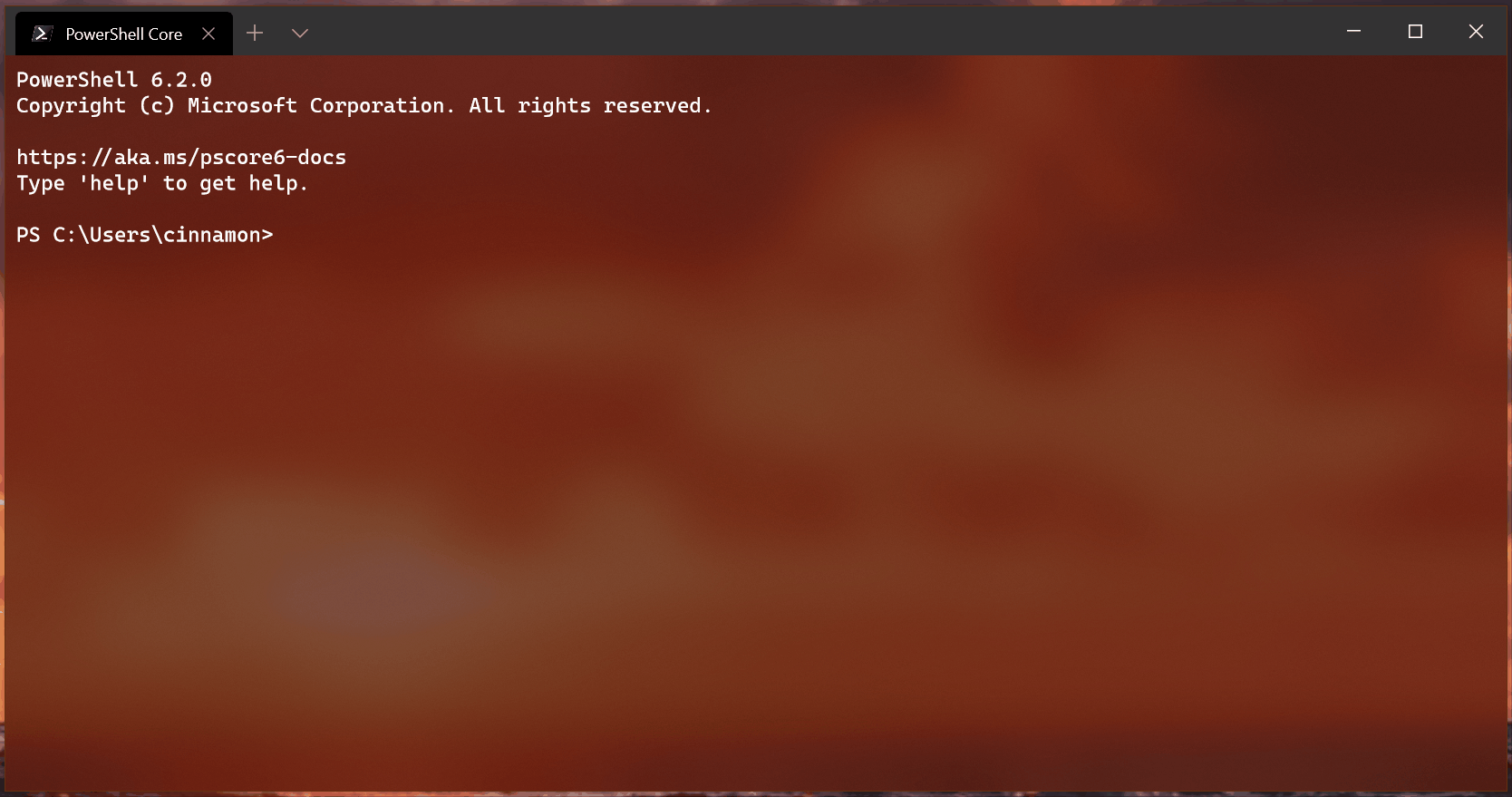
Read more about other updates under the cut.
The following keyboard shortcuts are included by default in this release for invoking panel actions:
{ "command": "splitHorizontal", "keys": [ "alt+shift+-" ] }, { "command": "splitVertical", "keys": [ "alt+shift+plus" ] }, { "command": { "action": "moveFocus", "direction":"down" }, "keys": [ "alt+down" ] }, { "command": { "action": "moveFocus", "direction":"left" }, "keys": [ "alt+left" ] }, { "command": { "action": "moveFocus", "direction":"right" }, "keys": [ "alt+right" ] }, { "command": { "action": "moveFocus", "direction":"up" }, "keys": [ "alt+up" ] }, { "command": { "action": "resizePane", "direction":"down" }, "keys": [ "alt+shift+down" ] }, { "command": { "action": "resizePane", "direction":"left" }, "keys": [ "alt+shift+left" ] }, { "command": { "action": "resizePane", "direction":"right" }, "keys": [ "alt+shift+right" ] }, { "command": { "action": "resizePane", "direction":"up" }, "keys": [ "alt+shift+up" ] },
Reorder tabs
Now you can reorder your tabs! Many thanks to James Clark ( @Clarkezone ) for implementing this pool request for Microsoft Ignite!
Note. Currently, you cannot reorder tabs when starting the Terminal as an administrator (it will crash when you try). In addition, the tab user interface sometimes disappears when the order is changed. This issue is already being tracked on GitHub and will be fixed in a future update.

UI Enhancements
There is no longer a thick border around the Terminal! The border is much thinner and will display your accent color when you customize it on the Color page in your Windows settings. .
Note. If this option is not enabled, the frame will be white.
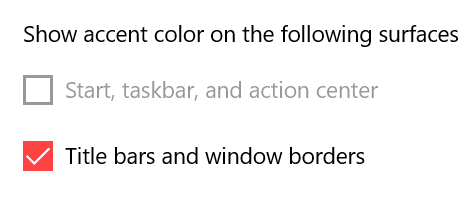
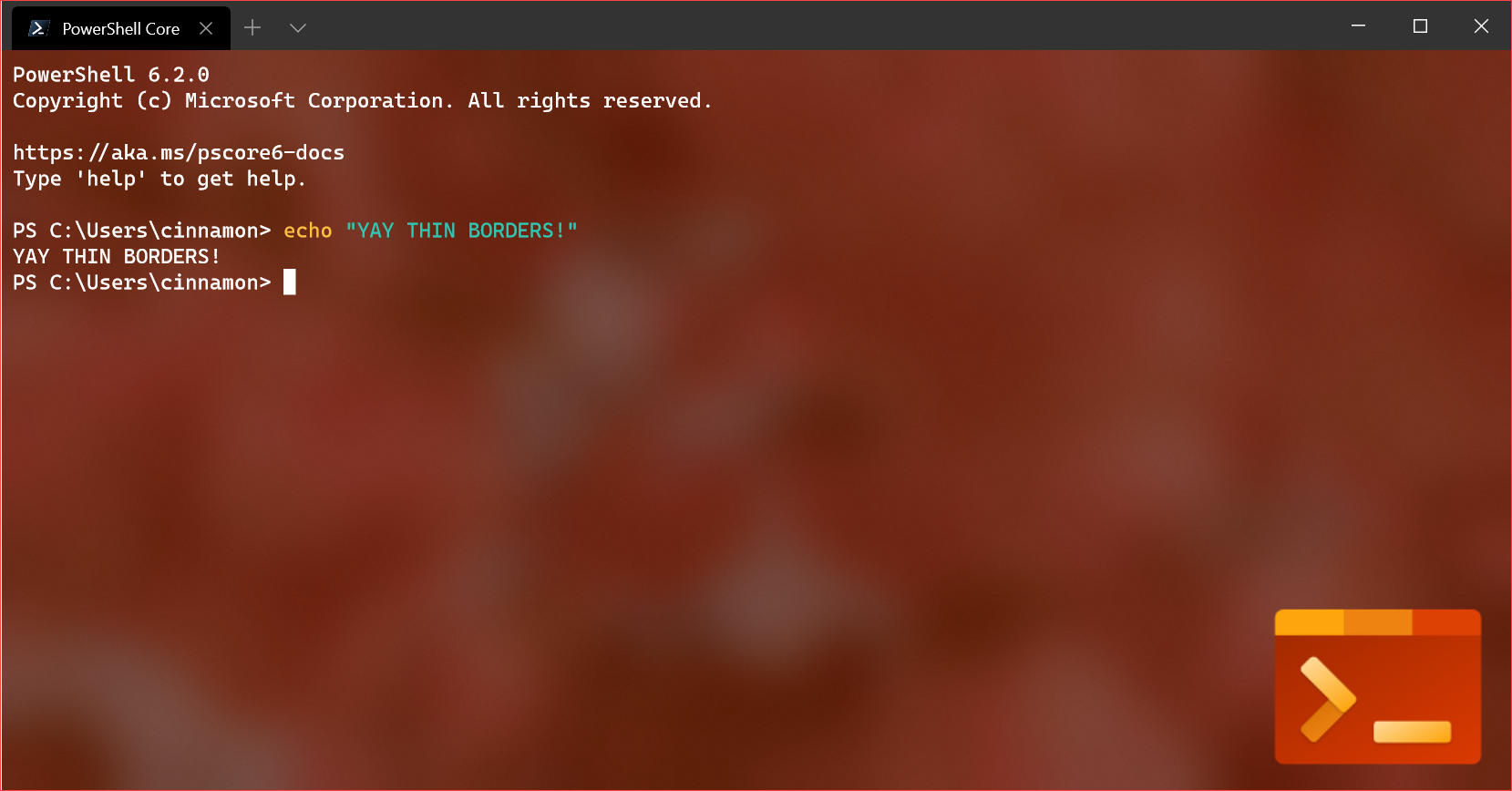
Bug fixes
Here are some of the major bug fixes included in this release:
- Line endings behave correctly when inserted
- Alt + Arrow-Keys no longer print extra characters
Cascadia Code Updates
Cascadia Code received a major update! Here's what's new:
- Greek, Cyrillic and Vietnamese alphabets are now supported.
- There is now a Powerline version (Cascadia Code PL)
- There is also a version that comes without code ligatures (Cascadia Mono)
To get the very best from Cascadia Code, feel free to download any font files you like from the GitHub repository!
Note: Windows Terminal comes with a basic version that includes only code ligatures.
Community news
Microsoft Ignite 2019
This year, Windows Terminal team members visited Microsoft Ignite in Orlando, Florida from November 4 to 8. At the conference, Kayla Sinnamon and Carlos Zamora held a 45-minute session, where they discussed what was new in the Terminal, demonstrated its customization capabilities and functionality, and also discussed what would happen next. You can see the session recording here: https://myignite.techcommunity.microsoft.com/sessions/81329?source=sessions
