
Data from 200,000 iPhone Users
Tristan Harris is a fighter against Facebook, Google and other large corporations. He is called the "Conscience of Silicon Valley." His main message is that thousands of specialists in hundreds of IT companies are fighting for you to be distracted from a full life and stick to the phone. He has an interesting performance at TED and several translations on Habré.
- Habr: How technologies manipulate your mind: look of the illusionist and design ethics expert Google ( alternative version )
- TED: How advanced technology will help us focus
This translation provides practical tips on how to lower the power of applications over your life.

This article was translated with the support of EDISON Software, which takes care of the health of programmers and their breakfast , and also develops custom software .
Turn off all notifications, except those that come from people
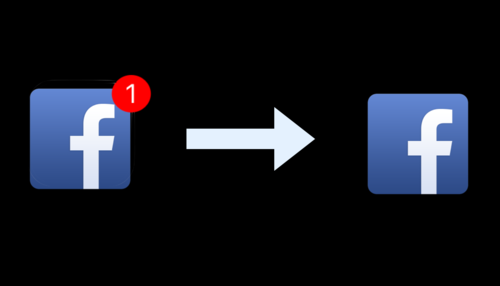
Notifications look like red dots, because red is an annoying color that immediately attracts our attention. However, most notifications are generated by machines, not real people. They make our phones vibrate in order to lure us into applications that we don’t really need.
Go to Settings -> Notifications, turn off all notifications, banners and application icons except those where you pay attention to real people, for example, WhatsApp, FB Messenger, Signal, Telegram, WeChat, etc.
Go to black and white

Colored icons reward our brain with vivid pictures every time we unlock the phone. Switch your phone to grayscale to remove these promotions. This helps many people check their phone less often.
Go to Settings -> General -> Universal Access -> Quick Commands (below) -> Light Filters. This will allow you to turn on the grayscale mode by quickly pressing the Home button three times, and you can turn on the colors when you need them.
Try to store only application tools on the home screen

Does it happen to you that you thoughtlessly open applications just because it is the first thing you saw when you unlocked the phone?
Leave only the application-tools on the first page of applications - that is, those that you use for solving fast tasks, such as maps, cameras, notes or Lyft. Remove from the first page and group into folders the remaining applications, especially those that you choose unknowingly.
Launch other applications by typing on the command line

Swipe down and type the name of the application that you want to run, instead of opening applications that have become a bad habit from the home screen. Typing takes enough effort to ask myself: “Do I really want to do this?”
On Android, you can use the search bar on the home screen.
In the case of iOS, for best results, you can disable Siri offers (Settings -> Siri and search -> Siri offers, disable all items in this menu)
Do not charge devices in the bedroom

Set up a separate alarm clock in your bedroom and charge the phone in another room (or at the other end). This way you can wake up and your phone will not drag you even before you get up.
Tie up: remove social networks from your phone
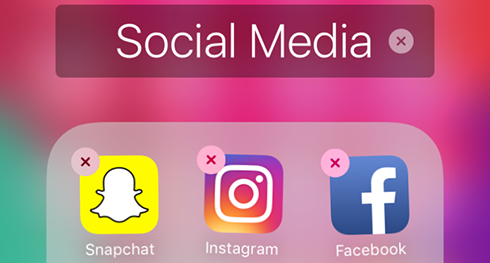
It is difficult but effective! If you really want to use your phone less, we recommend that you delete all major social networks. This is the easiest way to reduce the time spent on the phone, as these applications can easily devour a large number of it. Accustom yourself to use them only from a computer (or not to use at all).
Note: you can remove the Facebook application and still use certain functions of it, for example, Facebook Messenger for messages and Local to receive information about events.
Call or send voice messages instead of text messages

Studies show that people often misunderstand text messages even from those with whom they are in a relationship, while the voice can have different intonations and is less prone to misunderstanding. Recording a voice message is often faster and less stressful than character printing. Moreover, it does not require your visual attention.
Note: sometimes people are in an environment where they cannot listen to voice messages, so be patient while waiting for an answer.
Quick Commands in Messages: Use Quick Reactions
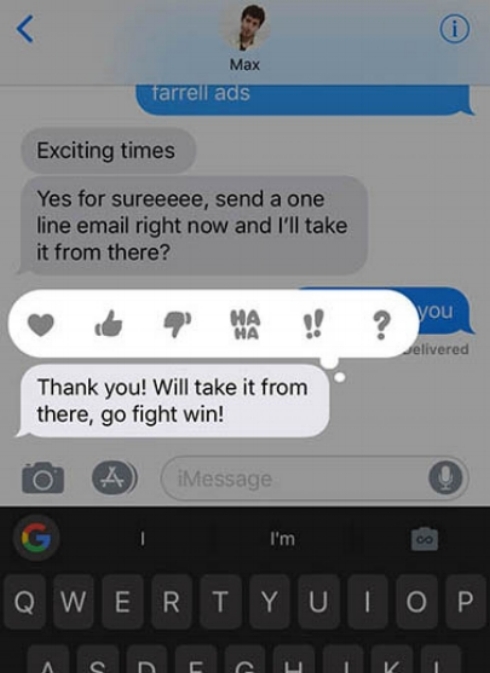
On iOS, you can press and hold your finger on a message and you will see a pop-up menu with quick reactions. This is faster than coming up with an answer from scratch, and you can also add context and a touch of emotions to the message, which are often implicitly conveyed in a real conversation face to face.
Applications

Flux (Mac, Windows)

We increase quality sleep by reducing blue light on the screen.
uBlock Origin (Chrome, Safari, Firefox)

We increase attention when reading each article by ~ 30-40%.
InboxWhenReady (Gmail)

Hides Inbox in the inbox. View them when you click on the “Show Inbox” button and don’t be distracted by notifications of new emails.
Thrive (Android)

Set the limitations of the functionality of your smartphone for certain periods of time, turning it into a regular stupid phone. Automatically informs others when you are resting.
Turn on NightShift (iOS)

The blue light from the screens late at night makes our body believe that the clock is still daylight and disrupts our natural ability to sleep.
Freedom (Mac, Windows)

Temporarily block certain websites or applications on your desktop, tablet, and phone for certain periods of time.
Moment (iOS)

See how much time you spend on your phone.
RescueTime (Mac, Windows)

See how much time various computers and websites take from your computer.
Enable “Send + Archive”
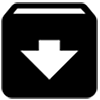
Only works with Gmail. Archives email immediately after sending. The email will appear in the inbox when the user replies.
Gboard

Typing with a swipe requires 50% less time than typing on regular keyboards, which allows you to reply to messages and remove the phone faster.
Calm

Helps highlight a calm, stress-free time throughout the day and reduces anxiety. The most popular meditation app.
Calendly

Allows people to instantly book time on your calendar by sending quick links. Helps each user save 10-15 minutes for every scheduled appointment.
Facebook Newsfeed Eradicator

Deletes the Facebook news feed and blurs sidebars and notifications, allowing you to use the most useful features of Facebook, without losing it in the feed.
NoMoRoBo

It blocks calls from robots and reduces the time you spend fighting spam and telemarketing.
Siempo

Siempo protects you from distractions and meaningless use of your smartphone, allowing you to replace the home screen with an interface in which you can group notifications, unmark icons, randomly scatter them and set restrictions to prevent unintentional use.
Distraction-Free YouTube (Chrome)

Deletes featured videos from the YouTube sidebar, which reduces the likelihood of you being caught in a content hole. (Currently does not disable autorun).
Flipd

This company boasts that users of its application spent more than 100 million minutes without being distracted. The application does not allow you to distract, temporarily blocking you from games, social networks and other applications. (Applications temporarily disappear from your phone).