Some statistics for a site with a catalog of goods: 78% of site visitors go to the "catalog with goods", 45% of them will use the search by category in the menu, 40% will use the search bar when searching for goods . The statistics are taken from the Yandex metric for the Domostroy hypermarket (23 stores in the Ural Federal District with 35,000 - 40,000 items each, 7 - 8 thousand square meters each). On the same site, I installed and tested the search capabilities from Yandex (beta).
Comparison of Yandex product searches with the most visited home and repair goods stores
In the figure below: Site 1 = domostroy-shop.ru with Yandex search (beta) for online stores. Sites 2-9 from the TOP 15 rating of radar.yandex.ru (Topic: building materials and equipment, type: all).

In addition to relevance, the search should not slow down the site loading speed:
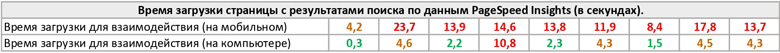
You can view the JavaScript code for embedding with an explanation on the site in the catalog .
Pros:
- Speed (the search itself takes 0.2-0.3 seconds)
- Relevance
- Search ALL store products from the YML file (even if the products are not in the index)
Minuses:
- Full indexing of the new directory takes about 30 minutes. I solved the problem like this: actually 2 searches (2 API keys), I just change the + id key after the search is indexed.
- Without uploading to JSON, the results in an Iframe without the ability to change styles.
- Results are generated using JavaScript, so Yandex does not see them. If indexing of categories is necessary, then it is easily solved if desired.
- It’s difficult to make the “all products” page because there should always be a search word in the API request. I decided to add an additional "word" to the product name, which is removed before publication on the page.