
I updated Windows once for the first time after buying a laptop and found that the pretty manufacturer’s logo displayed in the System suddenly disappeared somewhere.
So I found out what OEM is ...
Google quickly explained to me that the beautiful icon I had lost was part of the OEM information that was erased after updating Windows (which is actually logical).
OEM ( original equipment manufacturer ) in Windows is characterized by the following parameters:
- Manufacturer - manufacturer
- Model - device model
- SupportHours - technical support hours
- SupportPhone - Technical Support Phone Number
- SupportURL - address of the technical support site
- Logo - manufacturer's logo (because of which it all started)
All of this information can be added or changed by pens through the registry [
All parameters have a limit of 256 characters per line, and the logo should be in .bmp format and a resolution of 120x120 pixels.
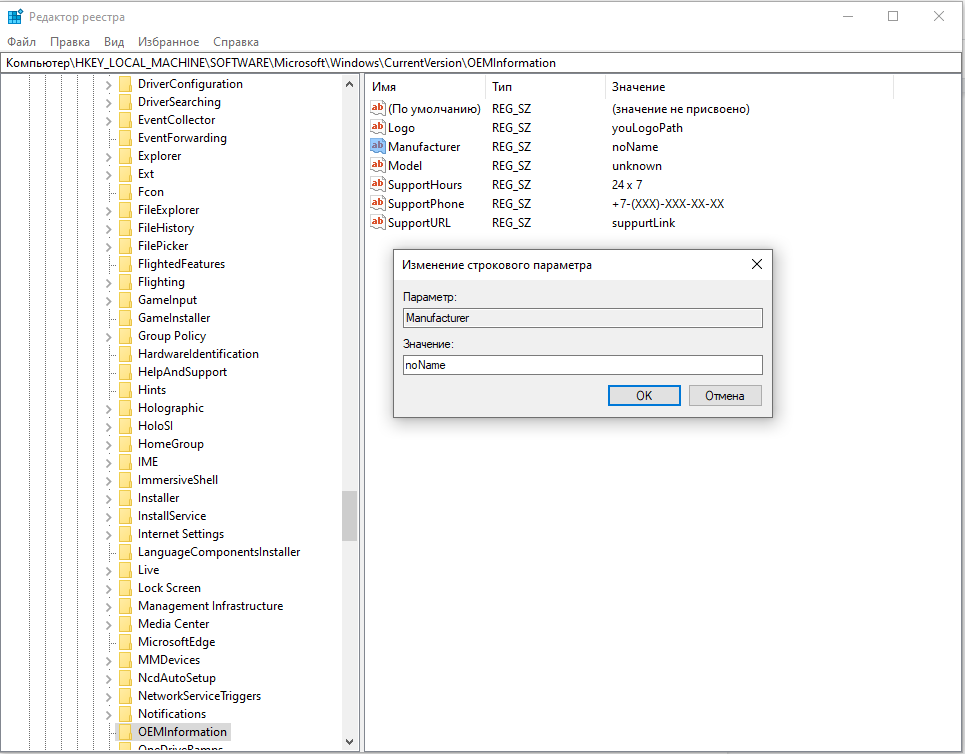
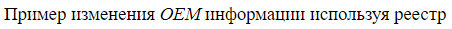
Or, for these purposes, you can use ready-made utilities (mostly self-written).
I didn’t like both options, because the first option suggested doing everything head-on: with your hands, and in the second case - third-party, non-certified software did not inspire confidence (you never know what it would do with the registry)
Therefore, I decided to write my own non-certified software, but with one caveat - lay out the source so that the above disadvantages disappear from those who suddenly encounter the same problem as me.
For a couple of evenings, we got a minimalistic application that performs all the functions assigned to it.
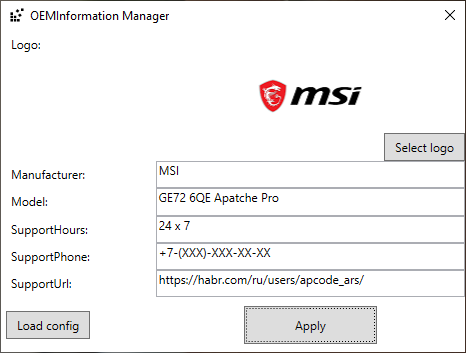

I would also like to note the “Load config” button, which allows loading all OEM parameters from the configuration file (.exe.config)
Probably, if it were not for this button, then there would have been no post. The fact is that at the current place of work, we sometimes deliver our software together with hardware, so introducing OEM information is an urgent task for us (although it is strange that no one thought about it).
No sooner said than done. Guide approved. Now this baby is working for the good
In this post, in addition to explaining what OEM information is and how it can be changed, I would like to convey a simple thought again with a simple example: There is an idea - implement it! Do not put it in a drawer. After all, the problem you are facing may be relevant for others.