

Storing data in SharedPreferences is very fast and convenient. It is also easy for cybercriminals to look at the data stored in SharedPreferences ... so be careful what you put there, and you may have to think about how to store the data in an encrypted format.
For small amounts of data that do not justify the use of a database engine, such as SqlCipher, our capabilities were limited:
- Native encryption methods (if you know what you are doing)
- Ready-made solutions such as Secure-preferences, other Secure-preferences, Armadillo, etc.
- Fighting the strangest Keystore Android system lifecycle issues in every version of Android
This worked before, but now we have the right and official solution .
Although still alpha, it worked well for a while when I used it in my projects. Using EncryptedSharedPreferences is welcome (or you can use it), for all of yours with min-sdk 23+ .
Let's look at an example of how to use it:
EncryptedSharedPreferences Example
Minimum SDK
Today 23 (Android 6.0)
minSdkVersion 23
Add Dependencies
implementation "androidx.security:security-crypto:1.0.0-alpha02"
Initialize / Open
Just create or retrieve the master key from the Android keystore and use it to initialize / open an EncryptedSharedPreferences instance:
// 1: - / val masterKeyAlias = MasterKeys.getOrCreate(MasterKeys.AES256_GCM_SPEC) // 2. / EncryptedSharedPreferences val sharedPreferences = EncryptedSharedPreferences.create( "PreferencesFilename", masterKeyAlias, applicationContext, EncryptedSharedPreferences.PrefKeyEncryptionScheme.AES256_SIV, EncryptedSharedPreferences.PrefValueEncryptionScheme.AES256_GCM )
Save Records
Save the data as you always did with SharedPreferences:
// 3. EncryptedSharedPreferences sharedPreferences.edit() .putString("DATA", saveText.text.toString()) .apply()
Read notes
Read the data as you always did with SharedPreferences:
// 3: EncryptedSharedPreferences val value = sharedPreferences.getString("DATA", "")
Are the settings really encrypted?
Yes, and really pretty well encrypted.
Let's say I put the
akaita
value in
SharedPreferences
. Here's what the file will look like:
<?xml version='1.0' encoding='utf-8' standalone='yes' ?> <map> <string name="DATA">akaita</string> </map>
If I add the
akaita
value to
EncryptedSharedPreferences
, I get something completely different:
<?xml version='1.0' encoding='utf-8' standalone='yes' ?> <map> <string name="AVz2qCVxm1KudCCJKYuxuoaAXoPeWKjG0w==">ASnO9uni11t3m9sNgDJbiYllL/tE+i99TYKfQ0h8XV6AUN0O3rBxBsMmcpw2DCY=</string> <string name="__androidx_security_crypto_encrypted_prefs_key_keyset__">12a901eb372af4775b09f5b51d20d49428931c5d8e0b17dd103d2169c1879b8b13958274d7e25d3cc052f301461495fd40b70806ae244f456726802460318bdf19dce444e7a60f20c903c5a57140ea8e90a19a1b48559961d145a50000d1c0e22ca918b02ea0cc34e433900f44c00e9c791ecb678f26d293c0226d6c2a9e25e610616ec34241b06410481427a850eeedf85ee4c725d5dbd715b5a8d0e017be9a568a9f960989271d14d2d0531a4408a5d0dae705123c0a30747970652e676f6f676c65617069732e636f6d2f676f6f676c652e63727970746f2e74696e6b2e4165735369764b6579100118a5d0dae7052001</string> <string name="__androidx_security_crypto_encrypted_prefs_value_keyset__">12880189e734bbbf9cfa3bc15b5e53ea8df03341269cf97112a60a1f6482732dd33248b3f821397fb04ef3372ff54336e9045a0b0c0fb7afdf475dbc98a1107d09de66afcc5ad063e5e5b59a7d616e14834e19769bc84de7e5c8716a811814a6cd7a6d72a1c64ce4317f2f482181c437b70f010219ca6407a98bac18f1101c02fd8e2c4a9009ad2a1ebbdc1a4408e9edbbce02123c0a30747970652e676f6f676c65617069732e636f6d2f676f6f676c652e63727970746f2e74696e6b2e41657347636d4b6579100118e9edbbce022001</string> </map>
"> 12a901eb372af4775b09f5b51d20d49428931c5d8e0b17dd103d2169c1879b8b13958274d7e25d3cc052f301461495fd40b70806ae244f456726802460318bdf19dce444e7a60f20c903c5a57140ea8e90a19a1b48559961d145a50000d1c0e22ca918b02ea0cc34e433900f44c00e9c791ecb678f26d293c0226d6c2a9e25e610616ec34241b06410481427a850eeedf85ee4c725d5dbd715b5a8d0e017be9a568a9f960989271d14d2d0531a4408a5d0dae705123c0a30747970652e676f6f676c65617069732e636f6d2f676f6f676c652e63727970746f2e74696e6b2e4165735369764b6579100118a5d0dae7052001 </ string> <?xml version='1.0' encoding='utf-8' standalone='yes' ?> <map> <string name="AVz2qCVxm1KudCCJKYuxuoaAXoPeWKjG0w==">ASnO9uni11t3m9sNgDJbiYllL/tE+i99TYKfQ0h8XV6AUN0O3rBxBsMmcpw2DCY=</string> <string name="__androidx_security_crypto_encrypted_prefs_key_keyset__">12a901eb372af4775b09f5b51d20d49428931c5d8e0b17dd103d2169c1879b8b13958274d7e25d3cc052f301461495fd40b70806ae244f456726802460318bdf19dce444e7a60f20c903c5a57140ea8e90a19a1b48559961d145a50000d1c0e22ca918b02ea0cc34e433900f44c00e9c791ecb678f26d293c0226d6c2a9e25e610616ec34241b06410481427a850eeedf85ee4c725d5dbd715b5a8d0e017be9a568a9f960989271d14d2d0531a4408a5d0dae705123c0a30747970652e676f6f676c65617069732e636f6d2f676f6f676c652e63727970746f2e74696e6b2e4165735369764b6579100118a5d0dae7052001</string> <string name="__androidx_security_crypto_encrypted_prefs_value_keyset__">12880189e734bbbf9cfa3bc15b5e53ea8df03341269cf97112a60a1f6482732dd33248b3f821397fb04ef3372ff54336e9045a0b0c0fb7afdf475dbc98a1107d09de66afcc5ad063e5e5b59a7d616e14834e19769bc84de7e5c8716a811814a6cd7a6d72a1c64ce4317f2f482181c437b70f010219ca6407a98bac18f1101c02fd8e2c4a9009ad2a1ebbdc1a4408e9edbbce02123c0a30747970652e676f6f676c65617069732e636f6d2f676f6f676c652e63727970746f2e74696e6b2e41657347636d4b6579100118e9edbbce022001</string> </map>
"> 12880189e734bbbf9cfa3bc15b5e53ea8df03341269cf97112a60a1f6482732dd33248b3f821397fb04ef3372ff54336e9045a0b0c0fb7afdf475dbc98a1107d09de66afcc5ad063e5e5b59a7d616e14834e19769bc84de7e5c8716a811814a6cd7a6d72a1c64ce4317f2f482181c437b70f010219ca6407a98bac18f1101c02fd8e2c4a9009ad2a1ebbdc1a4408e9edbbce02123c0a30747970652e676f6f676c65617069732e636f6d2f676f6f676c652e63727970746f2e74696e6b2e41657347636d4b6579100118e9edbbce022001 </ string> <?xml version='1.0' encoding='utf-8' standalone='yes' ?> <map> <string name="AVz2qCVxm1KudCCJKYuxuoaAXoPeWKjG0w==">ASnO9uni11t3m9sNgDJbiYllL/tE+i99TYKfQ0h8XV6AUN0O3rBxBsMmcpw2DCY=</string> <string name="__androidx_security_crypto_encrypted_prefs_key_keyset__">12a901eb372af4775b09f5b51d20d49428931c5d8e0b17dd103d2169c1879b8b13958274d7e25d3cc052f301461495fd40b70806ae244f456726802460318bdf19dce444e7a60f20c903c5a57140ea8e90a19a1b48559961d145a50000d1c0e22ca918b02ea0cc34e433900f44c00e9c791ecb678f26d293c0226d6c2a9e25e610616ec34241b06410481427a850eeedf85ee4c725d5dbd715b5a8d0e017be9a568a9f960989271d14d2d0531a4408a5d0dae705123c0a30747970652e676f6f676c65617069732e636f6d2f676f6f676c652e63727970746f2e74696e6b2e4165735369764b6579100118a5d0dae7052001</string> <string name="__androidx_security_crypto_encrypted_prefs_value_keyset__">12880189e734bbbf9cfa3bc15b5e53ea8df03341269cf97112a60a1f6482732dd33248b3f821397fb04ef3372ff54336e9045a0b0c0fb7afdf475dbc98a1107d09de66afcc5ad063e5e5b59a7d616e14834e19769bc84de7e5c8716a811814a6cd7a6d72a1c64ce4317f2f482181c437b70f010219ca6407a98bac18f1101c02fd8e2c4a9009ad2a1ebbdc1a4408e9edbbce02123c0a30747970652e676f6f676c65617069732e636f6d2f676f6f676c652e63727970746f2e74696e6b2e41657347636d4b6579100118e9edbbce022001</string> </map>
Moreover, the encrypted file will change every time we save, which makes it difficult to access.
Big caveat: performance
There is a significant performance difference between SharedPreferences and EncryptedSharedPreferences.
You can check it yourself using my sample code or just downloading the sample application from the Play Store. I myself carry out several tests on a real device, getting the following results:
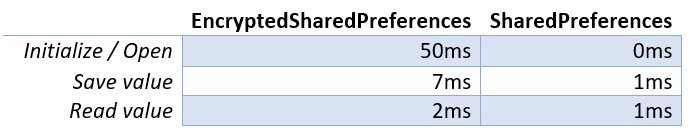
EncryptedSharedPreferences vs. SharedPreferences
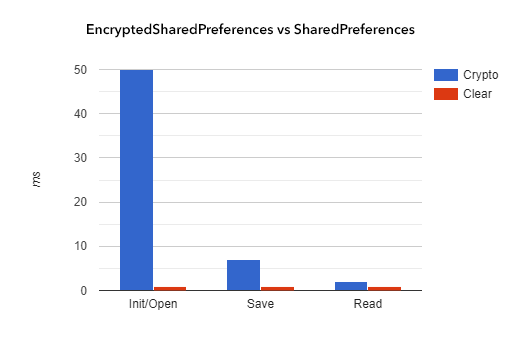
Graph “EncryptedSharedPreferences versus SharedPreferences”
Conclusion
EncryptedSharedPreferences is a reliable and very simple solution for Android 6.0 and higher.
It has two big pluses:
- we do not need to encode anything in our code. He just uses Android Keystore for us, eliminating the need to deal with it.
- the user does not need to set a lock screen. EncryptedSharedPreferences will work just as well without a screen lock
This is an almost complete replacement for SharedPreferences. Just make sure that initializing / opening EncryptedSharedPreferences does not adversely affect your users.
This decision will definitely remain. I use this in any suitable scenario. Now I just want to say that the guys from Android will improve its performance, so we can worry even less :)
Application example
Just to make it easier to test and make sure everything is well connected, I created an application for you. Download it or compile and try it!
https://github.com/akaita/encryptedsharedpreferences-example
Put a plus if you find the article useful, and I will be glad to answer any questions in the comments.