Training Cisco 200-125 CCNA v3.0. Day 33. Preparation for the ICND1 Exam
We have completed the study of the topics necessary for passing the CCNA 100-105 course ICND1 exam, so today I will tell you how to register on the Pearson VUE website for this exam, pass the test and get a certificate. I will also tell you how to save a series of these video tutorials for free and introduce you to the best practices for using NetworKing content.
So, we have studied all the topics of the ICND1 exam and now we can register, that is, sign up for the test. First of all, you should launch your browser and go to cisco.com.

Translator’s note: to update the video tutorial on 07/14/2017, screenshots of the Cisco website as of June 2019 are given below, and the text of the lesson has been amended accordingly.
Next, you click on the Menu tab at the top left of the page, go to the drop-down list of sections of the site and select the Training & Events - Certification-CCENT section.

Clicking on the CCENT link will take you to the certification page.

Here you can find detailed information why Cisco certification is needed, and if you scroll down the page, you will see a link to exam 100-105 ICND1 that interests us.
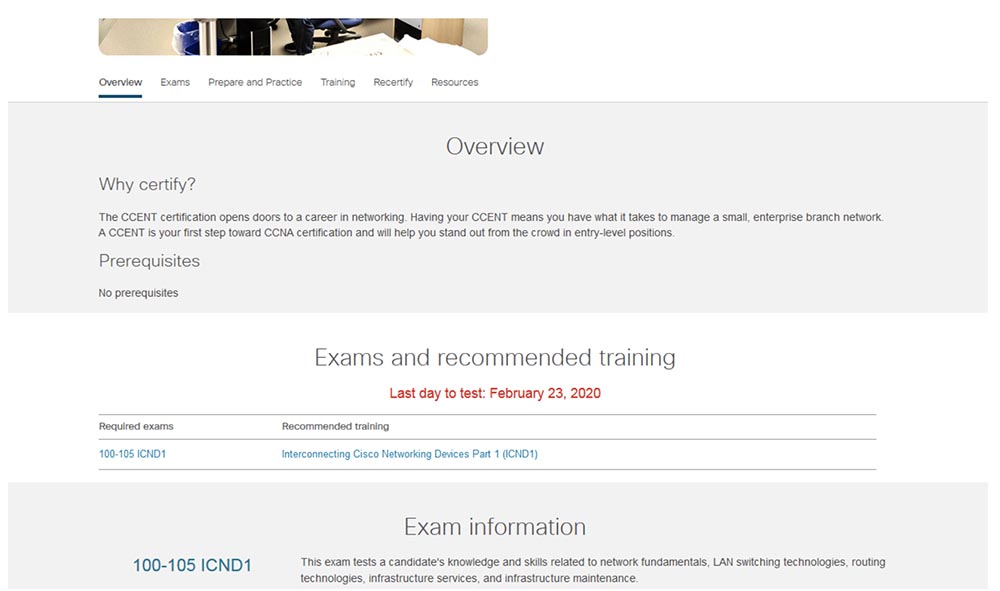
Clicking on this link will take you to a page with a detailed description of this exam.
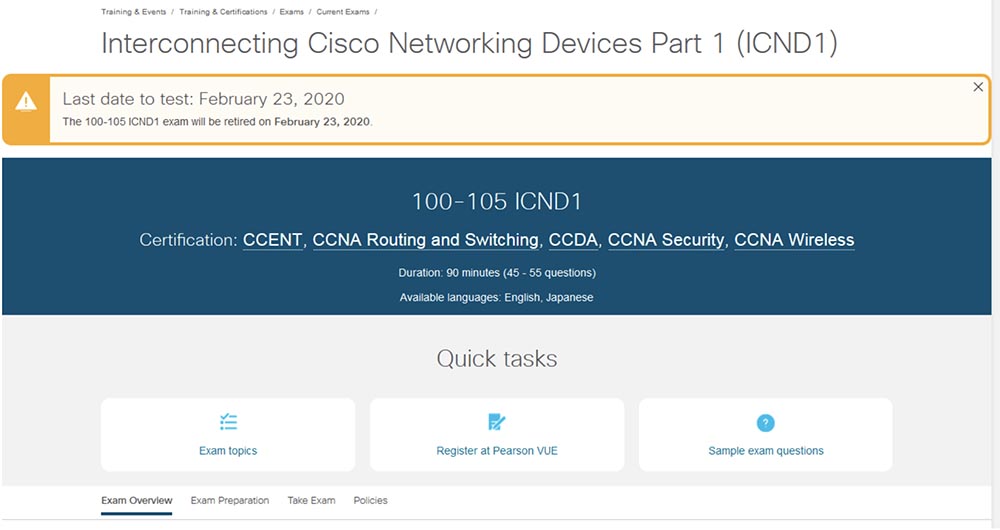
Under the exam designation you see the certificates that can be obtained after successful completion, the exam lasts 90 minutes, the number of questions is 45-55, and the available testing language is English and Japanese. If you are in the Middle East region, Arabic will also be available as an option.
Translator's note: if you are in Russia and choose English, you can be given 20 additional minutes to pass the exam (110 instead of 90 minutes) to adapt to a foreign language. Passing an exam in Russian at a Cisco regional certification authority will take the same 90 minutes.
By clicking on the Exam topics link, you can view all the topics covered by this exam. I will not spend time on this, but I will talk about the most important thing - how to register for the test.
To register, use the Register at Pearson VUE link. By clicking on it, you will be taken to the page of Pearson VUE - the organization that administers the exams for obtaining Cisco certificates around the world. The company provides the right to conduct testing for many organizations, and if you click the link For test takers, that is, "For those who take exams," then you can get acquainted with everyone who has the right to take them. However, we are only interested in Pearson VUE with Cisco exams; the corresponding page is located at home.pearsonvue.com/cisco.

You need to create an account, it's free, just click on the Create account button. I already have an account, so I click on the Sign in button and go to the Home tab. Here we are interested in the Proctored Exams button, that is, a full-time exam conducted under the supervision of an authorized Cisco representative.
Translator's note: during registration, the user needs to come up with a username, password, indicate phones, e-mail, mailing address, select two secret questions and give answers to them. Confirmation of registration with the user name and its identifier arrives at the email address within a few minutes.

By clicking on the Proctored Exams button, you will be taken to the page for selecting the exam you are interested in.

In order not to type the name manually, you need to click on the drop-down menu Proctored Exams, after which a list of all full-time exams will appear on the page.
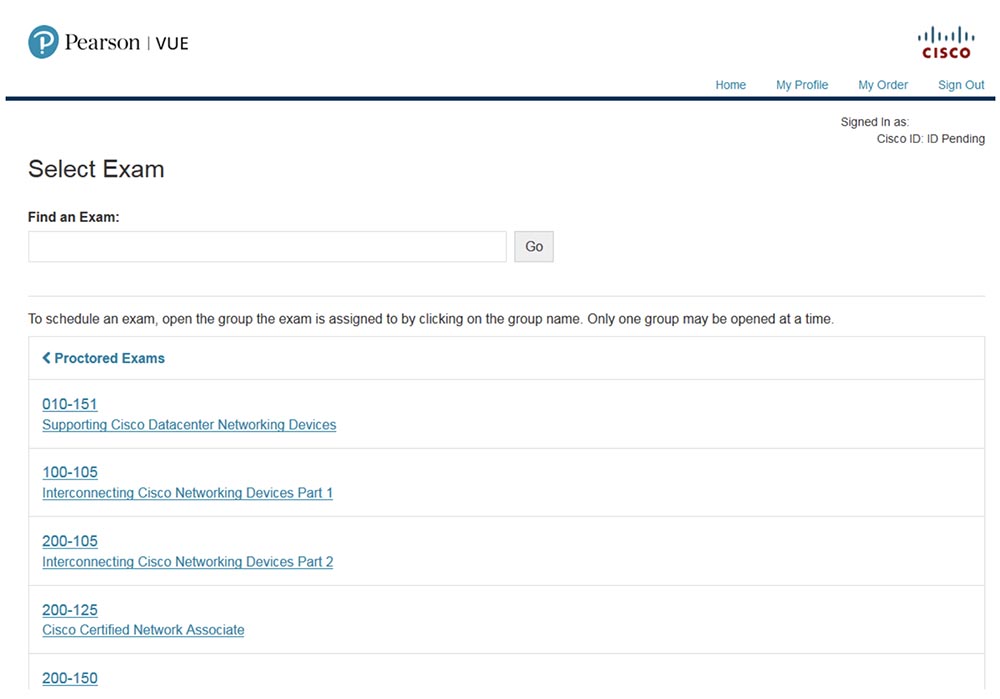
If you are going to take the ICND1 exam, then click on line 100-105, if the second part of the ICND2 course is on line 200-105, and if you want to pass the CCNA comprehensive exam, then select 200-125. So, you click on 100-105, after which you get to a page where you are offered to choose the language of the exam - English or Japanese.

I choose English and go to the next page with the cost of the exam. If you click on the link View Testing Policies, you can read all the rules for passing the exam. The cost of testing is $ 165.
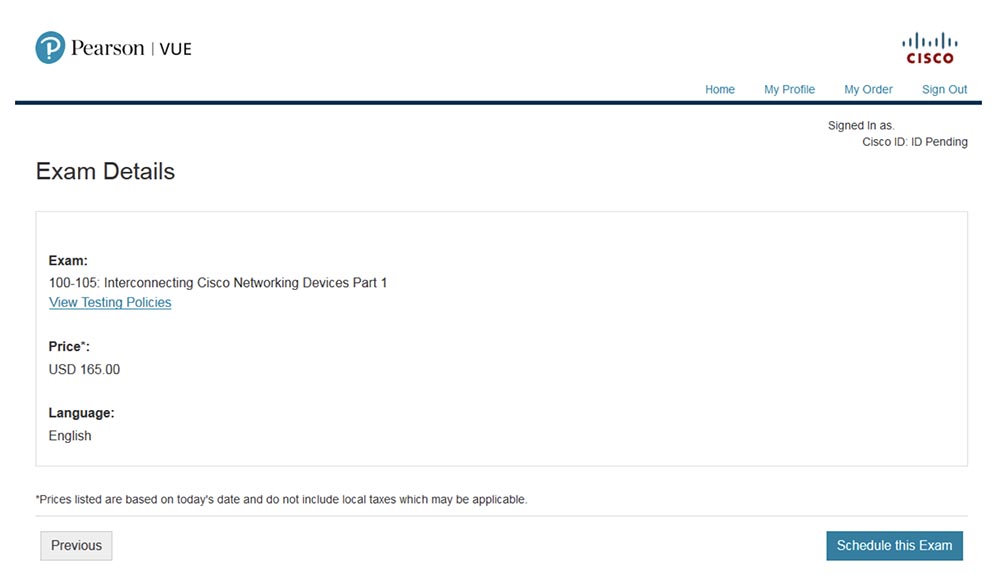
When you click on the “Schedule this Exam” button, you will be redirected to the page confirming your agreement with the terms and conditions of the Cisco exam.

Before checking the Yes, I accept checkbox, you can familiarize yourself with additional information in .pdf format by clicking on the link above.
Next, you need to select a nearby testing center. If you indicated your home address during registration, the system will automatically place it in the line “Find the nearest testing center” and offer addresses. On the right side of the page there will be a map with the location of the nearest centers (translator's note: the screenshot shows the certification centers of the South-Western Administrative Okrug, Moscow).
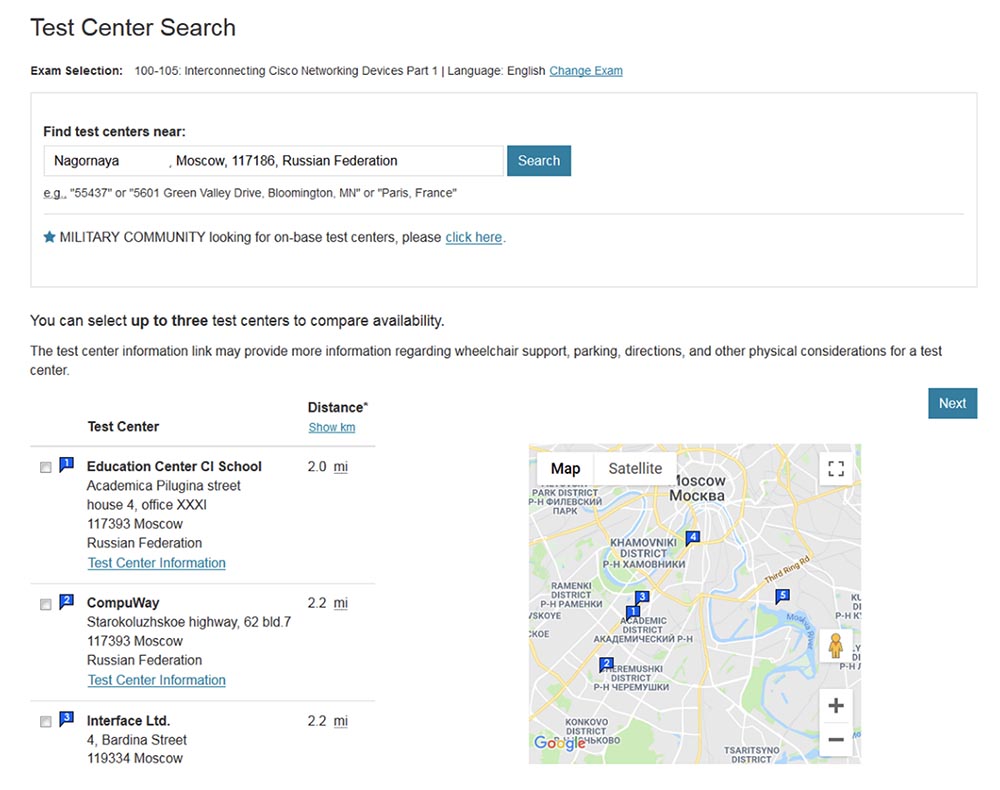
If you didn’t enter your address during registration, type in a city, for example, London, and the system will show all Cisco testing centers located in this city. As you can see, in the first place the nearest center is located, located at a distance of 1.9 miles from the city center, the rest are located in the order of removal from the center of London.
You can select any center by marking it with a bird in the checkbox to the left of the name. After choosing a center, the system redirects you to the page for selecting the nearest available date. In this case, you may have to leaf through the calendar in search of free space or choose another center with a more acceptable date for you.
Translator's note: on June 17, 2019, the nearest date for passing the exam at the Education Center located in Moscow on ul. Ak. Pilyugina, September 4 - 3.

As soon as you decide on the date, the system will offer you to choose the start time for the exam. Having chosen the time, you get to the page with the generated order
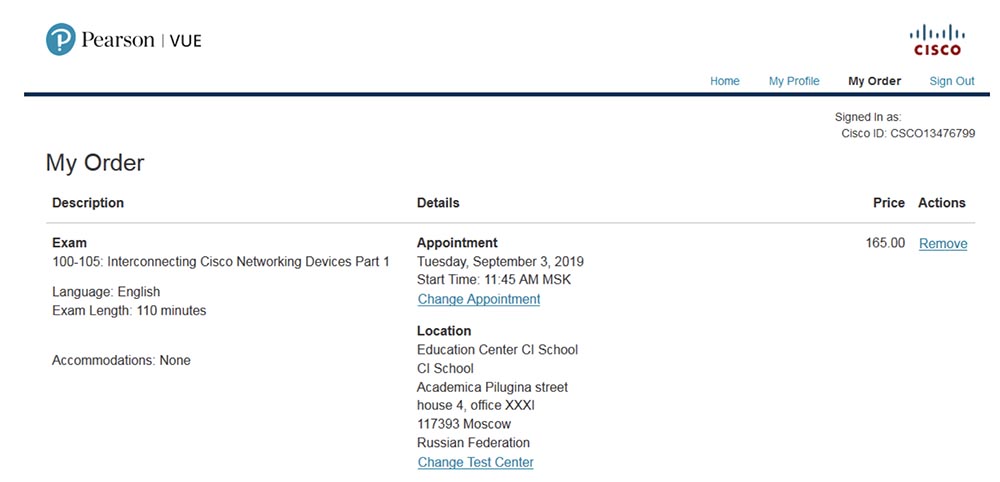
It shows the date, time, place of the exam and the cost of the exam. On this page you can change the date and time by clicking on the Change Appointment link, or change the testing center by clicking on the Change Test Center link. In addition, you can delete the order itself by clicking the Remove button near the exam price. At the bottom of the page, the final cost of the exam will be shown taking into account the additional tests you have chosen, for example, Cisco Approved Test 200-105.

Under the total amount is located the button Proceed to Checkout - "Go to checkout". After clicking this button, you go to the confirmation page for personal information (name and phone number), on which it is possible to change the language of the exam. Next, you take the second step, familiarization and acceptance of the Cisco policy, and the third step - paying for the exam by credit card. Information about the order made and paid will be sent to your email address, and a record of the planned exam will appear on your profile page in Pearson VUE.
Remember that you must arrive 15-20 minutes before the appointed time for passing the exam, having 2 different identification documents with you, for example, a passport and driver’s license or a passport and military ID. Before the exam you will be photographed and take your electronic signature, asking to sign on the tablet. After that, you will be given access to the computer on which the testing will take place. You will have 15 minutes to familiarize yourself with the system before the exam begins. Next, one question with answer options will appear on the screen, you select an answer, click on it and proceed to the next question. Some questions have more answers, some less. If you take the exam with your friend on the same day, at the same time in the same center, there is no chance that you will come across the same questions.
The number of points required to pass the exam is not known in advance, and until the end of the exam you won’t know if you scored the required number of points, because it varies depending on the number and complexity of the questions. After the exam is completed, the system will display the number of points required to pass the test, the points you have earned and will indicate whether you passed the exam.
If you want to know in advance what this testing looks like, then on the page of the selected exam of the Cisco website www.cisco.com/c/en/us/training-events/training-certifications/exams/current-list/100-105-icnd1. html click the Sample exam questions button.
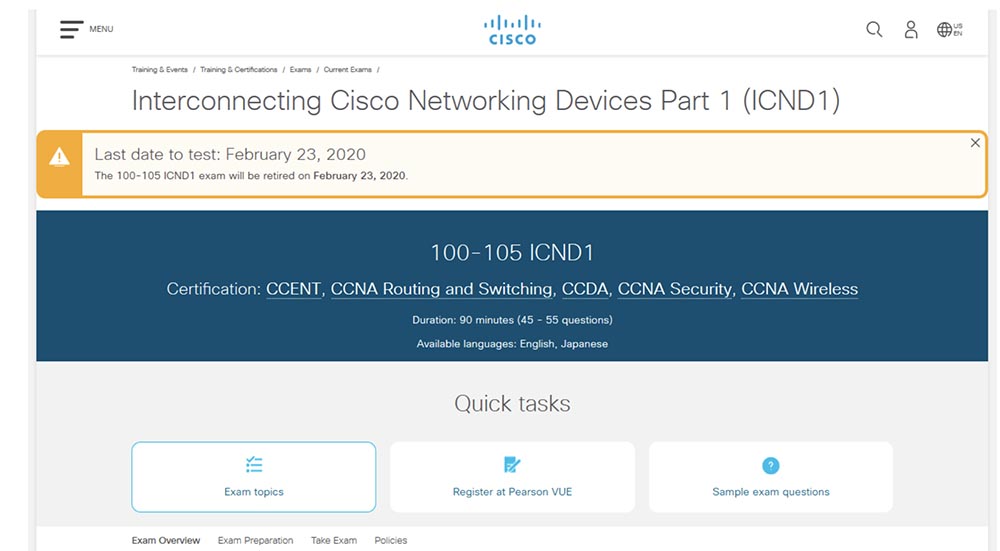
After that, you will be taken to the learningnetwork.cisco.com/docs/DOC-34312 page with training videos that require Flash Player to view, so do not be surprised at the page loading time. Here you will see how testing is done on a computer screen.
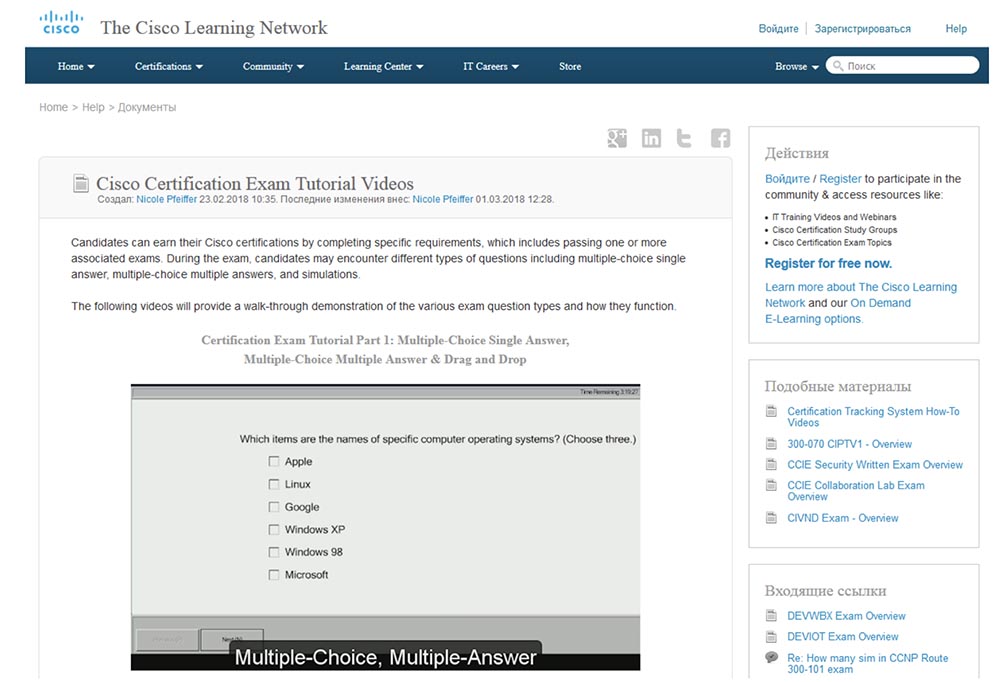
These videos will help you familiarize yourself in advance with what the exam looks like.
So, I told you how to register on the Pearson VUE website, how to choose the right exam, testing center and date of completion. I hope you pass ICND1 without any problems.
And now I’ll tell you how you can get our video tutorials for free. Three years ago, when I started uploading my lectures on YouTube, I had no idea what exactly I wanted. I just could not find any decent free training material, and the quality of the free YouTube videos on this topic was just terrible, and I thought I had to somehow fix the situation. For 3 years I have recorded about 35 videos and feel guilty because I do not have time to respond to your comments under all the lessons, because this is not my main work. When I have free time, I record and upload the next training series.
I work at my main job full time, run several projects, do family business, and do all this at the same time. However, some people are offended when I do not respond to the comments under the video, as if they paid money for viewing and did not receive the corresponding service. But I do it for free, I want people to get my help. I would like to spend more time on it, but I can not afford it. I see hundreds and thousands of comments under these video tutorials, and some people ask me to make this course paid. I could not do these video tutorials faster, but now I feel that I need to accelerate the pace. I still have about 35 episodes left to cover the topics of the ICND2 course? And if you ask if I can make them in the next two months, then I can not answer. I don’t know if I will have enough time for this. I could have allocated more time for this at the expense of other projects, but it all depends on economic benefits, because I can not afford to worsen my own financial situation, taking up free work at the expense of paid work.
People ask me why I do not accept voluntary donations for my work, because they would like to financially support my work. I did not want to do this, but since many people are ready to contribute to this project, I decided to give them such an opportunity. So if you want to make a donation, go to our website nwking.org and use the Support us link using PayPal. If you follow the link in the upper right corner of this video, you can now get to the donations page.
More important is your likes under the video tutorials, because they contribute to the popularity of the course. And of course, do not forget to use the "Share" button, it will show your friends that I posted a new video.

People who make a donation will have an advantage if I decide to make a paid version of the ICND2 course. Now the minimum donation is $ 10, but paid video lessons will be completely free for those who make this money, so by paying only $ 10 you will get the opportunity to save a lot more on the paid version. Some sites charge $ 1-2 for services, so you may have to pay them to get a version of the course, but in any case it will be much cheaper than their real cost. I promise that everyone who made the donation will receive their video tutorials for free.
Another important thing is that I am having problems with e-mail, because people send me so many letters that I have absolutely no way to answer everyone. Therefore, I decided to use such a policy - I will respond to emails only to those who have made a voluntary donation. To do this, I will use a special mail filter so that the letters of these people are placed at the beginning of all incoming messages, and I will answer them. In no case will I force you to donate - if free video lessons are available on the network, use them, but I can not guarantee you free access to paid video lessons if they appear in the future. I think that very soon I will solve the issue regarding the emergence of paid video tutorials.
Now let's talk about how to get the most out of video tutorials. First, watch the lesson carefully! Some users, starting to watch my first video, were perfect “noobs” in networking. But now, having watched about 35 video tutorials, they know a lot more.
Until now, some topics may have seemed incomprehensible to you, and I advise you to go back and look at the lessons again, because now you have gained knowledge, thanks to which you can figure out previously incomprehensible things. Some people try to memorize concepts, but this is not the best way to learn. You must learn, you must understand what is at stake. Once you understand the concept, the need to memorize it will immediately disappear. Because if you understand the essence of the matter, everything else will immediately become easy.
So, review the video. If the first time you haven’t figured out a topic, such as subnets, go back and watch the video tutorial again. If you do not understand something in ASL, watch this video again. Each time you watch the video, you will learn something new, something that you did not pay attention to for the first time. After watching the video once, you may not understand anything, but after watching it again, you will learn something. This is how the brain works - we begin to understand something when we learn something new.
The next important thing is to make your own notes in a notebook while watching the lesson. After watching the video, put aside your laptop, all electronic devices, take a pen and a paper notebook and write down all the main points, state the concept of the lesson in your own language. In the future, after rereading your notes, you will be able to remember forgotten things.
When I was a student, I kept my notes, writing down codes with a green pen, highlighted important topics in red, and wrote ordinary notes in blue. If I find my old notes, I’ll post a sample on Twitter so you can look at it. Now, if I forget something, then I return to my old notes. This allows me to remember all topics equally well. No matter who teaches you, your own notes are your best teacher.
The third important thing is practice. As I said, Cisco CCNA is primarily a practice test. If you do not have practice in configuring routers or switches, you will “slow down” because you could not remember all the necessary commands. So what matters is practice, practice, and practice again. I think that you have already forgotten some things from the topic of subnets, which were considered in the very first videos more than a year ago. It is a property of our brain to forget some things over time if you do not practice them every day.
Soon I am going to develop and lay out tests for working in the Packet Tracer program. These are free tests, but for donated ones, the test package will be different. Congratulations on completing the ICND1 course and wish you successfully pass the exam!
Thank you for staying with us. Do you like our articles? Want to see more interesting materials? Support us by placing an order or recommending it to your friends, a 30% discount for Habr users on a unique analogue of entry-level servers that was invented by us for you: The whole truth about VPS (KVM) E5-2650 v4 (6 Cores) 10GB DDR4 240GB SSD 1Gbps from $ 20 or how to divide the server? (options are available with RAID1 and RAID10, up to 24 cores and up to 40GB DDR4).
Dell R730xd 2 times cheaper? Only we have 2 x Intel TetraDeca-Core Xeon 2x E5-2697v3 2.6GHz 14C 64GB DDR4 4x960GB SSD 1Gbps 100 TV from $ 199 in the Netherlands! Dell R420 - 2x E5-2430 2.2Ghz 6C 128GB DDR3 2x960GB SSD 1Gbps 100TB - from $ 99! Read about How to Build Infrastructure Bldg. class c using Dell R730xd E5-2650 v4 servers costing 9,000 euros for a penny?
So, we have studied all the topics of the ICND1 exam and now we can register, that is, sign up for the test. First of all, you should launch your browser and go to cisco.com.

Translator’s note: to update the video tutorial on 07/14/2017, screenshots of the Cisco website as of June 2019 are given below, and the text of the lesson has been amended accordingly.
Next, you click on the Menu tab at the top left of the page, go to the drop-down list of sections of the site and select the Training & Events - Certification-CCENT section.

Clicking on the CCENT link will take you to the certification page.

Here you can find detailed information why Cisco certification is needed, and if you scroll down the page, you will see a link to exam 100-105 ICND1 that interests us.
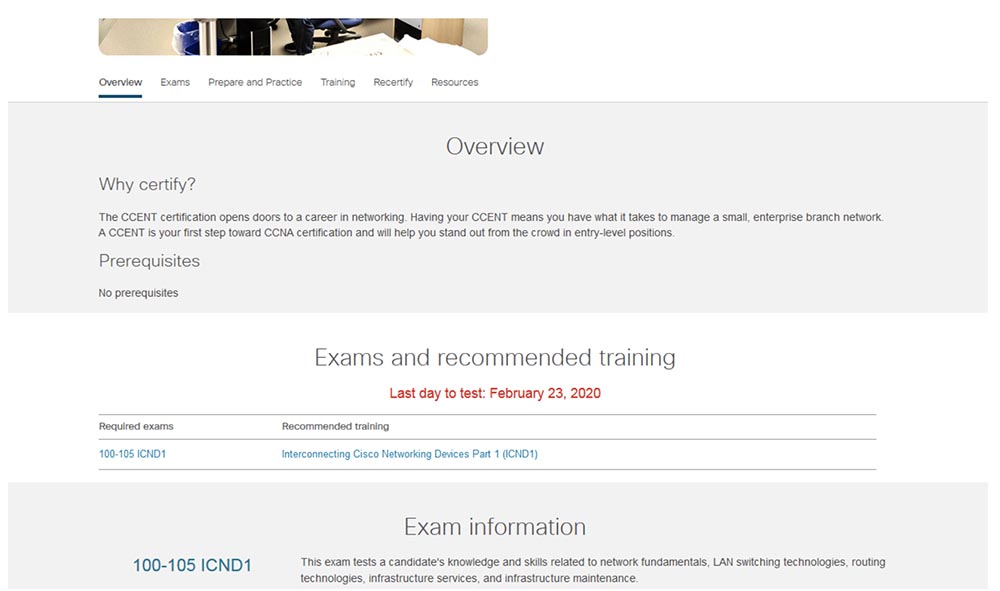
Clicking on this link will take you to a page with a detailed description of this exam.
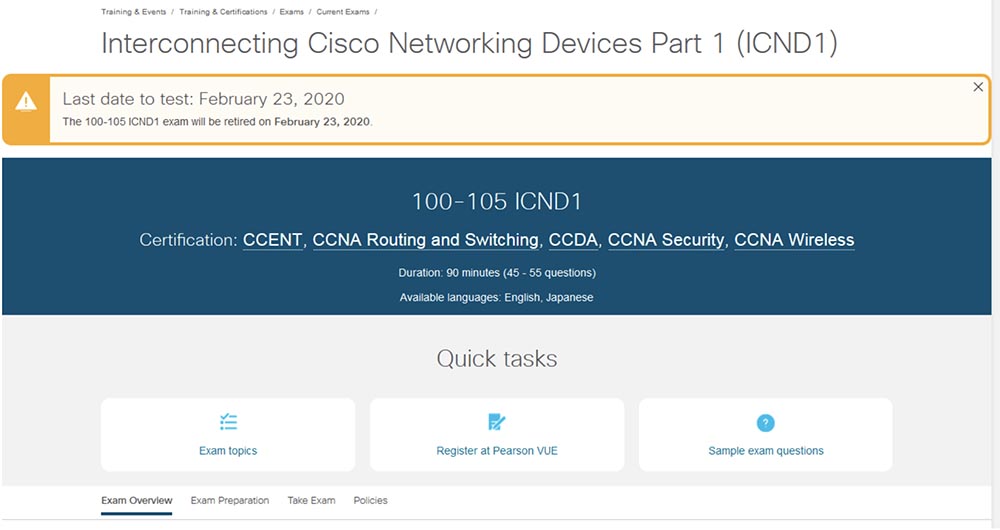
Under the exam designation you see the certificates that can be obtained after successful completion, the exam lasts 90 minutes, the number of questions is 45-55, and the available testing language is English and Japanese. If you are in the Middle East region, Arabic will also be available as an option.
Translator's note: if you are in Russia and choose English, you can be given 20 additional minutes to pass the exam (110 instead of 90 minutes) to adapt to a foreign language. Passing an exam in Russian at a Cisco regional certification authority will take the same 90 minutes.
By clicking on the Exam topics link, you can view all the topics covered by this exam. I will not spend time on this, but I will talk about the most important thing - how to register for the test.
To register, use the Register at Pearson VUE link. By clicking on it, you will be taken to the page of Pearson VUE - the organization that administers the exams for obtaining Cisco certificates around the world. The company provides the right to conduct testing for many organizations, and if you click the link For test takers, that is, "For those who take exams," then you can get acquainted with everyone who has the right to take them. However, we are only interested in Pearson VUE with Cisco exams; the corresponding page is located at home.pearsonvue.com/cisco.

You need to create an account, it's free, just click on the Create account button. I already have an account, so I click on the Sign in button and go to the Home tab. Here we are interested in the Proctored Exams button, that is, a full-time exam conducted under the supervision of an authorized Cisco representative.
Translator's note: during registration, the user needs to come up with a username, password, indicate phones, e-mail, mailing address, select two secret questions and give answers to them. Confirmation of registration with the user name and its identifier arrives at the email address within a few minutes.

By clicking on the Proctored Exams button, you will be taken to the page for selecting the exam you are interested in.

In order not to type the name manually, you need to click on the drop-down menu Proctored Exams, after which a list of all full-time exams will appear on the page.
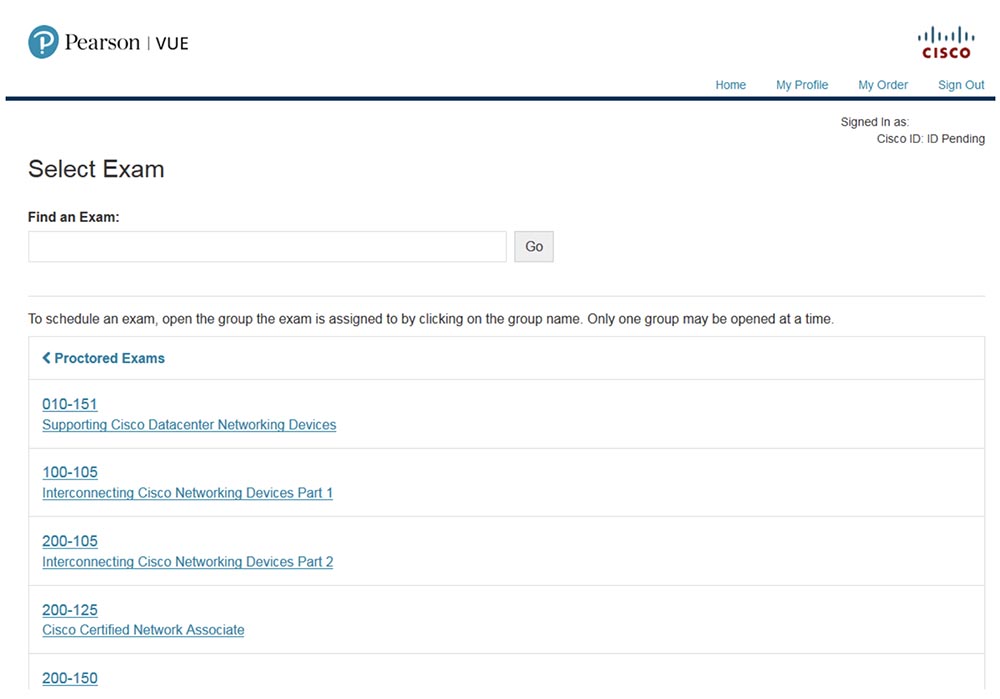
If you are going to take the ICND1 exam, then click on line 100-105, if the second part of the ICND2 course is on line 200-105, and if you want to pass the CCNA comprehensive exam, then select 200-125. So, you click on 100-105, after which you get to a page where you are offered to choose the language of the exam - English or Japanese.

I choose English and go to the next page with the cost of the exam. If you click on the link View Testing Policies, you can read all the rules for passing the exam. The cost of testing is $ 165.
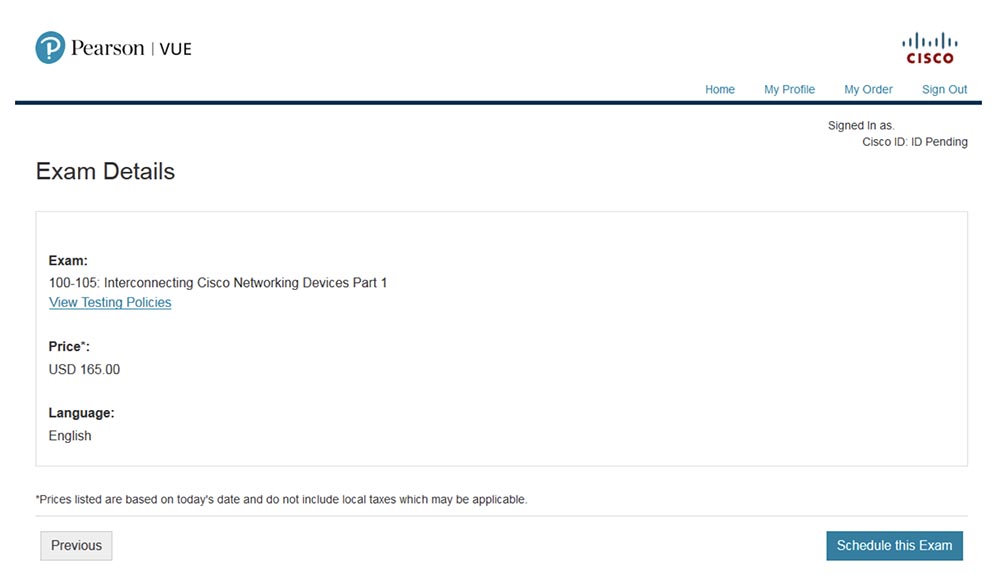
When you click on the “Schedule this Exam” button, you will be redirected to the page confirming your agreement with the terms and conditions of the Cisco exam.

Before checking the Yes, I accept checkbox, you can familiarize yourself with additional information in .pdf format by clicking on the link above.
Next, you need to select a nearby testing center. If you indicated your home address during registration, the system will automatically place it in the line “Find the nearest testing center” and offer addresses. On the right side of the page there will be a map with the location of the nearest centers (translator's note: the screenshot shows the certification centers of the South-Western Administrative Okrug, Moscow).
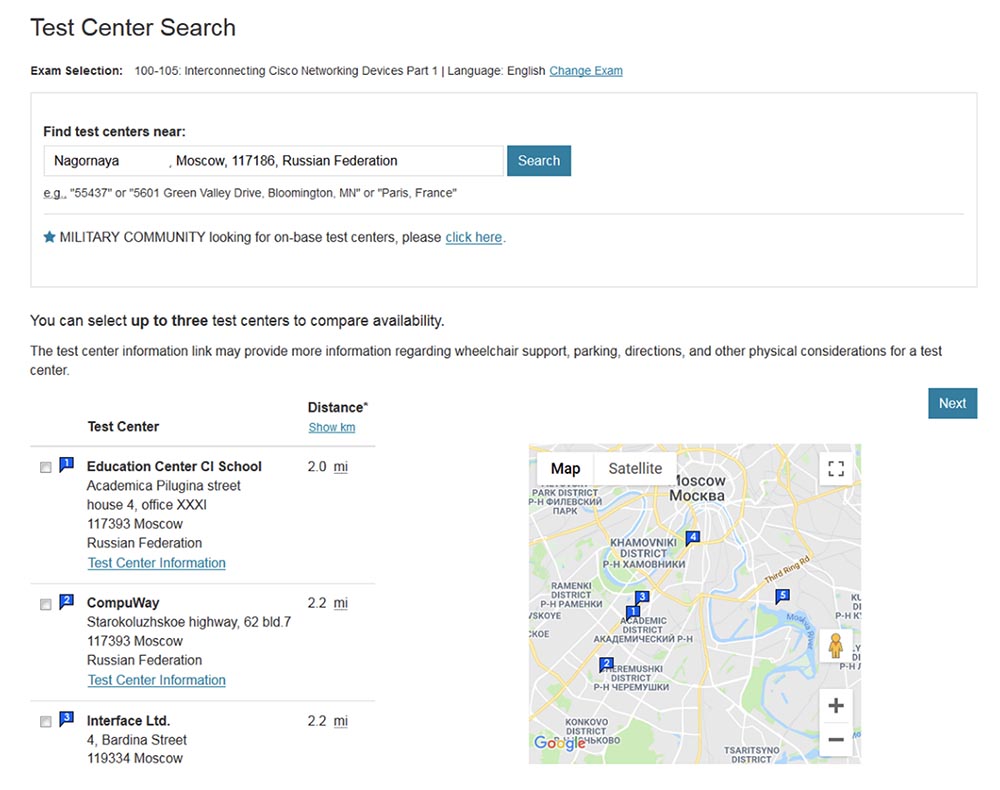
If you didn’t enter your address during registration, type in a city, for example, London, and the system will show all Cisco testing centers located in this city. As you can see, in the first place the nearest center is located, located at a distance of 1.9 miles from the city center, the rest are located in the order of removal from the center of London.
You can select any center by marking it with a bird in the checkbox to the left of the name. After choosing a center, the system redirects you to the page for selecting the nearest available date. In this case, you may have to leaf through the calendar in search of free space or choose another center with a more acceptable date for you.
Translator's note: on June 17, 2019, the nearest date for passing the exam at the Education Center located in Moscow on ul. Ak. Pilyugina, September 4 - 3.

As soon as you decide on the date, the system will offer you to choose the start time for the exam. Having chosen the time, you get to the page with the generated order
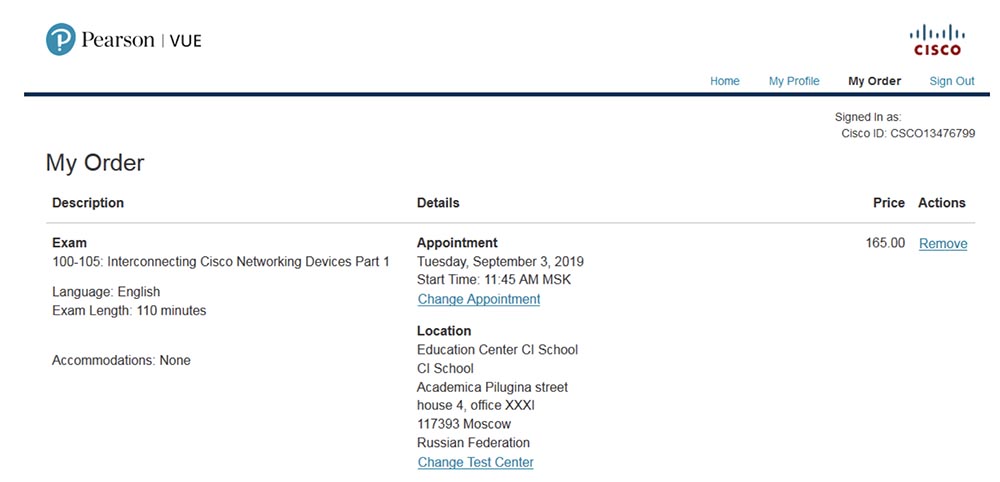
It shows the date, time, place of the exam and the cost of the exam. On this page you can change the date and time by clicking on the Change Appointment link, or change the testing center by clicking on the Change Test Center link. In addition, you can delete the order itself by clicking the Remove button near the exam price. At the bottom of the page, the final cost of the exam will be shown taking into account the additional tests you have chosen, for example, Cisco Approved Test 200-105.

Under the total amount is located the button Proceed to Checkout - "Go to checkout". After clicking this button, you go to the confirmation page for personal information (name and phone number), on which it is possible to change the language of the exam. Next, you take the second step, familiarization and acceptance of the Cisco policy, and the third step - paying for the exam by credit card. Information about the order made and paid will be sent to your email address, and a record of the planned exam will appear on your profile page in Pearson VUE.
Remember that you must arrive 15-20 minutes before the appointed time for passing the exam, having 2 different identification documents with you, for example, a passport and driver’s license or a passport and military ID. Before the exam you will be photographed and take your electronic signature, asking to sign on the tablet. After that, you will be given access to the computer on which the testing will take place. You will have 15 minutes to familiarize yourself with the system before the exam begins. Next, one question with answer options will appear on the screen, you select an answer, click on it and proceed to the next question. Some questions have more answers, some less. If you take the exam with your friend on the same day, at the same time in the same center, there is no chance that you will come across the same questions.
The number of points required to pass the exam is not known in advance, and until the end of the exam you won’t know if you scored the required number of points, because it varies depending on the number and complexity of the questions. After the exam is completed, the system will display the number of points required to pass the test, the points you have earned and will indicate whether you passed the exam.
If you want to know in advance what this testing looks like, then on the page of the selected exam of the Cisco website www.cisco.com/c/en/us/training-events/training-certifications/exams/current-list/100-105-icnd1. html click the Sample exam questions button.
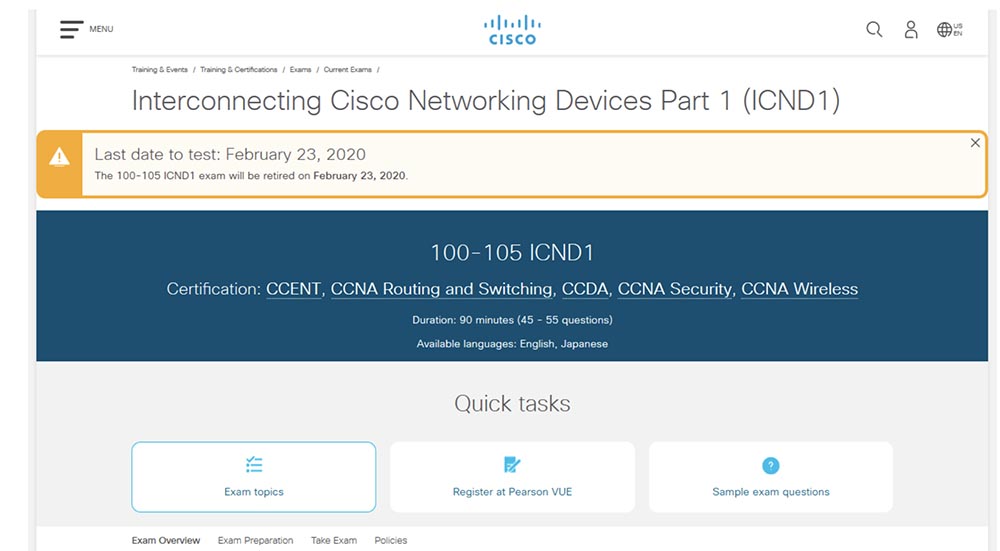
After that, you will be taken to the learningnetwork.cisco.com/docs/DOC-34312 page with training videos that require Flash Player to view, so do not be surprised at the page loading time. Here you will see how testing is done on a computer screen.
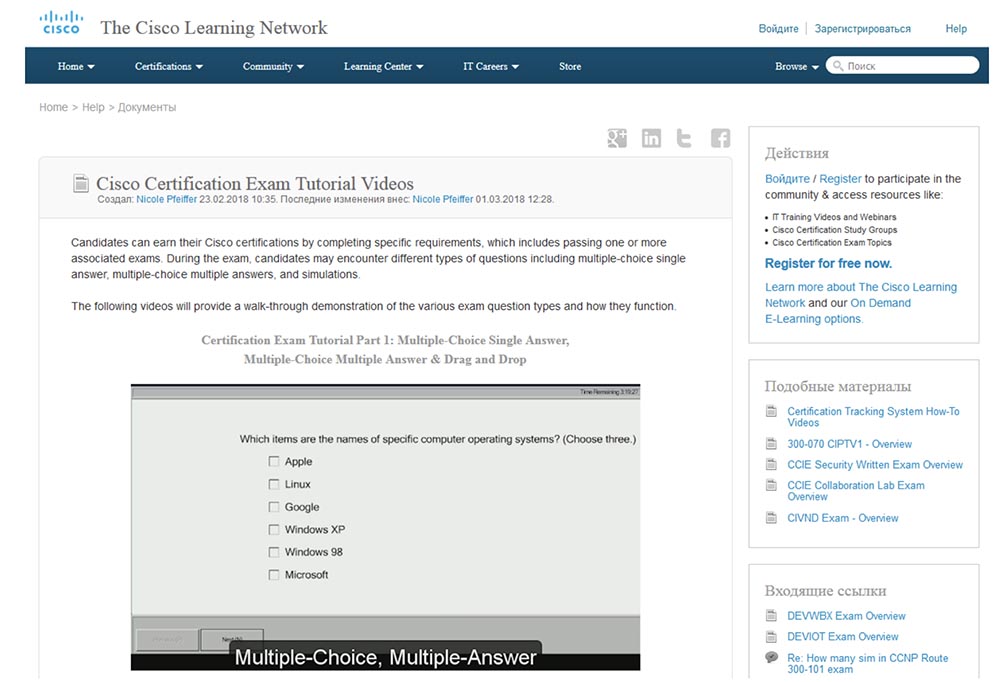
These videos will help you familiarize yourself in advance with what the exam looks like.
So, I told you how to register on the Pearson VUE website, how to choose the right exam, testing center and date of completion. I hope you pass ICND1 without any problems.
And now I’ll tell you how you can get our video tutorials for free. Three years ago, when I started uploading my lectures on YouTube, I had no idea what exactly I wanted. I just could not find any decent free training material, and the quality of the free YouTube videos on this topic was just terrible, and I thought I had to somehow fix the situation. For 3 years I have recorded about 35 videos and feel guilty because I do not have time to respond to your comments under all the lessons, because this is not my main work. When I have free time, I record and upload the next training series.
I work at my main job full time, run several projects, do family business, and do all this at the same time. However, some people are offended when I do not respond to the comments under the video, as if they paid money for viewing and did not receive the corresponding service. But I do it for free, I want people to get my help. I would like to spend more time on it, but I can not afford it. I see hundreds and thousands of comments under these video tutorials, and some people ask me to make this course paid. I could not do these video tutorials faster, but now I feel that I need to accelerate the pace. I still have about 35 episodes left to cover the topics of the ICND2 course? And if you ask if I can make them in the next two months, then I can not answer. I don’t know if I will have enough time for this. I could have allocated more time for this at the expense of other projects, but it all depends on economic benefits, because I can not afford to worsen my own financial situation, taking up free work at the expense of paid work.
People ask me why I do not accept voluntary donations for my work, because they would like to financially support my work. I did not want to do this, but since many people are ready to contribute to this project, I decided to give them such an opportunity. So if you want to make a donation, go to our website nwking.org and use the Support us link using PayPal. If you follow the link in the upper right corner of this video, you can now get to the donations page.
More important is your likes under the video tutorials, because they contribute to the popularity of the course. And of course, do not forget to use the "Share" button, it will show your friends that I posted a new video.

People who make a donation will have an advantage if I decide to make a paid version of the ICND2 course. Now the minimum donation is $ 10, but paid video lessons will be completely free for those who make this money, so by paying only $ 10 you will get the opportunity to save a lot more on the paid version. Some sites charge $ 1-2 for services, so you may have to pay them to get a version of the course, but in any case it will be much cheaper than their real cost. I promise that everyone who made the donation will receive their video tutorials for free.
Another important thing is that I am having problems with e-mail, because people send me so many letters that I have absolutely no way to answer everyone. Therefore, I decided to use such a policy - I will respond to emails only to those who have made a voluntary donation. To do this, I will use a special mail filter so that the letters of these people are placed at the beginning of all incoming messages, and I will answer them. In no case will I force you to donate - if free video lessons are available on the network, use them, but I can not guarantee you free access to paid video lessons if they appear in the future. I think that very soon I will solve the issue regarding the emergence of paid video tutorials.
Now let's talk about how to get the most out of video tutorials. First, watch the lesson carefully! Some users, starting to watch my first video, were perfect “noobs” in networking. But now, having watched about 35 video tutorials, they know a lot more.
Until now, some topics may have seemed incomprehensible to you, and I advise you to go back and look at the lessons again, because now you have gained knowledge, thanks to which you can figure out previously incomprehensible things. Some people try to memorize concepts, but this is not the best way to learn. You must learn, you must understand what is at stake. Once you understand the concept, the need to memorize it will immediately disappear. Because if you understand the essence of the matter, everything else will immediately become easy.
So, review the video. If the first time you haven’t figured out a topic, such as subnets, go back and watch the video tutorial again. If you do not understand something in ASL, watch this video again. Each time you watch the video, you will learn something new, something that you did not pay attention to for the first time. After watching the video once, you may not understand anything, but after watching it again, you will learn something. This is how the brain works - we begin to understand something when we learn something new.
The next important thing is to make your own notes in a notebook while watching the lesson. After watching the video, put aside your laptop, all electronic devices, take a pen and a paper notebook and write down all the main points, state the concept of the lesson in your own language. In the future, after rereading your notes, you will be able to remember forgotten things.
When I was a student, I kept my notes, writing down codes with a green pen, highlighted important topics in red, and wrote ordinary notes in blue. If I find my old notes, I’ll post a sample on Twitter so you can look at it. Now, if I forget something, then I return to my old notes. This allows me to remember all topics equally well. No matter who teaches you, your own notes are your best teacher.
The third important thing is practice. As I said, Cisco CCNA is primarily a practice test. If you do not have practice in configuring routers or switches, you will “slow down” because you could not remember all the necessary commands. So what matters is practice, practice, and practice again. I think that you have already forgotten some things from the topic of subnets, which were considered in the very first videos more than a year ago. It is a property of our brain to forget some things over time if you do not practice them every day.
Soon I am going to develop and lay out tests for working in the Packet Tracer program. These are free tests, but for donated ones, the test package will be different. Congratulations on completing the ICND1 course and wish you successfully pass the exam!
Thank you for staying with us. Do you like our articles? Want to see more interesting materials? Support us by placing an order or recommending it to your friends, a 30% discount for Habr users on a unique analogue of entry-level servers that was invented by us for you: The whole truth about VPS (KVM) E5-2650 v4 (6 Cores) 10GB DDR4 240GB SSD 1Gbps from $ 20 or how to divide the server? (options are available with RAID1 and RAID10, up to 24 cores and up to 40GB DDR4).
Dell R730xd 2 times cheaper? Only we have 2 x Intel TetraDeca-Core Xeon 2x E5-2697v3 2.6GHz 14C 64GB DDR4 4x960GB SSD 1Gbps 100 TV from $ 199 in the Netherlands! Dell R420 - 2x E5-2430 2.2Ghz 6C 128GB DDR3 2x960GB SSD 1Gbps 100TB - from $ 99! Read about How to Build Infrastructure Bldg. class c using Dell R730xd E5-2650 v4 servers costing 9,000 euros for a penny?
All Articles