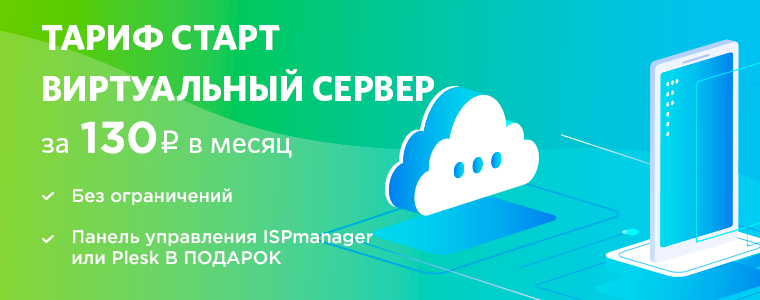Previous posts can be viewed here: ISPmanager Overview, Plesk Overview and Parsing the new Plesk Obsidian web console . Recall that the licenses for Plesk and ISPmanager can be obtained for the stock for free until the end of this year with the purchase of VPS . About other panels - in the post What's new in web consoles 2019 . And here about hosting: How to choose VPS and Hosting: options, comparisons, user statistics .

cPanel is one of the most sought after commercial web consoles in the world, especially in North America and Europe. The developer company itself writes on the official website about its product as follows: "An industry-leading hosting platform with world-class support." It is recognized as both convenient for working with sites and for reselling hosting, which is largely why it is so popular. Actually, the panel consists of two interface modules: a graphical site management panel (cPanel) and the Web Host Manager (WHM) administration console. These environments work together and you can manage the site in any of them - therefore cPanel is ideal for both beginners and developers who prefer a console rather than a beautiful design.
Cpanel allows you to:
- Create sites and domains in a few clicks
- Launch and manage email networks
- Store and manage web files
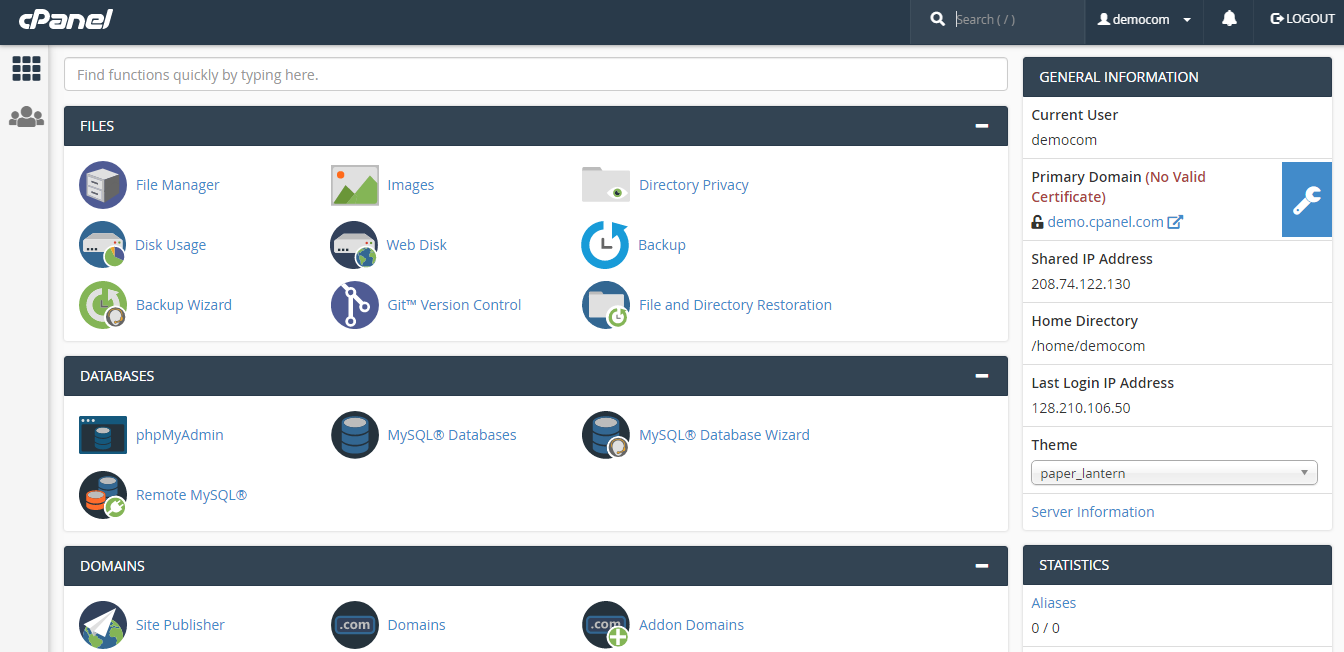
WHM allows you to:
- Create cPanel Accounts for Clients
- Monitor and protect your server
- Transfer and backup data in a few clicks
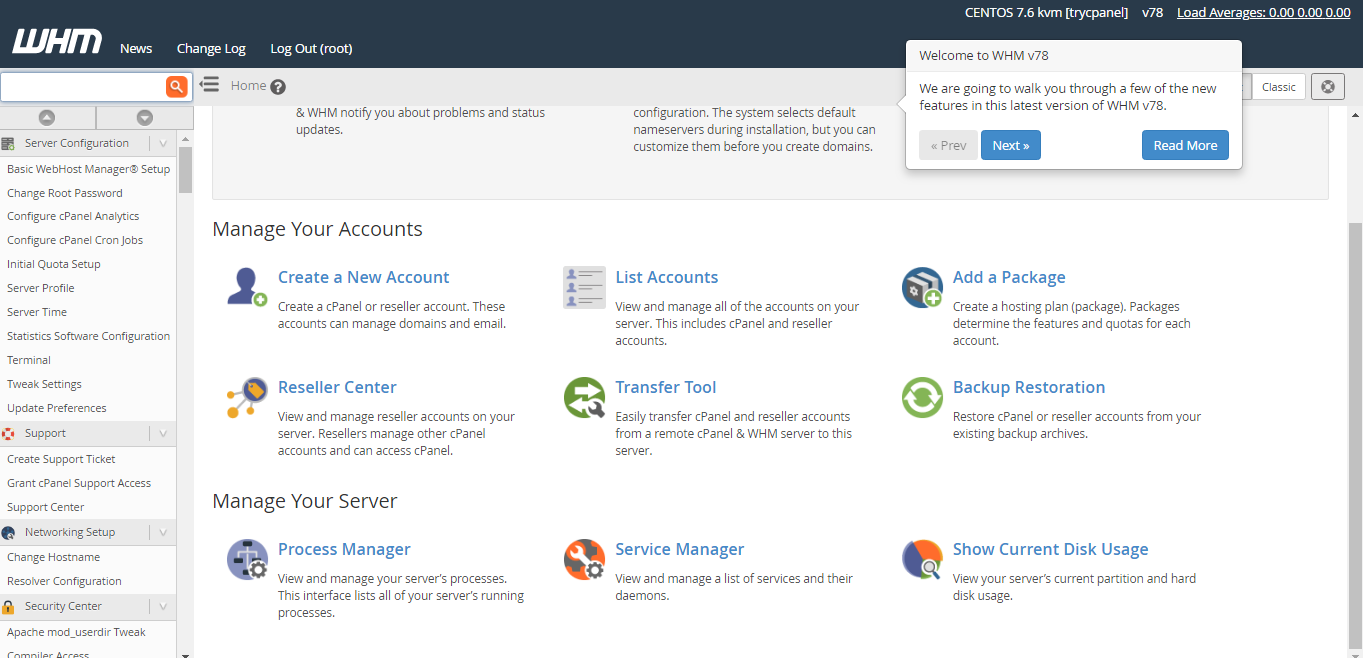
Basic PL: Perl, PHP (PHP modes: suPHP, DSO (mod_php), FastCGI, CGI).
Supported OS: Red Hat Enterprise Linux (RHEL), entOS, CloudLinux. It is possible to support Windows through virtualization or through the Enkompass panel from the same developers.
Web server support: Apache, Nginx, Apache + Nginx, LiteSpeed.
DNS servers: Bind, MyDNS, NSD.
FTP Servers: ProFTPd, PureFTPd
SMTP Servers: Exim
IMAP and POP3 servers: Courier, Dovecot
▍ Interface
The cPanel interface consists of the following sections:
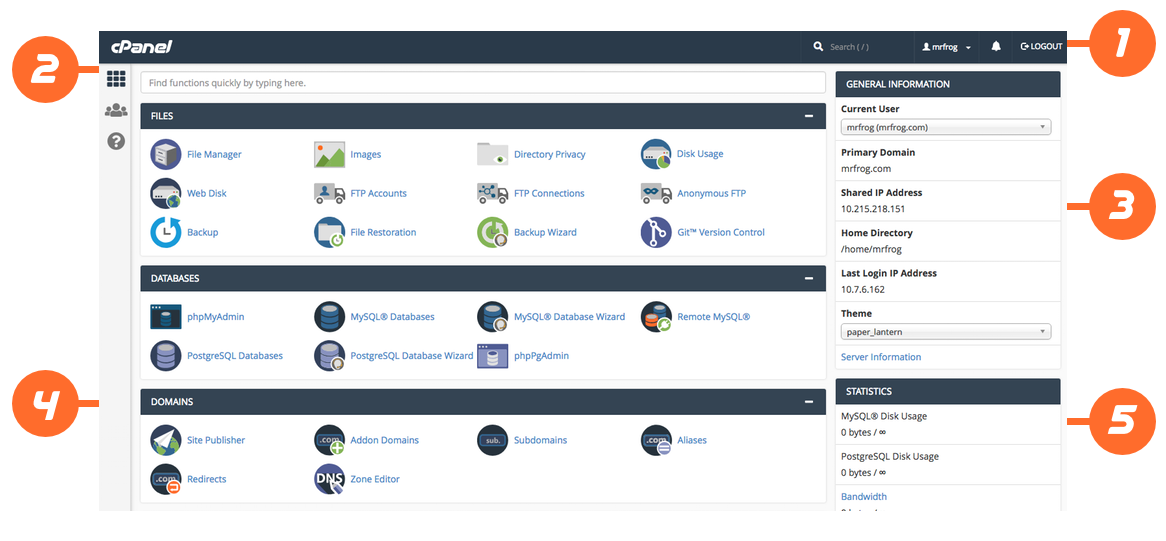
Many people consider cPanel to be somewhat overloaded with features, which makes it difficult for beginners. However, firstly, cPanel is a multifunctional system that speaks for itself; secondly, developers are constantly trying to speed up the panel, are actively working to improve it, based on customer requests, in particular on the intuitive and user-friendly interface; thirdly, the company’s website has training videos , a forum and a blog, plus 24/7 technical support . Note that it will not be easy for beginners with any program new to them (although cPanel also takes care of this), but experienced administrators are unlikely to suffer from the abundance of provided tools for convenient and quick work. We will describe them.
CPanel web console features
▍Files

This section contains tools for working with site files (including the management interface for FTP connections), for monitoring and managing the available disk space of an account, for performing backup and recovery of files from it.
File manager
The interface allows you to manage files: upload, create, delete and edit files without the need for FTP or other third-party applications.
Images
The interface for working with images allows you to view and resize images, convert image file types.
Directory Privacy
This interface must be used to restrict access to certain resources on the site, namely, to protect with a password those directories to which you do not want to allow visitors to access.
Disk usage
Helps manage disk usage: allows you to scan the disk and get graphical results of a review of the available account space.
Web drive
Function for accessing site files as if they were a local drive on your computer.
FTP Accounts
Interface for managing file transfer protocol (FTP) accounts.
FTP connections
Interface for viewing current connections to the site via FTP.
Anonymous FTP
Use this interface so that users can connect to your FTP directory without a password.
Backup
Interface for backing up the site. Allows you to download a compressed copy of the contents of your cPanel account (home directory, databases, forwarding mail servers and email filters) to your computer. Backup Wizard is a step-by-step guide to help you back up.
Git version control
Interface for hosting Git repositories in cPanel account.
File and directory recovery
Interface for recovering items from file backups.
▍ Databases

This section contains various tools for managing databases and their settings - both internal and third-party. Simple step-by-step guides help you understand the various settings.
MySQL Databases
To manage large amounts of information on sites.
MySQL Database Wizard
MySQL Database Wizard. Using the wizard, you can configure MySQL databases, user accounts, and user privileges. It is recommended that you use this wizard to create the first database and users.
Remote mysql
An interface for setting up databases that users can access remotely. Use this function if you want applications (for example, bulletin boards, shopping carts or guest books) on other servers to have access to your databases.
PostgreSQL Databases
Interface for managing large amounts of information on sites. To simultaneously create a database and an account that will access it, use the PostgreSQL Database Wizard interface.
Phppgadmin
A third-party tool that can be used to manage PostgreSQL databases.
PhpMyAdmin
A third-party tool that can be used to manage MySQL databases.
▍ Domains
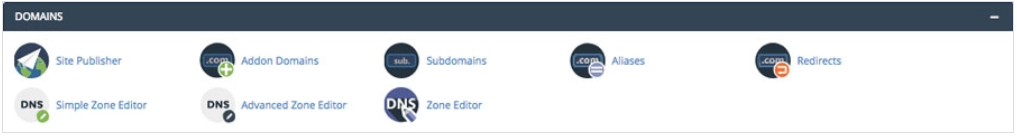
Here are the tools for creating, adding and managing account domains. Using this menu, you can assign aliases to domains, assign short URLs, or redirect one web page to another.
Site publisher
Interface for quickly creating simple websites from various templates.
Domains
To create and manage multiple domains for an account.
Addon domains
Interface for adding domains to the account. Each Addon Domain has its own files and will be displayed as a separate site for your visitors.
Subdomains
These are subsections of the site that can exist as a new site without a new domain name. The interface can be used to create catchy URLs for various areas of the site’s content. For example, you can create a subdomain for your blog, which visitors can access through blog.example.com and www.example.com/blog .
Aliases
Domain aliases allow you to specify additional domain names for existing account domains. This will give users the opportunity to access the website if they enter the specified domain URL in their browsers.
Redirection
Use the Redirects interface to redirect a particular web page to another and display its contents. This allows users to access a page with a long URL through a page with a shorter and more memorable URL.
Zone editor
Use the zone editor interface to add, edit, and delete DNS A, AAAA, CNAME, SRV, MX, and TXT records.

One of the most important sections of the panel contains tools for working with email domains. Includes various filters, anti-spam features and encryption settings. Here you can configure calendars, contact applications and black lists.
Email Accounts
Interface for managing email account for domains.
Conveyors
Forwarding interface that allows you to forward any incoming email from one address to another. That is, set up an email address to forward copies of incoming emails to another address.
Email Routing
Use the email routing interface to redirect incoming domain mail to a specific server.
Answering machines
An interface for sending automatic emails to anyone who sends mail to a specific email account. You can use this function if, for example, you are on vacation, unavailable or you have a general message that you want to send from the email address of your support team.
Default address
An interface for setting a default address or a universal address that will receive any mail sent by users to an invalid email address for a domain.
Mailing lists
Allows you to create one email address to send mail to multiple addresses.
Delivery Tracking
Interface for viewing mail delivery attempts and tracking the delivery route. For example, if you need to detect problems with email delivery.
Global Email Filters
Use the Global Email Filters interface to create email filters for all the mail accounts of your cPanel account.
Email Filters
Allows you to create email filters for a specific email address. You can use this feature to avoid spam, redirect mail, or send messages to the program.
Authentication
The function allows you to secure your mail server and view information about outgoing messages, as well as check whether a message has been sent from a trusted sender.
Address Importer
Use the Address Importer interface to import files to create multiple email addresses or forwarders at the same time.
Spam filters
Spam Filters interface for configuring Apache SpamAssassin - anti-spam platform with the ability to filter, identify, classify and block unwanted bulk emails.
Archive
Interface for saving incoming, outgoing or mailing lists for a certain period of time.
Encryption
Use the encryption interface to configure GnuPG, a public encryption scheme that uses a public key approach to encrypt messages that only the private key can decrypt.
Boxtrapper
The function of protecting the mailbox from spam. Requires all email senders that are not on your whitelist to reply to a confirmation email before you can receive their messages.
Calendars and contacts
The function of setting calendars and contact applications. It does not work with the iOS Reminder application if your server uses a self-signed SSL certificate and does not support the Horde Free / Busy system for third-party applications.
Gray List Settings
The interface for managing Greylisting for each domain in the account. Protects email users from spam.
Email DiskUsage
Interface to view all your mailboxes and quickly delete old letters or large messages.
▍Metrica
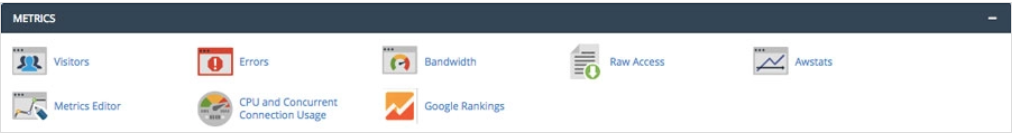
The section contains interfaces for viewing the website’s bandwidth, the number of visitors for a certain unit of time, website errors and metric settings on different domains.
Visitors
Here you can view the most recent Apache log entries for this domain.
Mistakes
Here you can display up to 300 of the most recent site errors. This data will help you find broken links, missing files, and other problems.
Throughput
View monthly and total website bandwidth usage.
Raw access
View site visitors without graphs, charts, or other graphics. Download the archived version of your server’s access log to quickly access visitors to your site.
Awstats
Viewing metrics AWStats is a third-party program that produces visual statistics about visitors to your site.
Analog statistics
View metrics Analog Stats is a metrics program that provides a simple summary of site visitors.
Webalizer
Metric Viewer Webalizer is a metrics program that creates graphs and charts about website visitors.
Webalizer FTP
View Webalizer metrics for FTP, creating various charts and graphs about visitors who used the FTP protocol to access the site.
Metric editor
Allows you to select the metric programs that you want to run on each domain.
▍ Security
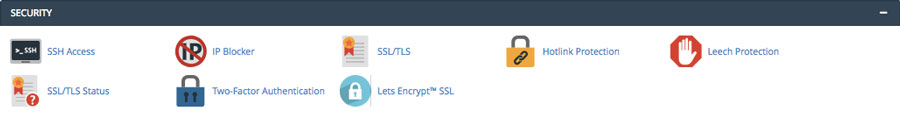
The section contains various tools for managing keys and certificates, access settings and the maximum number of logins, setting prohibitions on hot links to your sites and other security settings. There is even a function to restrict access to a site from a range of IP addresses, i.e. You can deny entry to an entire country.
Ssh access
Interface for secure remote connection to the server through the command line.
IP Blocker
To restrict access to the site from a range of IP addresses. If you enter a fully qualified domain name, this function will try to translate it into an IP address.
SSL / TLS
The function of managing SSL / TLS keys, certificates, and signing requests. Use it to enhance website security.
Hotlink Protection
Use the Hotlink Protection interface to disable hot links to your sites. A hot link occurs when another site embeds content from your site and uses your bandwidth to serve files.
Leech Protection
Use the interface to set the maximum number of logins that can occur within two hours. This feature helps to manage users who want to publish their passwords in a closed area of your site.
Security policy
To configure security issues that cPanel displays when you try to log in to your account from an unrecognized IP address.
Modsecurity
To enable or disable ModSecurity for your domains.
Two-factor authentication
An interface for configuring an enhanced security measure that requires two forms of authentication to enter the system. If you disable this feature, you must also delete all existing 2FA custom configurations.
SSL / TLS Wizard
The feature makes it easy to purchase and install SSL certificates for domains in your account. It also lists the acquired certificates that the SSL certificate provider did not provide.
SSL / TLS Status
To view the status or update of SSL certificates.
▍ Software
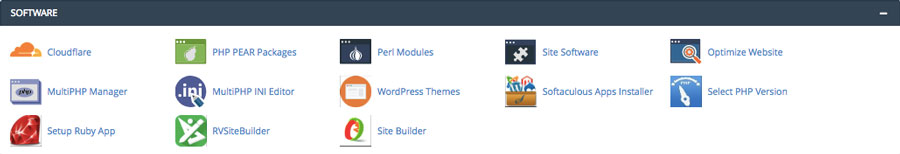
Here you can find various functions management tools that allow you to perform tasks in Perl, PHP and other software.
Php
View specific PHP configuration information for your server. This interface is only displayed on servers running EasyApache 3.
PHP PEAR Packages
Manage collections of functions that let you perform tasks in PHP. You must install the PEAR package before using it in your PHP program.
Perl Modules
Manage collections of functions that let you perform tasks in Perl. Before using it in a Perl program, you must install the Perl module.
Rubygems
Manage feature collections that let you perform tasks in Ruby. You must install RubyGem before using it in a Ruby program.
Ruby on Rails
An interface for creating and deploying a Ruby on Rails application from your cPanel account.
Site software
Interface for adding useful software to the site. The software available to you depends on the settings of your hosting provider for your account.
Optimize website
Configure how Apache responds and improve website performance.
MultiPHP Manager
Easy configuration management of PHP accounts. You will see this interface only if EasyApache 4 is running on your server.
MultiPHP INI Editor
PHP setup. You will see this interface only if EasyApache 4 is running on your server.
Application manager
Using the application manager interface allows you to quickly deploy and easily support Ruby applications. You will see this interface only if the server starts EasyApache 4 with Ruby through the Mod_Passenger profile.
▍Optional

Settings are for advanced users.
Terminal
Function to connect to your account through the command line.
Cron jobs
An interface for automating the execution of certain commands or scripts on a site at a specific time. For example, you can set up a task to delete temporary files every week to free up disk space.
Track DNS
Use this interface to find the IP address or to trace the route from your computer to your web server. This feature can help ensure that you have correctly configured your site’s DNS.
Webhost manager
This link - go to the documentation of the WHM-interface.
Indices
Configure how directories are displayed when a visitor tries to access them. Visitors typically see the Apache index page for this directory.
Error Pages
Set up messages informing visitors that the web server cannot access your site. For example, a visitor who enters a non-existent URL will see a 404 error.
Apache handlers
Managing the operation of the Apache web server for certain types of files and extensions for the site. You can manually add a handler and extension to configure Apache to process a new file type with an existing handler.
Mime Types
Setting how cPanel passes information to the browser on how to handle certain file extensions. For example, on most servers, the MIME text / html type corresponds to the .htm, .html, and .shtml extensions, which causes the browser to interpret these files as HTML files.
Virus scanner
To search for viruses and security vulnerabilities. After identifying a potential security risk, this function will prompt you to take appropriate action.
Shell API
To run the cPanel API functions in the cPanel interface. API functions can modify or delete data on your server, which can lead to its failure.
▍ Personal settings
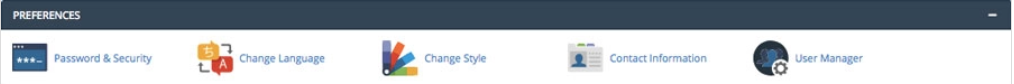
Here you can customize the look of cPanel to best suit your needs.
password and safety
Here you can change the password of the cPanel account and manage external authentication accounts.
Change the language
You can select the language in which cPanel is displayed.
Change style
You can select the style in which cPanel is displayed.
Contact Information
You can set your contact information and configure notification settings.
User manager
Interface for adding, managing and deleting your sub-accounts. Allows you to associate service accounts with sub-accounts and control the access of each sub-account to email, FTP and web disk.
account settings
Allows you to change the location of system alert notifications on the screen. This interface is displayed only in the "User Preferences" menu in the navigation panel.
▍ Applications
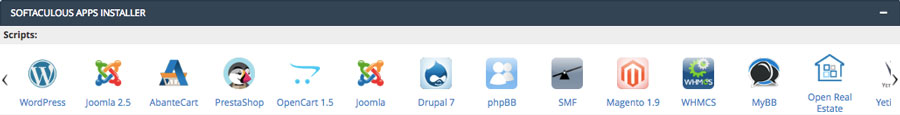
The interface for working with applications is huge. cPanel allows you to install various types of software. The section includes everything from blogs and portals to CMS and forums. For example, there is a WordPress Manager that allows you to manage WordPress in your cPanel account. To access this interface, you need to install WordPress cPAddon in the cPAddons site software installation interface (WHM → Home → cPanel → Install cPAddons site software).
Documentation for the latest update release from 09/26/2019.
Conclusion
CPanel Console is a reliable and stable hosting and website software designed for users with a wide range of training levels. This is what distinguishes cPanel from its competitors: it has many functions for the sophisticated administrator, which the site owner may have neglected, who for the first time decides to go into this kitchen and is not particularly thirsty to understand it, but the convenience of management is ensured by both.
When you purchase VPS in RUVDS, you have the opportunity to test cPanel for free for two weeks.