
Just three years earlier, HTC was known only to professionals as an ODM vendor for more famous brands. For example, the HP iPaq hx4700 Pocket PC was developed by HTC. Own devices, not on order, were originally sold under the Qtek brand. Today I will talk about a communicator in transition. A device known as the HTC Universal, i-Mate Jasjar, Qtek 9000, Dopod 900, and O2 XDA Exec. The many-faced Janus, one of the first attempts to combine everything in one device at once: a large screen, a keyboard, two cameras, and third-generation communication. A distant ancestor of modern devices, but representing a completely different school of building wearable computers.
I keep a diary of a collector of old pieces of iron in a Telegram .
At the beginning of the millennium, I preferred Windows Mobile devices to Nokia smartphones. The latter looked more like a regular mobile phone, did not have a touch screen, and were equipped with a keypad. Instead, I used a bundle from a simple mobile phone with Bluetooth and GPRS, and a handheld computer: it was both cheaper and more convenient. A phone is enough for calls and SMS, and a relatively short-term battery operated PDA was intended for web surfing, checking mail, viewing photos and videos, reading books. It would be logical to combine these two devices in one. Yes, but the first attempts looked and worked pretty weird. For example, here is such a communicator O2 XDA (also manufactured by HTC) was released in 2002:
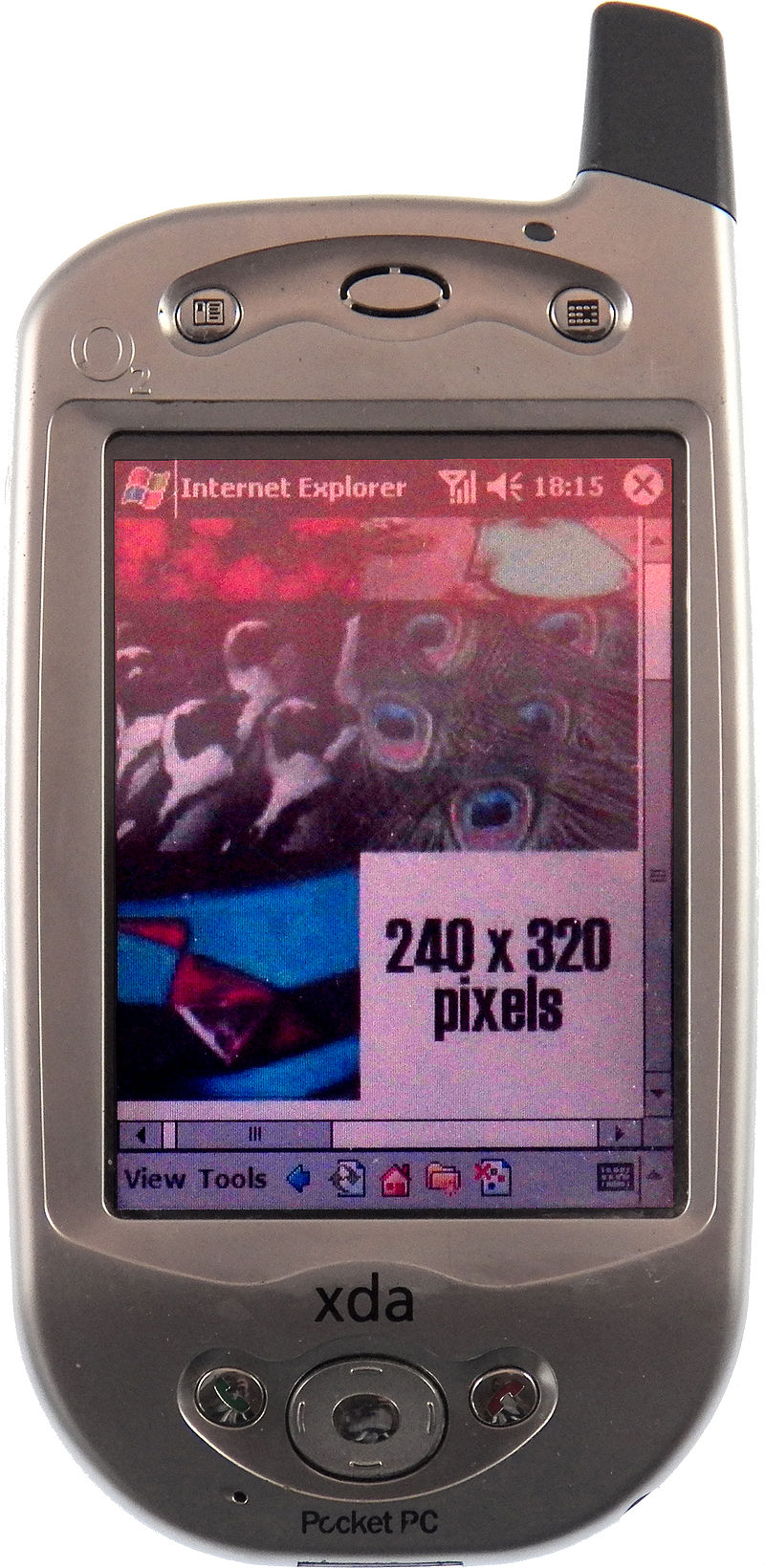
This is now we are not confused by smartphones with a screen of 6-7 inches. In 2002, when simple mobile phones became truly miniature, such a shovel looked strange. And it was not only what others would think: using these devices was frankly inconvenient. Management - only with the stylus, for some basic tasks (dial a number, answer a message) both hands were required. In the absence of the necessary sensors, during the conversation the owner pressed his ear on the screen, and the phone lived its own life. In 2004, the size problem was resolved with the release of the Qtek S100 device (HTC Magician), equipped with a 2.8-inch screen and the dimensions did not differ much from traditional mobile phones. This was the first communicator about which I not only read in the press, but also regularly watched with friends and acquaintances.
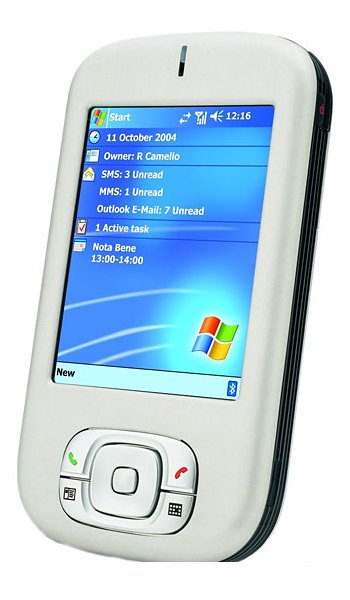
Released in the second half of 2005, HTC Universal (aka Jasjar, Qtek 9000 and others and others) was a movement in the opposite direction from the S100. HTC decided to make the most functional device, which claims not just to be a phone, but can even replace a laptop. And at the same time it fits in a spacious but pocket.

The characteristics of the device are as follows:
Processor: Intel PXA270 520 MHz
Display: 640x480 3.7 inch
ROM Size: 128 MB
RAM: 64 MB
Slot for memory cards: SD / MMC, up to 4 GB officially, in fact SDHC up to 32 GB
Communication: GSM / GPRS + WCDMA 2100 MHz, Bluetooth 1.2, WiFi 802.11b, IrDA
Battery: 1620 mAh, removable
Dimensions: 128x81x25 mm
Weight: 285 grams

Not bad! Officially, the smartphone was released with the operating system Windows Mobile 5.0. I installed an unofficial assembly of Windows Mobile 6.1 - this version of the OS was released in 2007. In 2008, they released Windows Mobile 6.5 - the last major release of this platform, with an interface focused on capacitive touch screens. Unlike this version, 6.1 looks traditionally, in all its glory showing a bright green, pleasant, but only a stylus-driven interface.
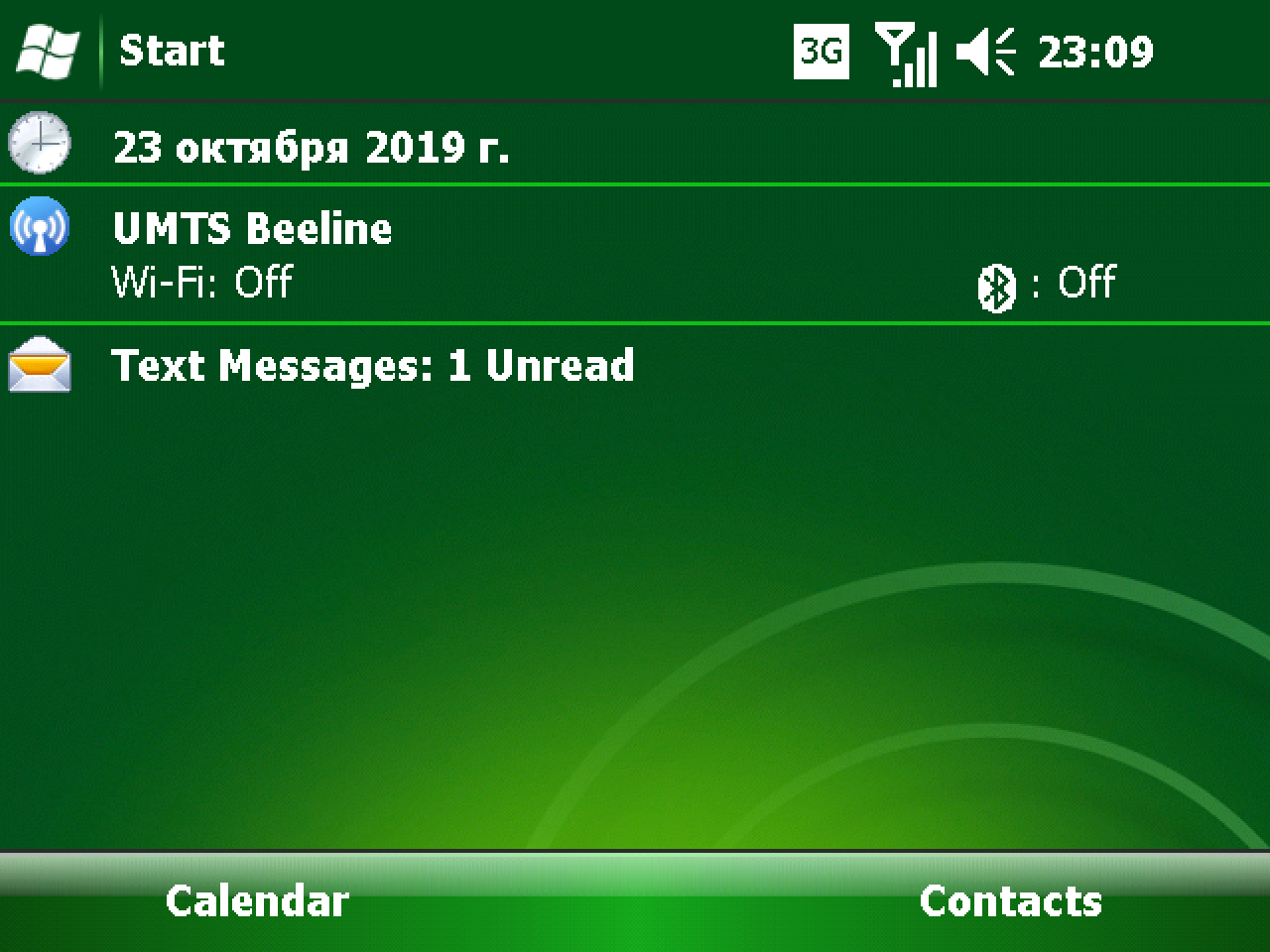
WM6.1 out of the box supports SDHC cards, while the fifth version required an unofficial “crutch”. The devices, initially oriented to work with WM6, had two hardware buttons under the screen, duplicating shortcut keys at the bottom of the screen. Another advantage of custom firmwares is support for the real “true” VGA mode, while by default Windows Mobile rendered the interface based on a resolution of 320x240. This, by the way, is very similar to the behavior of modern smartphones, which on paper have a huge screen resolution, but in fact they operate at a lower resolution for speed and battery saving.

Despite its impressive thickness (2.5 centimeters!), A small screen and a strange form factor, HTC Universal has other features similar to modern devices. It is equipped with stereo speakers: such a luxury in current smartphones has appeared recently. It charges and transmits data with a single cable. Okay, the connector standard is outdated - miniUSB - but at that time it was incredibly cool. Many earlier PDAs and smartphones had a proprietary connector, like the same iPaq hx4700. Lost or forgot the cable or your own power supply - write is missing - there will be nothing to charge on the trip. Here you can charge from the computer’s USB port, although it’s very slow.

Although I got the phone in perfect condition, the battery turned out to be tired. Enough literally for 10 minutes of work, after which the device turned off. The hard-to-get new battery was not very pleased with its autonomy: at best, five hours in video viewing mode. Such devices in those days were not used as actively as we use smartphones now. No video streaming - of course you can, but for a relatively feeble filling it will be a severe test. Even the Internet was used in fits and starts, and if it was necessary to communicate with someone in ICQ for a long time, then this was done rather when powered from the network. And if you really need to work autonomously for as long as possible, then you could buy a thicker battery (with a capacity of 2600, 3800 or even 5200 mAh). Such batteries multiplied the thickness and weight of the device by two, but what can’t you do for 12 hours without charging! Now the lack of autonomy, which still exists, is much easier to solve by external power banks.
I took I-Mate on a trip to more or less really feel what it was like to use such a device in 2005. 14 years ago I knew about the existence of such a smartphone, but I definitely couldn’t afford it (the iPaq was purchased instead). It cost more than a thousand dollars, much like the flagship smartphone of the present, but without adjusting for inflation. But now it (in the last couple of years) has become the norm, and then it seemed a little wild - you could buy a whole laptop for the same money. Since the OS was reflashed from scratch (with the painful search for live assemblies in the ocean of broken links), before leaving we had to put a standard set of software. First of all, crack: Leng from Paragon, it was activated without problems by the serial number attached to the smartphone.

The hardware keyboard greatly simplifies typing: you no longer need to aim with the stylus at the relatively small screen buttons. Layouts are switched using the Fn + Shift combination, but with a separate utility you can configure switching with one button. Part of the Russian letters did not fit on the physical keyboard and left for the bottom row. In addition to the crack, I installed a standard set of software: a Haali Reader reader, a TCPMP video player, a utility for taking screenshots.
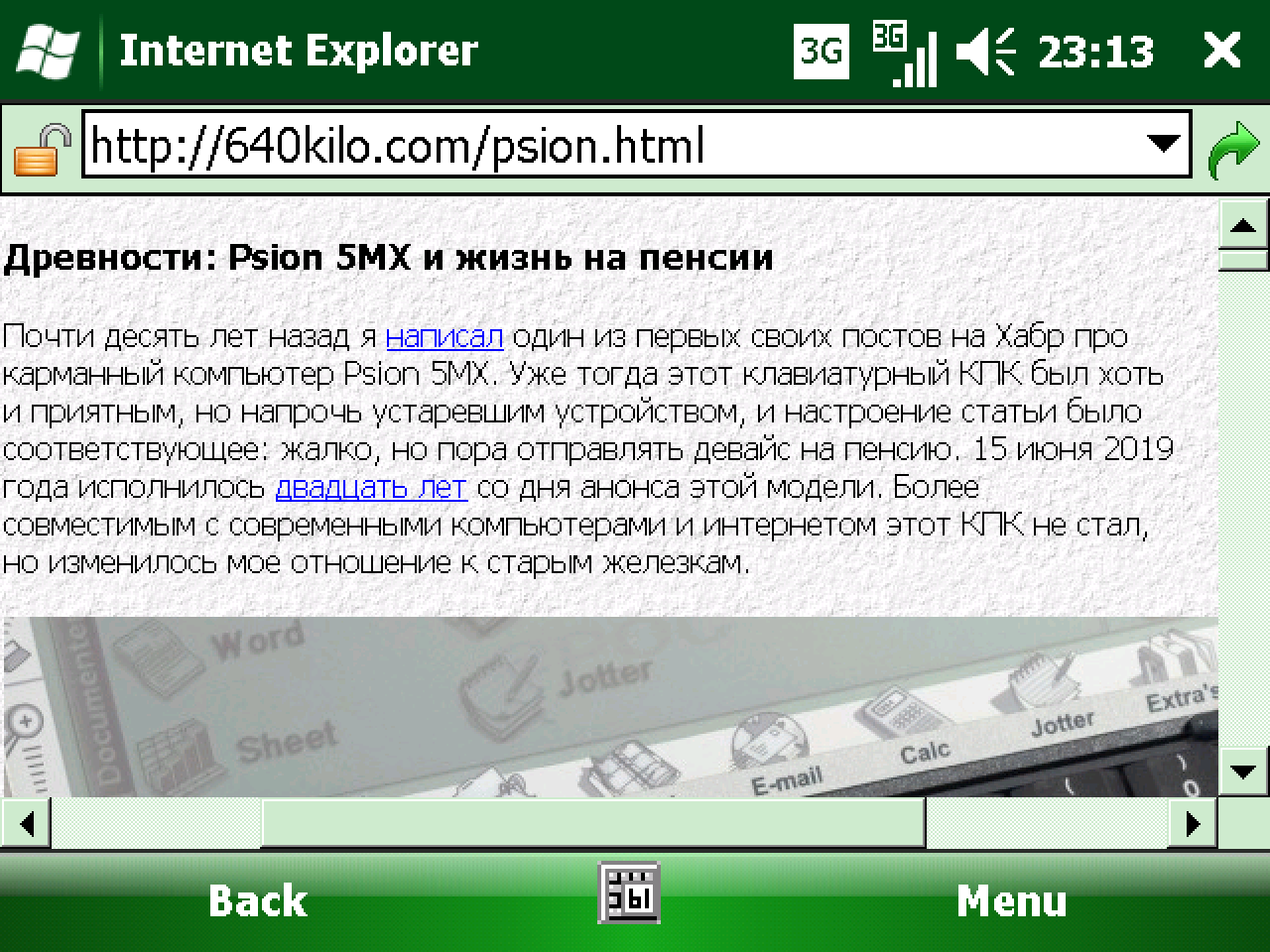
It was decided not to touch the web, although there are ways to somehow open modern pages on an old device. I was convinced that the built-in Internet Explorer works with my "compatible" retro site , and that’s enough. Naturally, no modern messengers on Windows Mobile will work, most of them appeared after the platform was retired.

Support for 3G Internet was then a relatively new technology: if the base station supports it, you can transfer data at a speed of 384 kilobits per second. Let me remind you that the first third-generation Apple iPhone released in 2007 did not support communication. In 2019, this is the easiest way to get i-Mate Jasjar online. Built-in WiFi only supports the 802.11b standard and does not support WPA2 encryption, which means that you will either have to turn off the standard security features of your access point (which is highly recommended), or distribute “open” WiFi from a modern smartphone. It’s easier to insert a SIM card.

It all works ... Let's just say it’s not very stable. After a reboot, the phone logs into the network for a rather long time, a couple of times answering a call leads to a soft reset. Here you can blame all the sins for the abnormal firmware of the phone, but in fact, the telephone part of Windows Mobile was so memorable for me - a little shaky, as if it were bolted to the rest of the software at the last moment. But in general, apart from individual glitches, everything works.

I threw several series of the series in Mpeg4 format and with VGA resolution on i-Mate - that this device, unlike the older ones, is able to digest. And it digests, but not quite. The TCPMP player has a built-in benchmark that tries to play all the frames of the video, and then considers the speed to be relatively normal. It turned out 93% - that is, the player copes with this video specifically with difficulty. In practice, this is not so noticeable, some frames are simply thrown out. Although a device with such a processor can use VGA videos, the bitrate should still be chosen less and the quality worse. You can slightly overclock the processor to 624 megahertz using a special utility. As a rule, this works, but video playback does not particularly improve.
The era of Windows Mobile is the time of such endless customizations and tweaks in order to select the firmware, processor frequency, even the modem version so that everything works more or less and does not slow down. Now I load the device to a minimum — books and videos — and then I wanted to do everything on the device. Returning to the quality of the video: finally, restrictions on playing video in DVD quality were lifted on models of the end of the decade with processors of 800 MHz and 1 GHz. But then almost immediately high-definition video appeared and it all started again.

Okay, the most important drawback, in my opinion, is the two indicators located on the axis of the screen mount to the device body. One signals charging and the presence of a cellular network signal. Another is about the operation of wireless modules and notifications. In general, these are two LEDs that when working with the device in portrait mode (as in the photo above) constantly shine in the eye! It seems they do not turn off, and like on my iPaq such a problem is solved only with electrical tape.

Nevertheless, in 2005 the concept of a “multifunctional” device was different from the modern one. And if you do not make the requirements of 2019 for i-Mate, then everything will be fine. Data transfer, calls and SMS work. You can read books, there is a quite convenient keyboard on which about a third of this post was typed. I looked at the i-Mate for several hours and listened to music - it was not as convenient as it is now, but it worked fine. Compared to the traditional PDAs of those years, the device format with a folding (and rotary) screen turned out to be incredibly convenient: you can put the communicator on the table and watch a movie without any complicated designs from improvised items. There is even a full-fledged headphone jack - and this thing is missing in many devices 15 years ago, as well as in modern ones.
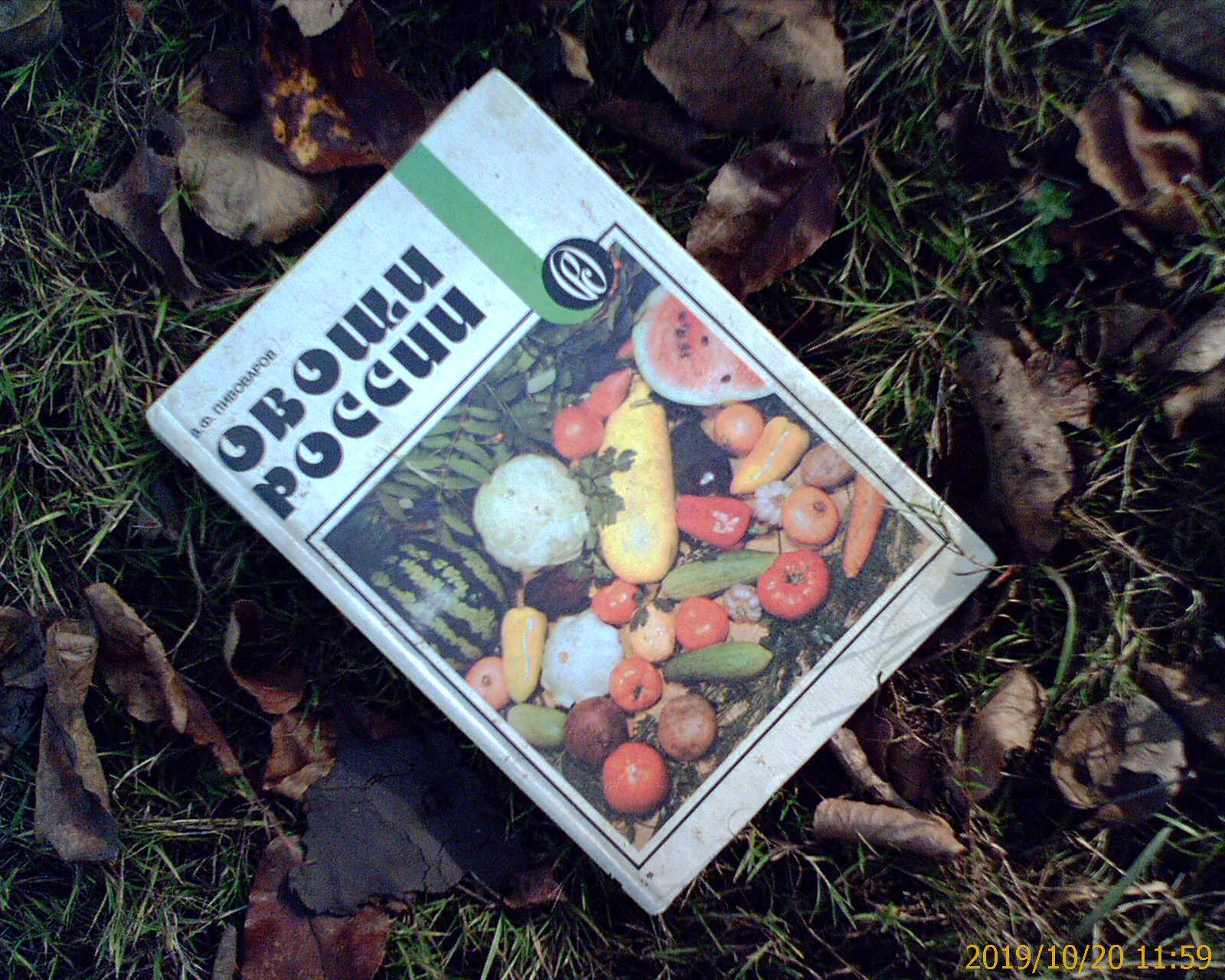
But the camera in this device was inserted “to be”, without much concern for quality. The built-in photo and video software refused to start with the installed SPB Pocket Plus extension. It feels like a photo app eats up all available memory. Saving pictures to the SD card is not possible, only in limited internal storage. Photo resolution - 1.3 megapixels, not only focusing, but also exposure settings are fixed: on a bright autumn sunny day, it is simply impossible to normally expose a photo, overexposure is inevitable. The photo above is the best I managed to portray on i-Mate. Let's compare with the quality of "no longer the flagship" Samsung S9 Plus.

Quite a different matter! I specifically included in the application the option to print the date and time of shooting right in the frame. Once it seemed to me a terrible anachronism, but now it adds vintage to these soapy photographs. It is difficult to achieve sharpness, at a distance of less than half a meter, most likely, everything will be vague in your frame. Below is a photograph in which we managed to achieve maximum sharpness.

And the version from a modern smartphone:

And I haven’t shown you how to shoot the front 0.3-megapixel camera, which is also in this device. And I won’t, it’s a heartbreaking sight. Nevertheless, already in 2005, the owner of i-Mate could fully participate in video conferencing. For the main camera, the verdict is this: my camera on 1998 floppy disks shoots better.

At the beginning of the millennium, there was such a logical construction as a “device for business”. On the box of the Nokia 6310i phone for business people, happy ladies and gentlemen in formal clothes were portrayed, conducting Important Talks using the latest mobile communication technologies. i-Mate Jasjar (HTC Universal, Qtek and so on) - it was a business communicator. Just because only those who bought the device not for their own could afford it. In fact, business has nothing to do with it. Qtek 9000 (I-Mate, HTC ...) - it was a phone for enthusiasts, able to put up with thickness and low autonomy, and even (relatively simple mobile phones) with software instability, and all this for the sake of progress. This was one of the first sane mobile devices in which there was everything at once, unless the built-in GPS was missing.
Such devices were not relevant for long. In 2008, for example, the HTC Touch Diamond model was released, and this is an almost modern smartphone, although it still uses Windows Mobile with proprietary interface “enhancements”. Another era began in which HTC was unable to maintain leadership, losing it to Apple, Samsung, Chinese manufacturers of low-cost devices. But it all started so well. I-Mate Jasjar is a representative of the old school of universal wearable devices, from those times when a “smart” handheld computer, with or without communication, was a dream. And not a harsh reality.