Speeding up in Figma. Need more plugins
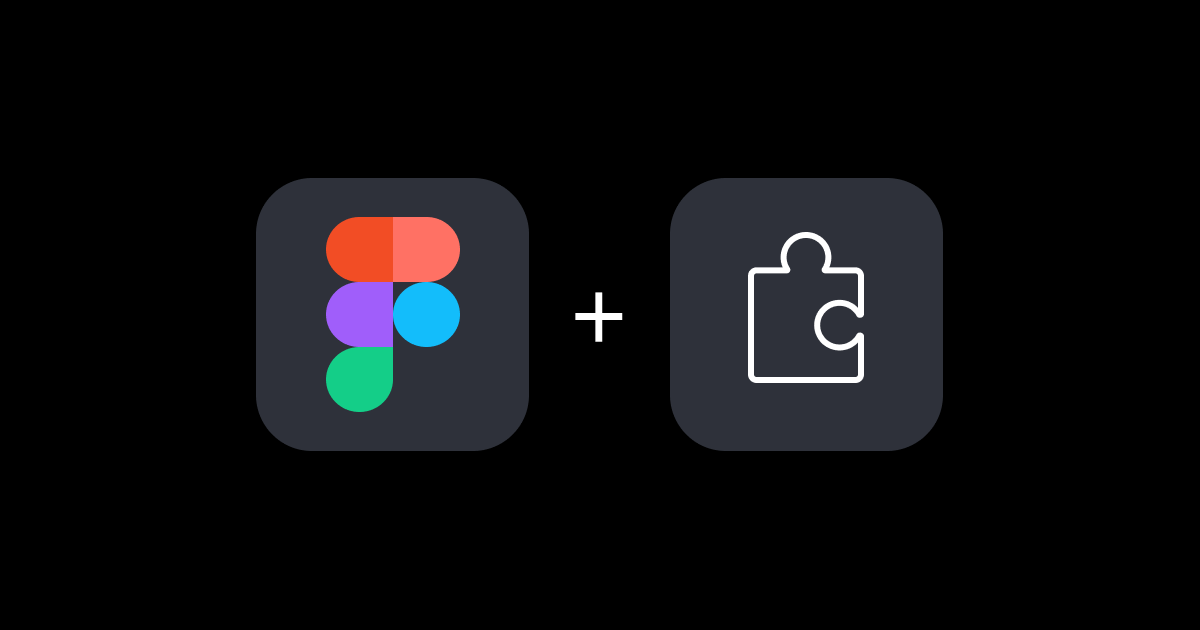
A few months ago, plugins appeared in the figure. This is a big step for future research and product development. I hope the best will go into the basic functionality of the figure, and it will be great.
For several months of use, I managed to feel the service and evaluate how convenient and useful it is. The number of plugins is growing every day - we no longer have time to browse new ones and keep track of updates, but this is good news.
Now the situation is such that most plugins are still raw and narrowly specialized, often useful only to their creator. Also, the use mechanism itself is not to say that it is convenient - there are hotkeys only for repeating the last used one, and finding the right one in the list does not always speed up the work.
A moment of pessimism is over! Now about plugins that allow you to accelerate and already really make life easier.
Work with data:
 Google sheets sync
Google sheets sync
In my opinion, the best plugin for working with data! They are easy to create - Google tables cover all the needs of the average user. Sort, filter, formulas, formats, and more.
It works very simply: the data from the table are put in layers with the corresponding names.
The column name “Name” corresponds to the layer with the name “#Name”. You can take values from specific lines, for example, “Name.3” takes a value from the third line. There is still a lot of everything, all useful, but it is better to read about it in the documentation .
We created a table for ourselves with randomly generated data of people , use it for health.
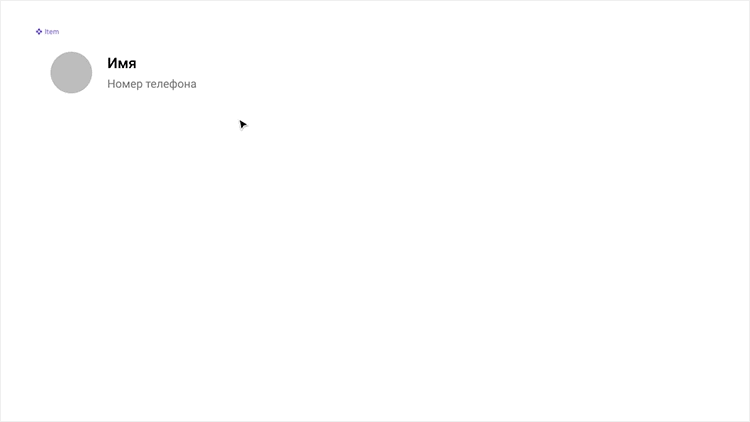
Another option (without troubles with renaming layers):
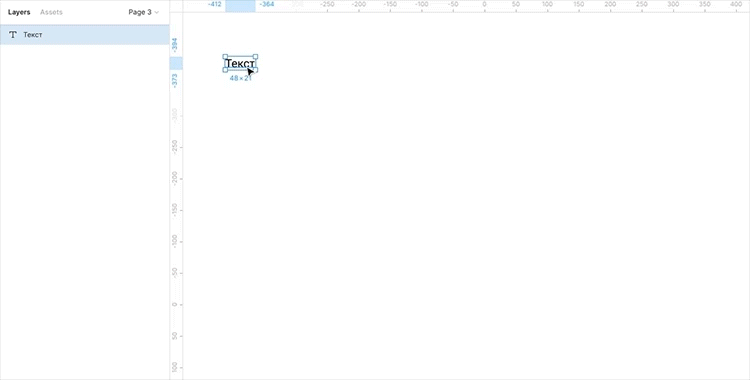
Perhaps support for json data would be useful. Yes, layouts, as a rule, are developed before the software part, but since there is already real data, it would be nice to see them on the layouts.
 Content reel
Content reel
Microsoft plugin. Simple, convenient UI - perfect for small projects.
For large projects, it is too simple in functionality, not flexible, does not work with components, and the data is all in English.

 Chart
Chart
If you need to quickly insert a chart, a chart is an indispensable thing. For speed, you can insert a chart with random data, or enter data in a table, or json - this is incredible!

Work with text:
 Find replace
Find replace
It does its job well if you need to find and replace text or layer names. In large projects, an irreplaceable thing! There is only one drawback: you can’t choose a range where to search and replace, sometimes this is not necessary for the whole project.
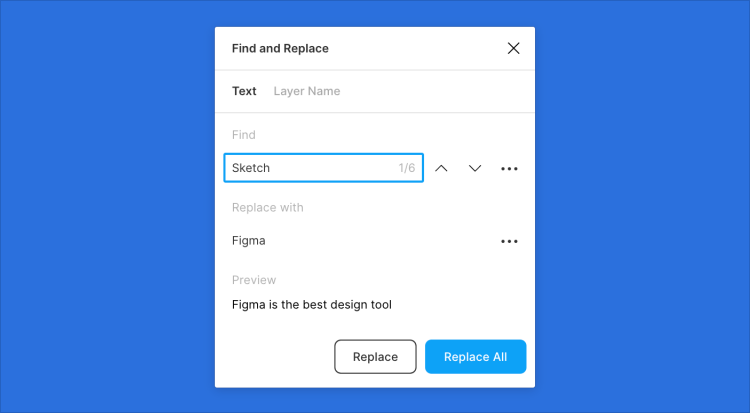
 Change text
Change text
Approximately the same as Find Replace, but only applies to working with text. A distinctive feature is the search and replacement is performed only in the selected elements or frames, and there is also a “was / became” preview, which is very convenient.

 Nisa text splitter
Nisa text splitter
Cherry on the cake for those who often make tablets! While the functionality is simple, it already makes it easier to work with tables and lists. What he does: combines the text layers into one, disconnects the text layer line by line into different ones, sorts, and also removes duplicates and changes the order.

 Spellcheker
Spellcheker
Of course, where without grammar checking. The plugin is excellent, it is checked by Yandex.Speller . In general, it eliminates the need to copy text, open the speller, check and transfer the text back, now everything can be done in a figure.

It does not work perfectly yet, we are waiting for updates.
For mobile applications:
 ️ Viewports
️ Viewports
Allows you to quickly check the layout on different devices.

 Responsify ️
Responsify ️
️
It does the same, but in a slightly different way: immediately pulls the layout on all devices.
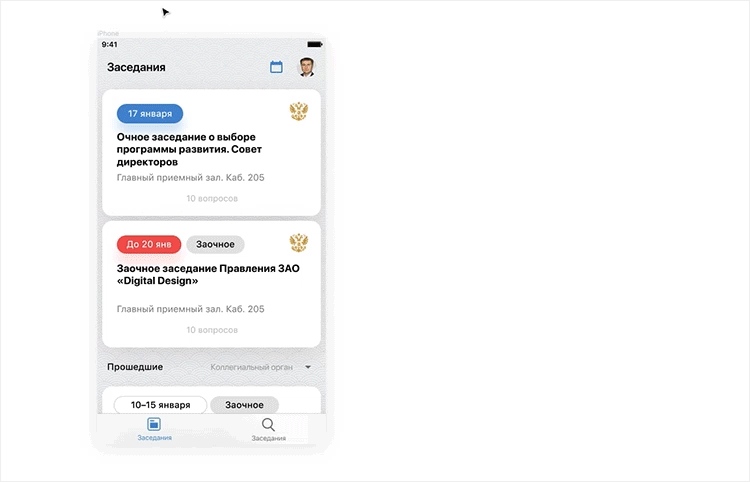
On this selection ends.
So many plugins are born, and updates come out so often that they manage to keep track of only the most popular ones.
I hope these plugins will help you work faster and less distracted by the routine!
Thanks to all!
All Articles