How to be published on Google Play in 2019
Introduction
Publishing an application without violating anyone’s rights has become a challenge. Over the past couple of years, many new rules and restrictions have been added to Google Play, some of which are valid only in certain regions, and the burden of tracking which restrictions and rules apply to each specific user falls on the shoulders of the developers. In this article, I will talk about what you need to pay attention to in 2019, when publishing your application in the store, so as not to be blocked.
GDPR
The acclaimed GDPR did not go past the Google platform, and if you are distributing your application in the European Union, you are kindly requested to follow the rules for collecting personal data. Most often, personal data is collected by advertising services to display relevant advertising. Here I’ll talk about how to configure AdMob correctly, as this is one of the most popular advertising platforms, and I use it in my applications. In the case of AdMob, the developer may not even know what personalized ads are showing, because this is the default behavior of the AdMob SDK.
To begin with, in order not to break the rules, the developer needs to check at each launch of the application whether the user is in the EU and whether the GDPR applies to him. If the answer is yes or the location could not be determined, you need to check whether permission has been granted to display personalized ads and request it if the user has not yet reported about it. You need to notify the user even if you are displaying non-personalized ads by default. You also need to tell who uses how user data, how and for what.
To make life easier for developers, Google released the Consent SDK library, which does all of the above for you. The SDK dynamically downloads the confirmation form and displays it using WebView. If you use AdMob mediation, then everything is somewhat more complicated, because the SDK supports only a few of the most popular ad networks. You can read more about mediation and setting up the Consent SDK in the official guide .
From personal experience of use, I’ll say that although the library is quite easy to implement, using a ready-made solution creates some problems:
- Permission to display ads is loaded dynamically, so to initialize and display ads, you will have to wait for a response from Google servers.
- For the same reason, you will not be able to ask permission from the user if there is no network.
- After using it in my application, I found an unpleasant bug. After we updated ConsentInformation, made ConsentForm, set listener to load the form and called form.load (), there is no guarantee that at least some answer will come to listener. That is, if, in the logic of your application, you cause the confirmation form to load and to continue working, expect an answer either about success or about an error (for example, you do this during the splash screen), then this may not happen and the application will freeze. In total, according to my statistics over the past week, this bug occurred among 10% of users, provided that the application is distributed to an English-speaking audience. Most often, when you restart the application, this problem does not recur, so it is not necessary to handle this behavior, but I personally set a time limit on the download of this form.
Age restrictions
To publish your application, you need to go through a survey in the developer's console on the availability of adult materials in your application and obtain an IARC certificate. If you try to publish your application before you receive a certificate confirmation in your mail, your application will be rejected.

Quite an unobvious letter of support
In addition, from September 1, 2019, you must also specify the target audience of your application. You can do this in the "Application Content" tab in the developer console. The selected CA will affect the rigidity of Google’s control of your application. So, if your application is intended for children under 13 years old, it is forced to become a member of the “Applications for the whole family” program . In case your application is 13+, but can attract the attention of children, on the application page you need to place a banner "Not intended for children." Also, if it seems to you that your page does not attract a young audience, but Google does not agree with you, the banner will be placed forcibly.
Do not forget about the compliance of the age limit, which is assigned with the IARC certificate, and the advertising that you display in your application. In the case of AdMob, the age rating of the displayed ads can be changed at the account or application level: Block management -> Age restrictions for the ad. If you forget to indicate the age rating on the page of your advertising aggregator and will show 18+ ads for 0+ audience, you will receive an email with the following contents:

As you can see, messages from support do not sparkle with information
privacy policy
If your application collects and transfers sensitive information (which is the case if you use AdMob, which transfers a unique advertising identifier), you need to add a link to the privacy policy of your application on Google Play. You can do this on the page for editing the description of the application. You also need to leave a link inside the application itself. In case of violation of this rule, we see the following picture in the mail:

Finally, you can understand why the application was blocked.
If you do not know how to draw up such documents, then a large number of online generators available on the Internet will help you.
Copyright
When your application contains someone else’s content or materials derived from it, you need to take care of the observance of other people's copyrights. The most important thing is to avoid the use of trademarks and recognizable brands, Google algorithms will automatically recognize them and block your application without the right to rehabilitation. Learn more about intellectual property .
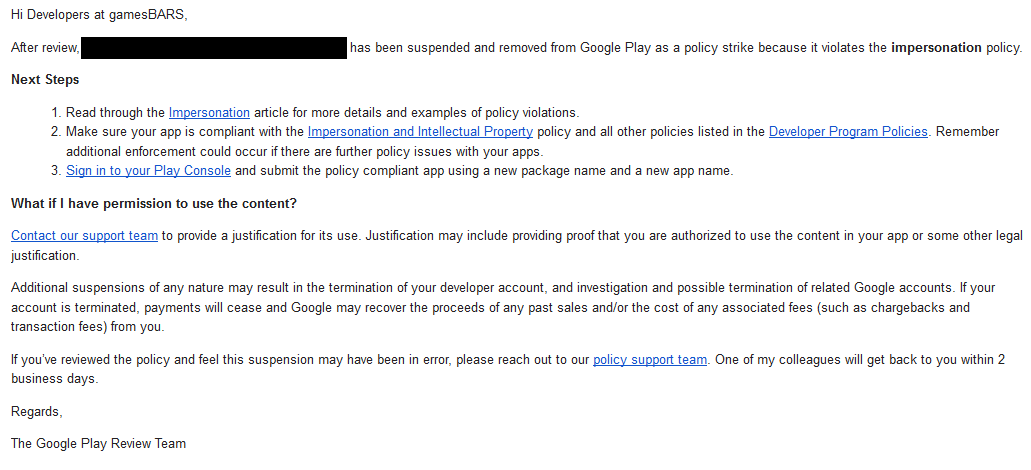
Ban
In case you use content that allows commercial use, you need to make sure that you comply with all the rules stipulated in the license. One of the most common such licenses is Creative Commons. If the full name of this license contains the word Attribution (abbreviated BY), then you must provide appropriate credit , i.e. indicate authorship and link to the license. If this is not done, your application, of course, will not be deleted from the store, but any author with a heightened sense of justice can sue you.
Conclusion
I hope that this little guide helped me not to step on my rake for those who are just starting to publish their applications on Google Play. In this article, I almost did not touch on the topic of publishing applications for children: how to properly comply with COPPA conditions in the USA and the “Applications for the whole family” program. Write in the comments if this topic is interesting to you, and what problems you encountered when publishing.
All Articles