Significantly speed up the execution of tasks using the example of additional configuration of the updated HyperX FURY DDR4 memory
Choosing RAM for a working or gaming PC is a headache for those who want to simultaneously get maximum performance and not empty their wallet. No, today we will not once again say "such and such a memory costs so much and is the best choice." Using two new HyperX kits as an example, we show how you can achieve performance gains on the AMD platform without unnecessary investments, albeit with a certain investment of time. And reducing the time it takes to complete a task allows you to do more work in the same time period. Profit!

There will be two materials using the HyperX kits considered today. You’re already reading the first one - it will be devoted to working with the AMD platform. The second will be a little later. In it, we will explore the capabilities of this memory on the Intel platform. We will try to present all this in the most friendly form so as not to overload you with a lot of useless (for the vast majority) information, but we will tell you the general concept, so you will not waste time in vain.
Many owners of Ryzen 3000 series processors who assembled the system themselves or directly participated in the selection of components can say: “Yes, there are special calculators on the network for setting up the memory, I press the button and you're done.” You can answer this topic simply: memory overclocking (or fine tuning) - lottery; memory setup on AMD - a double lottery. No program in the world will do everything for you. Most likely, you will spend more time, but in the end - you will not achieve anything. Although, an approximate understanding of the situation will still be. But let's start in order. We have two new memory kits in our hands: HyperX Fury DDR4 RGB with a capacity of 64 GB and HyperX Fury DDR4 with a capacity of 32 GB. They have not only a different design, but also different characteristics, including the chips themselves.
The first to consider is HyperX Fury DDR4 RGB , code-named HX430C15FB3AK4 / 64. The main characteristics of the kit are encrypted in it - the frequency of 3000 MHz, the CL15 timings (if fully - 15-17-17-36) and the volume - 64 GB, formed by four 16 GB modules. It remains to add only about the operating voltage, which is the usual 1.35 V.

Judging by the characteristics, in comparison with the HyperX systems already existing on the market, the differences are insignificant. But it should be noted that memory modules are based on Hynix's C-die chips. Although not a B-die, for us this is still one of the main advantages, since the dependence of the system performance on AMD on RAM is quite large. Also, one cannot fail to pay attention to one of the main features that shape the appearance of the system as a whole - these modules support Infrared Sync technology. It is based on a set of infrared sensors located on a printed circuit board on both sides of it near the pads.

If you somehow interrupt the connection between them, then the synchronization will not work, which is clearly seen in the image below, where we put a plain piece of paper between the first and second modules:

The updated memory is offered in different versions - in the form of separate modules (minimum - 8 GB), as well as in the form of sets of two or four modules. The clock frequency varies from 2400 MHz to 3466 MHz, depending on the kit.
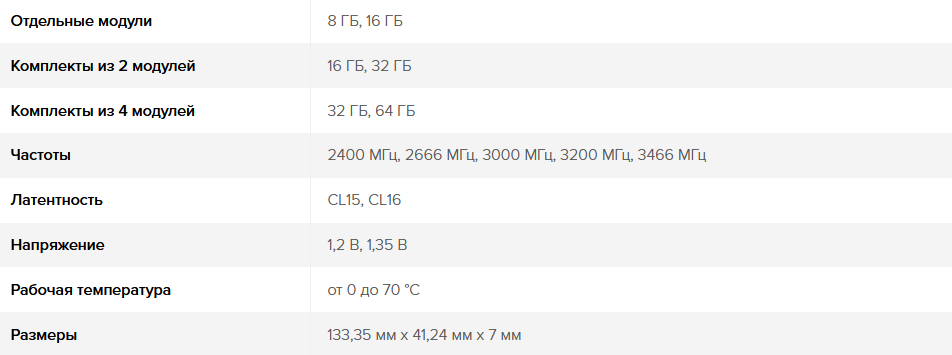
Now back to business. There are not so many certified sets for working with the platform AMD. And, unfortunately, the HX430C15FB3AK4 / 64 is not among them. But this does not mean that he will not work. And even if you had a certified kit, you would still spend about the same amount of time setting it up. After all, everyone wants to get an increase in productivity "out of the blue", although in the case of AMD it is not as simple as it would be with Intel. By default, the modules start at a frequency of 2400 MHz.

If you apply the XMP profile (Intel Extreme Memory Profile), then the memory will work on the declared characteristics, but the system will warn that the ratio of the memory frequency and FCLK is not optimal in terms of performance. A 1: 1 ratio is highly recommended, and the maximum FCLK should not exceed 1800 MHz. In addition, exceeding the rated voltage on the SoC (memory controller) can lead to unstable operation of devices with PCIe interface standard 4.0. But this is already clear from the warning that appears. What is ideally required of us? Memory with a clock frequency of 3600 MHz and with low timings.

We have in our hands a kit with the declared frequency of 3000 MHz. With C-die chips, there is every chance of getting 3600 MHz. Yes, the timings will be significantly increased relative to the nominal ones, but the most correct ratio of frequency to FCLK, as well as fine-tuning of secondary and tertiary timings will ultimately lead to an increase in performance.
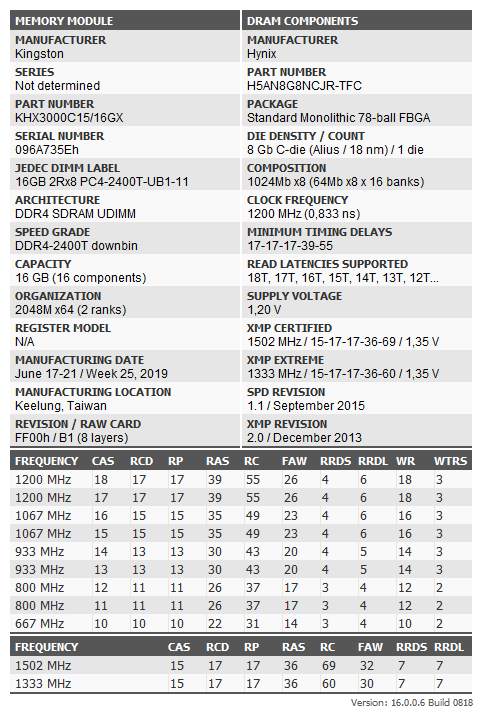
The nominal operating mode provided for by the JEDEC profile provides for 2400 MHz with timings of 17-17-17-39 and a ratio of 1: 1.

The nominal operating mode for the set is 3000 MHz with timings of 16-17-17-36. And in this case, the ratio of memory frequency and FCLK is 1: 1, which is good for us. The first timing instead of 15 is set by the system as 16, which is one of the limitations of the AMD platform, if the Geardown parameter is enabled by default - with it some timings tied to CL can only be even.
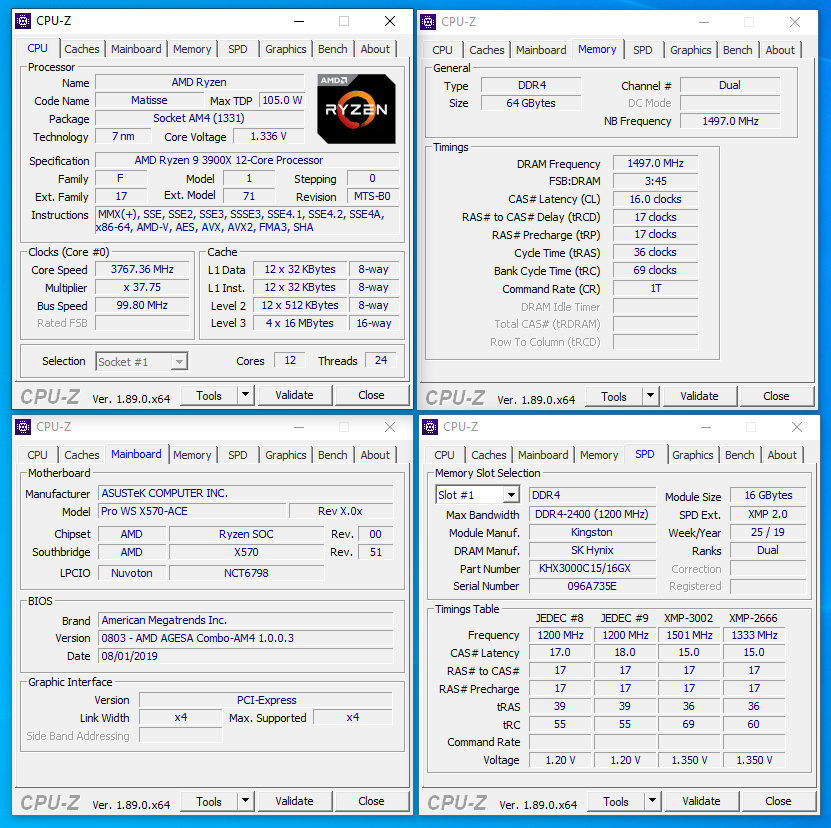
Depending on the type of memory, even at its frequency of 3600 MHz, some motherboards can change the ratio of memory frequency to FCLK in 2: 1 mode. A little over two months have passed since the platform was released and AGESA is constantly being refined, so the situation may change with the release of the latest BIOS version. Our experimental kit was able to take 3600 MHz with timings of 20-22-22-22-38. Compared with the normal mode of operation, this allowed to increase read / write / copy, but with an increase in delays.
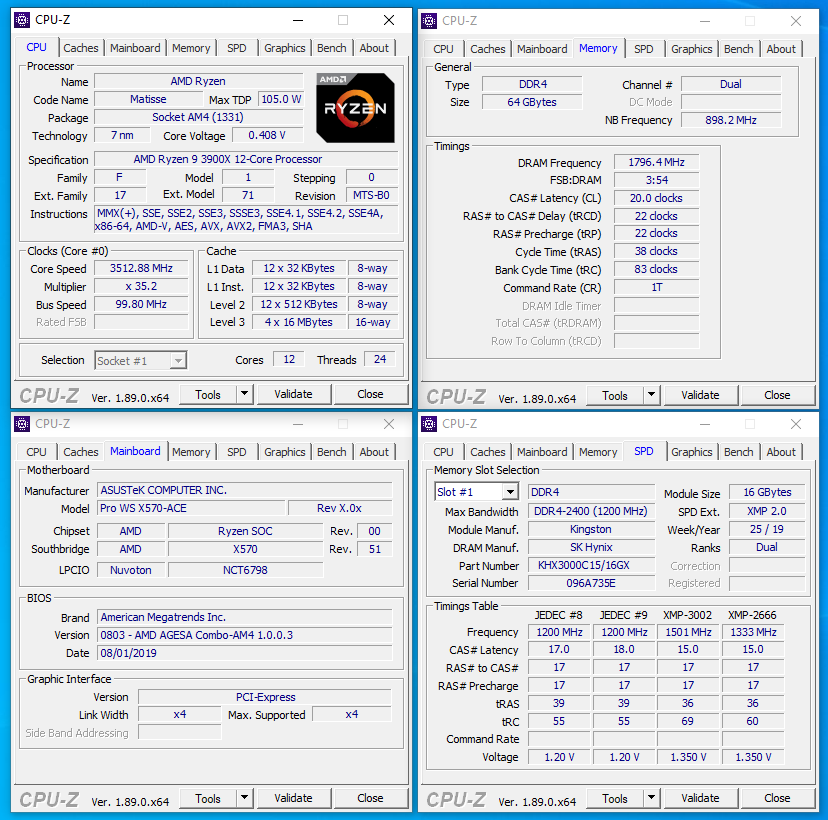
At the very beginning of the material, we mentioned a timing and stress calculator. Yes, this exists and is even relatively regularly updated. With its help, as planned, you can quickly calculate the timings that need to be set in the BIOS settings in order to achieve increased performance. But not everything is so smooth - there are a lot of nuances, and especially - related to fine tuning the memory. Therefore, the performance of the parameters specified in this application is almost impossible to guarantee.
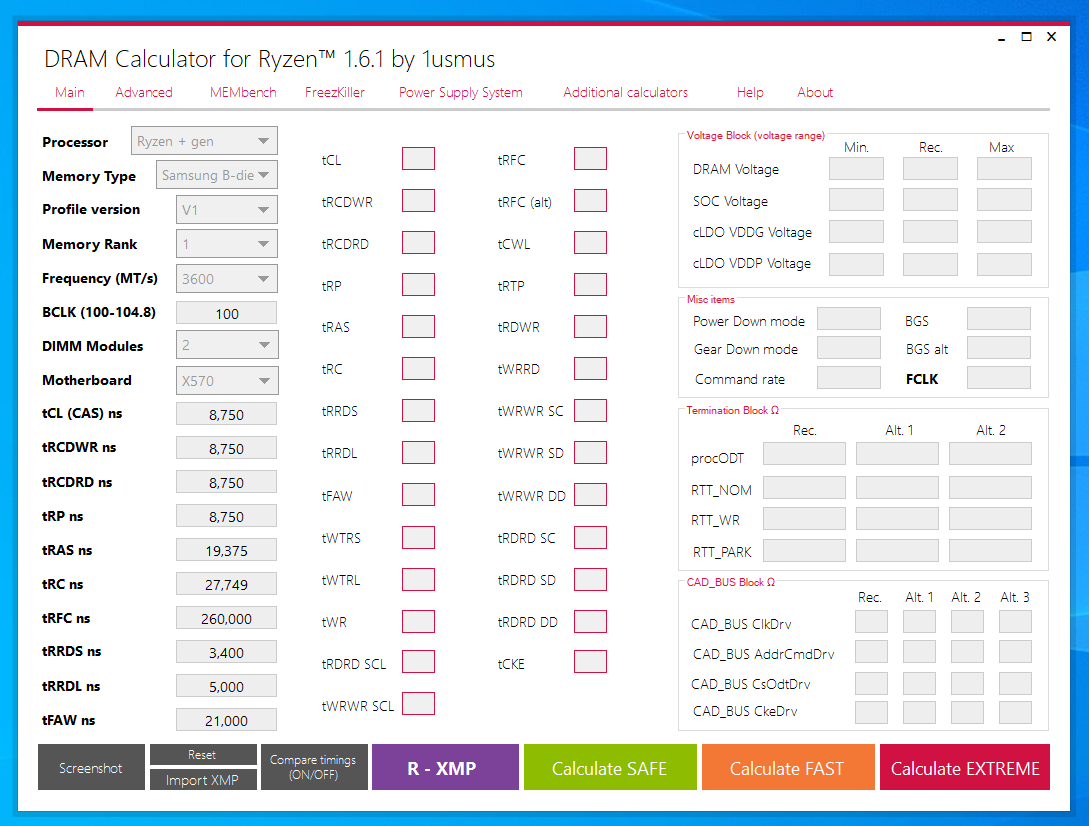
But the application of this is not useless. It has a built-in stress benchmark that allows you to detect system instability and demonstrate memory performance. It’s useful, but it’s better to use the real applications that you use. Moreover, it is better to do this in test mode, and not in real work. It is unlikely that you will like a situation where coding or rendering takes several hours, and in the end there will be some kind of error or blue screen.
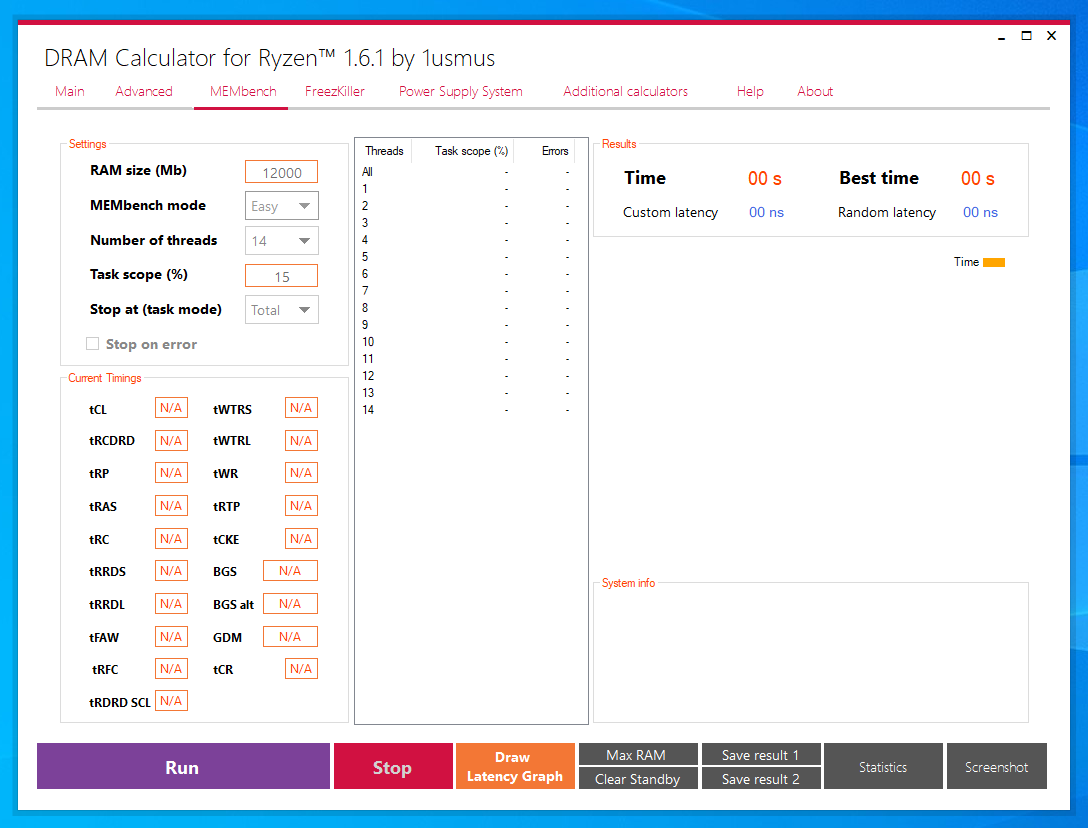
And one more no less useful (mainly for players) application function - FreezKiller. This is a small program that makes the gameplay as smooth as possible, which is achieved by a new iteration of cleaning Standby caches. There are problems with this and the game process may differ in “friezes” - jerks at some moments that are independent of the game scene. Unfortunately, this add-on application does not help everyone.
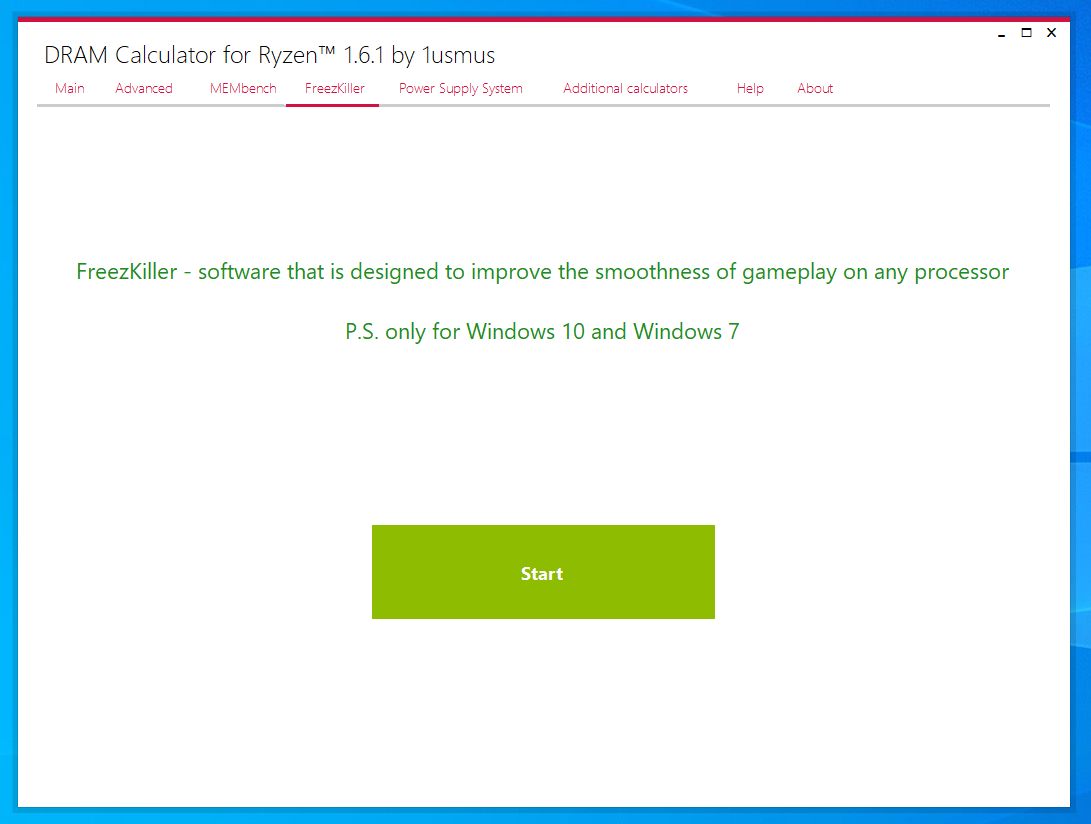
There is another interesting program - Ryzen Master. This time from AMD itself. But there is one caveat - when you activate additional functionality (setting processor and memory parameters), you automatically lose the warranty on the processor.

So what to do? Work a little with your own fingers and eyes. The first is to capture performance in your most frequently used applications or games in the nominal memory mode. In our case, 3000 MHz. The second is to reduce all available key timings (their names are visible in the DRAM Calculator for Ryzen application in the center of the interface) at voltages up to 1.35 V, and then check the stability and performance gain. Third - incrementally increase the clock frequency of the memory with a slight increase in timings. Over 3600 MHz, it makes little sense to try, the maximum is 3800 MHz, and even if the motherboard allows you to use the FCLK frequency of 1900 MHz. Also note that even with a 2: 1 ratio, it may be that in your case (applications are used differently), there may not be a drop in performance. No matter how sad it sounds, but yes - everything will have to be done with your own hands in your particular case. Even if the memory sets have adjacent serial numbers, this does not guarantee their stable operation on the identical parameters that we selected for one of them.
Before we move on to considering the second set, we will examine the results of research with HyperX HX430C15FB3AK4 / 64.
To begin with - the speed of memory according to the built-in AIDA64 benchmark data. Overall, the results are expected. Additional memory tuning allows you to increase overall performance.
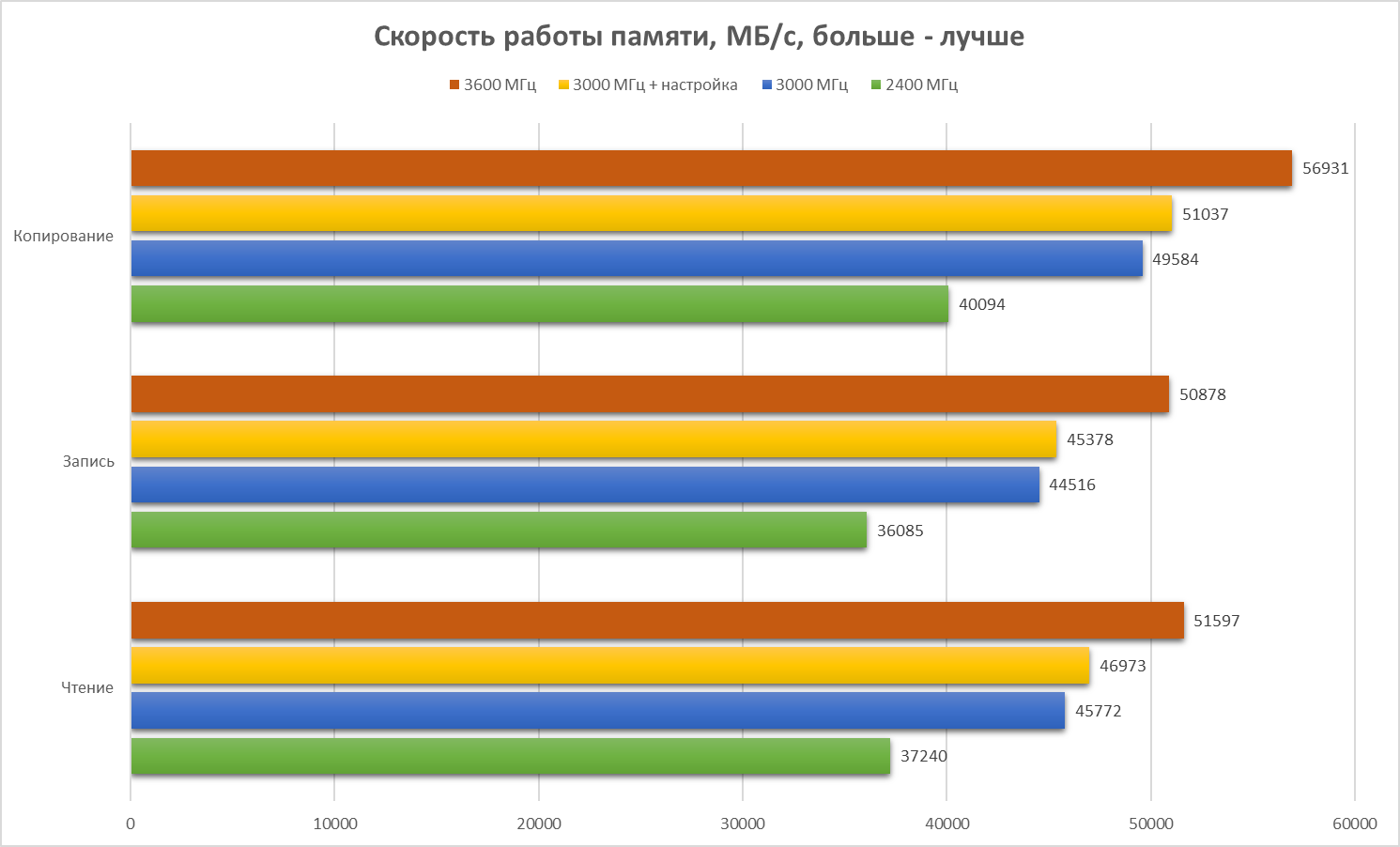
But an increase in timings increases the delay, which throws us back in performance almost to the nominal operating mode.
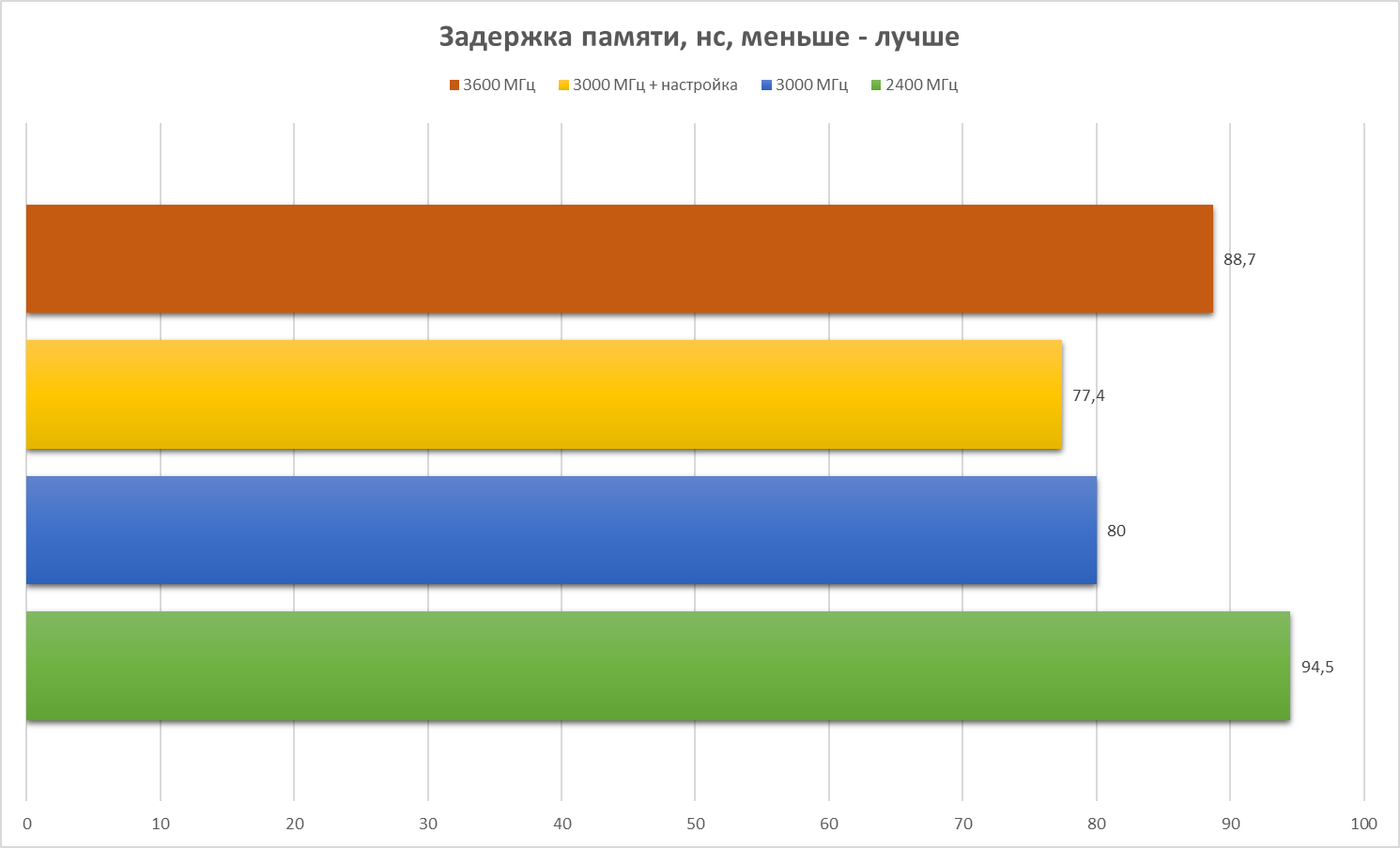
When you convert hundreds of photos from RAW to JPEG using Capture One, the increase is noticeable in each mode.
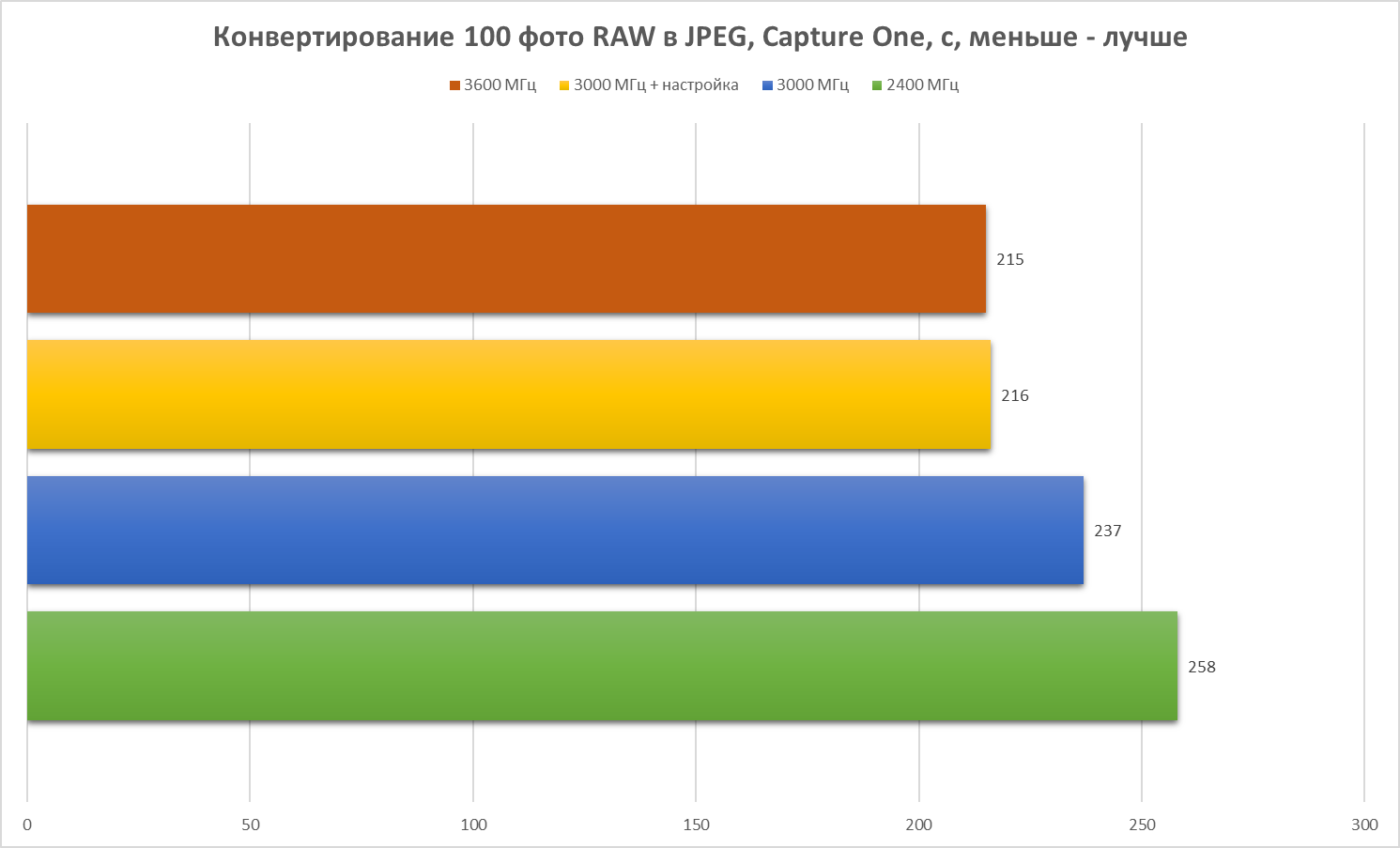
Therefore, we will check all the modes in real applications. First, add the grain effect to a 4K movie lasting 10 minutes with Adobe Premiere Pro. Task execution time is indicated in seconds. In all cases, there is an increase, you can even call it noticeable.
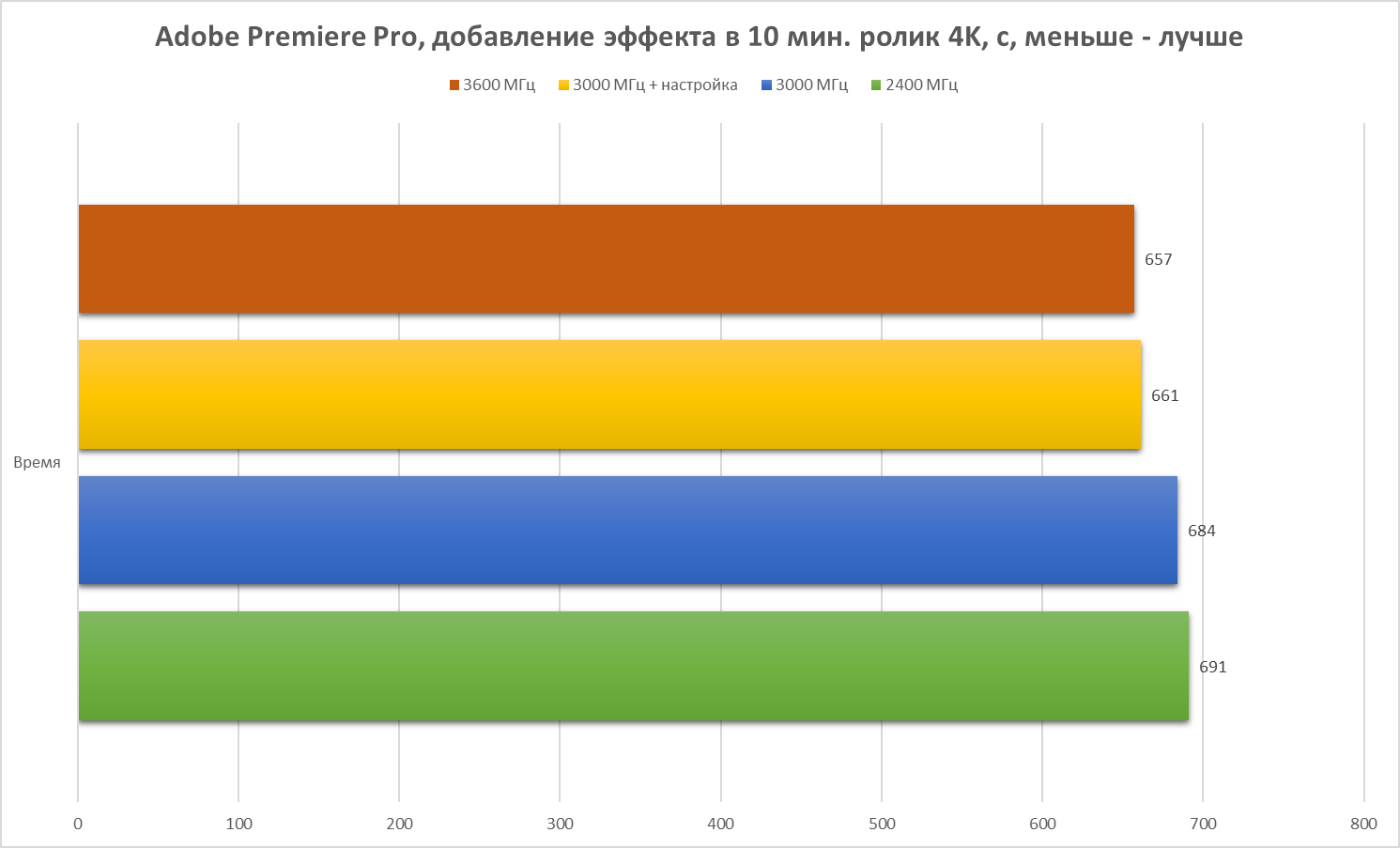
A tangible increase in the speed of the task can be seen in After Effects from the same Adobe - here, both the inclusion of XMP mode and additional memory settings can achieve a noticeable speedup. But the transition to 3600 MHz slightly worsened the time - such is the effect of timings.
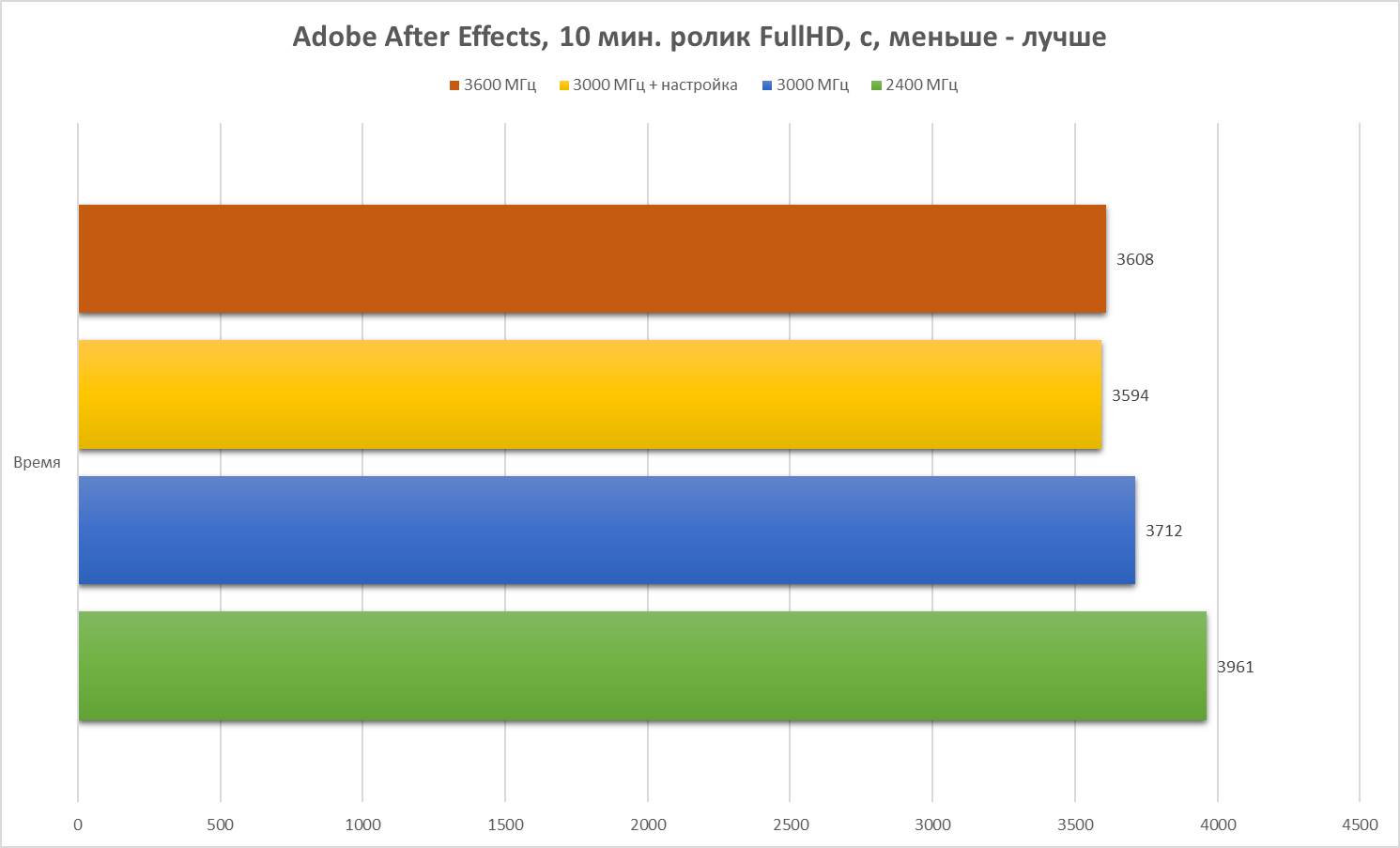
In SideFx's Houdini FX, the increase is significant in all memory modes. Please note that the numbers are minutes. That is, the result is really impressive!
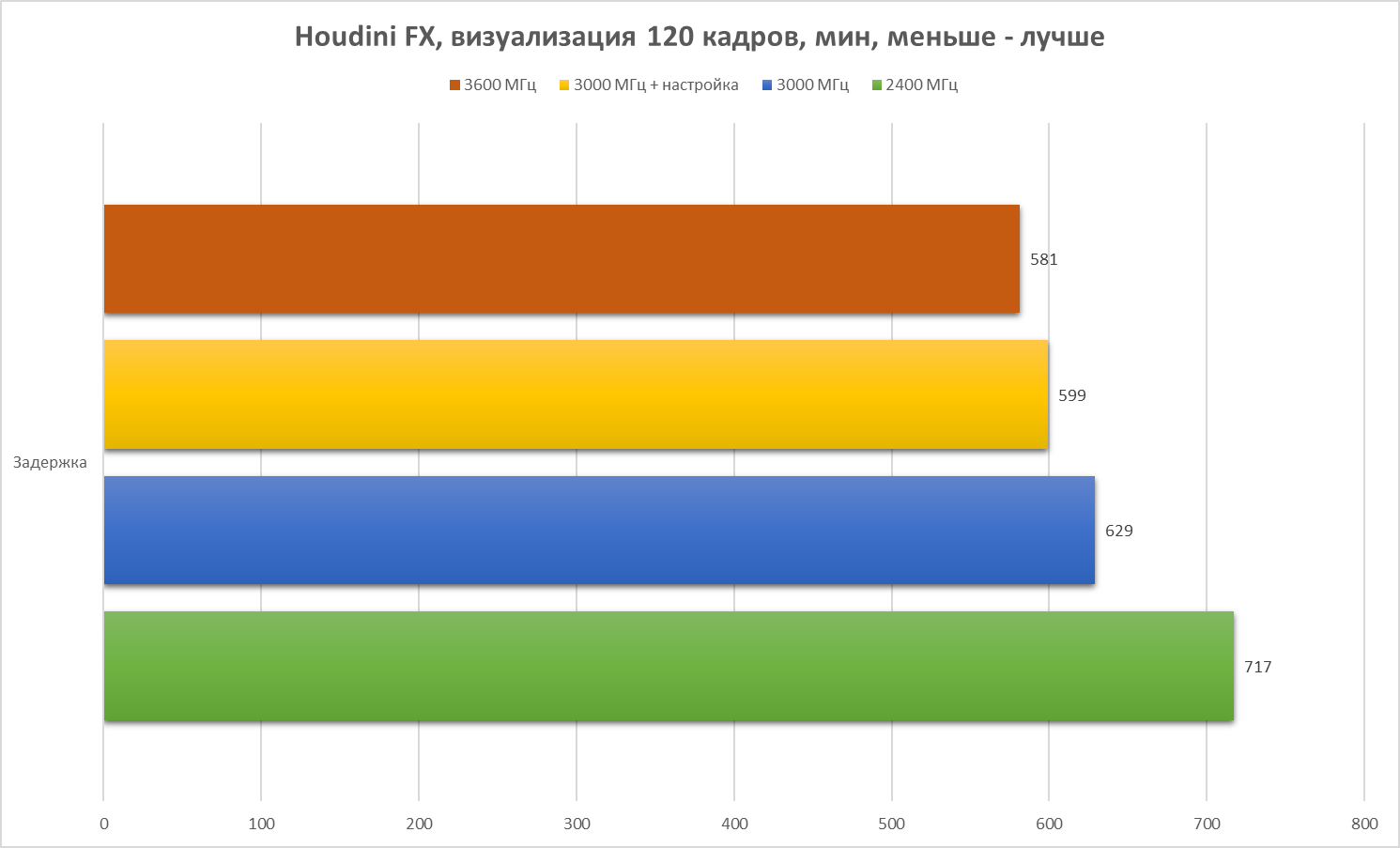
In games, the situation is expectedly good - both the minimum frame rate and the average have grown.
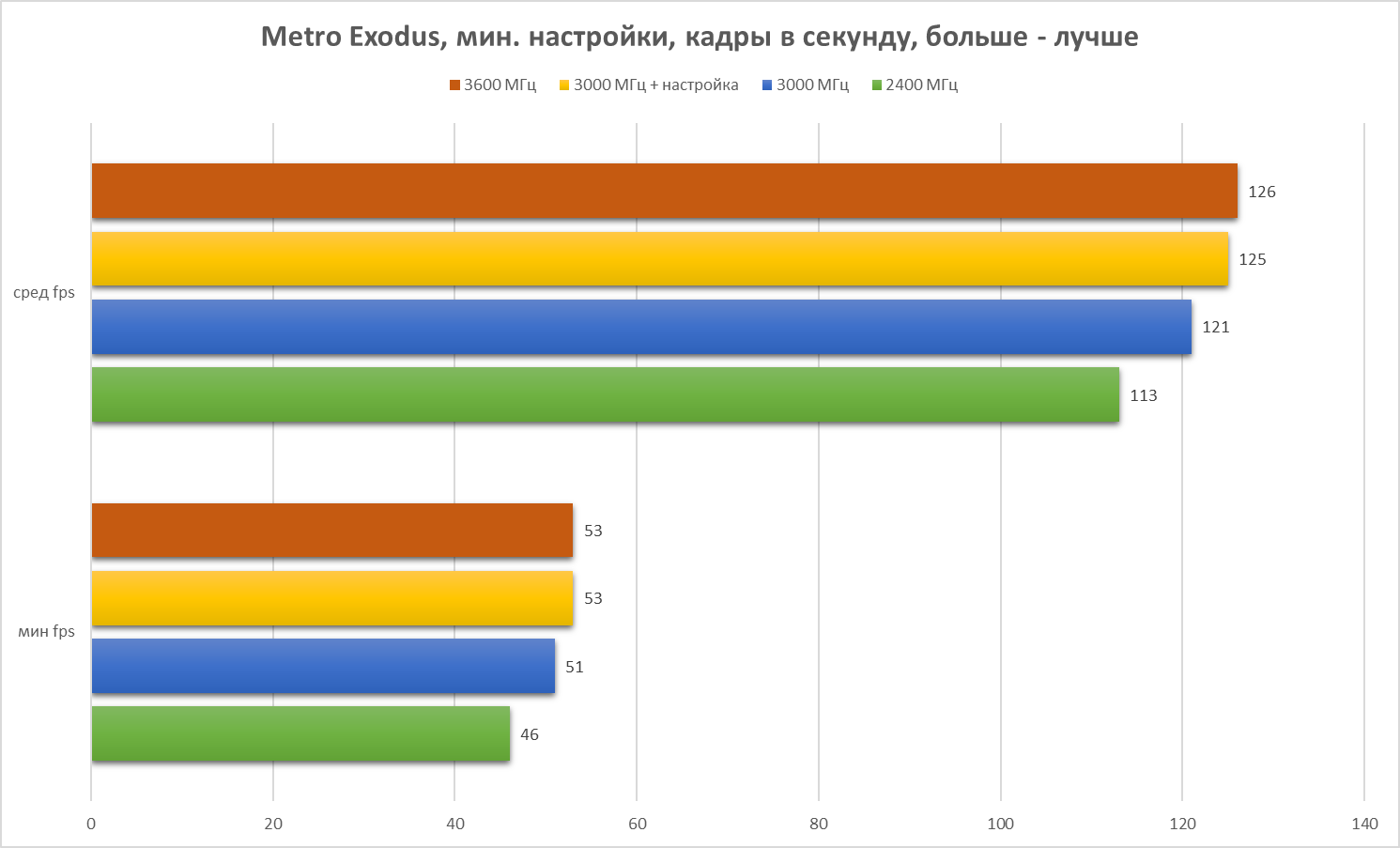
And now let's move on to considering a kit that is more strict in terms of the appearance - HyperX HX434C16FB3K2 / 32. It is characterized by two 16 GB modules, operating at a frequency of 3466 MHz with timings of 16-18-18-36 at a voltage of 1.35 V.
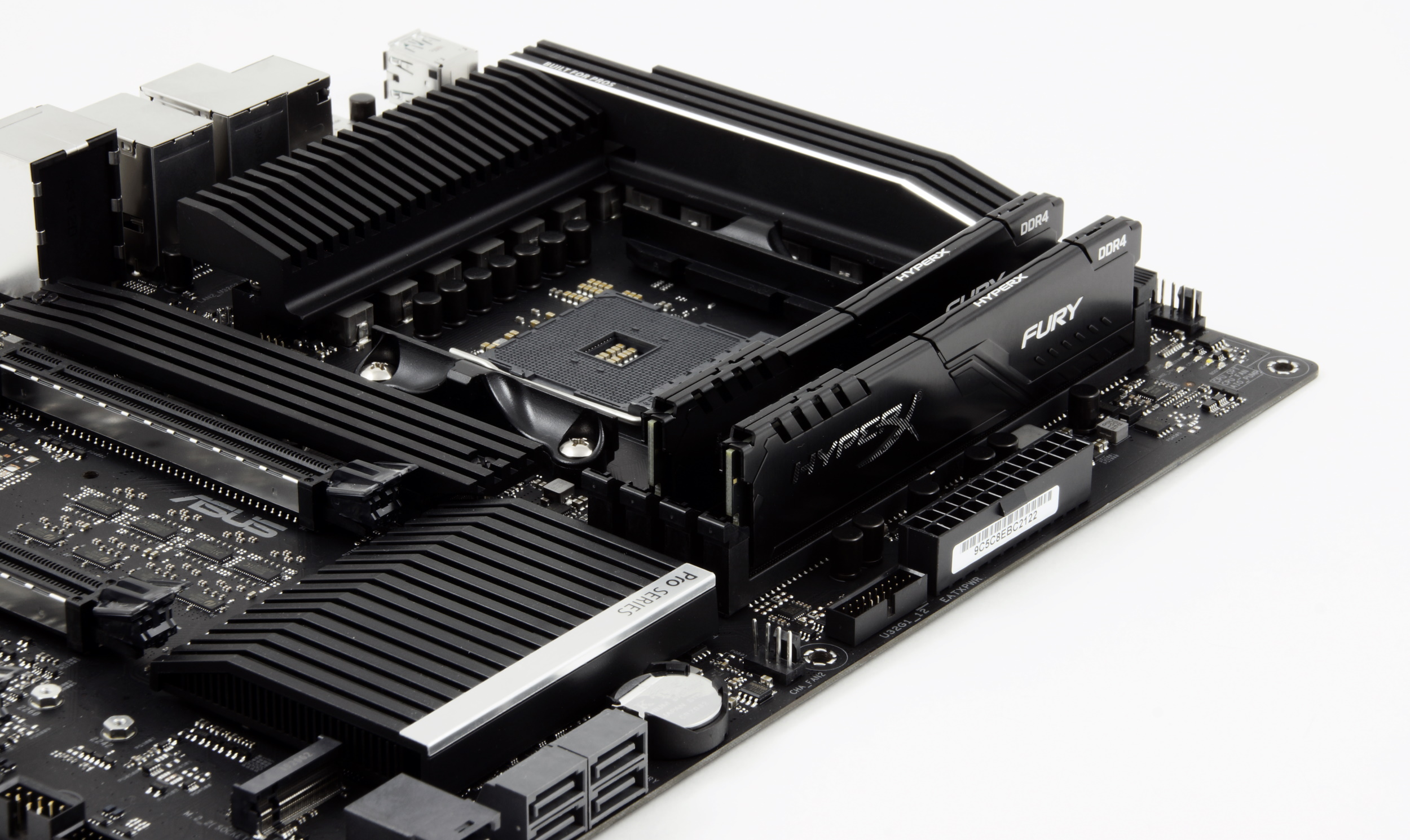
Their main difference in design from the kit discussed above is the complete lack of backlight. Yes, this still happens :) The modules are equipped with black radiators with a proprietary embossed HyperX design.

It offers updated memory in different versions - in the form of separate modules (at least 4 GB), as well as sets of two or four modules. The clock frequency varies from 2400 MHz to 3466 MHz, depending on the kit.
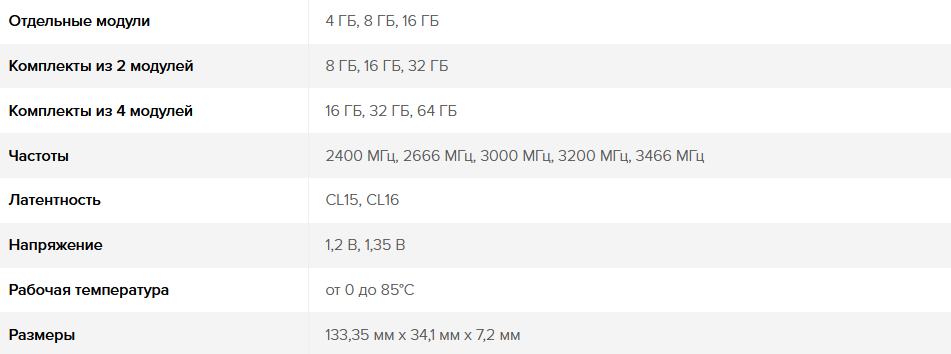
From a technical point of view, the differences from the previous kit is that the HX434C16FB3K2 / 32 modules are based on Samsung B-Die chips, which is good news. In the case of AMD, this is not as relevant as with Intel, but it opens up certain possibilities for us, for example, looking ahead, it is 3800 MHz with timings lower than those stated for the nominal operating mode.
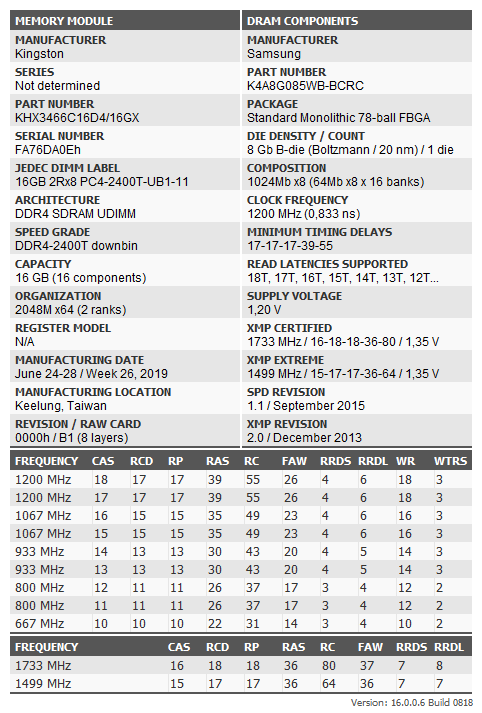
The nominal operating mode provided by the JEDEC profile starts the memory at a frequency of 2133 MHz with timings of 15-15-15-35 and a ratio of 1: 1.
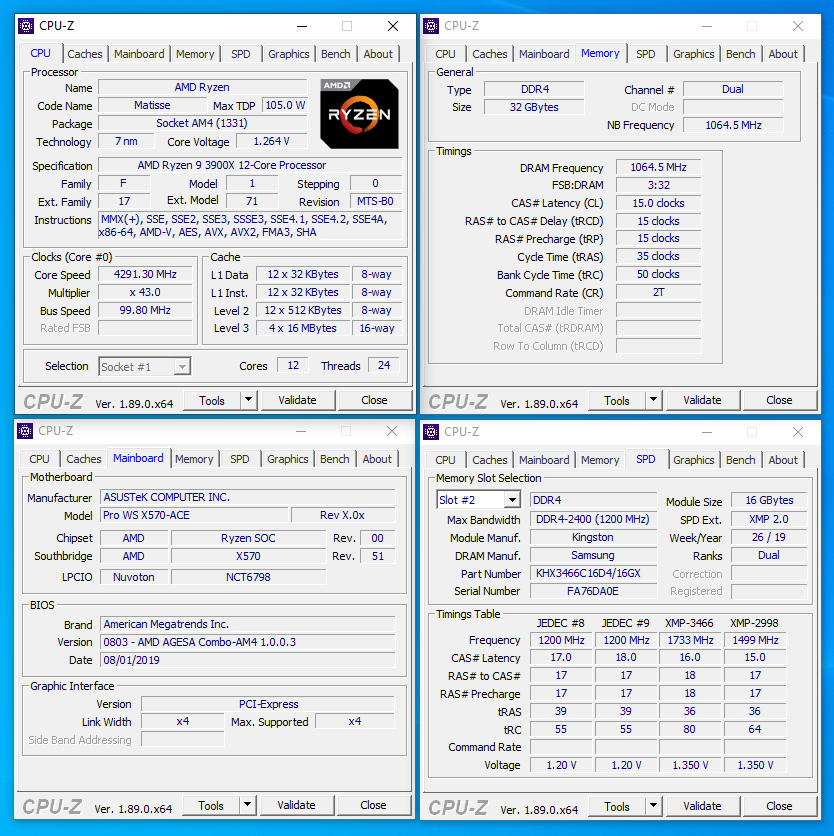
The nominal operating mode for the set is 3466 MHz with timings 16-18-18-36. And in this case, the ratio of memory frequency and FCLK is 1: 1, which is good for us.
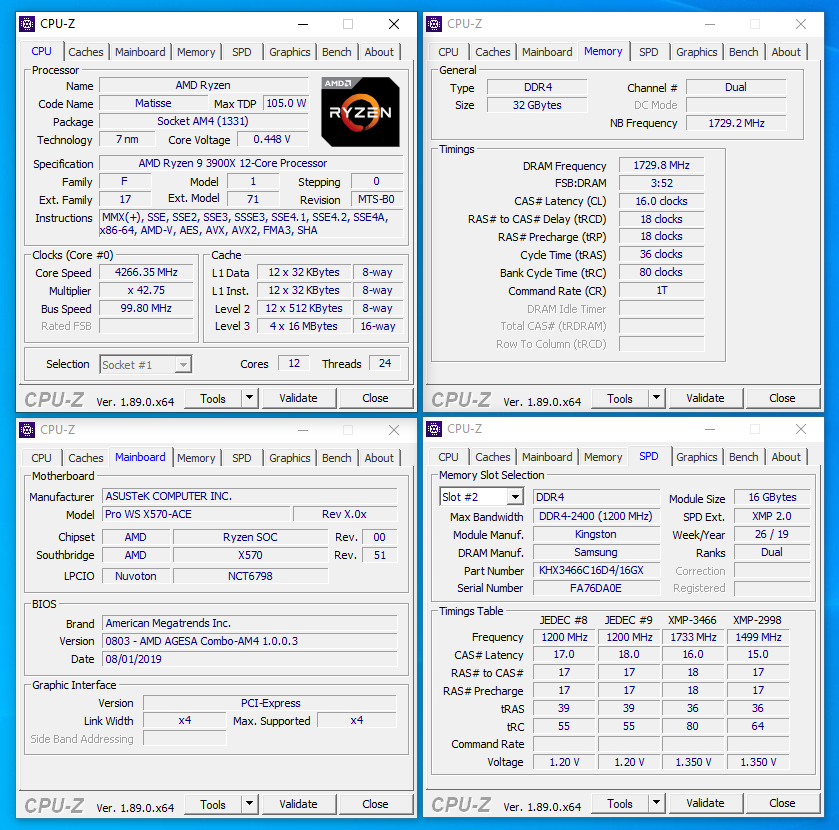
Unlike the previous set, when starting the modules at a frequency of 3600 MHz, the ratio remained 1: 1, which is good news. Additionally, it must be said that we managed to lower the timings a little - to 16-16-16-32 against 16-18-18-36 standard. All this affects the performance for the better. If you set the frequency to 3800 MHz, then the ratio becomes 2: 1, the delay noticeably increases (bad), and the read / write / copy operations are slightly accelerated. This mode of use does not make sense.
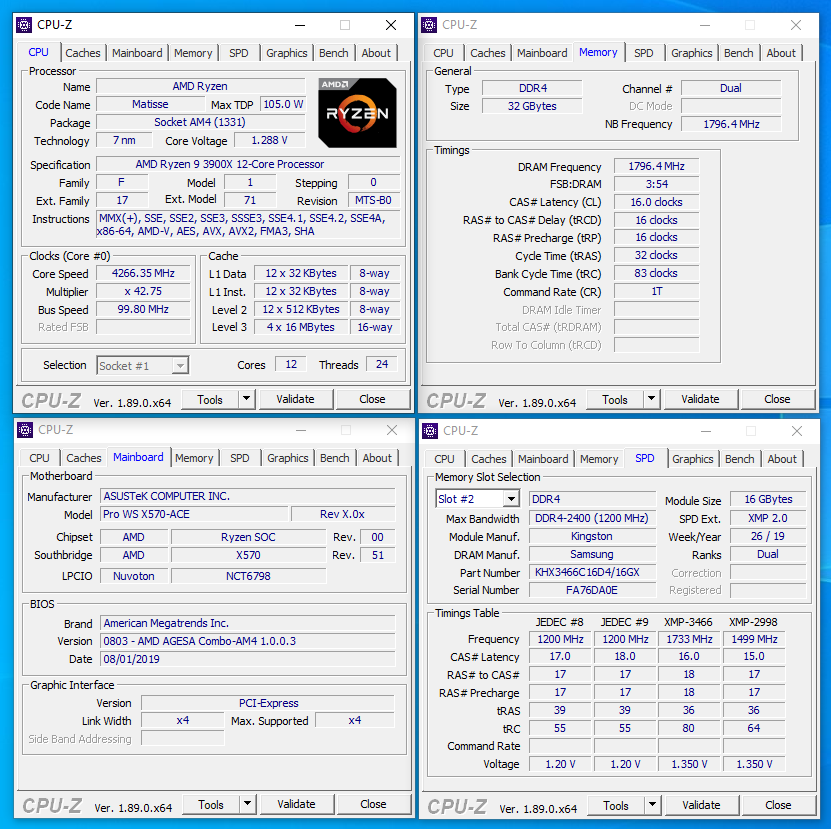
And now about performance in games and professional applications.
The first test, like last time, is a measurement of the memory speed according to the data of the built-in AIDA64 benchmark program.

In this case, there is no decrease in speed indicators, since we only improved the clock speed and timings.
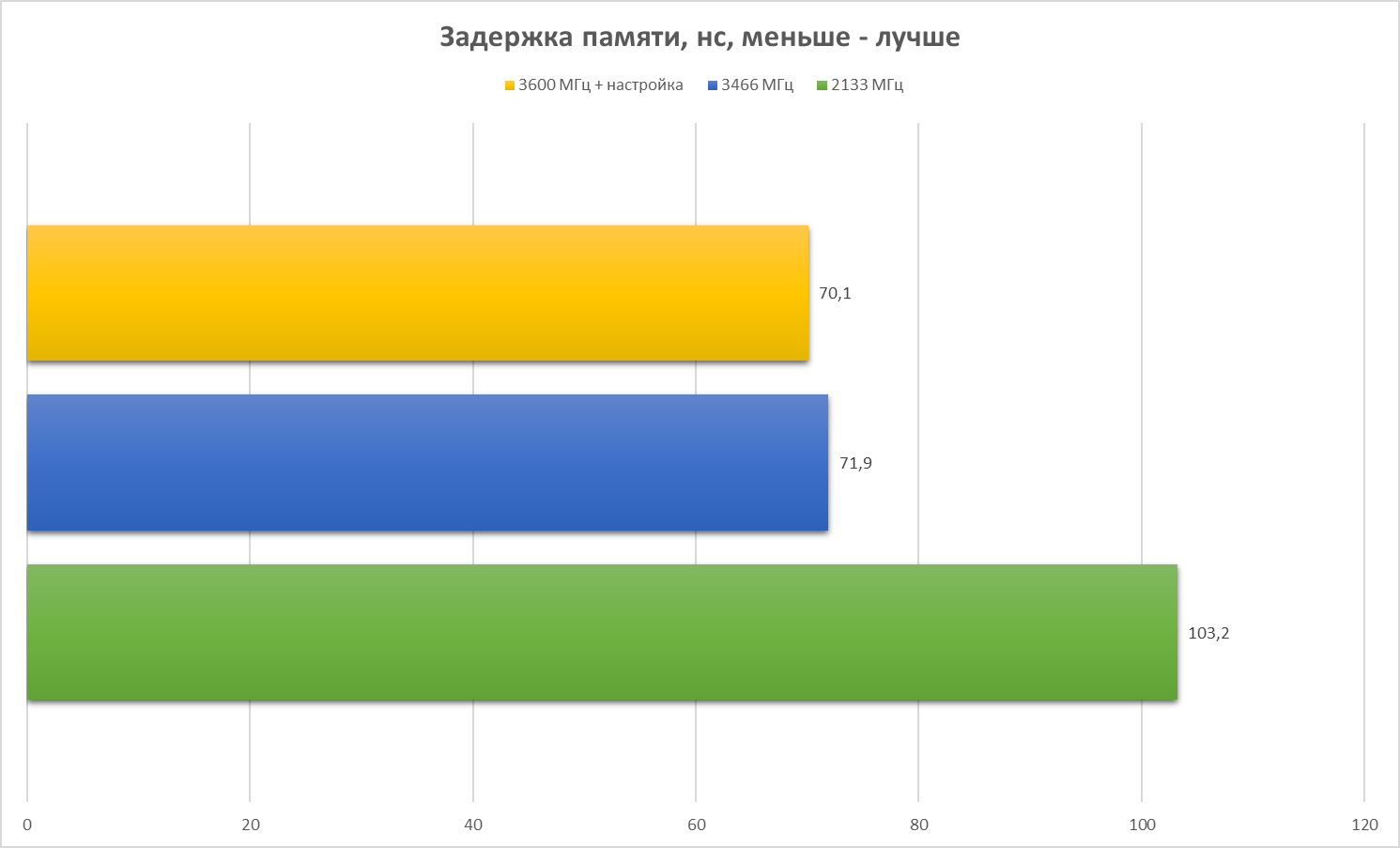
It is logical to expect that in real applications there will be an increase.

Actually, the way it is. In Premiere Pro, it is noticeable.
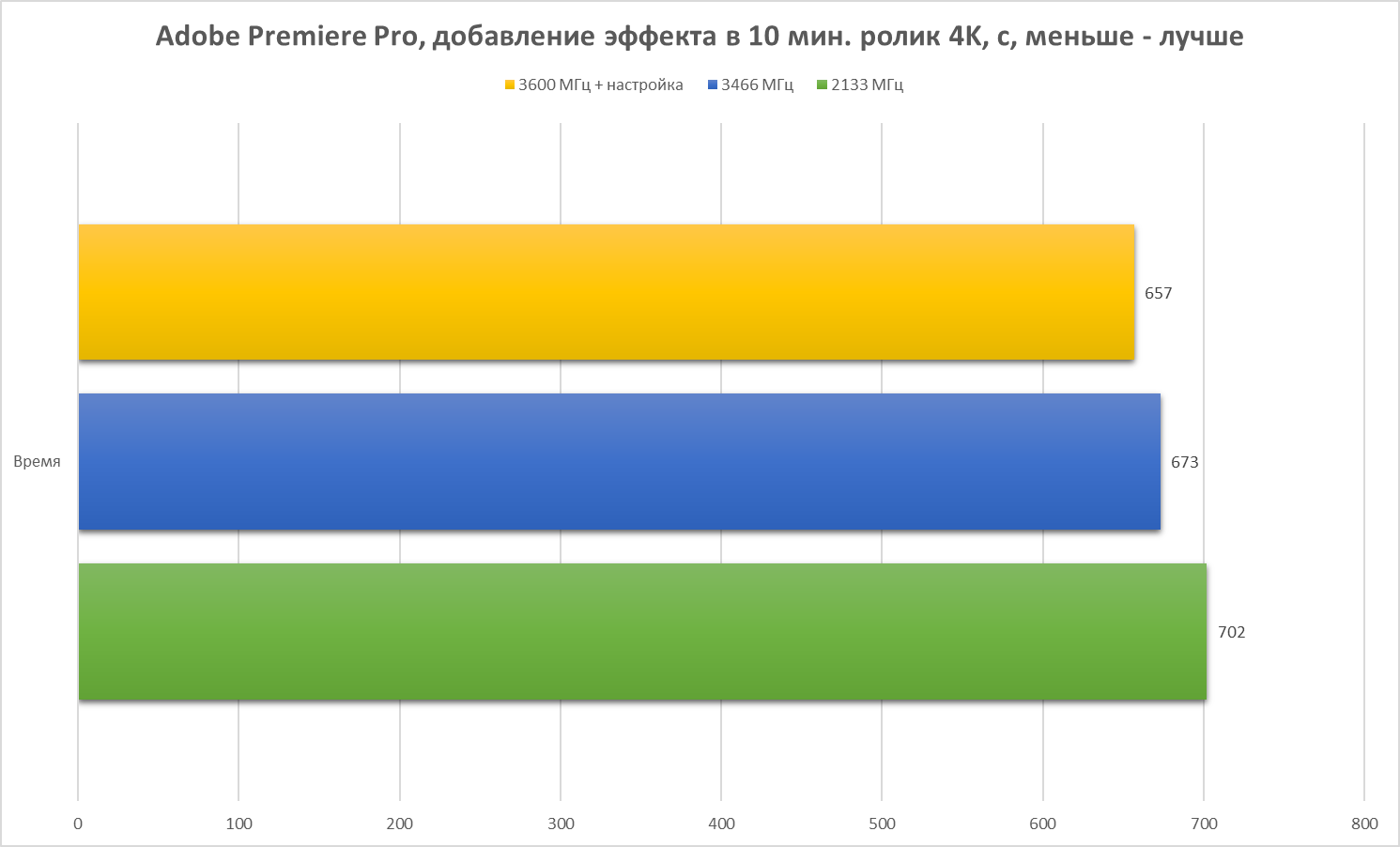
And in After Effects, it's even palpable.
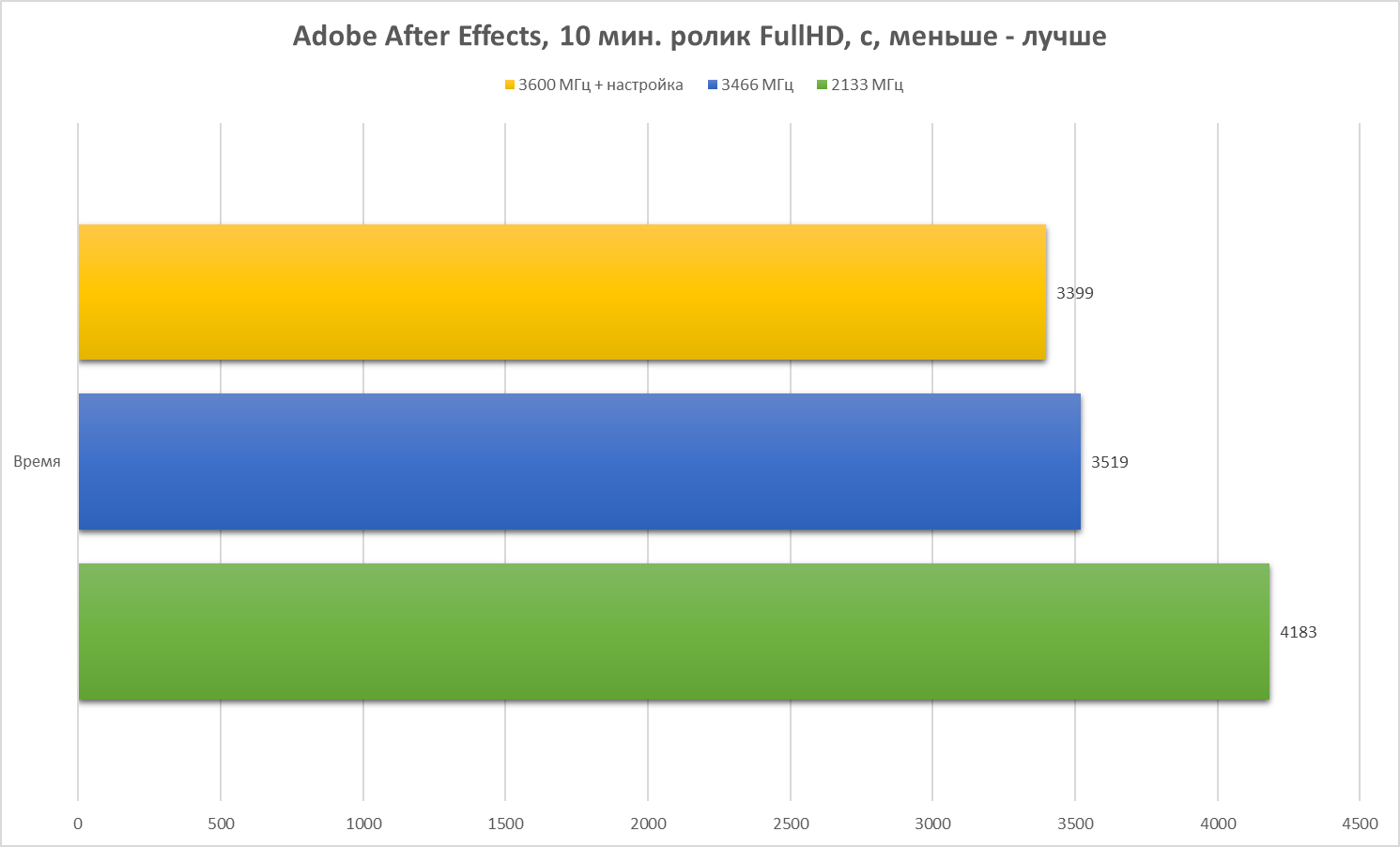
In Houdini FX and even more so - saving more than half an hour from the scene or almost 2.5 hours relative to the full nominal memory.
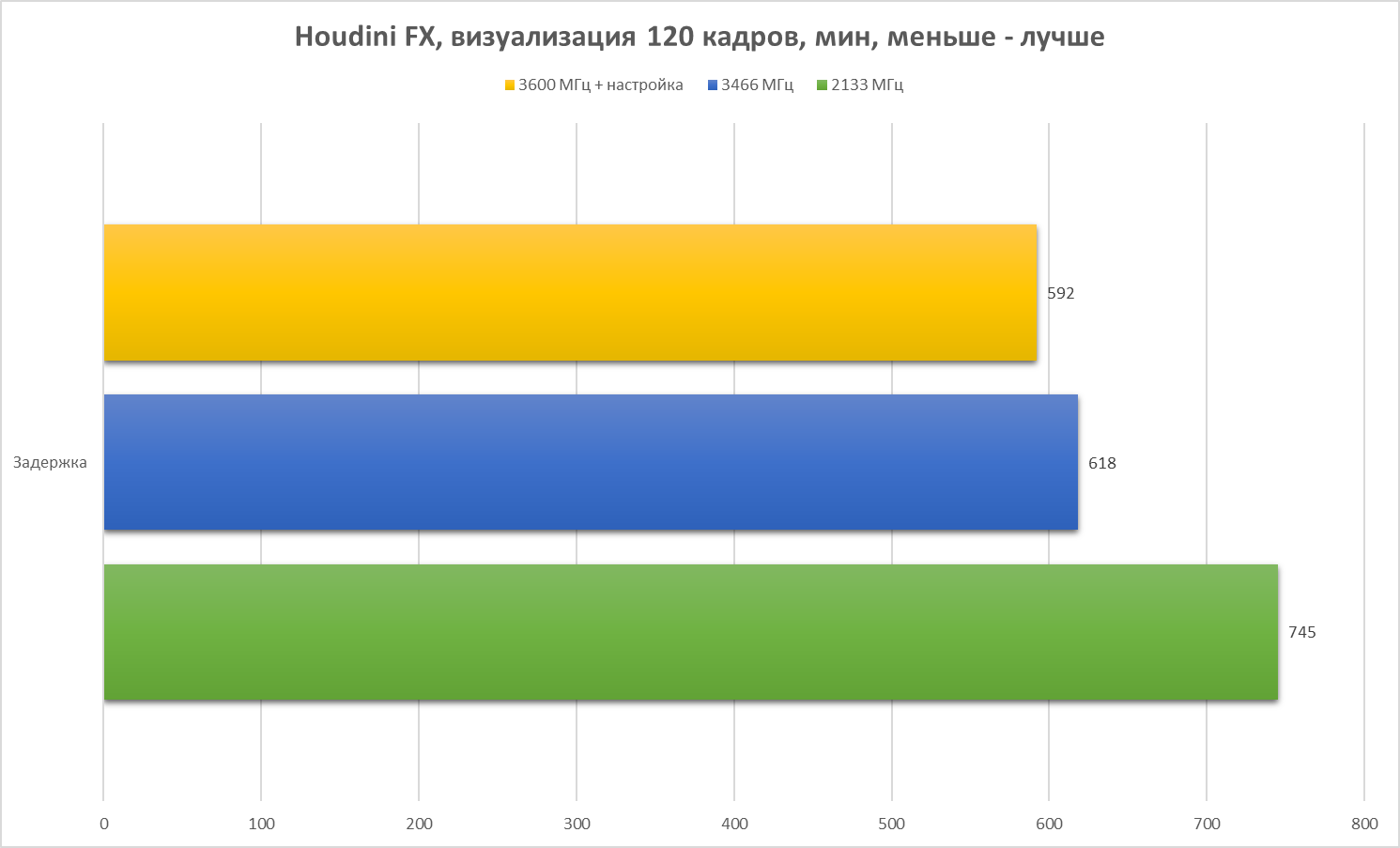
Frame rates per second in games will also grow, which is good news.

Perhaps this is one of the main questions that users who purchase the latest AMD processor and want to spend some time setting up memory will ask. And here you already need to take a calculator and calculate for yourself, depending on earnings - the second variable in the task. The first main variable is the time taken to configure the memory. Perhaps the 10 hours spent setting up in the first month will be able to “beat off” them by reducing the time to complete work tasks. Profit will be in any case, it is only a matter of time. As for games, the situation is not so clear, but there is also the need for additional memory settings. Here a lot depends on the developers, or rather, the game engine and the hands of programmers. In some games, you can get a tangible increase in the minimum number of frames per second, while in others the situation will not change. In the conclusion of the material, we will draw conclusions regarding the considered memory sets. They differ both internally and externally, but they are united by rather great flexibility in terms of settings, due to which it is possible to achieve some increase in performance both in applications and in games. It is noteworthy that when assembling the working system specifically for operation, it is possible to install modules without backlighting, which in such cases will be absolutely superfluous. If you are interested in modules with RGB backlighting, then the proprietary Infrared Sync technology will allow you to achieve its synchronous operation for all installed modules, which gives the most aesthetic appearance. So new products from HyperX definitely deserve attention even when building systems based on AMD!
RAM HyperX Fury DDR4 RGB and HyperX Fury DDR4 in Russia are already available for sale. You can get acquainted with the cost in the partner stores on the special product page .
For more information about HyperX products, visit the company's website.

There will be two materials using the HyperX kits considered today. You’re already reading the first one - it will be devoted to working with the AMD platform. The second will be a little later. In it, we will explore the capabilities of this memory on the Intel platform. We will try to present all this in the most friendly form so as not to overload you with a lot of useless (for the vast majority) information, but we will tell you the general concept, so you will not waste time in vain.
Many owners of Ryzen 3000 series processors who assembled the system themselves or directly participated in the selection of components can say: “Yes, there are special calculators on the network for setting up the memory, I press the button and you're done.” You can answer this topic simply: memory overclocking (or fine tuning) - lottery; memory setup on AMD - a double lottery. No program in the world will do everything for you. Most likely, you will spend more time, but in the end - you will not achieve anything. Although, an approximate understanding of the situation will still be. But let's start in order. We have two new memory kits in our hands: HyperX Fury DDR4 RGB with a capacity of 64 GB and HyperX Fury DDR4 with a capacity of 32 GB. They have not only a different design, but also different characteristics, including the chips themselves.
The first to consider is HyperX Fury DDR4 RGB , code-named HX430C15FB3AK4 / 64. The main characteristics of the kit are encrypted in it - the frequency of 3000 MHz, the CL15 timings (if fully - 15-17-17-36) and the volume - 64 GB, formed by four 16 GB modules. It remains to add only about the operating voltage, which is the usual 1.35 V.

Judging by the characteristics, in comparison with the HyperX systems already existing on the market, the differences are insignificant. But it should be noted that memory modules are based on Hynix's C-die chips. Although not a B-die, for us this is still one of the main advantages, since the dependence of the system performance on AMD on RAM is quite large. Also, one cannot fail to pay attention to one of the main features that shape the appearance of the system as a whole - these modules support Infrared Sync technology. It is based on a set of infrared sensors located on a printed circuit board on both sides of it near the pads.

If you somehow interrupt the connection between them, then the synchronization will not work, which is clearly seen in the image below, where we put a plain piece of paper between the first and second modules:

The updated memory is offered in different versions - in the form of separate modules (minimum - 8 GB), as well as in the form of sets of two or four modules. The clock frequency varies from 2400 MHz to 3466 MHz, depending on the kit.
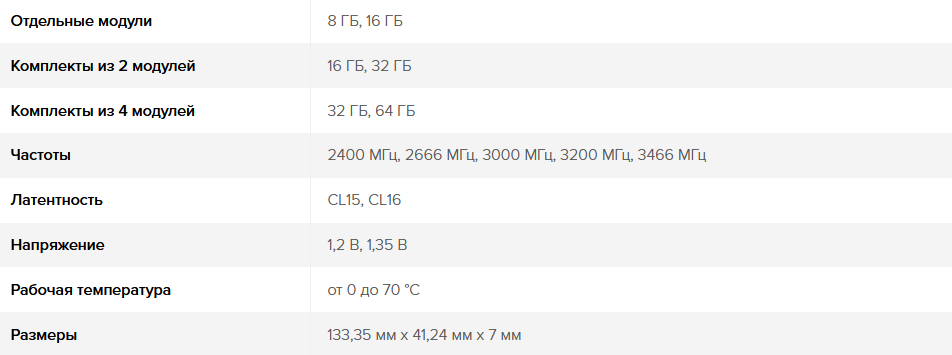
Now back to business. There are not so many certified sets for working with the platform AMD. And, unfortunately, the HX430C15FB3AK4 / 64 is not among them. But this does not mean that he will not work. And even if you had a certified kit, you would still spend about the same amount of time setting it up. After all, everyone wants to get an increase in productivity "out of the blue", although in the case of AMD it is not as simple as it would be with Intel. By default, the modules start at a frequency of 2400 MHz.

If you apply the XMP profile (Intel Extreme Memory Profile), then the memory will work on the declared characteristics, but the system will warn that the ratio of the memory frequency and FCLK is not optimal in terms of performance. A 1: 1 ratio is highly recommended, and the maximum FCLK should not exceed 1800 MHz. In addition, exceeding the rated voltage on the SoC (memory controller) can lead to unstable operation of devices with PCIe interface standard 4.0. But this is already clear from the warning that appears. What is ideally required of us? Memory with a clock frequency of 3600 MHz and with low timings.

We have in our hands a kit with the declared frequency of 3000 MHz. With C-die chips, there is every chance of getting 3600 MHz. Yes, the timings will be significantly increased relative to the nominal ones, but the most correct ratio of frequency to FCLK, as well as fine-tuning of secondary and tertiary timings will ultimately lead to an increase in performance.
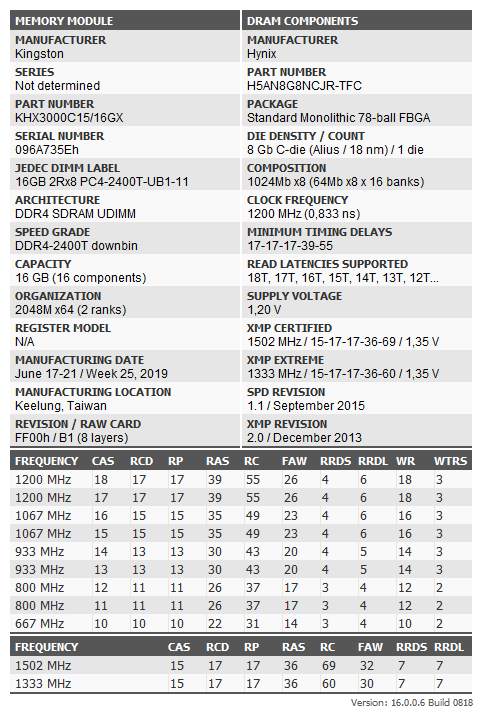
The nominal operating mode provided for by the JEDEC profile provides for 2400 MHz with timings of 17-17-17-39 and a ratio of 1: 1.

The nominal operating mode for the set is 3000 MHz with timings of 16-17-17-36. And in this case, the ratio of memory frequency and FCLK is 1: 1, which is good for us. The first timing instead of 15 is set by the system as 16, which is one of the limitations of the AMD platform, if the Geardown parameter is enabled by default - with it some timings tied to CL can only be even.
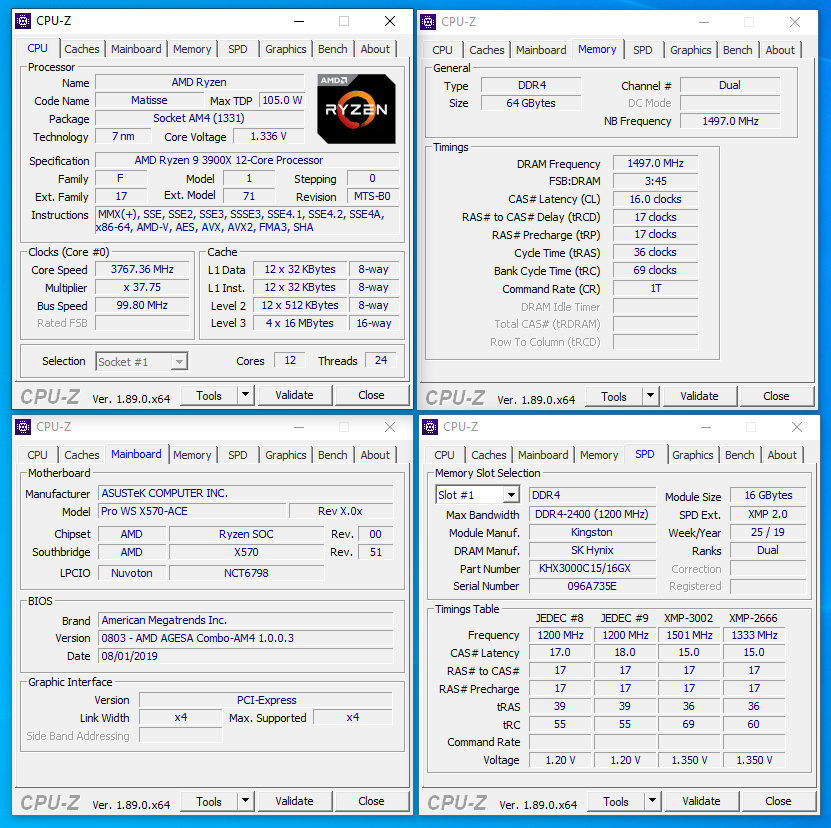
Depending on the type of memory, even at its frequency of 3600 MHz, some motherboards can change the ratio of memory frequency to FCLK in 2: 1 mode. A little over two months have passed since the platform was released and AGESA is constantly being refined, so the situation may change with the release of the latest BIOS version. Our experimental kit was able to take 3600 MHz with timings of 20-22-22-22-38. Compared with the normal mode of operation, this allowed to increase read / write / copy, but with an increase in delays.
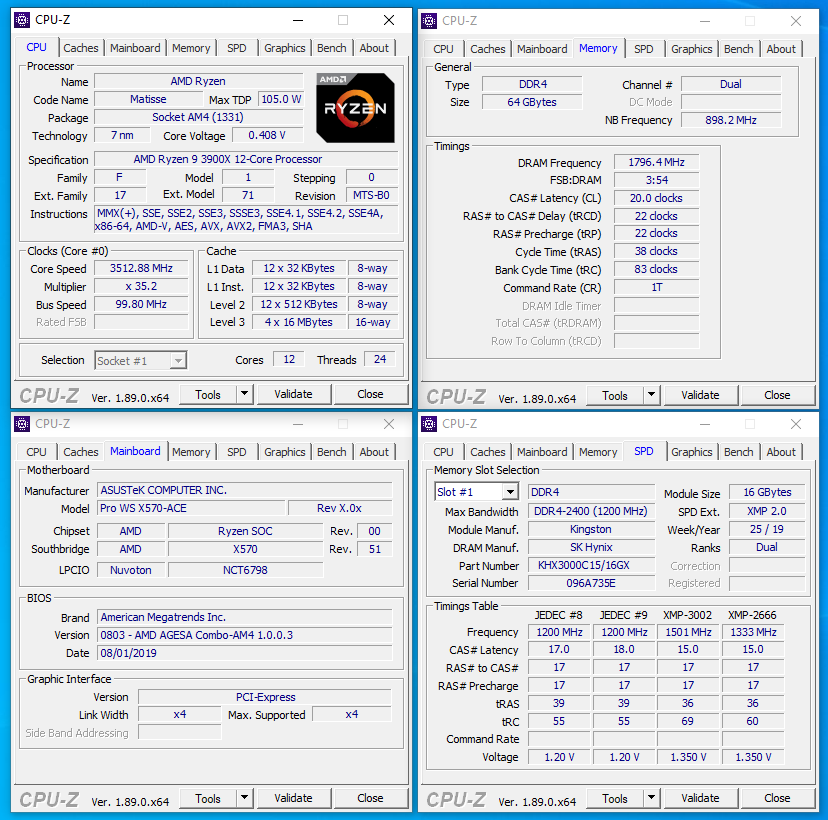
At the very beginning of the material, we mentioned a timing and stress calculator. Yes, this exists and is even relatively regularly updated. With its help, as planned, you can quickly calculate the timings that need to be set in the BIOS settings in order to achieve increased performance. But not everything is so smooth - there are a lot of nuances, and especially - related to fine tuning the memory. Therefore, the performance of the parameters specified in this application is almost impossible to guarantee.
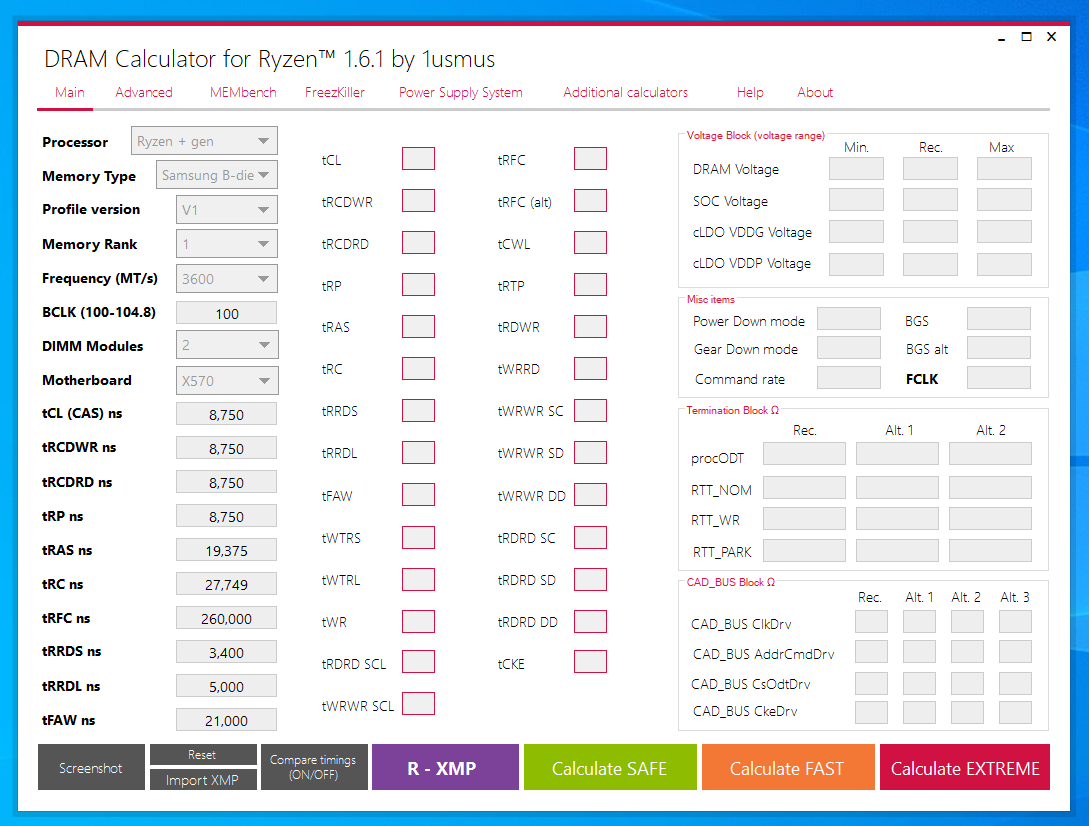
But the application of this is not useless. It has a built-in stress benchmark that allows you to detect system instability and demonstrate memory performance. It’s useful, but it’s better to use the real applications that you use. Moreover, it is better to do this in test mode, and not in real work. It is unlikely that you will like a situation where coding or rendering takes several hours, and in the end there will be some kind of error or blue screen.
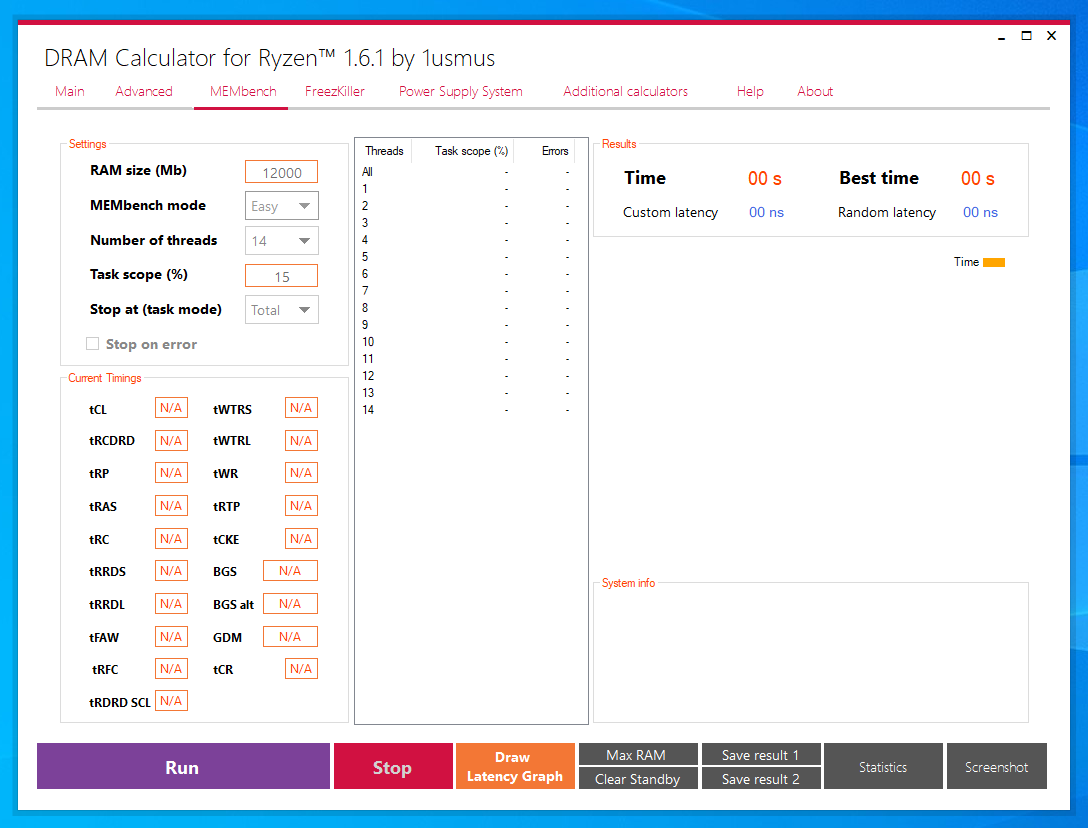
And one more no less useful (mainly for players) application function - FreezKiller. This is a small program that makes the gameplay as smooth as possible, which is achieved by a new iteration of cleaning Standby caches. There are problems with this and the game process may differ in “friezes” - jerks at some moments that are independent of the game scene. Unfortunately, this add-on application does not help everyone.
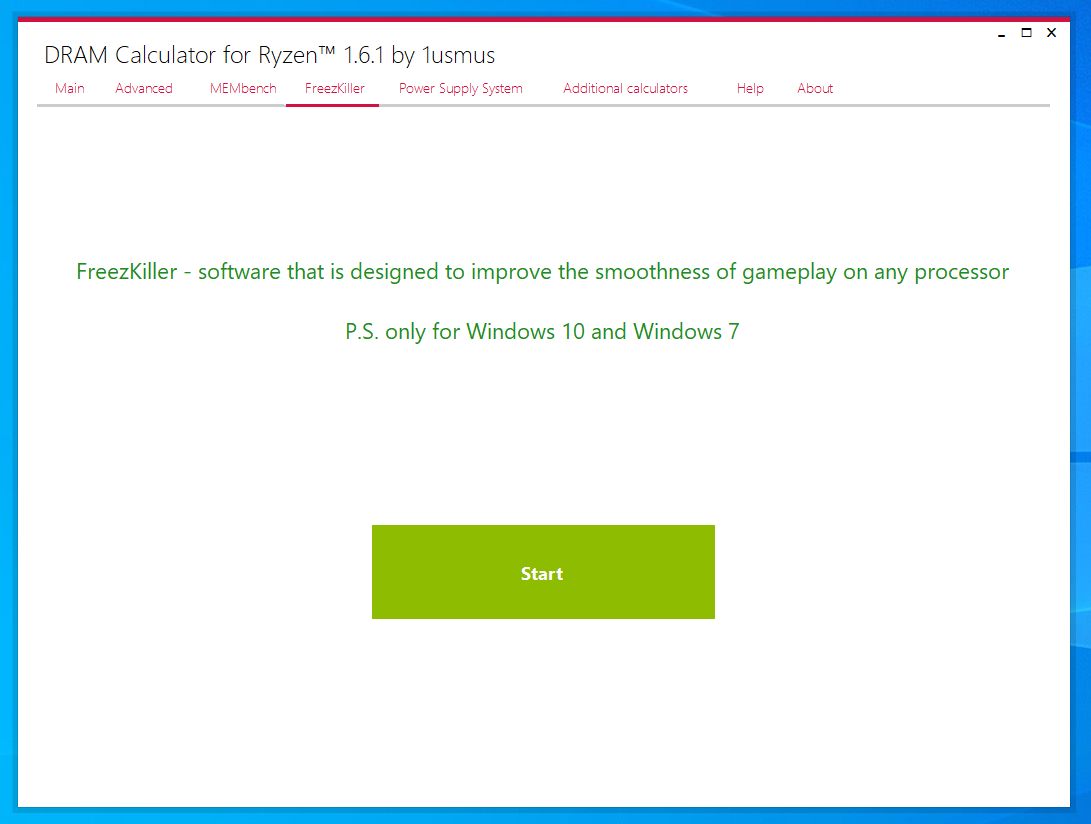
There is another interesting program - Ryzen Master. This time from AMD itself. But there is one caveat - when you activate additional functionality (setting processor and memory parameters), you automatically lose the warranty on the processor.

So what to do? Work a little with your own fingers and eyes. The first is to capture performance in your most frequently used applications or games in the nominal memory mode. In our case, 3000 MHz. The second is to reduce all available key timings (their names are visible in the DRAM Calculator for Ryzen application in the center of the interface) at voltages up to 1.35 V, and then check the stability and performance gain. Third - incrementally increase the clock frequency of the memory with a slight increase in timings. Over 3600 MHz, it makes little sense to try, the maximum is 3800 MHz, and even if the motherboard allows you to use the FCLK frequency of 1900 MHz. Also note that even with a 2: 1 ratio, it may be that in your case (applications are used differently), there may not be a drop in performance. No matter how sad it sounds, but yes - everything will have to be done with your own hands in your particular case. Even if the memory sets have adjacent serial numbers, this does not guarantee their stable operation on the identical parameters that we selected for one of them.
Before we move on to considering the second set, we will examine the results of research with HyperX HX430C15FB3AK4 / 64.
To begin with - the speed of memory according to the built-in AIDA64 benchmark data. Overall, the results are expected. Additional memory tuning allows you to increase overall performance.
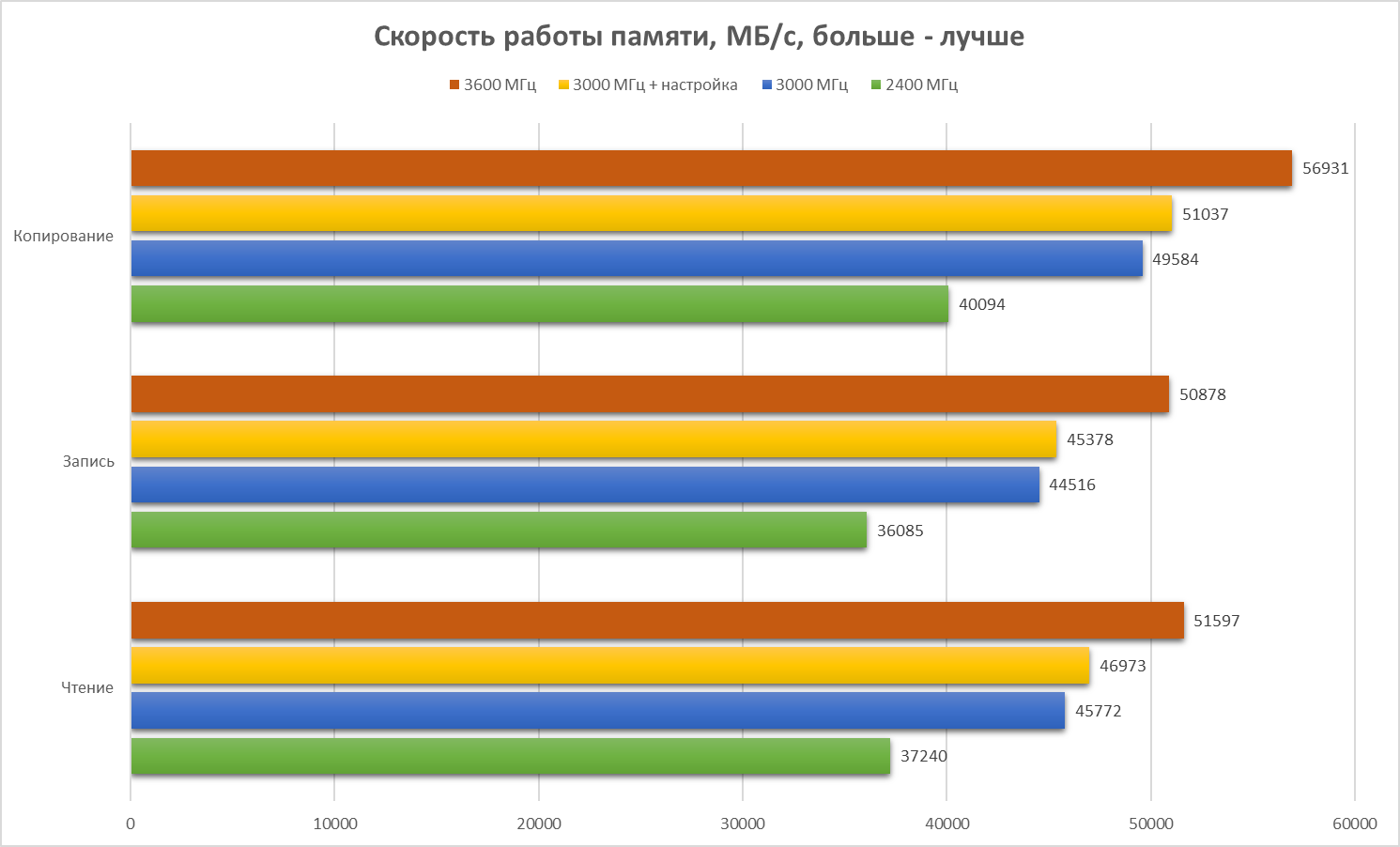
But an increase in timings increases the delay, which throws us back in performance almost to the nominal operating mode.
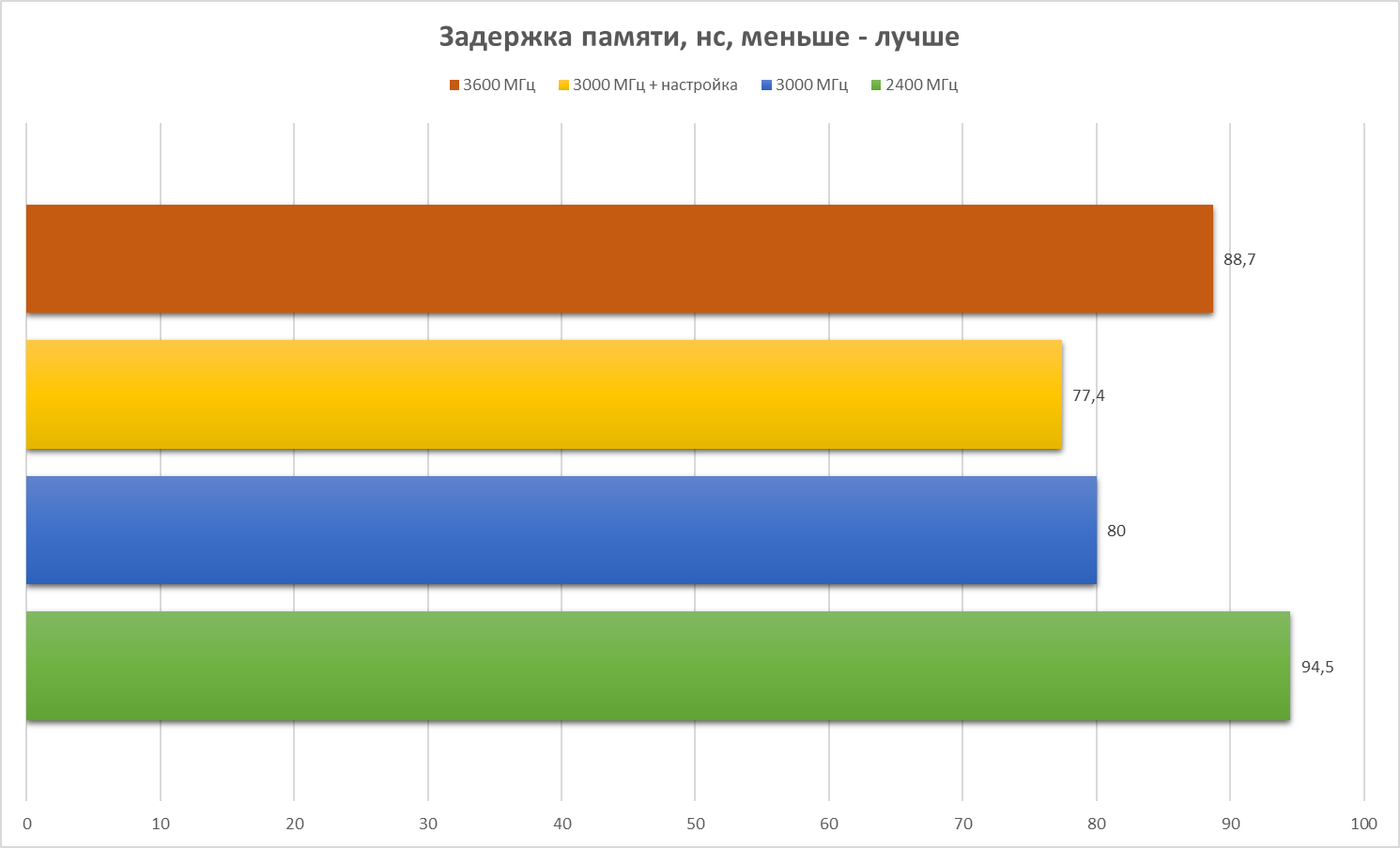
When you convert hundreds of photos from RAW to JPEG using Capture One, the increase is noticeable in each mode.
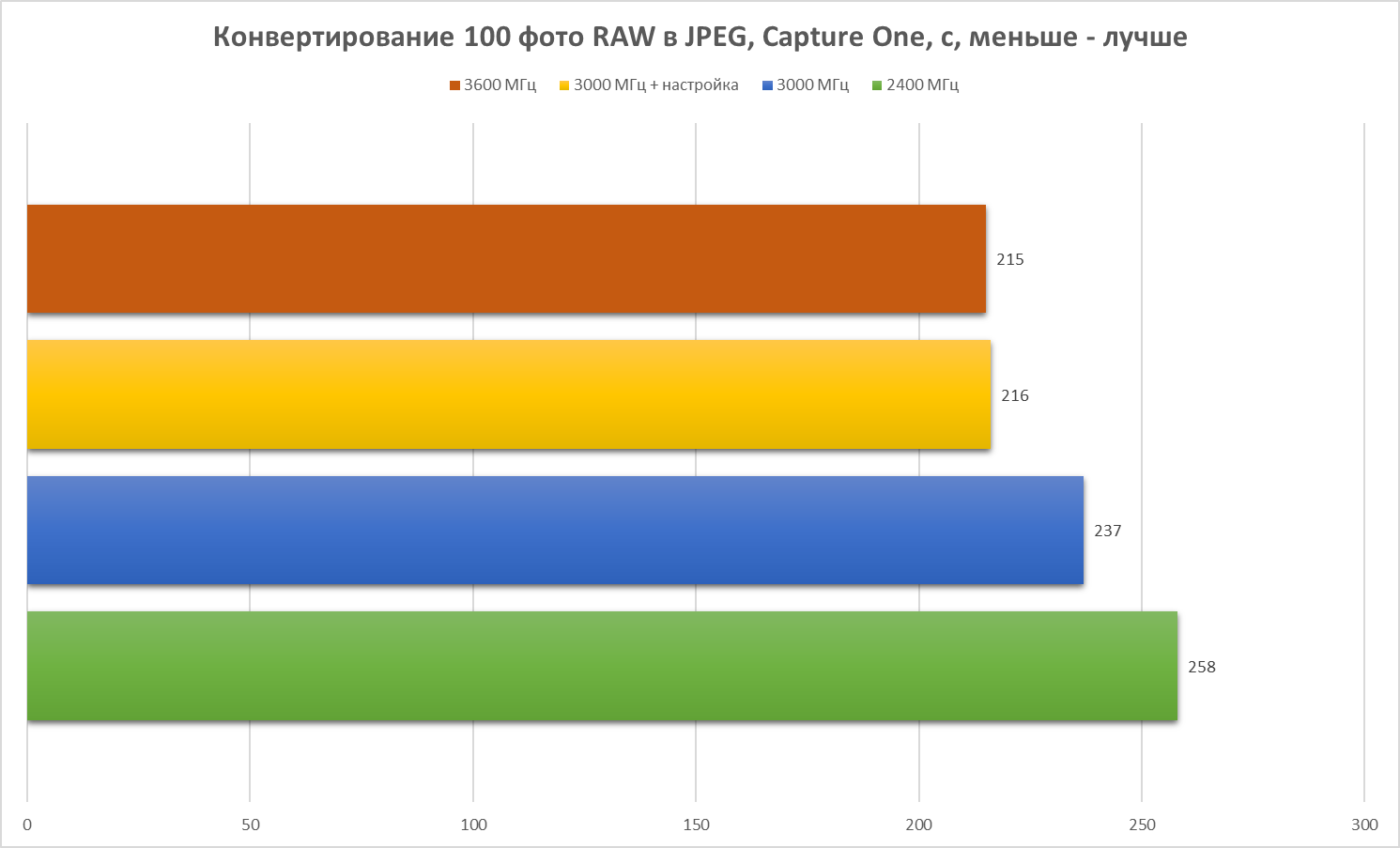
Therefore, we will check all the modes in real applications. First, add the grain effect to a 4K movie lasting 10 minutes with Adobe Premiere Pro. Task execution time is indicated in seconds. In all cases, there is an increase, you can even call it noticeable.
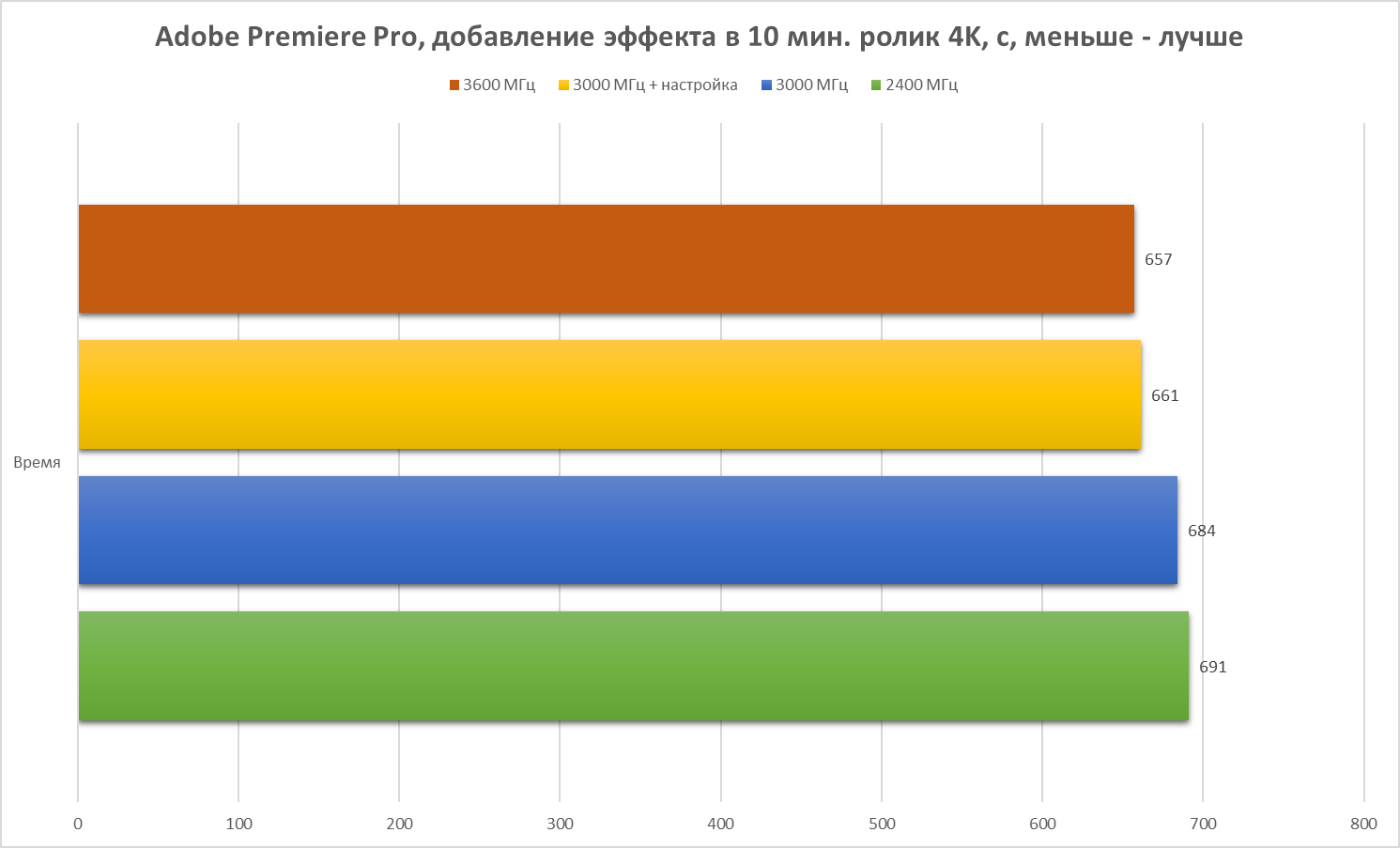
A tangible increase in the speed of the task can be seen in After Effects from the same Adobe - here, both the inclusion of XMP mode and additional memory settings can achieve a noticeable speedup. But the transition to 3600 MHz slightly worsened the time - such is the effect of timings.
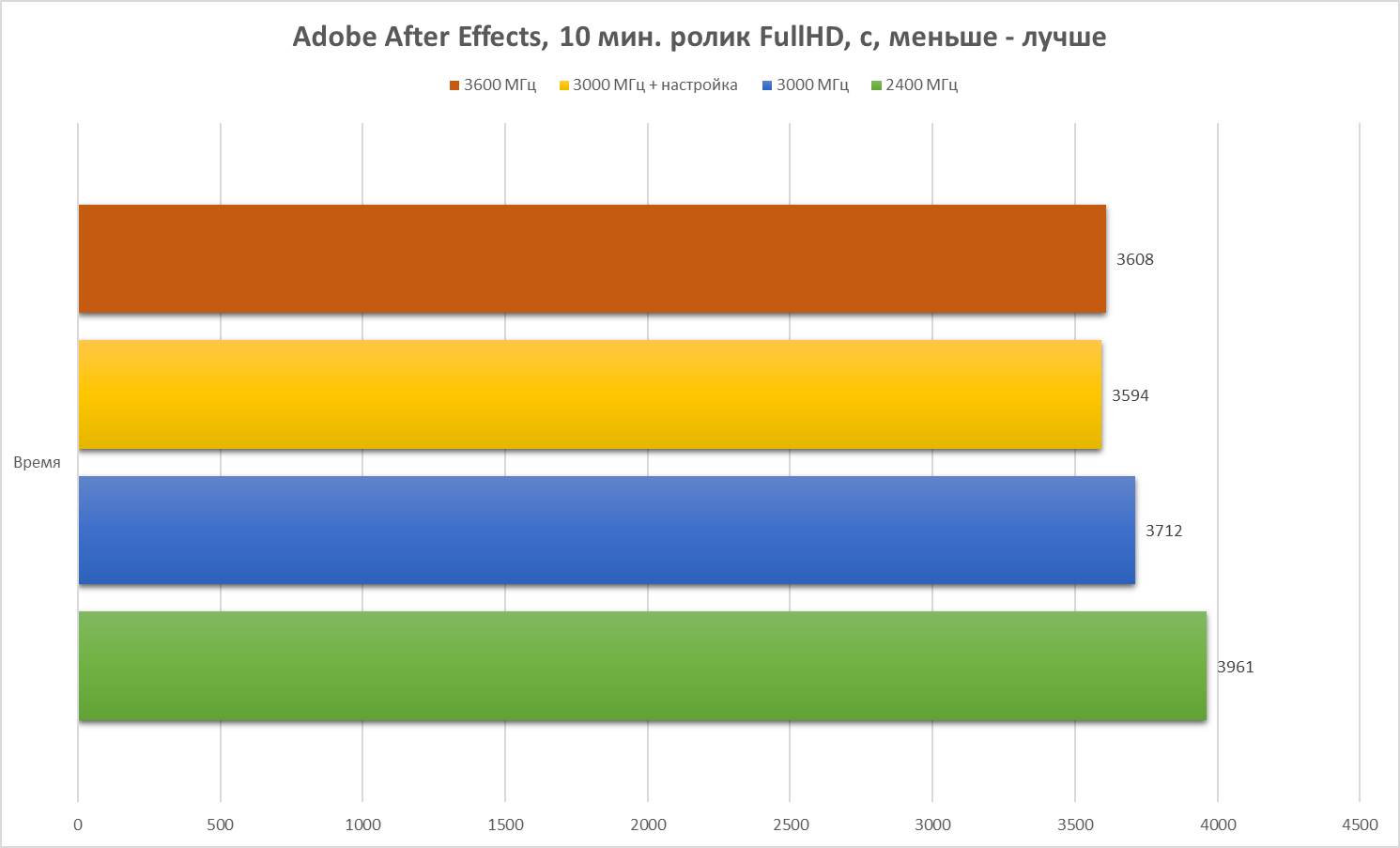
In SideFx's Houdini FX, the increase is significant in all memory modes. Please note that the numbers are minutes. That is, the result is really impressive!
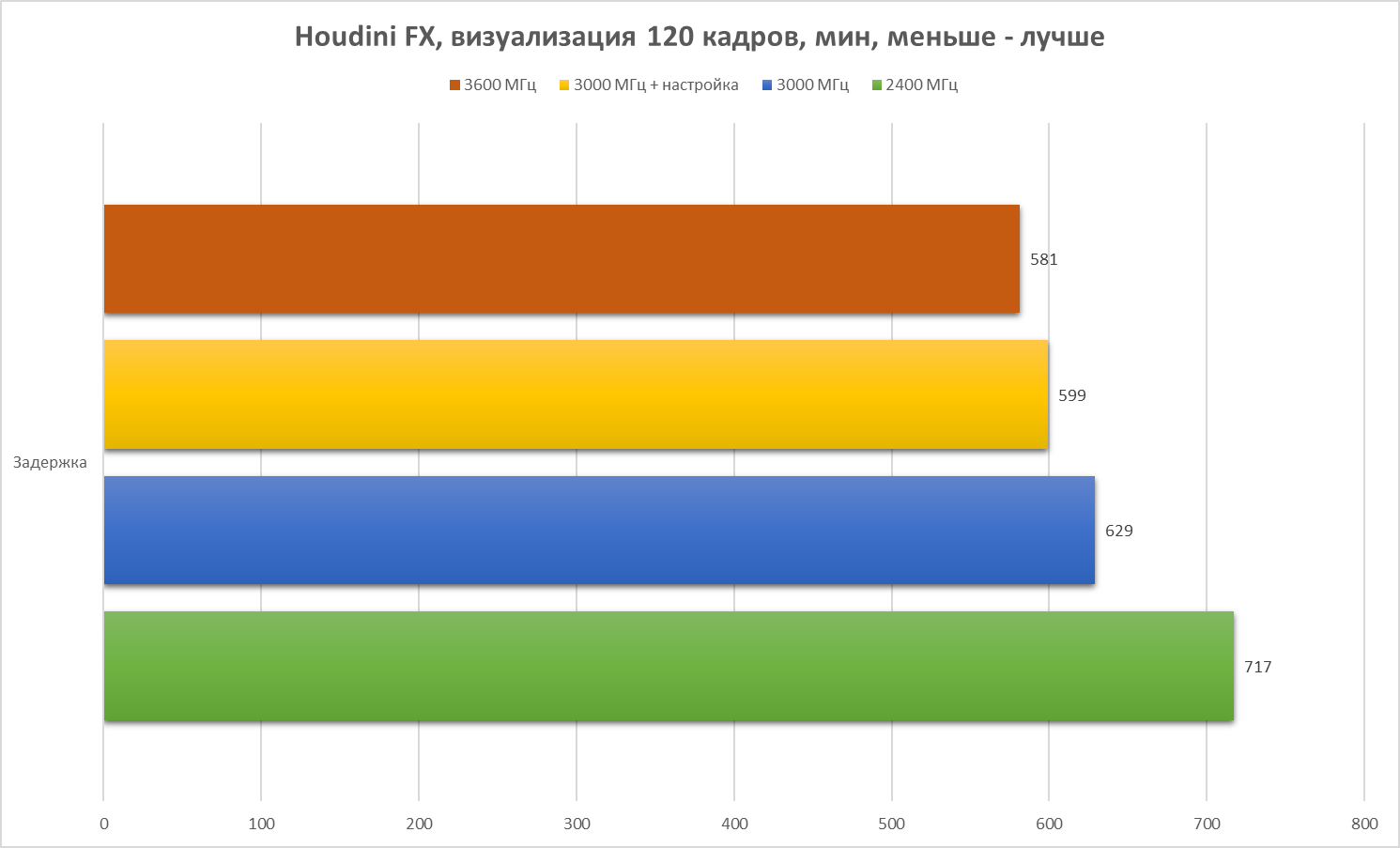
In games, the situation is expectedly good - both the minimum frame rate and the average have grown.
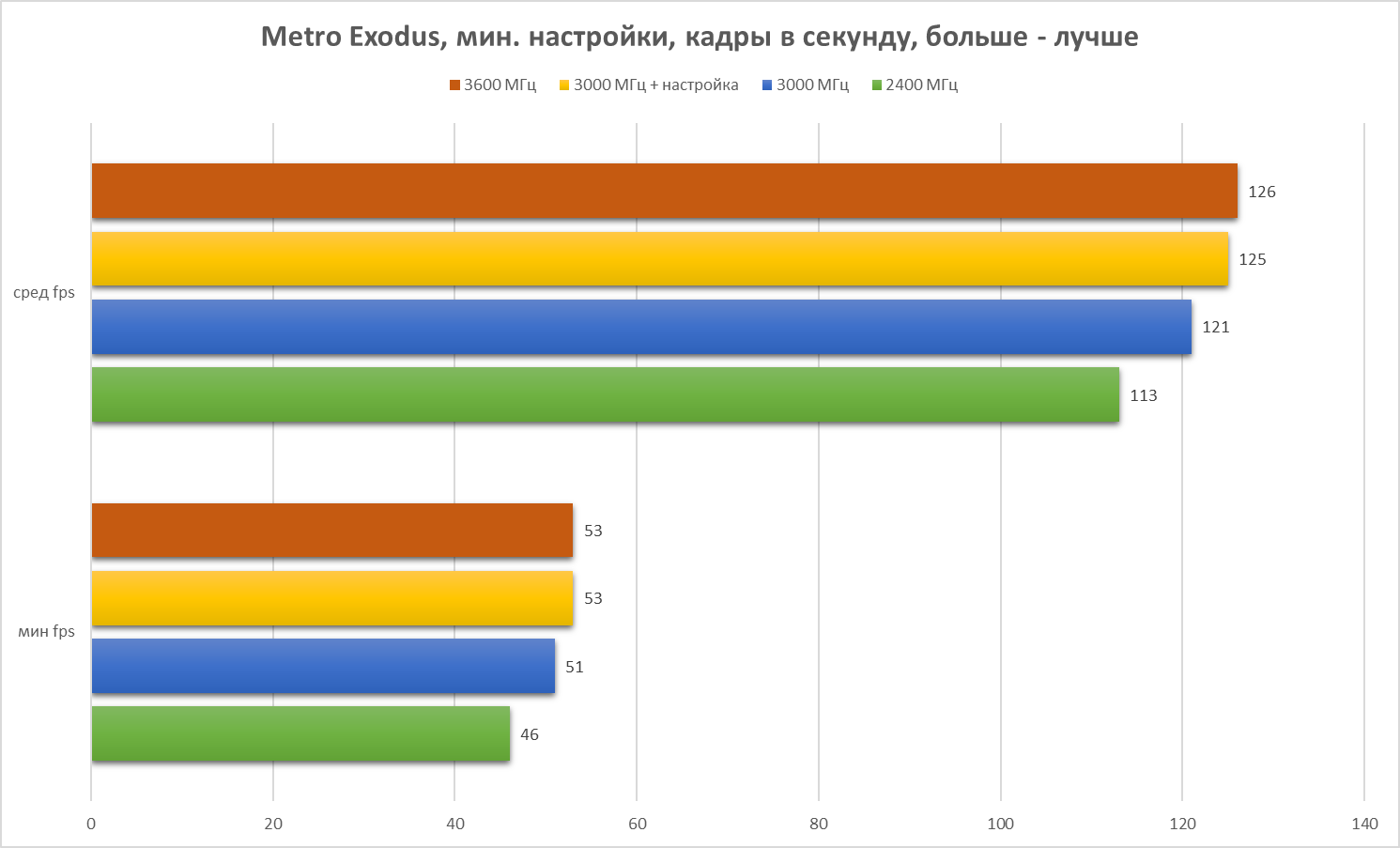
And now let's move on to considering a kit that is more strict in terms of the appearance - HyperX HX434C16FB3K2 / 32. It is characterized by two 16 GB modules, operating at a frequency of 3466 MHz with timings of 16-18-18-36 at a voltage of 1.35 V.
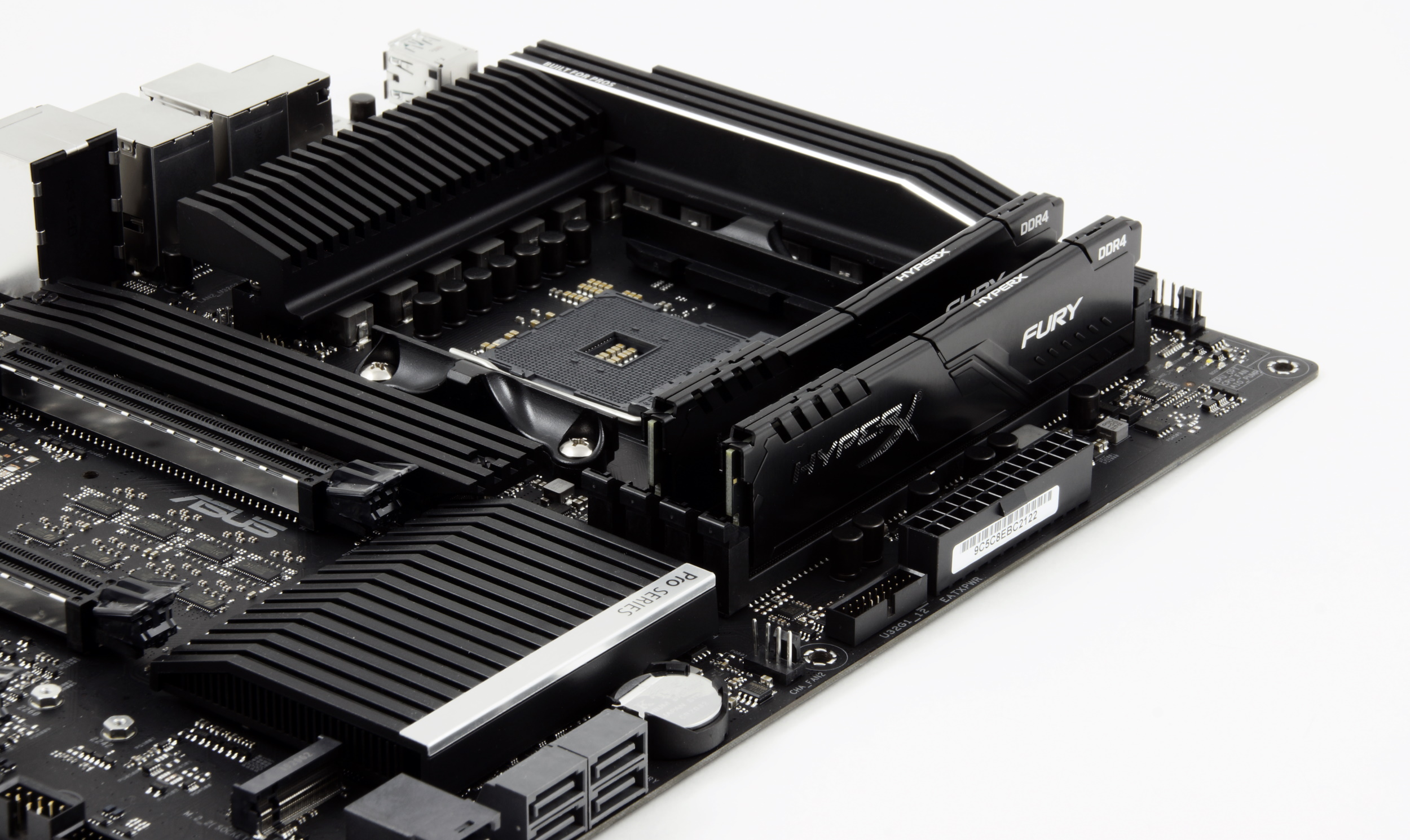
Their main difference in design from the kit discussed above is the complete lack of backlight. Yes, this still happens :) The modules are equipped with black radiators with a proprietary embossed HyperX design.

It offers updated memory in different versions - in the form of separate modules (at least 4 GB), as well as sets of two or four modules. The clock frequency varies from 2400 MHz to 3466 MHz, depending on the kit.
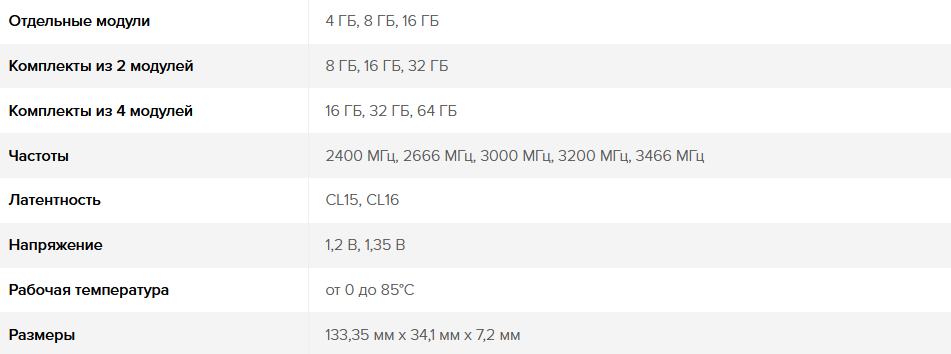
From a technical point of view, the differences from the previous kit is that the HX434C16FB3K2 / 32 modules are based on Samsung B-Die chips, which is good news. In the case of AMD, this is not as relevant as with Intel, but it opens up certain possibilities for us, for example, looking ahead, it is 3800 MHz with timings lower than those stated for the nominal operating mode.
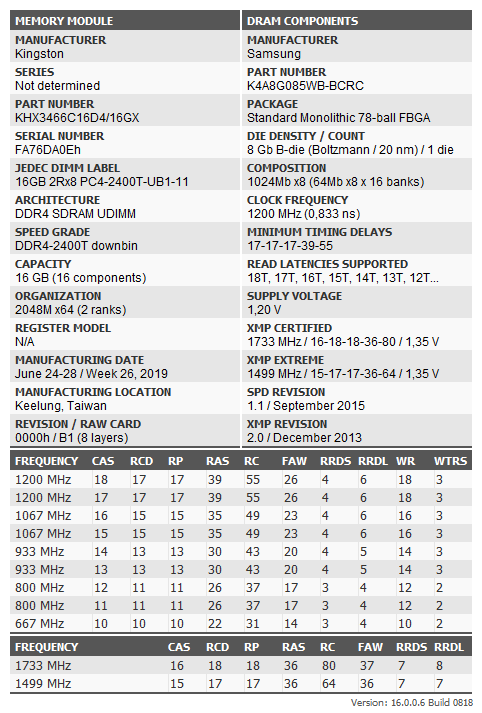
The nominal operating mode provided by the JEDEC profile starts the memory at a frequency of 2133 MHz with timings of 15-15-15-35 and a ratio of 1: 1.
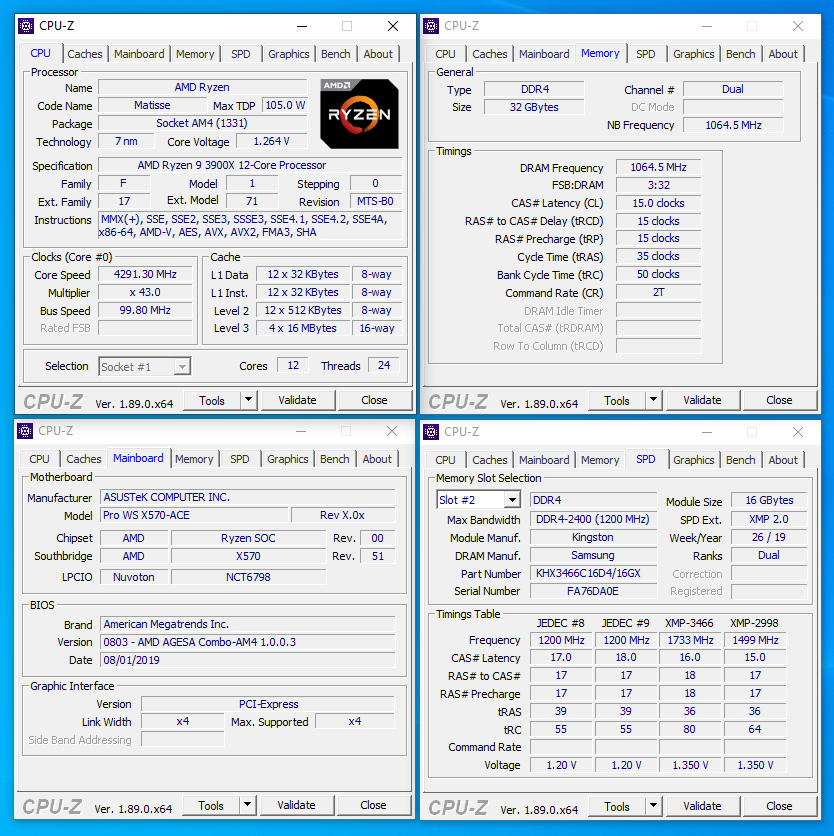
The nominal operating mode for the set is 3466 MHz with timings 16-18-18-36. And in this case, the ratio of memory frequency and FCLK is 1: 1, which is good for us.
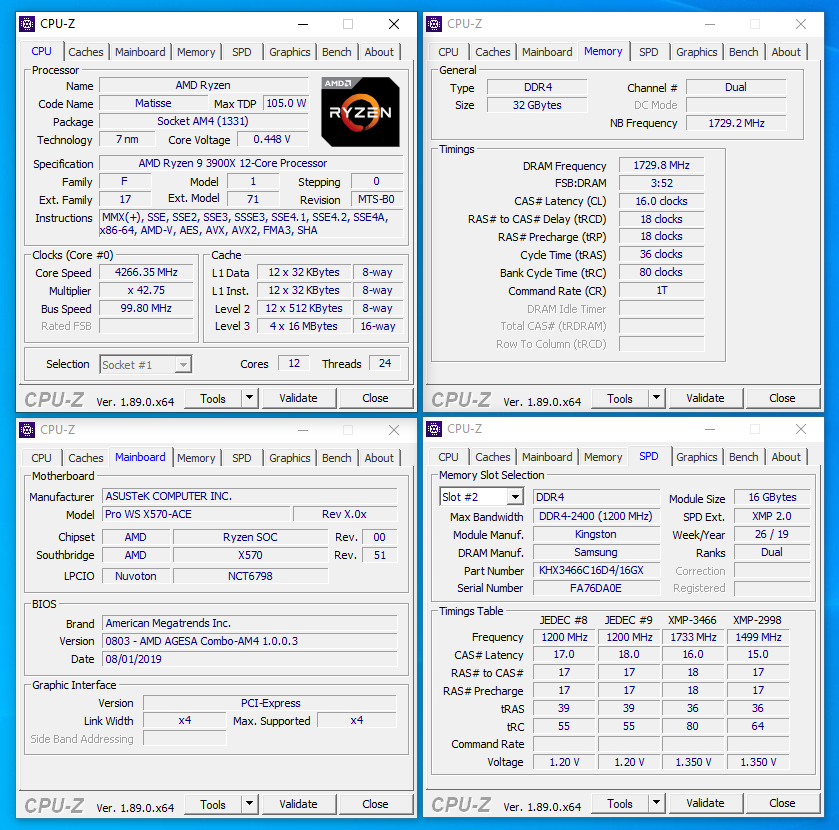
Unlike the previous set, when starting the modules at a frequency of 3600 MHz, the ratio remained 1: 1, which is good news. Additionally, it must be said that we managed to lower the timings a little - to 16-16-16-32 against 16-18-18-36 standard. All this affects the performance for the better. If you set the frequency to 3800 MHz, then the ratio becomes 2: 1, the delay noticeably increases (bad), and the read / write / copy operations are slightly accelerated. This mode of use does not make sense.
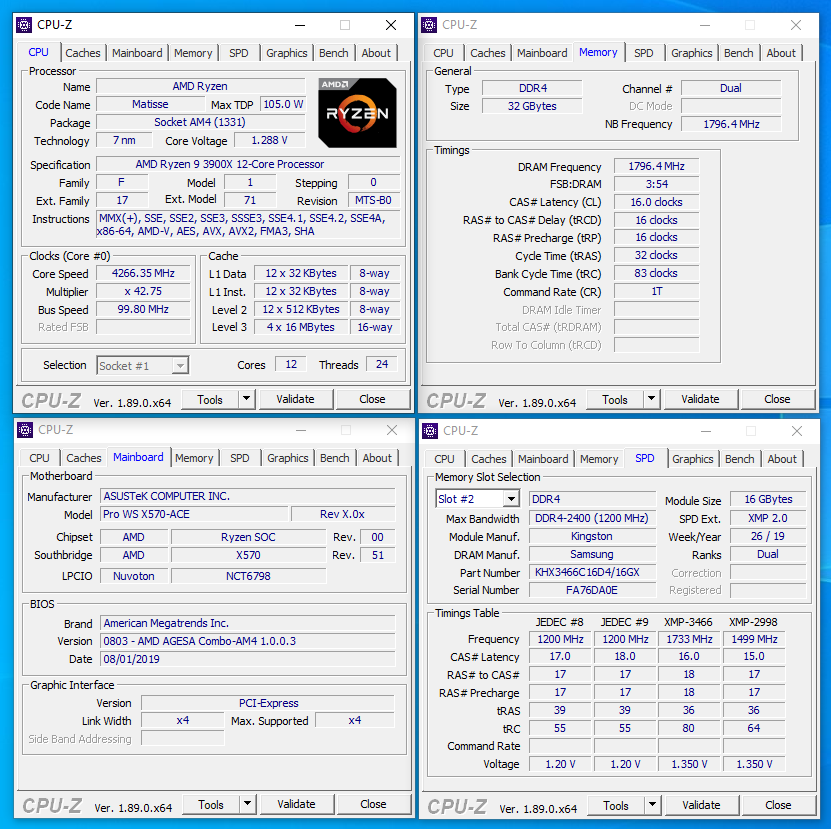
And now about performance in games and professional applications.
The first test, like last time, is a measurement of the memory speed according to the data of the built-in AIDA64 benchmark program.

In this case, there is no decrease in speed indicators, since we only improved the clock speed and timings.
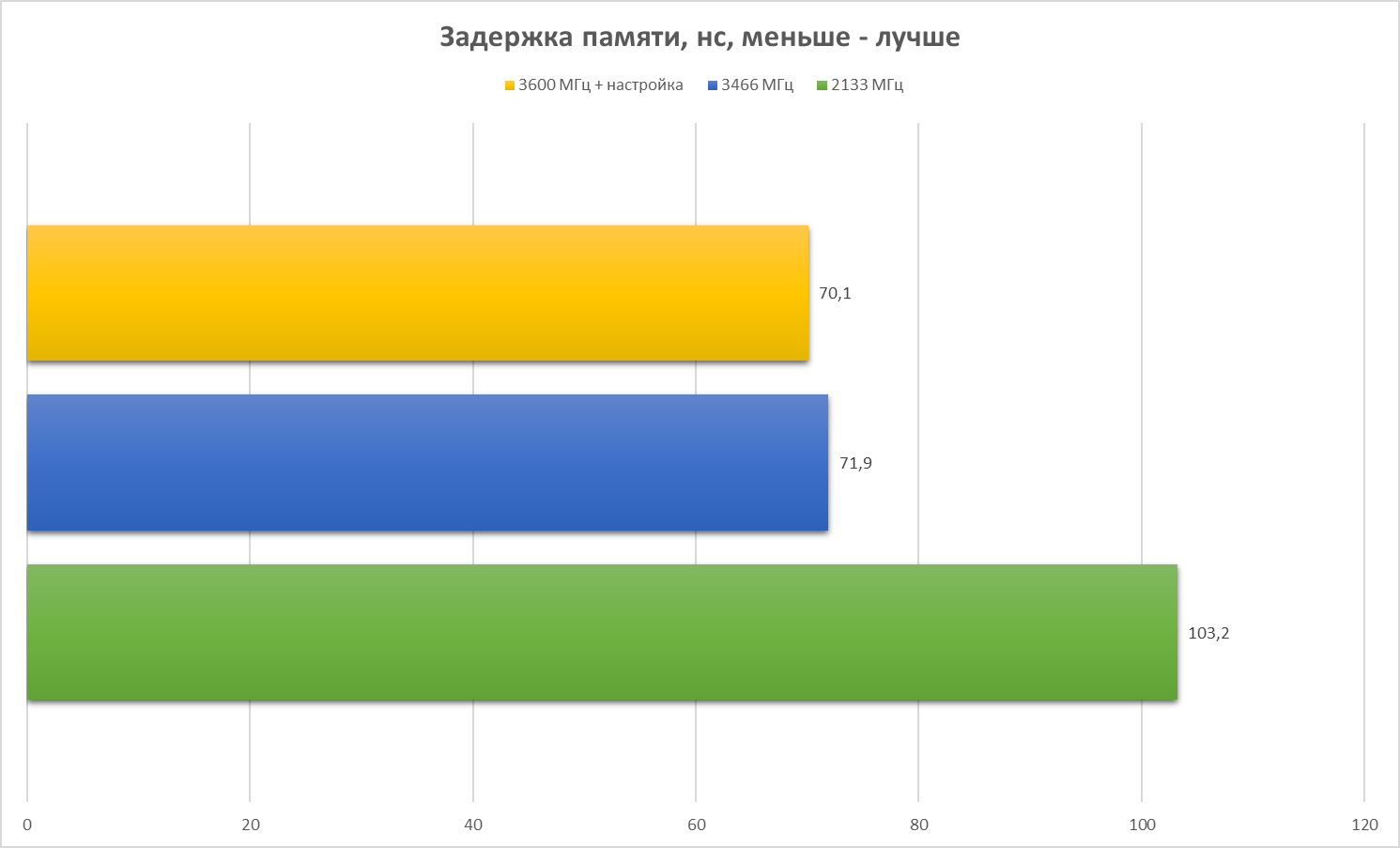
It is logical to expect that in real applications there will be an increase.

Actually, the way it is. In Premiere Pro, it is noticeable.
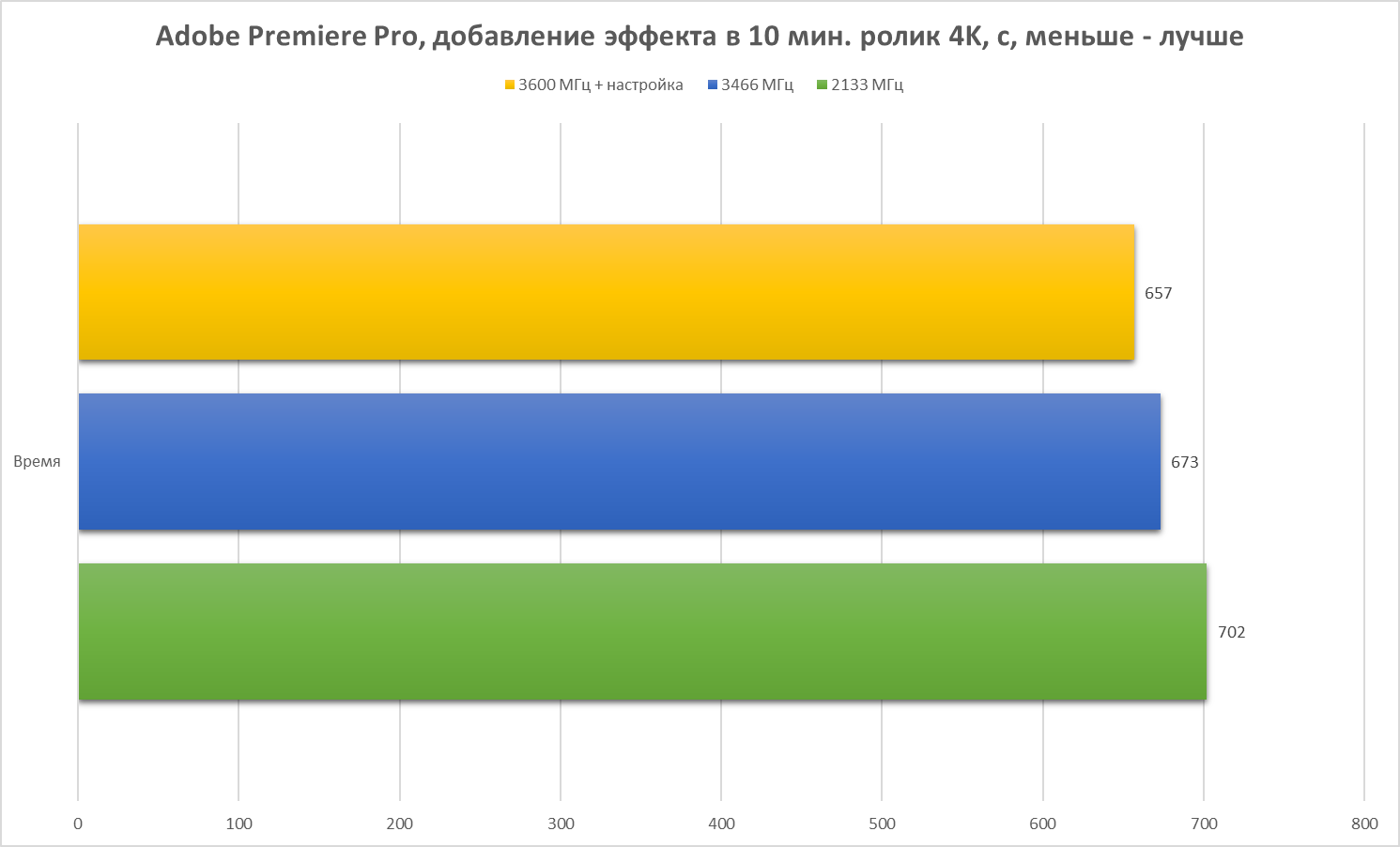
And in After Effects, it's even palpable.
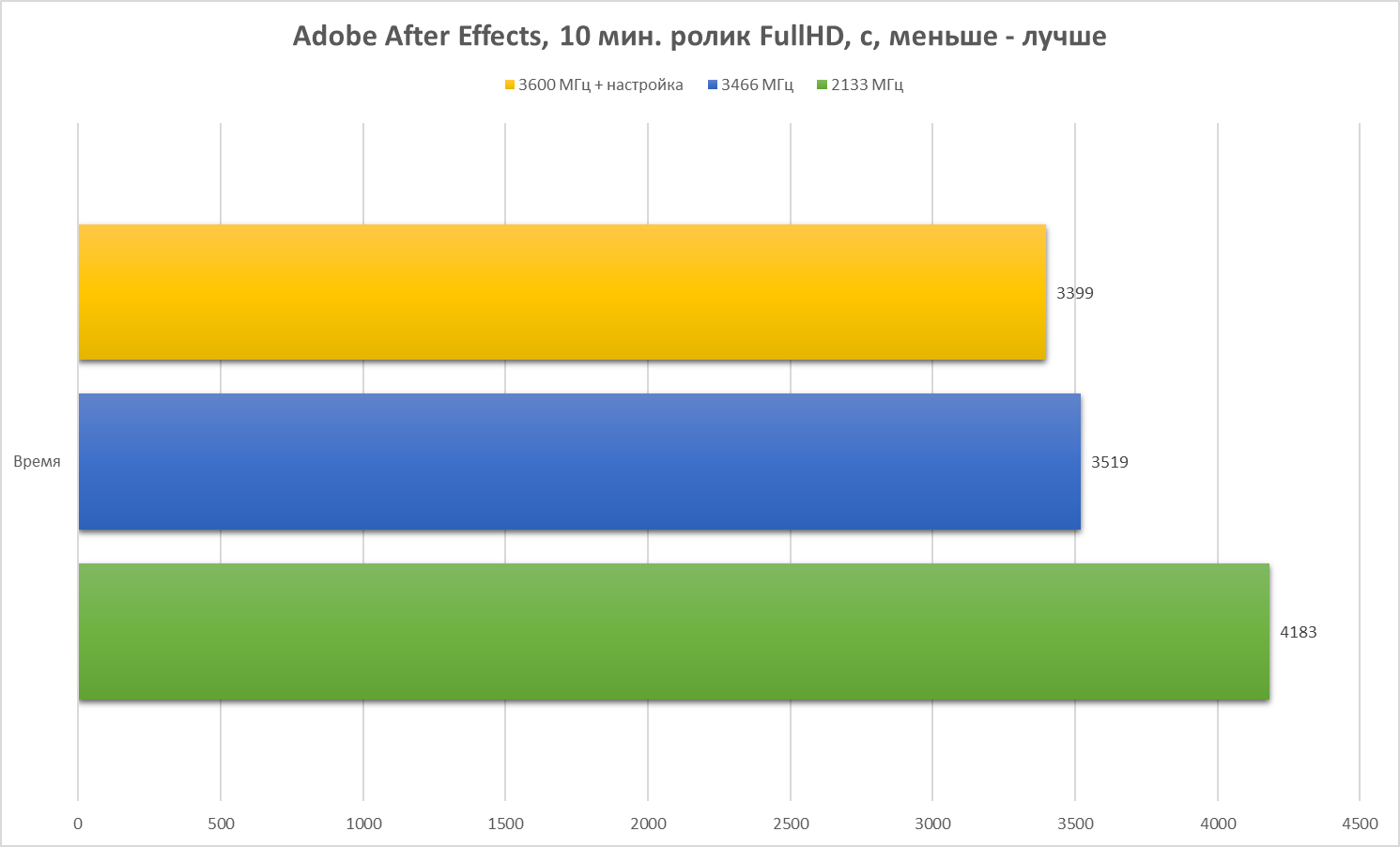
In Houdini FX and even more so - saving more than half an hour from the scene or almost 2.5 hours relative to the full nominal memory.
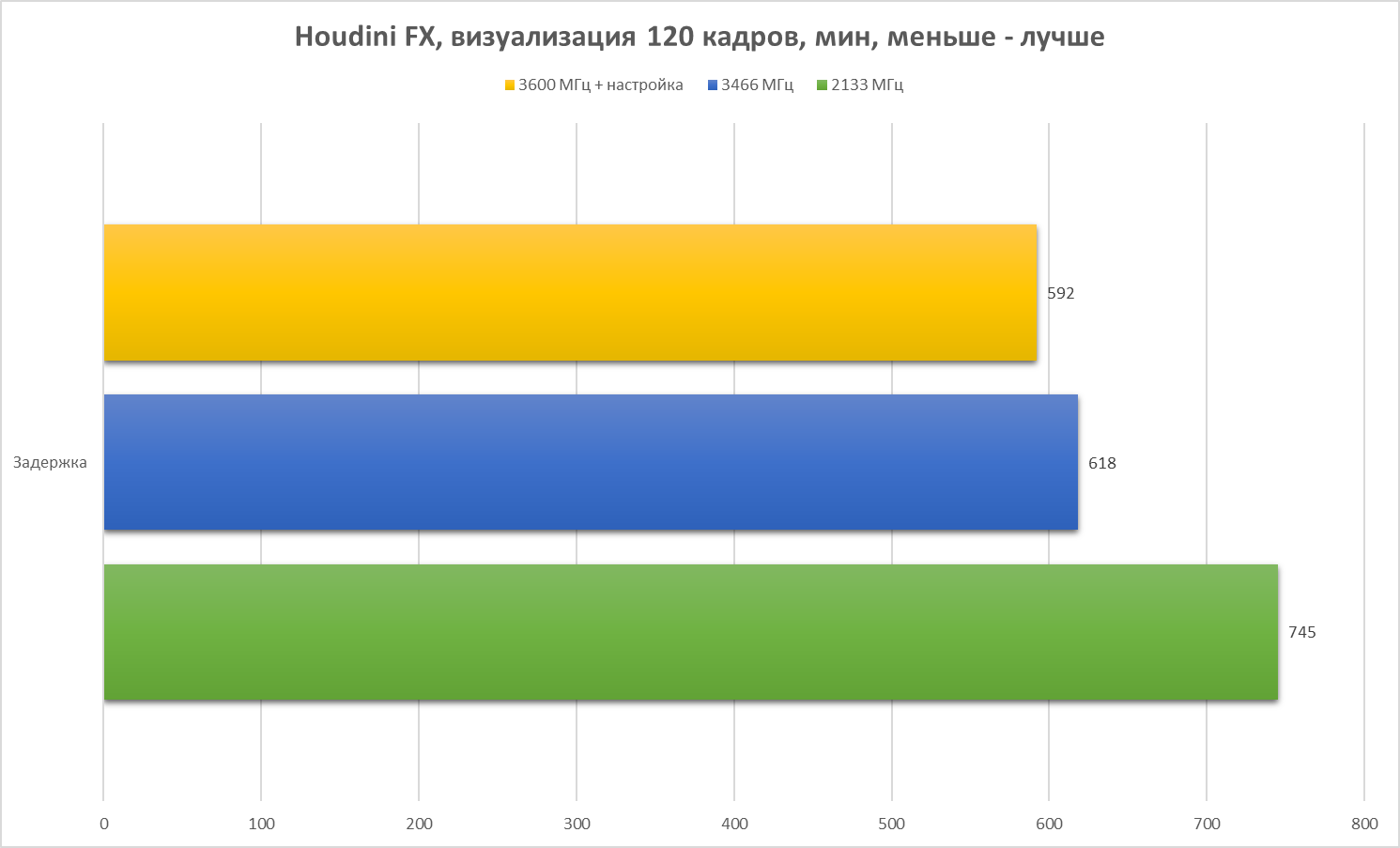
Frame rates per second in games will also grow, which is good news.

How much is the time spent?
Perhaps this is one of the main questions that users who purchase the latest AMD processor and want to spend some time setting up memory will ask. And here you already need to take a calculator and calculate for yourself, depending on earnings - the second variable in the task. The first main variable is the time taken to configure the memory. Perhaps the 10 hours spent setting up in the first month will be able to “beat off” them by reducing the time to complete work tasks. Profit will be in any case, it is only a matter of time. As for games, the situation is not so clear, but there is also the need for additional memory settings. Here a lot depends on the developers, or rather, the game engine and the hands of programmers. In some games, you can get a tangible increase in the minimum number of frames per second, while in others the situation will not change. In the conclusion of the material, we will draw conclusions regarding the considered memory sets. They differ both internally and externally, but they are united by rather great flexibility in terms of settings, due to which it is possible to achieve some increase in performance both in applications and in games. It is noteworthy that when assembling the working system specifically for operation, it is possible to install modules without backlighting, which in such cases will be absolutely superfluous. If you are interested in modules with RGB backlighting, then the proprietary Infrared Sync technology will allow you to achieve its synchronous operation for all installed modules, which gives the most aesthetic appearance. So new products from HyperX definitely deserve attention even when building systems based on AMD!
RAM HyperX Fury DDR4 RGB and HyperX Fury DDR4 in Russia are already available for sale. You can get acquainted with the cost in the partner stores on the special product page .
For more information about HyperX products, visit the company's website.
All Articles