Inventory from I to Z. We count software licenses
Infrastructure and software are the pillars on which IT rests. Both can be counted in Quest KACE. In the article, we will examine the capabilities of this tool in relation to inventory and management of software licenses. We will consider the inventory of infrastructure in the following articles.

World of Warcraft that was not discovered in our test lab. It's a pity.
The main advantage of the product is the ability to use the built-in software catalog, set your own criteria for accounting for a software instance, or combine both of these methods. Own conditions may be specific registry keys, the presence of executable files or dynamic libraries in a specific directory, etc. Thus, not a single instance of installed software will fall out of sight. Details under the cut.
One of the commonly used products (instead of specialized solutions) for counting licenses is Microsoft System Center Configuration Management (MS SCCM). But judging by customer reviews and our experience with this product, license management is an additional option there, but the main thing is distribution of patches and software (in the comments you can argue with that if you want). The confusion caused by different versions of the software (or their remains), components, fragmented executable files, or dynamic libraries, unfortunately, sometimes leads to incorrect calculation of the used software instances. Identification of license overruns is more likely a vendor’s prerogative, but under-expenditure and associated additional costs will be borne by the customer.
CASE has a built-in catalog of software in which there are more than 90,000 items. And this directory is constantly updated. All available positions are divided into categories for the convenience of reporting. Any of this software can be noted as undesirable and taking into account this build reports.

After installing the agent or setting up remote inventory, the software is automatically recognized and tied to the devices on which it was discovered
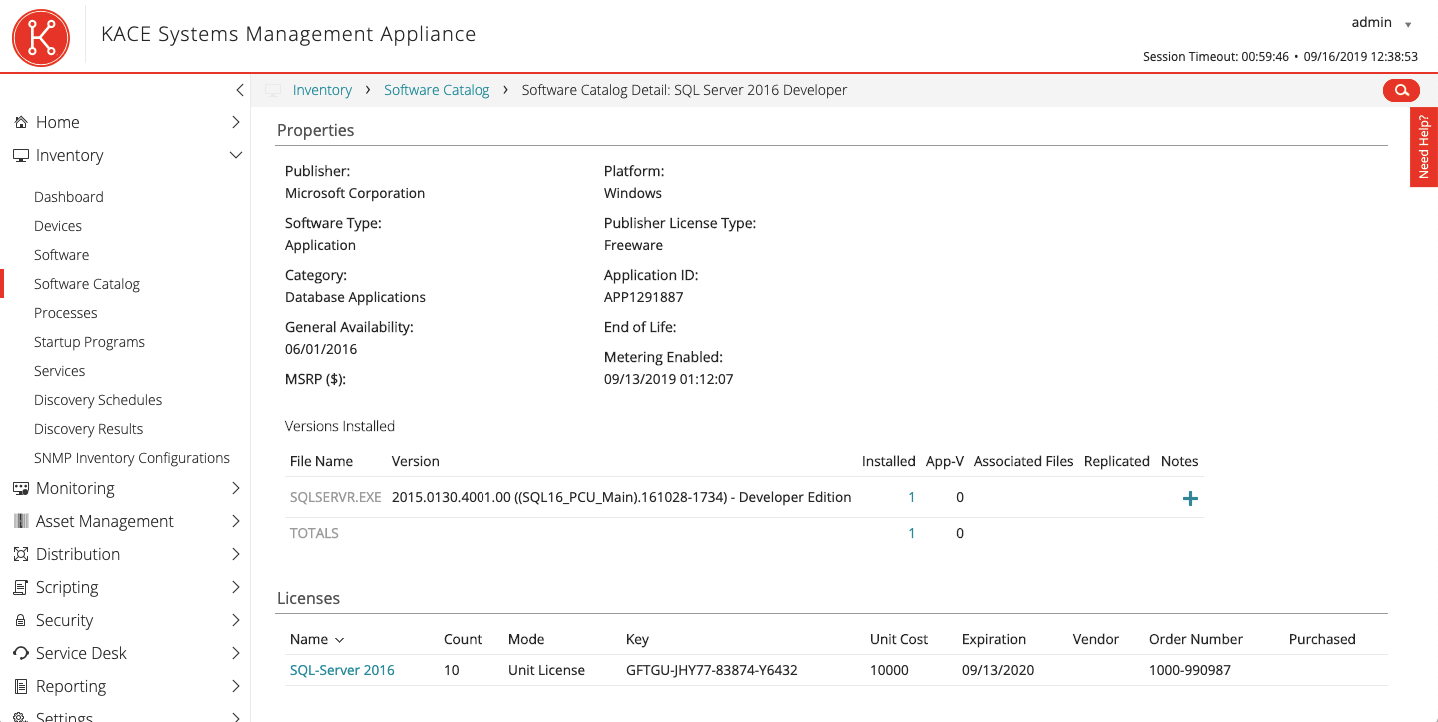
From the same directory you can view the associated licenses, their total number and generate a License Compliance report. This report collects data on purchased licenses and actually installed on the infrastructure.
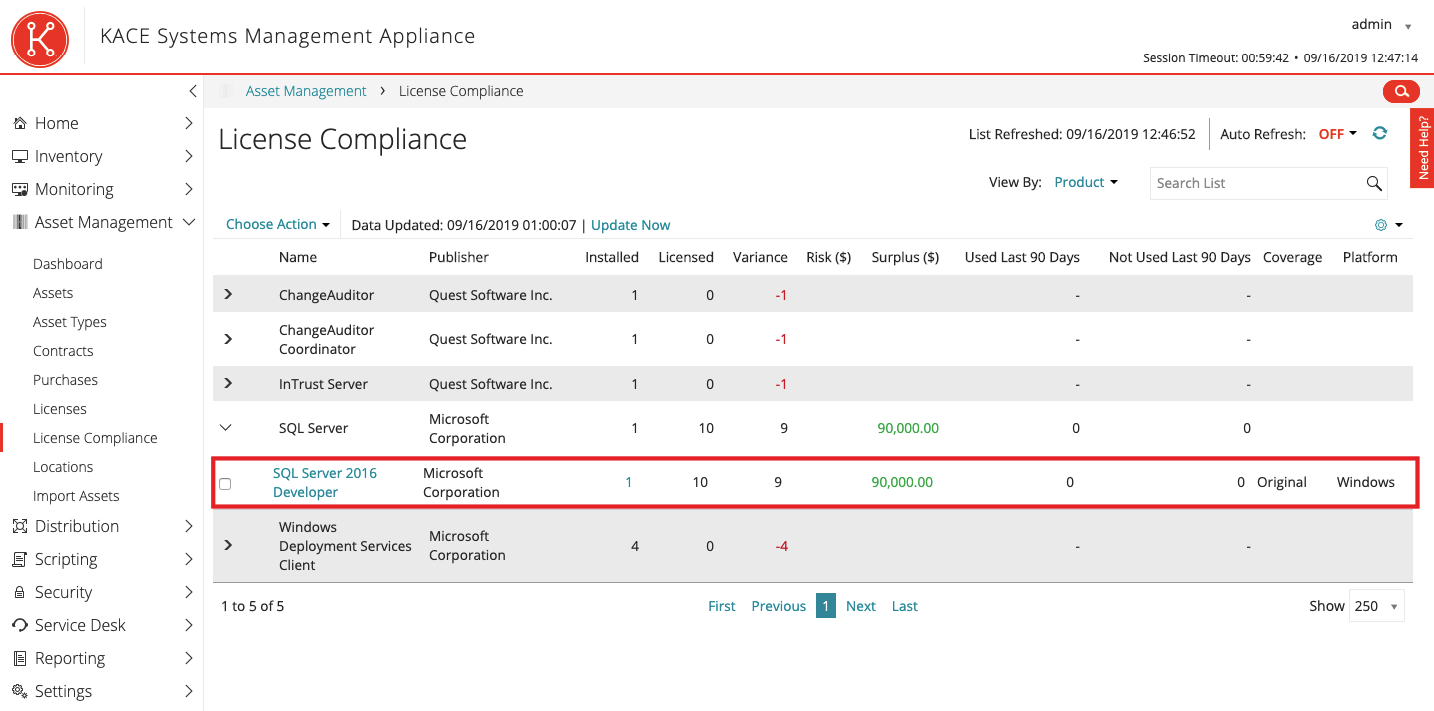
In the system, you can enter data on contracts and orders. A scan copy of a paper document is attached to each contract and order and the term of the agreement is indicated. As you approach Day X, KACE will send an alert. Any number of days at your discretion.
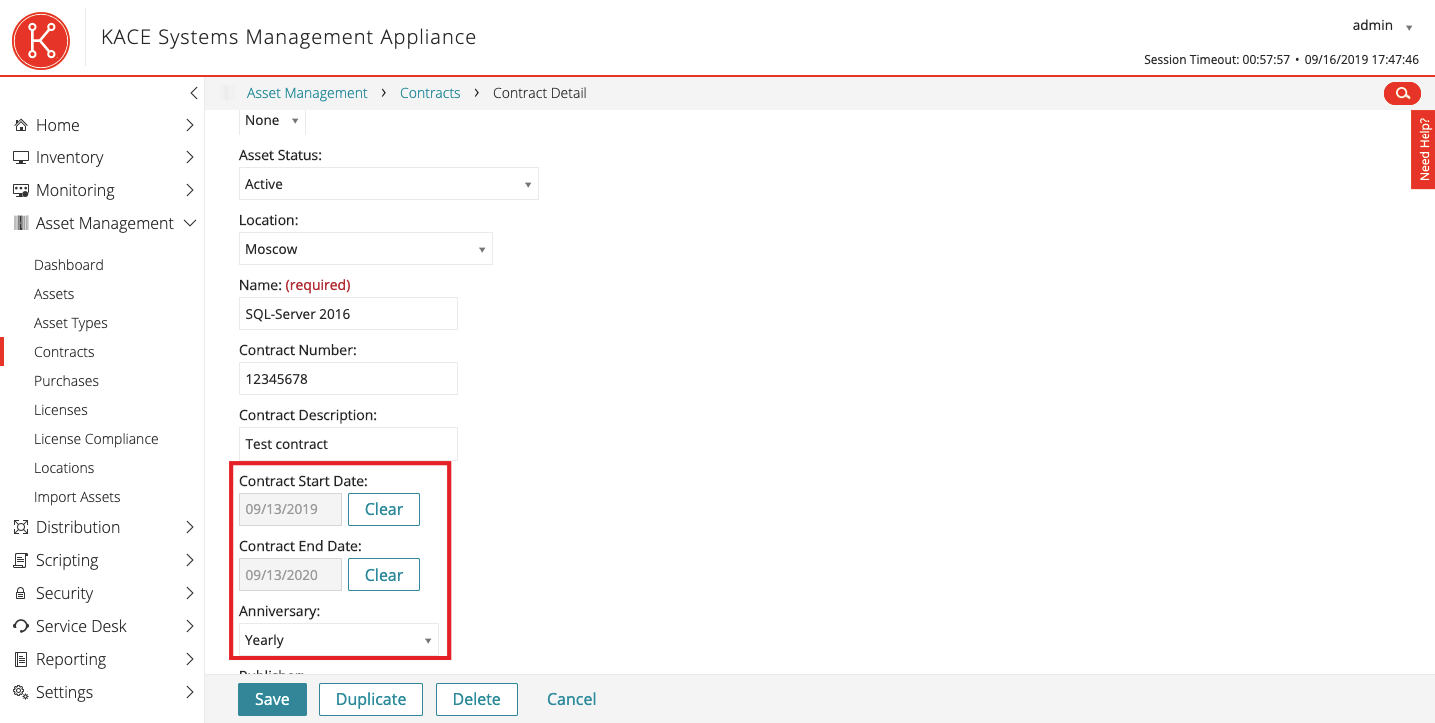
Each vendor has its own approach to licensing: for devices, for users, for processor cores or processor sockets, someone considers different versions of software installed on the same machine or has different licensing schemes for virtual and physical machines. And it can also be a combination of all of the above. To form complex logic, Quest KACE has the ability to generate reports using SQL queries.
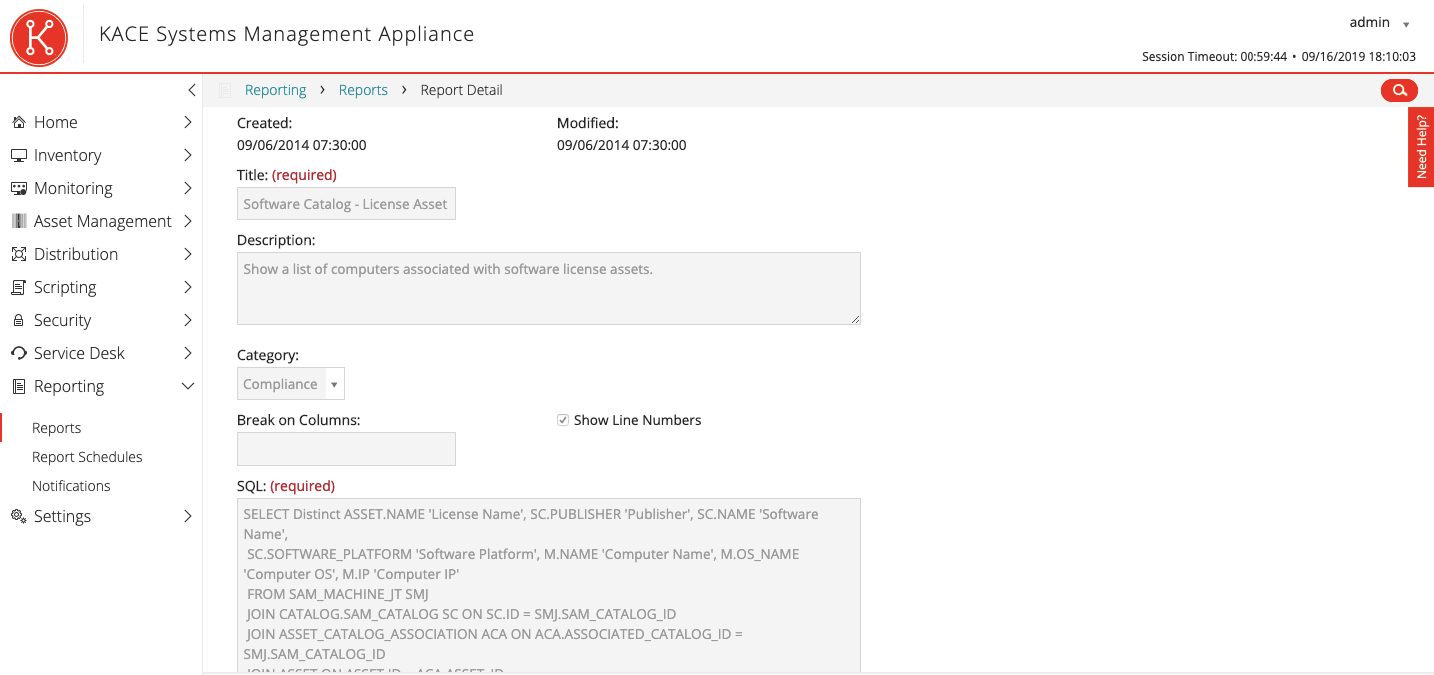
If the standard data collected is not enough, you can perform additional checks on monitored servers. For example, here we check the validity of the signature of the executable file.
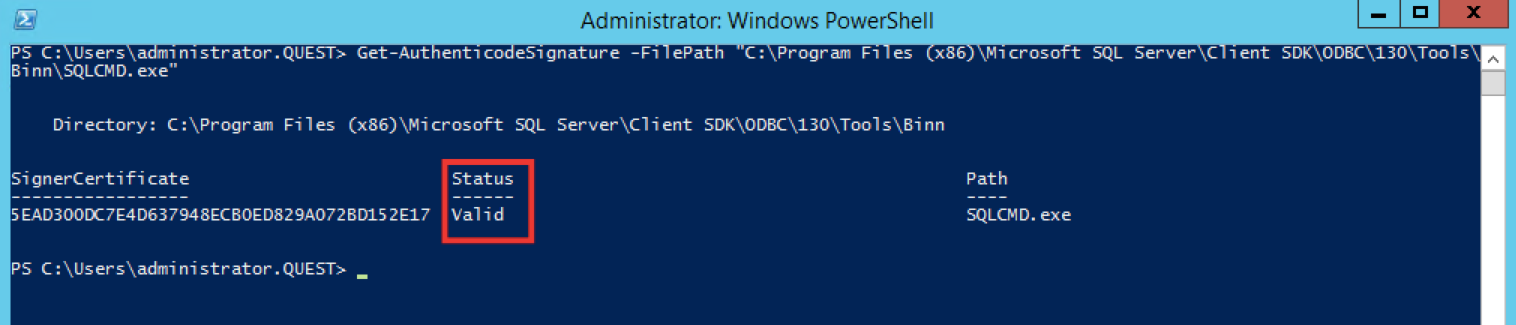
Further, this data can also be included in the final report as one of the signs of correctly taken into account software. In the same way, you can control the validity period of certificates or licenses that are installed on the servers.
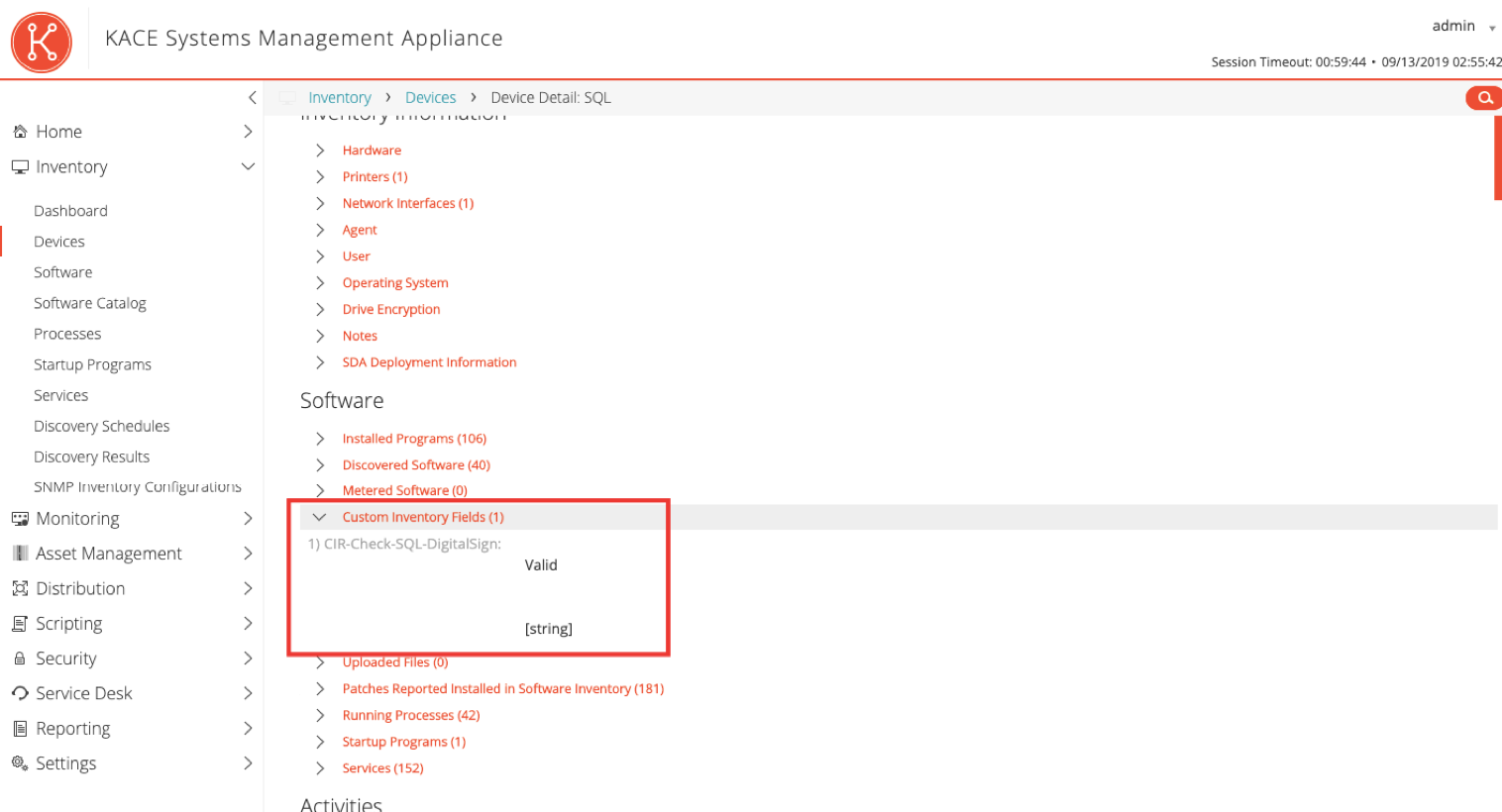
In the illustration above - an array of data that was collected on one of the Windows servers.
Another useful feature of KACE is the control over the use of software. This way you can track unused licenses. For example, if a user has not run any Photoshop for a long time, this application can be removed from his workstation and released a license. Through reports, all detected software and any number of days of non-use are available.
Quest KACE is delivered as a virtual appliance for the Vmware and Hyper-V platforms, therefore it is quickly deployed and does not require deep configuration. If desired, it is easily scalable by linking several virtual appliance. The built-in MariaDB database is accessible externally for exporting data to external reporting systems and any other manipulations. The system has an API through which you can download inventory data from external systems (from the same SCCM). There is also a simple download via CSV.
Here you can request a pilot project or get the Quest KACE distribution.

World of Warcraft that was not discovered in our test lab. It's a pity.
The main advantage of the product is the ability to use the built-in software catalog, set your own criteria for accounting for a software instance, or combine both of these methods. Own conditions may be specific registry keys, the presence of executable files or dynamic libraries in a specific directory, etc. Thus, not a single instance of installed software will fall out of sight. Details under the cut.
One of the commonly used products (instead of specialized solutions) for counting licenses is Microsoft System Center Configuration Management (MS SCCM). But judging by customer reviews and our experience with this product, license management is an additional option there, but the main thing is distribution of patches and software (in the comments you can argue with that if you want). The confusion caused by different versions of the software (or their remains), components, fragmented executable files, or dynamic libraries, unfortunately, sometimes leads to incorrect calculation of the used software instances. Identification of license overruns is more likely a vendor’s prerogative, but under-expenditure and associated additional costs will be borne by the customer.
CASE has a built-in catalog of software in which there are more than 90,000 items. And this directory is constantly updated. All available positions are divided into categories for the convenience of reporting. Any of this software can be noted as undesirable and taking into account this build reports.

After installing the agent or setting up remote inventory, the software is automatically recognized and tied to the devices on which it was discovered
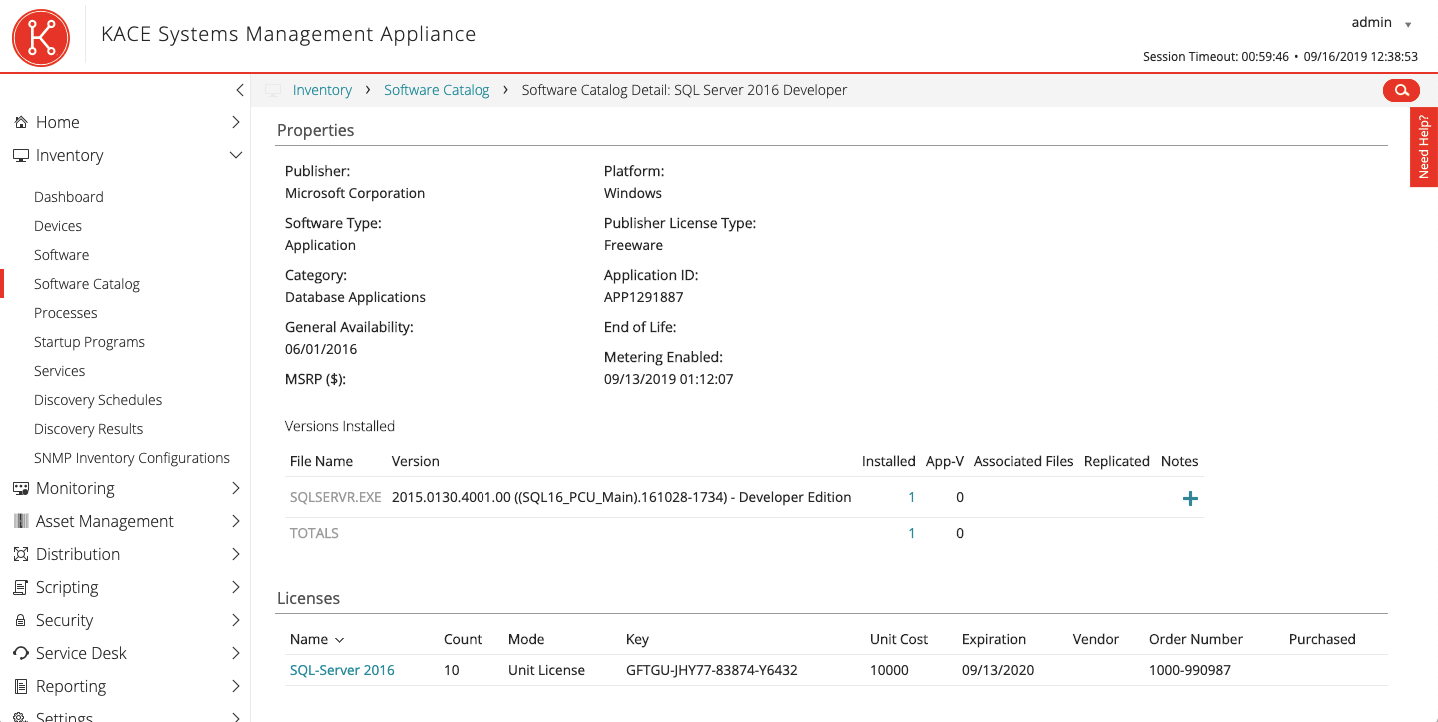
From the same directory you can view the associated licenses, their total number and generate a License Compliance report. This report collects data on purchased licenses and actually installed on the infrastructure.
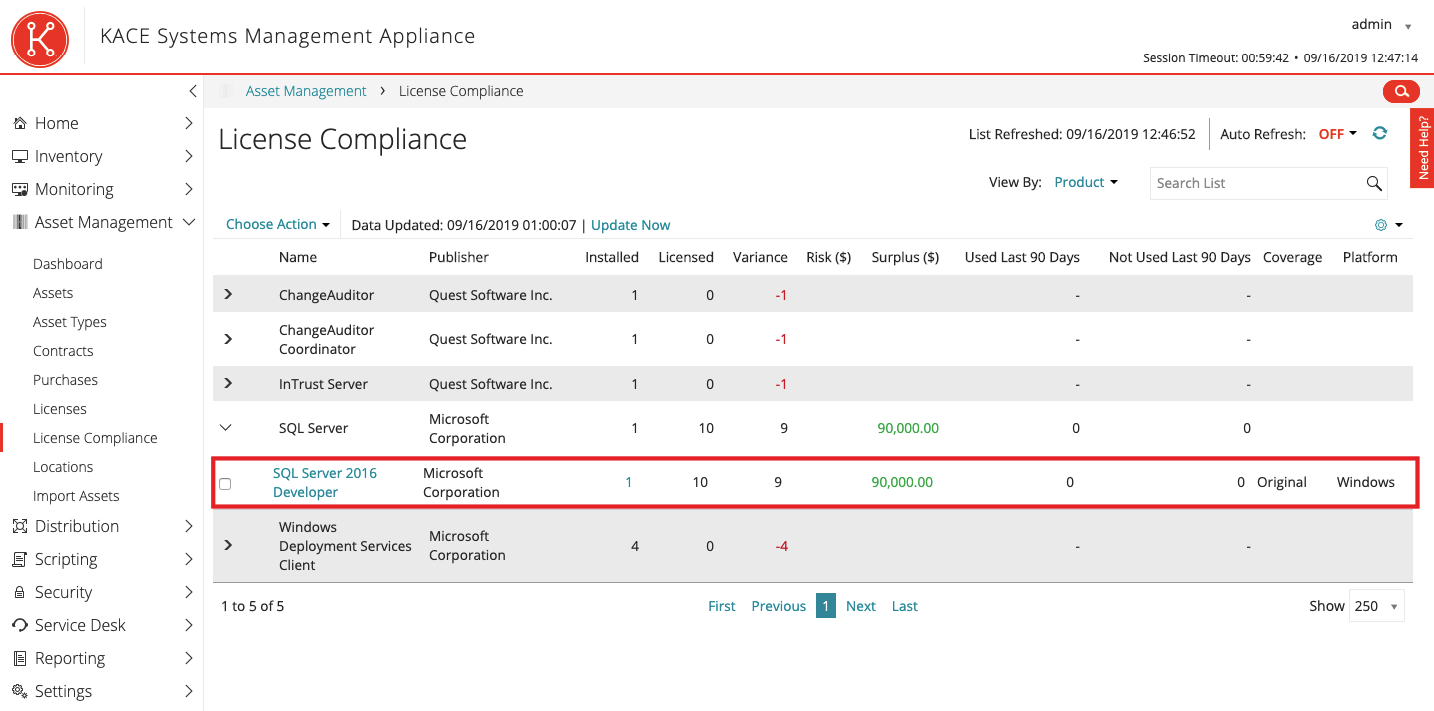
In the system, you can enter data on contracts and orders. A scan copy of a paper document is attached to each contract and order and the term of the agreement is indicated. As you approach Day X, KACE will send an alert. Any number of days at your discretion.
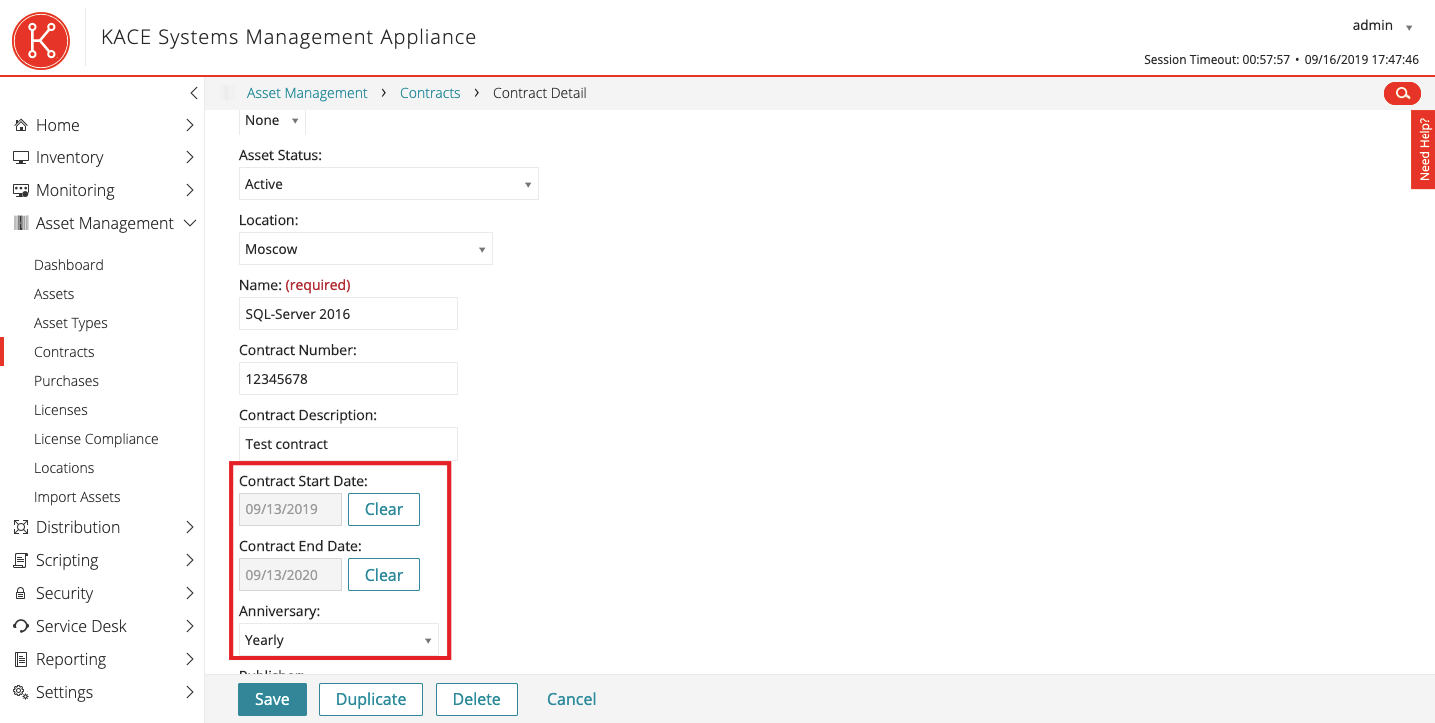
Each vendor has its own approach to licensing: for devices, for users, for processor cores or processor sockets, someone considers different versions of software installed on the same machine or has different licensing schemes for virtual and physical machines. And it can also be a combination of all of the above. To form complex logic, Quest KACE has the ability to generate reports using SQL queries.
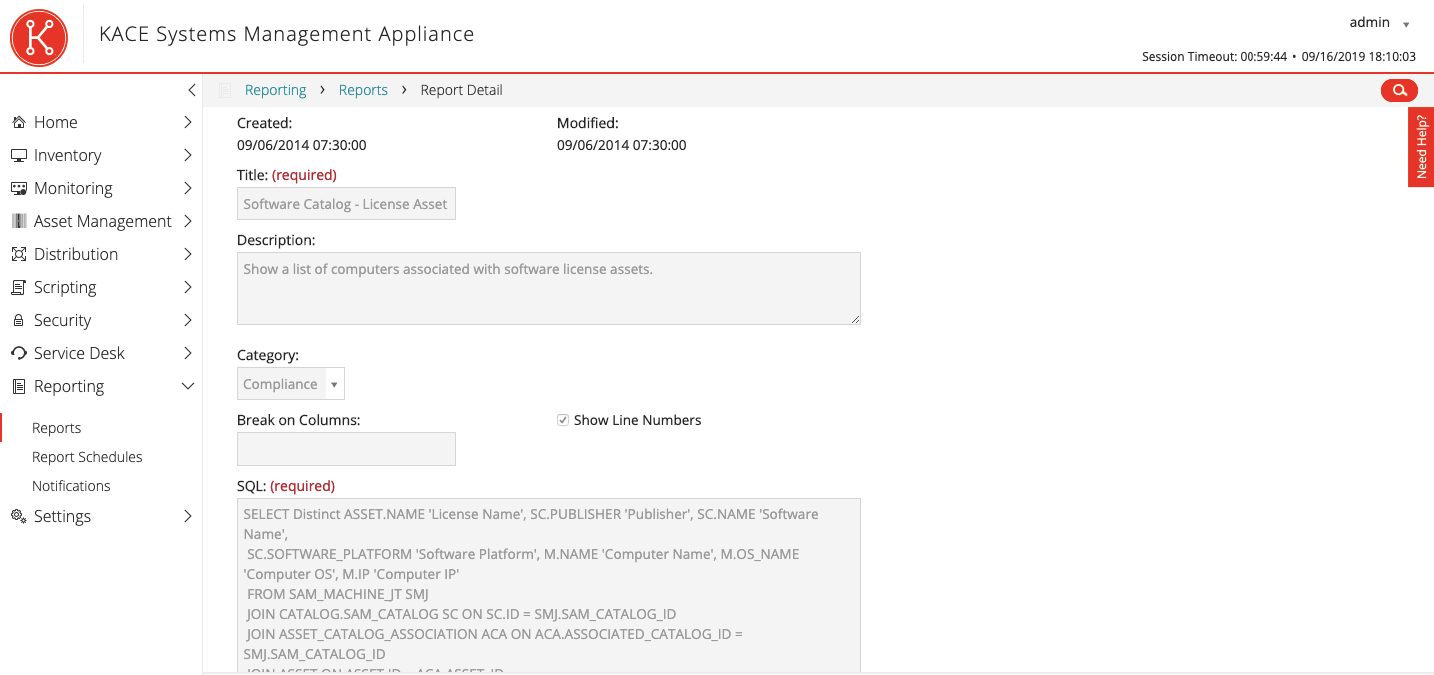
If the standard data collected is not enough, you can perform additional checks on monitored servers. For example, here we check the validity of the signature of the executable file.
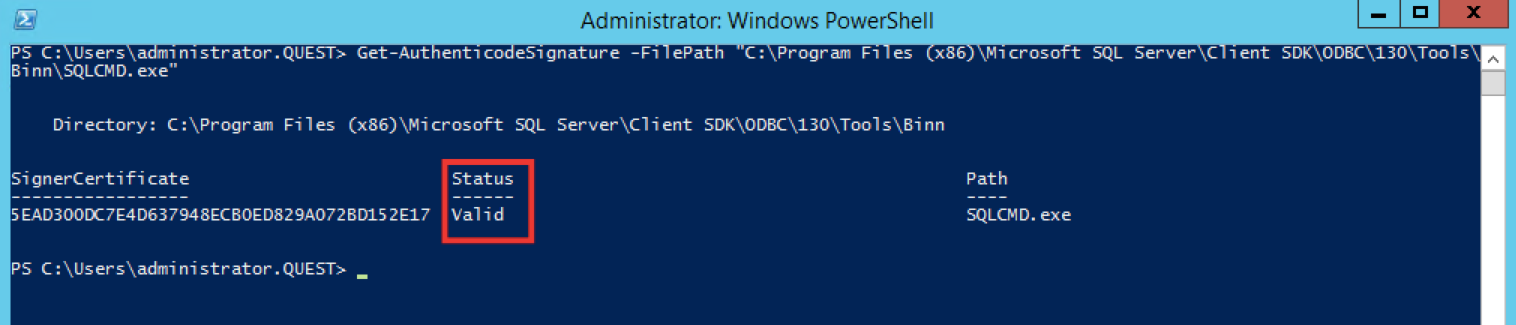
Further, this data can also be included in the final report as one of the signs of correctly taken into account software. In the same way, you can control the validity period of certificates or licenses that are installed on the servers.
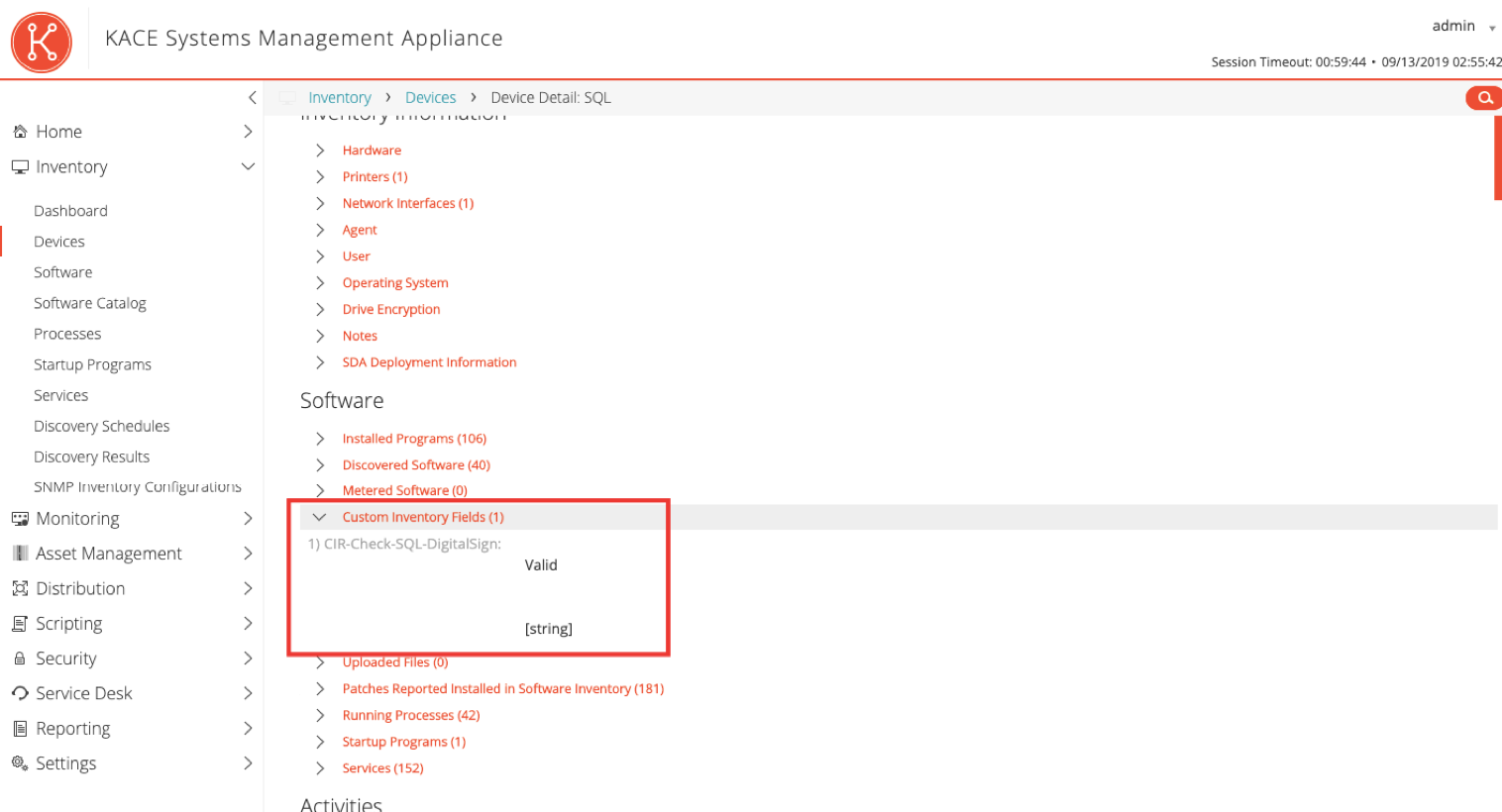
In the illustration above - an array of data that was collected on one of the Windows servers.
Another useful feature of KACE is the control over the use of software. This way you can track unused licenses. For example, if a user has not run any Photoshop for a long time, this application can be removed from his workstation and released a license. Through reports, all detected software and any number of days of non-use are available.
Quest KACE is delivered as a virtual appliance for the Vmware and Hyper-V platforms, therefore it is quickly deployed and does not require deep configuration. If desired, it is easily scalable by linking several virtual appliance. The built-in MariaDB database is accessible externally for exporting data to external reporting systems and any other manipulations. The system has an API through which you can download inventory data from external systems (from the same SCCM). There is also a simple download via CSV.
Here you can request a pilot project or get the Quest KACE distribution.
All Articles