Writing a snake for Android in Kivy, Python
Hello!
Many people would like to start programming on Android, but Android Studio and Java scare them away. Why? Because it is in a sense from a cannon on sparrows. “I just want to make a snake, that's all!”
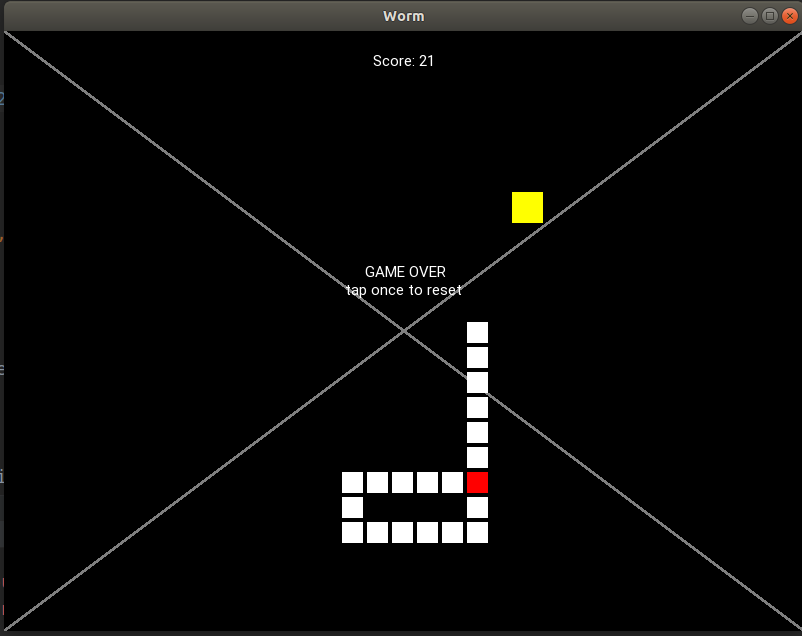
Let's get started! (bonus at the end)
Please make sure to install Kivy already (if not, follow the instructions ) and run
in the project folder.
Run the first program:
main.py

We have created a widget. Similarly, we can create a button or any other element of the graphical interface:

Hurrah! Congratulations! You have created a button!
However, there is another way to create such elements. First, declare our form:
Then create the "worm.kv" file.
worm.kv
What happened We created another button and assign id but_id. Now but_id is associated with but2 forms. This means that we can access the button using but2:
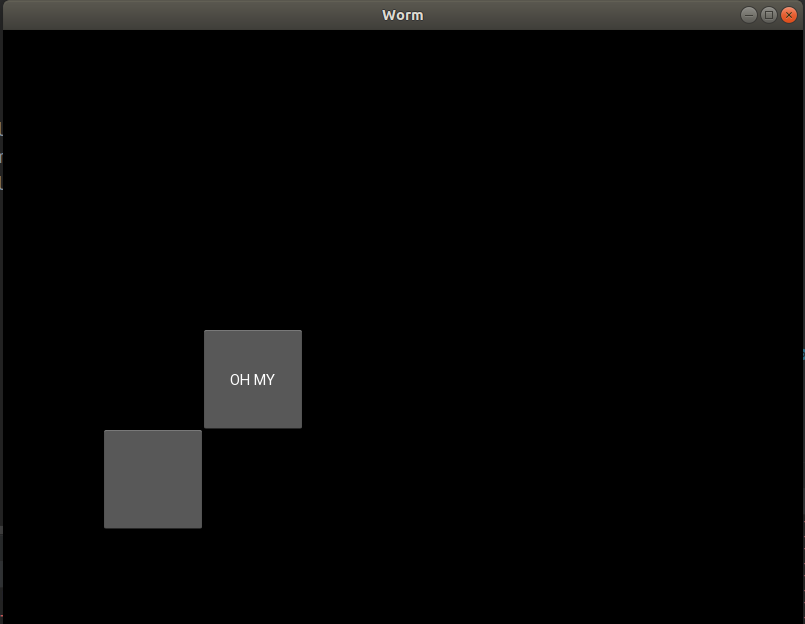
Next, create a graphic element. First, declare it in worm.kv:
We linked the position of the rectangle with self.pos and its size with self.size. So now these properties are available from Cell, for example, as soon as we create a cell, we can change its size and position:

Okay, we created a cage.
Let's try moving the snake. To do this, we can add the Form.update function and bind to the schedule using Clock.schedule.
The cell will move in shape. As you can see, we can set a timer for any function using Clock.
Next, create a touch event. Rewrite Form:
Each touch_down creates a cell with coordinates = (touch.x, touch.y) and size = 30. Then, we will add it as an AND form widget to our own array (to access it later).
Now each click on the form generates a cell.
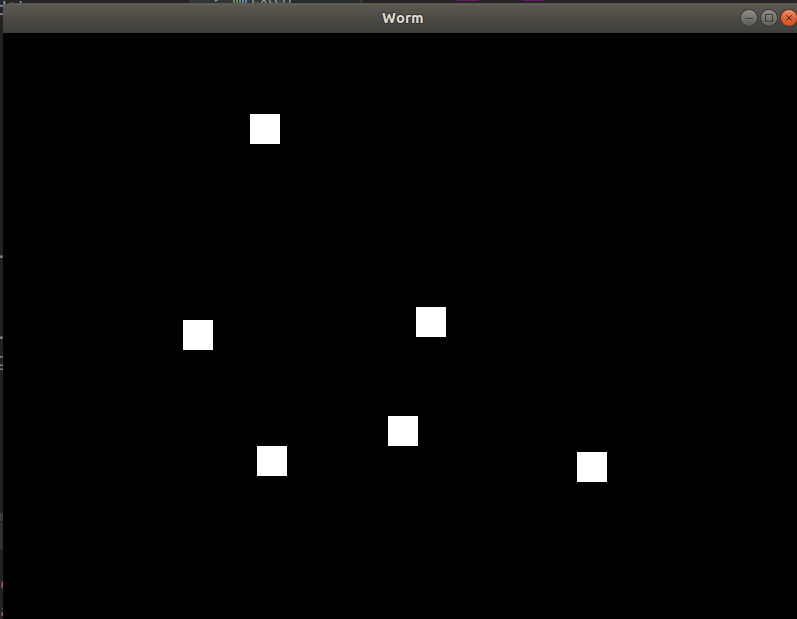
Since we want to make a beautiful snake, we must logically separate the graphic and real positions.
Let's change the worm.kv file:
and main.py:
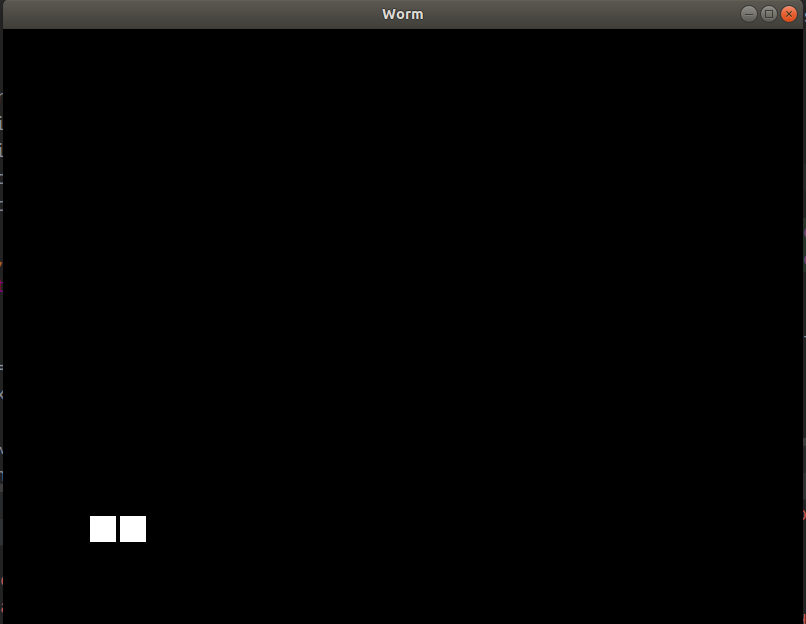
An indent appeared, so it looks better despite the fact that we created a second cell with X = 130 instead of 132. Later we will do a soft movement based on the distance between actual_pos and graphical_pos.
Initialize config in main.py
(Believe me, you will love it!)
Then assign config to the application:
Rewrite init and start:
Then, Cell:
I hope this was more or less clear.
And finally Worm:
Let's create our worm.

Now we move IT.
It's simple:

It's alive! It's alive!
As you can judge from the first picture, the control of the snake will be like this:
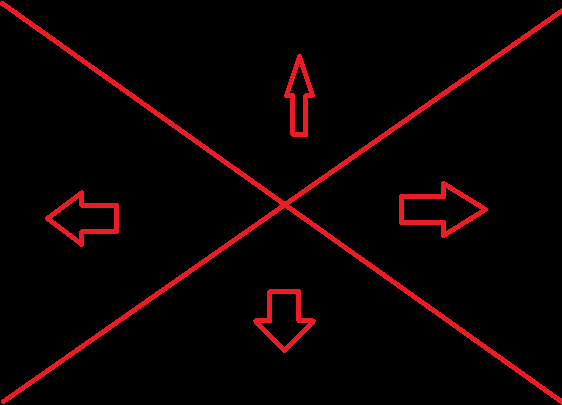

Wow.
First declare.
Current result:

Now we have to declare several Worm methods:
... and add the check to update ()
We want to find out if the head position is the same as in some tail cell.
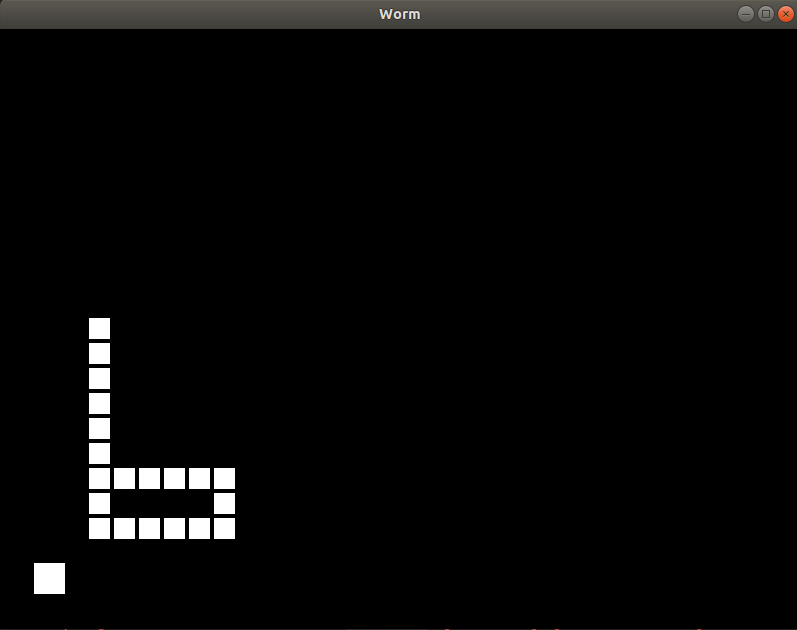
Let's start with refactoring.
Rewrite and add
Now if the worm is dead (frozen), if you click on the screen, the game will be restarted.
Now let's move on to decorating and coloring.
worm.kv
We rewrite WormApp:

Colorize. Rewrite Cell in .kv:
Add this to Cell .__ init__:
and this is to Form.start
Superb, enjoy the snake

Finally, we will create the inscription "game over"
And set the “wounded” cell to red:
instead
write
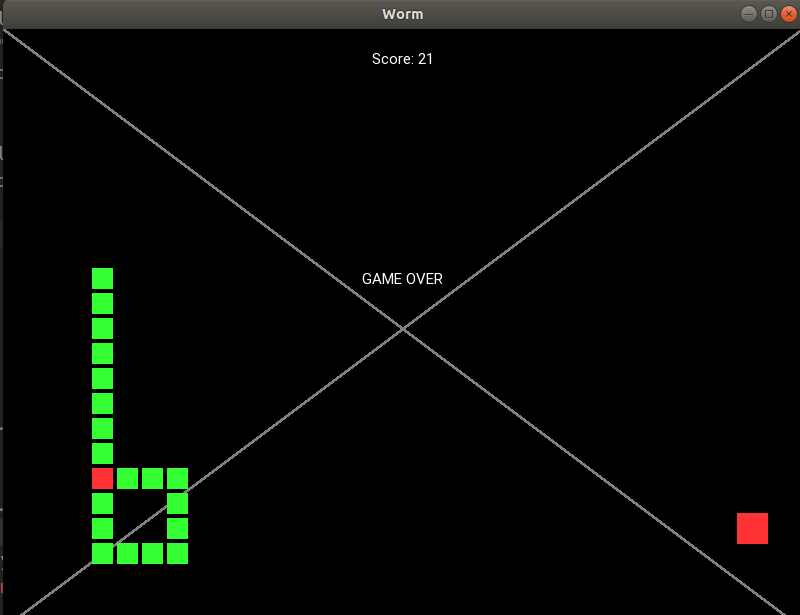
Are you still here? The most interesting part is ahead!
Since the worm step is equal to cell_size, it does not look very smooth. But we would like to step as often as possible without completely rewriting the logic of the game. Thus, we need a mechanism that moves our graphical positions (graphical_pos) but does not affect the real ones (actual_pos). I wrote the following code:
smooth.py
So, you just create smooth.py and and copy the code to a file.
Finally, get IT to work!
Replace self.worm.move () with
And this is how Cell methods should look
Well, that’s it, thanks for your attention! Code below.
Demo video how the result works:
Ask any questions.
Many people would like to start programming on Android, but Android Studio and Java scare them away. Why? Because it is in a sense from a cannon on sparrows. “I just want to make a snake, that's all!”
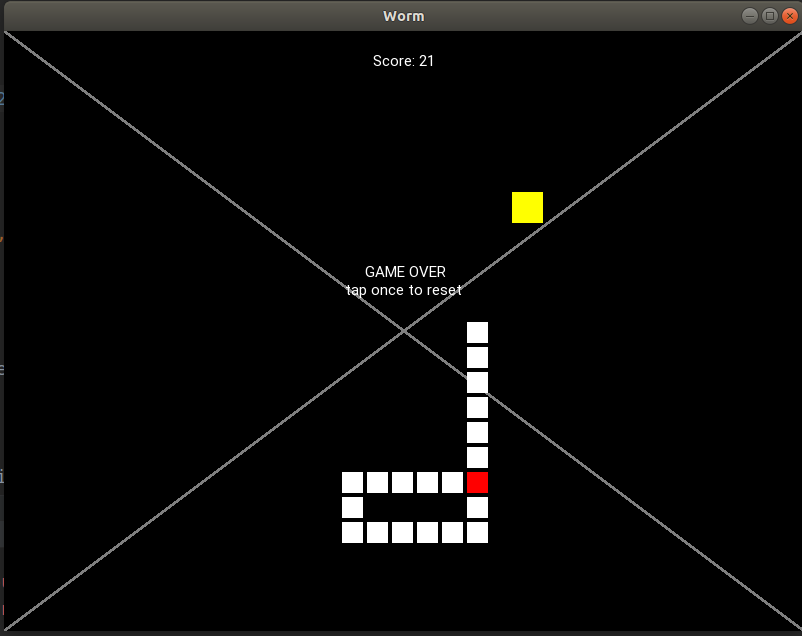
Let's get started! (bonus at the end)
Why create another snake tutorial on Kivy? (optional to read)
If you are a pythonist, and want to start developing simple games for android, you should already google “snake on android” and find it (Eng) or its translation (Rus) . And I did it too. Unfortunately, I found the article useless for several reasons:
Minor flaws:
Serious disadvantages:
It's my personal opinion. Moreover, I cannot guarantee that my article will be more interesting and understandable. But I will try, and I guarantee:

There is no distance between the cells, a wonderful triangle, a jerking snake.
Bad code
Minor flaws:
- The use of the “tail” and “head” separately. This is not necessary, since in the snake the head is the first part of the tail. You should not divide the entire snake into two parts, for which the code is written separately.
- Clock.schedule from self.update is called from ... self.update.
- The second-level class (conditionally the entry point from the first class) Playground is declared at the beginning, but the first-level class SnakeApp is declared at the end of the file.
- Names for directions ("up", "down", ...) instead of vectors ((0, 1), (1, 0) ...).
Serious disadvantages:
- Dynamic objects (like fruit) are attached to the kv file, so you cannot create more than one apple without rewriting half the code
- The wonderful logic of moving a snake instead of cell-by-cell.
- 350 lines - code is too long.
The article is not obvious to beginners.
It's my personal opinion. Moreover, I cannot guarantee that my article will be more interesting and understandable. But I will try, and I guarantee:
- Code will be short
- Beautiful snake (relatively)
- The tutorial will have a phased development.
The result is not comme il faut

There is no distance between the cells, a wonderful triangle, a jerking snake.
Acquaintance
First application
Please make sure to install Kivy already (if not, follow the instructions ) and run
buildozer init
in the project folder.
Run the first program:
main.py
from kivy.app import App from kivy.uix.widget import Widget class WormApp(App): def build(self): return Widget() if __name__ == '__main__': WormApp().run()

We have created a widget. Similarly, we can create a button or any other element of the graphical interface:
from kivy.app import App from kivy.uix.widget import Widget from kivy.uix.button import Button class WormApp(App): def build(self): self.but = Button() self.but.pos = (100, 100) self.but.size = (200, 200) self.but.text = "Hello, cruel world" self.form = Widget() self.form.add_widget(self.but) return self.form if __name__ == '__main__': WormApp().run()

Hurrah! Congratulations! You have created a button!
.Kv files
However, there is another way to create such elements. First, declare our form:
from kivy.app import App from kivy.uix.widget import Widget from kivy.uix.button import Button class Form(Widget): def __init__(self): super().__init__() self.but1 = Button() self.but1.pos = (100, 100) self.add_widget(self.but1) class WormApp(App): def build(self): self.form = Form() return self.form if __name__ == '__main__': WormApp().run()
Then create the "worm.kv" file.
worm.kv
<Form>: but2: but_id Button: id: but_id pos: (200, 200)
What happened We created another button and assign id but_id. Now but_id is associated with but2 forms. This means that we can access the button using but2:
class Form(Widget): def __init__(self): super().__init__() self.but1 = Button() self.but1.pos = (100, 100) self.add_widget(self.but1) # self.but2.text = "OH MY"
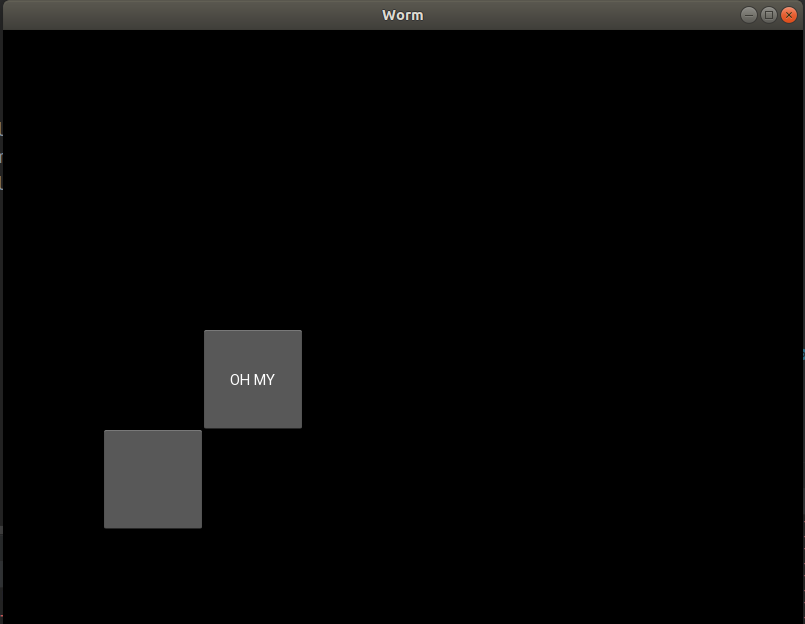
Graphic arts
Next, create a graphic element. First, declare it in worm.kv:
<Form>: <Cell>: canvas: Rectangle: size: self.size pos: self.pos
We linked the position of the rectangle with self.pos and its size with self.size. So now these properties are available from Cell, for example, as soon as we create a cell, we can change its size and position:
class Cell(Widget): def __init__(self, x, y, size): super().__init__() self.size = (size, size) # , self.size "size" self.pos = (x, y) class Form(Widget): def __init__(self): super().__init__() self.cell = Cell(100, 100, 30) self.add_widget(self.cell)

Okay, we created a cage.
Necessary Methods
Let's try moving the snake. To do this, we can add the Form.update function and bind to the schedule using Clock.schedule.
from kivy.app import App from kivy.uix.widget import Widget from kivy.clock import Clock class Cell(Widget): def __init__(self, x, y, size): super().__init__() self.size = (size, size) self.pos = (x, y) class Form(Widget): def __init__(self): super().__init__() self.cell = Cell(100, 100, 30) self.add_widget(self.cell) def start(self): Clock.schedule_interval(self.update, 0.01) def update(self, _): self.cell.pos = (self.cell.pos[0] + 2, self.cell.pos[1] + 3) class WormApp(App): def build(self): self.form = Form() self.form.start() return self.form if __name__ == '__main__': WormApp().run()
The cell will move in shape. As you can see, we can set a timer for any function using Clock.
Next, create a touch event. Rewrite Form:
class Form(Widget): def __init__(self): super().__init__() self.cells = [] def start(self): Clock.schedule_interval(self.update, 0.01) def update(self, _): for cell in self.cells: cell.pos = (cell.pos[0] + 2, cell.pos[1] + 3) def on_touch_down(self, touch): cell = Cell(touch.x, touch.y, 30) self.add_widget(cell) self.cells.append(cell)
Each touch_down creates a cell with coordinates = (touch.x, touch.y) and size = 30. Then, we will add it as an AND form widget to our own array (to access it later).
Now each click on the form generates a cell.
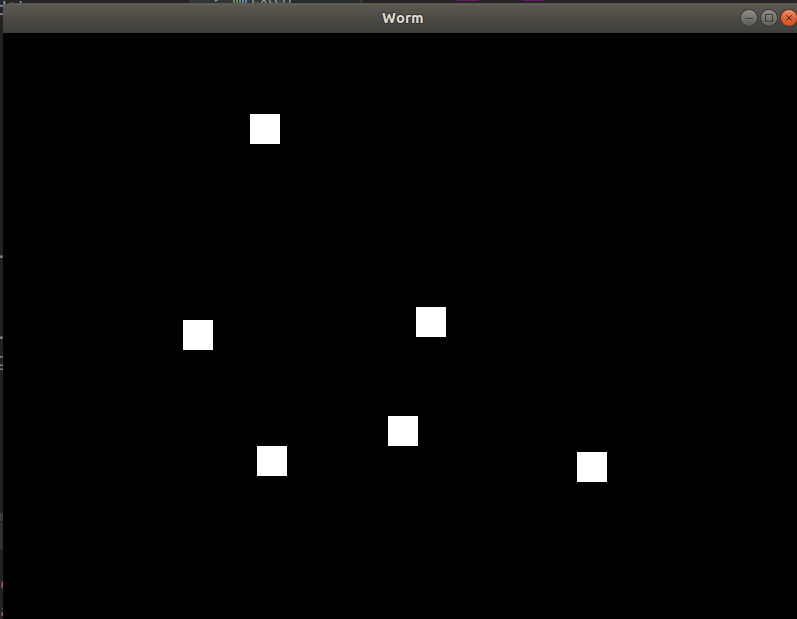
Nice settings
Since we want to make a beautiful snake, we must logically separate the graphic and real positions.
What for?
There are many reasons to do this. All logic must be connected with the so-called real position, but the graphic one is the result of the present. For example, if we want to indent, the current position will be (100, 100) while the graphic position is (102, 102).
PS We wouldn’t bathe it if we were dealing with on_draw. But now we do not have to redraw the shape with paws.
PS We wouldn’t bathe it if we were dealing with on_draw. But now we do not have to redraw the shape with paws.
Let's change the worm.kv file:
<Form>: <Cell>: canvas: Rectangle: size: self.graphical_size pos: self.graphical_pos
and main.py:
... from kivy.properties import * ... class Cell(Widget): graphical_size = ListProperty([1, 1]) graphical_pos = ListProperty([1, 1]) def __init__(self, x, y, size, margin=4): super().__init__() self.actual_size = (size, size) self.graphical_size = (size - margin, size - margin) self.margin = margin self.actual_pos = (x, y) self.graphical_pos_attach() def graphical_pos_attach(self): self.graphical_pos = (self.actual_pos[0] - self.graphical_size[0] / 2, self.actual_pos[1] - self.graphical_size[1] / 2) ... class Form(Widget): def __init__(self): super().__init__() self.cell1 = Cell(100, 100, 30) self.cell2 = Cell(130, 100, 30) self.add_widget(self.cell1) self.add_widget(self.cell2) ...
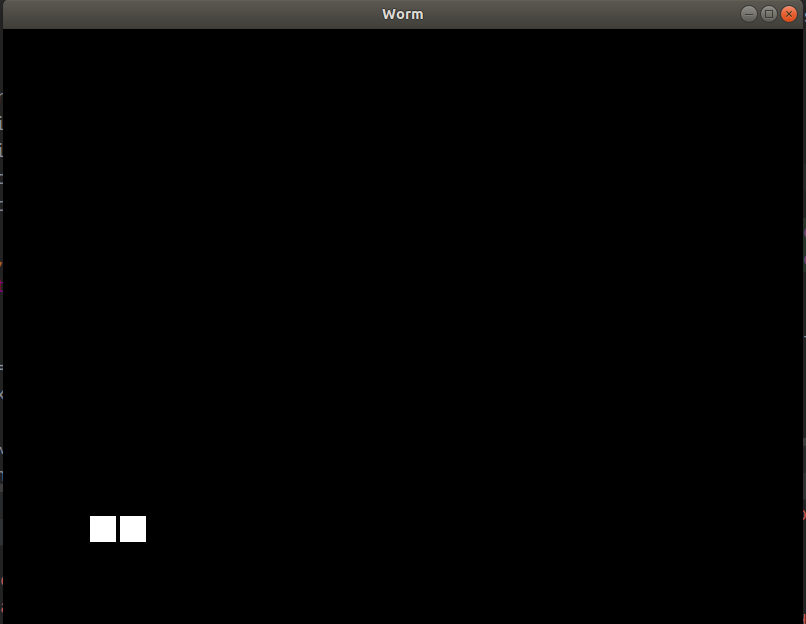
An indent appeared, so it looks better despite the fact that we created a second cell with X = 130 instead of 132. Later we will do a soft movement based on the distance between actual_pos and graphical_pos.
Worm Programming
Ad
Initialize config in main.py
class Config: DEFAULT_LENGTH = 20 CELL_SIZE = 25 APPLE_SIZE = 35 MARGIN = 4 INTERVAL = 0.2 DEAD_CELL = (1, 0, 0, 1) APPLE_COLOR = (1, 1, 0, 1)
(Believe me, you will love it!)
Then assign config to the application:
class WormApp(App): def __init__(self): super().__init__() self.config = Config() self.form = Form(self.config) def build(self): self.form.start() return self.form
Rewrite init and start:
class Form(Widget): def __init__(self, config): super().__init__() self.config = config self.worm = None def start(self): self.worm = Worm(self.config) self.add_widget(self.worm) Clock.schedule_interval(self.update, self.config.INTERVAL)
Then, Cell:
class Cell(Widget): graphical_size = ListProperty([1, 1]) graphical_pos = ListProperty([1, 1]) def __init__(self, x, y, size, margin=4): super().__init__() self.actual_size = (size, size) self.graphical_size = (size - margin, size - margin) self.margin = margin self.actual_pos = (x, y) self.graphical_pos_attach() def graphical_pos_attach(self): self.graphical_pos = (self.actual_pos[0] - self.graphical_size[0] / 2, self.actual_pos[1] - self.graphical_size[1] / 2) def move_to(self, x, y): self.actual_pos = (x, y) self.graphical_pos_attach() def move_by(self, x, y, **kwargs): self.move_to(self.actual_pos[0] + x, self.actual_pos[1] + y, **kwargs) def get_pos(self): return self.actual_pos def step_by(self, direction, **kwargs): self.move_by(self.actual_size[0] * direction[0], self.actual_size[1] * direction[1], **kwargs)
I hope this was more or less clear.
And finally Worm:
class Worm(Widget): def __init__(self, config): super().__init__() self.cells = [] self.config = config self.cell_size = config.CELL_SIZE self.head_init((100, 100)) for i in range(config.DEFAULT_LENGTH): self.lengthen() def destroy(self): for i in range(len(self.cells)): self.remove_widget(self.cells[i]) self.cells = [] def lengthen(self, pos=None, direction=(0, 1)): # , , - if pos is None: px = self.cells[-1].get_pos()[0] + direction[0] * self.cell_size py = self.cells[-1].get_pos()[1] + direction[1] * self.cell_size pos = (px, py) self.cells.append(Cell(*pos, self.cell_size, margin=self.config.MARGIN)) self.add_widget(self.cells[-1]) def head_init(self, pos): self.lengthen(pos=pos)
Let's create our worm.

Traffic
Now we move IT.
It's simple:
class Worm(Widget): ... def move(self, direction): for i in range(len(self.cells) - 1, 0, -1): self.cells[i].move_to(*self.cells[i - 1].get_pos()) self.cells[0].step_by(direction)
class Form(Widget): def __init__(self, config): super().__init__() self.config = config self.worm = None self.cur_dir = (0, 0) def start(self): self.worm = Worm(self.config) self.add_widget(self.worm) self.cur_dir = (1, 0) Clock.schedule_interval(self.update, self.config.INTERVAL) def update(self, _): self.worm.move(self.cur_dir)

It's alive! It's alive!
Control
As you can judge from the first picture, the control of the snake will be like this:
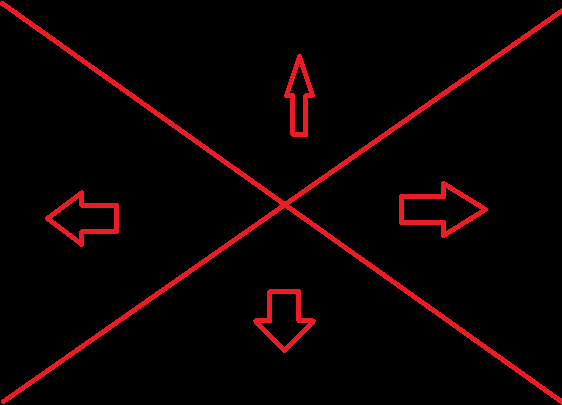
class Form(Widget): ... def on_touch_down(self, touch): ws = touch.x / self.size[0] hs = touch.y / self.size[1] aws = 1 - ws if ws > hs and aws > hs: cur_dir = (0, -1) # elif ws > hs >= aws: cur_dir = (1, 0) # elif ws <= hs < aws: cur_dir = (-1, 0) # else: cur_dir = (0, 1) # self.cur_dir = cur_dir

Wow.
Making fruit
First declare.
class Form(Widget): ... def __init__(self, config): super().__init__() self.config = config self.worm = None self.cur_dir = (0, 0) self.fruit = None ... def random_cell_location(self, offset): x_row = self.size[0] // self.config.CELL_SIZE x_col = self.size[1] // self.config.CELL_SIZE return random.randint(offset, x_row - offset), random.randint(offset, x_col - offset) def random_location(self, offset): x_row, x_col = self.random_cell_location(offset) return self.config.CELL_SIZE * x_row, self.config.CELL_SIZE * x_col def fruit_dislocate(self): x, y = self.random_location(2) self.fruit.move_to(x, y) ... def start(self): self.fruit = Cell(0, 0, self.config.APPLE_SIZE, self.config.MARGIN) self.worm = Worm(self.config) self.fruit_dislocate() self.add_widget(self.worm) self.add_widget(self.fruit) self.cur_dir = (1, 0) Clock.schedule_interval(self.update, self.config.INTERVAL)
Current result:

Now we have to declare several Worm methods:
class Worm(Widget): ... # def gather_positions(self): return [cell.get_pos() for cell in self.cells] # def head_intersect(self, cell): return self.cells[0].get_pos() == cell.get_pos()
Other bonuses of the gather_positions function
By the way, after we declared gather_positions, we can improve fruit_dislocate:
At this point, the position of the apple cannot match the position of the tail
class Form(Widget): def fruit_dislocate(self): x, y = self.random_location(2) while (x, y) in self.worm.gather_positions(): x, y = self.random_location(2) self.fruit.move_to(x, y)
At this point, the position of the apple cannot match the position of the tail
... and add the check to update ()
class Form(Widget): ... def update(self, _): self.worm.move(self.cur_dir) if self.worm.head_intersect(self.fruit): directions = [(0, 1), (0, -1), (1, 0), (-1, 0)] self.worm.lengthen(direction=random.choice(directions)) self.fruit_dislocate()
Determination of the intersection of the head and tail
We want to find out if the head position is the same as in some tail cell.
class Form(Widget): ... def __init__(self, config): super().__init__() self.config = config self.worm = None self.cur_dir = (0, 0) self.fruit = None self.game_on = True def update(self, _): if not self.game_on: return self.worm.move(self.cur_dir) if self.worm.head_intersect(self.fruit): directions = [(0, 1), (0, -1), (1, 0), (-1, 0)] self.worm.lengthen(direction=random.choice(directions)) self.fruit_dislocate() if self.worm_bite_self(): self.game_on = False def worm_bite_self(self): for cell in self.worm.cells[1:]: if self.worm.head_intersect(cell): return cell return False
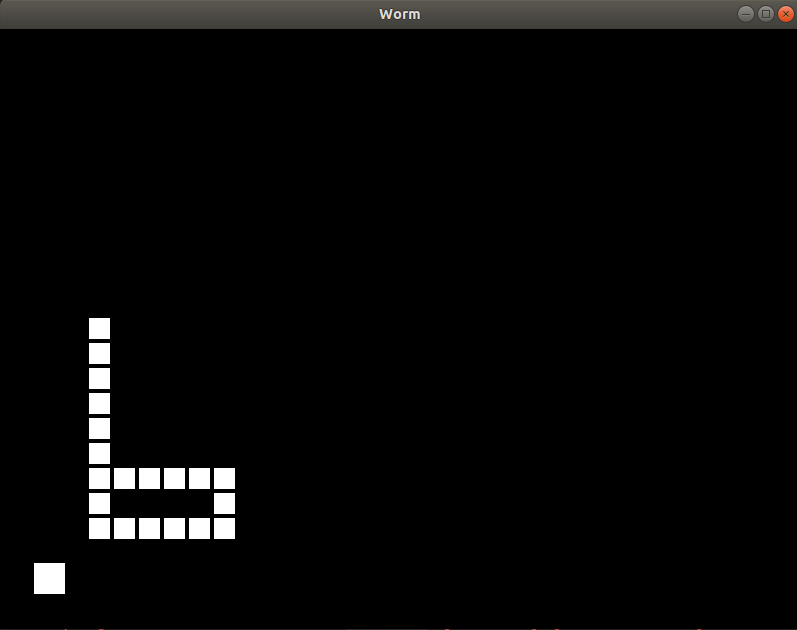
Coloring, decorating, code refactoring
Let's start with refactoring.
Rewrite and add
class Form(Widget): ... def start(self): self.worm = Worm(self.config) self.add_widget(self.worm) if self.fruit is not None: self.remove_widget(self.fruit) self.fruit = Cell(0, 0, self.config.APPLE_SIZE) self.fruit_dislocate() self.add_widget(self.fruit) Clock.schedule_interval(self.update, self.config.INTERVAL) self.game_on = True self.cur_dir = (0, -1) def stop(self): self.game_on = False Clock.unschedule(self.update) def game_over(self): self.stop() ... def on_touch_down(self, touch): if not self.game_on: self.worm.destroy() self.start() return ...
Now if the worm is dead (frozen), if you click on the screen, the game will be restarted.
Now let's move on to decorating and coloring.
worm.kv
<Form>: popup_label: popup_label score_label: score_label canvas: Color: rgba: (.5, .5, .5, 1.0) Line: width: 1.5 points: (0, 0), self.size Line: width: 1.5 points: (self.size[0], 0), (0, self.size[1]) Label: id: score_label text: "Score: " + str(self.parent.worm_len) width: self.width Label: id: popup_label width: self.width <Worm>: <Cell>: canvas: Color: rgba: self.color Rectangle: size: self.graphical_size pos: self.graphical_pos
We rewrite WormApp:
class WormApp(App): def build(self): self.config = Config() self.form = Form(self.config) return self.form def on_start(self): self.form.start()

Colorize. Rewrite Cell in .kv:
<Cell>: canvas: Color: rgba: self.color Rectangle: size: self.graphical_size pos: self.graphical_pos
Add this to Cell .__ init__:
self.color = (0.2, 1.0, 0.2, 1.0) #
and this is to Form.start
self.fruit.color = (1.0, 0.2, 0.2, 1.0)
Superb, enjoy the snake

Finally, we will create the inscription "game over"
class Form(Widget): ... def __init__(self, config): ... self.popup_label.text = "" ... def stop(self, text=""): self.game_on = False self.popup_label.text = text Clock.unschedule(self.update) def game_over(self): self.stop("GAME OVER" + " " * 5 + "\ntap to reset")
And set the “wounded” cell to red:
instead
def update(self, _): ... if self.worm_bite_self(): self.game_over() ...
write
def update(self, _): cell = self.worm_bite_self() if cell: cell.color = (1.0, 0.2, 0.2, 1.0) self.game_over()
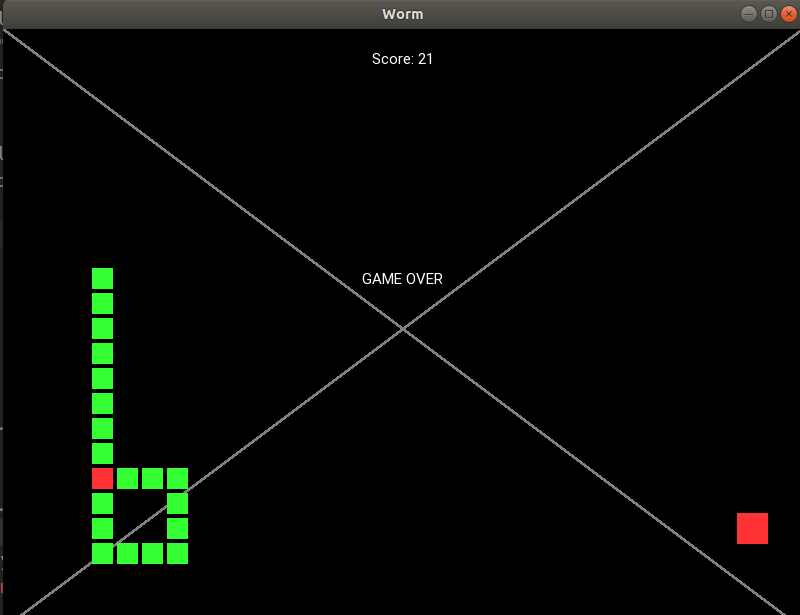
Are you still here? The most interesting part is ahead!
Bonus - smooth movement
Since the worm step is equal to cell_size, it does not look very smooth. But we would like to step as often as possible without completely rewriting the logic of the game. Thus, we need a mechanism that moves our graphical positions (graphical_pos) but does not affect the real ones (actual_pos). I wrote the following code:
smooth.py
from kivy.clock import Clock import time class Timing: @staticmethod def linear(x): return x class Smooth: def __init__(self, interval=1.0/60.0): self.objs = [] self.running = False self.interval = interval def run(self): if self.running: return self.running = True Clock.schedule_interval(self.update, self.interval) def stop(self): if not self.running: return self.running = False Clock.unschedule(self.update) def setattr(self, obj, attr, value): exec("obj." + attr + " = " + str(value)) def getattr(self, obj, attr): return float(eval("obj." + attr)) def update(self, _): cur_time = time.time() for line in self.objs: obj, prop_name_x, prop_name_y, from_x, from_y, to_x, to_y, start_time, period, timing = line time_gone = cur_time - start_time if time_gone >= period: self.setattr(obj, prop_name_x, to_x) self.setattr(obj, prop_name_y, to_y) self.objs.remove(line) else: share = time_gone / period acs = timing(share) self.setattr(obj, prop_name_x, from_x * (1 - acs) + to_x * acs) self.setattr(obj, prop_name_y, from_y * (1 - acs) + to_y * acs) if len(self.objs) == 0: self.stop() def move_to(self, obj, prop_name_x, prop_name_y, to_x, to_y, t, timing=Timing.linear): self.objs.append((obj, prop_name_x, prop_name_y, self.getattr(obj, prop_name_x), self.getattr(obj, prop_name_y), to_x, to_y, time.time(), t, timing)) self.run() class XSmooth(Smooth): def __init__(self, props, timing=Timing.linear, *args, **kwargs): super().__init__(*args, **kwargs) self.props = props self.timing = timing def move_to(self, obj, to_x, to_y, t): super().move_to(obj, *self.props, to_x, to_y, t, timing=self.timing)
Those who did not like this code
This module is not the top of elegance. I recognize this decision as bad. But this is only a hello-world solution.
So, you just create smooth.py and and copy the code to a file.
Finally, get IT to work!
class Form(Widget): ... def __init__(self, config): ... self.smooth = smooth.XSmooth(["graphical_pos[0]", "graphical_pos[1]"])
Replace self.worm.move () with
class Form(Widget): ... def update(self, _): ... self.worm.move(self.cur_dir, smooth_motion=(self.smooth, self.config.INTERVAL))
And this is how Cell methods should look
class Cell(Widget): ... def graphical_pos_attach(self, smooth_motion=None): to_x, to_y = self.actual_pos[0] - self.graphical_size[0] / 2, self.actual_pos[1] - self.graphical_size[1] / 2 if smooth_motion is None: self.graphical_pos = to_x, to_y else: smoother, t = smooth_motion smoother.move_to(self, to_x, to_y, t) def move_to(self, x, y, **kwargs): self.actual_pos = (x, y) self.graphical_pos_attach(**kwargs) def move_by(self, x, y, **kwargs): self.move_to(self.actual_pos[0] + x, self.actual_pos[1] + y, **kwargs)
Well, that’s it, thanks for your attention! Code below.
Demo video how the result works:
Final code
main.py
from kivy.app import App from kivy.uix.widget import Widget from kivy.clock import Clock from kivy.properties import * import random import smooth class Cell(Widget): graphical_size = ListProperty([1, 1]) graphical_pos = ListProperty([1, 1]) color = ListProperty([1, 1, 1, 1]) def __init__(self, x, y, size, margin=4): super().__init__() self.actual_size = (size, size) self.graphical_size = (size - margin, size - margin) self.margin = margin self.actual_pos = (x, y) self.graphical_pos_attach() self.color = (0.2, 1.0, 0.2, 1.0) def graphical_pos_attach(self, smooth_motion=None): to_x, to_y = self.actual_pos[0] - self.graphical_size[0] / 2, self.actual_pos[1] - self.graphical_size[1] / 2 if smooth_motion is None: self.graphical_pos = to_x, to_y else: smoother, t = smooth_motion smoother.move_to(self, to_x, to_y, t) def move_to(self, x, y, **kwargs): self.actual_pos = (x, y) self.graphical_pos_attach(**kwargs) def move_by(self, x, y, **kwargs): self.move_to(self.actual_pos[0] + x, self.actual_pos[1] + y, **kwargs) def get_pos(self): return self.actual_pos def step_by(self, direction, **kwargs): self.move_by(self.actual_size[0] * direction[0], self.actual_size[1] * direction[1], **kwargs) class Worm(Widget): def __init__(self, config): super().__init__() self.cells = [] self.config = config self.cell_size = config.CELL_SIZE self.head_init((100, 100)) for i in range(config.DEFAULT_LENGTH): self.lengthen() def destroy(self): for i in range(len(self.cells)): self.remove_widget(self.cells[i]) self.cells = [] def lengthen(self, pos=None, direction=(0, 1)): if pos is None: px = self.cells[-1].get_pos()[0] + direction[0] * self.cell_size py = self.cells[-1].get_pos()[1] + direction[1] * self.cell_size pos = (px, py) self.cells.append(Cell(*pos, self.cell_size, margin=self.config.MARGIN)) self.add_widget(self.cells[-1]) def head_init(self, pos): self.lengthen(pos=pos) def move(self, direction, **kwargs): for i in range(len(self.cells) - 1, 0, -1): self.cells[i].move_to(*self.cells[i - 1].get_pos(), **kwargs) self.cells[0].step_by(direction, **kwargs) def gather_positions(self): return [cell.get_pos() for cell in self.cells] def head_intersect(self, cell): return self.cells[0].get_pos() == cell.get_pos() class Form(Widget): worm_len = NumericProperty(0) def __init__(self, config): super().__init__() self.config = config self.worm = None self.cur_dir = (0, 0) self.fruit = None self.game_on = True self.smooth = smooth.XSmooth(["graphical_pos[0]", "graphical_pos[1]"]) def random_cell_location(self, offset): x_row = self.size[0] // self.config.CELL_SIZE x_col = self.size[1] // self.config.CELL_SIZE return random.randint(offset, x_row - offset), random.randint(offset, x_col - offset) def random_location(self, offset): x_row, x_col = self.random_cell_location(offset) return self.config.CELL_SIZE * x_row, self.config.CELL_SIZE * x_col def fruit_dislocate(self): x, y = self.random_location(2) while (x, y) in self.worm.gather_positions(): x, y = self.random_location(2) self.fruit.move_to(x, y) def start(self): self.worm = Worm(self.config) self.add_widget(self.worm) if self.fruit is not None: self.remove_widget(self.fruit) self.fruit = Cell(0, 0, self.config.APPLE_SIZE) self.fruit.color = (1.0, 0.2, 0.2, 1.0) self.fruit_dislocate() self.add_widget(self.fruit) self.game_on = True self.cur_dir = (0, -1) Clock.schedule_interval(self.update, self.config.INTERVAL) self.popup_label.text = "" def stop(self, text=""): self.game_on = False self.popup_label.text = text Clock.unschedule(self.update) def game_over(self): self.stop("GAME OVER" + " " * 5 + "\ntap to reset") def align_labels(self): try: self.popup_label.pos = ((self.size[0] - self.popup_label.width) / 2, self.size[1] / 2) self.score_label.pos = ((self.size[0] - self.score_label.width) / 2, self.size[1] - 80) except: print(self.__dict__) assert False def update(self, _): if not self.game_on: return self.worm.move(self.cur_dir, smooth_motion=(self.smooth, self.config.INTERVAL)) if self.worm.head_intersect(self.fruit): directions = [(0, 1), (0, -1), (1, 0), (-1, 0)] self.worm.lengthen(direction=random.choice(directions)) self.fruit_dislocate() cell = self.worm_bite_self() if cell: cell.color = (1.0, 0.2, 0.2, 1.0) self.game_over() self.worm_len = len(self.worm.cells) self.align_labels() def on_touch_down(self, touch): if not self.game_on: self.worm.destroy() self.start() return ws = touch.x / self.size[0] hs = touch.y / self.size[1] aws = 1 - ws if ws > hs and aws > hs: cur_dir = (0, -1) elif ws > hs >= aws: cur_dir = (1, 0) elif ws <= hs < aws: cur_dir = (-1, 0) else: cur_dir = (0, 1) self.cur_dir = cur_dir def worm_bite_self(self): for cell in self.worm.cells[1:]: if self.worm.head_intersect(cell): return cell return False class Config: DEFAULT_LENGTH = 20 CELL_SIZE = 25 APPLE_SIZE = 35 MARGIN = 4 INTERVAL = 0.3 DEAD_CELL = (1, 0, 0, 1) APPLE_COLOR = (1, 1, 0, 1) class WormApp(App): def build(self): self.config = Config() self.form = Form(self.config) return self.form def on_start(self): self.form.start() if __name__ == '__main__': WormApp().run()
smooth.py
from kivy.clock import Clock import time class Timing: @staticmethod def linear(x): return x class Smooth: def __init__(self, interval=1.0/60.0): self.objs = [] self.running = False self.interval = interval def run(self): if self.running: return self.running = True Clock.schedule_interval(self.update, self.interval) def stop(self): if not self.running: return self.running = False Clock.unschedule(self.update) def setattr(self, obj, attr, value): exec("obj." + attr + " = " + str(value)) def getattr(self, obj, attr): return float(eval("obj." + attr)) def update(self, _): cur_time = time.time() for line in self.objs: obj, prop_name_x, prop_name_y, from_x, from_y, to_x, to_y, start_time, period, timing = line time_gone = cur_time - start_time if time_gone >= period: self.setattr(obj, prop_name_x, to_x) self.setattr(obj, prop_name_y, to_y) self.objs.remove(line) else: share = time_gone / period acs = timing(share) self.setattr(obj, prop_name_x, from_x * (1 - acs) + to_x * acs) self.setattr(obj, prop_name_y, from_y * (1 - acs) + to_y * acs) if len(self.objs) == 0: self.stop() def move_to(self, obj, prop_name_x, prop_name_y, to_x, to_y, t, timing=Timing.linear): self.objs.append((obj, prop_name_x, prop_name_y, self.getattr(obj, prop_name_x), self.getattr(obj, prop_name_y), to_x, to_y, time.time(), t, timing)) self.run() class XSmooth(Smooth): def __init__(self, props, timing=Timing.linear, *args, **kwargs): super().__init__(*args, **kwargs) self.props = props self.timing = timing def move_to(self, obj, to_x, to_y, t): super().move_to(obj, *self.props, to_x, to_y, t, timing=self.timing)
worm.kv
<Form>: popup_label: popup_label score_label: score_label canvas: Color: rgba: (.5, .5, .5, 1.0) Line: width: 1.5 points: (0, 0), self.size Line: width: 1.5 points: (self.size[0], 0), (0, self.size[1]) Label: id: score_label text: "Score: " + str(self.parent.worm_len) width: self.width Label: id: popup_label width: self.width <Worm>: <Cell>: canvas: Color: rgba: self.color Rectangle: size: self.graphical_size pos: self.graphical_pos
Code slightly modified by @tshirtman
My code was checked by tshirtman, one of the Kivy contributors, who suggested that I use the Point instruction instead of creating a widget for each cell. However, this code does not seem easier to understand than mine, although it is definitely better in understanding the development of UI and gamedev. In general, here is the code:
main.py
from kivy.app import App from kivy.uix.widget import Widget from kivy.clock import Clock from kivy.properties import * import random import smooth class Cell: def __init__(self, x, y): self.actual_pos = (x, y) def move_to(self, x, y): self.actual_pos = (x, y) def move_by(self, x, y): self.move_to(self.actual_pos[0] + x, self.actual_pos[1] + y) def get_pos(self): return self.actual_pos class Fruit(Cell): def __init__(self, x, y): super().__init__(x, y) class Worm(Widget): margin = NumericProperty(4) graphical_poses = ListProperty() inj_pos = ListProperty([-1000, -1000]) graphical_size = NumericProperty(0) def __init__(self, config, **kwargs): super().__init__(**kwargs) self.cells = [] self.config = config self.cell_size = config.CELL_SIZE self.head_init((self.config.CELL_SIZE * random.randint(3, 5), self.config.CELL_SIZE * random.randint(3, 5))) self.margin = config.MARGIN self.graphical_size = self.cell_size - self.margin for i in range(config.DEFAULT_LENGTH): self.lengthen() def destroy(self): self.cells = [] self.graphical_poses = [] self.inj_pos = [-1000, -1000] def cell_append(self, pos): self.cells.append(Cell(*pos)) self.graphical_poses.extend([0, 0]) self.cell_move_to(len(self.cells) - 1, pos) def lengthen(self, pos=None, direction=(0, 1)): if pos is None: px = self.cells[-1].get_pos()[0] + direction[0] * self.cell_size py = self.cells[-1].get_pos()[1] + direction[1] * self.cell_size pos = (px, py) self.cell_append(pos) def head_init(self, pos): self.lengthen(pos=pos) def cell_move_to(self, i, pos, smooth_motion=None): self.cells[i].move_to(*pos) to_x, to_y = pos[0], pos[1] if smooth_motion is None: self.graphical_poses[i * 2], self.graphical_poses[i * 2 + 1] = to_x, to_y else: smoother, t = smooth_motion smoother.move_to(self, "graphical_poses[" + str(i * 2) + "]", "graphical_poses[" + str(i * 2 + 1) + "]", to_x, to_y, t) def move(self, direction, **kwargs): for i in range(len(self.cells) - 1, 0, -1): self.cell_move_to(i, self.cells[i - 1].get_pos(), **kwargs) self.cell_move_to(0, (self.cells[0].get_pos()[0] + self.cell_size * direction[0], self.cells[0].get_pos()[1] + self.cell_size * direction[1]), **kwargs) def gather_positions(self): return [cell.get_pos() for cell in self.cells] def head_intersect(self, cell): return self.cells[0].get_pos() == cell.get_pos() class Form(Widget): worm_len = NumericProperty(0) fruit_pos = ListProperty([0, 0]) fruit_size = NumericProperty(0) def __init__(self, config, **kwargs): super().__init__(**kwargs) self.config = config self.worm = None self.cur_dir = (0, 0) self.fruit = None self.game_on = True self.smooth = smooth.Smooth() def random_cell_location(self, offset): x_row = self.size[0] // self.config.CELL_SIZE x_col = self.size[1] // self.config.CELL_SIZE return random.randint(offset, x_row - offset), random.randint(offset, x_col - offset) def random_location(self, offset): x_row, x_col = self.random_cell_location(offset) return self.config.CELL_SIZE * x_row, self.config.CELL_SIZE * x_col def fruit_dislocate(self, xy=None): if xy is not None: x, y = xy else: x, y = self.random_location(2) while (x, y) in self.worm.gather_positions(): x, y = self.random_location(2) self.fruit.move_to(x, y) self.fruit_pos = (x, y) def start(self): self.worm = Worm(self.config) self.add_widget(self.worm) self.fruit = Fruit(0, 0) self.fruit_size = self.config.APPLE_SIZE self.fruit_dislocate() self.game_on = True self.cur_dir = (0, -1) Clock.schedule_interval(self.update, self.config.INTERVAL) self.popup_label.text = "" def stop(self, text=""): self.game_on = False self.popup_label.text = text Clock.unschedule(self.update) def game_over(self): self.stop("GAME OVER" + " " * 5 + "\ntap to reset") def align_labels(self): self.popup_label.pos = ((self.size[0] - self.popup_label.width) / 2, self.size[1] / 2) self.score_label.pos = ((self.size[0] - self.score_label.width) / 2, self.size[1] - 80) def update(self, _): if not self.game_on: return self.worm.move(self.cur_dir, smooth_motion=(self.smooth, self.config.INTERVAL)) if self.worm.head_intersect(self.fruit): directions = [(0, 1), (0, -1), (1, 0), (-1, 0)] self.worm.lengthen(direction=random.choice(directions)) self.fruit_dislocate() cell = self.worm_bite_self() if cell is not None: self.worm.inj_pos = cell.get_pos() self.game_over() self.worm_len = len(self.worm.cells) self.align_labels() def on_touch_down(self, touch): if not self.game_on: self.worm.destroy() self.start() return ws = touch.x / self.size[0] hs = touch.y / self.size[1] aws = 1 - ws if ws > hs and aws > hs: cur_dir = (0, -1) elif ws > hs >= aws: cur_dir = (1, 0) elif ws <= hs < aws: cur_dir = (-1, 0) else: cur_dir = (0, 1) self.cur_dir = cur_dir def worm_bite_self(self): for cell in self.worm.cells[1:]: if self.worm.head_intersect(cell): return cell return None class Config: DEFAULT_LENGTH = 20 CELL_SIZE = 26 # , CELL_SIZE - MARGIN 4 APPLE_SIZE = 36 MARGIN = 2 INTERVAL = 0.3 DEAD_CELL = (1, 0, 0, 1) APPLE_COLOR = (1, 1, 0, 1) class WormApp(App): def __init__(self, **kwargs): super().__init__(**kwargs) self.form = None def build(self, **kwargs): self.config = Config() self.form = Form(self.config, **kwargs) return self.form def on_start(self): self.form.start() if __name__ == '__main__': WormApp().run()
smooth.py
from kivy.clock import Clock import time class Timing: @staticmethod def linear(x): return x class Smooth: def __init__(self, interval=1.0/60.0): self.objs = [] self.running = False self.interval = interval def run(self): if self.running: return self.running = True Clock.schedule_interval(self.update, self.interval) def stop(self): if not self.running: return self.running = False Clock.unschedule(self.update) def set_attr(self, obj, attr, value): exec("obj." + attr + " = " + str(value)) def get_attr(self, obj, attr): return float(eval("obj." + attr)) def update(self, _): cur_time = time.time() for line in self.objs: obj, prop_name_x, prop_name_y, from_x, from_y, to_x, to_y, start_time, period, timing = line time_gone = cur_time - start_time if time_gone >= period: self.set_attr(obj, prop_name_x, to_x) self.set_attr(obj, prop_name_y, to_y) self.objs.remove(line) else: share = time_gone / period acs = timing(share) self.set_attr(obj, prop_name_x, from_x * (1 - acs) + to_x * acs) self.set_attr(obj, prop_name_y, from_y * (1 - acs) + to_y * acs) if len(self.objs) == 0: self.stop() def move_to(self, obj, prop_name_x, prop_name_y, to_x, to_y, t, timing=Timing.linear): self.objs.append((obj, prop_name_x, prop_name_y, self.get_attr(obj, prop_name_x), self.get_attr(obj, prop_name_y), to_x, to_y, time.time(), t, timing)) self.run() class XSmooth(Smooth): def __init__(self, props, timing=Timing.linear, *args, **kwargs): super().__init__(*args, **kwargs) self.props = props self.timing = timing def move_to(self, obj, to_x, to_y, t): super().move_to(obj, *self.props, to_x, to_y, t, timing=self.timing)
worm.kv
<Form>: popup_label: popup_label score_label: score_label canvas: Color: rgba: (.5, .5, .5, 1.0) Line: width: 1.5 points: (0, 0), self.size Line: width: 1.5 points: (self.size[0], 0), (0, self.size[1]) Color: rgba: (1.0, 0.2, 0.2, 1.0) Point: points: self.fruit_pos pointsize: self.fruit_size / 2 Label: id: score_label text: "Score: " + str(self.parent.worm_len) width: self.width Label: id: popup_label width: self.width <Worm>: canvas: Color: rgba: (0.2, 1.0, 0.2, 1.0) Point: points: self.graphical_poses pointsize: self.graphical_size / 2 Color: rgba: (1.0, 0.2, 0.2, 1.0) Point: points: self.inj_pos pointsize: self.graphical_size / 2
Ask any questions.
All Articles