Creating Corporate Chats and Video Conferencing with the Zextras Team
The history of email goes back several decades. During this time, this standard of corporate communication is not only not out of date, but every year it becomes more and more popular due to the introduction of collaboration systems at various enterprises, which are usually based on email. However, due to the lack of efficiency of email, more and more users are abandoning it in favor of text chat, voice and video calls, as well as video conferencing. Such methods of corporate communication help employees save a lot of time and, as a result, be more efficient and bring the company more money.
However, the use of chats and video communications to solve business issues often leads to new threats to the information security of the enterprise. The fact is that in the absence of an appropriate corporate solution, employees can independently begin to correspond and communicate in public services, which can lead to the leak of important information. On the other hand, the company's management is far from always willing to allocate funds for the implementation of corporate platforms for video conferencing and chat rooms, as many are confident that they distract employees from work rather than increase their efficiency. The way out of this situation may be the deployment of corporate chat and videoconferencing based on existing information systems. Those who use the Zimbra Collaboration Suite Open-Source Edition as a collaboration platform can solve the issue of creating corporate chat and video conferencing through the Zextras Team, a solution that adds a ton of new features to Zimbra OSE related to corporate online communication.

Zextras Team is delivered in two editions: Zextras Team Basic and Zextras Team Pro, and differ in a set of the provided functions. The first delivery option is completely free and allows you to organize text chats on the basis of Zimbra OSE both in one-on-one format and in group chat format, as well as video chats and audio calls in one-on-one format. At the same time, all these functions will be available directly from the Zimbra OSE web client. In addition, users of Zextras Team Basic can use the mobile application available on iOS and Android platforms. These applications allow you to access private and text chat, and in the future will allow you to make video calls. Immediately, we note that for video chat and audio calls Zextras Team users will need a properly working webcam and / or microphone.
But Zextras Team Pro provides much richer functionality. In addition to the features already listed, users of the Zextras Team will have the opportunity to create video conferences for a large number of employees. This allows you to hold meetings among employees who are geographically located in different places and due to this save time that was previously spent on gathering meeting participants in one room and spend it on a deeper study of issues, or on solving specific work tasks.
Also in Zextras Team Pro is the creation of virtual spaces and virtual meeting rooms for employees. The space can contain several chat rooms at once, in which various participants in the space can discuss common topics. For example, consider a company that has a sales department of 16 people. Of these, 5 employees work in b2c sales, 5 employees sell b2b, and another 5 employees work in b2g. The entire department is headed by the head of the sales department.
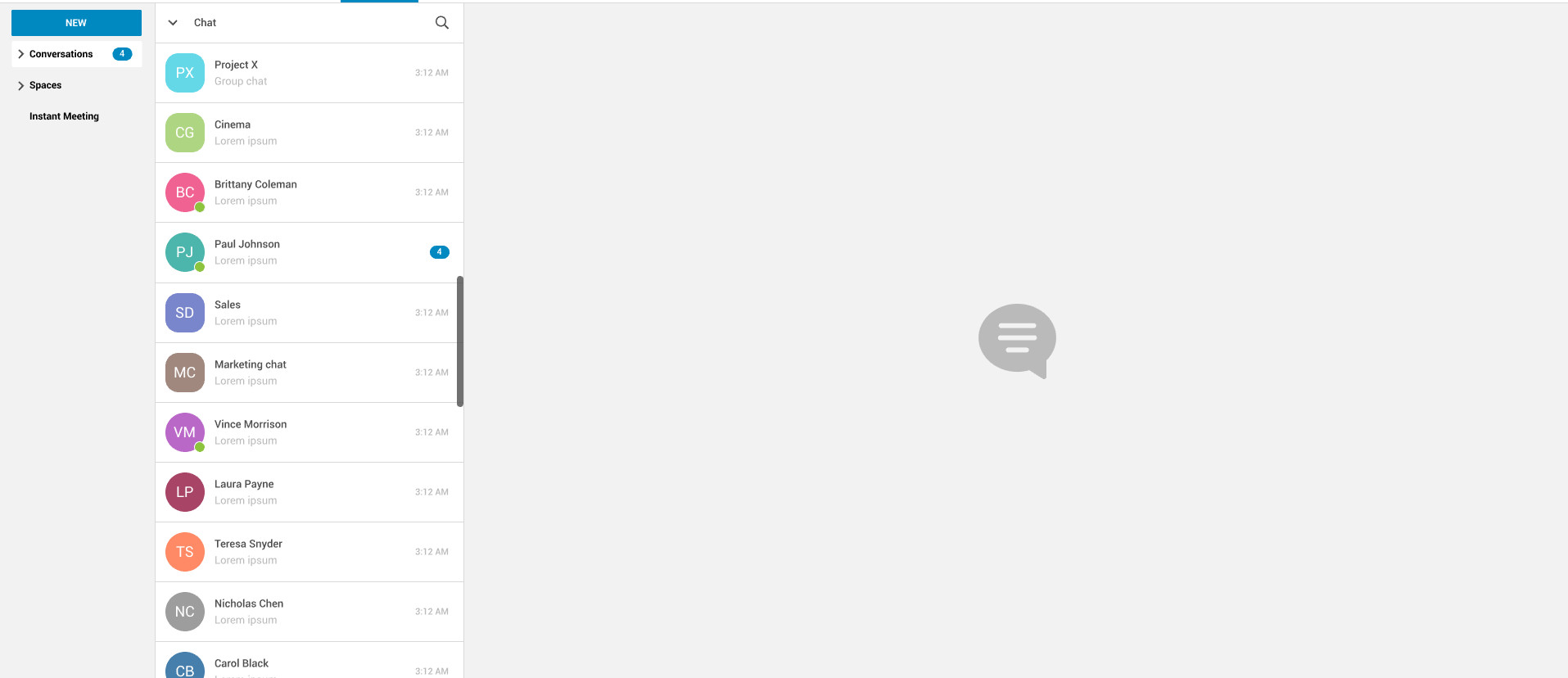
Since all employees work in one department, it will be wise to create a common space for them where you can discuss all topics that concern each employee in the sales department. At the same time, topics often arise that relate only to the unit working, for example, with b2b. Of course, employees of the sales department who work in other areas should not participate in the discussion of such topics, however, the head of the department should take part in the discussions of each division. That is why it is possible within the space allocated for the needs of the sales department to separate individual virtual meeting rooms for each direction, so that in each of them employees can communicate with each other and with the head of the department. Moreover, at the head himself, all three virtual meeting rooms will be conveniently assembled in a separate space. And if you consider that all communication takes place on the company's servers and data is not transferred from them anywhere, then these chats can be called quite safe from the point of view of information security. In addition to the sales department, the principle of spaces and virtual meeting rooms can be applied to the entire enterprise.
In addition to video calls, audio calls are also available to users. Besides the fact that they load communication channels much less, many employees are often simply embarrassed to communicate in video format and often even stick a webcam on their laptops.

In addition to video chats and audio calls with employees, Zextras Team allows you to create video chats and audio calls with any user who is not an employee of the enterprise by generating and sending him a special link to connect to the meeting. Since Zextras Team only requires a modern browser to work, with this function you can always quickly communicate with a client or counterparty in cases where regular correspondence takes too much time. In addition, the Zextras Team supports the exchange of files that employees can send to each other directly during a video call or text chat.
We cannot but mention the special mobile application Zextras Team, which allows employees to participate in corporate chats while not at their workplace. The application is available for iOS and Android platforms, and currently allows users to:
In the future, the application will add features for private video chat, as well as video conferencing and file sharing.

Another interesting feature of Zextras Team is the ability to broadcast the contents of the computer screen in real time, as well as transfer control to another user. This feature can be very useful during training webinars, during which it is necessary to introduce employees to the new interface. Also, this feature can help the IT department of the enterprise help employees solve problems with their computers without the physical presence of an IT employee.
Thus, the Zextras Team is a complete solution for organizing convenient online communication between employees both in the internal network of the enterprise and beyond. Due to the fact that Zextras Backup is able to fully back up all the information that is generated in the Zextras Team, the information will not disappear from there, and depending on the severity of security policies, the system administrator will be able to independently configure various restrictions for users.
For all questions related to the Zextras Suite, you can contact the representative of the company "Zextras" Ekaterina Triandafilidi by e-mail katerina@zextras.com
However, the use of chats and video communications to solve business issues often leads to new threats to the information security of the enterprise. The fact is that in the absence of an appropriate corporate solution, employees can independently begin to correspond and communicate in public services, which can lead to the leak of important information. On the other hand, the company's management is far from always willing to allocate funds for the implementation of corporate platforms for video conferencing and chat rooms, as many are confident that they distract employees from work rather than increase their efficiency. The way out of this situation may be the deployment of corporate chat and videoconferencing based on existing information systems. Those who use the Zimbra Collaboration Suite Open-Source Edition as a collaboration platform can solve the issue of creating corporate chat and video conferencing through the Zextras Team, a solution that adds a ton of new features to Zimbra OSE related to corporate online communication.

Zextras Team is delivered in two editions: Zextras Team Basic and Zextras Team Pro, and differ in a set of the provided functions. The first delivery option is completely free and allows you to organize text chats on the basis of Zimbra OSE both in one-on-one format and in group chat format, as well as video chats and audio calls in one-on-one format. At the same time, all these functions will be available directly from the Zimbra OSE web client. In addition, users of Zextras Team Basic can use the mobile application available on iOS and Android platforms. These applications allow you to access private and text chat, and in the future will allow you to make video calls. Immediately, we note that for video chat and audio calls Zextras Team users will need a properly working webcam and / or microphone.
But Zextras Team Pro provides much richer functionality. In addition to the features already listed, users of the Zextras Team will have the opportunity to create video conferences for a large number of employees. This allows you to hold meetings among employees who are geographically located in different places and due to this save time that was previously spent on gathering meeting participants in one room and spend it on a deeper study of issues, or on solving specific work tasks.
Also in Zextras Team Pro is the creation of virtual spaces and virtual meeting rooms for employees. The space can contain several chat rooms at once, in which various participants in the space can discuss common topics. For example, consider a company that has a sales department of 16 people. Of these, 5 employees work in b2c sales, 5 employees sell b2b, and another 5 employees work in b2g. The entire department is headed by the head of the sales department.
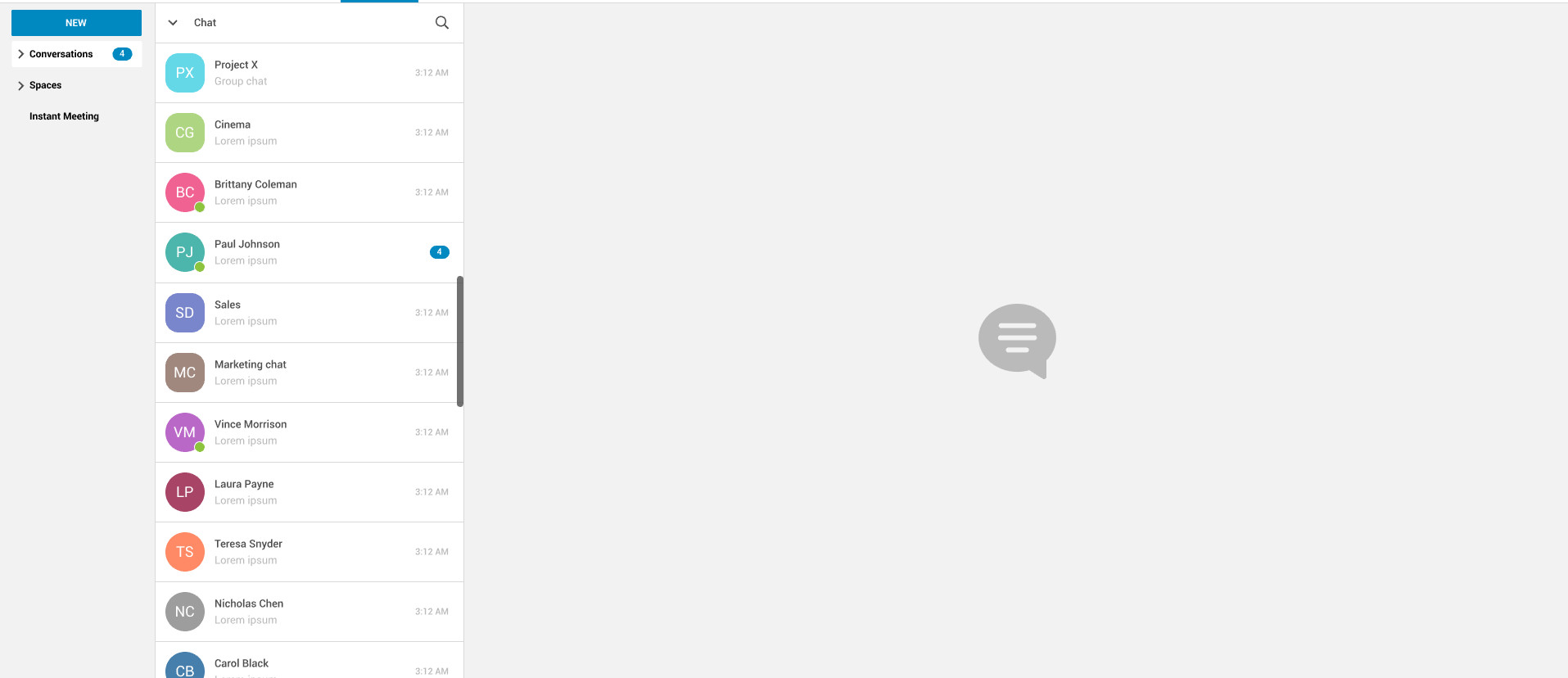
Since all employees work in one department, it will be wise to create a common space for them where you can discuss all topics that concern each employee in the sales department. At the same time, topics often arise that relate only to the unit working, for example, with b2b. Of course, employees of the sales department who work in other areas should not participate in the discussion of such topics, however, the head of the department should take part in the discussions of each division. That is why it is possible within the space allocated for the needs of the sales department to separate individual virtual meeting rooms for each direction, so that in each of them employees can communicate with each other and with the head of the department. Moreover, at the head himself, all three virtual meeting rooms will be conveniently assembled in a separate space. And if you consider that all communication takes place on the company's servers and data is not transferred from them anywhere, then these chats can be called quite safe from the point of view of information security. In addition to the sales department, the principle of spaces and virtual meeting rooms can be applied to the entire enterprise.
In addition to video calls, audio calls are also available to users. Besides the fact that they load communication channels much less, many employees are often simply embarrassed to communicate in video format and often even stick a webcam on their laptops.

In addition to video chats and audio calls with employees, Zextras Team allows you to create video chats and audio calls with any user who is not an employee of the enterprise by generating and sending him a special link to connect to the meeting. Since Zextras Team only requires a modern browser to work, with this function you can always quickly communicate with a client or counterparty in cases where regular correspondence takes too much time. In addition, the Zextras Team supports the exchange of files that employees can send to each other directly during a video call or text chat.
We cannot but mention the special mobile application Zextras Team, which allows employees to participate in corporate chats while not at their workplace. The application is available for iOS and Android platforms, and currently allows users to:
- Correspondence, receiving and sending messages on your smartphone
- Create, delete, and join private chats
- Create, delete, and join group chats
- Join virtual spaces and meeting rooms, and create and delete them
- Invite users to virtual spaces and meeting rooms, or vice versa, delete them from there
- Receive push notifications and establish a secure connection to the corporate server.
In the future, the application will add features for private video chat, as well as video conferencing and file sharing.

Another interesting feature of Zextras Team is the ability to broadcast the contents of the computer screen in real time, as well as transfer control to another user. This feature can be very useful during training webinars, during which it is necessary to introduce employees to the new interface. Also, this feature can help the IT department of the enterprise help employees solve problems with their computers without the physical presence of an IT employee.
Thus, the Zextras Team is a complete solution for organizing convenient online communication between employees both in the internal network of the enterprise and beyond. Due to the fact that Zextras Backup is able to fully back up all the information that is generated in the Zextras Team, the information will not disappear from there, and depending on the severity of security policies, the system administrator will be able to independently configure various restrictions for users.
For all questions related to the Zextras Suite, you can contact the representative of the company "Zextras" Ekaterina Triandafilidi by e-mail katerina@zextras.com
All Articles