New types of micro-marking for advanced interactive snippets

We have translated an overview of three new types of micro-layout schema.org, which allow us to show questions and answers in a snippet. This FAQ is a set of questions similar in topic (differs from the People Also Ask block in that it is taken from one site), HowTo - step-by-step instructions and Q&A - answers of different people to the question in the request. Each species has features and a huge advantage, all three have one minus (guess which one).
Semantic markup is an effective data structuring tool for transmitting to the search engine the most important page information. Proper micro-markup can improve your search results because it helps the search engine better understand the content of the page. Also for pages with micro-marking, extended snippets are formed, which stand out among other search results and give the user more information about the page.
Some types of micro-markup launched this year offer marketers a unique opportunity to use single-page markup to drive traffic to multiple pages of a site at once.
Innovations worth paying attention to are markups for FAQ, HowTo and Q&A. Each of them allows you to stand out in organic results due to the attention-grabbing snippet - especially on mobile devices.
Recommendation : when a new type of micro-markup appears, use the Rich Results Testing Tool to see how the expanded result will be displayed in Google’s output. In addition, in the Google Search Console, you can find information on all types of micro-marking used on the site in the Rich Results Status Report.
Read about how to implement micro-marking on the site .
Microdistribution for FAQ
According to Google , FAQ micro-markup can be used on any page containing a list of questions and answers on a specific topic. Thus, this micro-markup can be implemented not only on the FAQ-pages of the site, but also on any pages with questions and answers.
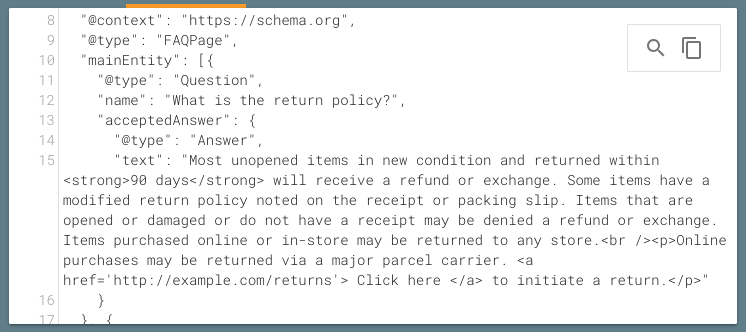
A new type of markup can be very useful for the site. FAQ micro-marking allows you to create snippets that will catch the eye on the search results page, taking up more vertical space.
Here is an example of mobile issuance:
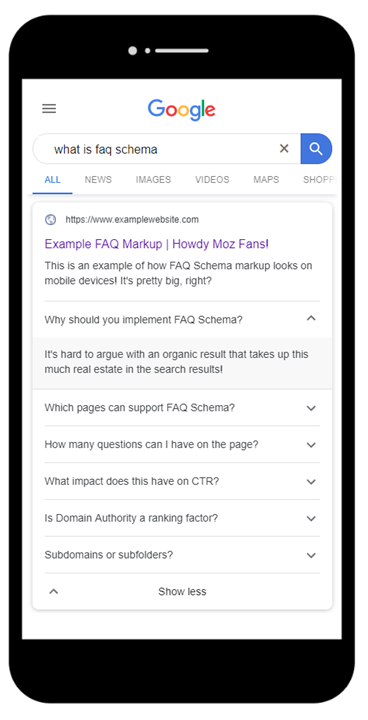
And here is the desktop:

Example FAQ in issuing
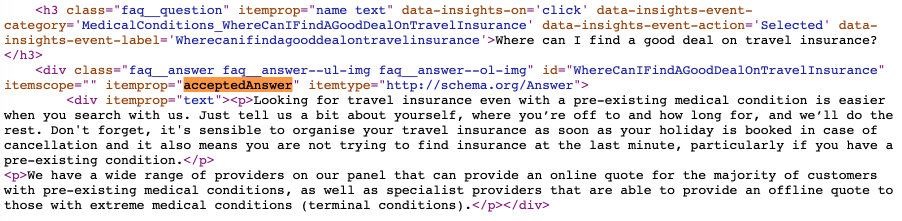
(fragment of the markup FAQ on the site)
As with any other type of micro-markup, the content should be exactly the same as the content on the page. Using different content may lead to manual sanctions by the search engine. Also, according to Google’s rules, the page with the micro-marking FAQ should not be used for advertising purposes.
The effect of FAQ micro-markup on clickability
The introduction of micro-marking FAQ is associated with a certain risk to traffic.
If in the extended description you can find an exhaustive answer, the user will not need to go to the site to find the necessary information. As a result, you’ll get an increase in page impressions, but the number of clicks may not change or even decrease.
Here is an example of how the addition of micro-marking FAQ affected the number of impressions and clicks of the site in the SERP - impressions (blue line) increased, clicks (blue line on the graph) fell:
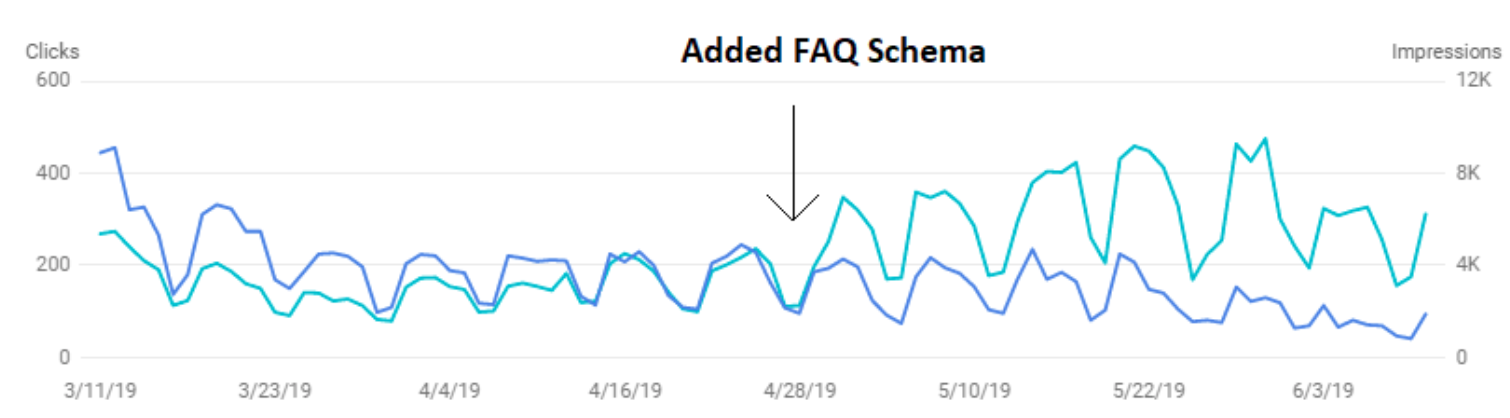
In extended FAQ descriptions, Google supports links and other HTML elements. This way, you can increase clickthrough rate through links in the response text. Select the pages of the site that you can refer to as part of the FAQ: so with the help of micro-marking for the FAQ, you will attract traffic to other pages. This is a great way to use informational content to direct users to sales pages.
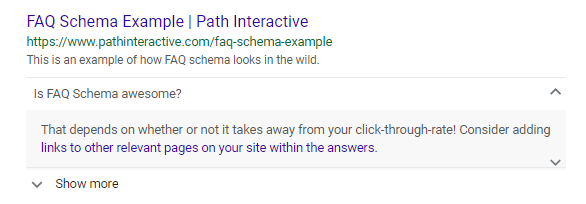
This technique must be approached wisely. Links to other pages should be useful to the user and be sure to be present on the page itself - remember that micro-markup should 100% match the content of the page. You can read more about how to provide transitions from a snippet to several pages here .
HowTo Microdistribution
HowTo micro- marking is another new type of micro-marking that can make a page more visible in the results. This markup is used to structure page data with step-by-step instructions.
As with the micro-markup FAQ, Google has a number of content requirements to which this type of markup can be applied:
- Content should not be offensive or cruel.
- The instruction should be broken down into explicit steps.
- HowTo micro-marking cannot be used for advertising.
- The instruction should contain relevant images, as well as materials and tools necessary to solve the problem. They must be indicated in the markup.
- HowTo micro-markup cannot be used for recipes; there is a separate markup for this type of content.
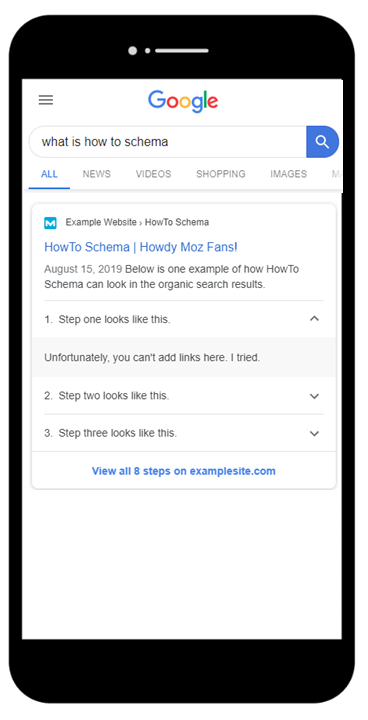
Unfortunately, unlike the FAQ, when using this markup in the extended description, it is impossible to place a link. However, the description of each step can be an anchor link to the corresponding part of your page.
There are two snippet formats for HowTo micro-markup:
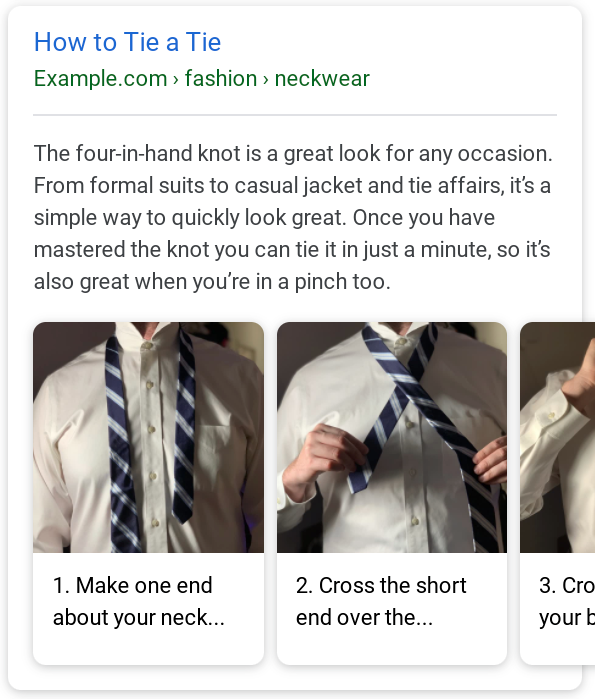
In this option, the user sees cards with a preview image and the beginning of the description of the step. By clicking on the card, the user goes to the page (the link must contain an anchor #). In the Google Search Console, the data for each anchor link is displayed separately, so that you can track impressions and clicks for each step in the instructions.
In the second embodiment, an extended description is presented in the form of an accordion with drop-down descriptions for each step.
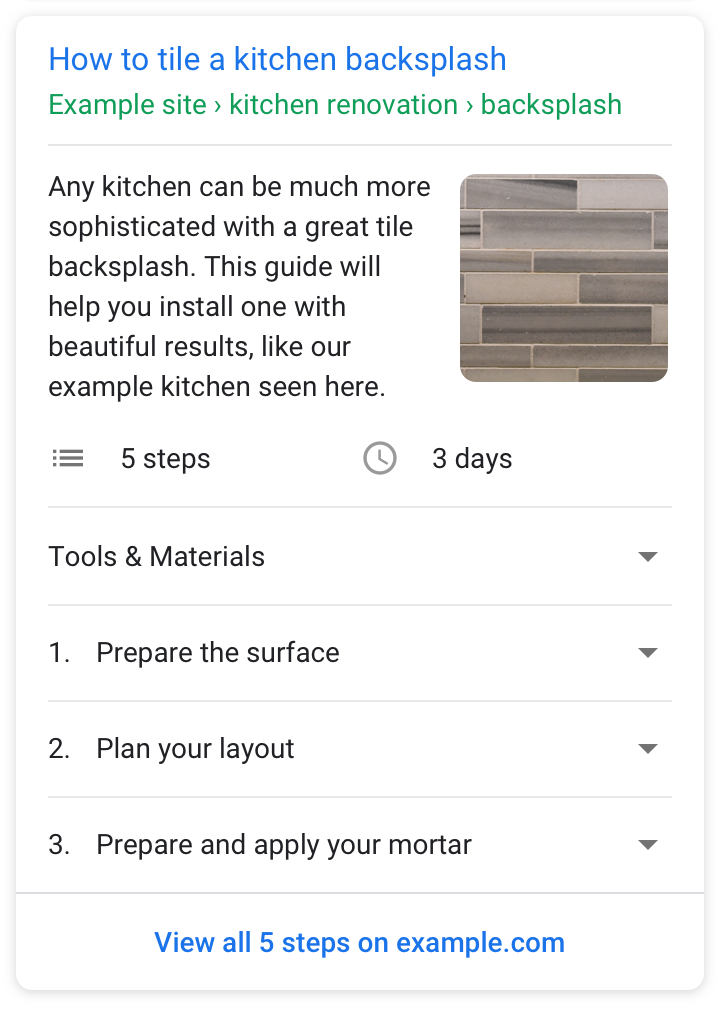
Another advantage of HowTo markup is optimization for voice search and devices with Google Assistant. When users formulate an oral request, which can be answered with step-by-step instructions, content marked with HowTo markings will be more likely to be selected.
Like the FAQ micro-layout, HowTo has not only advantages, but also disadvantages. Since this snippet takes up a lot of space on the search results page, it stands out among competitors and attracts attention - and this is a plus. But if users can get all the information from the snippet, then the number of clicks to the site will decrease. That’s how the proportion of zero-click (or no-click) results in search results increases when the user remains on the search page, having fully satisfied his request.
If you are implementing HowTo markup, keep a close eye on how it affects impressions, clicks, and page rankings. Markup should be obvious. For sites that make money on advertising, a decrease in clickthrough rate can affect monetization - attractive advanced snippets are not worth it.
Is it mandatory to use HowTo micro-marking?
It is assumed that for any page with step-by-step instructions, an extended snippet is automatically generated.
Does the introduction of special micro-marking affect the quality of snippets? 420 pages with step-by-step instructions were analyzed, displayed in the SERP with an extended description. The corresponding micro-marking was used only on three of these pages.
This markup appeared relatively recently, and it is too early to draw final conclusions, but it seems that the use of HowTo micro-marking is not yet a prerequisite for displaying extended results.
Micro Markup Q&A
Q&A micro-marking is used for pages with questions to which users can post their own answers. This markup can only be applied to pages with one question, and not a series of question-answer (FAQ).
The Google Q&A documentation and the FAQ are clearly separated: if users don’t have the opportunity to add their own answer to the question, you should use the FAQ markup for the page.
Q&A micro-markup is useful for forums and other platforms where users can ask questions and others can answer them.
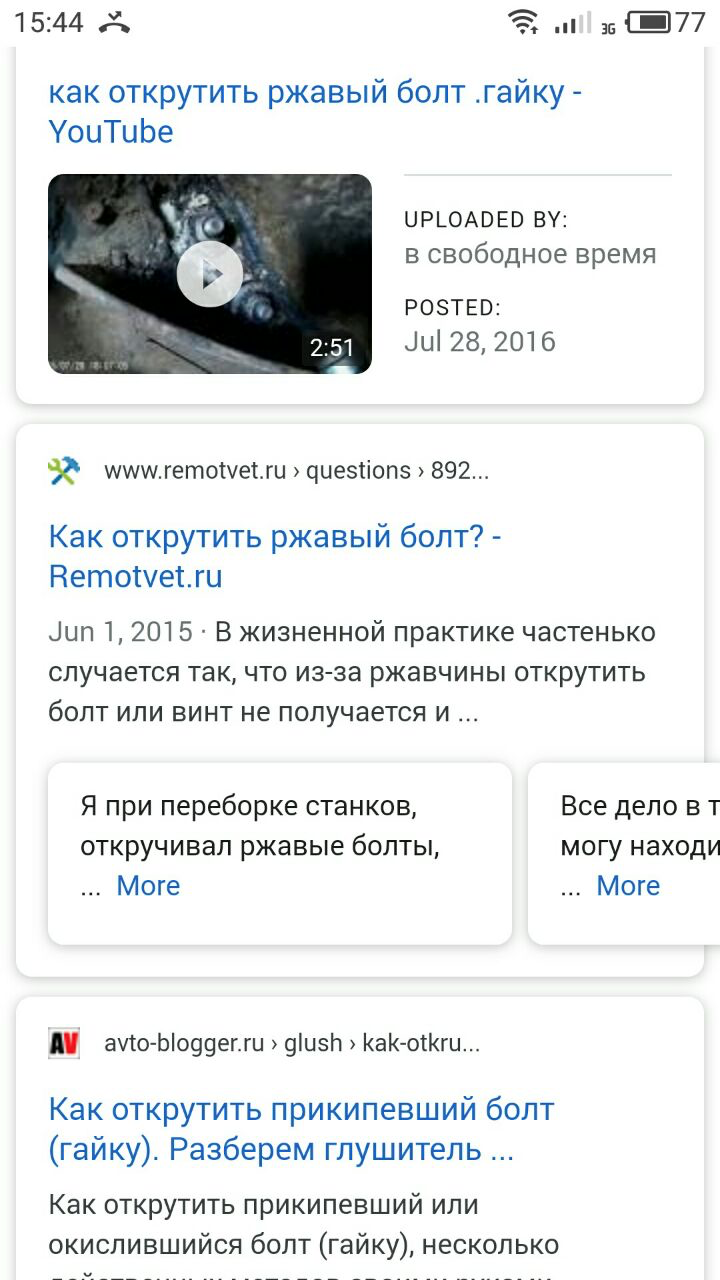
To improve UX, Google strongly recommends that you include in your micro-markup URLs that lead to a specific question. As in the HowTo microdistribution, you can use anchor links for this, the click throughs of which are tracked later in the Google Search Console.
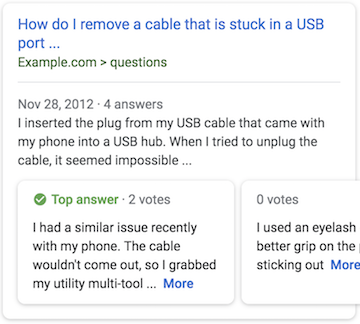
Ed. We found empirically that micro-marking more often appears in mobile results. This is not a rule, but an observation. There was a detailed snippet for the same request in mobile issuance, but not on the desktop, although the same site was shown.
Several types of micro-layout on one page
Another extremely useful innovation associated with new types of micro-marking is the ability to use several types of markup on one page.
In particular, the FAQ micro-marking perfectly complements other types, for example, Product or Service, due to which stars (ratings), reviews and other features typical for these markup types can be displayed in snippets.
Here's an example of how an extended description of a page that uses several types of micro-markup might look like in mobile results:
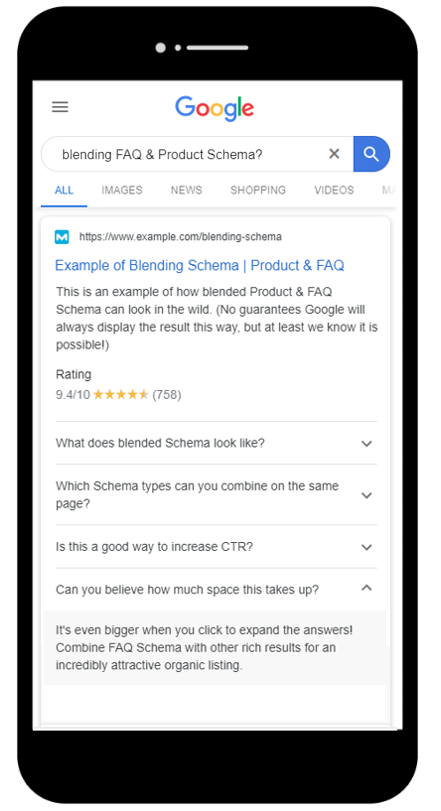
Try adding FAQ or HowTo micro-markup to pages with your existing micro-markup. Perhaps for some queries, Google will display a mix of several extended descriptions, while for others, only one of the markup types will be used. If you display results with several advanced descriptions, the page will occupy a significant part of SERP.
There is no guarantee that Google will always display mixed extended descriptions anywhere. The system constantly updates the appearance of the results, so it is important to experiment on your own pages and keep track of which micro-markup the search engine gives preference to for individual requests.
Risks associated with the introduction of micro-marking
The use of any type of microdistribution is fraught with some risks.
Firstly, Google has clear requirements for the use of markup, and a violation of these rules (intentional or accidental) may result in manual sanctions. Most often this happens when the JSON-LD code contains information that users cannot see on the page.
Secondly, despite all the advantages of using micro-markup, it’s worthwhile to carefully evaluate the possible consequences of reducing the page’s clickability in output and reducing traffic. Extended descriptions may turn out to be so informative that users won’t need to go to your site.
Thus, introducing micro-marking, you must make sure not only that you comply with the requirements of the search engine, but also act for the good of the business. Rand Fishkin commented on zero-click tactics like this: if your company’s recognition and the role of a good adviser in issuing are profitable, then you can put up with some drop in traffic.
And in conclusion, I would like to once again warn you against the unlawful use of micro-marking. If Google discovers that displaying advanced snippets leads to the promotion of spam and low-quality content, the system may cover up this feature. So try to act so that we all do not lose such a great opportunity to become more visible on the issue page.
Based on materials: https://moz.com/blog/new-schema-types-to-create-interactive-rich-results
All Articles