Acronis True Image 2020: New Replication Schemes and Enhanced Protection
A new version of Acronis True Image has been released - a data protection system for personal users. And we want to talk about how True Image 2020 differs from True Image 2019. All those who are interested, are welcome to cat.
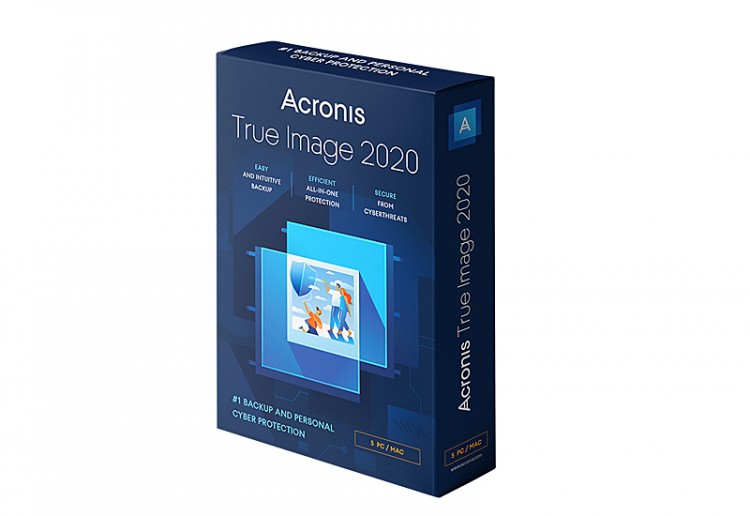
Acronis True Image is a personal data protection solution for personal users. True Image includes a backup and disaster recovery system, data authentication verification tools, and anti-malware tools. Every year we present a new version of True Image at the end of August, and this year a number of additional features have appeared in it that increase the performance of the solution. Some chips will be appreciated by users of mobile devices and Mac computers.
Acronis True Image 2020, which appeared on store shelves, was released with more than 100 improvements that relate to various parts of the protection system. Some of them are small fixes or optimizations, but in our post we will focus only on the most important and interesting updates that can change the lives of users of our product for the better.
One of the most interesting features of the release is the replication of backups. Replication is the transfer of the latest available version of data from backup to Acronis cloud. As a result, the user will have two backups: one on a local medium, such as, for example, an external drive, and the other in the cloud.
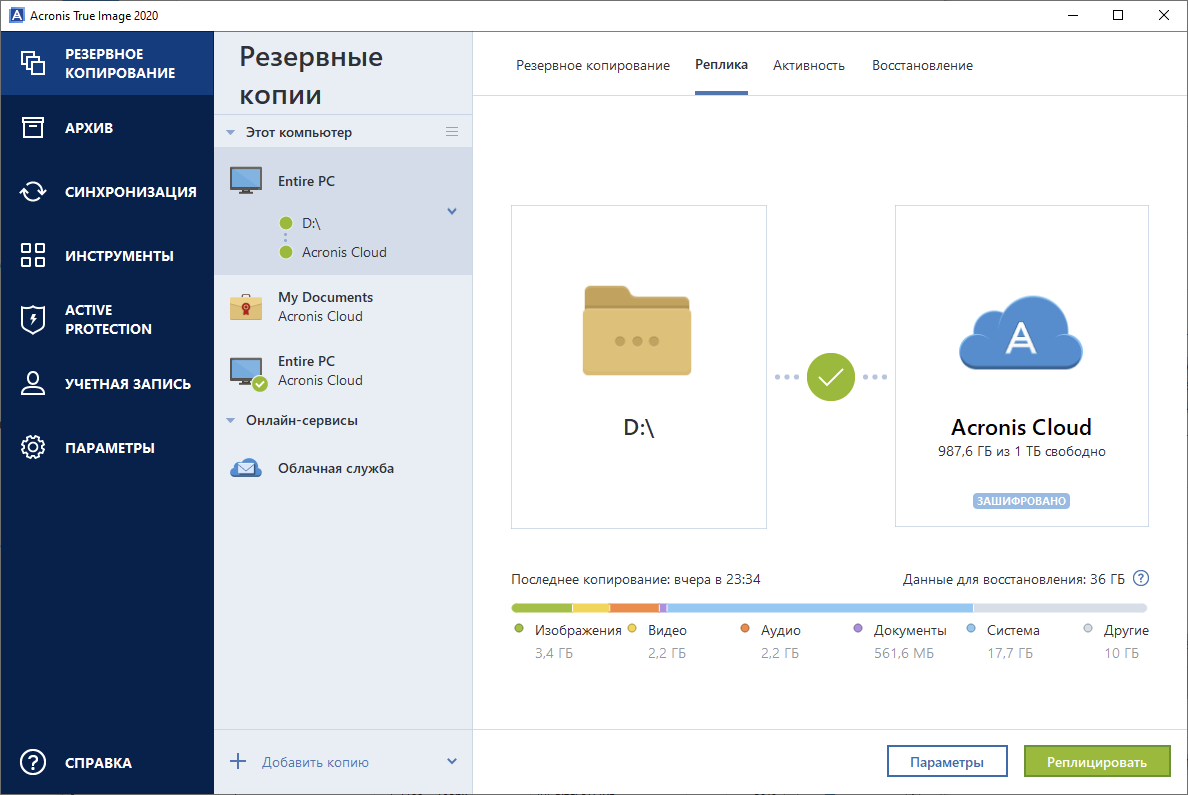
After setting up such a “double” backup plan, data will be copied to the cloud automatically after completion of the local backup operation. Thus, the user is protected from accidental data loss, for example, from accidentally deleting files, because he has a “fast” local backup, and from crashes or loss of equipment, because he can recover any data from the cloud archive.

The Acronis Dual Protection scheme has many technical advantages over two consecutive conventional backups - to local storage and to the cloud. Firstly, less system resources are spent on replication, because you do not have to analyze the data on the disk, consider what you have to backup and what is already in the archive. Secondly, due to the fact that backups to the cloud usually take longer than local backups, the application has to keep a file system snapshot. This is a load for the system in itself, and some snapshots may not survive until the end of the operation. In the case of the replica, no snapshots are needed.
Improved archiving and deduplication
Archiving mechanisms themselves have been improved and improved, including deduplication functions. Users can notice this by the reduced time it takes to create a backup, as well as by reducing the size of the archives themselves. In addition, the improved architecture allows you to view the contents of both the local archive and the cloud copy without extra resources, up to the downloading of individual files on demand.
Recent testing of the improved archiver showed a significant increase in performance. So, the time to create an incremental version of the local backup on the disk was reduced by 45%, and the time of increment of the cloud backup was reduced by 80% compared to the previous version of Acronis True Image 2019.
New notification and information system
In addition to the overall refinement of the graphical interface, which has become more holistic, we also added a Notification Center. It allows you to get up-to-date information about backup processes, as well as reports on the operation of the anti-malware system, without unnecessary transitions.

The notification panel displays the last 30 events, so that the user can track the successful completion of processes or, conversely, failures and errors during backup and replication. Now for this you do not need to get into the “reports” - all problems and errors can be seen in one place and, if necessary, fix something.
Advanced Ransomware Counteraction
By the way, in the new notification panel there is information about the work of Active Protection - a system of protection against ransomware. Now, notifications also display information about which processes were blocked and why (this is useful to developers to understand why their software is mistakenly blocked), as well as the reasons for monitoring individual processes.
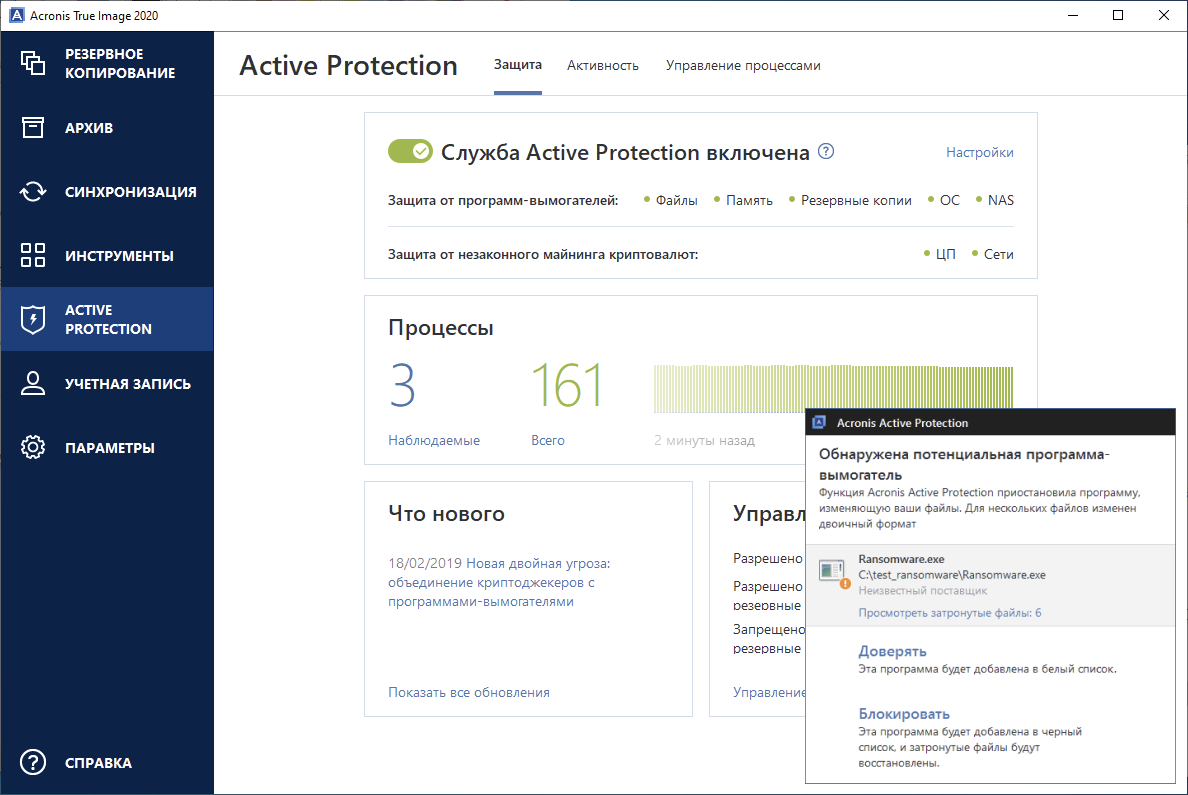
The Active Protection system itself has become more “sensitive." Due to the constant training of AI, we significantly reduced the number of false positives, and also increased the efficiency of the engine. Separate improvements were made, the stability of Acronis system processes to attempts by encryptors to block their work was increased
Optimization for portable devices
Since most consumers install Acronis True Image not only on stationary but also on portable devices, we have made a number of improvements to the data protection system on laptops.
Previously, you could just turn off backup when running on battery power, and so users had to choose between laptop battery life and data safety. Now in the settings menu there is a “slider” that can be set at a certain battery level when you no longer want to spend resources on resource-intensive processes of copying and archiving, giving preference to the longest mobile work.
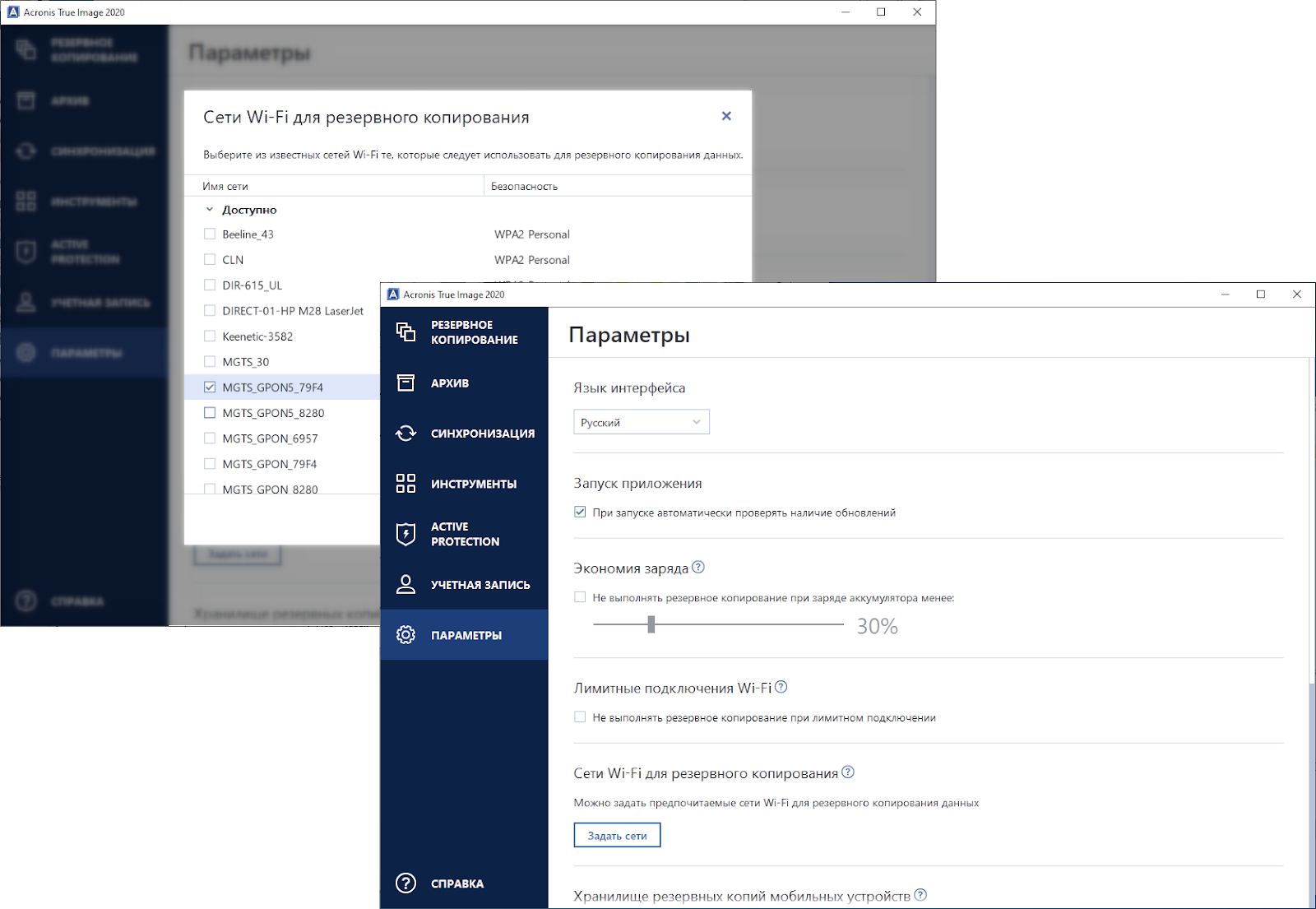
Another aspect is the choice of a network for backup to the cloud. If everything is clear for stationary PCs and downloading occurs through a home or office Internet channel, then mobile devices connect to a wide variety of wireless networks. The new version of Acronis True Image 2020 allows you to configure networks in which you can transfer backup data. As a rule, home and office networks are used for this. This approach allows you to avoid the obviously doomed backup attempts to the cloud on the “weak”, as well as on paid Wi-Fi, for example, if you are connected to the network in a cafe or airport. From the point of view of channel protection, encryption is used in any case to transmit information to the Acronis cloud, but some users were still afraid of data transfer in open networks. For them, the ability to limit the list of Wi-Fi connections used was also in demand.
Advanced Security for MAC
Acronis True Image 2020 introduces additional features for Apple computers. So, now the toolkit allows you to restore the APFS partition on a new machine completely. But most importantly, Acronis now supports Apple Power Nap. This “sleep” mode for Mac involves the combination of energy saving and efficiency - that is, the computer goes to sleep, but at the same time continues to perform processes such as mail delivery, updating the news feed ... and now also performing backups if the process is scheduled .
You can download a trial version of Acronis True Image 2020 here .
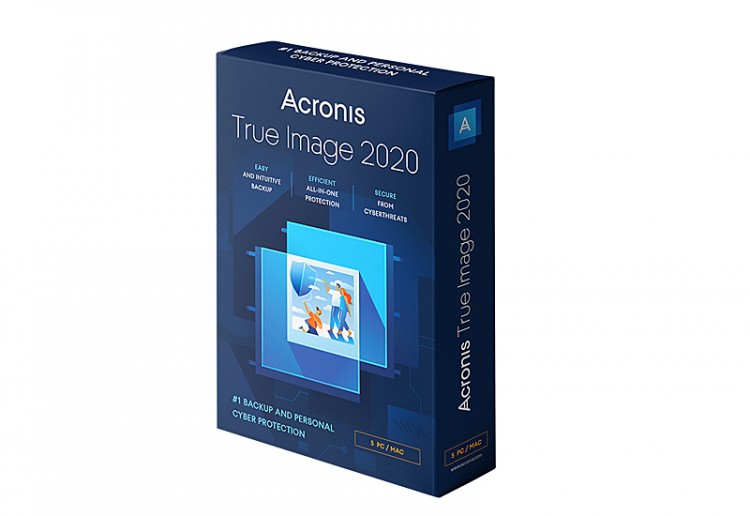
Acronis True Image is a personal data protection solution for personal users. True Image includes a backup and disaster recovery system, data authentication verification tools, and anti-malware tools. Every year we present a new version of True Image at the end of August, and this year a number of additional features have appeared in it that increase the performance of the solution. Some chips will be appreciated by users of mobile devices and Mac computers.
Acronis True Image 2020, which appeared on store shelves, was released with more than 100 improvements that relate to various parts of the protection system. Some of them are small fixes or optimizations, but in our post we will focus only on the most important and interesting updates that can change the lives of users of our product for the better.
Acronis Dual Protection
One of the most interesting features of the release is the replication of backups. Replication is the transfer of the latest available version of data from backup to Acronis cloud. As a result, the user will have two backups: one on a local medium, such as, for example, an external drive, and the other in the cloud.
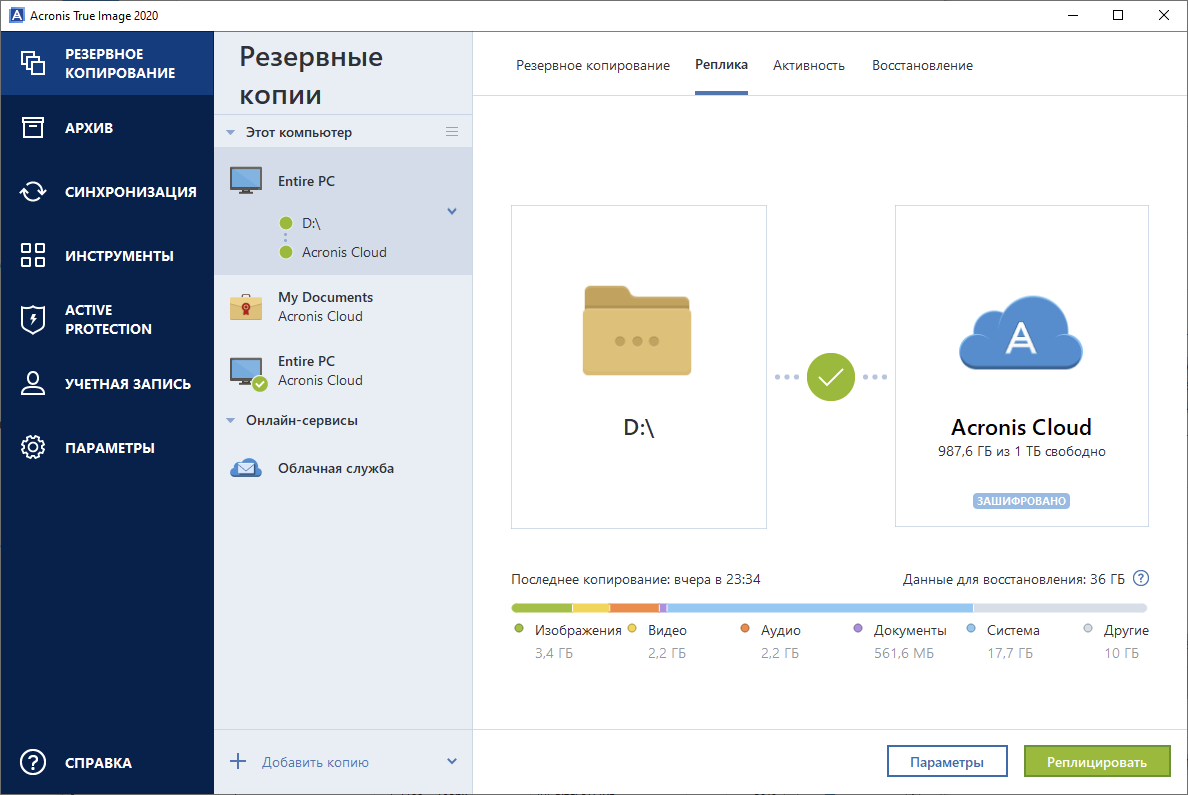
After setting up such a “double” backup plan, data will be copied to the cloud automatically after completion of the local backup operation. Thus, the user is protected from accidental data loss, for example, from accidentally deleting files, because he has a “fast” local backup, and from crashes or loss of equipment, because he can recover any data from the cloud archive.

The Acronis Dual Protection scheme has many technical advantages over two consecutive conventional backups - to local storage and to the cloud. Firstly, less system resources are spent on replication, because you do not have to analyze the data on the disk, consider what you have to backup and what is already in the archive. Secondly, due to the fact that backups to the cloud usually take longer than local backups, the application has to keep a file system snapshot. This is a load for the system in itself, and some snapshots may not survive until the end of the operation. In the case of the replica, no snapshots are needed.
Improved archiving and deduplication
Archiving mechanisms themselves have been improved and improved, including deduplication functions. Users can notice this by the reduced time it takes to create a backup, as well as by reducing the size of the archives themselves. In addition, the improved architecture allows you to view the contents of both the local archive and the cloud copy without extra resources, up to the downloading of individual files on demand.
Recent testing of the improved archiver showed a significant increase in performance. So, the time to create an incremental version of the local backup on the disk was reduced by 45%, and the time of increment of the cloud backup was reduced by 80% compared to the previous version of Acronis True Image 2019.
New notification and information system
In addition to the overall refinement of the graphical interface, which has become more holistic, we also added a Notification Center. It allows you to get up-to-date information about backup processes, as well as reports on the operation of the anti-malware system, without unnecessary transitions.

The notification panel displays the last 30 events, so that the user can track the successful completion of processes or, conversely, failures and errors during backup and replication. Now for this you do not need to get into the “reports” - all problems and errors can be seen in one place and, if necessary, fix something.
Advanced Ransomware Counteraction
By the way, in the new notification panel there is information about the work of Active Protection - a system of protection against ransomware. Now, notifications also display information about which processes were blocked and why (this is useful to developers to understand why their software is mistakenly blocked), as well as the reasons for monitoring individual processes.
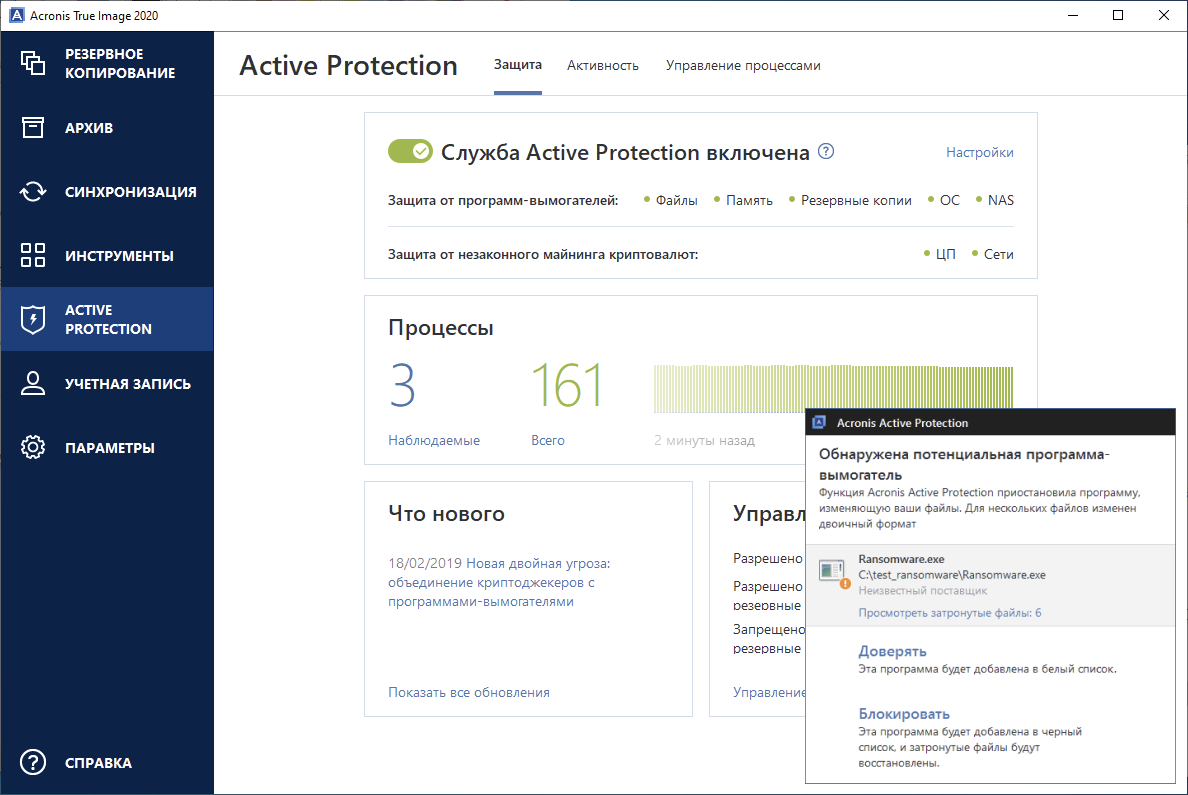
The Active Protection system itself has become more “sensitive." Due to the constant training of AI, we significantly reduced the number of false positives, and also increased the efficiency of the engine. Separate improvements were made, the stability of Acronis system processes to attempts by encryptors to block their work was increased
Optimization for portable devices
Since most consumers install Acronis True Image not only on stationary but also on portable devices, we have made a number of improvements to the data protection system on laptops.
Previously, you could just turn off backup when running on battery power, and so users had to choose between laptop battery life and data safety. Now in the settings menu there is a “slider” that can be set at a certain battery level when you no longer want to spend resources on resource-intensive processes of copying and archiving, giving preference to the longest mobile work.
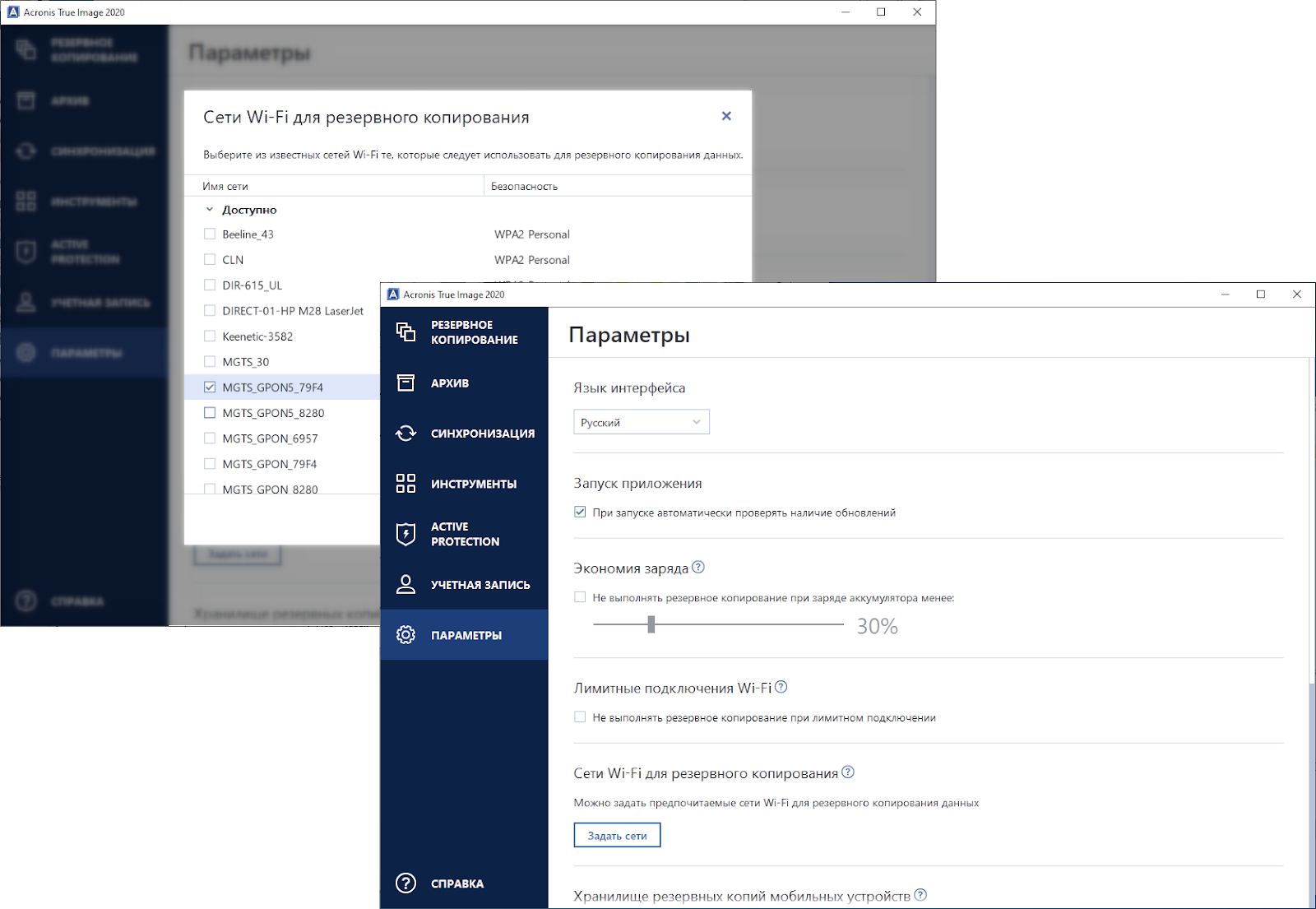
Another aspect is the choice of a network for backup to the cloud. If everything is clear for stationary PCs and downloading occurs through a home or office Internet channel, then mobile devices connect to a wide variety of wireless networks. The new version of Acronis True Image 2020 allows you to configure networks in which you can transfer backup data. As a rule, home and office networks are used for this. This approach allows you to avoid the obviously doomed backup attempts to the cloud on the “weak”, as well as on paid Wi-Fi, for example, if you are connected to the network in a cafe or airport. From the point of view of channel protection, encryption is used in any case to transmit information to the Acronis cloud, but some users were still afraid of data transfer in open networks. For them, the ability to limit the list of Wi-Fi connections used was also in demand.
Advanced Security for MAC
Acronis True Image 2020 introduces additional features for Apple computers. So, now the toolkit allows you to restore the APFS partition on a new machine completely. But most importantly, Acronis now supports Apple Power Nap. This “sleep” mode for Mac involves the combination of energy saving and efficiency - that is, the computer goes to sleep, but at the same time continues to perform processes such as mail delivery, updating the news feed ... and now also performing backups if the process is scheduled .
You can download a trial version of Acronis True Image 2020 here .
All Articles