The problem with updating MikroTik RouterOS on routers with 16MB FLASH

Recently, the guys from MikroTik messed up (again?) And my favorite “hAP lite” stopped updating. From version 6.45.1 to 6.45.2 it was not updated, he wrote that there was not enough space. The jamb was noticed and in version 6.45.3 for the SMIPS architecture, they reduced the packet size by throwing the "excess" out of it ( smips - reduced RouterOS main package size (disabled LTE modem, dot1x and SwOS support) ). Now the package is downloaded, there is enough space for it, but ... After the reboot, the version remains 6.45.1 and in the log we see the message “no enough space for upgrade”. The fakir was drunk and the trick failed.
Ok, google, mikrotik no enough space for upgrade
At forum.mikrotik.com we find out that the problem is old, the first mention in 2017 according to version 6.40.4. It looks like the company has problems with testing, sadly.
We find a recommendation to use fix_space.npk , download it, drop it on the router, reboot it and ... It didn’t help me.
Further, finally, we find a useful article . In short:
- updates are bundled
- by default, packets are inherited from the meta-packet (in my case, “routeros-smips”)
- it is impossible to remove (uninstall) inherited packages, because information about them is contained in a meta-package
- when updating, the meta-package and its heirs, even disabled ones, are updated
- the constant memory of the router is divided into sections - hidden system and accessible to the user
- To update, the necessary package / meta-package must be dropped into the user section and rebooted
- if you update from winbox, web-interface or terminal, the necessary meta-package is automatically downloaded to the user section and the router reboots
- upon reboot, if there are packages in the user section, then all installed packages are removed from the system partition and those that are on the user section are installed , after which they are removed from the user section
From the above it follows that if you drop only the necessary packages on the user section and reboot, the meta package with all the heirs will be deleted, only the necessary packages will be delivered and, due to the removal of unnecessary ones, a little space will be freed up, which is necessary for subsequent updates. Let's check.

The router is budgetary, therefore it is mainly used at home or in small offices, which means we hardly need the advanced-tools, hotspot, ipv6, mpls, routing packages. Read more about packages on the official wiki , choose which ones you need and which ones don’t. For example, ipv6 is disabled on this router, but at home I use it. Be careful, if you forget to put the right package, then updating the remote router is for a long trip .
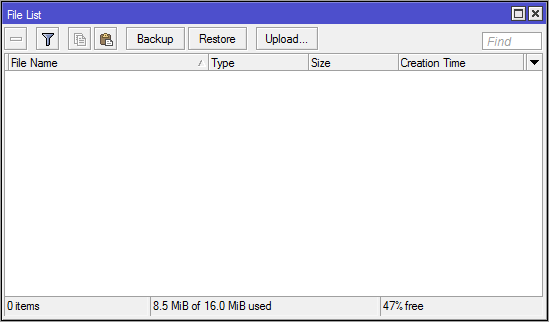
As you can see, the user section is empty, just 8.5MB is occupied
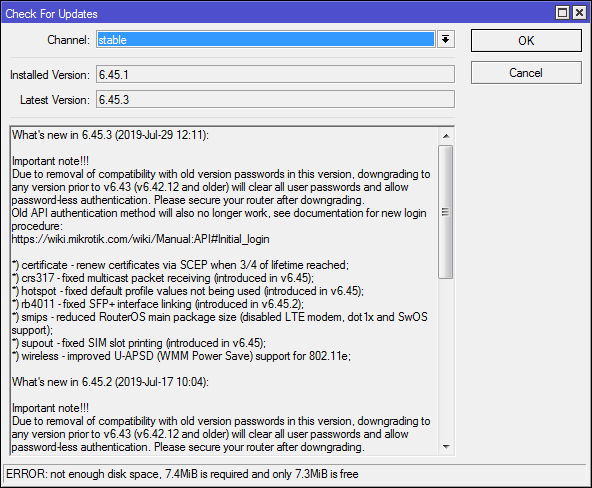
When trying to update, swears at a lack of space. Actually the screenshot is “drawn”, cursing on version 6.45.2, with version 6.45.3 there is enough space for loading, so we had to cheat, but in this case we just emulate a similar situation.

Download from Offsite Extra packages for the desired architecture, for SMIPS, since the problem seems to be only on it. Unpack and drop the necessary packages on the user section. Reboot.

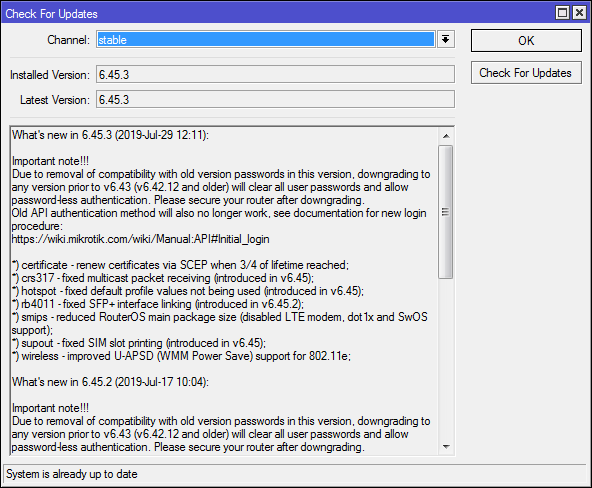
Voila! The update was successful, the meta-package with all the heirs was deleted, only the necessary packages were installed.

The user section is empty, only 8MB is occupied, i.e. 0.5MB we have released.
Will automatic updates work now? Will be. To check, on another router, I manually updated to version 6.45.2 and then automatically updated to 6.45.3
The guys from MikroTik would like to wish to be more attentive, but who is not without sin.
with errors and comments I ask in PM
All Articles