Design using simulation: how does it work?
To realize the full potential of design based on the simulation, which we described in the previous post , you need to be ready for serious changes. Modern workstations equipped with the latest hardware can quickly figure out complex models. However, the real advantage lies not only in simple acceleration, but also in a qualitatively new level of modeling. It can be used to advantage in the design process, gaining an important advantage, because the products are becoming increasingly difficult, and competition is growing. Using modeling, companies can identify and solve more complex, multi-step tasks, and also analyze more ideas.

Modeling will be an excellent research tool for any projects: it will allow you to explore and sort through many different options and, as a result, to create more innovative products. Thanks to the power of modern workstations and computing clusters, engineers can also apply highly accurate modeling of all aspects and design details in the product life cycle.
Previously, this approach was supported only by HPC environments. Now, engineers are able to quickly perform the next iteration of the project and determine how changes affect the achievement of key goals. Let's see how this happens in practice. Much of the information necessary for the preparation of this material was provided by our partners from COMSOL , a manufacturer of software solutions for numerical modeling.
At Cypress Semiconductor, a leading manufacturer of touch and embedded systems, engineers traditionally used COMSOL Multiphysics software for various research and design initiatives / Modeling was done exclusively by the R & D department, and other employee groups involved in product development, including did not take advantage of virtual prototyping.
Nevertheless, it is this department that serves as a key channel of communication with Cypress Semiconductor clients - companies whose touchscreens are widely used in smartphones, home appliances and automotive. After the introduction of modern workstations and new software in the organization, they began to use the Application Builder environment from COMSOL, which allowed optimizing the design process of touch screens.

Cypress Semiconductor began to use an application made using the COMSOL Application Builder to optimize the process of creating touch screens.
Using the Application Development Environment and COMSOL Server (a product for launching them via the Internet), engineers from various departments develop the final design of devices in applications specifically created by the R & D department. This allows the support service to also take part in the simulation, but with those settings that show only the necessary model parameters.
One of these applications was developed for the design of capacitive touch sensors. Users can change the parameters in it - from the location of the finger to the thickness of the various layers in the sensor, but they do not have access to the entire model. The application calculates the matrix capacity, which is an important characteristic of the design of the sensor, and also displays the voltage distribution. The user interface has a drop-down list where you can easily select a solution that corresponds to the various sensor settings.

What is the result? Cypress Semiconductor not only creates a common touchscreen model for consumer products, but also creates applications for a wide range of products so that users can customize the necessary parameters. Thanks to the new software for modeling, support staff can easily update the model parameters without going into the complexity of modeling and not expecting help from the R & D engineers. Now projects can actually be implemented on an individual basis, and this allows developers to more flexibly respond to customer needs.
The company creates many different applications for different types of touch screens. Thus, its support department quickly and easily solves complex issues and provides excellent service.
The electronics manufacturer, Arkansas Power Electronics International (APEI), uses the COMSOL Application Development Environment software to expand user access to modeling capabilities and speed up the design process. Previously, the engineering group was a “bottleneck” in modeling, because it was primarily responsible for creating and launching models - even those that were requested by other colleagues.
Today, the company's engineers are developing applications that allow colleagues, independently, without lengthy training, to conduct research using simulation. One of the applications created using the Application Builder helps with fuse current and current load calculations for semiconductor device connections.
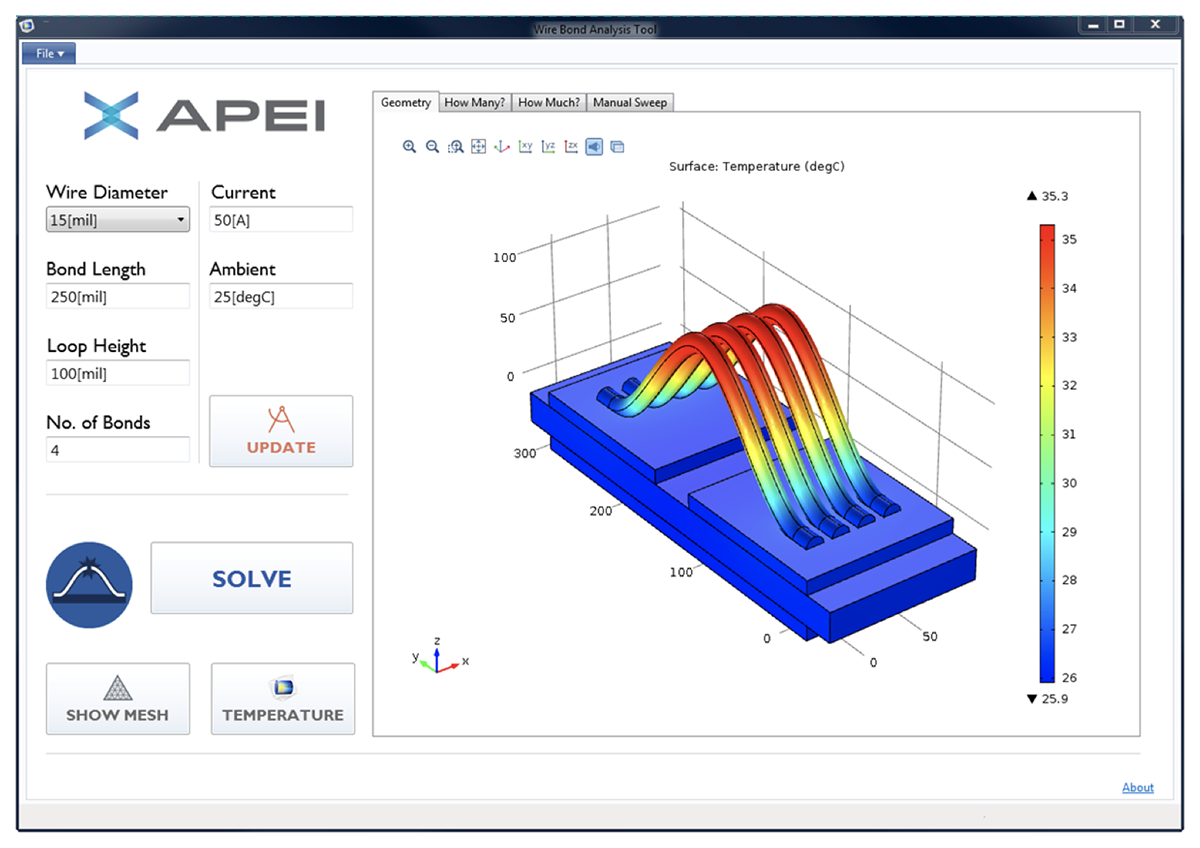
In the APEI application, any user can select the appropriate values for conductor diameter, arc geometry, and number of conductors to determine the maximum current before overheating.
Previously, a modeling specialist had to create a model to analyze the temperature rise in various conditions. The application now uses a parametric method: the user sees how the number of conductors affects the peak temperature at a given current. If before the experts had to look for values in the tables, now these tables are embedded in the COMSOL Multiphysics software.
It should be noted that the results have become more accurate, since the information presented in the application is generated for each specific case. Now the company plans to expand the number of modeling applications created in the Application Development Environment - including for calculating the thermal characteristics of the assembly, the design of the inductor and the transformer, as well as for the analysis of the layout.
Manufacturing Technology Center (Manufacturing Technology Center, MTC) specializes in innovating and promoting advanced product design techniques. His task is to bridge the gap between concepts and the commercial version of the product.
One of the latest MTC projects is evaluating the potential of an additive technology called the Shaped Metal Deposition (SMD). This technology offers advantages over the production of additives based on powders and using several materials in the same part.

GUI COMSOL software for building calculated models.
During development, it became clear that thermal expansion resulting from this method sometimes leads to unplanned results. Using the Application Builder, MTC staff created a simulation application that uses thermomechanical analysis. It makes it possible to predict residual thermal stresses and deformations as a result of thermal cycles of SMD.
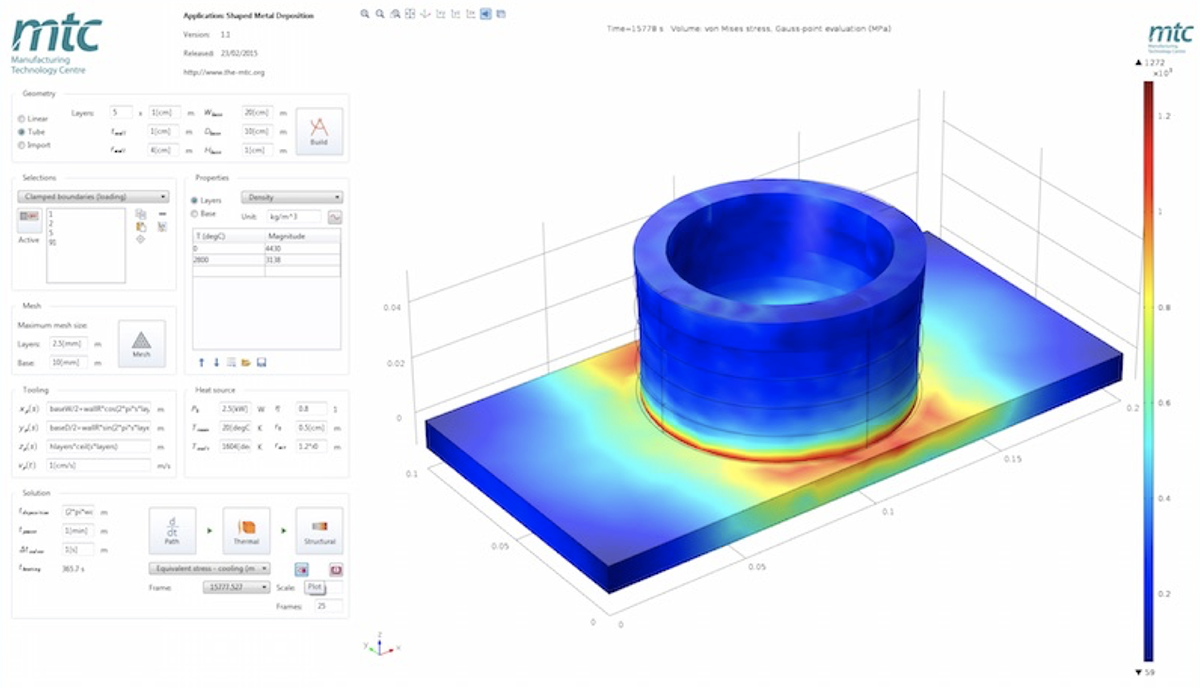
The Shaped Metal Deposition (SMD) application was created using the Application Development Environment in COMSOL Multiphysics. It allows you to calculate the residual stresses generated during the production process, and predict deviations in the details of the parameters.
This application helps to determine whether the deposition processes allow the creation of parts that meet the specified tolerances. Users without modeling experience can easily experiment with geometry, heat sources, deposition trajectories and materials, without understanding the complexity of building a model.
Software for "mass modeling" not only appeared on the market, but also became quite affordable. This means that now high-performance design workflows can be implemented by a wide range of organizations. It remains to direct the work in the right direction - to introduce a design engineering process based on modeling.
Simulation is a powerful tool. It can be transformative if it is devoid of bottlenecks and is accessible to all users involved in the design. With the help of updated software and more powerful workstations, companies “democratize” modeling and bring a collective spirit into their design workflows. But on this path will take important steps:
Step 1. Enlighten management and users. Explain the benefits of a new workflow based on modeling, show what results can be achieved with teamwork. As an example, bring a case that demonstrates how a new workflow will foster innovation and design flexibility.
Step 2. Submit the results. By demonstrating the ease of use of modeling software and contrasting it with traditional workflows, you can enlist user support. This will help make the necessary changes to the current collaboration style.
Step 3. Calculate the return on investment. To make a decision, management needs concrete figures. To convince him, it is necessary to evaluate the effect of the use of modern equipment and the introduction of specialized applications for modeling.
In addition to the cost of hardware and software, it is worth adding to the calculation the estimated time savings of R & D staff. According to our research, modeling can speed up the work of users six times, respectively, you need to multiply the average salary of each participant in the workflow by 6: so you can easily calculate future savings.
Meanwhile, the increase in modeling speed does not take into account the savings due to the introduction of distributed managed workflows. You can calculate time savings by eliminating repetitive analysis tasks in several divisions. And since a larger number of employees will simultaneously perform more modeling tasks, return on investment will be accelerated and time to market will be reduced. The company will gain a competitive advantage in business.
Step 4. Enlist leadership support. Let it lead change management efforts. With the help of the guide, you can assess whether the company is ready to optimize workflows based on modeling, and whether it is time to introduce “to the masses” modeling.

This application is created with COMSOL Application Builder. It allows you to determine the radiation characteristics of a circular horn antenna to improve them by changing the geometry.
And finally, computer configurations and computation performance comparison using the example of speaker systems of varying complexity for a car:

Today, more than 800 examples of models and applications of COMSOL Multiphysics have been created, which are used in various fields, including electrical, mechanical, hydrodynamic and chemical disciplines. And modern workstations are suitable for the most complex multi-threaded / multitasking applications requiring high-performance computing — including design applications, creating digital 3D content, and scientific computing.

Modeling will be an excellent research tool for any projects: it will allow you to explore and sort through many different options and, as a result, to create more innovative products. Thanks to the power of modern workstations and computing clusters, engineers can also apply highly accurate modeling of all aspects and design details in the product life cycle.
Previously, this approach was supported only by HPC environments. Now, engineers are able to quickly perform the next iteration of the project and determine how changes affect the achievement of key goals. Let's see how this happens in practice. Much of the information necessary for the preparation of this material was provided by our partners from COMSOL , a manufacturer of software solutions for numerical modeling.
Example 1: Cypress Semiconductor
At Cypress Semiconductor, a leading manufacturer of touch and embedded systems, engineers traditionally used COMSOL Multiphysics software for various research and design initiatives / Modeling was done exclusively by the R & D department, and other employee groups involved in product development, including did not take advantage of virtual prototyping.
Nevertheless, it is this department that serves as a key channel of communication with Cypress Semiconductor clients - companies whose touchscreens are widely used in smartphones, home appliances and automotive. After the introduction of modern workstations and new software in the organization, they began to use the Application Builder environment from COMSOL, which allowed optimizing the design process of touch screens.

Cypress Semiconductor began to use an application made using the COMSOL Application Builder to optimize the process of creating touch screens.
Using the Application Development Environment and COMSOL Server (a product for launching them via the Internet), engineers from various departments develop the final design of devices in applications specifically created by the R & D department. This allows the support service to also take part in the simulation, but with those settings that show only the necessary model parameters.
One of these applications was developed for the design of capacitive touch sensors. Users can change the parameters in it - from the location of the finger to the thickness of the various layers in the sensor, but they do not have access to the entire model. The application calculates the matrix capacity, which is an important characteristic of the design of the sensor, and also displays the voltage distribution. The user interface has a drop-down list where you can easily select a solution that corresponds to the various sensor settings.

What is the result? Cypress Semiconductor not only creates a common touchscreen model for consumer products, but also creates applications for a wide range of products so that users can customize the necessary parameters. Thanks to the new software for modeling, support staff can easily update the model parameters without going into the complexity of modeling and not expecting help from the R & D engineers. Now projects can actually be implemented on an individual basis, and this allows developers to more flexibly respond to customer needs.
The company creates many different applications for different types of touch screens. Thus, its support department quickly and easily solves complex issues and provides excellent service.
Example 2: Arkansas Power Electronics International
The electronics manufacturer, Arkansas Power Electronics International (APEI), uses the COMSOL Application Development Environment software to expand user access to modeling capabilities and speed up the design process. Previously, the engineering group was a “bottleneck” in modeling, because it was primarily responsible for creating and launching models - even those that were requested by other colleagues.
Today, the company's engineers are developing applications that allow colleagues, independently, without lengthy training, to conduct research using simulation. One of the applications created using the Application Builder helps with fuse current and current load calculations for semiconductor device connections.
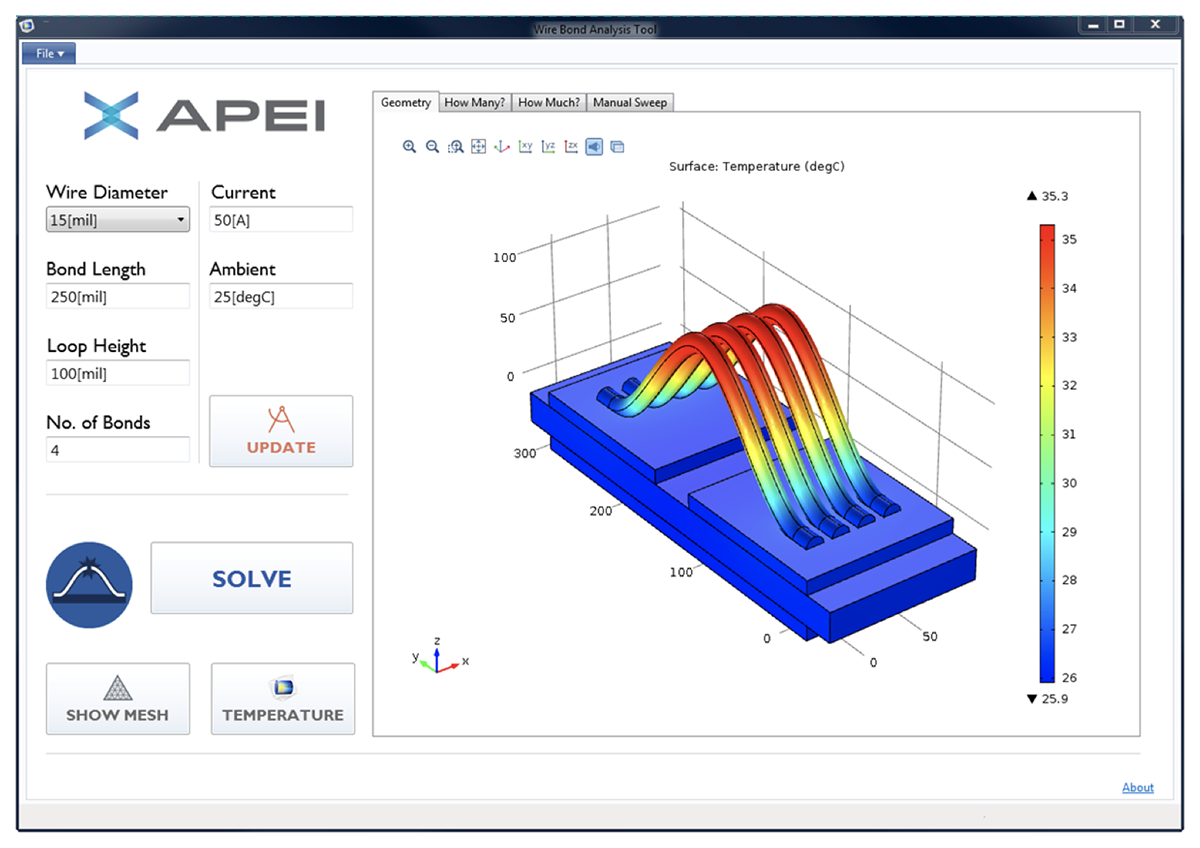
In the APEI application, any user can select the appropriate values for conductor diameter, arc geometry, and number of conductors to determine the maximum current before overheating.
Previously, a modeling specialist had to create a model to analyze the temperature rise in various conditions. The application now uses a parametric method: the user sees how the number of conductors affects the peak temperature at a given current. If before the experts had to look for values in the tables, now these tables are embedded in the COMSOL Multiphysics software.
It should be noted that the results have become more accurate, since the information presented in the application is generated for each specific case. Now the company plans to expand the number of modeling applications created in the Application Development Environment - including for calculating the thermal characteristics of the assembly, the design of the inductor and the transformer, as well as for the analysis of the layout.
Example 3: Manufacturing Technology Center
Manufacturing Technology Center (Manufacturing Technology Center, MTC) specializes in innovating and promoting advanced product design techniques. His task is to bridge the gap between concepts and the commercial version of the product.
One of the latest MTC projects is evaluating the potential of an additive technology called the Shaped Metal Deposition (SMD). This technology offers advantages over the production of additives based on powders and using several materials in the same part.

GUI COMSOL software for building calculated models.
During development, it became clear that thermal expansion resulting from this method sometimes leads to unplanned results. Using the Application Builder, MTC staff created a simulation application that uses thermomechanical analysis. It makes it possible to predict residual thermal stresses and deformations as a result of thermal cycles of SMD.
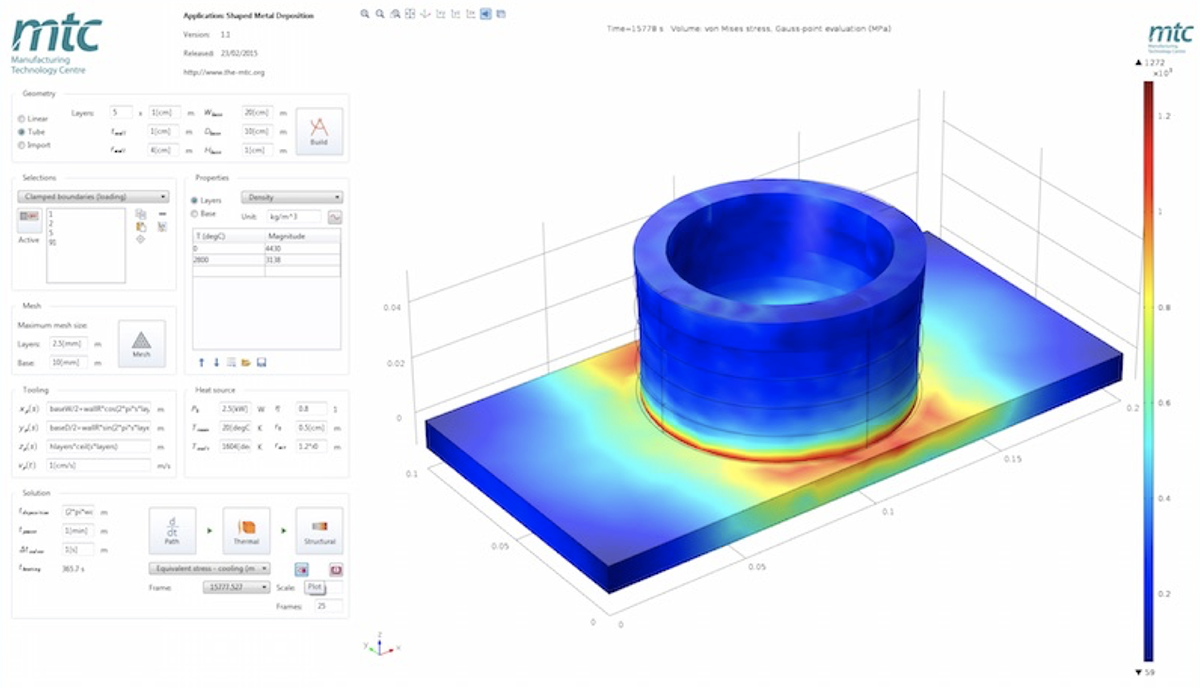
The Shaped Metal Deposition (SMD) application was created using the Application Development Environment in COMSOL Multiphysics. It allows you to calculate the residual stresses generated during the production process, and predict deviations in the details of the parameters.
This application helps to determine whether the deposition processes allow the creation of parts that meet the specified tolerances. Users without modeling experience can easily experiment with geometry, heat sources, deposition trajectories and materials, without understanding the complexity of building a model.
How to implement modeling in a company that is engaged in design?
Software for "mass modeling" not only appeared on the market, but also became quite affordable. This means that now high-performance design workflows can be implemented by a wide range of organizations. It remains to direct the work in the right direction - to introduce a design engineering process based on modeling.
Simulation is a powerful tool. It can be transformative if it is devoid of bottlenecks and is accessible to all users involved in the design. With the help of updated software and more powerful workstations, companies “democratize” modeling and bring a collective spirit into their design workflows. But on this path will take important steps:
Step 1. Enlighten management and users. Explain the benefits of a new workflow based on modeling, show what results can be achieved with teamwork. As an example, bring a case that demonstrates how a new workflow will foster innovation and design flexibility.
Step 2. Submit the results. By demonstrating the ease of use of modeling software and contrasting it with traditional workflows, you can enlist user support. This will help make the necessary changes to the current collaboration style.
Step 3. Calculate the return on investment. To make a decision, management needs concrete figures. To convince him, it is necessary to evaluate the effect of the use of modern equipment and the introduction of specialized applications for modeling.
In addition to the cost of hardware and software, it is worth adding to the calculation the estimated time savings of R & D staff. According to our research, modeling can speed up the work of users six times, respectively, you need to multiply the average salary of each participant in the workflow by 6: so you can easily calculate future savings.
Meanwhile, the increase in modeling speed does not take into account the savings due to the introduction of distributed managed workflows. You can calculate time savings by eliminating repetitive analysis tasks in several divisions. And since a larger number of employees will simultaneously perform more modeling tasks, return on investment will be accelerated and time to market will be reduced. The company will gain a competitive advantage in business.
Step 4. Enlist leadership support. Let it lead change management efforts. With the help of the guide, you can assess whether the company is ready to optimize workflows based on modeling, and whether it is time to introduce “to the masses” modeling.

This application is created with COMSOL Application Builder. It allows you to determine the radiation characteristics of a circular horn antenna to improve them by changing the geometry.
And finally, computer configurations and computation performance comparison using the example of speaker systems of varying complexity for a car:

Today, more than 800 examples of models and applications of COMSOL Multiphysics have been created, which are used in various fields, including electrical, mechanical, hydrodynamic and chemical disciplines. And modern workstations are suitable for the most complex multi-threaded / multitasking applications requiring high-performance computing — including design applications, creating digital 3D content, and scientific computing.
All Articles