始めましょう。 最初のステップは、セルが何であるかを決定することでした。 最も有益なソリューションは、フィールドクラスを作成することです。
class pole(object): # , Object def __init__(self,master,row, column): # . master - Tk(). self.button = Button(master, text = ' ') # 'button' self.mine = False # self.value = 0 #- self.viewed = False #/ self.flag = 0 #0 - , 1 - , 2 - "?" self.around = [] #, self.clr = 'black' # self.bg = None # self.row = row # self.column = column #
次に、ゲームをカスタマイズするためのインターフェースを作成する必要があります。
settings = Tk() # settings.title('') # settings.geometry('200x150') # mineText = Text(settings, width = 5, height = 1) # mineLabe = Label(settings, height = 1, text = ':') highText = Text(settings, width = 5, height = 1) highLabe = Label(settings, height = 1, text = ':') lenghtText = Text(settings, width = 5, height = 1) lenghtLabe = Label(settings, height = 1, text = ':') mineBut = Button(settings, text = ':', command = bombcounter) # mineBut.place(x = 70, y = 90) # mineText.place(x = 75, y = 5) mineLabe.place(x = 5, y = 5) highText.place(x = 75, y = 30) highLabe.place(x = 5, y = 30) lenghtText.place(x = 75, y = 55) lenghtLabe.place(x = 5, y = 55) settings.mainloop()
その結果、次のようなウィンドウが表示されます。

今、あなたは爆弾カウンター機能を登録する必要があります
def bombcounter(): global bombs if mineText.get('1.0', END) == '\n': # bombs = 10 # , - - 10 else: bombs = int(mineText.get('1.0', END)) # , - if highText.get('1.0', END) == '\n': high = 9 else: high = int(highText.get('1.0', END)) if lenghtText.get('1.0', END) == '\n': lenght = 9 else: lenght = int(lenghtText.get('1.0', END)) game(high,lenght) # , -
次に、ゲームの機能を記述して、主要部分に進みます。
def game(high,lenght): # root = Tk() root.title('') global buttons global mines global flags flags = [] #, , mines = [] #, , buttons = [[pole(root,j,i) for i in range(high)] for j in range(lenght)] # , for i in range(len(buttons)): # for j in range(len(buttons[i])): # buttons[i][j].button.grid(column = j, row = i, ipadx = 7, ipady = 1) # grid buttons[i][j].button.bind('<Button-1>', buttons[i][j].view) # buttons[i][j].button.bind('<Button-3>', buttons[i][j].setFlag) # buttons[i][j].setAround() # self.around buttons[0][0].button.bind('<Control-Button-1>', cheat) # root.resizable(False,False) # root.mainloop()
作成する必要がある関数は3つまであります。 .setAround()から始めましょう:
def setAround(self): if self.row == 0: self.around.append([self.row+1,self.column]) if self.column == 0: self.around.append([self.row,self.column+1]) self.around.append([self.row+1,self.column+1]) elif self.column == len(buttons[self.row])-1: self.around.append([self.row,self.column-1]) self.around.append([self.row+1,self.column-1]) else: self.around.append([self.row,self.column-1]) self.around.append([self.row,self.column+1]) self.around.append([self.row+1,self.column+1]) self.around.append([self.row+1,self.column-1]) elif self.row == len(buttons)-1: self.around.append([self.row-1,self.column]) if self.column == 0: self.around.append([self.row,self.column+1]) self.around.append([self.row-1,self.column+1]) elif self.column == len(buttons[self.row])-1: self.around.append([self.row,self.column-1]) self.around.append([self.row-1,self.column-1]) else: self.around.append([self.row,self.column-1]) self.around.append([self.row,self.column+1]) self.around.append([self.row-1,self.column+1]) self.around.append([self.row-1,self.column-1]) else: self.around.append([self.row-1,self.column]) self.around.append([self.row+1,self.column]) if self.column == 0: self.around.append([self.row,self.column+1]) self.around.append([self.row+1,self.column+1]) self.around.append([self.row-1,self.column+1]) elif self.column == len(buttons[self.row])-1: self.around.append([self.row,self.column-1]) self.around.append([self.row+1,self.column-1]) self.around.append([self.row-1,self.column-1]) else: self.around.append([self.row,self.column-1]) self.around.append([self.row,self.column+1]) self.around.append([self.row+1,self.column+1]) self.around.append([self.row+1,self.column-1]) self.around.append([self.row-1,self.column+1]) self.around.append([self.row-1,self.column-1])
ここで発生するのは、self.around配列にデータを入力することだけです。 さまざまなケースを検討し、出力で正しい答えを得ます。 これを簡単にするオプションがある場合、それらを考慮します。
ビューを書く()
def view(self,event): if mines == []: # seter(0,self.around,self.row,self.column) # if self.value == 0: # . 6,7 8, self.clr = 'yellow' self.value = None self.bg = 'lightgrey' elif self.value == 1: self.clr = 'green' elif self.value == 2: self.clr = 'blue' elif self.value == 3: self.clr = 'red' elif self.value == 4: self.clr = 'purple' if self.mine and not self.viewed and not self.flag: # , self.button.configure(text = 'B', bg = 'red') # , self.viewed = True #, for q in mines: buttons[q[0]][q[1]].view('<Button-1>') # lose() # elif not self.viewed and not self.flag: # , self.button.configure(text = self.value, fg = self.clr, bg = self.bg) # self.viewed = True if self.value == None: # for k in self.around: buttons[k[0]][k[1]].view('<Button-1>') #
だから。 これで、関数を記述しました。セルを開き、配列を埋め、ゲームを開始し、競技場のサイズと地雷の数に関する値を取得します。 ただし、地雷を設定する機能はまだありません。 修正されました:
def seter(q, around,row,column): # if q == bombs: # - = - for i in range(len(buttons)): # for j in range(len(buttons[i])): # i for k in buttons[i][j].viewAround(): # j if buttons[k[0]][k[1]].viewMine(): # k buttons[i][j].setValue(buttons[i][j].viewValue()+1) # j return a = choice(buttons) # b = choice(a) # if [buttons.index(a),a.index(b)] not in mines and [buttons.index(a),a.index(b)] not in around and [buttons.index(a),a.index(b)] != [row,column]: #, , ( ) b.setMine() # mines.append([buttons.index(a),a.index(b)]) # seter(q+1,around,row,column) # , , else: seter(q,around,row,column) #
そして、2番目に重要な関数:setValue()
def setValue(self,value): self.value = value
これで主要部分は終了です。 ゲームはすぐに動作しますが、ボックスをチェックして勝ち/負けを決定することはできません。 ここではすべてが簡単です。 チェックボックス:
def setFlag(self,event): if self.flag == 0 and not self.viewed: # self.flag = 1 # self.button.configure(text = 'F', bg = 'yellow') # flags.append([self.row,self.column]) # elif self.flag == 1: # self.flag = 2 # '?' self.button.configure(text = '?', bg = 'blue') # flags.pop(flags.index([self.row,self.column])) # elif self.flag == 2: # self.flag = 0 # self.button.configure(text = ' ', bg = 'white') # if sorted(mines) == sorted(flags) and mines != []: # winer() #
lose()およびwiner()関数は単純であり、説明は不要です。 必要に応じて、コメントに書き込みます。
最終ビュー:
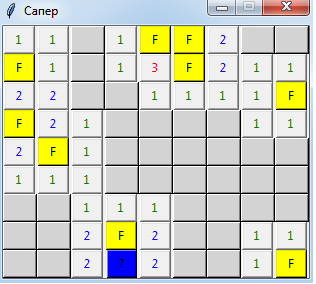
コメントにあなたの質問、提案、批判を書いてください。私は答え、議論し、考えようとします。