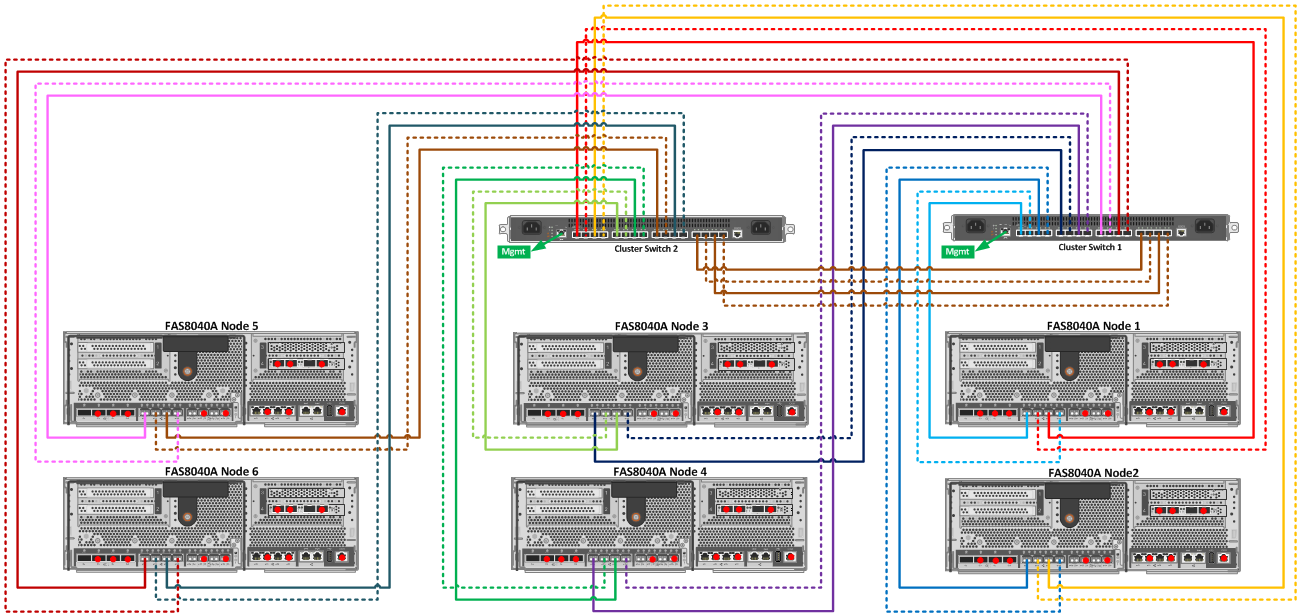
クラスタインターコネクトのスイッチ接続図
2つ以上のFASコントローラを(少なくとも一時的に)手元に持っている場合、次の場合にクラスタスイッチが必要になることがあります。
- FAS 2240 / 255xをシェルフに変換してから、新しいFASシステム(これにはディスクを備えたシェルフもあります)に接続し、データへのアクセスを停止せずにオンライン転送が必要です。 両方のシステムでcDOTを実行する必要があります
- 7MをcDOTに更新してから、 オンラインでデータを移行し ます 。 Cluster-Modeの利点の詳細をご覧ください。
- コントローラーファームウェアのアップグレード(停止せずに2つのコントローラーのみを使用して実行できますが、ディスクを備えたコントローラーがさらに2つある場合は、それらを使用しないでください)
- ディスクのより合理的な再パーティション分割を実行する必要がある場合(たとえば、 ADP機能を取得するには: ルートデータパーティション分割またはストレージプール )
- その他
3つ以上のコントローラーで構成される一時的なクラスター構成と、永続的なコントローラー構成の両方で、サポートされているクラスタースイッチが必要です。 現時点では、このようなスイッチはNetApp CN1610とCisco Nexus 5596の2つだけです。一度に4つ以上のコントローラーを購入した場合、もちろんこのスイッチがあります。 これが上記の例の一時的な構成である場合、ほとんどの場合、そのようなスイッチはありません。 そして何をすべきか? 答えは明らかです。現在のスイッチを構成して、一時的な構成を作成します。
他のスイッチは公式にサポートされていないという事実にもかかわらず、それらは確かに動作します:
次のスイッチは、 MTU 1500でテストされました。
- 2240および8020への10Gbリンクを持つHP c7000のHP Pro Curve 6120XG(イメージスタンプZ.14.44、1564)
- 2240および8020への1Gbリンクを備えたCisco WS-C3850-48T(IOS 03.03.03SEリリースソフトウェア(fc2))
HP c7000のHP Pro Curve 6120XGの設定
# HP Pro Curve 6120XG from HP c7000 swbl2# sh ver Image stamp: /ws/swbuildm/Z_zinfandel_fip_t4b_qaoff/code/build/vern(Z_zinfandel_fip_t4b_qaoff) Aug 26 2013 16:32:58 Z.14.44 1564 Boot Image: Primary swbl2# sh vlan Status and Counters - VLAN Information Maximum VLANs to support : 256 Primary VLAN : TECH Management VLAN : VLAN ID Name | Status Voice Jumbo ------- -------------------- + ---------- ----- ----- 1 DEFAULT_VLAN | Port-based No No 210 NetApp-Cluster | Port-based No No vlan 210 name "NetApp-Cluster" untagged 19-20,22 tagged Trk1-Trk2 # Trk1-Trk2 - connection of both HP switches to each other and to Cisco WS-C3850-48T no ip address exit wbl1# sh vlans 210 Status and Counters - VLAN Information - VLAN 210 VLAN ID : 210 Name : NetApp-Cluster Status : Port-based Voice : No Jumbo : Yes Port Information Mode Unknown VLAN Status ---------------- -------- ------------ ---------- 22 Untagged Learn Up swbl2# sh cdp neighbors 22 detail CDP neighbors information for port 22 Port : 22 Device ID : clA-02 Address Type : IP Address : 169.254.166.38 Platform : NetApp Release 8.3RC1: Fri Oct 31 20:13:33 PDT 2014FAS8020 Capability : Device Port : e0b Version : NetApp Release 8.3RC1: Fri Oct 31 20:13:33 PDT 2014FAS8020
Cisco WS-C3850を設定して下さい
#Cisco WS-C3850-48T interface Vlan210 description NetApp-Cluster no ip address interface GigabitEthernet2/0/10 switchport access vlan 210 switchport mode access flowcontrol receive on spanning-tree portfast ! core1-co2#sh cdp neighbors Capability Codes: R - Router, T - Trans Bridge, B - Source Route Bridge S - Switch, H - Host, I - IGMP, r - Repeater, P - Phone, D - Remote, C - CVTA, M - Two-port Mac Relay Device ID Local Intrfce Holdtme Capability Platform Port ID netapp2 Gig 1/0/10 149 H FAS2240-2 e0b netapp2 Gig 1/0/9 149 H FAS2240-2 e0a netapp2 Gig 2/0/9 149 H FAS2240-2 e0d netapp2 Gig 2/0/10 149 H FAS2240-2 e0c netapp2 Gig 1/0/40 149 H FAS2240-2 e0M netapp1 Gig 2/0/8 166 H FAS2240-2 e0d netapp1 Gig 2/0/7 166 H FAS2240-2 e0c netapp1 Gig 1/0/8 166 H FAS2240-2 e0a netapp1 Gig 1/0/7 166 H FAS2240-2 e0b netapp1 Gig 1/0/39 166 H FAS2240-2 e0M clA-02 Gig 2/0/12 142 H FAS8020 e0f clA-02 Gig 2/0/6 142 H FAS8020 e0e clA-01 Gig 2/0/11 168 H FAS8020 e0f clA-01 Gig 1/0/6 168 H FAS8020 e0e core1-co2#sh vlan VLAN Name Status Ports ---- -------------------------------- --------- ------------------------------- 1 default active Te1/1/3, Te1/1/4, Gi2/0/37, Gi2/0/38, Gi2/0/41, Gi2/0/48, Te2/1/3 Te2/1/4 210 NetApp-Cluster active Gi1/0/6, Gi1/0/7, Gi1/0/8, Gi1/0/9, Gi1/0/10, Gi2/0/6, Gi2/0/7 Gi2/0/8, Gi2/0/9, Gi2/0/10, Gi2/0/11, Gi2/0/12 VLAN Type SAID MTU Parent RingNo BridgeNo Stp BrdgMode Trans1 Trans2 ---- ----- ---------- ----- ------ ------ -------- ---- -------- ------ ------ 210 enet 100210 1500 - - - - - 0 0 ore1-co2#sh ver Cisco IOS Software, IOS-XE Software, Catalyst L3 Switch Software (CAT3K_CAA-UNIVERSALK9-M), Version 03.03.03SE RELEASE SOFTWARE (fc2) Technical Support: http://www.cisco.com/techsupport Copyright (c) 1986-2014 by Cisco Systems, Inc. Compiled Sun 27-Apr-14 18:33 by prod_rel_team ROM: IOS-XE ROMMON BOOTLDR: CAT3K_CAA Boot Loader (CAT3K_CAA-HBOOT-M) Version 1.2, RELEASE SOFTWARE (P) Ipbase License Type: Permanent Next reload license Level: Ipbase cisco WS-C3850-48T (MIPS) processor with 4194304K bytes of physical memory. Processor board ID FOC1801U0WU 11 Virtual Ethernet interfaces 104 Gigabit Ethernet interfaces 8 Ten Gigabit Ethernet interfaces 2048K bytes of non-volatile configuration memory. 4194304K bytes of physical memory. 250456K bytes of Crash Files at crashinfo:. 250456K bytes of Crash Files at crashinfo-2:. 1609272K bytes of Flash at flash:. 1609272K bytes of Flash at flash-2:. 0K bytes of Dummy USB Flash at usbflash0:. 0K bytes of Dummy USB Flash at usbflash0-2:. 0K bytes of at webui:. Base Ethernet MAC Address : 50:1c:bf:6c:65:00 Motherboard Assembly Number : 73-14444-06 Motherboard Serial Number : FOC180112WY Model Revision Number : M0 Motherboard Revision Number : A0 Model Number : WS-C3850-48T System Serial Number : FOC1801U0WU Switch Ports Model SW Version SW Image Mode ------ ----- ----- ---------- ---------- ---- * 1 56 WS-C3850-48T 03.03.03SE cat3k_caa-universalk9 INSTALL 2 56 WS-C3850-48T 03.03.03SE cat3k_caa-universalk9 INSTALL
MTU 9000 Cisco Nexus 5548UPの場合:
Nexus 5548UPソフトウェアバージョン7.1(1)N1(1)
banner motd # Nexus 5548 NetApp Reference Configuration File (RCF) version 1.3-48p (2012-10-15) # feature lacp cdp enable cdp advertise v1 cdp timer 5 snmp-server community cshm1! ro errdisable recovery interval 30 errdisable recovery cause pause-rate-limit policy-map type network-qos cluster class type network-qos class-default mtu 9216 system qos service-policy type network-qos cluster spanning-tree port type edge default port-channel load-balance ethernet source-dest-port interface port-channel1 switchport mode trunk spanning-tree port type network interface Ethernet1/1 description Cluster Node 1 no lldp transmit no lldp receive spanning-tree port type edge spanning-tree bpduguard enable interface Ethernet1/2 description Cluster Node 2 no lldp transmit no lldp receive spanning-tree port type edge spanning-tree bpduguard enable interface Ethernet1/3 description Cluster Node 3 no lldp transmit no lldp receive spanning-tree port type edge spanning-tree bpduguard enable interface Ethernet1/4 description Cluster Node 4 no lldp transmit no lldp receive spanning-tree port type edge spanning-tree bpduguard enable interface Ethernet1/5 description Cluster Node 5 no lldp transmit no lldp receive spanning-tree port type edge spanning-tree bpduguard enable interface Ethernet1/6 description Cluster Node 6 no lldp transmit no lldp receive spanning-tree port type edge spanning-tree bpduguard enable interface Ethernet1/7 description Cluster Node 7 no lldp transmit no lldp receive spanning-tree port type edge spanning-tree bpduguard enable interface Ethernet1/8 description Cluster Node 8 no lldp transmit no lldp receive spanning-tree port type edge spanning-tree bpduguard enable interface Ethernet1/9 description Cluster Node 9 no lldp transmit no lldp receive spanning-tree port type edge spanning-tree bpduguard enable interface Ethernet1/10 description Cluster Node 10 no lldp transmit no lldp receive spanning-tree port type edge spanning-tree bpduguard enable interface Ethernet1/11 description Cluster Node 11 no lldp transmit no lldp receive spanning-tree port type edge spanning-tree bpduguard enable interface Ethernet1/12 description Cluster Node 12 no lldp transmit no lldp receive spanning-tree port type edge spanning-tree bpduguard enable interface Ethernet1/13 description Cluster Node 13 no lldp transmit no lldp receive spanning-tree port type edge spanning-tree bpduguard enable interface Ethernet1/14 description Cluster Node 14 no lldp transmit no lldp receive spanning-tree port type edge spanning-tree bpduguard enable interface Ethernet1/15 description Cluster Node 15 no lldp transmit no lldp receive spanning-tree port type edge spanning-tree bpduguard enable interface Ethernet1/16 description Cluster Node 16 no lldp transmit no lldp receive spanning-tree port type edge spanning-tree bpduguard enable interface Ethernet1/17 description Cluster Node 17 no lldp transmit no lldp receive spanning-tree port type edge spanning-tree bpduguard enable interface Ethernet1/18 description Cluster Node 18 no lldp transmit no lldp receive spanning-tree port type edge spanning-tree bpduguard enable interface Ethernet1/19 description Cluster Node 19 no lldp transmit no lldp receive spanning-tree port type edge spanning-tree bpduguard enable interface Ethernet1/20 description Cluster Node 20 no lldp transmit no lldp receive spanning-tree port type edge spanning-tree bpduguard enable interface Ethernet1/21 description Cluster Node 21 no lldp transmit no lldp receive spanning-tree port type edge spanning-tree bpduguard enable interface Ethernet1/22 description Cluster Node 22 no lldp transmit no lldp receive spanning-tree port type edge spanning-tree bpduguard enable interface Ethernet1/23 description Cluster Node 23 no lldp transmit no lldp receive spanning-tree port type edge spanning-tree bpduguard enable interface Ethernet1/24 description Cluster Node 24 no lldp transmit no lldp receive spanning-tree port type edge spanning-tree bpduguard enable interface Ethernet1/25 description Inter-Cluster Switch ISL Port 25 (port channel) no lldp transmit no lldp receive switchport mode trunk channel-group 1 mode active interface Ethernet1/26 description Inter-Cluster Switch ISL Port 26 (port channel) no lldp transmit no lldp receive switchport mode trunk channel-group 1 mode active interface Ethernet1/27 description Inter-Cluster Switch ISL Port 27 (port channel) no lldp transmit no lldp receive switchport mode trunk channel-group 1 mode active interface Ethernet1/28 description Inter-Cluster Switch ISL Port 28 (port channel) no lldp transmit no lldp receive switchport mode trunk channel-group 1 mode active interface Ethernet1/29 description Inter-Cluster Switch ISL Port 29 (port channel) no lldp transmit no lldp receive switchport mode trunk channel-group 1 mode active interface Ethernet1/30 description Inter-Cluster Switch ISL Port 30 (port channel) no lldp transmit no lldp receive switchport mode trunk channel-group 1 mode active interface Ethernet1/31 description Inter-Cluster Switch ISL Port 31 (port channel) no lldp transmit no lldp receive switchport mode trunk channel-group 1 mode active interface Ethernet1/32 description Inter-Cluster Switch ISL Port 32 (port channel) no lldp transmit no lldp receive switchport mode trunk channel-group 1 mode active end
ストレージを備えた次の運用システムcDOT 8.3RC1、8.3.1RC1がテストされました。
- FAS 2240
- FAS 8020
必要に応じて、NetAppのクラスターポートのMTUを再構成します。
network port broadcast-domain modify -broadcast-domain Cluster -mtu 1500-or-9000 -ipspace Cluster
必要に応じて、SwitchLess-ClusterをSwitchedに変換します。
cluster1::*> network options switchless-cluster modify -enabled true
必要に応じて、クラスターLIFを移行します
ノードにクラスターLIFが1つしかない場合は、2つ目のクラスターLIFを作成して順番に移行します。これにより、すべてのノードが少なくとも1つの方法で相互に認識します。
1つのノードのすべてのLIFを一度に移行しないでください。HAが有効になっているフォールオフノードはすぐに再起動します。
HAは確かに機能しますが、なぜそれなしでできるのでしょうか?
1つのノードのすべてのLIFを一度に移行しないでください。HAが有効になっているフォールオフノードはすぐに再起動します。
HAは確かに機能しますが、なぜそれなしでできるのでしょうか?
cluster1::> network interface show -role cluster cluster1::> network interface modify -vserver vsm0 -lif clus1_1 -home-node node01 -home-port e0c -auto-revert false cluster1::> network interface modify -vserver vsm0 -lif clus2_1 -home-node node02 -home-port e0c -auto-revert false # LIF # Cluster Node Management , LIF. cluster1-01::> network interface revert -vserver vsm0 -lif clus1_1 cluster1-02::> network interface revert -vserver vsm0 -lif clus2_1
高度なモードからクラスター化されたネットワークを必ずテストしてください。
cluster1::*> cluster ping-cluster -node local Host is node1 Getting addresses from network interface table... Local = 10.254.231.102 10.254.91.42 Remote = 10.254.42.25 10.254.16.228 Ping status: .... Basic connectivity succeeds on 4 path(s) Basic connectivity fails on 0 path(s) ................ Detected 1500 byte MTU on 4 path(s): Local 10.254.231.102 to Remote 10.254.16.228 Local 10.254.231.102 to Remote 10.254.42.25 Local 10.254.91.42 to Remote 10.254.16.228 Local 10.254.91.42 to Remote 10.254.42.25 Larger than PMTU communication succeeds on 4 path(s) RPC status: 2 paths up, 0 paths down (tcp check) 2 paths up, 0 paths down (udp check)

実稼働環境では、NetAppは、NetAppストレージのクラスター接続以外の目的でクラスターインターコネクトスイッチを使用することを推奨していません。
ブロックアクセス:
cDOT 8.3以降では、 新しい SLM 機能がデフォルトで機能することを思い出してください。オンライン移行の場合、月の移行を受け入れるノードでは、ホストがマルチパスドライバーに、月が新しい追加の方法で利用可能になったことを通知できるようにする必要があります。
cluster1::> lun mapping add-reporting-nodes -vserver vserver_name -path lun_path -igroup igroup_name [-destination-aggregate aggregate_name | -destination-volume volume_name]
ホストのマルチパスドライバーがこれらの新しいパスを検出したことを確認してください。
NAS:
NFS / CIFS(SMB)ファイルプロトコルに使用されるボリュームを移行した場合、移行後に、LIFをボリュームが移動したノードに移動することを忘れないでください。
cluster1::> network interface migrate -vserver vs0 -lif datalif1 -source-node vs0 -dest-node node2 -dest-port e0c
クラスターからノードを取得する方法の詳細。
クラスタ化されたストレージのゾーニングを構成する方法の詳細。
テキストの誤りのコメントと訂正の提案をLANに送ってください。