
Image: Unsplash
When working with mailing lists, surprises may occur. A common situation: everything worked fine, but suddenly the openness of letters fell sharply, and postmasters of mail systems began to signal that your mailings were in Spam.
What to do in such a situation and how to get out of Spam?
Step 1. Checking compliance with a number of criteria
First of all, it is necessary to conduct a basic assessment of mailing lists: it is possible that things aren’t so smooth in them that gives mail services a reason to put them in Spam. In this article we have listed the main factors that should be worked out at the start of mailings in order to minimize the likelihood of getting into Spam.
If everything is fine with the technical parameters of the newsletters, content, and other basic things, but the letters are still in Spam, it's time to move on to action.
Step # 2. Analysis of the logic of spam filters + checking FBL reports
The first step is to understand the nature of getting into Spam. Perhaps some subscribers trigger individual spam filters. Mail system algorithms analyze how users interact with similar messages.
If a person previously sent letters similar to yours to the Spam folder, then your mailing list may also be there. In this case, there is a problem, but it is not as serious as if your entire domain was in the untrusted list.
Checking the scale of the problem is simple: you need to send an email to your own mailboxes in those mail services whose users have stopped opening messages. If the letters sent to yourself pass, then you are dealing with individual spam filters.
You can get around them this way: try to contact users through other channels and explain how to move the message from Spam to Inbox by adding your return e-mail to the address book. Then the following messages will already pass without problems.
You also need to remember Feedback Loop (FBL) reports. This tool allows you to find out that someone has placed your letters in Spam. It is important to immediately remove such subscribers from the database and not send them anything else, as well as to all those who clicked on the unsubscribe link. Mailing services automatically process FBL reports from mail providers who provide them, for example, mail.ru sends them. But the problem is that some mail services, including, for example, Gmail and Yandex, do not send them, so you will have to clean the base from such subscribers yourself. We will talk about how to do this below.
Step # 3. Base cleaning
Each database has subscribers who receive newsletters, but have not opened them for a long time. Including because they once sent them to Spam. Such subscribers need to say goodbye. This will not only reduce the size of the database and save on its maintenance (payment for mailing list services, etc.), but also increase the reputation of the domain and get rid of spam traps of mail providers.
The DashaMail service has a function for manually removing inactive subscribers:
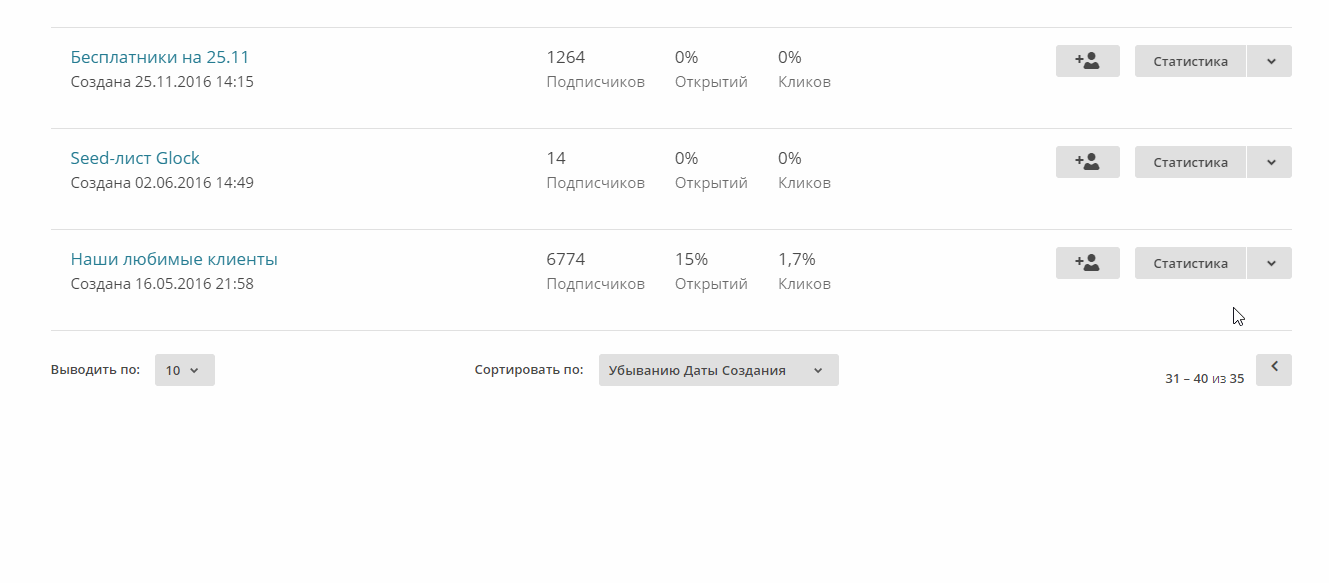
For starters, this is enough, but for the future it is better to write down the rules according to which the system will be able to recognize inactive subscribers and delete them automatically. In addition, you can also set up a reactivation auto-link for them - when a message with a super-catching subject is sent to the subscriber before the final move to the list of inactive ones. If this does not work, then the subscriber most likely no longer sees your letters and it is better to remove it from the database.
Step # 4. Subscription to the most active segment of the subscriber base
In any mailing list database there are users who open letters from time to time and / or do not particularly respond to them, and there are those who are interested in content, they open mailings and click on the links. In order to increase the reputation of mailings in the event of problems with deliverability, it’s worth some time to work with such users.
They opened your letters earlier, clearly interested in the content, so the chance that they will get the letter in the Inbox will be higher.
To select active subscribers in a separate segment, you can use the activity ratings of DashaMail. Initially, all subscribers receive 2 stars in the rating. Further, the number of stars varies depending on the activity of the subscriber in the newsletters.
Example of DashaMail subscribers rating:

Send one or two letters only to those whose activity rating is 4 stars or higher, even if the segment is small. It is very likely that after such a distribution, message delivery and mail reputation will increase. But this, however, does not eliminate the need to clean the database from inactive subscribers.
Step # 5. Contacting the mail support service
If you have completed all the steps described above and are confident in the quality of your mailings, but the letters still fall into Spam, then there is only one option: contact the mail service support team.
Make an appeal should be competent. It is better to do without emotions and reasonably describe your position by providing relevant data. In general, you will need to talk about the business, describe how to collect the subscriber base, attach a copy of the EML message that got into Spam. If you have configured postmasters of mail systems, you can attach a screenshot proving that the message really got into Spam.
You will also need data on a specific letter, the fate of which interests you. To unload a letter in EML format, your own mailboxes in the necessary mail systems will come in handy. For example, here's how to download the EML version of a letter in Yandex.Mail:
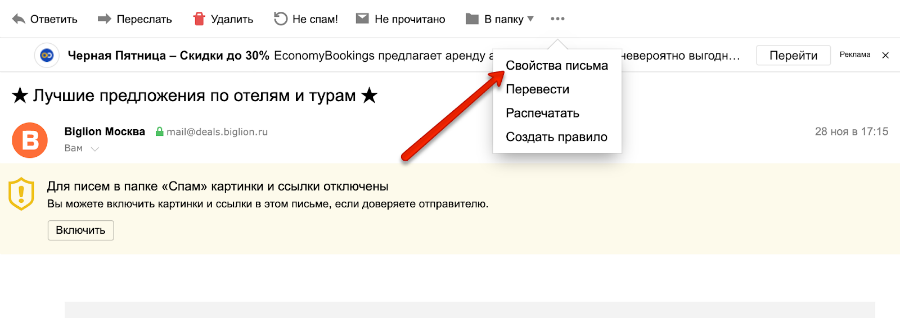
Here's what the EML version of the email looks like:

It is also worth contacting the mailing service you use and request logs for a specific e-mail. When you have collected all the data and prepared the letter, you need to send it. Here's where to write:
After that, it remains only to wait for an answer and be ready to provide additional information and answer questions.
Conclusion: checklist for exiting Spam
In conclusion, we will go through the steps that need to be done in order to get a chance to exit Spam:
- Check out the technical settings and best practices . Check the domain reputation, the configuration of DKIM, SPF and other important parameters. If you did not use double opt-in when collecting the database, then be sure to implement it.
- Configure postmasters of mail systems . So you get the opportunity to monitor the status of your newsletters.
- Analyze involvement and monitor the hygiene of the base, clean in time . Test various content formats, select what works best, do not write to those who are not interested.
- If you are in Spam, first analyze everything and collect as much data as possible . Understand how widespread the problem is, what kind of mail services it covers, test the newsletter on your mailboxes and upload the logs and the EML version of the message.
- Properly communicate with the support service provider . Communication with support specialists is very important. It is necessary without aggression, calmly and reasonably, point by point to prove that you do not spam people, but send useful content to which they subscribed and which is valuable to the recipient.
To keep abreast of current trends in email marketing in Russia, to receive useful life hacks and our materials - subscribe to the DashaMail Facebook page and read our blog .