
Perhaps the most significant changes are the ability to import autotests and the results of their execution, plugins that allow you to run tests anywhere, the AB subsystem for testing interfaces, environments, and the filter for unstable tests.
But first things first.
Import Export
Because QuAck is completely built on the REST-API, it is not so difficult to implement imports. Just a couple of weeks ago, Import Maven Plugin github.com/greatbit/import-maven-plugin was released , which allows you to import project junit-tests into QuAck . He also knows how to import the results of junit tests in the form of Test Launch. An important aspect - for the import of tests, code modification is not required. Just add a plugin to your assembly. Similarly with importing results.
Launchers

QuAck lets you run tests wherever and whenever you want. For this, it has the concept of Launcher. Launcher s are plugins that can be added to the system, configured and used to delegate launch to an external system. For example, you can launch Launch directly from QuAck , which automatically leaves for Jenkins or Bamboo, or any other runtime system. Anyone can easily write such a plugin for their system. To do this, you just need to implement 2 classes and include them in the assembly .
In order to get back the results of execution, the external system must be able to import them into QuAck . This is not a big problem, because for this, external tula began to appear. For example, the same Import Maven Plugin github.com/greatbit/import-maven-plugin .
Out of the box, QuAck comes with CURL (just send a request out) and Liken (hereinafter referred to as more) launchers. The developers promise a boom of different lancers in the near future, but nothing prevents to realize their own. This is, after all, Open Source.
Lyken
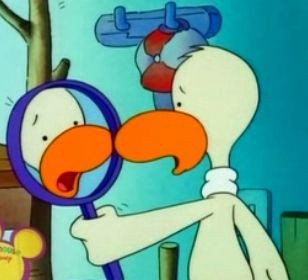
Any tester who has ever tested web ui regression is familiar with such a procedure. We open 2 tabs in the browser, in one we drive in the tested beta, in the second - production as a standard. We click between the tabs and look - where it differs. A fairly monotonous, but effective way to instantly detect regression.
Liken is a small service that allows you to save a lot of time and nerves on the above procedure. You can load a pack of tests into it, and Liken will allow you to switch between them in one click, switching production (standard) and test stand with one button (or space bar). There is no need to keep 2 tabs, enter links in each of them, keep the list of test cases somewhere on the sidelines. This service is especially useful for testing WEB-UI on mobile devices, as Driving links into a touchscreen is still a pleasure.

Out of the box in QuAck is Liken Launcher. It allows you to run tests in Liken . The tests should describe the urls that will be used. In the lancer, the parameters for changing hosts for testing and benchmark are configured (you can create default settings at the project level).
Liken, in turn, returns real-time results to Launch in QuAck .
Unstable tests

Unstable or broken autotests deliver great pain. They loom in reports in red, annoying testers just like a red rag of a matador for a bull. Tests have to be double-checked manually, and among them a real bug can easily be lost.
QuAck provides various test analysis engines. One of them is Heat Map test cases. We filter launches, for example, in a couple of months, and look at Heat Map - which tests fall most often and spoil all raspberries. Immediately, these tests can be disabled by marking broken. In subsequent launches, such tests will be marked as Skipped. Automators, in turn, can filter out broken tests, repair and turn them back on.
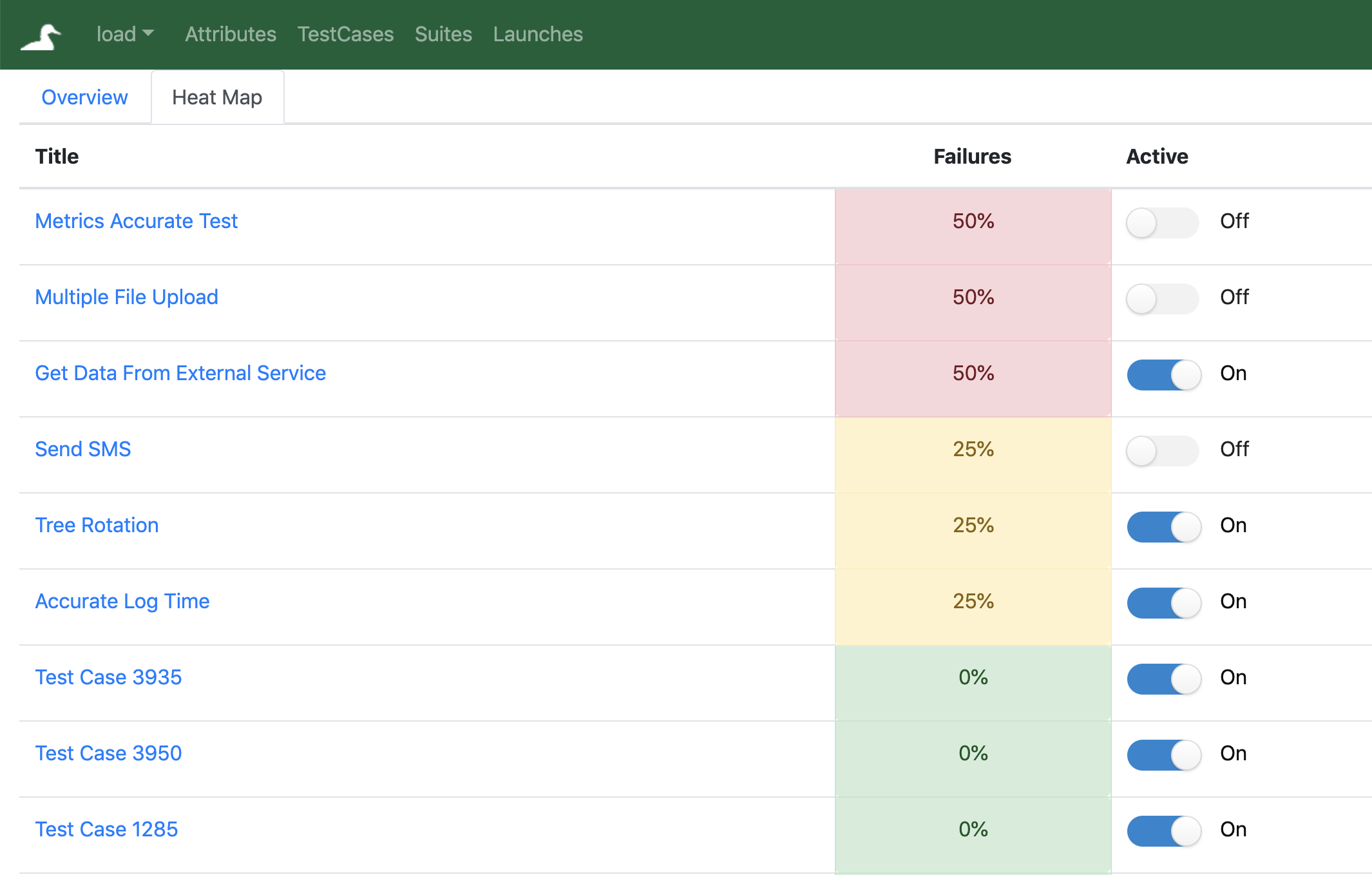
Test environments
Often you need to run the din and the same set of tests in different environments. For example, a web service in different browsers or a desktop application on systems with different language schemes. Making a separate launch for each environment is a task for patient and very balanced people. Because in the world of such units, QuAck provides the Environment mechanism for solving this problem.
When running tests, you can list the environments on which to run the tests. An appropriate number of launches will be created in a group. Default environments can be specified in the project settings so as not to re-enter the entire list each time.
The tool has evolved great since my previous similar post. According to the developers, ahead of us are waiting for even more cool and useful features. So, I see no reason not to be introduced. Moreover, QuAck is open source and absolutely free.
Original articles
QuAck Launchers
Liken - UI AB-testing made easy
Unlucky to be flaky