
The motto of SOLIDWORKS Simulation 2020 is even more productive, even easier!
SOLIDWORKS Simulation 2020 is the FEM for everyone: now complex computational tasks are not only for calculators
SOLIDWORKS Simulation 2020 removes the barriers to the widespread adoption of simulation and finite element analysis. These complex tasks become available to a wide range of design engineers, and not only to narrow specialists who are usually lacking. The less physical prototypes have to be made, the greater the savings and the shorter the development cycle; more reliable, quality and safer products.
The new features of SOLIDWORKS Simulation 2020 increase the productivity of designers, because our goal is to help industrial enterprises bring products to market faster.
Now for a contact of type Connected, the option “Incompatible grid” is offered by default
What is the advantage: easier to work.
SOLIDWORKS Simulation 2020 developers made a small, but rather fundamental change in the contact settings window between components: if you select “Connected” as the contact type, the “Incompatible grid” option will be automatically offered in the “Parameters” group (in the previous version, the default value was “Compatible grid.” This innovation greatly facilitates the construction of a computational grid for assemblies that do not have contiguous faces (note that most assemblies in practice are just that!). Users will immediately appreciate Advantages: preliminary preparation of the model for calculation will be performed much faster.
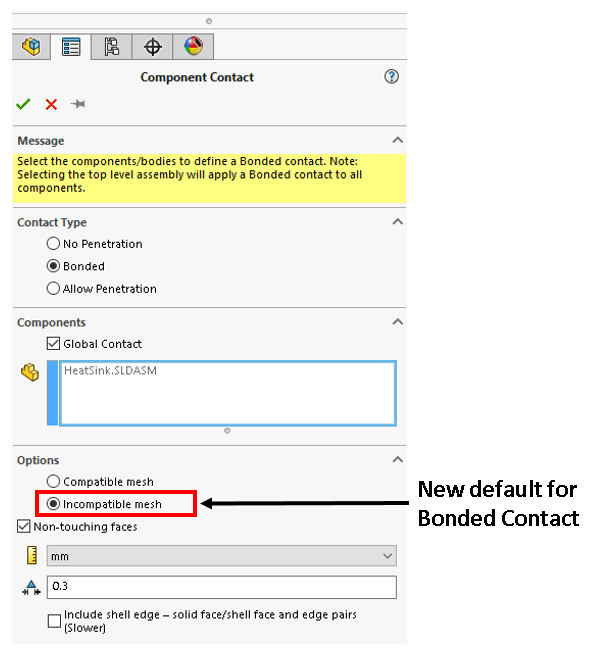
Of course, the “Compatible Grid” option has not gone away; it is simply no longer offered by default.
Many of you are aware that if you use the “Compatible Grid” option by default, then building a computational grid on a geometry that does not have adjoining faces becomes an extremely difficult task. When the “Incompatible grid” option is selected, grids built on each of the objects in contact have no common nodes. Each object has its own independent grid, and the contact is modeled using contact elements.
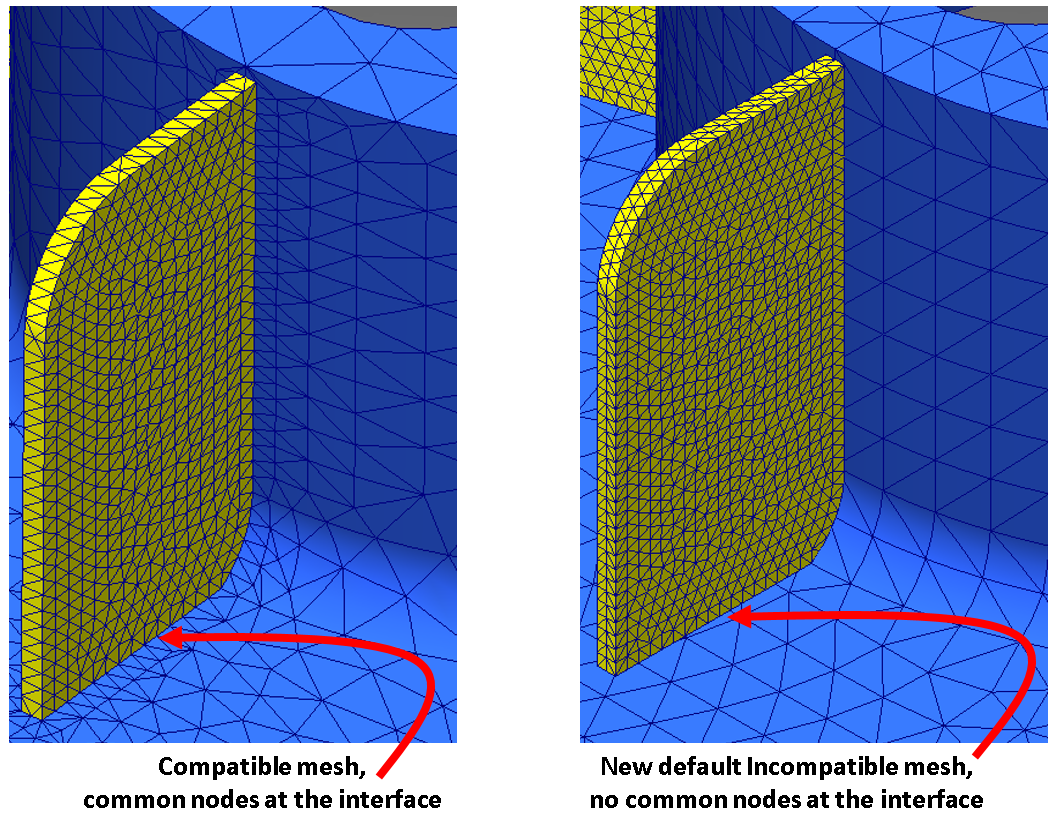
SOLIDWORKS Simulation developers have done everything possible to increase the accuracy of the construction of "incompatible" grids. The new algorithm was created in collaboration with the development team of SIMULIA, another Dassault Systèmes product that specializes in engineering analysis. As a result, we got the best-in-class technology for modeling contacting objects, fast and accurate!
New feature: combining approximate and accurate grids in one calculation model
What is the advantage: higher productivity of the designer.
Each designer would like to do their job as best as possible and at the same time faster. The improved algorithm for constructing computational grids in SOLIDWORKS 2020 allows you to combine linear elements (they speed up the solution of the calculation problem) and quadratic elements (they provide high accuracy of calculation) in one calculation model. This is a fantastic way to speed up calculations, which means faster to bring the product to the market.
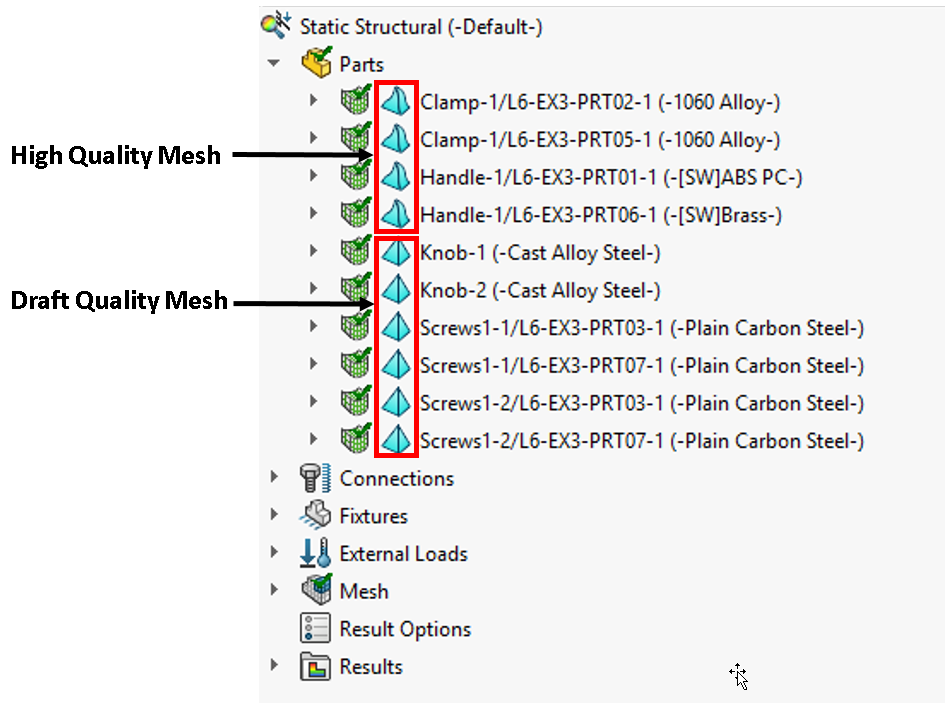
The user himself chooses which mesh (exact or approximate) this or that solid body will be modeled. An approximate grid will ensure quick run, and a grid of quadratic elements - increased accuracy of the results (in those places where accuracy is really necessary). The advantage is that you can check projects faster and still get accurate results for critical components.
New Feature: Simulation Evaluator
What is the advantage: confidence that the calculation parameters are optimally tuned.
Have you ever thought about how correctly you configured the calculation parameters? In search of the optimal combination of parameters, you can lose a lot of precious time.
SOLIDWORKS 2020 introduces a new Simulation Evaluator module that will give you confidence that everything is configured correctly. If the conditions and parameters set by you hinder the successful run of the calculation, then in the Simulation Evaluator window you will be offered corrective actions - because we want you to perform calculations even faster and more efficiently!
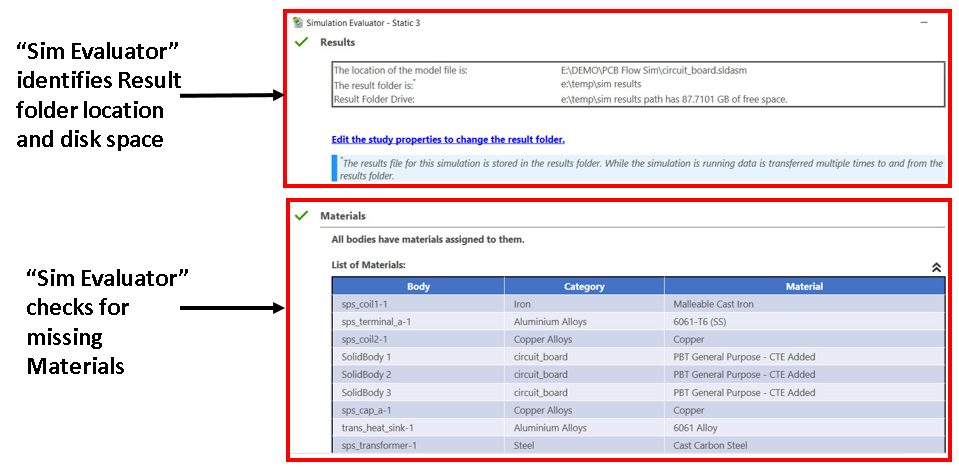
If you have experience with failed calculation runs due to incorrect parameter settings, try Simulation Evaluator. He will check the many conditions on which the success of the run depends: the folder for the results, the availability of sufficient free space on the specified drive, the materials you specify and the size of the calculation grid.
New feature: distributed type of connection (pins and bolts)
What is the advantage: more accurate compound calculation results.
It is generally recognized that SOLIDWORKS Simulation is the best-in-class compound calculation module.
The Distributed connection type in SOLIDWORKS 2020 has been redesigned and improved. When choosing this option, the joined surfaces get the possibility of deformation; In this way, the connection and its behavior are modeled more realistically. The result is higher accuracy of the calculation model.
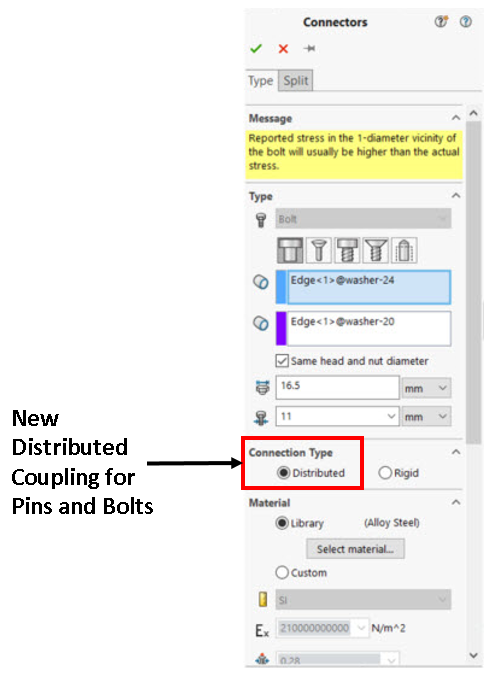
The sooner SOLIDWORKS Simulation is involved in the development cycle, the more accurate the results of the calculation of the model by the finite element method (FEM) will be.
Interoperability with 3D EXPERIENCE
From now on, the designer can literally import SOLIDWORKS Simulation models (including loads, boundary conditions, computational mesh, and materials) into the Structural Professional Engineer with just one click. This is the latest solution on the 3D EXPERIENCE platform, which is promoted under the SIMULIA brand and is included in the SIMULIAWORKS line of calculation solutions.
It goes without saying that the changes made to the SOLIDWORKS CAD model are automatically updated in the Structural Professional Engineer, which saves a ton of time!
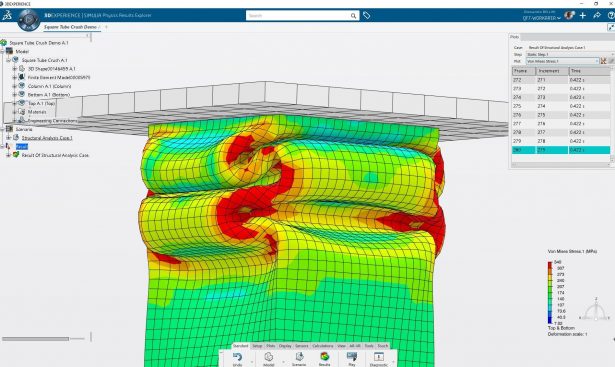
Another advantage of the 3D EXPERIENCE platform that design teams can successfully use is its wide range of collaboration tools. Consideration and verification of projects, the application of electronic notes, the exchange of calculation results between specialists - all these tasks are easily solved on the 3D EXPERIENCE platform.
Any participant in the design can access the necessary data anytime, anywhere. This accelerates the process of review and approval of projects.

In conclusion, we bring to your attention a recording of the speech of Stefan Bonamour, Sales Director of SOLIDWORKS Simulation, Dassault Systèmes in Russia and the CIS, which gave a detailed overview of the key updates and technical advantages of the SOLIDWORKS Simulation 2020 software package.
We also bring to your attention the review “SOLIDWORKS Simulation: Prototyping or Design Analysis” by Stefan Andrianov, Leading Engineer of Ideal Tools LLC
Unique promotion “SOLIDWORKS: Analyze it!”
Until December 20, you get a unique opportunity to supplement your projects with a powerful SOLIDWORKS Simulation calculation solution.
Terms of action:
- When purchasing SOLIDWORKS Standard, try SOLIDWORKS Simulation Professional for free
- When you purchase SOLIDWORKS Professional - SOLIDWORKS Simulation Premium for free
- When you purchase SOLIDWORKS Premium - SOLIDWORKS Simulation Premium or SolidWorks Flow Simulation for free
Analyze it! More information about the real properties of the product is already at the design stage - more space for quick improvements and saving time and materials.
SOLIDWORKS Simulation is a full-featured solution for engineering calculations and product analysis, fully integrated into the SOLIDWORKS work environment. It helps enterprises bring products to market faster, save money and maintain high product quality.
With SOLIDWORKS Simulation not only specialists in calculations and analysis, but also engineers from design departments can work.
SOLIDWORKS Flow Simulation is a computational tool for modeling flow processes in a fluid (CFD analysis) fully integrated in SOLIDWORKS. CFD is a good complement, and sometimes a complete replacement for expensive wind tunnel tests or field tests.
Terms of action:
- Licenses of SOLIDWORKS Simulation for 3 months are available with the option to purchase an unlimited version at a discount
- Promotion period from October 1 to December 20, 2019
- Product discounts and offers are not cumulative.
Learn more about the conditions of the action here .
In order to take advantage of the offer, leave a request on our website or write to: info@i-tools.info
Dassault Systèmes official page
Subscribe to Dassault Systèmes on social networks:
Vkontakte
3DS Blog WordPress
3DS Blog on Render
3DS Blog on Habr