In this article, we added specific programs and provided a table of their compatibility with Windows Server Core.

Compatibility
This edition does not have a DirectX render, there are no hardware video encoding and decoding systems, video in Google Chrome is successfully played on the processor, but without sound, there is no sound system in the Core version.
Key differences and features of a typical installation and core installation:
| CORE | GUI | |
|---|---|---|
| RAM occupied
| ~ 600
| ~ 1200
|
| Disk space
| ~ 4 GB
| ~ 6 GB
|
| Sound output
| Not
| Yes
|
| Directx
| Not
| Yes
|
| Opengl
| Not
| Yes
|
| Hardware Multimedia Decoding
| Not
| Yes
|
| View images
| Yes**
| Yes
|
A list of compatible programs that we tested ourselves. Will be supplemented at your request:
| CORE
| GUI
| |
|---|---|---|
| Microsoft Office
| Yes**
| Yes
|
| Libre office
| Yes**
| Yes
|
| Foobar 2000
| Yes**
| Yes
|
| MPV
| Not
| Yes
|
| Google chrome
| Yes
| Yes
|
| Winrar
| Yes
| Yes
|
| Cleaner
| Not
| Yes
|
| Metatrader 5
| Yes*
| Yes
|
| Quik
| Yes*
| Yes
|
| Smartx
| Yes
| Yes
|
| Adobe Photoshop
| Not
| Yes
|
| Vs code
| Yes**
| Yes
|
| Oracle Java 8
| Yes
| Yes
|
| Uninstall tool
| Yes*
| Yes
|
| NodeJS
| Yes
| Yes
|
| Ruby
| Yes
| Yes
|
| Far manager
| Yes
| Yes
|
| 7z
| Yes
| Yes
|
| Server Manager or RSAT
| Not
| Yes
|
| Steam
| Yes
| Yes
|
** Works only after installing FOD
Footprint
For an example we will take ready-made images of Windows Server, which we prepared as in this article and look at resource consumption. The size of the swap file depends on the amount of installed RAM, so for this comparison it was deleted to understand how much the system itself takes.
Such a small amount was achieved thanks to the manipulations that we have listed in this article .
Disk:


Now RAM consumption:

Windows Server 2019 GUI
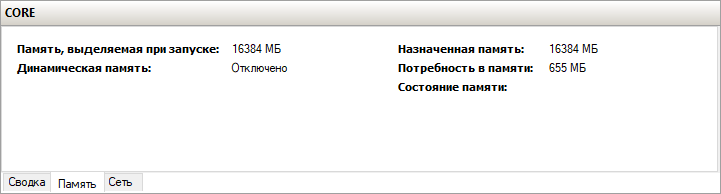
Windows Server 2019 CORE
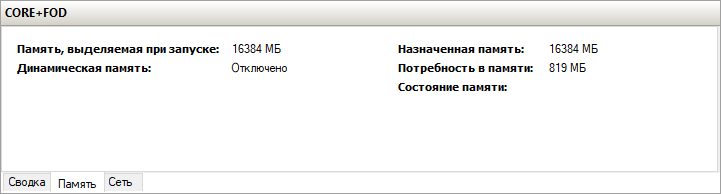
Windows Server 2019 CORE with Feature on Demand installed, we discussed how to install it last time.
Notes from my own experience
As for real work in a combat environment, for more than six months of operation and, attention, regular monthly updates, the operating system was rebooted only once, while during the same period Windows Server 2019 rebooted with a GUI every month.
The only reboot was needed due to .net 4.7 updates, if you do not want to reboot again, just remove the unnecessary components.
