What is a table view of a video?
A tabular presentation of a video is a table where each of its cells displays its own piece of the original video. It looks like in the image below. You need to understand that tabular video is not a static picture, namely a video where one frame replaces another.

Software for viewing and creating tabular video
To date, there are two applications for watching videos in tabular form:
- Table View Video Player
- Table View Video Player Lite.
Other applications, as a rule, show in a tabular form not one, but several different videos. Those. each cell has its own video and this is a completely different case, which we will not consider now.
Of the above applications, only Table View Video Player can not only play videos in a tabular form, but also create such a video, write the result to disk for later viewing in a regular video player.
What are scenes in a video?
Any video may be heterogeneous in content. Fights can be replaced by communication in a cafe, chases by erotica, and in addition, scenes of walks in the park, shopping in shops, etc. may be present. We may be interested in traffic accidents, theft in supermarkets or unauthorized entry into the enterprise.
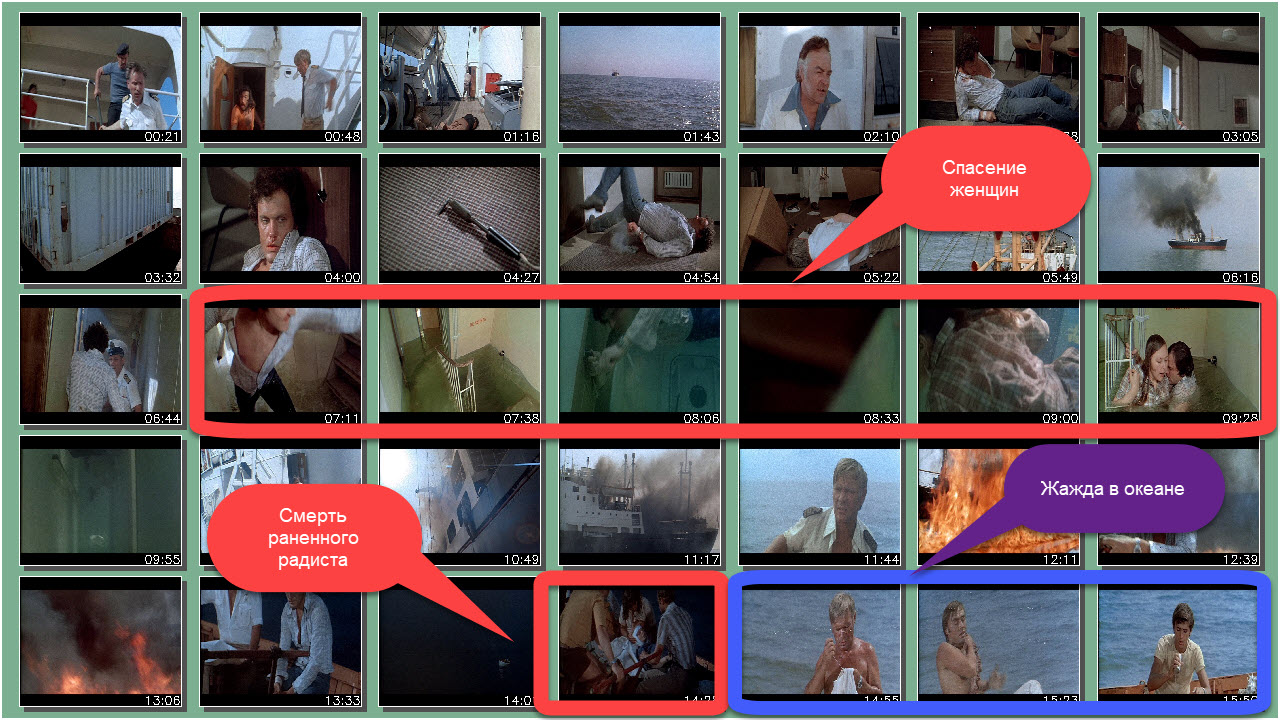
Tabular video speed
Simple example
If we have a video lasting 1 hour , then when watching it in a tabular form, we need 60 min / number of cells . If we have a 5x5 plate, then it will take a little more than 2 minutes, if 10x10, then 36 seconds.
Table size limits
The more cells, the fewer pixels are left to display each specific frame. Accordingly, you can come to the conclusion that nothing can be considered in the cell. Therefore, it is better to adhere to some rules.
| Table size | Minimum Display Resolution | Desired diagonal display device |
|---|---|---|
| up to 7x7 | 1280x720 | 10 inch |
| up to 10x10 | 1920x1080 | 24 inches |
| up to 20x20 | 3840x2160 | 55 inch |
And what, in fact, is the task?
The following types of tasks for finding scenes in a video can be called:
- We don’t know if there are certain types of scenes in the video (sexual, violence, etc.). Want to determine if there are scenes of a given type in the video?
- We know that the video contains scenes of certain types. It is required to determine the number of such scenes. For example: how many fights were in the movie? Or: how many chases were there in the film?
- We know that the video contains a certain scene. It is required to find its position, i.e., the start time of the scene in the video.
- It is required to determine the duration of the scene.
Yeah, got it!
How to search?
- Launch the Table View Video Player application.
- Add video to the file list.
- Double-click the left mouse button on the file name in the list.
- We are waiting for a few seconds.
- We carefully look at the plate in the window that appears.
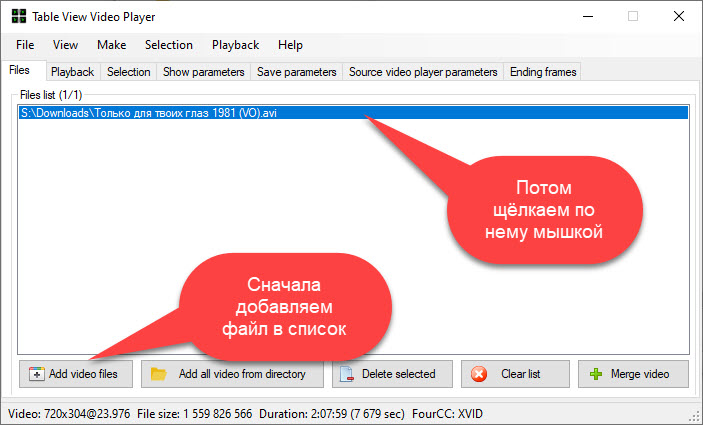
Found! What to do?
Suppose we see a video that interests us in some cell. What should we do next?
And here is what. We left-click on this cell with the mouse and, depending on the program settings, a video player opens in which the video is played from a given position. If this is a built-in player, you can use the buttons to rewind a little and set the beginning of the scene. Then start playback and wait for the end of the scene to mark this by pressing the appropriate button. Next, save the selected piece in a separate video or simply rewrite the coordinates of the beginning and end in a notebook.
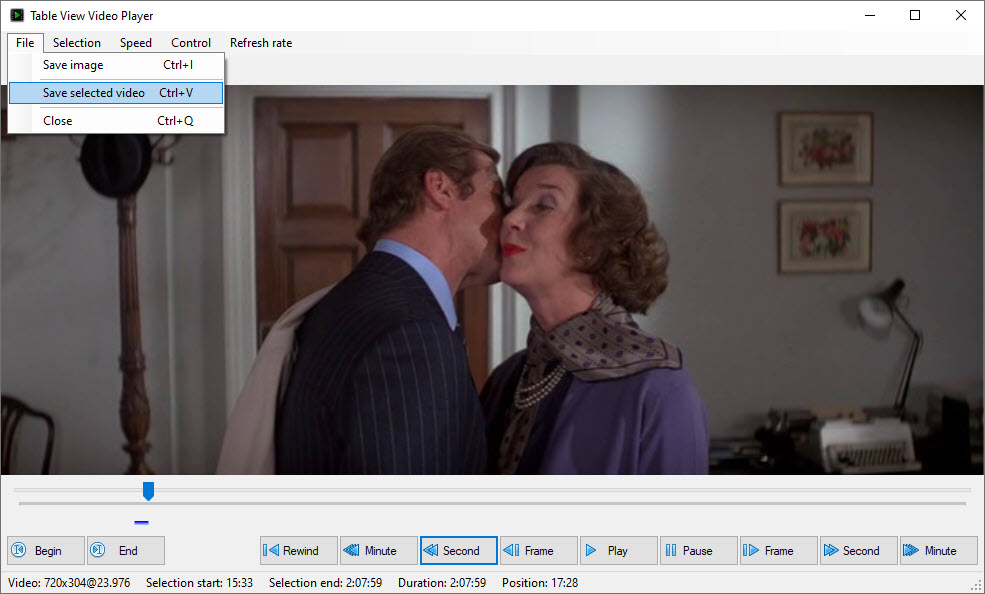
Pros and Cons of Tabular Video
Pro
- High speed video viewing, less time is required to view the material.
- A more complete perception of the entire video. The observer very quickly understands what the video is about.
- If the desired scene is very different in color, shape or movement in the frame, then such scenes are very easily and quickly detected.
Contra
- Less details are noticeable, it is likely to miss something useful if the desired scene is shot in the same surroundings.
- Attention is divided between several cells at once, which also increases the likelihood of missing the desired event.
Improving search accuracy: using blocks
If the video has a short duration, then finding the desired scene is usually not difficult. However, if the video is very long and the shot scenes are very diverse, then the observer has to essentially analyze the picture from several monitors simultaneously. This makes the task very difficult. Take a look at the image below.

However, one can act differently, and, conversely, simplify it somewhat.
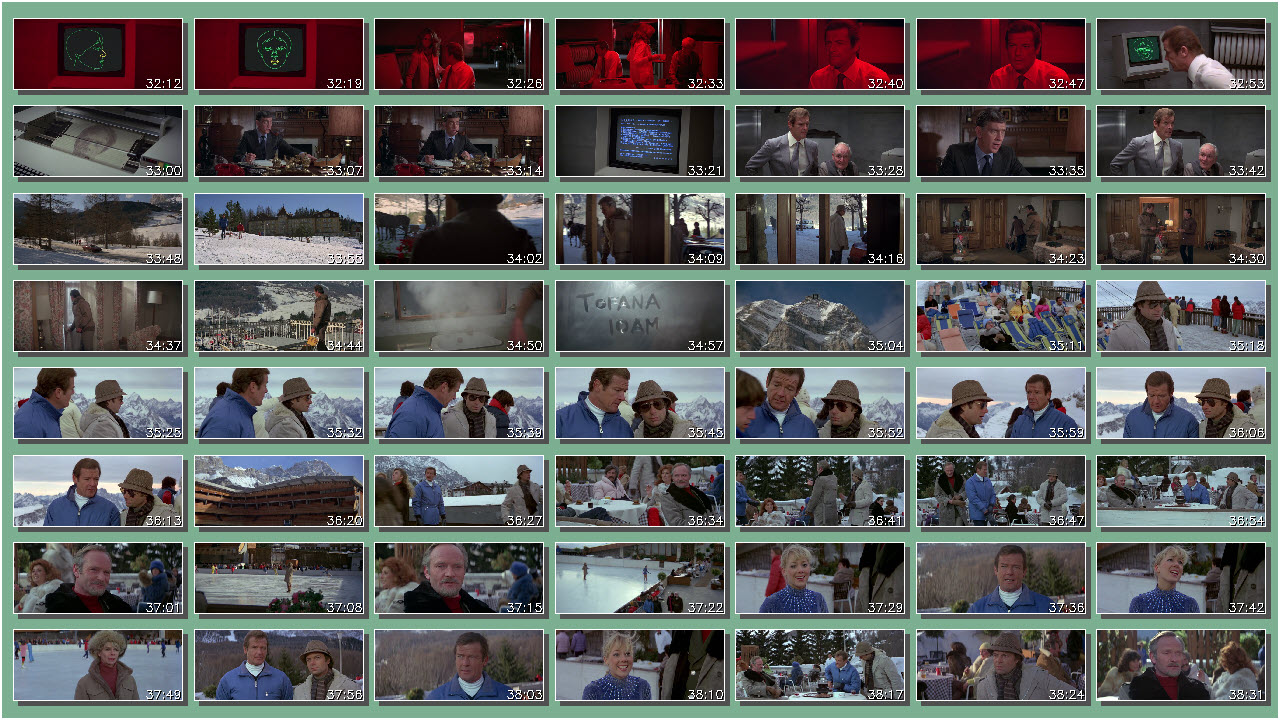
Blocks will help us. Namely: we break the source video into segments (blocks) and we already reproduce them in a table form. In this case, the video in neighboring cells will differ from each other in time not by minutes, but by seconds. After reviewing (conditionally) the first five minutes, we move on to the next five minutes and so on. Look at the image above and compare it with the previous one. It can be seen that the latter is more uniform in meaning.
Control shot: do it twice
Since the viewing speed is quite high, and the likelihood of missing something useful exists, then to minimize these risks, you can watch the video more than once, but several times. In this case, most likely, the desired scene or event will not go unnoticed. For this reason, it is best to create a table video first, and then view it in a regular video player, rather than watch the original video in the Table View Video Player application. In the latter case, much more computing resources are required.
Using Table View Video Player without a license
Table View Video Player is available for free. However, the free version has the following limitations:
- The size of the resulting frame is limited to 1280x720.
- Maximum table sizes are limited to 4x4.
In some cases, this is enough and there is no point in spending money on the purchase of a license. In any case, you can reduce the time it takes to watch video from a surveillance camera or solve other similar problems by 16 times, and this is already a lot!
Practice: Search Examples
Experiment No. 1. Night. Porch
Task
We are looking for those who went out or entered the entrance.
Source video
Resolution: 1024x580
Size: 294 MB
Duration: 1:29:59
Link: http://service.aapsoftware.ru/storage/table_view/2019/night_entrance.mp4
Table video
Resolution: 1920x1080
Size: 112 MB
Duration: 0:00:53
Standings: 10x10
Link: http://service.aapsoftware.ru/storage/table_view/2019/night_entrance_10x10.avi
Decision
The time is indicated from the beginning of the recording.
00:03:06 - It turns out an elderly woman with a stroller and a child.
00:16:45 - A girl comes out with a guy.
00:20:53 - It turns out the girl.
00:21:19 - The previously released girl comes in.
00:33:38 - A man comes in.
00:47:02 - It turns out a man with a smartphone in his hand.
00:52:03 - A couple comes out: a man and a woman.
01:06:54 - The guy comes in.
Freeze

Experiment number 2. Day. Cars.
Task
We are looking for trucks passing the entrance
Source video
Resolution: 1024x580
Size: 1.98 GB
Duration: 2:14:28
Link: http://service.aapsoftware.ru/storage/table_view/2019/day_cars.mp4
Table video
Resolution: 1920x1080
Size: 260 MB
Duration: 0:01:20
Standings: 10x10
Link: http://service.aapsoftware.ru/storage/table_view/2019/day_cars_10x10.avi
Decision
The time is indicated from the beginning of the recording.
00:18:03 - Gazelle van (direction: to us)
00:26:06 - Gazelle van (direction: from us)
00:31:31 - Gazelle van (direction: to us)
00:59:02 - Gazelle van (direction: from us)
Freeze

Homework
For those who are interested in the ability to search for video scenes, we have prepared some simple questions. First download the tabular video, open it in any video player, view and answer the questions:
- When did the ambulance arrive?
- What time did the minibus parked leave?
- What time did he return?
- How many times did the tractor drive past the entrance?
To summarize
So, we learned what a table video is. We know what it is used for (to search for scenes in a video, if someone forgot). And also with what it is eaten: Table View Video Player. We understand that to simplify the task, you need to use blocking and re-viewing. If the topic is interesting to us - do not hesitate to download the program from the developer's site and experiment with finding scenes in the video. The videos themselves can be downloaded from the links in the previous section.