Therefore, BYOD devices are increasingly used by companies for collaboration and simplified work.
Today, there are many interesting working hardware and software applications for implementing functionality. Almost all world-wide companies involved in switching systems develop, produce and improve their own BYOD devices.

Barco clickshare
Barco is one of the first companies to release a stably working system with additional buttons to make it easier to connect devices wirelessly.
Of the features - there are plug-in buttons that simplify connecting devices. The buttons have an interface - USB-A or USB-C, do not require additional power. It is also possible to transmit wirelessly. Additional functions - comments, reverse control from touch displays and others, are provided in older versions.
To connect the button for the first time, the user needs to go into Explorer and run the corresponding file (for the Windows or Mac operating system), after which the button will work. Manufacturers promise that in the next version of the firmware, the launch of the file will occur automatically.
There are two main lines - easy to use ClickShare and budget wePresent. The Clickshare line has 5 main models with the possibility of acquiring additional accessories - wireless buttons.

CS-100 Huddle - the basic model, does not have wireless buttons, is equipped with one HDMI output for connecting to the main display tool - a TV, projector, and others. It provides connections for up to 8 users, but only one user can publish content. The BYOD CS-100 Huddle can be connected to a corporate network for centralized management or providing access to Wi-Fi access points. To display content from iOS and Android mobile devices, you need to download the free ClickShare application on your device.
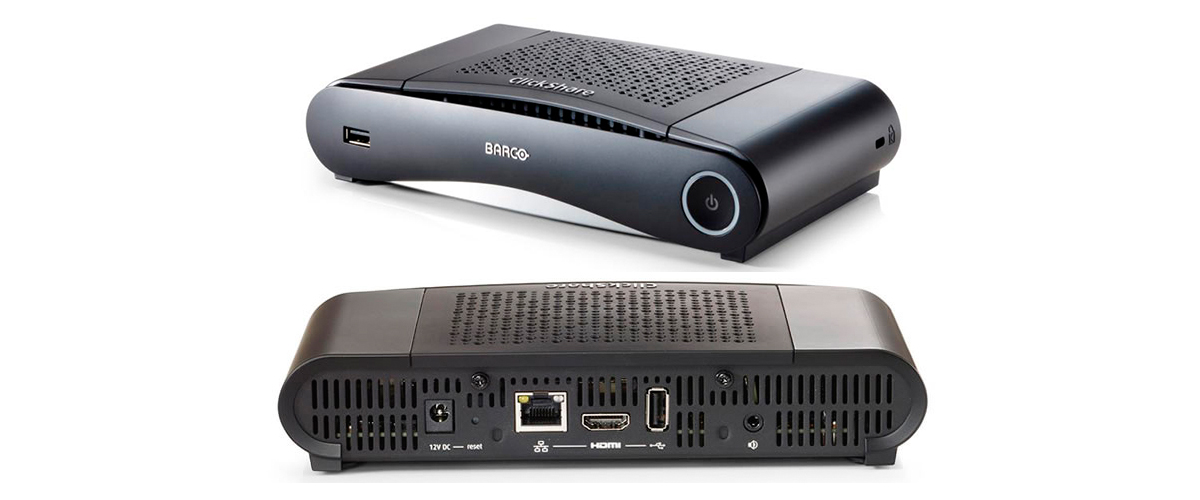
CS-100 is a model that has all the characteristics of the previous model, but in the kit already has one wireless USB-A button. BYOD Barco ClickShare CS-100 Huddle
and CS-100 are suitable for small meeting rooms and small conference rooms, where it is enough to display one main source of the image at one time without using additional functions.

CSE-200 is a transitional model for use in medium-sized conference rooms. It differs from the CS-100 series in the ability to display content simultaneously from two users.

The model is additionally equipped with a remote control function via touch screens. Included - 2 USB-A buttons. For streaming content from mobile devices, the CSE-200 provides support for Google Cast apps for iOS and Android, as well as Airplay.

CSE-200 + is a model intended for use in meeting rooms where teamwork is required with support for 4K resolution (3840x2160), 30 fps. It has all the functionality that the Barco ClickShare CSE-200 model with additional functions in the form of comments and explanations. Support for Miracast is expected. Included - 2 USB-A buttons.

CSE-800 is a top model designed for use in large meeting rooms, conference rooms, decision rooms. Supports all the functions of previous models. Additionally, it has 2 inputs and 2 HDMI outputs, allows you to output up to 8 simultaneous sources (4 on each screen with a resolution of 4K (3840x2160), 60Hz), has the ability to manually and automatically moderate content, allows you to exchange views through the message screen. The functionality allows you to display a drawing board with the possibility of subsequently saving the workspace in PDF format. 2 network interfaces allow for separate simultaneous connections to various networks - for example, external and corporate. Included - 4 USB Type A buttons with storage case.

Accessories and optional devices BYOD devices Barco
ClickShare Button
ClickShare Button - R9861500D01 / R9861500D01C
For any model, you can buy additional wireless buttons Barco ClickShare Button. Two versions are available - with support for USB-A and USB-C.

For any model, you can buy additional wireless buttons Barco ClickShare Button. Two versions are available - with support for USB-A and USB-C.

ClickShare Button Manager
ClickShare Button Manager - R9861004
When there are a lot of ClickShare BYOD devices and they are connected to the local network for centralized management, new buttons can be connected remotely through a computer using the ClickShare Button Manager software application.
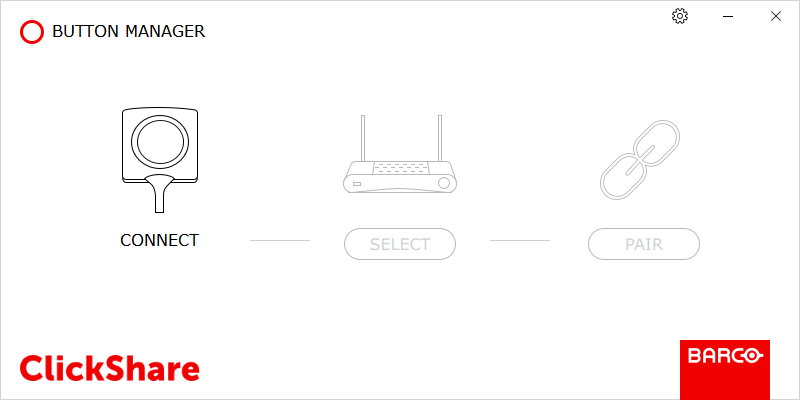
When there are a lot of ClickShare BYOD devices and they are connected to the local network for centralized management, new buttons can be connected remotely through a computer using the ClickShare Button Manager software application.
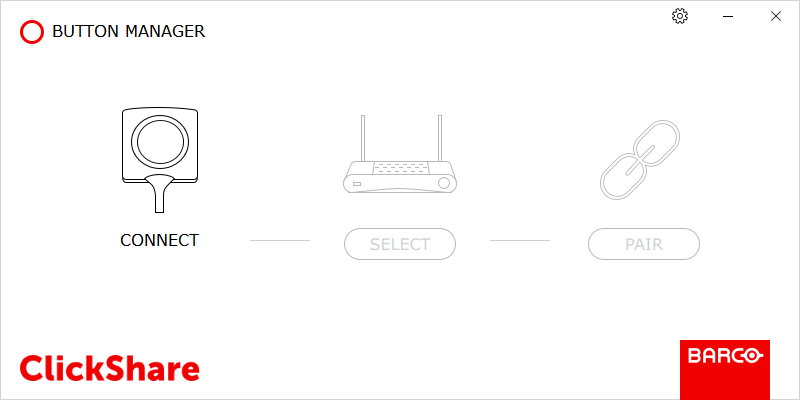
Button + Tray Kit
Button + Tray Kit - R9861500P01
In addition to individual buttons, you can purchase a set of two USB-A buttons with a ClickShare Tray tray.

In addition to individual buttons, you can purchase a set of two USB-A buttons with a ClickShare Tray tray.

ClickShare Extension Pack
ClickShare Extension Pack
A free specialized extension package that allows you to automatically launch the application when the ClickShare Button wireless button is connected (for Windows and MacOS) and additionally has an extended desktop driver for working in PowerPoint presentation mode on the Windows operating system.
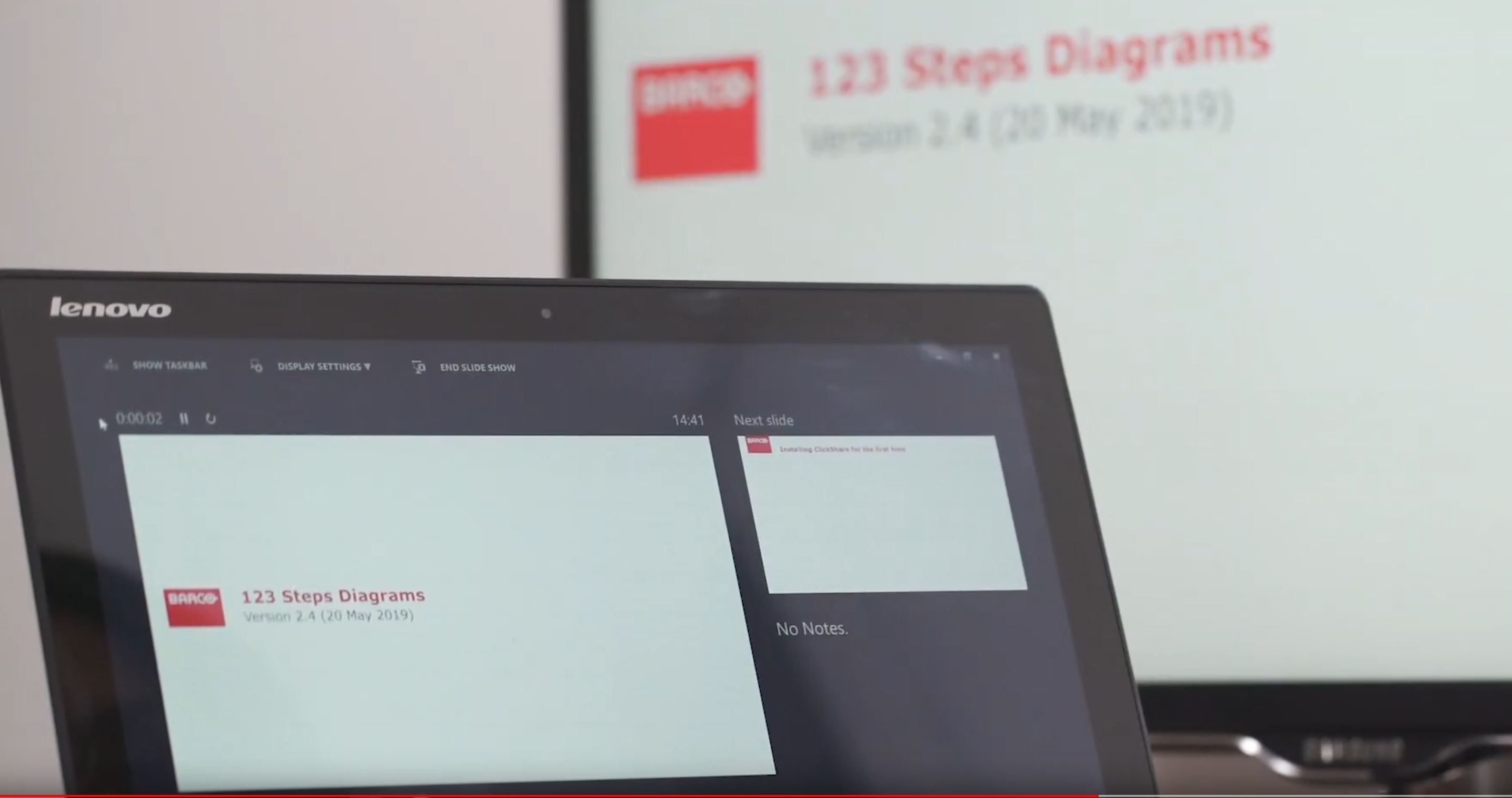
A free specialized extension package that allows you to automatically launch the application when the ClickShare Button wireless button is connected (for Windows and MacOS) and additionally has an extended desktop driver for working in PowerPoint presentation mode on the Windows operating system.
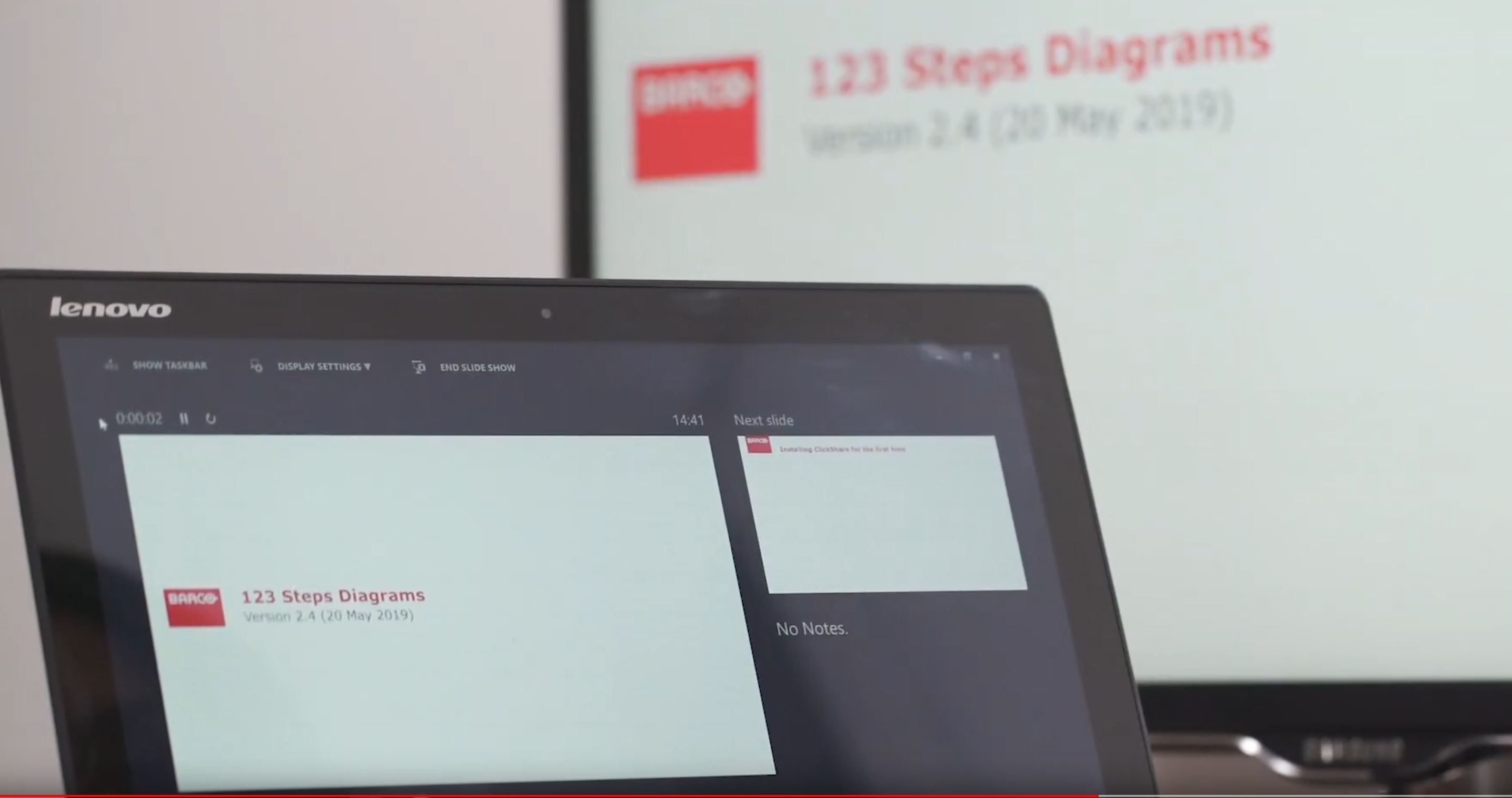
EXperience Management Server (XMS-110)
EXperience Management Server (XMS-110) - R9811007
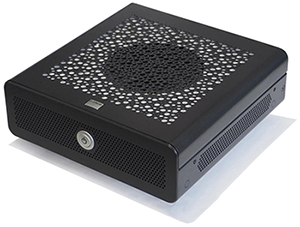 The server provides centralized management of ClickShare and wePresent devices, real-time monitoring of the health and status of devices, allows you to remotely update software, manage users and their roles, and receive analytics on the use of each device. One XMS-110 management server can manage 500 devices.
The server provides centralized management of ClickShare and wePresent devices, real-time monitoring of the health and status of devices, allows you to remotely update software, manage users and their roles, and receive analytics on the use of each device. One XMS-110 management server can manage 500 devices.
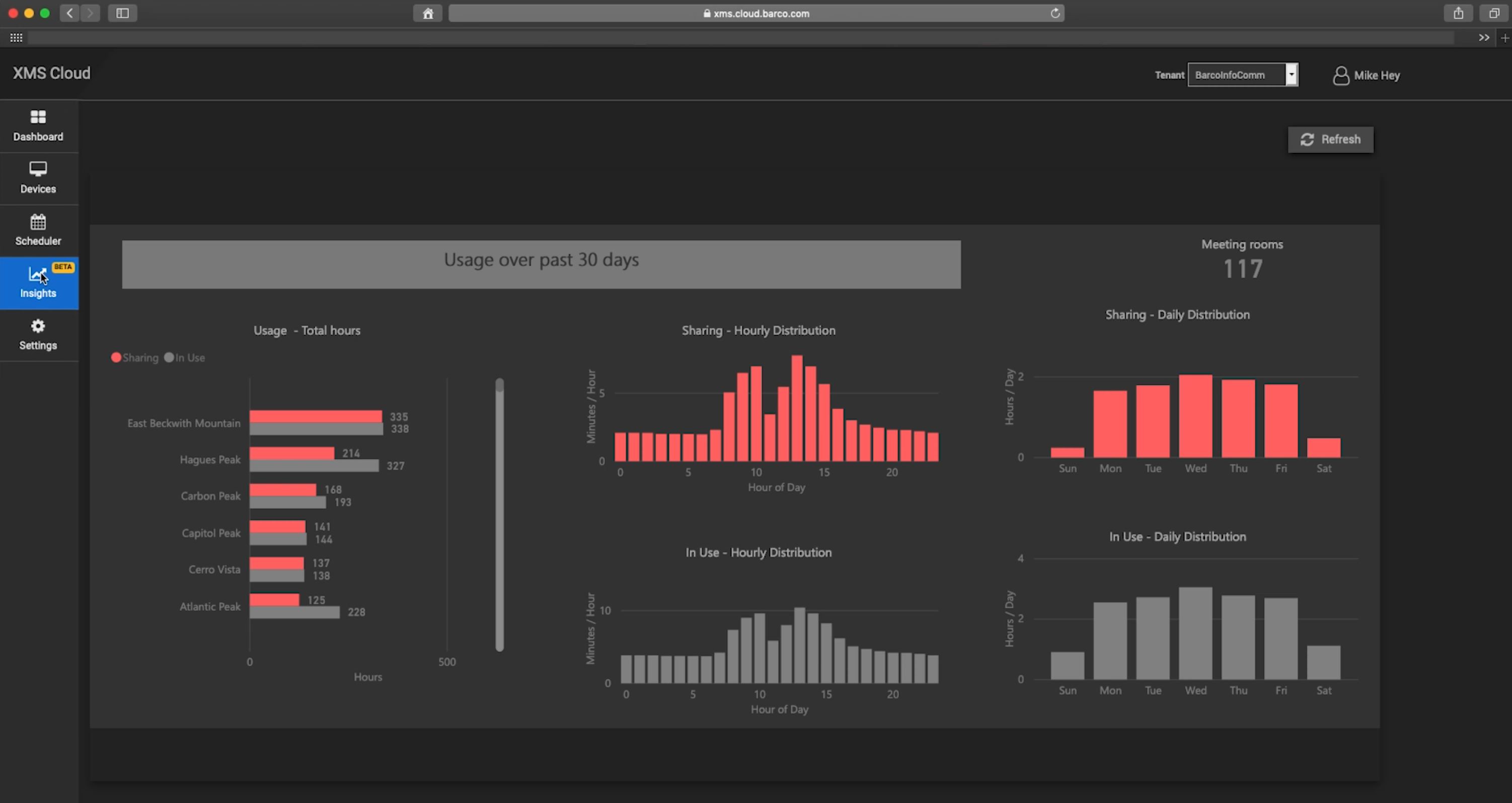
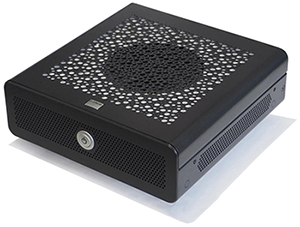 The server provides centralized management of ClickShare and wePresent devices, real-time monitoring of the health and status of devices, allows you to remotely update software, manage users and their roles, and receive analytics on the use of each device. One XMS-110 management server can manage 500 devices.
The server provides centralized management of ClickShare and wePresent devices, real-time monitoring of the health and status of devices, allows you to remotely update software, manage users and their roles, and receive analytics on the use of each device. One XMS-110 management server can manage 500 devices.
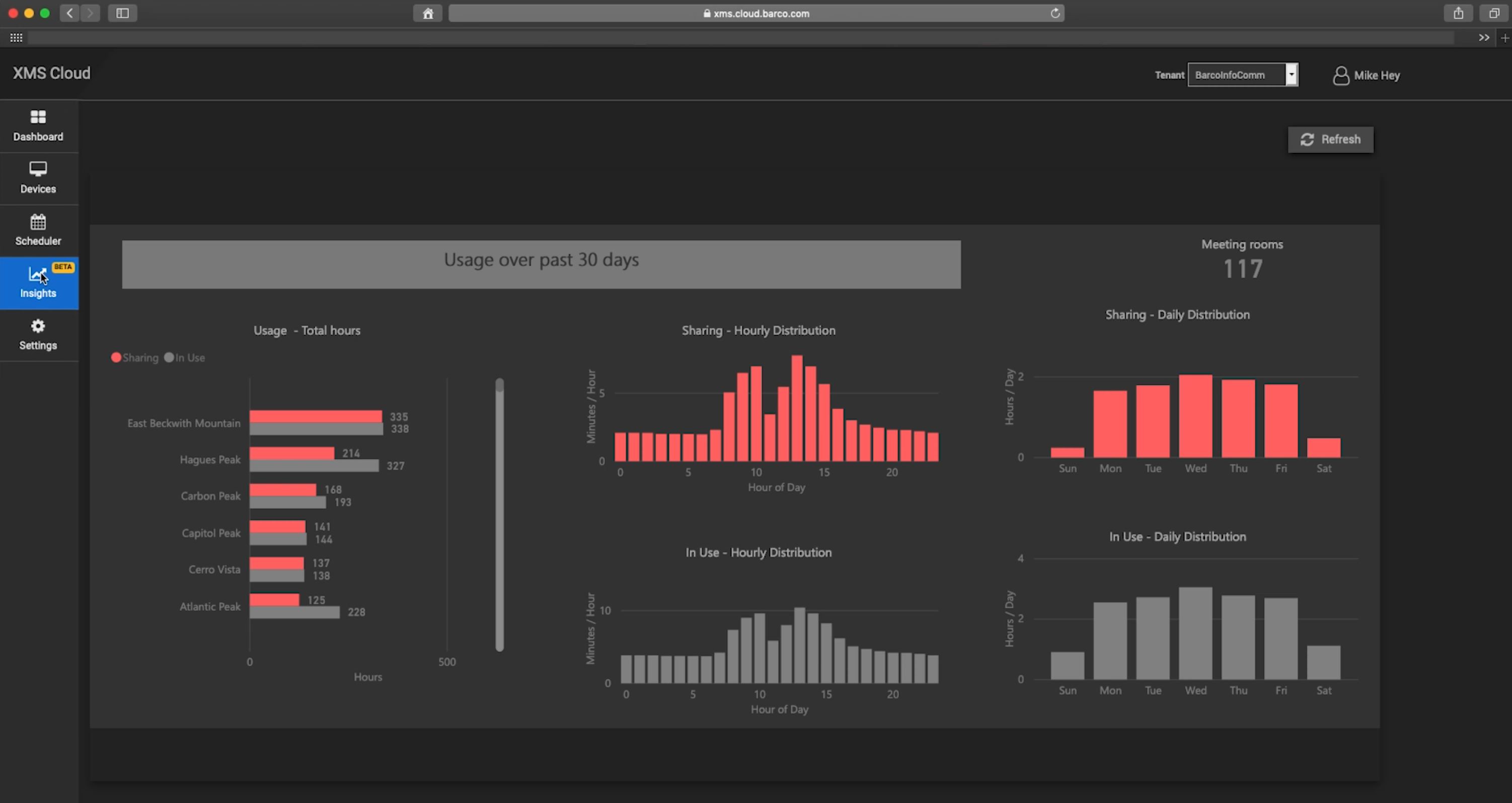
Barco ClickShare device comparison chart
| CS-100 Huddle | CS-100 | CSE-200 | CSE-200 + | CSE-800 | |
|---|---|---|---|---|---|
| Supported
operating the system | Windows 7, 8, 8.1, 10 - 32 or 64-bit
macOS 10.12, 10.13, 10.14 (Mojave); Android 7 ;, 8 and 8.1 (ClickShare app); iOS 10 ;, 11 and 12 (ClickShare app) | ||||
| AirPlay Support | - | - | Mirroring iOS (AirPlay) from iOS 9.0 to iOS 12 / Mac OS 10.14 | Mirroring iOS (AirPlay) from iOS 9.0 to iOS 12 or Mac OS 10.14 (Mojave) | Mirroring iOS (AirPlay) from iOS 9.0 to iOS 12 / Mac OS 10.14 |
| Google Cast Support | - | - | Android 8.1 Oreo | Android 8 | Android 8.1 Oreo |
| Miracast Support | - | - | - | Windows 10 (expected) | - |
| Output interfaces | 1xHDMI | 1xHDMI | 1xHDMI | 1xHDMI | 2xHDMI |
| Input interfaces | - | - | - | 1xHDMI | 2xHDMI |
| Number of simultaneously displayed sources | one | one | 2 | 2 | 8 (4 per screen) |
| Number of concurrent connections | 8 | 8 | sixteen | sixteen | 64 |
| Output resolution | 1920x1080 @ 30 | 1920x1080 @ 30 | 1920x1080 @ 30 | 3840x2160 @ 30 | 3840x2160 @ 60 |
| The approximate cost of the RRC (for 2019) | 750 USD | 1000 USD | 1750 USD | 2250 USD | 3950 USD |
Barco wepresent
The wePresent line was released a bit later as the more budget ClickShare line. In the lineup there are 3 main models. These models do not have buttons for transferring content, but you can make a flash drive. Basically, this series is suitable for not very large meeting rooms or for the education sector, where wireless transmission of audio and video content from devices brought by users is required.
All devices work with AirPlay, are equipped with WLAN and can operate at 2.4 GHz or 5 GHz frequencies, support working with mirroring the desktop or working with the extended desktop, dividing the desktop into 4 areas for displaying 4 sources, monitoring and moderation of the displayed content, USB mouse or touchscreen connection; MirrorOp function support.

WiPG-1000P is the base model. Instead of wireless buttons, it is possible to create a USB flash drive with software and transfer content to the display device through the MirrorOp application. The Barco WiPG-1000P has 1 HDMI and 1 VGA interface for connecting to a display device. Allows you to support remote control of the content source through touch panels.

WiPG-1600W is a more powerful model that incorporates all the functions of the previous one, and also allows you to display a virtual blackboard (for drawing), as well as add comments. Additionally, you can play content directly from a flash-USB drive, connecting to the WiPG-1600 without using additional devices (PC or mobile devices). The device can be powered by PoE.

WiCS-2100 is a more powerful model that allows you to work in the advanced AirPlay mode, configure screen layouts - when displaying 2-3 simultaneous displayed content sources. Also, this model provides support for Google Chromecast, PoE, ECO mode and other functions.
Barco wePresent device comparison chart
| WiPG-1000 | WiPG-1600W | WiCS-2100 | |
|---|---|---|---|
| Supported
operating the system | Windows 7, 8, 10 and later;
macOS X, 10.9 and later; Android 4.1 and later; iOS 9 and later | ||
| AirPlay Support | Basic | Basic | Advanced |
| 1080p resolution | ● | ● | ● |
| Number of Connected Users | 64 | 64 | 64/32 |
| Network (LAN) | 10 / 100M LAN | 10/100 / 1000M LAN | 10/100 / 1000M LAN |
| Wifi | 2.4 GHz (b / g / n) / 5 GHz (a / n) | 2.4 GHz (b / g / n) / 5 GHz (a / n / ac) | |
| Webslides | ● | ● | ● |
| Fixed screen layout | ● | ● | Customizable screen layout |
| Advanced Desktop | ● | ● | ● |
| Moderation and Management | ● | ● | ● |
| USB connection | ● | ● | ● |
| Touch screen support | single | multi | multi |
| Display Auto Resolution | ● | ● | |
| Comments | ● | ● | |
| interactive whiteboard | ● | ● | |
| Built-in USB player | ● | ||
| USB guest access | ● | ● | ● |
| Video broadcast | ● | ||
| Distributor mode | ● | ● | |
| PoE | ● | ● | |
| Preview screen | ● | ||
| Dynamic screen layout | ● | ||
| Google cast | ● | ||
| The approximate cost of the RRC (for 2019) | 40 551 rub. | 71744 rub. | 88,428 RUB |
Output
To summarize between the two ClickShare and wePresent lines - the first is based on wireless plug-in buttons, the second is based on wireless transfer with additional flash drives and using MirroOp software. The ClickShare line is a more premium line, mainly aimed at use in rooms where a large number of guests come and require ease of connection without unnecessary troubles, with wide functionality. Another line of the same BYOD devices - wePresent is aimed at working in the same rooms, but due to the requirement to use additional software it imposes some difficulties in setting up, for example, flash drives for transferring content.
Benq insta show
Benq introduced a rather interesting solution to the problem of outputting images from your device. Two models are available in the BYOD line of devices - WDC10C / WDC20.
Each model has a base unit, 2 buttons HDMI & USB-A or USB-C and a plastic case for storing buttons.

The previous WDC10 is no longer available. The ideology of work is to connect wireless buttons to a laptop and transfer content wirelessly. The base model of the previous generation WDC10 and the new WDC10C - only works with wireless buttons. The WDC20 model also allows you to transfer content over a wireless network, connecting users' brought devices - BYOD devices over a wireless Wi-Fi network.
The standard button has two cables - 1xHDMI for video signal transmission and 1xUSB (type A) for power supply.

On the one hand, this is a plus, since it does not require the installation of additional software on a connected device (BYOD), on the other hand, it poses certain difficulties, since not every laptop is equipped with an HDMI connector and USB type A.
Therefore, after some time, BenQ released an updated version of the WDC10C, which comes with two buttons with a USB-C connector.

The USB-C buttons can also be purchased separately for the previous version of WDC10.
The WDC20 model has a similar ideology, but allows you to additionally transfer content from mobile devices over a wireless Wi-Fi network. The buttons for the WDC20 model have a slightly different design - they are slightly larger in size. Each button has one HDMI and USB-A interface. Buttons with one USB-C connector is not yet provided, but the manufacturer promises to release a little later.
The important point is that the buttons from the WDC20 model are not suitable for the WDC10 model and vice versa.
| Wdc10 | Wdc20 | |
|---|---|---|
| Range of data transmission from the button to the base unit | 8 meters | 15 meters |
| Number of concurrent connections | 16 users | 32 users |
| Supported Output Resolution | 1920 x 1080 @ 30 | 3840 x 2160 @ 60 |
| Mobile Support | Do not support | Airplay for iOS;
InstaShare App for Android |
| Split screen | - | 4 screens |
| Support for touch displays and HID devices | - | Is present |
| The approximate cost of the RRC (for 2019) | 1200 USD | 2000 USD |
Extron sharelink
A device related to professional equipment. Does not have buttons with USB-C, USB-type A or HDMI connectors. Allows you to display video and audio content only when connected wirelessly. For Russia, the ShareLink 200 N version is certified without a built-in wireless access point - accordingly, an additional remote access point needs to be installed.

As well as a more functional updated version - ShareLink Pro 1000.
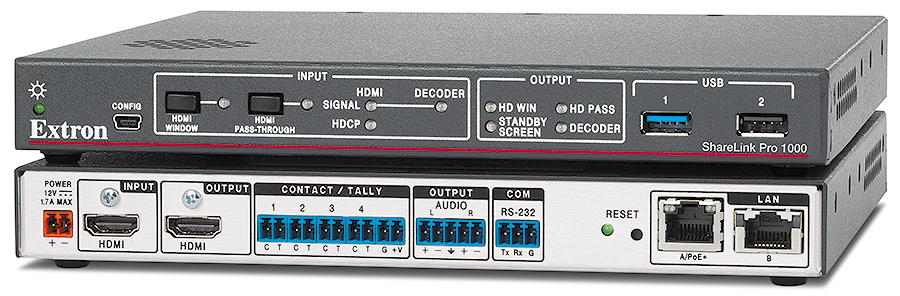
To transfer content from any device - you will need to download the Sharelink application in the AppStore or Google Play. On computers, you also need to download the application directly from the device itself to further display the content. However, there are 2 software versions - Lite and Pro. Lite - does not require installation (for computers with closed administrative rights), the Pro version requires administrator rights to install and allows you to transfer audio and video signals, and also opens additional functions.

Additionally, the user can use a flash drive with software for transferring content and video in real time without installing additional software on the guest computer.
As an additional function, it is possible to play content from a flash drive when connected to the device in a free USB-A input.
The device allows you to display a video signal in full screen or output a signal in one of 4 windows . The Sharelink Pro 1000 version supports displaying content with a resolution of 4K or 4 simultaneous images with a resolution of 1080p each.
The Sharelink Pro 1000 device can work with ShowMe specialized video cables that are equipped with buttons - a substitute for wireless buttons. Up to 4 buttons can be connected at the same time.

The Sharelink Pro 1000 model has two Gigabit Ethernet ports, which allow you to separate guest and private networks for easy access to resources. Additionally, you can control the display via the built-in RS-232 and CEC port via HDMI-interface.
| ShareLink 200 N
(60-1508-02) | ShareLink Pro 1000
(60-1679-01) | |
|---|---|---|
| Supported Operating Systems | Windows 7/8/10, macOS (10.7-10.14)
Apple iOS 8.0 or later, AndroidTM 4.0 or later | Windows 7/8 / 8.1 / 10
Apple iOS 9.3 and later; Apple macOS 10.11 and later Android 5.1 and later |
| Supported Resolution | 1920 x 1080 @ 30 | 4096 x 2160 @ 60 |
| Video findings | 1xHDMI, 1xVGA | 1xHDMI |
| Video input | - | 1xHDMI |
| Sound output | HDMI or audio jack for stereo Mini Jack 3.5 mm | HDMI or 5 pin stereo audio jack |
| AirPlay Support | ● | ● |
| Moderator mode | ● | ● |
| Play content from a USB drive | ● | - |
| HID device support | ● | - |
| WebShare Technology | ● | ● |
| Advanced Desktop | ● | ● |
| PoE | ● | ● |
| The approximate cost of the RRC (for 2019) | 2327 € | 3,237 € |
Additionally, Extron's dedicated GlobalViewer Enterprise (GVE) software is available for remote control of BYOD Sharelink Pro 1000 devices at the enterprise or school level.
Crestron AirMedia
The Crestron AirMedia BYOD device works by transferring content from delivered devices wirelessly or via a wired connection via HDMI.
Two models of AirMedia are available on the Russian market - AM-200 and AM-300.

The AM-200 model provides the transfer of content over a wireless network or HDMI input interface, has one HDMI output for displaying content, and the ability to control the display device via CEC, serial or infrared. The device automatically detects the connected device (wired or wireless) and displays this video signal.
When the presentation source is not connected, the AM-200 device displays a customizable welcome screen, and, having integration with Microsoft Exchange, allows you to display on-screen current information on the reservation of meeting rooms, the remaining presentation time or other information.
Crestron also provides specialized XiO Cloud Provisioning and Management software for remote monitoring and administration of AirMedia devices.
The AM-300 has the ability to receive video using the Crestron specialized protocol - DM (DM 8G +).
There is no built-in access point, so you will need to connect to an existing network or create a new one.
| AM-200 | AM-300 | |
|---|---|---|
| Supported Operating Systems | Apple iOS, Android, Windows 7, Windows 8, Windows 10, macOS, Chrome OS | |
| Output resolution | 1920 x 1080 @ 60 | 3840 x 2160 @ 60 |
| View presentation on personal devices | ● | ● |
| PoE Power | ● | - |
| Cost | 2732 USD | 4250 USD |
Audio signal transmission is not supported on Android devices.
Additionally, you can buy a USB key (Miracast)
The key is installed in the BYOD USB interface of the AirMedia device. This key allows you to receive content via Miracast from devices that support it - so you can exchange content with AirMedia, even when Wi-Fi is turned off.


Kramer
Kramer has been on the market for a long time and has already managed to update the BYOD models of devices. Recently, accessories in the form of buttons have been released, but more about everything and in the details below.
At the moment, 5 models are available - from the simplest to the most sophisticated unit. This unit performs the main task of wirelessly transferring content from a mobile device, the differences are in older models with the addition of various functions.
All devices can work with external access points, however, some models have a built-in Wi-Fi access point without the need for an additional one.
VIA GO model - suitable for solving simple tasks of transferring content wirelessly. It is mainly used in small meeting rooms with an external access point. It transfers content with a resolution of up to 1080p60 and works with simultaneous display of 2 users on one screen.

The VIA Connect PRO model is suitable for solving simple tasks with increased functionality (file sharing, chat, comments and drawing) for transferring content wirelessly. Used in medium-sized meeting rooms with an external access point. It transfers content with a resolution of up to 1080p60 and works with simultaneous display of 4 users on one screen.

VIA Connect PLUS Model- It has the same characteristics as the previous model, but the device is equipped with an additional HDMI input for connecting additional content sources.

Model VIA Campus 2 - is suitable for solving tasks with advanced functionality for transferring content over a wireless network. Used in medium and large scale meeting rooms, conference rooms, and meeting rooms. It has a built-in Wi-Fi access point, but it also supports working with an external access point. Transmits content with a resolution of up to 4K (UHD).

Model VIA Campus 2 PLUS - has the same characteristics as the previous model, but the device is equipped with an additional HDMI input for connecting additional content sources.

Kramer VIA device comparison chart
| VIA Campus 2 PLUS | VIA Campus 2 | VIA Connect PLUS | VIA Connect PRO | VIA GO | |
|---|---|---|---|---|---|
| ● | ● | ● | ● | ● | |
| FullHD (1080p60) | ● | ● | ● | ● | ● |
| 1 HDMI, 1 DisplayPort | 1 HDMI, 1 DisplayPort/DVI | 1 HDMI, 1 mini DisplayPort | 1 HDMI, 1 mini DisplayPort | 1 HDMI, 1 mini DisplayPort | |
| Youtube | ● | ● | ● | ● | ● |
| USB | ● | ● | ● | ● | ● |
| VSM | ● | ● | ● | ● | ● |
| ● | ● | ● | ● | ● | |
| ● | ● | ● | ● | ||
| H.264 | ● | ● | ● | ● | |
| ● | ● | ● | ● | ||
| Inner memory | 60 Gb | 60 Gb | 32 Gb | 32 Gb | 32 Gb |
| File Sharing | ● | ● | ● | ● | |
| ● | ● | ● | ● | ||
| ● | ● | ● | ● | ||
| Recording | ● | ● | |||
| 4K-UHD | ● | ● | |||
| HDMI | ● | ● | |||
| ● | ● | ||||
| ( 2019 ) | - | 4500 USD | 2255 USD | 1573 USD | 1125 USD |
BYOD Kramer VIA
VIA NFC Tag – NFC BYOD VIA, .

USB-A . OC Mac OS Windows 7 / 8 / 10.
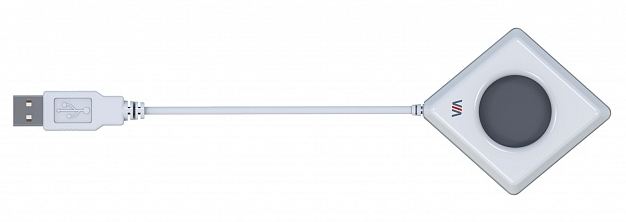
Miracast Kramer VIACast – USB- BYOD .


USB-A . OC Mac OS Windows 7 / 8 / 10.
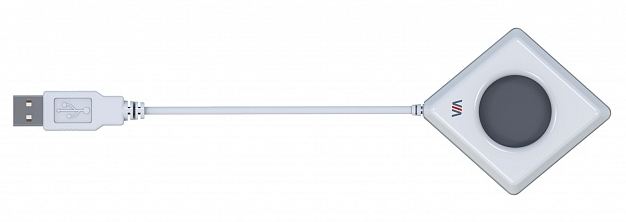
Miracast Kramer VIACast – USB- BYOD .

Polycom – Pano
Polycom, now renamed to Poly, has introduced a content sharing device - Polycom Pano. This device provides basic functions, such as screen sharing, the ability to work with an interactive whiteboard, and others.
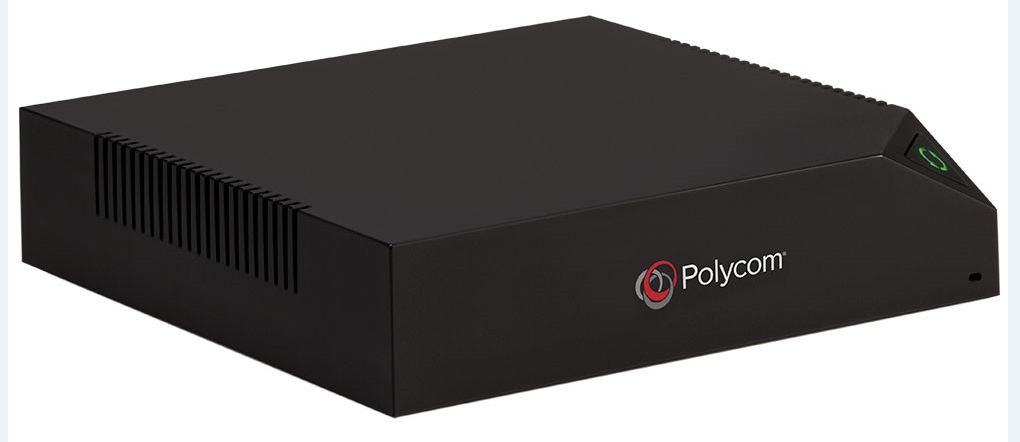
The device supports working with laptops, tablets and mobile devices. The device’s functionality allows you to broadcast up to 4 simultaneous content sources with the possibility of using an interactive screen or touch panel (TV).
Allows you to display video with a resolution of 4K60, receive content via the HDMI interface - 4K30, Airplay - 1080p30, Miracast - 1080p30.

Polycom Pano can be powered by PoE or from the included power supply.
The approximate recommended retail price (for 2019) is about 140 000 rub.
Summarizing the above.
Basically, many eminent manufacturers are trying to develop models of BYOD devices in such a way that the content transfer interface is intuitive to users, does not require the installation of additional software and works in plug-and-play mode. However, different models of BYOD devices have their own characteristics for the transfer of content, so for each task it is worth choosing the optimal equipment. According to statistics, complex functions are rarely used in Russian companies, so chasing top-end versions is not always advisable.