3CX CFD Update - Poll and CRM Search Components
Fresh release 3CX Call Flow Designer (CFD) Update 3 received a new component Survey (Survey), allowing the user without programming skills to create automated telephone surveys. To create a survey, use the visual wizard to configure the component.
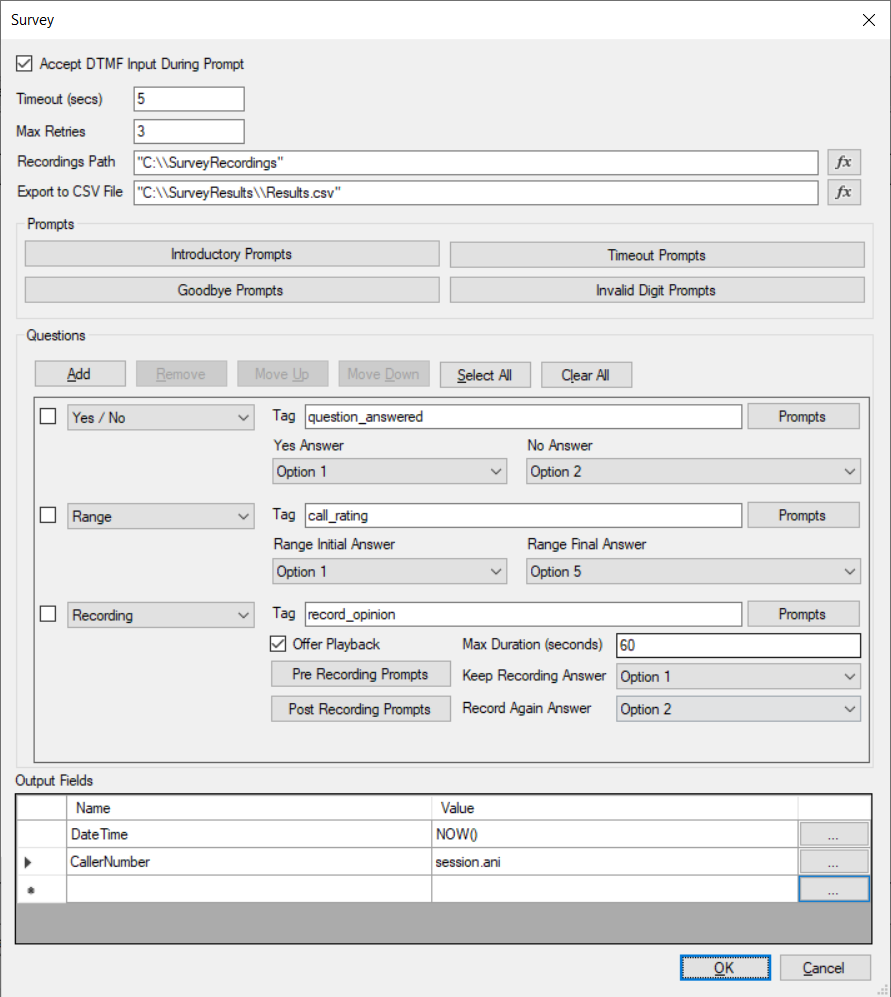
Up to this point, creating telephone surveys in 3CX required the involvement of a programmer who set up several different CFD components and linked them with C # code. At the request of users, we created a ready-made component Survey, which has the following features:
- Speaks general messages, such as a greeting before the start of the survey and a notification that the survey has completed.
- Asks questions different types of questions: “Yes / No”, “rate from / to” and can simply record a voice response.
- Collects subscriber answers in a CSV file, adding, if necessary, additional information.
Also in the new CFD release, the CRM Lookup component was added. It allows you to retrieve data from a connected to 3CX CRM-system. CRM itself connects to 3CX as usual - in the 3CX management interface. The data obtained as a result of the request is transmitted for further processing with the CFD voice application.
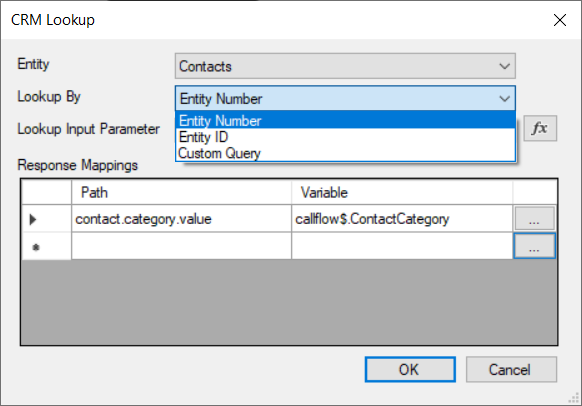
A typical example of using a component:
- When an incoming call to the CRM is transmitted Caller ID of the subscriber.
- If a client with such a Caller ID is found, the request retrieves the manager extension assigned to this client from the CRM.
- The CFD application receives the extension number and transfers the call (using the Transfer component) to the manager's extension number.
Thus, the client always gets to his service manager. Previously, CFD did not have such a convenient tool, and required the complex interaction of several components, which were docked, again, by a qualified developer.
We repeat - to use CRM Lookup, you first need to connect one of these CRM systems to 3CX, and if your CRM is not in the list, use the 3CX REST API .
To work with 3CX CFD v16 Update 3, you need 3CX V16 Update 3 .
3CX acquires WP-Live Chat plugin for multi-channel contact centers
We recently acquired WP-Live Chat Support , a popular chat plugin with website visitors with real-time analytics. This is the most popular chat for WordPress - it has over 1 million downloads and more than 1000 daily downloads. The acquisition of WP-Live Chat technology follows the release of its own 3CX Live Chat plugin, introduced with 3CX v16. All these steps are aimed at implementing a convenient and standardized multi-channel contact center at the most affordable price.
For reference: WP-Live Chat was released in 2014 by the South African company Code Cabin, a developer of e-commerce solutions. 3CX will actively develop WP-Live Chat Support, while it will be available for free and as a standalone product. Unlike the proprietary 3CX Live Chat & Talk , WP-Live Chat does not include audio / video communication with site visitors, but has extensive analytics of online user actions.
3CX Android Beta Update
The next beta 3CX app for Android has received several important improvements based on your feedback.
If the phone moved outside the local network (and the connection by IP address was changed to FQDN connection), sometimes a “request failed error” error occurred when trying to make a call. Now the problem is fixed.
Along with the name of the subscriber (in the interfaces of the Status and Chat application), the name of the remote (connected via the inter-office trunk) 3CX PBX is now displayed. This is convenient if the organization has two employees with the same name, but working in different offices (connected to different 3CX exchanges). In addition, the name of the PBX is now displayed next to the Caller ID of the employee. This allows you to quickly understand from which office / from which PBX you are being called.
Also updated the interface for listening to voicemail. Now you see a complete list of messages with available options. Select the appropriate option and the message will be played in the built-in Google Play Music player.
Other 3CX improvements for Android Beta:
- Added option "Do not ask again" when providing access to the phone’s address book.
- The transferred files are downloaded to a dedicated folder in accordance with the development recommendations for Android 10.
- The new drop-down contact filter allows you to show all contacts, only 3CX contacts, only contacts on your Android device.
- The maximum number of conference participants on demand is 3. For conferences with a large number of participants, use the Conference Scheduler.
You can install the application by connecting to the 3CX beta test program for Android . If you have problems with the application or have suggestions, leave feedback on a special forum .