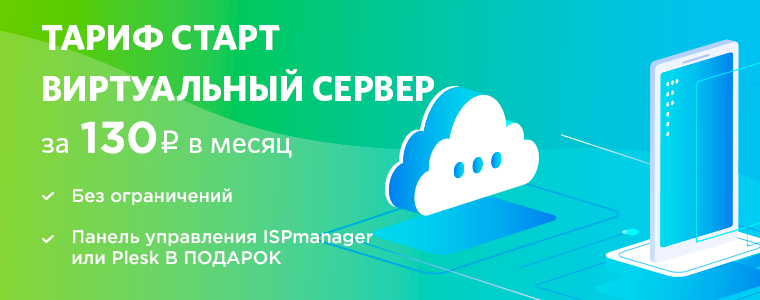Website optimization for mobile phones is not an easy task. A small diagonal of the screen seriously limits the capabilities of the web developer, in addition, the scenarios for using the same service from different types of devices are significantly different. We decided to develop the site with an eye on browsers for desktop computers and tablets, and for smartphones to create a separate application . This approach is now popular and it has established itself well. So far, only the Android program is available, which implements the most necessary functions for customers - over time, there will be more of them.
Installation and Connection
RuVDS Client can be downloaded for free from the Google Play store. Note that at the moment the program for work requires a minimum of rights on the device.
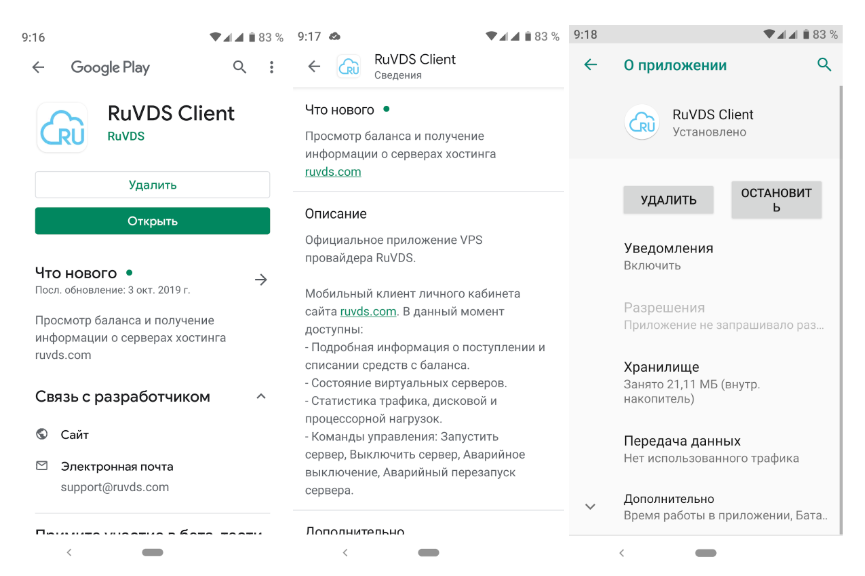
To connect in the settings of your personal account, you must enable external authorization. Please note that two-factor authentication when working through the API is not yet available and this setting will slightly reduce the security of your account. The password from it should not be used on other services, but it must be stored in a safe place. After enabling the option, an email notification will be sent to the address associated with the account.
Program features
So far, only the most necessary functionality is implemented in RuVDS Client . In the application, you can quickly find out the balance of the personal account, see the history of deposits and charges, as well as check the status of servers and manage their work.
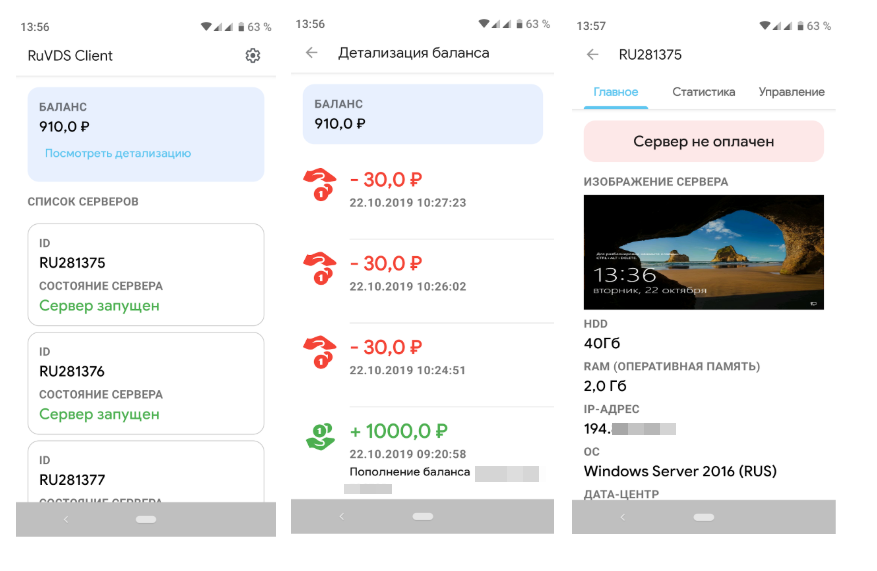
In addition to the main characteristics of the server, statistics on the use of processor resources, drives and network are available in the RuVDS mobile client. Using a special tab, the administrator can see how the wards of the car feel, at what time they had problems and because of what they occurred. Another tab allows you to perform basic commands: stop and restart the server, including alert if it does not respond. We have not yet added or created VPS to the application for security reasons - it’s better to do this in your account on the site.
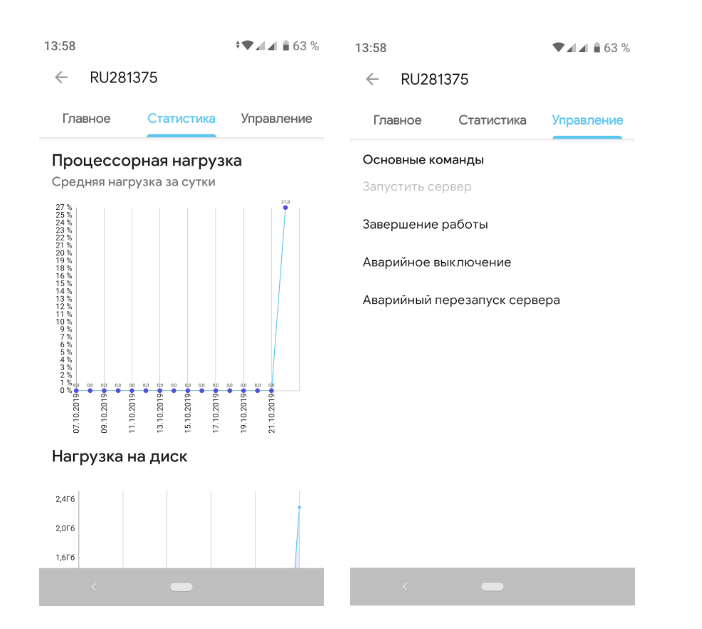
Technology stack
RuVDS Client is based on the MVP pattern implemented using the Moxy library. We considered this approach optimal, although you can also use MVVM or MVI - this is a matter of personal preference and the presence of corporate developers with the necessary experience. Our product is built on Single Activity Application: the main plus here is the application life cycle is equal to the activity life cycle, and besides, working with fragments is much more convenient. Navigation is implemented using Cicerone - this is one of the best such libraries, suitable for creating mobile programs of any complexity. Also important for us was the question of choosing DI: since the application is written in Kotlin, Dagger2 and Koin were considered . As a result, we settled on the latter option, because we wanted to try something simpler.
Prospects
There are no complex solutions in the current version, but its architecture allows you to quickly create new functionality or modify existing ones. I would like to add two-factor authentication via the API, ordering and deleting servers, changing their configurations, as well as access to the console (screen, keyboard, mouse). Maybe you should write a version for tablets. To make the program more convenient, we want to get feedback from customers and therefore decided to conduct a small survey.