
Why do you need mobile Internet, for example, 4G?
To travel and be in touch all the time. Far from megacities where there is no usual free Wi-Fi, and life goes on in its calm order.
And it is also needed to have access to the Network, visiting remote sites where they have not been held, connected, paid or did not want to make centralized Internet access
Sometimes there seems to be a Wi-Fi connection, but it works so poorly that it’s easier to use mobile communications.
And of course, this is necessary if, for some reason, there is no password for the closed channel.
And how much does it cost to pay for 4G on the device?
For Apple fans, for example, this option does not seem so rhetorical.
Fans of the "apple garden" when buying an iPad with Cellular (and with Wi-Fi) have to pay a pretty decent amount compared to the iPad Wi-Fi only .
And if the tablet becomes unusable or just stops satisfying, you will have to overpay again when you buy a new gadget.
Approximately the same policy for some well-known manufacturers of technology on Android.
It is worth noting that the iPad and many Android tablets with a screen larger than 8 inches do not allow you to make a normal voice call using traditional cellular communications - you need to pay for a SIM card slot just for the sake of mobile Internet connection.
So you think after this: “Is it worth buying a device more expensive, but“ with all the features ”or saving in the hope that fate will not bring to a corner of the globe where there is no Wi-Fi available?”
But there is a mobile in your pocket! So give it out!
There’s a mobile one, but ...
Firstly, during distribution, the battery runs out faster. If the smartphone is not the cheapest and it has a non-removable battery, then constantly distributing the Internet from it is not the best idea.
Secondly, if you use tariffs for smartphones, traffic can be more expensive than in special offers for routers or modems. With the same amount of payment in the "classic" tariffs for smartphones, fewer gigabytes may be available. But if you buy a specialized tariff "only for the Internet" - in this case you will not be able to call from it like from a cell phone.
A familiar situation: there is a mobile number, and it is from another region. In a normal environment, when inexpensive Wi-Fi is nearby, you don’t need an unlimited tariff or a lot of prepaid gigabytes. You can always switch to free Wi-Fi and save. But “away from home” you will have to buy more gigabytes (ideally connect unlimited Internet), and this can be much more expensive, because mobile operators in their own way perceive the law on the elimination of roaming within Russia .
Or buy a SIM card from a local mobile operator. But if there is only one SIM card slot in the smartphone, then you have to choose: use the old number or notify subscribers about the number change. If you often have to travel to different regions, such an obligation can quickly get bored.
Experienced travelers, and those who often travel on business trips, carry two mobile devices for such situations, for example:
- Your usual “combat smartphone” for receiving calls to your regular number.
- A smartphone is simpler, in which they insert a local SIM card (to be very profitable - with a tariff for a router or modem) and connect via it to the Internet. Unfortunately, it’s becoming increasingly difficult to find a good reliable smartphone with a removable battery. After running out of battery power, you have to either throw away the gadget or carry it to a service center, hoping that after changing the battery it will work a little more.
But if the second mobile phone is needed mainly for access to the Internet, maybe you should consider a specialized device for organizing access to the Network?
Ok let's buy something like that. And what are the suggestions?
So, we want to save money, get a normal connection and maximum functions in addition. For this reason, it is better to immediately buy a device that would communicate with mobile gadgets (smartphones and tablets, as well as e-books) and laptops. Both together and separately.
And this “together and separately” dismisses the option with a USB modem. Because without a laptop or PC turned on, access through such a modem to other gadgets will be impossible.
We need a Wi-Fi router that can connect to the Internet via a mobile network.
In the salon of any mobile provider, you will be happy to be offered a router, but
a little restriction. " It will only work with the SIM card of this
operator.
That is, if in one place it is better to use Megafon, in another Beeline, and in the third - MTS - you have to buy three routers. In this case, you will need to configure one by one on three Wi-Fi networks. It will not be superfluous to know the nuances of each of the three routers.
In order not to spend time and money on such a “triad”, you need one device that would not depend on the operator and would replace three at once.
And also this device should have a replaceable battery of a decent volume so that you can buy a spare on the road.
It would also be nice to recharge it through a power-bank, in other words, from an external battery.
It would also be good if it could work as a USB modem, otherwise you would have to connect a stationary PC without a Wi-Fi card.
And also so that you can insert a memory card into it and use it as a server for backups, well, or as additional disk space, for example, to watch movies.
And also to be able to connect via the web-interface and a mobile application, and more ...
Stop, stop, stop - but are we too much to want?
No, not too much. There is such a device, its description is presented below.
Features ZYXEL WAH7608
Common Functions:
- Web interface with multilingual support
- SMS / quota / APN / PIN management
- Network selection
- Data Usage / Statistics
- DHCP server
- NAT
- IP Firewall
- Proxy dns
- VPN pass-through
Wi-Fi hotspot specification
- 802.11 b / g / n 2.4 GHz, connection speed 300 Mbps
- Auto Channel Select (ACS)
- Number of simultaneously served Wi-Fi devices: up to 10
- Hidden SSID
- Security Modes: WPA / WPA2 PSK and WPA / WPA2 mixed mode
- EAP-AKA Authentication
- Access point power saving mode
- Access Control: STA Black / White List
- Dual-SSID Support
- MAC Filtering
- WPS: Pin and PBC, WPS2.0
Battery
- Up to 8 hours of battery life (depending on operating conditions)
LTE Air Interface
- Compliance: 3GPP release 9 category 4
- Supported frequencies: Band LTE 1/3/7/8/20/28/38/40
- LTE Antenna: 2 Internal Antennas
- Peak data rate:
- 150 Mbps DL for 20 MHz bandwidth
- 50 Mbps UL for 20 MHz bandwidth
UMTS Air Interface
- Compliant with DC-HSDPA / HSPA +
- Supported frequencies:
- HSPA + / UMTS band 1/2/5/8
- EDGE / GPRS / GSM band 2/3/5/8
- Incoming traffic speeds up to 42 Mbps
- Outgoing speed up to 5.76 Mbps
Wi-Fi Air Interface
- Compliance with standards: IEEE 802.11 b / g / n, 2.4 GHz
- 2.4 GHz Wi-Fi antennas: 2 internal antennas
- Speed: 300 Mbps for 2.4 GHz
Hardware interfaces
Output power: no more than 100 mW (20dBm)
USB 2.0
Two TS9 Antenna Connectors for LTE / 3G
One mini SIM (2FF) slot for UICC / USIM card
One microSD card slot up to 64 GB for sharing
via wifi
Buttons:
- Power off
- Turn off Wi-Fi
- Wps
- Reset
0.96 "OLED display:
- Service Provider Name
- 2G / 3G / 4G Network Status
- Roaming Status
- Signal strength
- Battery Status
- Wi-Fi Status
Power Consumption: 600 mA maximum
DC Input (5V / 1A, Micro USB)
How does ZYXEL WAH7608 look and how
Appearance and design are made in the traditional "mobile" theme.
The case resembles black pebbles, turned on the seashore. On the one hand - a twin button: Power off and Turn off Wi-Fi. On the other hand, there is a micro-USB connector for recharging and communicating with a PC device.

Figure 1. Appearance of ZYXEL WAH7608 .
One of the main advantages is a removable battery. You can purchase an additional battery to replace in case of failure. To recharge the device, you can use the standard power-bank with USB output.
Note The WAH7608 uses a BM600 Li-Polymer 3.7V 2000mAh (7.4WH) PN battery: 6BT-R600A-0002. In case of difficulties with the purchase of this particular model in a particular region, you can use analogues, for example, the CS-NWD660RC model from the manufacturer Cameron Sino.
On the top cover of the device there is a monochrome LED display for displaying messages on signal strength, operator name and remaining battery power, as well as a Wi-Fi SSID and key (password for Wi-Fi), MAC, IP to enter the web interface and others data.
You can view the necessary information on the screen, activate WPS connections, switching modes by pressing the center with a twin button.
Inside, the ZYXEL WAH7608 in many ways resembles the design of mobile phones with a removable battery. Just like there, a slot for a full-sized SIM card and a compartment for a microSD form factor memory card are located under the battery. This approach avoids the situation when, during active work, the SIM card or MicroSD memory card was mistakenly removed. There, under the cover, there is a hidden Reset button for resetting to factory settings.
ZYXEL WAH7608 can work in modem mode and simultaneously distribute Internet
over wifi. Connecting to a laptop using a USB cable saves battery power
and recharge the device without interrupting work. It is also useful when required.
Connect a desktop computer without a Wi-Fi adapter.
If you need to work in an area with poor coverage, you can connect an external 3G / 4G antenna. To do this, on the same side as the buttons, there are two plugs that you can open and access the connectors.
And one more important detail - the most detailed documentation! In general, good documentation is the Zyxel brand. Having such a multi-page PDF file, you can easily dig into all the details.
The easiest getting started algorithm
We inserted a SIM card and, if necessary, a memory card.
Tip. Insert the battery, but do not close the cover immediately so that if
need to quickly access the Reset button.
After turning on the device, press the top button several times to
spy on the SSID and key (password) of the Wi-Fi network.
We are connected to Wi-Fi.
By clicking on the paired button we find the display mode of the IP address (by default -
192.168.1.1)
Enter IP in the browser line, we get the password request window.
The default username is admin , the password is 1234 .
Note. If the password is not known, you will have to reset the router to the factory
settings.
After entering, we get to the main settings window.
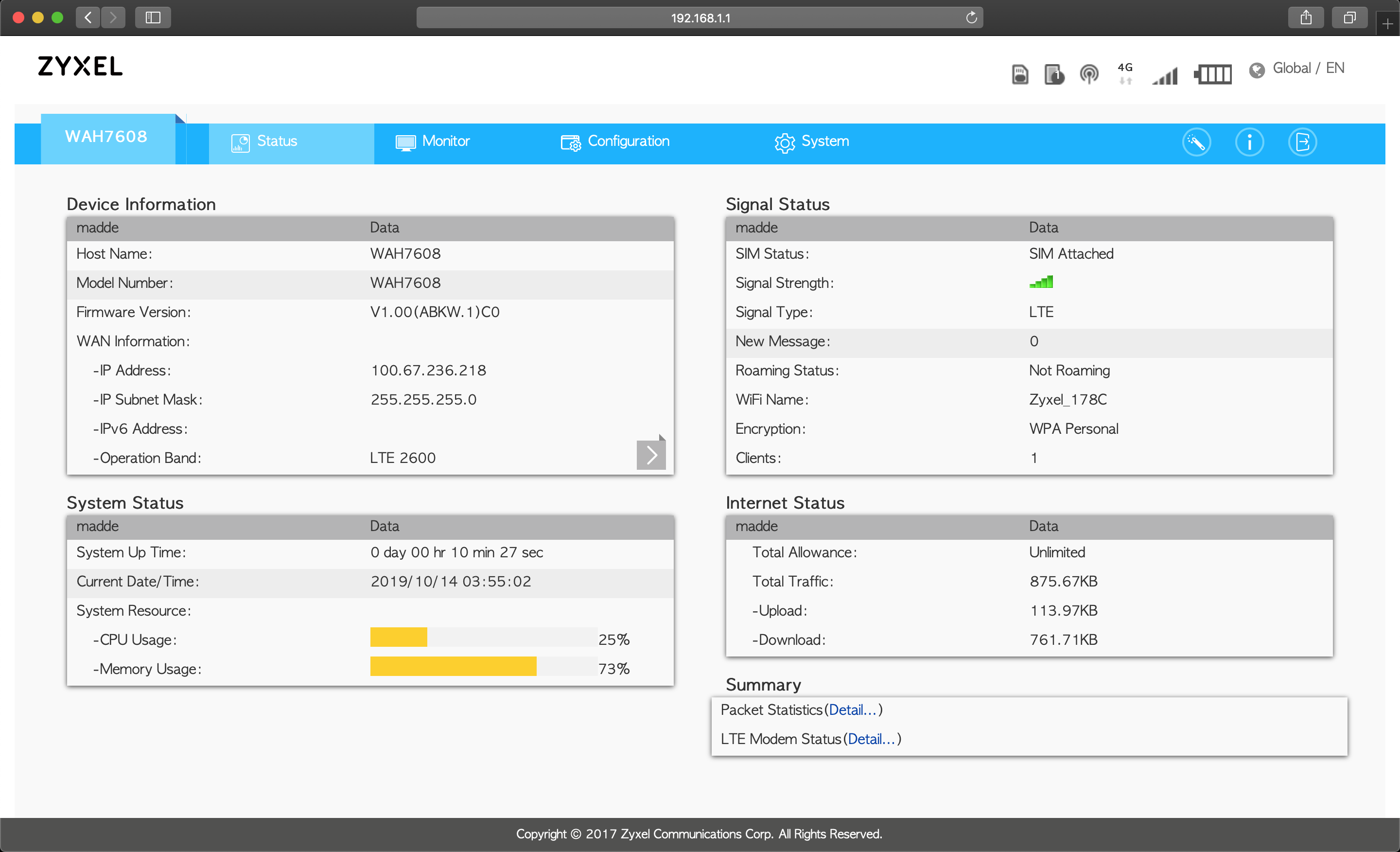
Figure 2. The start window of the web interface.
And if only a smartphone is available?
In addition to a good web-based interface, there is a mobile application LTE Ally, available for both Android and iOS. To control through this application, you need to connect to the Wi-Fi network of this router.
Among the features of LTE Ally:
- change the password for accessing the router
- change network names
- connection key (password on Wi-Fi).
You can get information:
- currently active connection standard
- signal strength, remaining battery power, and so on
- list of connected devices and similar data on them, the ability to disconnect unnecessary clients
- list of SMS messages for balance control and reading service messages.
- and so on.

Figure 3. LTE Ally window.
In one article, it is difficult to describe the very broad capabilities of this application, which in many cases can replace the standard web-based interface. The application interface is quite clear and there will be nothing complicated in working with it.
-
ZYXEL WAH7608 - frankly, a small device, but capable of
to facilitate network life on the road and just a place where from the means of connecting to
Networks are only mobile communications.
-
Telegram chat is available for system administrators and network engineers. Your questions, wishes, comments and our news. Welcome!
-