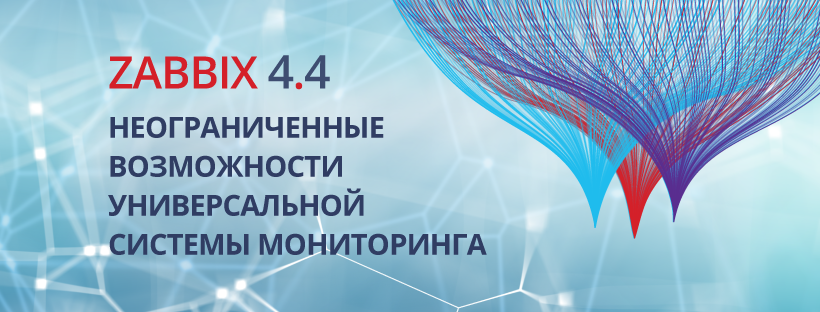
Let's look at the most important features included in Zabbix 4.4.
Zabbix agent of new generation

Zabbix 4.4 introduces a new type of agent, zabbix_agent2, which offers a wide range of new features and advanced monitoring features:
- It is written in Go.
- A plugin framework for monitoring various services and applications.
- The ability to maintain state between checks (for example, to maintain persistent database connections).
- Built-in scheduler to support flexible time slots.
- Efficient use of the network through the transfer of large amounts of data.
- At the moment, the agent runs on Linux, but in the near future we will make it available for other platforms.
→ For a complete list of new features, see the documentation.
NB! The existing Zabbix agent will still be supported.
→ Download
Web hooks and programmable action / notification logic
Significantly improved integration with external notification and ticket issuing systems, which allowed us to determine the entire processing logic using the built-in JavaScript engine. This functionality simplifies two-way integration with external systems, allowing you to access recordings in your ticket system from Zabbix user interface with one click, generate chat messages and much more.
Setting standards for Zabbix templates
We have introduced a number of standards and well-defined guidelines for creating templates.
The structure of XML / JSON files has been greatly simplified, which allows you to edit templates manually using only a text editor. Most existing templates have been enhanced to bring them in line with new standards.
Official support for TimescaleDB

In addition to MySQL, PostgreSQL, Oracle, and DB2, we now officially support TimescaleDB. TimescaleDB provides an almost linear level of performance, as well as automated instant deletion of old historical data.
In this post, we compared performance with PostgreSQL.
Knowledge Base on Data Elements and Triggers

Zabbix 4.4 offers a much more visual description of data elements and triggers. This information is of great help to the engineers, providing them with all possible details about the meaning and purpose of the collected items, details of the problem and instructions for resolving it.
Advanced Visualization

Toolbars and related widgets have been improved in various ways, which simplified their creation and management, and also added the ability to change widget settings with one click. The size of the dashboard grill is now suitable for supporting super-wide screens and large screens.
The problem display widget has been improved to support aggregated presentation, and a new widget has been introduced to display prototype graphs.
In addition, now all widgets can be displayed in headless mode.
Histograms and data aggregation
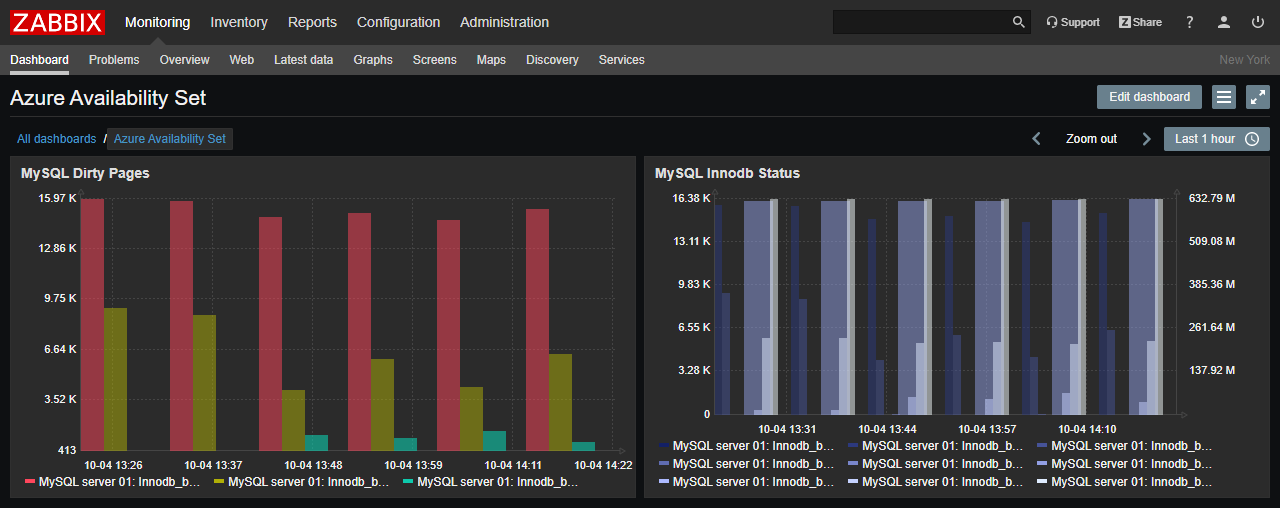
Zabbix 4.4 supports histograms, and the graph widget can now aggregate data using various aggregate functions. The combination of these two features greatly facilitates long-term data analysis and bandwidth planning.
→ Read more
Official support for new platforms
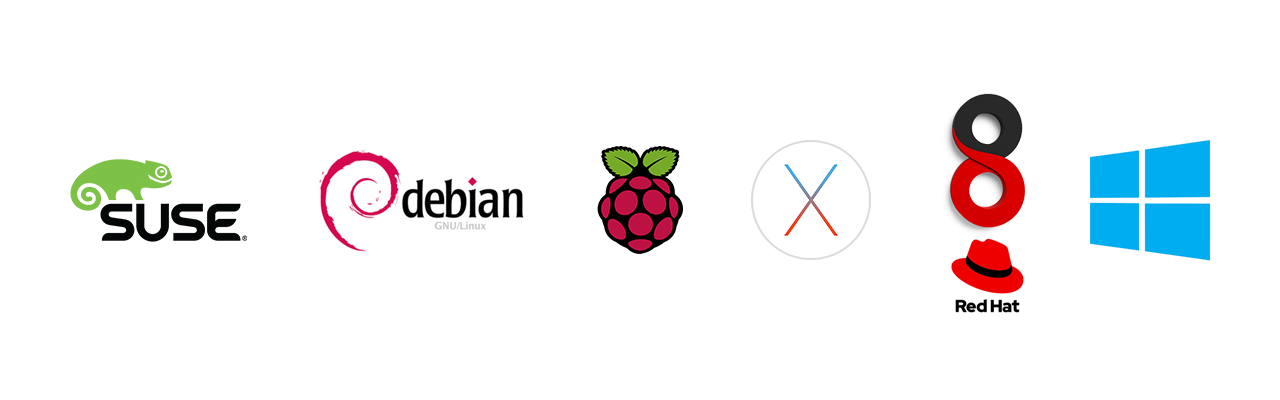
Zabbix 4.4 now works on the following platforms:
- SUSE Linux Enterprise Server 15
- Debian 10
- Raspbian 10
- RHEL 8
- Agent for Mac OS / X
- MSI Agent for Windows
All available platforms can be found in the download section .
One-click cloud installation

Zabbix can be easily installed as a container or as a ready-to-use disk image on various cloud services:
- Aws
- Azure
- Google cloud platform
- Digital ocean
- Docker
Reliable automatic registration
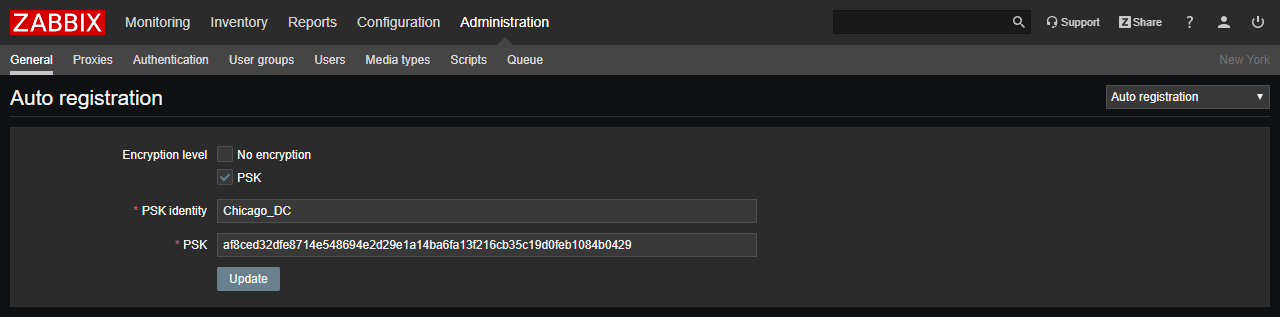
The new version of Zabbix allows the use of PSK encryption for automatic registration with automatic encryption settings for the added hosts. Now you can configure Zabbix to allow automatic registration of network devices only using the PSK, only unencrypted, or both.
→ Read more
Advanced JSONPath for preprocessing
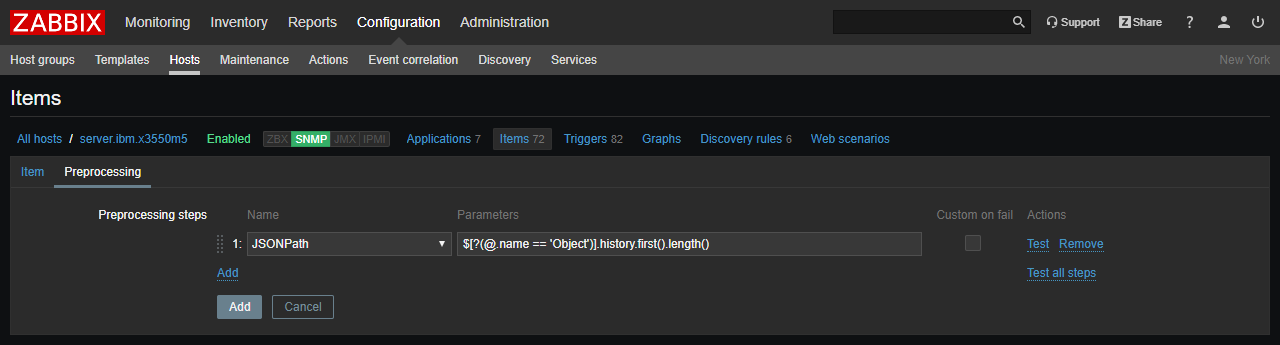
Zabbix now supports the advanced JSONPath syntax, which allows complex preprocessing of JSON data, including aggregation and search. Preprocessing can also be used for low-level detection, making it an extremely powerful tool for automation and detection.
User Macro Descriptions
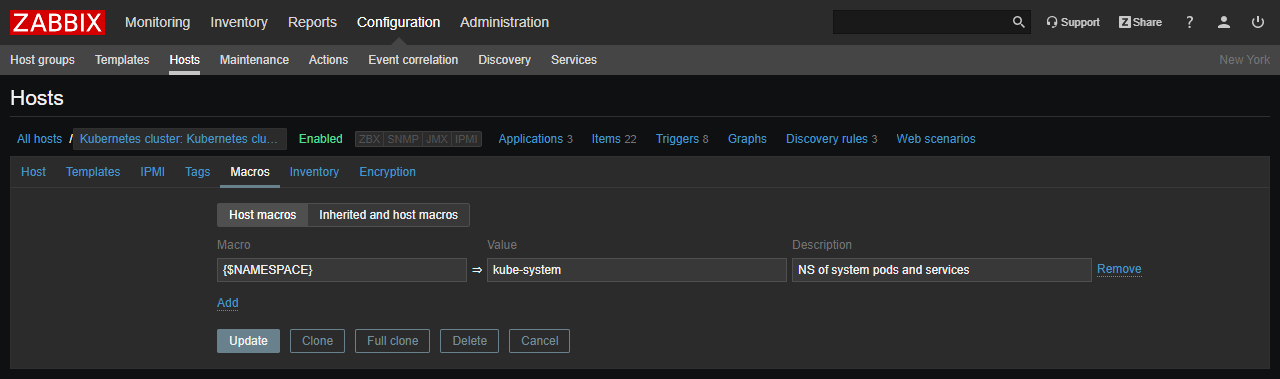
Custom macros are very good functionality that simplifies Zabbix configuration and greatly simplifies configuration changes. Support for custom macro descriptions will help document the purpose of each macro, which will greatly simplify their management.
More efficient advanced data collection
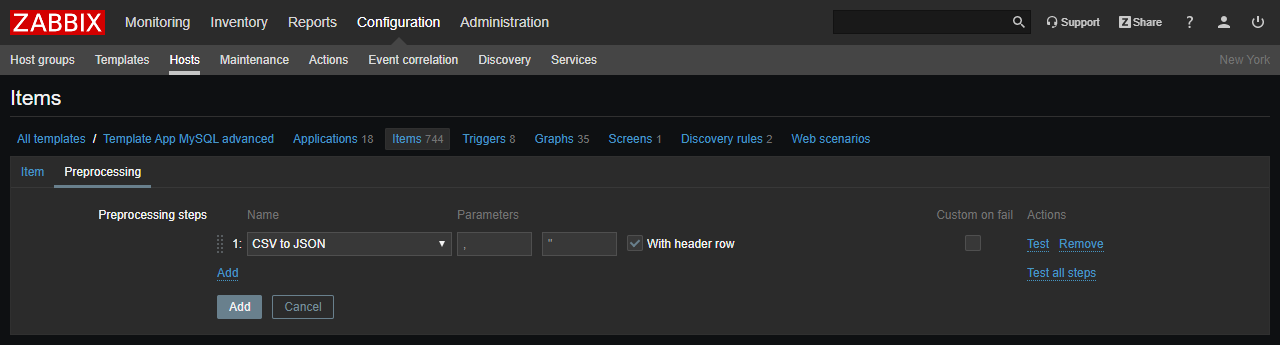
Data collection and discovery of objects associated with WMI, JMX, and ODBC have been improved with new checks that return arrays of objects in JSON format. We also added support for VMWare data warehouses for monitoring VMWare and systemd services for the Linux platform, as well as a new type of preprocessing for converting CSV to JSON.
Other New and Improved Features of Zabbix 4.4
- Preprocessing XML Data from LLD
- The maximum number of dependent items has been increased to 10 thousand.
- Added automatic type conversion to JSONPath preprocessing
- The host name is included in the export files in real time.
- Windows agent now supports English performance counters
- Ability to ignore values in preprocessing on error
- Recent data has been expanded to provide access not only to historical data, but also to live data
- The ability to edit trigger descriptions has been removed, access to them has been greatly simplified
- Removed support for Jabber and Eztexting built-in media file types, using web hooks or external scripts instead
- Updated default dashboard
- Auto-registered hosts got the opportunity to specify the option "connect to dns" or "connect to IP"
- Macro support {EVENT.ID} for trigger URL added
- Screen element "Screen" is no longer supported
- The last created dashboard widget type is remembered and reused later
- The visibility of widget headers is customizable for each widget.
The entire list of new features of Zabbix 4.4 can be found in the notes for the new version .