Tricky web developers can use the browser at the god-mode level. Extensions (plugins, add-ons) are extremely useful when it comes to improving the working environment and improving the performance of writing code.
2020 is not far off. Many new extensions have appeared. I have compiled the most useful extensions for web developers and put them on one list.
Refined github
Refined Github simplifies the GitHub interface and adds useful enhancements.
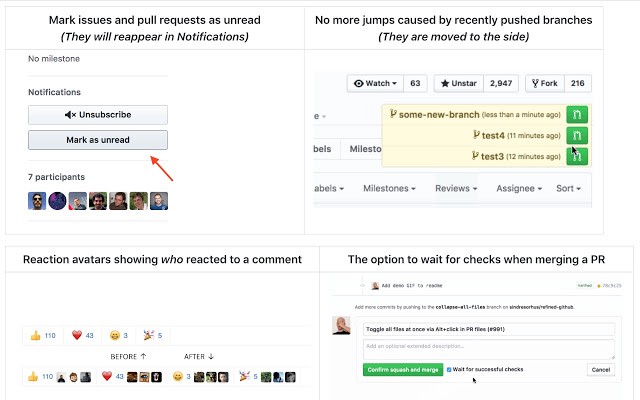
Refined github
“We hope that GitHub will notice how these improvements are needed and add some of them. Therefore, if you like any of these improvements, please write to GitHub support about this. "
- The creators of Refined Github.
Installation Guide:
- for chrome
- for firefox
- for Opera. Plugin for Opera to install plugins for Chrome
Support for publication is Edison , a company that develops applications and sites at the Moscow Jewelry Factory .
Hacker tab
Hacker Tab is useful if you want to learn about popular open source projects. Each time you open a new tab, you see a list of all new projects. You can switch between weekly, daily and monthly schedules, as well as switch programming languages.

Replace the screen of the new browser tab with GitHub trending projects.
Installation Guide:
Daily 2.0 - A Resource for Busy Developers
To be a brilliant software developer, you need to strive to learn more and stay up to date with the latest technologies.
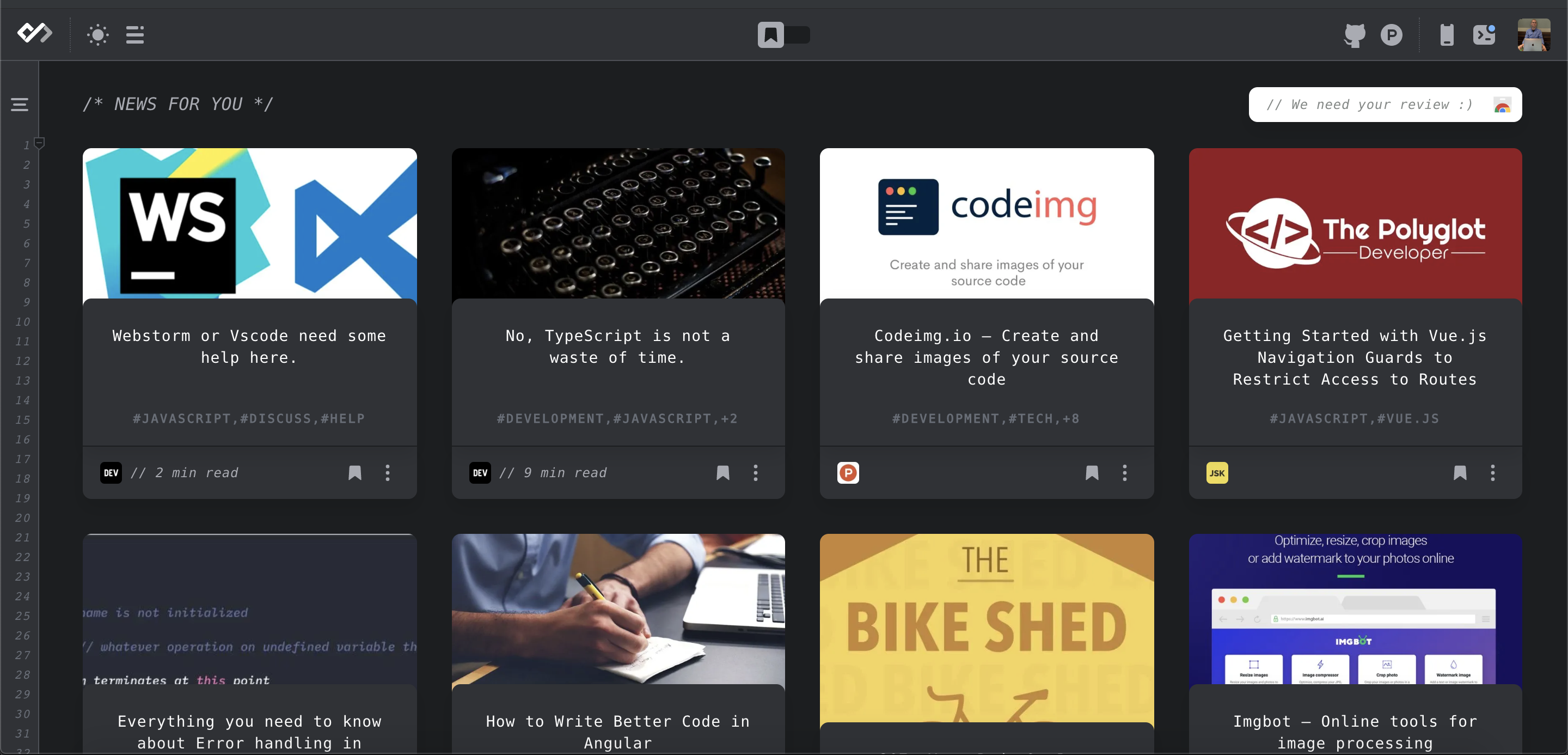
Daily 2.0
New and updated software development technologies appear on the Internet every day. Staying up to date is a huge problem. Daily was created by developers for developers. Thanks to this extension, we can focus on code, rather than constantly searching for development news on the Internet.
Installation Guide:
No coin
There are sites that force our processors to mine cryptocurrency for them. No Coin is a tiny browser extension. It is needed to block miners like Coinhive, who use your computer resources without your consent.

No Coin is trusted by thousands of users. This extension provides you with a safe and reliable way to block miners from using your processor. Sometimes you need to enter a captcha or short link that requires mining. No Coin allows in this case to cancel the blocking of miners for a limited time.
Installation Guide:
JSON Formatter
This extension makes JSON more readable. JSON Formatter is an open source project.
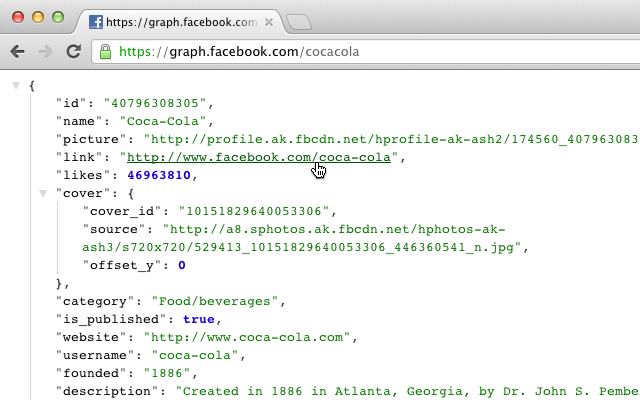
JSON Formatter
JSON Formatter adds the ability to perform actions with structured JSON text. Unlike other similar applications, JSON Formatter simply structures the text. This extension does not add any viewers, colors, or compression capabilities.
Installation Guide:
Pomodoro timer
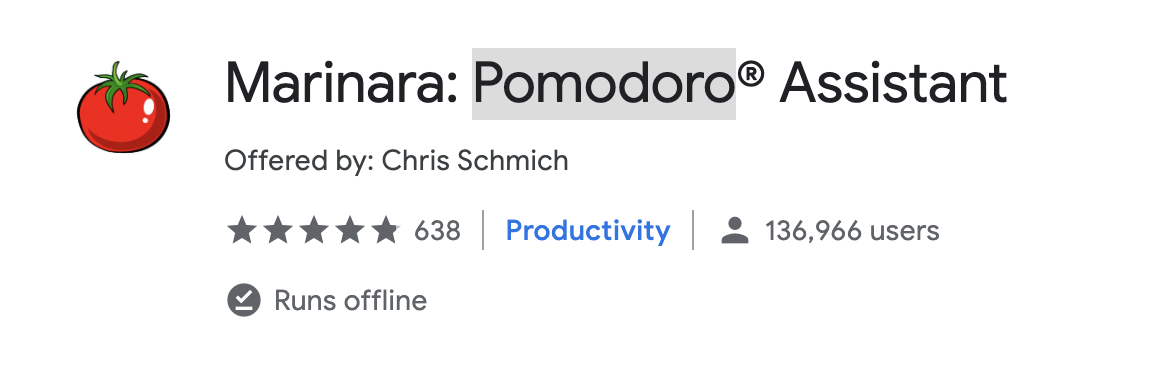
Pomodoro Timer Extension
The Pomodoro technique is a time management method. This original technique consists of six stages:
- Decide on the task that you will do.
- Start the Pomodoro timer (usually about 25 minutes).
- Work on the task without distractions.
- Stop working when the timer rings and check the box on a piece of paper.
- If you have less than four checkmarks, take a short break (from 3 to 5 minutes), and proceed to the second step.
- After each 4th “tomato” take a long break (15-30 minutes). Reduce the number of checkmarks to zero and proceed to the first step.
While you are reading this article, I am using Pomodoro. Pomodoro is a practical way to put things in order. He helps to learn to concentrate and manage his time. If you want to learn how to concentrate, I recommend this book . She helped me.
Installation Guide:
Meta SEO Inspector
Usually we don’t see metadata when we use the Internet. This extension helps you discover and verify metadata that you find on web pages.
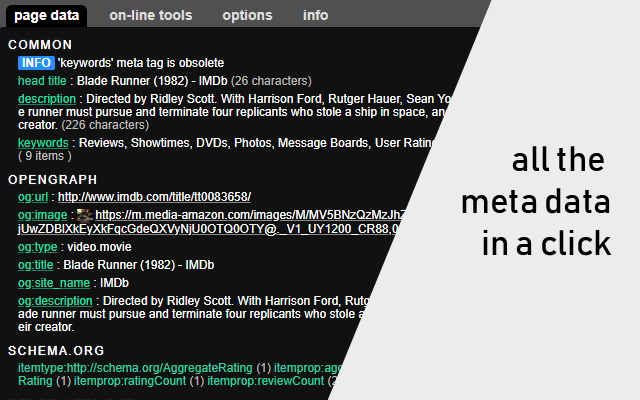
Check your meta tags to ensure a good SEO ranking
The extension is mainly used by web developers who need to check the HTML code of their site in accordance with the recommendations of Google for webmasters. It is also useful to anyone who wants to see the contents of a page, which is usually not visible.
Alerts are displayed when metadata does not meet certain ranges - when the description tag is too short or too long.
SEO is a separate language. I recommend reading the book “3 Months to No.1: The 2019“ No-Nonsense ”SEO Playbook for Getting Your Website Found on Google . ” It has best practices and SEO tips.
Installation Guide:
Octolinker
Manage GitHub projects efficiently with OctoLinker.
OctoLinker turns language-specific operators into links. For example,
include
,
require
or
import
.
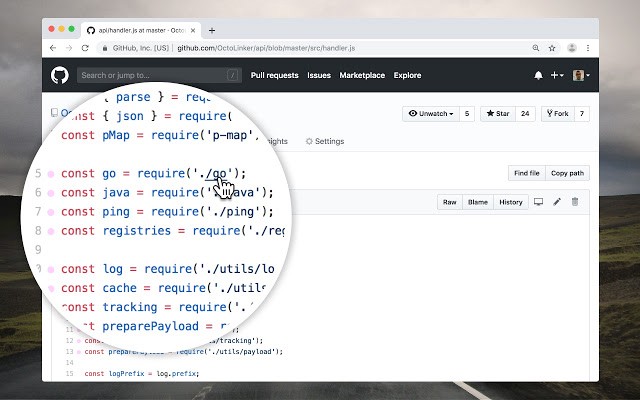
OctoLinker demo
GitHub code source: https://github.com/OctoLinker/OctoLinker
Installation Guide:
Octotree
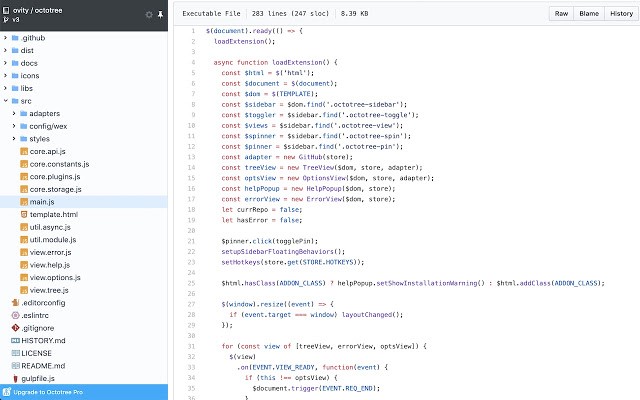
Octotree is an extension that displays a code tree on GitHub. It is great for learning the source code of a project. You do not have to download many repositories to your computer.
Installation Guide:
Translation: Diana Sheremyeva