FAQ.Net - a notebook or note program for Windows for free
FAQ.Net is a note taking program written under Windows in C # (.NET Framework 2.0).
The story began with the fact that we needed a portable program for storing accumulated knowledge (copies of articles from the Internet, links to articles, SQL queries, program code, passwords, etc.), with the ability to quickly search and edit documents. The interface from the CHM format (help file or program manual) was taken as the basis of the FAQ.Net interface.
Since I specialize in databases, I decided to store all documents in the database using the built-in DBMS - SQLite. Created tables and wrote an interface for working with the database.
Many programmers still create notes in text documents, saving them on the computer and eventually lose their location. Now, with the help of FAQ.Net, all accumulated documents can be stored in one place without fear for their loss.
The FAQ.Net application has the ability to backup the database.
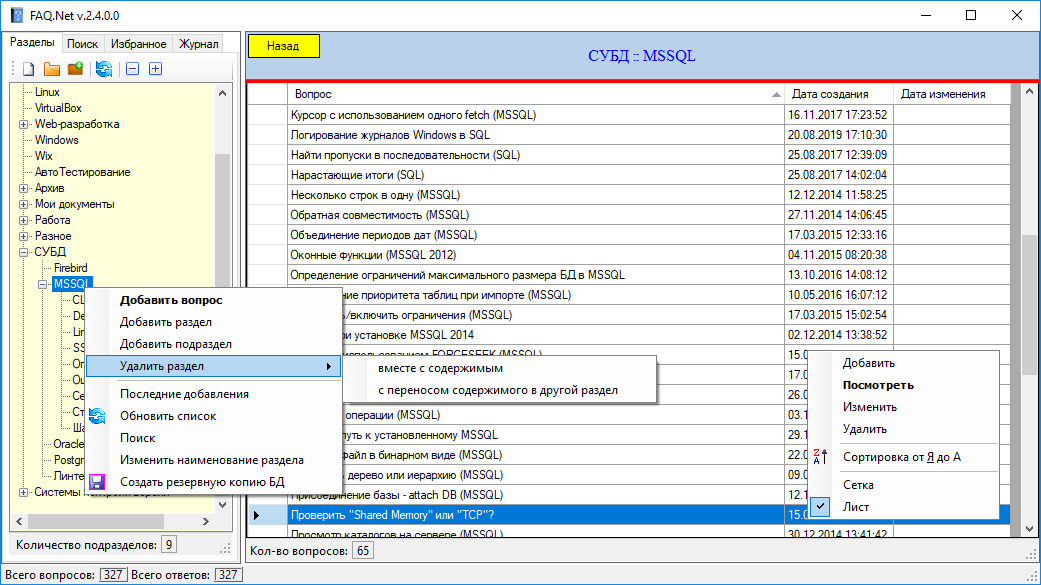
I have been using FAQ.Net for many years and have not found any analogues with such a convenient and quick search.
The application runs on Windows XP (if .NET Framework 2.0 is installed) and higher.
The FAQ.Net application consists of three areas:
On the “Sections” tab, a hierarchical list of sections is created that can be moved, modified or deleted (in two versions: deleting along with the contents and transferring the contents to another section).
The search works immediately on all documents, the LIKE operation of the built-in SQLite DBMS. When searching for a document, several search conditions can be taken into account by adding special characters (|| - OR operation, && - AND operation). The character "%" means to search for any characters.
I thought that such a search method would be slow, but having tested LIKE on a base larger than 2GB, I was surprised at its speed.
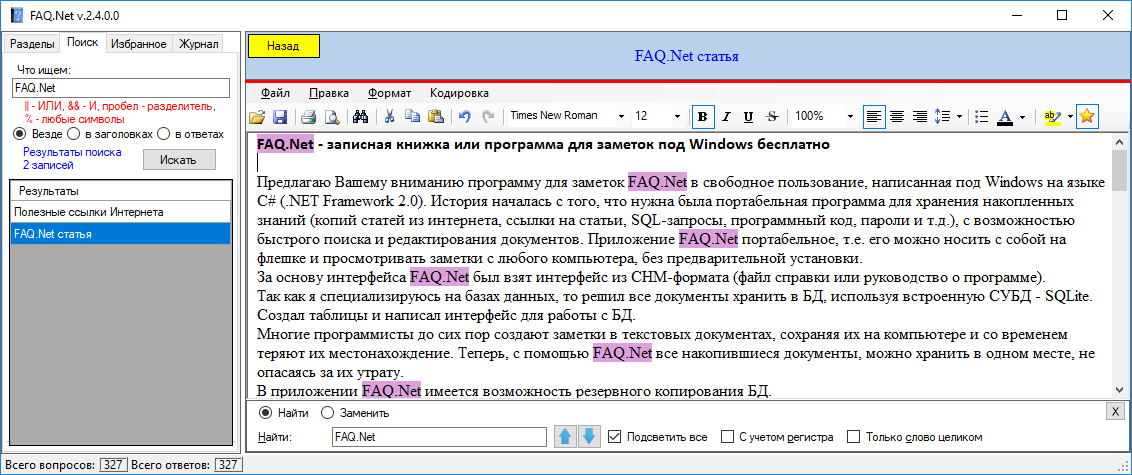
All documents are stored in RTF format in the database, in one single file with the name “FAQ.sqlite”, which is located next to the application exe-file (FAQ_Net.exe).
Documents can be printed, there is a preview.
You can embed images in documents.
The Favorites tab displays the documents that the user marks in the document area by clicking on the star icon (Add to Favorites).
When you click on “Add to Favorites”, the document appears at the top in the “Favorites” panel. When you click the Add to Favorites button, the document is deleted from the list in the Favorites panel.
The “Journal” tab displays the last 50 documents sorted by creation date in descending order (the most recent at the top of the list).
To search inside a document, press Ctrl + F (to replace words, press Ctrl + H). After that, the search and replace text box appears at the bottom.
The FAQ.Net application can be used by people of various professions and statuses. I recommend using the application for taking notes. FAQ.Net: programmers, students and teachers.
I was glad to share my development. I hope you were interested in the article and the program for taking notes FAQ.Net will use.
Download Windows application FAQ.Net (free):
(x64) yadi.sk/d/sq3g4NOD3Zt7ZY
(x86) yadi.sk/d/NKXeyUWH3Zt8PQ
Vkontakte community
The story began with the fact that we needed a portable program for storing accumulated knowledge (copies of articles from the Internet, links to articles, SQL queries, program code, passwords, etc.), with the ability to quickly search and edit documents. The interface from the CHM format (help file or program manual) was taken as the basis of the FAQ.Net interface.
Since I specialize in databases, I decided to store all documents in the database using the built-in DBMS - SQLite. Created tables and wrote an interface for working with the database.
Many programmers still create notes in text documents, saving them on the computer and eventually lose their location. Now, with the help of FAQ.Net, all accumulated documents can be stored in one place without fear for their loss.
The FAQ.Net application has the ability to backup the database.
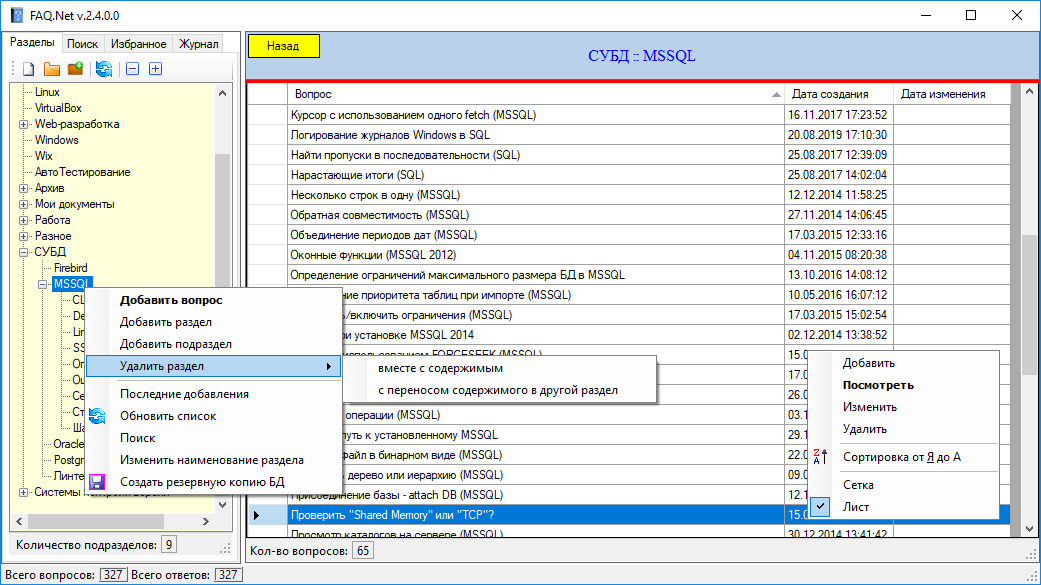
I have been using FAQ.Net for many years and have not found any analogues with such a convenient and quick search.
The application runs on Windows XP (if .NET Framework 2.0 is installed) and higher.
FAQ.Net application interface
The FAQ.Net application consists of three areas:
- document search and navigation panel
- section or selected document name
- list of documents or editable document
Sections Tab
On the “Sections” tab, a hierarchical list of sections is created that can be moved, modified or deleted (in two versions: deleting along with the contents and transferring the contents to another section).
Search
The search works immediately on all documents, the LIKE operation of the built-in SQLite DBMS. When searching for a document, several search conditions can be taken into account by adding special characters (|| - OR operation, && - AND operation). The character "%" means to search for any characters.
I thought that such a search method would be slow, but having tested LIKE on a base larger than 2GB, I was surprised at its speed.
Storing and editing documents
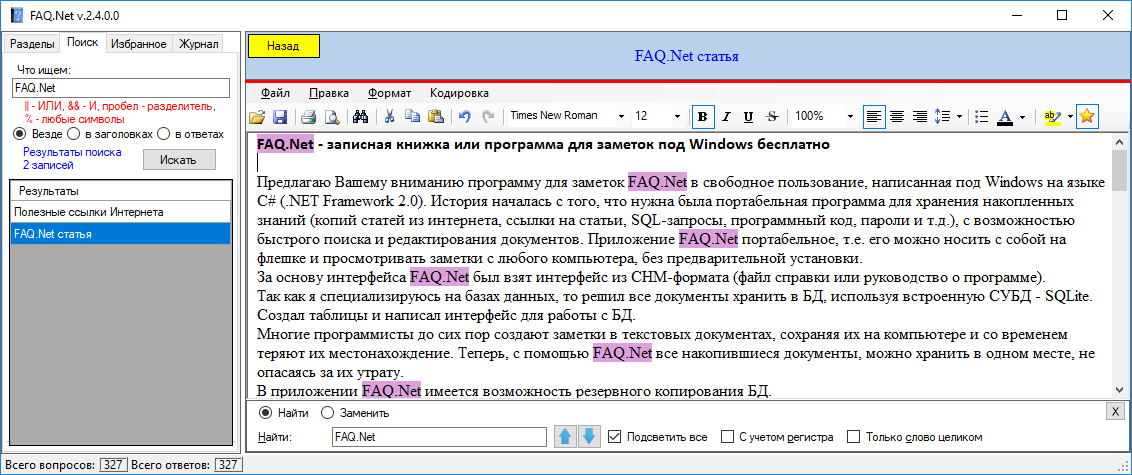
All documents are stored in RTF format in the database, in one single file with the name “FAQ.sqlite”, which is located next to the application exe-file (FAQ_Net.exe).
Documents can be printed, there is a preview.
You can embed images in documents.
Favorites Tab
The Favorites tab displays the documents that the user marks in the document area by clicking on the star icon (Add to Favorites).
When you click on “Add to Favorites”, the document appears at the top in the “Favorites” panel. When you click the Add to Favorites button, the document is deleted from the list in the Favorites panel.
Magazine Tab
The “Journal” tab displays the last 50 documents sorted by creation date in descending order (the most recent at the top of the list).
Search and replace words inside a document
To search inside a document, press Ctrl + F (to replace words, press Ctrl + H). After that, the search and replace text box appears at the bottom.
What's next?
- In the future, I will expand the list of formats. I plan to add the ability to store, search and edit the HTML format, as well as the XLSX format.
- It will be convenient for programmers to add a syntax highlighting function for the selected text.
- I will add the function of automatic updating of the application.
- Improve component design.
- On the “Sections” tab, separate the document list panel from the document content panel so that the list of documents is not hidden when the document is opened.
- Add the ability to create links to other documents within the application.
- Write an API to store and process HTML documents when parsing sites.
- Make the FAQ.Net application cross-platform.
- You can supplement the wish list yourself in the comments or in the VKontakte group (see below).
Who will use the FAQ.Net notes program?
The FAQ.Net application can be used by people of various professions and statuses. I recommend using the application for taking notes. FAQ.Net: programmers, students and teachers.
I was glad to share my development. I hope you were interested in the article and the program for taking notes FAQ.Net will use.
Download Windows application FAQ.Net (free):
(x64) yadi.sk/d/sq3g4NOD3Zt7ZY
(x86) yadi.sk/d/NKXeyUWH3Zt8PQ
Vkontakte community
All Articles