Assembly and deployment of the same type of microservices with werf and GitLab CI
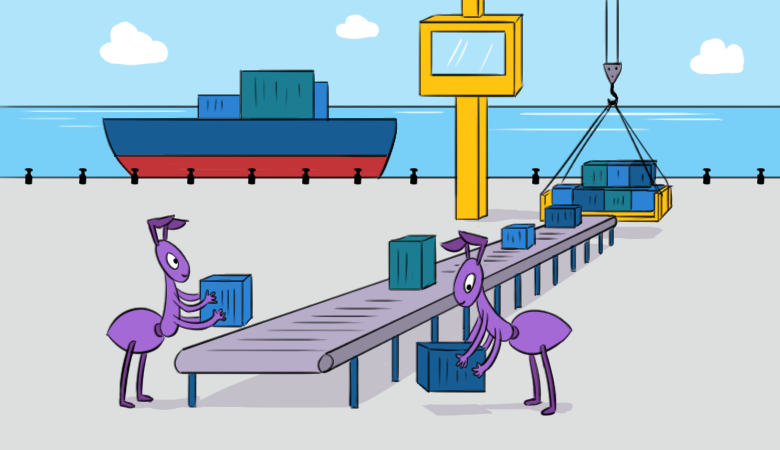
Two years ago we published the article “ Building projects with GitLab CI: one .gitlab-ci.yml for hundreds of applications ”, and now we’ll talk about solving a similar problem today. New material is about how you can build CI / CD processes for a large number of similar applications with the advent of
include
in
.gitlab-ci.yml
and the advent of werf to replace dapp.
Introductory
In the further instructions given in the article, the following situation is considered:
- There is a large client application that is broken into many repositories.
- Each repository is a separate application that must be run in a Kubernetes cluster.
- As a CI system, GitLab CI is used.
- Deployment (the infrastructure into which the code is deployed) is described by Helm charts.
- Build images and deploy in Kubernetes using werf .
For simplicity and convenience (and as a tribute to fashion), we will continue to call these applications microservices. All these microservices are assembled, deployed and launched the same way , and specific settings are configured using environment variables.
Clearly, copying
.gitlab-ci.yml
,
werf.yaml
and
.helm
brings a lot of problems. After all, any editing in CI, the assembly process or the description of the Helm-chart should be added to other repositories ...
Connecting templates in .gitlab-ci.yml
With the advent of the
include:file
directive in GitLab CE ( since version 11.7 ), it became possible to make a common CI.
include
itself appeared a little earlier (in 11.4), but it allowed connecting templates only from public URLs, which somewhat limited its functionality. The GitLab documentation perfectly describes all the features and usage examples.
Thus, it was possible to refuse to copy
.gitlab-ci.yml
between repositories and support its relevance. Here is an example
.gitlab-ci.yml
with
include
:
include: - project: 'infra/gitlab-ci' ref: 1.0.0 file: base-gitlab-ci.yaml - project: 'infra/gitlab-ci' ref: 1.0.0 file: cleanup.yaml
We strongly recommend that you use branch names in
ref
with caution . Include's are calculated at the time the pipeline was created, so your CI changes can automatically get into the production pipeline at the most inopportune moment. But the use of tags in
ref
makes it easy to version the description of CI / CD processes. When updating, everything looks as transparent as possible and you can easily track the history of changes in pipeline versions if you use semantic versioning for tags.
Connect .helm from a separate repository
Since these microservices are deployed and run the same way, the same set of Helm templates is required. To avoid copying the
.helm
directory between repositories, we used to clone the repository in which Helm templates were stored and checked on the desired tag. It looked something like this:
- git clone https://gitlab-ci-token:${CI_JOB_TOKEN}@gitlab.example.com/infra/helm.git .helm - cd .helm && git checkout tags/1.0.0 - type multiwerf && source <(multiwerf use 1.0 beta) - type werf && source <(werf ci-env gitlab --tagging-strategy tag-or-branch --verbose) - werf deploy --stages-storage :local
There were also variations using git submodules, but it all seems more like a workaround ...
And now with the recent werf release, he has the opportunity to connect charts from external repositories. Full support for the functions of the package manager, in turn, made it possible to transparently describe the dependencies for the deployment of the application.
Sequencing
Let's get back to solving our problem with microservices. Let's raise our repository for storing Helm charts - for example, ChartMuseum . It easily deploys in a Kubernetes cluster:
helm repo add stable https://kubernetes-charts.storage.googleapis.com helm install stable/chartmuseum --name flant-chartmuseum
Add ingress:
apiVersion: extensions/v1beta1 kind: Ingress metadata: annotations: kubernetes.io/ingress.class: nginx nginx.ingress.kubernetes.io/force-ssl-redirect: "false" nginx.ingress.kubernetes.io/proxy-body-size: 10m nginx.ingress.kubernetes.io/ssl-redirect: "false" name: chart-museum spec: rules: - host: flant-chartmuseum.example.net http: paths: - backend: serviceName: flant-chartmuseum servicePort: 8080 path: / status: loadBalancer: {}
Deployment
flant-chartmuseum
needs to change the environment variable
DISABLE_API
to
false
. Otherwise (by default), the ChartMuseum API requests will not work and it will not be possible to create new charts.
Now we describe the repository in which the shared Helm charts will be stored. The structure of its directories is as follows:
. ├── charts │ └── yii2-microservice │ ├── Chart.yaml │ └── templates │ ├── app.yaml └── README.md
Chart.yaml
might look like this:
name: yii2-microservice version: 1.0.4
The
templates
directory should contain all the necessary Kubernetes primitives that will be needed to deploy the application to the cluster. As you may have already guessed, in this case the microservice is a PHP application based on the yii2 framework. Let's describe its minimal Deployment with two nginx and php-fpm containers that are built using werf:
--- apiVersion: apps/v1 kind: Deployment metadata: name: {{ .Values.global.werf.name }} spec: replicas: 1 revisionHistoryLimit: 3 template: metadata: labels: service: {{ .Values.global.werf.name }} spec: imagePullSecrets: - name: registrysecret containers: - name: backend {{ tuple "backend" . | include "werf_container_image" | indent 8 }} command: [ '/usr/sbin/php-fpm7', "-F" ] ports: - containerPort: 9000 protocol: TCP name: http env: {{ tuple "backend" . | include "werf_container_env" | indent 8 }} - name: frontend command: ['/usr/sbin/nginx'] {{ tuple "frontend" . | include "werf_container_image" | indent 8 }} ports: - containerPort: 80 name: http lifecycle: preStop: exec: command: ["/usr/sbin/nginx", "-s", "quit"] env: {{ tuple "frontend" . | include "werf_container_env" | indent 8 }} --- apiVersion: v1 kind: Service metadata: name: {{ .Values.global.werf.name }} spec: selector: service: {{ .Values.global.werf.name }} ports: - name: http port: 80 protocol: TCP
The variable
.Values.global.werf.name
contains the name of the project from the
werf.yaml
file, which allows you to get the necessary names of services and Deployments.
Let's do the simplest automation for push in the ChartMuseum of our charts when committing to the master branch. To do this, we describe
.gitlab-ci.yml
:
Build and push to chartmuseum: script: - for i in $(ls charts); do helm package "charts/$i"; done; - for i in $(find . -type f -name "*.tgz" -printf "%f\n"); do curl --data-binary "@$i" http://flant-chartmuseum.example.net/api/charts; done; stage: build environment: name: infra only: - master tags: - my-shell-runner-tag
Charts are versioned by changing the
version
in
Chart.yaml
. All new charts will be automatically added to the ChartMuseum.
We go to the finish line! In the project repository in
.helm/requirements.yaml
write the dependencies for the chart:
dependencies: - name: yii2-microservice version: "1.0.4" repository: "@flant"
... and execute in the directory with the repository:
werf helm repo init werf helm repo add flant http://flant-chartmuseum.example.net werf helm dependency update
We
.helm/requirements.lock
in it
.helm/requirements.lock
. Now, to deploy the application to the cluster, it is enough to run the
werf helm dependency build
before running
werf deploy
.
To update the description of the deployment of the application, you now need to go through the repositories with microservices and apply small patches with changes to the hashes and tags in
requirements.yaml
and
requirements.lock
. If desired, this operation can also be automated through CI: we already described how to do this in the mentioned article .
Conclusion
I hope that the described sequence of actions for servicing similar applications will be useful to engineers who encounter similar problems. And we will be happy to share other practical recipes for using werf . Therefore, if you have difficulties that seem insurmountable or simply incomprehensible to implement, feel free to contact Telegram or leave requests for future materials here in the comments.
PS
Read also in our blog:
- " Build projects with GitLab CI: one .gitlab-ci.yml for hundreds of applications ";
- “ GitLab CI for continuous integration and delivery in production. Part 1: our pipeline ”;
- A series of notes on innovations in werf:
All Articles