Introducing the Dark Theme for Visual Studio App Center
We strive to make Visual Studio App Center the most convenient for you. Thanks to taking the time to share your wishes with us through our Github repository , we can create features for you, such as this dark theme for the App Center.
In the screenshots below, you can see what the dark App Center theme looks like:
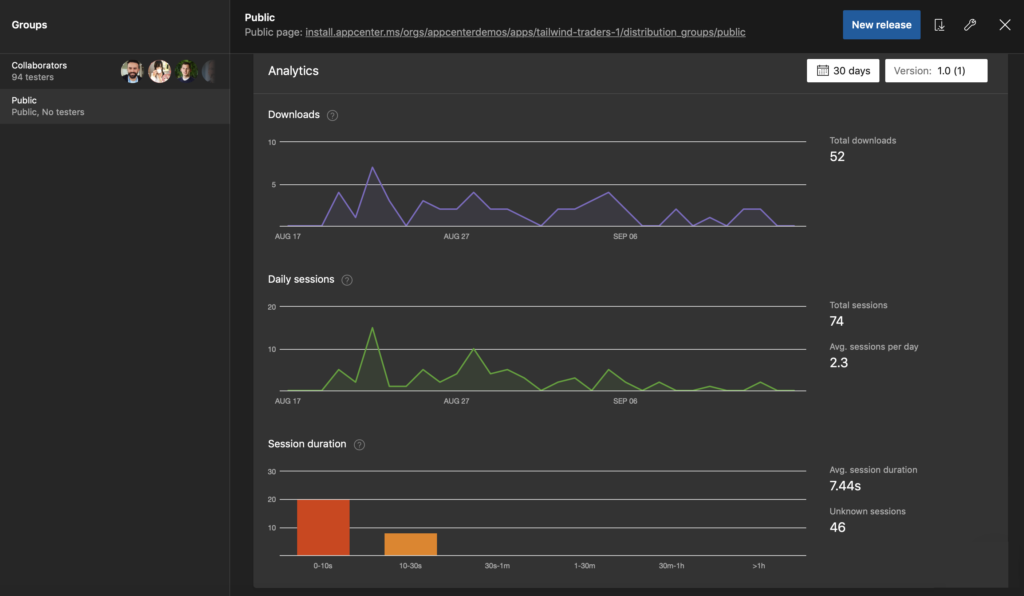
App center distribute
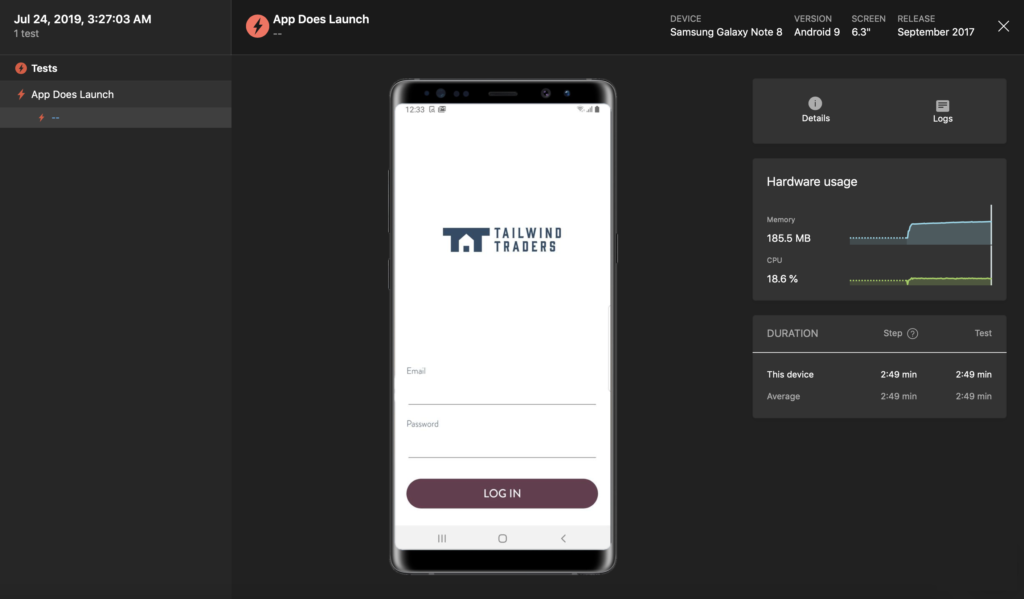
App center test
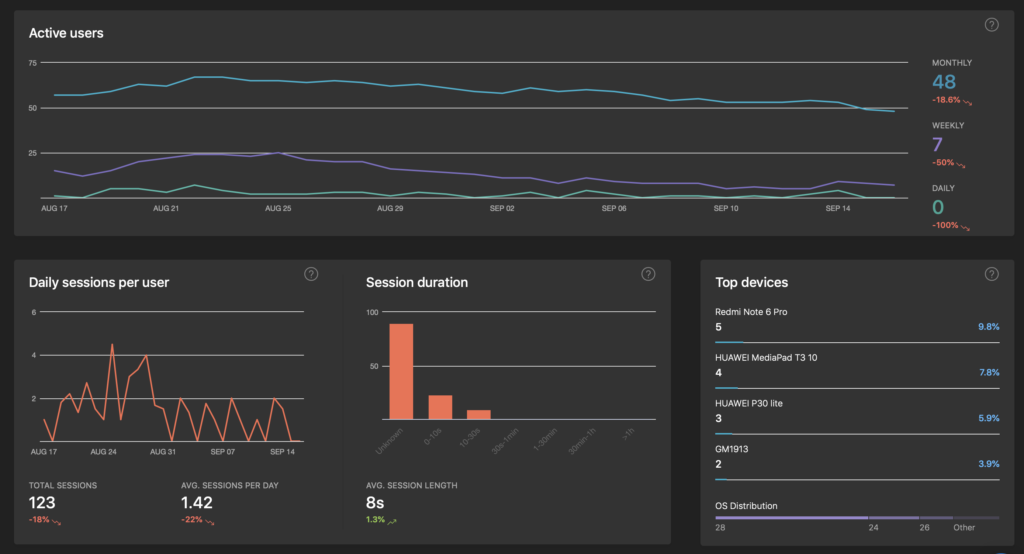
App Center Analytics
It has never been so easy! For fans of dark themes, App Center will automatically enable a dark theme by default. However, you can change this in the App Center at any time. Just go to your account settings and click on User Interface. On the page that opens, you can choose your preferred type of theme - dark or light.
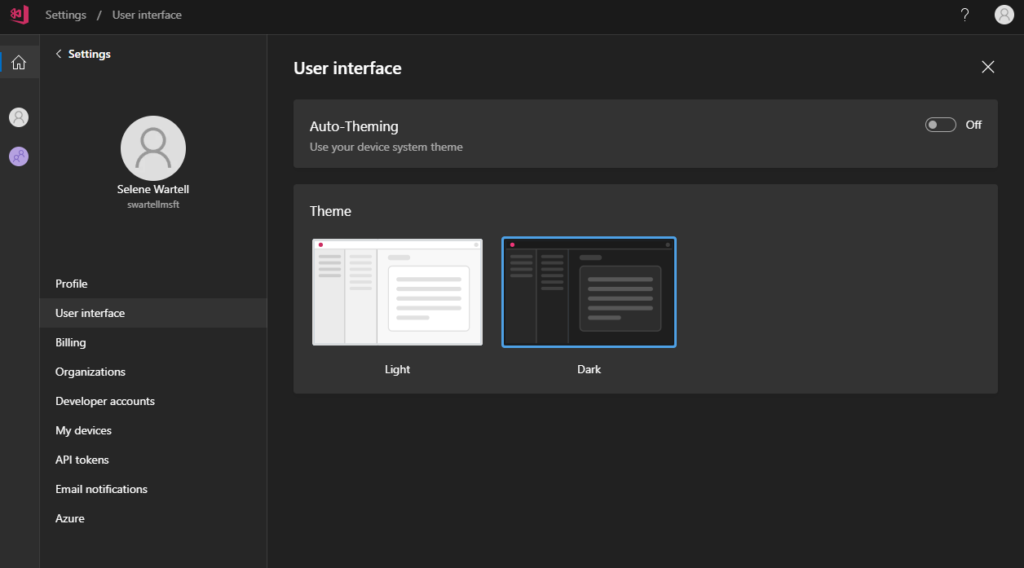
Topic selection
Although we spent the past few months identifying and correcting errors related to our dark topic, these changes affect all services in the product. Thus, we understand that rare problems may still exist for unique configurations that we have not yet encountered. We encourage the community to report any bugs we might have missed! To do this, you can contact us through the support service or our repository on Github .
In the screenshots below, you can see what the dark App Center theme looks like:
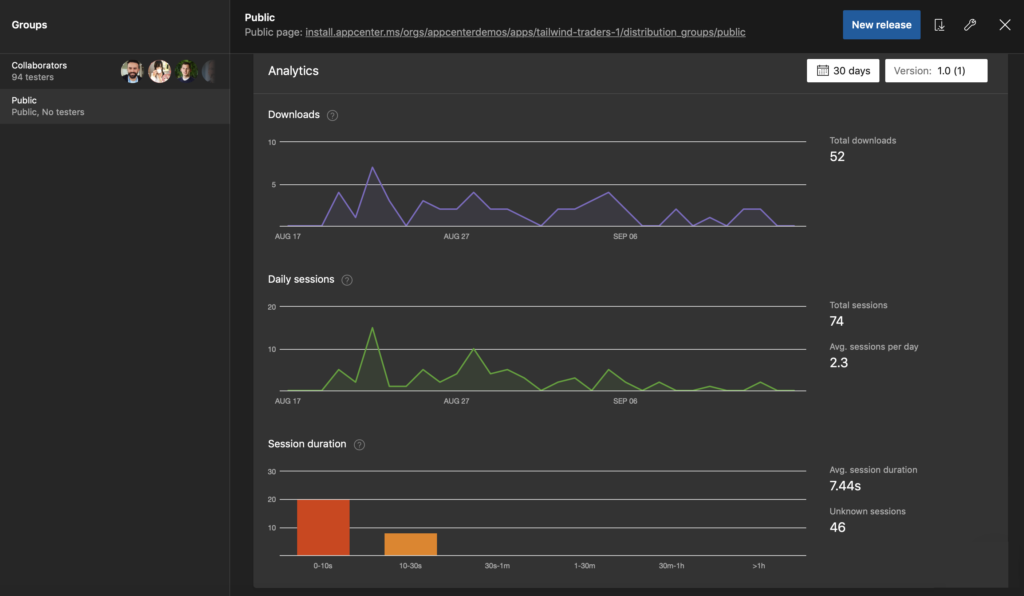
App center distribute
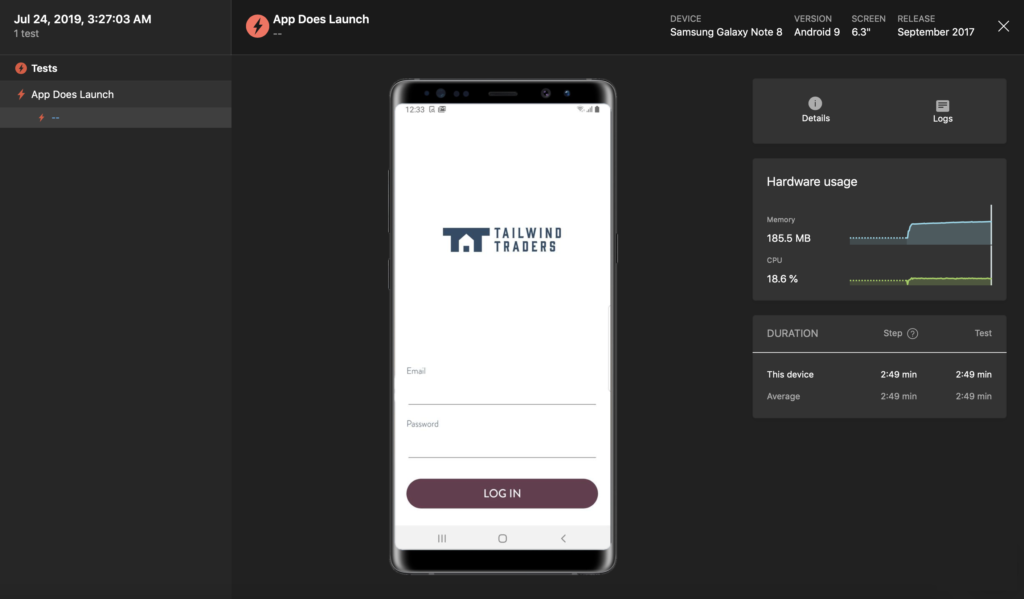
App center test
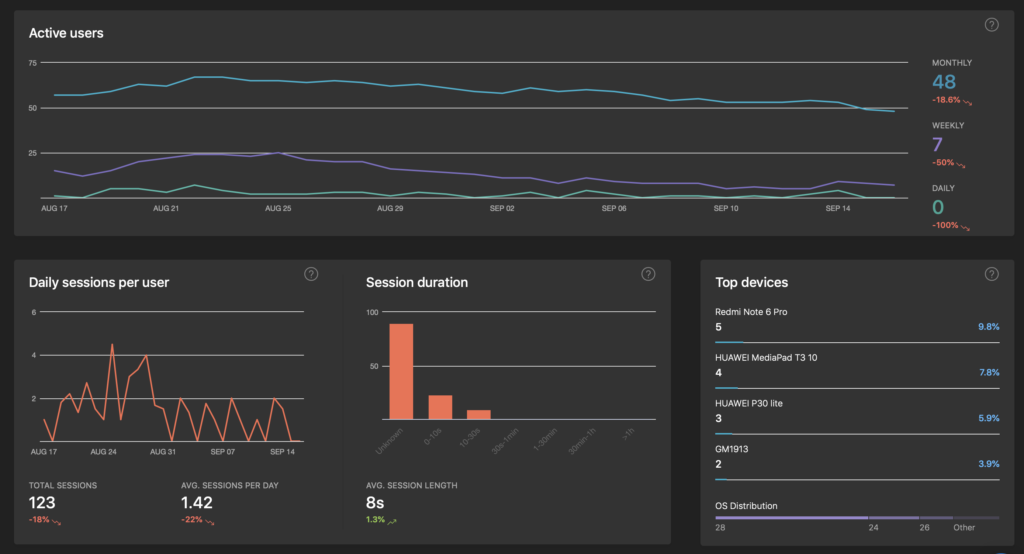
App Center Analytics
How to get started with a dark theme
It has never been so easy! For fans of dark themes, App Center will automatically enable a dark theme by default. However, you can change this in the App Center at any time. Just go to your account settings and click on User Interface. On the page that opens, you can choose your preferred type of theme - dark or light.
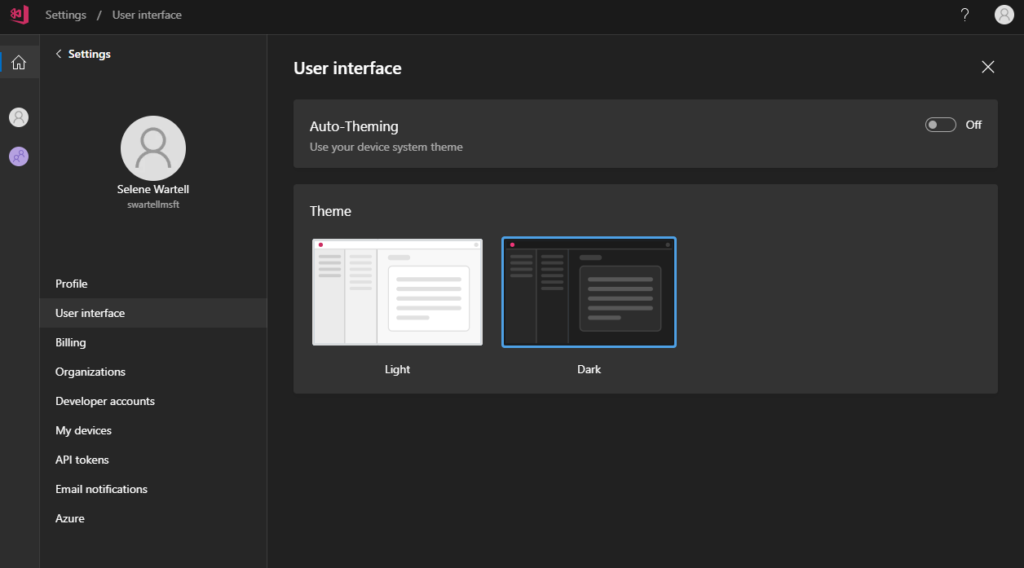
Topic selection
Share your opinion
Although we spent the past few months identifying and correcting errors related to our dark topic, these changes affect all services in the product. Thus, we understand that rare problems may still exist for unique configurations that we have not yet encountered. We encourage the community to report any bugs we might have missed! To do this, you can contact us through the support service or our repository on Github .
All Articles