Mesh VS WiFi: what to choose for wireless?
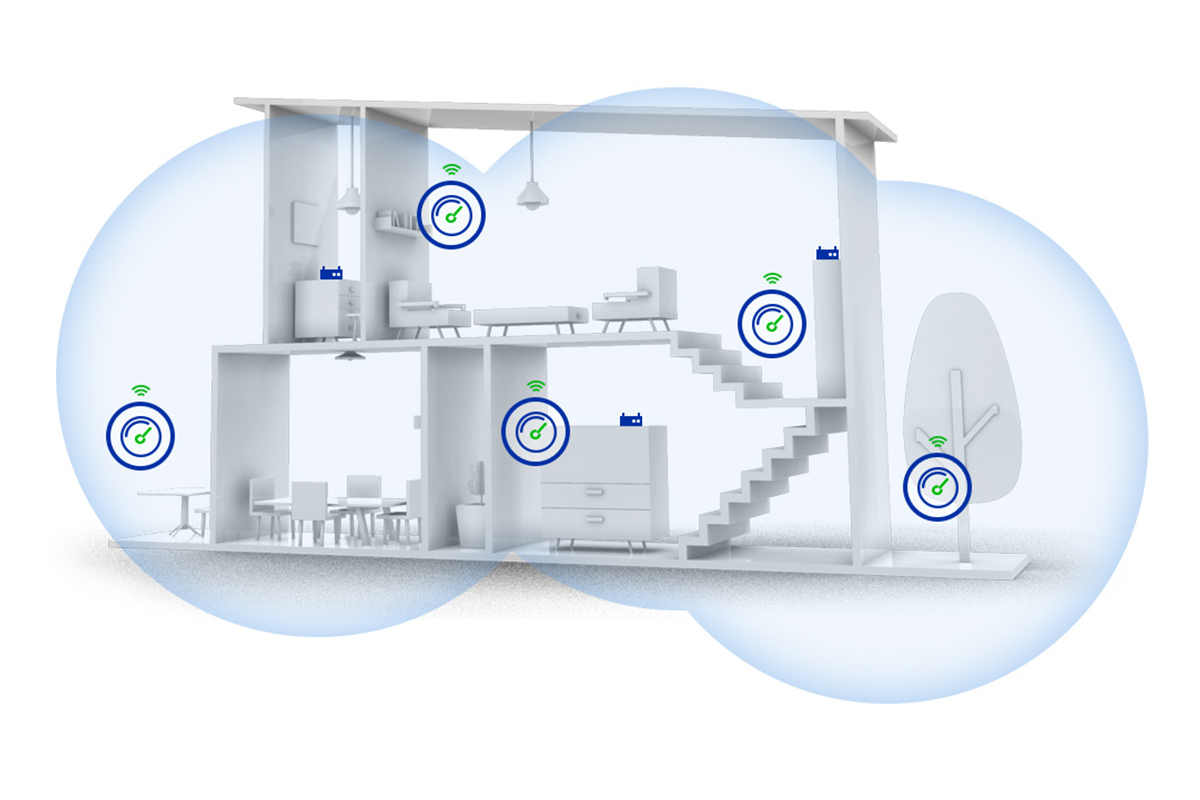
When I was still living in an apartment building, I was faced with the problem of low speed in a room far from the router. Indeed, for many, the router is in the hallway, where the provider pulled the optics or UTP, and a standard device was installed there. It is also good when the owner changes the router to his own, and typical devices from the provider are usually the most budget or simple models. You should not expect high performance from them - it works, okay. But I installed a router with gigabit ports, with a radio module that supports operation at 2.4 GHz and 5 GHz. And the speed of Internet connection within the apartment and especially in the far rooms was completely depressing. This is partly due to the noisy 2.4 GHz band, and partly to the extinction and multiple reflection of the signal when passing through reinforced concrete structures. And then I decided to expand the network with additional devices. The question arose: Wi-Fi network or Mesh system? I decided to figure it out, conduct tests and share my experience. Welcome.
Theory of Wi-Fi and Mesh
For an ordinary user who connects via Wi-Fi to a network and watches YouTube videos, there will be no difference which system to use. But from the point of view of organizing normal Wi-Fi coverage, these systems are fundamentally different and each has both pros and cons. Let's start with the Wi-Fi system.
Wi-Fi system
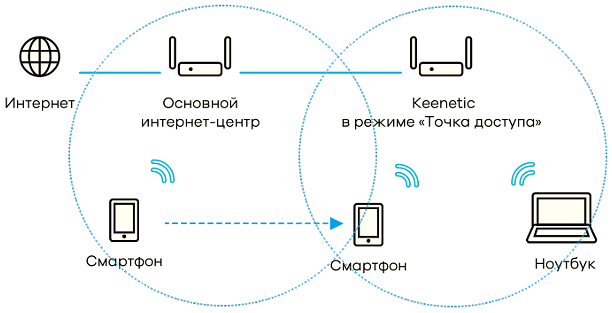
This is a network of ordinary routers that can work independently. In such a system, one master router is allocated and the rest become slaves. At the same time, the transition between routers remains invisible to the client, and from the point of view of the routers themselves, the client will be mixed from one cell to another. Such a system can be compared with cellular communication, because a single local network with router-translators is formed. The advantages of the system are obvious: the network can be expanded gradually, adding new devices as needed. Moreover, it will be enough to buy inexpensive routers with support for this technology. There is one minus, but a significant one: an Ethernet cable and power must be connected to each router. That is, if you have already done the repair and not laid the UTP cable, then you will either have to stretch it along the baseboard, where possible, or consider another system.
Mesh system
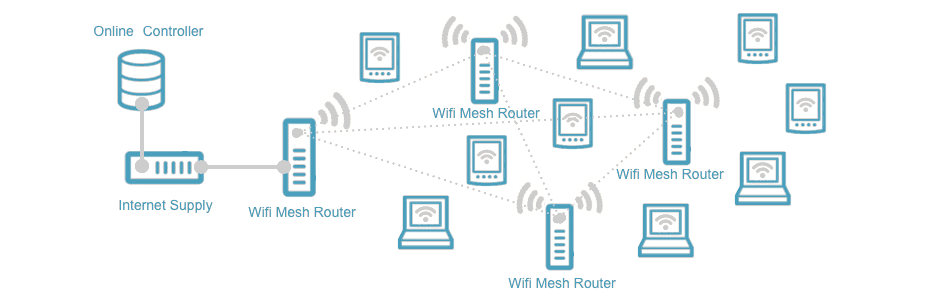
This is a network of specialized equipment, which also forms a network of several devices, creating a continuous Wi-Fi signal coverage. These points are usually dual-band, so you can work both in 2.4 GHz networks and in 5 GHz networks. The big plus is that to connect each new device there is no need to pull the cable - they communicate via a separate transmitter, creating their own network and data is transmitted through it. Subsequently, this data is transferred to a regular Wi-Fi adapter, reaching the user. The advantage is obvious: you do not need any additional wires - just plug the adapter of a new point into the socket, attach it to the main router and use it. But there are also disadvantages. For example, the price. The cost of the main router is several times higher than the cost of a conventional router, and the cost of an additional adapter is also significant. But there is no need to redo the repair, pull the cables and think about the wires.
Let's move on to practice

I have already moved from a reinforced concrete apartment to my own house and also faced the problem of falling speed in a wireless network. If earlier the noise of the air was greatly influenced by neighboring Wi-Fi routers (and everyone strives to unscrew the power to the maximum in order to “drown out” the neighbors and increase their speed), now distances and overlaps have begun to influence. Instead of an apartment of 45 squares, I moved to a two-story house of 200 square meters. You can talk a lot about life in the house, and even the fact that a neighbor’s Wi-Fi point only occasionally appears in the smartphone’s menu, but no more wireless networks are detected, already says a lot. Be that as it may, I tried to place the router in the geographical center of the house and at frequencies of 2.4 GHz it provides communication everywhere, but on the site the coverage is already lame. But when you watch a movie from a home server on a laptop in the room farthest from the router, sometimes there are fading. It turned out that the 5 GHz network is unstable with several walls, ceilings and the laptop prefers to switch to the 2.4 GHz network, which has higher stability and lower data transfer speed. “We need more speed!” - as Jeremy Clarkson likes to say. And I went looking for a way to expand and speed up wireless communications. I decided to compare two systems in the forehead: a Wi-Fi system from Keenetic and a Mesh system from Zyxel.

From the Keenetic side, the Keenetic Giga and Keenetic Viva routers took part. One of them was the organizer of the network, and the second - the slave point. Both routers have gigabit Ethernet and a dual-band radio module. In addition, they have USB ports and a very wide range of firmware settings. At the time of the test, the latest available firmware was installed and the lead was Keenetic Giga. They were interconnected via a gigabit wired Ethernet cable.

On the Zyxel side there will be a Mesh system consisting of Multy X and Multi mini. The oldest point, Multy X was connected to the Internet, and the “youngest”, Multi mini, was installed in the far corner of the house. The dominant point was connected to the network, and the additional function was to distribute the network wirelessly and wired. That is, an additional connected point can also serve as a wireless adapter for equipment that does not have a Wi-Fi module, but has an Ethernet port.
Functionality

The manufacturer often states in press releases about the unusually wide coverage of their devices with a wireless network. But it works in an open area without walls, reflective surfaces and radio interference. In reality, many were faced with a decrease in speed and packet loss in apartments where one and a half to two dozen wireless networks are visible on the smartphone. Including therefore it is more efficient to use the not-so-noisy 5 GHz band.
For simplicity, I will call the head units Wi-Fi and Mesh systems routers. Each of the routers can be just a wireless device. But I wonder how many devices and at what speed the router can provide access to the network. On the first question, the situation is as follows. The number of supported devices depends on the Wi-Fi module. For Zyxel Multy X and Multy mini it will be 64 + 64 devices for each band (2.4 + 5 GHz), that is, if there are two points, you can connect 128 devices of 2.4 GHz and 128 devices of 5 GHz.
Creating a Mesh network is made as simple and straightforward as possible: for work it is enough to have a smartphone and install the Zyxel Multi application there. And it doesn't matter if you have an iOs or Android device. Following the prompts of the installation wizard, a network is created and all subsequent devices are connected. Surprisingly, for the initial creation of the network, you need to enable geolocation and have an Internet connection. So you have to, at a minimum, have access to the network from a smartphone.
Keenetic routers have a slightly different situation. The number of client devices to connect depends on the model. Below is the name of the routers and the ability to connect clients in the 2.4 and 5 GHz bands.
Giga III and Ultra II: 99 + 99
Giga KN-1010 and Viva KN-1910: 84 on both ranges
Ultra KN-1810: 90 + 90
Air, Extra II, Air KN-1610, Extra KN-1710: 50 + 99
City KN-1510: 50 + 32
Duo KN-2110: 58 + 99
DSL KN-2010: 58
Lite KN-1310, Omni KN-1410, Start KN-1110, 4G KN-1210: 50
You can configure routers both from a computer and from a smartphone. And if it is easily implemented in the local network via the web-interface, then for the smartphone there is a special application that in the future will make it possible to use additional functions, such as a torrent download or access to files on a connected drive via USB. Keenetic has an excellent function - KeenDNS, which allows you to connect to web services of published services from an external network if there is a gray IP address. That is, you can connect to the interface of the router for NAT, you can connect to the interface of the DVR or web server for NAT. But since this material is still about the network, it should be noted that the organization of Wi-Fi networks is also very simple: the dominant router becomes the master device, and the mode of the slave adapters is activated on the other routers. At the same time, slave routers can create VLANs, can work in a single address space, the power of each wireless adapter can be set on them in increments of 10%. Thus, the network can be expanded many times. But there is one thing: for organizing a Wi-Fi network, all routers must be connected using Ethernet.
Testing methodology
Since the wireless network on the client side does not differ, and from the point of view of the technical organization of the network, they are fundamentally different, a technique was selected towards the user. Testing was done separately for the Zyxel Multy X + Multiy mini and Keenetic Giga + Keenetic Viva devices. To avoid the influence of the provider, in the local network a server was raised in front of the head unit. And on the user device, a client was organized. As a result, the topology was as follows: server-leading router-access point-client.
All tests were performed using the Iperf utility, which emulates continuous data transfer. Each time, tests were conducted for 1, 10 and 100 threads, which allows you to evaluate the performance of the wireless network at different load. It emulated both single-threaded data transfer, such as watching a video on Youtube, and multi-threaded, such as the work of a torrent download. Tests were carried out separately when connected via a 2.4 and 5 GHz network.
In addition, since the Zyxel Multy and Zyxel mini devices can act as an adapter, they were connected via an Ethernet interface to a user computer at a speed of 1000 Mbps and three speed tests were also performed. In a similar test, the Keenetic Vivo router participated as a Wi-Fi adapter, being connected by a patch cord to a laptop.
The distances between the points of the order of 10 meters, reinforced concrete floors and two walls. The distance from the laptop to the final access point is 1 meter.
All data are listed in the table and speed graphs are plotted.
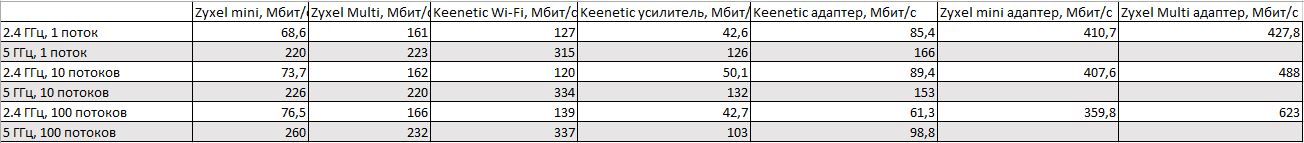
results
And now it's time to look at the numbers and graphs. The graph is more visual, so immediately bring it.

On the graphs of the connection chain the following:
Zyxel mini: server - wire - Zyxel Multy X - wireless - Zyxel Multy mini - laptop (Intel Dual Band Wireless-AC 7265 adapter)
Zyxel Multy: server - wire - Zyxel Multy X - wireless - Zyxel Multy X - laptop (Intel Dual Band Wireless-AC 7265 adapter)
Keenetic Wi-Fi: server - wire - Keenetic Giga - wire - Keenetic Viva - laptop (Intel Dual Band Wireless-AC 7265 adapter)
Keenetic amplifier: server - wire - Keenetic Giga - wireless - Keenetic Viva (as a repeater) - laptop (Intel Dual Band Wireless-AC 7265 adapter)
Keenetic adapter: server - wire - Keenetic Giga - wireless - Keenetic Viva (in adapter mode) - wire - laptop
Zyxel mini adapter: server - wire - Zyxel Multy X - wireless - Zyxel Multy mini - wire - laptop
Zyxel Multy adapter: server - wire - Zyxel Multy X - wireless - Zyxel Multy X - wire - laptop
The picture shows that all devices at a frequency of 2.4 GHz are less efficient than at a frequency of 5 GHz. And this despite the fact that there was no noise around from neighboring interfering networks, since if there was noise in the 2.4 GHz frequency, the result would be noticeably worse. Nevertheless, it is clearly seen that the data transfer rate at a frequency of 5 GHz is almost twice as high as at 2.4 GHz. In addition, it is noticeable that the number of streams of simultaneous loading also has some effect, that is, with an increase in the number of streams, the data channel is used more densely, although the difference is not so significant.
It is very clearly seen when the Keenetic router acted as a repeater that the transmission speed is divided in two, so you should take this into account if you want to transfer large amounts of information at high speed, and not just expand the Wi-Fi network coverage.
In the last test, where Zyxel Multy X and Zyxel Multy mini acted as an adapter for wiring a remote device (the connection between the base Zyxel Multy X and the receiving device was wireless) demonstrated the advantages of Multy X, especially with multithreaded data transfer. It affected a larger number of antennas in Zyxel Multy X: 9 pieces versus 6 in Zyxel Multy mini.
Conclusion
Thus, it is obvious that even with unloaded air at a frequency of 2.4 GHz, it makes sense to switch to 5 GHz when you need to transfer large amounts of information quickly enough. At the same time, even at a frequency of 2.4 GHz, it is quite possible to watch movies in FullHD quality, using a router as a repeater. But a movie in 4K with a normal bitrate will already begin to stutter, so the router and playback device should be able to work at a frequency of 5 GHz. Moreover, the highest speed is achieved if a set of two Zyxel Multy X or Zyxel Multi X + Multy mini is used as a wireless adapter.
And now about the prices. A tested pair of Keenetic Giga + Keenetic Viva routers costs 14,800 rubles. A set of Zyxel Multy X + Multy mini - 21 900 rubles.
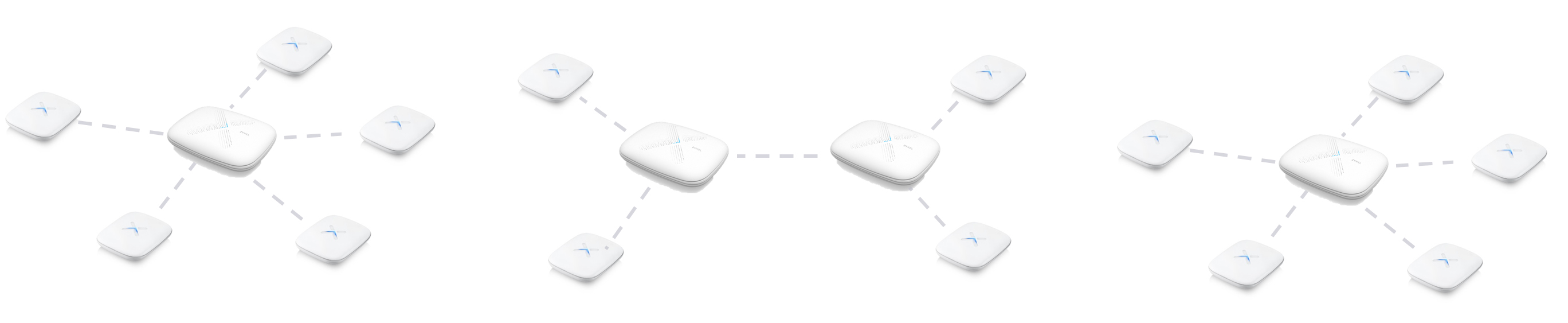
Zyxel's mesh system can provide wide coverage at a very decent speed without laying extra wires. This is especially true when the repair is already done, but no additional twisted pair cable is laid. In addition, the organization of such a network is as simple as possible through the application on a smartphone. It should be added that the Mesh network can consist of 6 devices and have both a star topology and a tree topology. That is, the end device can be very far from the start router, which is connected to the Internet.

At the same time, a Wi-Fi system based on Keenetic routers is much more functional and provides cheaper networking. But this requires a cable connection. The distance between routers can be up to 100 meters, and the speed will not decrease at all due to transmission over a gigabit wired connection. At the same time, there can be more than 6 devices in such a network, and roaming Wi-Fi devices when moving will be seamless.
Thus, everyone decides for himself what to choose: the functionality and the need to lay a network wire or the simplicity of expanding a wireless network for a few big money.
All Articles