Antiquities: Nokia N900 - a phone that is different
The camera on this phone is closed by a shutter. If you move it, the shooting application starts automatically. The screen can be extinguished by a separate spring-loaded lever - this is not counting the fact that it turns on and off from the sliding keyboard. The power button is also there, but it is exactly what the phone turns on. Or off. The button for taking photographs is also a separate, on-off button, like in “adult” cameras.
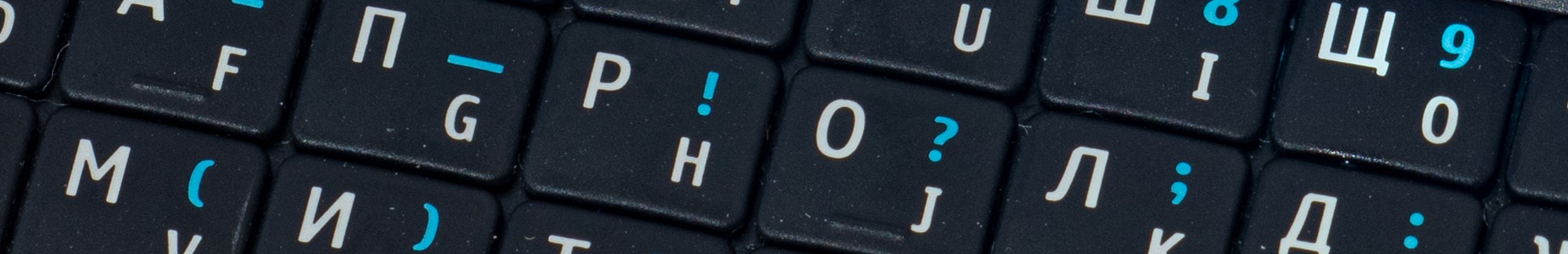
The Nokia N900 is a unique, one-of-a-kind smartphone, not similar to the usual products of the Finnish company in the first decade of the 21st century, or to all subsequent devices. In 2009, it was also one of the most powerful smartphones on the market, but the market gradually began to realize that it was not only about the steepness of the iron, it also required services. It was necessary to make the user comfortable, and with this the N900 didn’t work at all, but ...
In my own hit parade of old devices, the Nokia N900 is second only to the Psion 5MX keyboard PDA. It was created by techies, and made so that it was convenient not for the user, but for the techies themselves. The development community for the Maemo platform (thanks in large part to the open software architecture) is still alive. The N900 has been my main smartphone all year. It was exchanged for one of the first Samsung Galaxy, then bought again, worked for a year on a shelf, redirecting SMS to mail. After the memory chip fell off, I bought a third copy, no longer for business, but simply as a museum exhibit. As a reminder that Nokia could make the mobile platform no worse than iOS and Android. If I really wanted to.
I keep a diary of a collector of old pieces of iron in a Telegram . In the near future - installation and study of Windows 3.1

The appearance, interface and hardware of the Nokia N900 are somewhat similar to other Finnish smartphones of the same era, but the software is seriously different. It was created as a separate team within a large company, and at first glance it was the right approach: while Symbian smartphones earn money for companies, let's do something promising and non-traditional within a small unit. This is how the Maemo platform appeared, built on the basis of Debian Linux and other software, mainly open source. The first device on the platform was released in 2005: it was the Nokia 770 Internet tablet, a device with a touch screen and a progressive interface, much more reminiscent of modern smartphones than the mainstream based on Symbian. Over the next couple of years, two more devices were released, and they all did not have a cellular module. Judging by eyewitness accounts, Nokia’s “traditional” units did not want to have an internal competitor.
But in 2009, Nokia found itself in the strange state of a market leader with an outdated software platform, in the face of serious competition from newcomers - Apple with iPhones and Google with Android. Released in 2008, the “iPhone killer”, the Nokia N97 smartphone, clearly showed that screwing the touch screen to the software, sharpened by the control of the buttons, is a difficult task and, possibly, doomed to failure. But the matter is not only in the screen: at the end of the first decade of the twenty-first century, a new ecosystem was created in which network services were not an application to the “phone-mail-calendar” functionality, but came to the fore.

From the consumer’s point of view, in 2009 it was not yet obvious that “you need to take an iPhone” or, say, an Android-based Samsung. Firstly, they were expensive — spending $ 500 on a handset was still considered an unreasonably expensive pleasure. Secondly, out of habit, questions arose: what about the keyboard? And what software is there? A Symbian smartphone, or a Blackberry device, or even a simple phone with bluetooth and the Internet seemed like a proven solution. If you had enough money, then it was wise not to invest in an unchecked fresh, but to buy, say, the Nokia E72 smartphone released in the same 2009.

Nokia N900 was announced in September 2009 at a price of 650 dollars in the United States (780 modern, adjusted for inflation) or 650 euros in the European Union. The competitors for this model were iPhone 3Gs based on iOS 3 and Samsung Galaxy running Android 1.5. At first glance, these were equivalent devices, Nokia even stood out with a solid amount of flash memory (32 GB versus 8 for Samsung) and a camera resolution (5 megapixels versus 3.2 for iPhone). In fact, Nokia had a resistive screen, which required a stylus, although the interface was partially sharpened by finger control. The built-in keyboard slider meant that the N900 was by definition thicker than its competitors, but for me, having hardware keys was more of an advantage.
In 2009, I did not buy this phone - it was expensive. But I bought it in 2010 - at that time the N900 fell in price almost twice, and was the cheapest smartphone with 32 gigabytes of internal memory. It was interesting: if you buy an additional memory card for the same amount, you can take a lot of data with you. Of interest and feedback from the first owners. The initial embarrassment from the oddities of the interface (why the USSD commands do not work and the screen does not rotate?) Was replaced (in narrow circles) by the delight of the endless possibilities of fine-tuning for your own needs. The N900 was my main smartphone for only a year, and was sold in favor of the Samsung Galaxy SII, which was just released in 2011 - and compared to the Nokia, the dual-core smartphone with a large screen and a normal touchscreen seemed incredibly cool.

However, a year later I bought the N900 again, now as a spare phone and a clearing for experiments. And also because this device gives you a feeling of complete control over what is happening. I didn’t just start the article with a description of the numerous buttons - after the initial difficulties you understand that it is very convenient. The same situation in the software: you can build and complement the phone “for yourself” with any level of detail, from installing simple “tweaks” from the program directory to rebuilding software from source and replacing the OS kernel. And also a console is always available, with a full-fledged root, and console applications from the SSH client to a set of software for pentests.
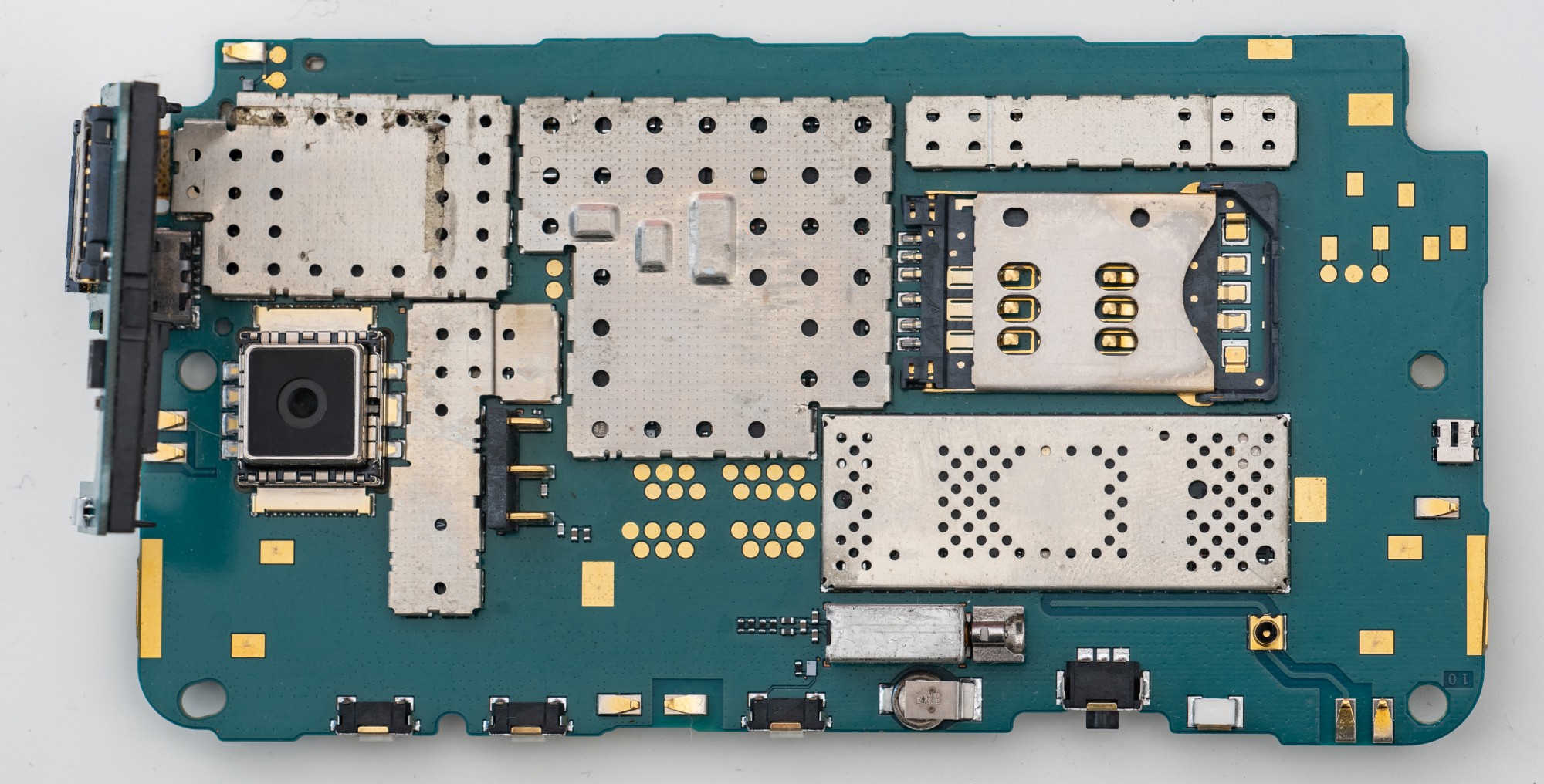
When it comes to the console and bash scripts, it’s already clear that this phone is hardly suitable for ordinary users. So it was: the consumer characteristics of smartphones in the next year, 2010 - design, interface, speed - were a cut above that of the N900. Perhaps the development inside Nokia was affected by a small team, quickly and in experimental mode: the N900 was and remains the best phone made by geeks for geeks. In 2010, iPhone 4 was released, and the head of Nokia was a native of Microsoft, Stephen Elop. In 2011, he sends a letter to all employees about the “burning platform” and begins the transition to Windows Phone as an OS for flagship devices. Then the last Linux phone, Nokia N9, came out, and the more uninteresting experimental direction was quickly turned off.
The second N900 served me as a backup phone for quite some time, until it was necessary to send SMS from a SIM card, which I did not use constantly. Another year, this smartphone served as a kind of “server”, sending text messages and notifications of missed calls to e-mail. Until he died: tuned and forgotten overclocking of the processor and permanent overheating led to a “dump” of flash memory. What to do, I had to buy a third smartphone, already as a museum exhibit. On this I will end the long introduction, and move on to impressions. How did this phone survive the first ten years after release?

Surprisingly not bad! For any other smartphone of 2009, you will have to look for information on the forums, put up with a bunch of broken links to software and utilities, download strange OS builds with incomprehensible consequences. The third N900 came to me from China, with carefully set updates, a twisted eye font and a couple of selfies from the previous owner. In this case, a flashing is definitely required, so that the phone is in a “like from a store” state. The latest official firmware is dated 2010. Soon after, not only development was curtailed. In 2012, there was a threat of server closure
Maemo developer community since Nokia stopped funding.

Money to transfer the infrastructure into the hands of the public was successfully collected , which means that not only the forum and wikis of developers and users, but also software repositories have been preserved. In the fourth version of Maemo, software updates were introduced “over the air” (Seamless Software Update), and in 2011, the so-called Community SSUs began to be released - unofficial firmware updates with bug fixes and improvements. In the list of changes, the last stable release is dated 2016, unstable - 2017. Software support for 8 years after the release of the device is by today's standards a very long time.
After flashing, it’s enough to open the CSSU page in the browser on the N900, click on the link, then the installation will be done almost automatically, although some methods for increasing productivity require a little more effort (and at least a superficial acquaintance with Linux). As a result, you get a working phone, access to a huge archive of software. Not only the Nokia OVI Store branded application store does not work, but there are backups . Ok, updated, configured, inserted a SIM card. What happened?

On the "home screen" you can place both application icons (sites, contacts from the address book), and widgets. It is called by the button at the top left, it also alternately displays a list of running applications and a complete list of programs. The phone is just a separate app, and now it seems obvious, but then it was not clear to everyone - as it is, there are no separate “to call” buttons. Phone and desktop are the only entities that can work in a vertical orientation. Most software works strictly horizontally, and the built-in gyro does not work everywhere. For example, only in landscape mode does the browser work. By the way, how does it work?
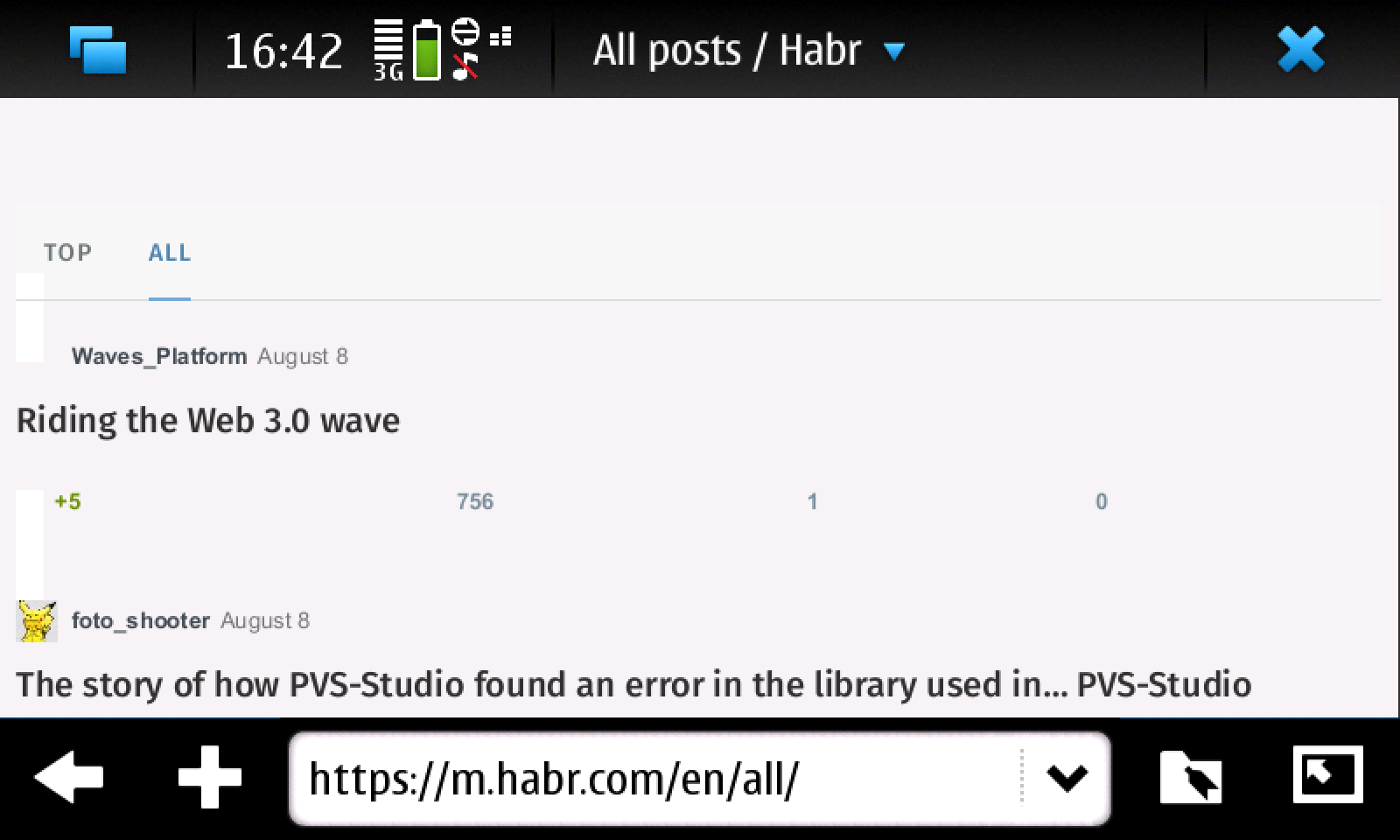
So-so. Community SSU updates have fresh certificates, so almost all sites open, but very slowly. Habr’s mobile page loaded a couple of minutes, and rendered crookedly. I must say that the N900 has always been a leisurely phone: the reason is full multitasking, lack of RAM (256 megabytes), and slow flash memory (so slow that there is an instruction to create a swap partition on a memory card). A lot of methods are available in the struggle for application responsiveness - from reassembling system packages to save memory to overclocking a processor from 600 MHz to 1 GHz (and higher). Now it’s not all very relevant: if you don’t go into the definition of a heavy modern web, most programs and services will work fine. For example, mail.
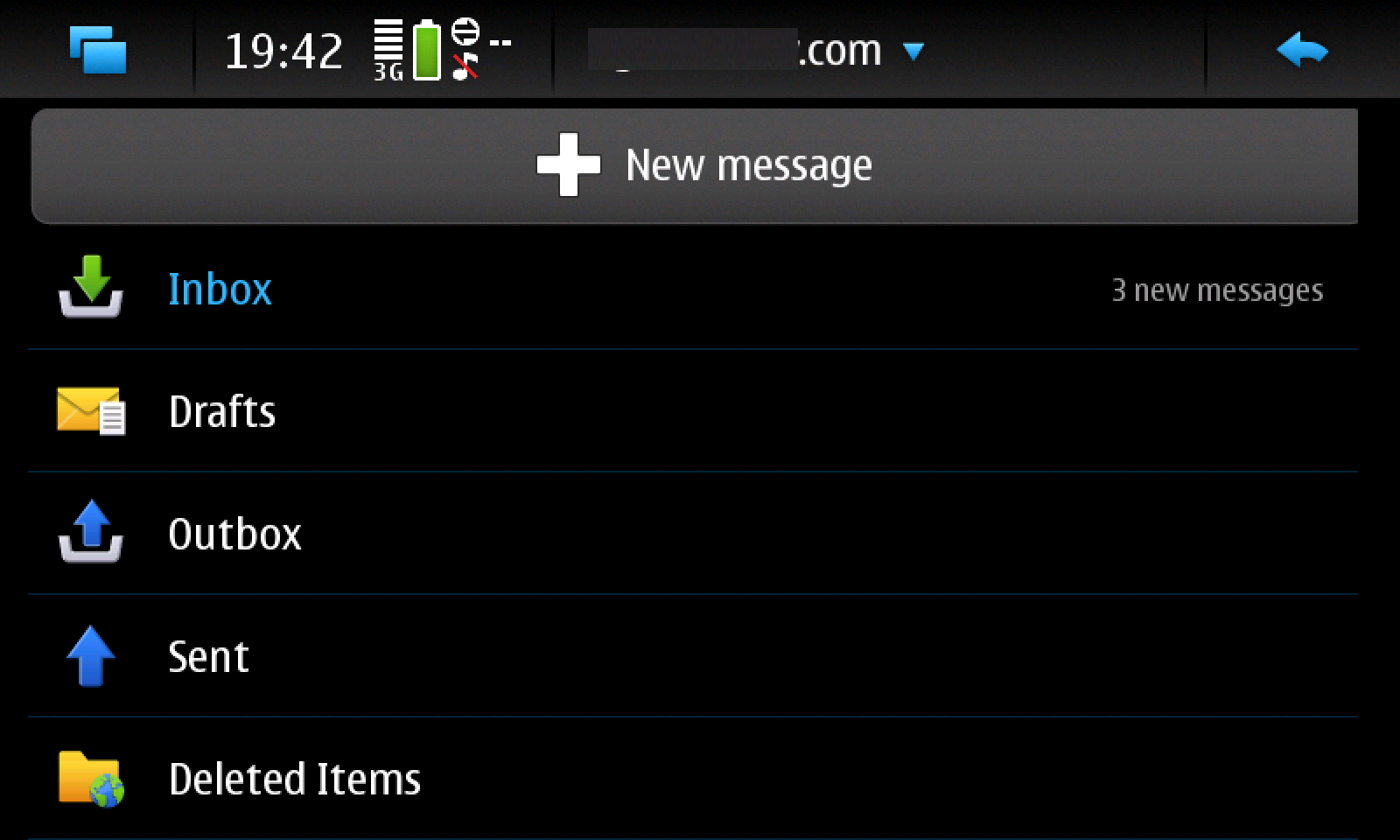
A secure connection is supported, everything works. In the era of my first N900, I paid money to a service that took mail (calendar and contacts) from Google servers and sent data to a smartphone using the Microsoft Exchange protocol. Such a somewhat strange system of work not only provided synchronization of addresses and calendar, but also instant message delivery. For some reason, the Mail for Exchange client in the N900 did not work directly with Google servers (and later the feature itself was turned off on the Google side for ordinary users).

What was really convenient in the Nokia N900 was messaging. SMS and all messages from different messengers fell into one common Conversations application. Out of the box supported Skype, Google Talk, Facebook messenger, Jabber. Using plugins, you could add ICQ or the now closed AOL Instant Messenger. This is much more convenient than a bunch of applications, each of which serves its own protocol, a kind of prototype of a unified notification center in modern operating systems. The truth is now almost all supported "chats" are either not relevant or are dead. I regularly use WhatsApp and Telegram instant messengers, and I wondered if I could get them to work on a ten-year-old phone.
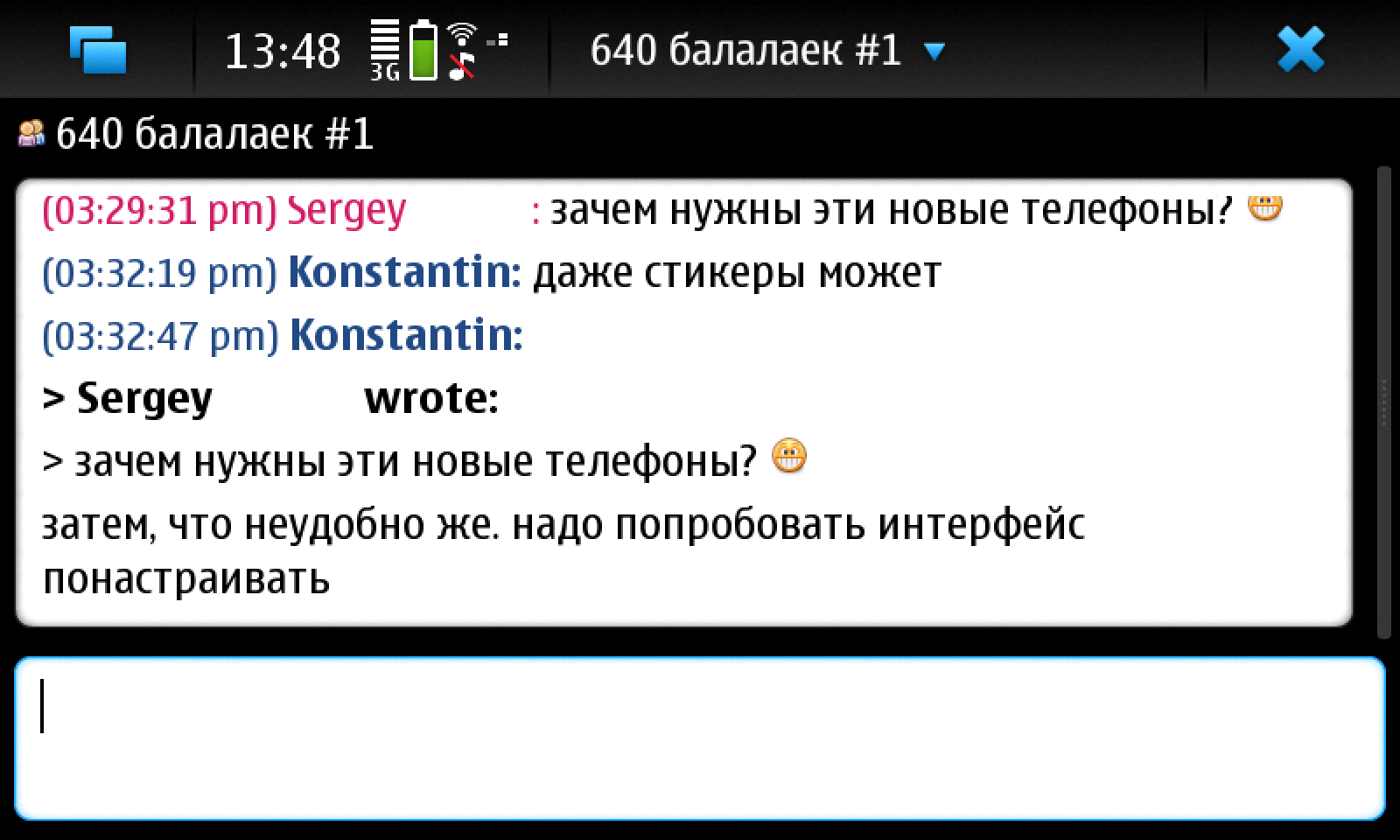
Whatsapp seems to be in flight (and okay, it still only works on one phone by default), but Telegram works. I did not find a plugin for that very general application. Instead, you need to put the open Pidgin messenger, and already to it - a plug - in for Telegram. When setting up, it is desirable to reduce the storage period of messages on the device, otherwise the phone will hang dead tight, trying to pump tens of thousands of messages from hundreds of chats and channels, and even pictures along with them. As you can see in the screenshot above, the Pidgin interface, squeezed into the frame of a 3.5-inch display, looks strange. But it works! Unbelievable!

Let's move on to the built-in camera. 5 megapixels, with autofocus and flash - this is definitely better than my camera on floppy disks . But in fact, almost all mobile cameras until about 2012 shot in such a characteristic soap style, which depends not on resolution, but on other characteristics of the sensor. Or maybe I forgot to wipe the lens?

It got a little better. A standard photo-taking application has enough features, but you can get even more features using third-party app, for example, with BlessN900.

There is shooting in RAW (with saving in DNG format), and HDR mode, and just continuous shooting with the subsequent selection of the most decent shot. All these features appeared on Android smartphones much later than in the Nokia N900. More samples are published in my Telegram .
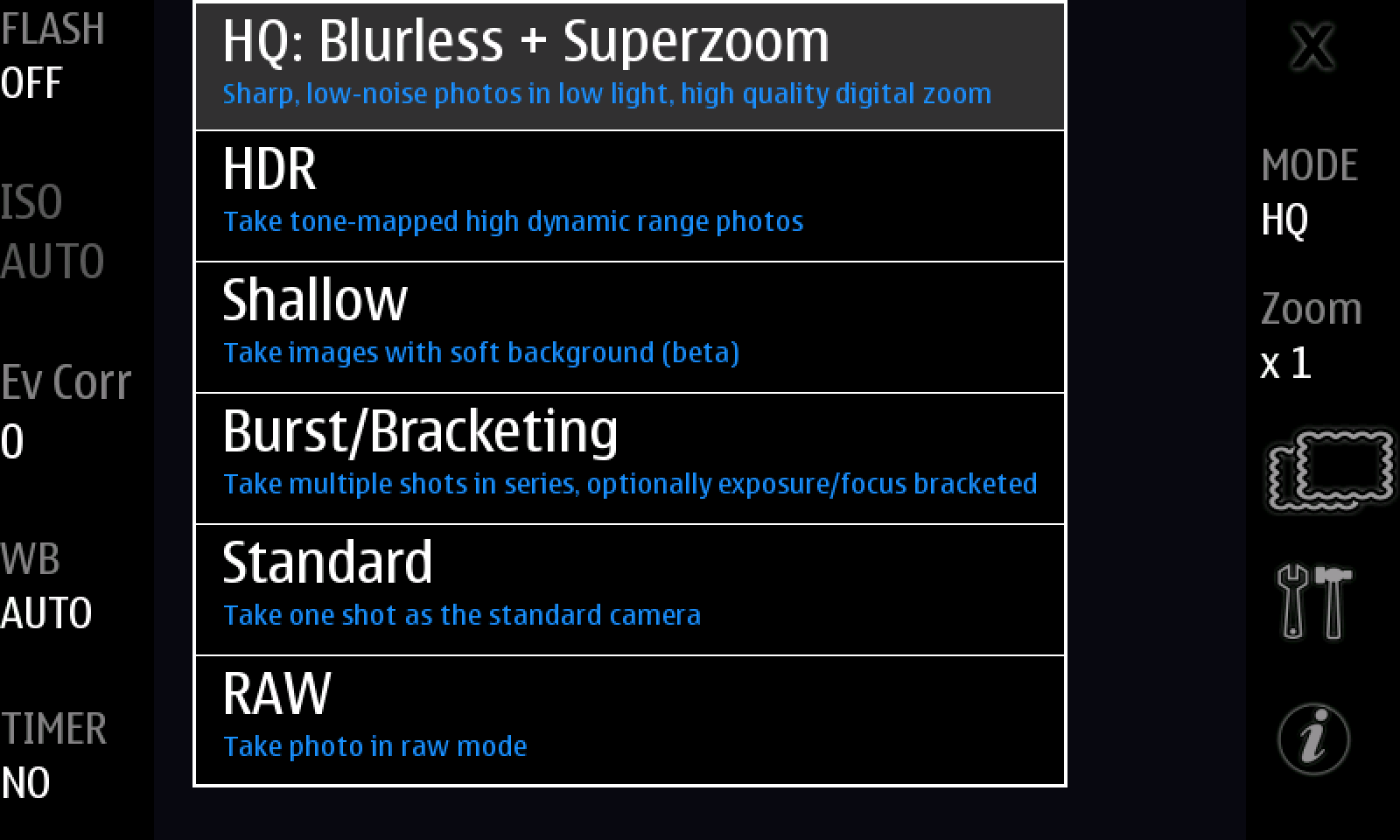
Battery Suffering
Going to vintage photography, I also decided to check whether the battery lasts for a long time. The result is so-so.
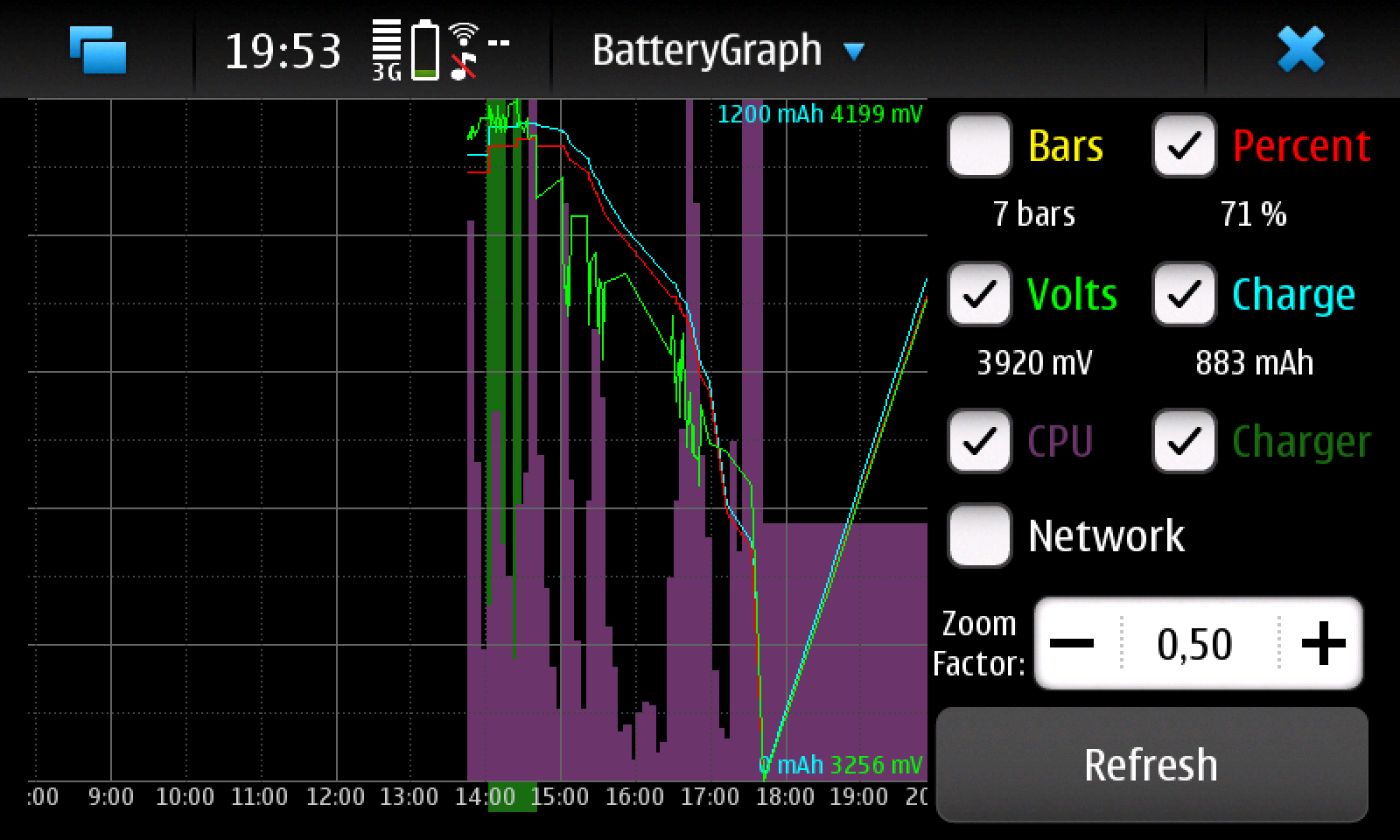
Okay, partly the cheap Chinese battery is to blame. Instead of the actual 3.5 hours, there will be five or six with a good battery: and this provided that I used the phone very little. A dozen photos, a messenger, about ten minutes of trying to download a website. The 1200 mAh battery for such a powerful device is clearly not enough for the "always online" mode. 10 years ago, the problem was solved by turning off the 3G mode in the cellular module, a utility for going offline when the network is not in use, as well as complex sandwiches of three standard batteries, which further increase the thickness of the device. Tweaks, turning off the network, changing the processor frequency and application priorities in sleep mode, reducing the brightness of the already dull screen made it possible to stay in "standby mode" for 2-3 days, no more. Of course, the current competitors of the N900 did not shine with autonomous operating time either, but such a feature of the N900 shows that it still belongs to the old generation of devices. Where the phrase "Internet connection" makes sense: it is assumed that data transfer does not always occur.
Any phone a decade ago can be used for calls and SMS, but the N900 has a lot more use cases. You can add VOIP to regular telephony, or use your phone to send the SMS you already mentioned.

You can use the N900 as a bedside clock and an alarm :)
The most non-standard use case is to install a full-fledged Palm OS emulator, which at one time was released by the owner of the rights to this operating system, ACCESS.
In fact, the number of options is unlimited: thanks to compatibility with Debian, a huge amount of software is built for the N900, and if something is missing, there is always the opportunity to build the software yourself. Or write. You can use the experimental (it was not in the list of regular features) support for USB Host . It is possible to stream music or Internet radio from the N900 to the old car radio through the built-in FM transmitter. You can play video on an old country TV, using the standard adapter to composite video output.
An open platform, a community of developers, many features made this phone one of the most enduring in my collection. Not in the sense of hardware - there may be problems with both the USB connector and the flash memory module. It can well be put to business today, or used as a device to study the intricacies of Linux. Or for programming on the go.
In modern devices, each application has its own application, and we do not control what information they collect about us, where they send it, how they manage resources. The N900 is a weak phone by modern standards, but a limited set of tasks can be implemented on it so that it will work without failures for years.

The Maemo platform (in the company with the Meego project) was not completely buried: the Sailfish project became the heir. This is an interesting alternative to mobile hegemons in the face of Google and Apple, but the hardware has gone by the wayside there: the operating system is either on Android smartphones, or on “their” devices that are not much different from them. This is probably normal, and therefore the N900 seems even more unique. This is a bright representative of an era when mobile devices were not similar to each other like two drops of water.
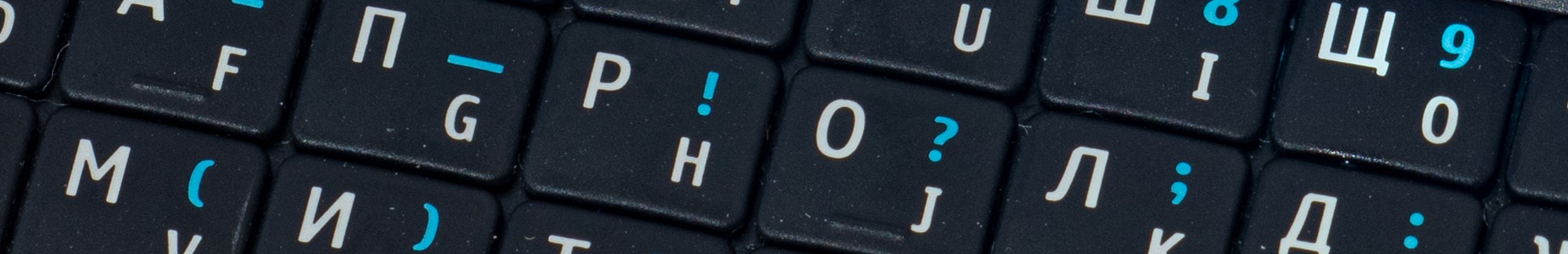
The Nokia N900 is a unique, one-of-a-kind smartphone, not similar to the usual products of the Finnish company in the first decade of the 21st century, or to all subsequent devices. In 2009, it was also one of the most powerful smartphones on the market, but the market gradually began to realize that it was not only about the steepness of the iron, it also required services. It was necessary to make the user comfortable, and with this the N900 didn’t work at all, but ...
In my own hit parade of old devices, the Nokia N900 is second only to the Psion 5MX keyboard PDA. It was created by techies, and made so that it was convenient not for the user, but for the techies themselves. The development community for the Maemo platform (thanks in large part to the open software architecture) is still alive. The N900 has been my main smartphone all year. It was exchanged for one of the first Samsung Galaxy, then bought again, worked for a year on a shelf, redirecting SMS to mail. After the memory chip fell off, I bought a third copy, no longer for business, but simply as a museum exhibit. As a reminder that Nokia could make the mobile platform no worse than iOS and Android. If I really wanted to.
I keep a diary of a collector of old pieces of iron in a Telegram . In the near future - installation and study of Windows 3.1

The appearance, interface and hardware of the Nokia N900 are somewhat similar to other Finnish smartphones of the same era, but the software is seriously different. It was created as a separate team within a large company, and at first glance it was the right approach: while Symbian smartphones earn money for companies, let's do something promising and non-traditional within a small unit. This is how the Maemo platform appeared, built on the basis of Debian Linux and other software, mainly open source. The first device on the platform was released in 2005: it was the Nokia 770 Internet tablet, a device with a touch screen and a progressive interface, much more reminiscent of modern smartphones than the mainstream based on Symbian. Over the next couple of years, two more devices were released, and they all did not have a cellular module. Judging by eyewitness accounts, Nokia’s “traditional” units did not want to have an internal competitor.
But in 2009, Nokia found itself in the strange state of a market leader with an outdated software platform, in the face of serious competition from newcomers - Apple with iPhones and Google with Android. Released in 2008, the “iPhone killer”, the Nokia N97 smartphone, clearly showed that screwing the touch screen to the software, sharpened by the control of the buttons, is a difficult task and, possibly, doomed to failure. But the matter is not only in the screen: at the end of the first decade of the twenty-first century, a new ecosystem was created in which network services were not an application to the “phone-mail-calendar” functionality, but came to the fore.

From the consumer’s point of view, in 2009 it was not yet obvious that “you need to take an iPhone” or, say, an Android-based Samsung. Firstly, they were expensive — spending $ 500 on a handset was still considered an unreasonably expensive pleasure. Secondly, out of habit, questions arose: what about the keyboard? And what software is there? A Symbian smartphone, or a Blackberry device, or even a simple phone with bluetooth and the Internet seemed like a proven solution. If you had enough money, then it was wise not to invest in an unchecked fresh, but to buy, say, the Nokia E72 smartphone released in the same 2009.

Nokia N900 was announced in September 2009 at a price of 650 dollars in the United States (780 modern, adjusted for inflation) or 650 euros in the European Union. The competitors for this model were iPhone 3Gs based on iOS 3 and Samsung Galaxy running Android 1.5. At first glance, these were equivalent devices, Nokia even stood out with a solid amount of flash memory (32 GB versus 8 for Samsung) and a camera resolution (5 megapixels versus 3.2 for iPhone). In fact, Nokia had a resistive screen, which required a stylus, although the interface was partially sharpened by finger control. The built-in keyboard slider meant that the N900 was by definition thicker than its competitors, but for me, having hardware keys was more of an advantage.
First life. And second
In 2009, I did not buy this phone - it was expensive. But I bought it in 2010 - at that time the N900 fell in price almost twice, and was the cheapest smartphone with 32 gigabytes of internal memory. It was interesting: if you buy an additional memory card for the same amount, you can take a lot of data with you. Of interest and feedback from the first owners. The initial embarrassment from the oddities of the interface (why the USSD commands do not work and the screen does not rotate?) Was replaced (in narrow circles) by the delight of the endless possibilities of fine-tuning for your own needs. The N900 was my main smartphone for only a year, and was sold in favor of the Samsung Galaxy SII, which was just released in 2011 - and compared to the Nokia, the dual-core smartphone with a large screen and a normal touchscreen seemed incredibly cool.

However, a year later I bought the N900 again, now as a spare phone and a clearing for experiments. And also because this device gives you a feeling of complete control over what is happening. I didn’t just start the article with a description of the numerous buttons - after the initial difficulties you understand that it is very convenient. The same situation in the software: you can build and complement the phone “for yourself” with any level of detail, from installing simple “tweaks” from the program directory to rebuilding software from source and replacing the OS kernel. And also a console is always available, with a full-fledged root, and console applications from the SSH client to a set of software for pentests.
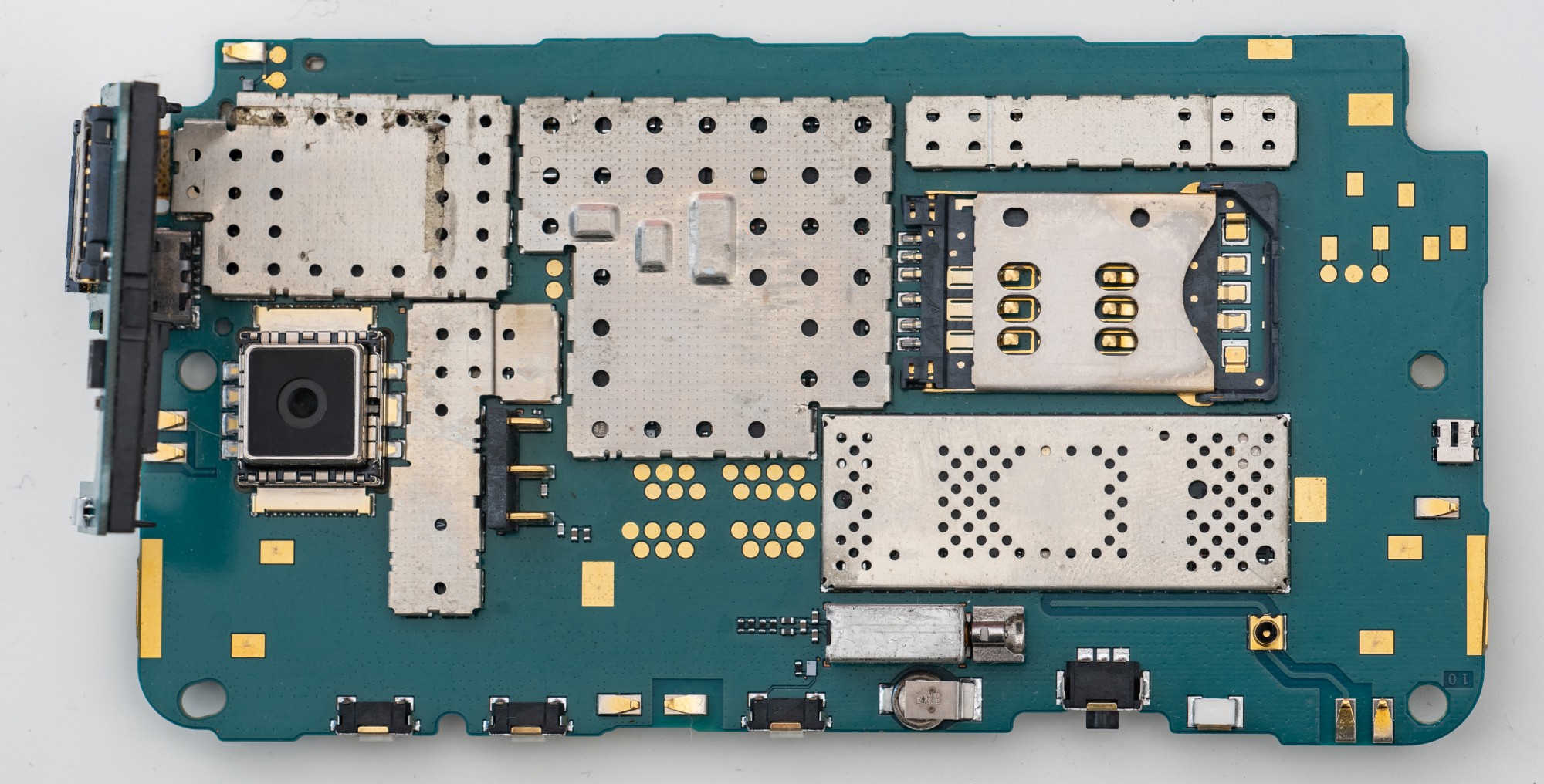
When it comes to the console and bash scripts, it’s already clear that this phone is hardly suitable for ordinary users. So it was: the consumer characteristics of smartphones in the next year, 2010 - design, interface, speed - were a cut above that of the N900. Perhaps the development inside Nokia was affected by a small team, quickly and in experimental mode: the N900 was and remains the best phone made by geeks for geeks. In 2010, iPhone 4 was released, and the head of Nokia was a native of Microsoft, Stephen Elop. In 2011, he sends a letter to all employees about the “burning platform” and begins the transition to Windows Phone as an OS for flagship devices. Then the last Linux phone, Nokia N9, came out, and the more uninteresting experimental direction was quickly turned off.
Afterlife
The second N900 served me as a backup phone for quite some time, until it was necessary to send SMS from a SIM card, which I did not use constantly. Another year, this smartphone served as a kind of “server”, sending text messages and notifications of missed calls to e-mail. Until he died: tuned and forgotten overclocking of the processor and permanent overheating led to a “dump” of flash memory. What to do, I had to buy a third smartphone, already as a museum exhibit. On this I will end the long introduction, and move on to impressions. How did this phone survive the first ten years after release?

Surprisingly not bad! For any other smartphone of 2009, you will have to look for information on the forums, put up with a bunch of broken links to software and utilities, download strange OS builds with incomprehensible consequences. The third N900 came to me from China, with carefully set updates, a twisted eye font and a couple of selfies from the previous owner. In this case, a flashing is definitely required, so that the phone is in a “like from a store” state. The latest official firmware is dated 2010. Soon after, not only development was curtailed. In 2012, there was a threat of server closure
Maemo developer community since Nokia stopped funding.

Money to transfer the infrastructure into the hands of the public was successfully collected , which means that not only the forum and wikis of developers and users, but also software repositories have been preserved. In the fourth version of Maemo, software updates were introduced “over the air” (Seamless Software Update), and in 2011, the so-called Community SSUs began to be released - unofficial firmware updates with bug fixes and improvements. In the list of changes, the last stable release is dated 2016, unstable - 2017. Software support for 8 years after the release of the device is by today's standards a very long time.
After flashing, it’s enough to open the CSSU page in the browser on the N900, click on the link, then the installation will be done almost automatically, although some methods for increasing productivity require a little more effort (and at least a superficial acquaintance with Linux). As a result, you get a working phone, access to a huge archive of software. Not only the Nokia OVI Store branded application store does not work, but there are backups . Ok, updated, configured, inserted a SIM card. What happened?

On the "home screen" you can place both application icons (sites, contacts from the address book), and widgets. It is called by the button at the top left, it also alternately displays a list of running applications and a complete list of programs. The phone is just a separate app, and now it seems obvious, but then it was not clear to everyone - as it is, there are no separate “to call” buttons. Phone and desktop are the only entities that can work in a vertical orientation. Most software works strictly horizontally, and the built-in gyro does not work everywhere. For example, only in landscape mode does the browser work. By the way, how does it work?
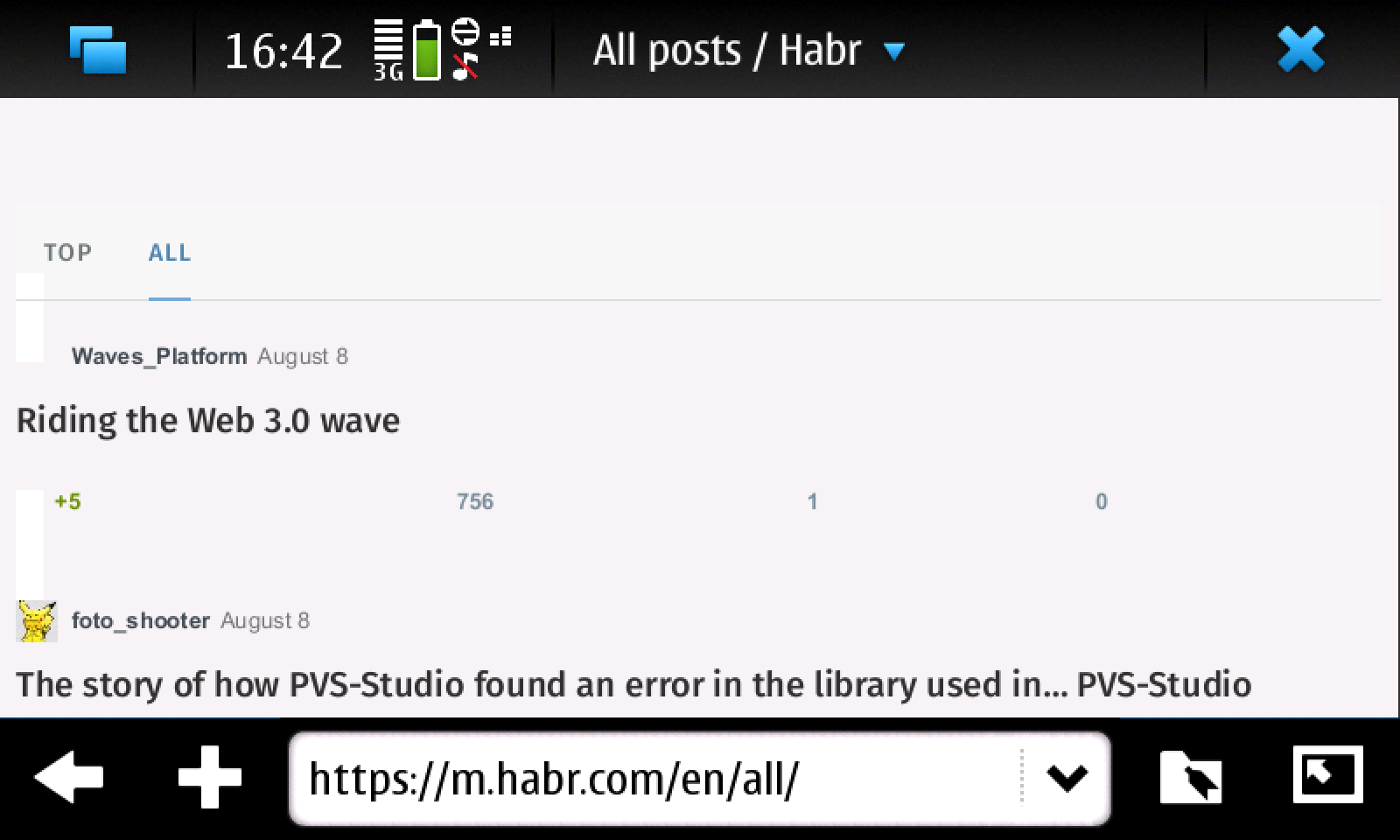
So-so. Community SSU updates have fresh certificates, so almost all sites open, but very slowly. Habr’s mobile page loaded a couple of minutes, and rendered crookedly. I must say that the N900 has always been a leisurely phone: the reason is full multitasking, lack of RAM (256 megabytes), and slow flash memory (so slow that there is an instruction to create a swap partition on a memory card). A lot of methods are available in the struggle for application responsiveness - from reassembling system packages to save memory to overclocking a processor from 600 MHz to 1 GHz (and higher). Now it’s not all very relevant: if you don’t go into the definition of a heavy modern web, most programs and services will work fine. For example, mail.
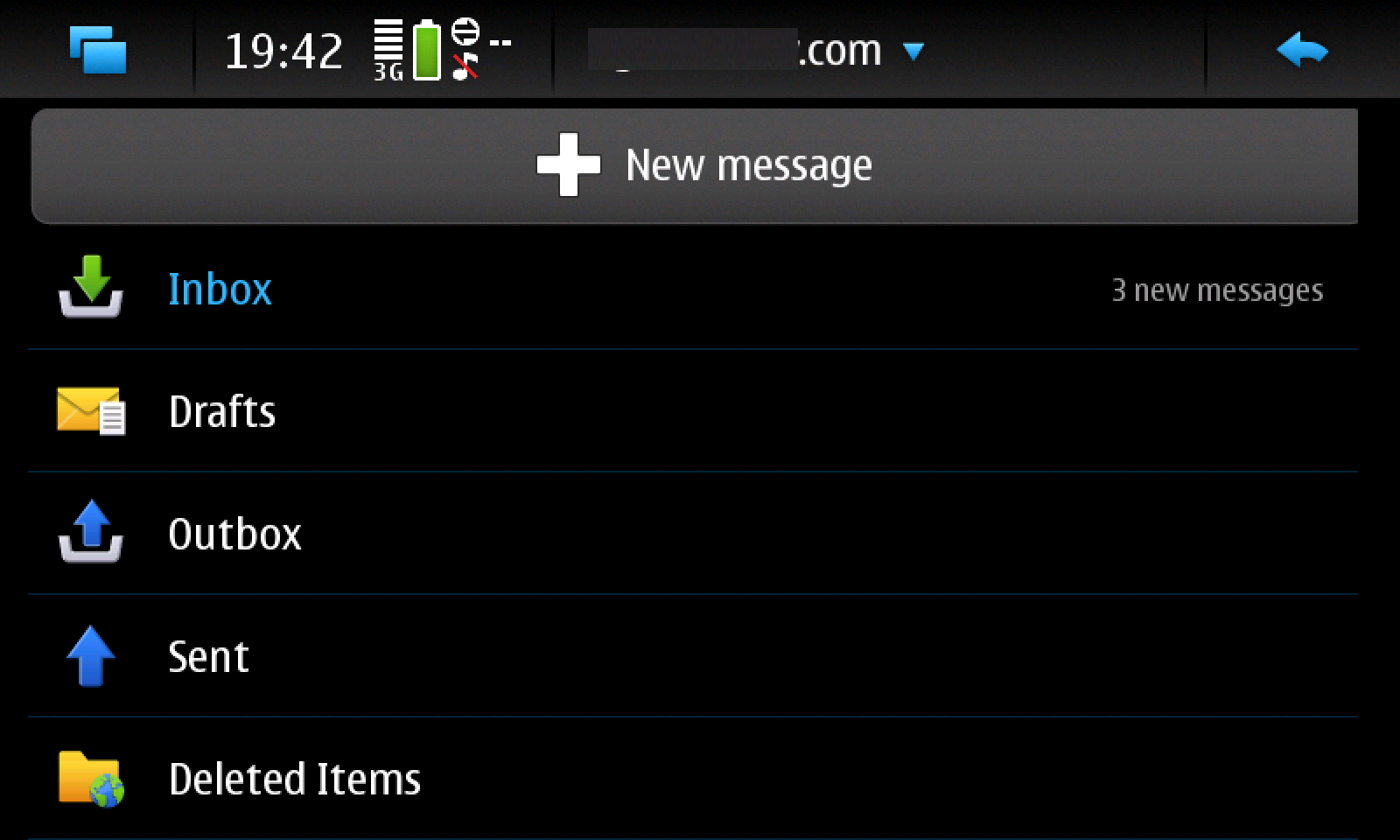
A secure connection is supported, everything works. In the era of my first N900, I paid money to a service that took mail (calendar and contacts) from Google servers and sent data to a smartphone using the Microsoft Exchange protocol. Such a somewhat strange system of work not only provided synchronization of addresses and calendar, but also instant message delivery. For some reason, the Mail for Exchange client in the N900 did not work directly with Google servers (and later the feature itself was turned off on the Google side for ordinary users).

What was really convenient in the Nokia N900 was messaging. SMS and all messages from different messengers fell into one common Conversations application. Out of the box supported Skype, Google Talk, Facebook messenger, Jabber. Using plugins, you could add ICQ or the now closed AOL Instant Messenger. This is much more convenient than a bunch of applications, each of which serves its own protocol, a kind of prototype of a unified notification center in modern operating systems. The truth is now almost all supported "chats" are either not relevant or are dead. I regularly use WhatsApp and Telegram instant messengers, and I wondered if I could get them to work on a ten-year-old phone.
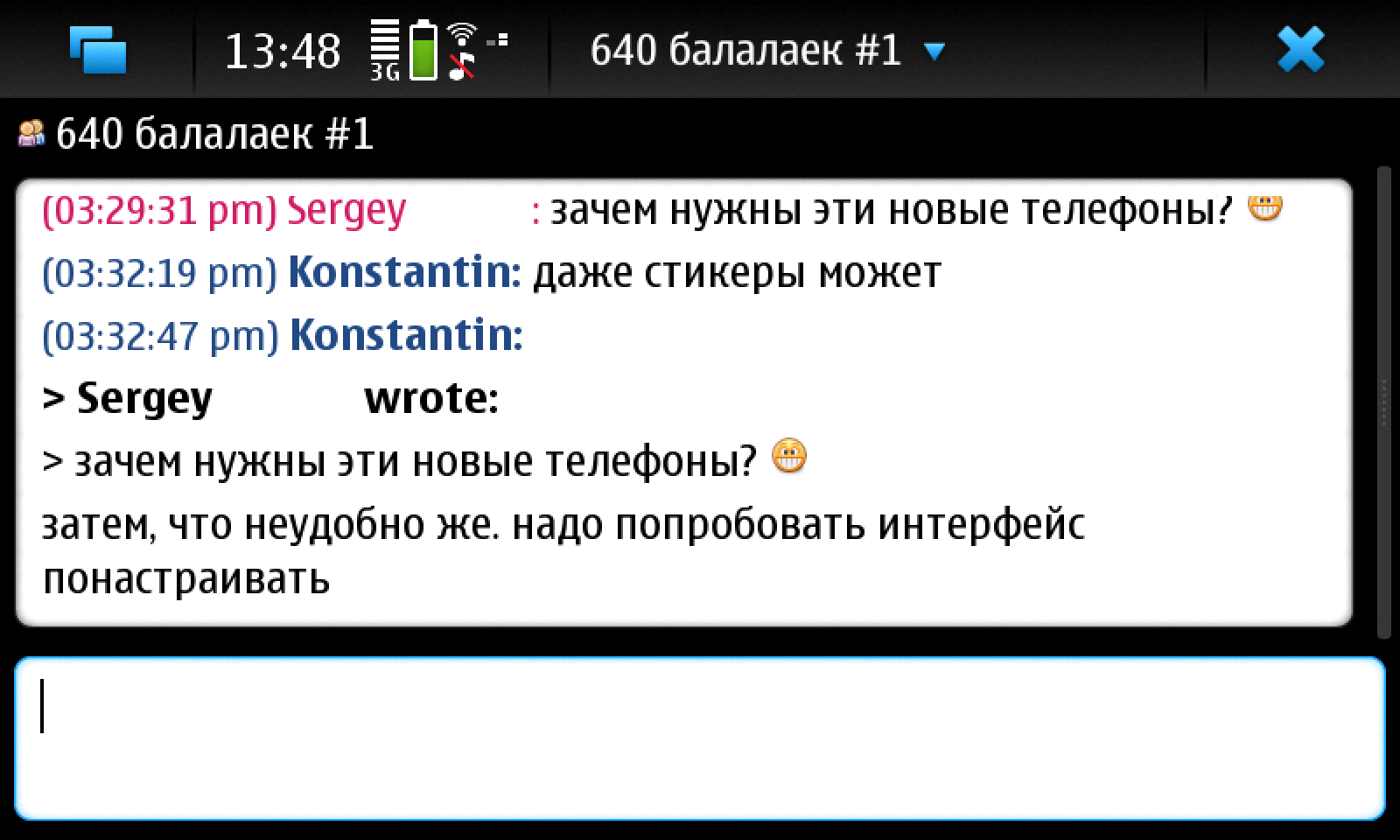
Whatsapp seems to be in flight (and okay, it still only works on one phone by default), but Telegram works. I did not find a plugin for that very general application. Instead, you need to put the open Pidgin messenger, and already to it - a plug - in for Telegram. When setting up, it is desirable to reduce the storage period of messages on the device, otherwise the phone will hang dead tight, trying to pump tens of thousands of messages from hundreds of chats and channels, and even pictures along with them. As you can see in the screenshot above, the Pidgin interface, squeezed into the frame of a 3.5-inch display, looks strange. But it works! Unbelievable!

Let's move on to the built-in camera. 5 megapixels, with autofocus and flash - this is definitely better than my camera on floppy disks . But in fact, almost all mobile cameras until about 2012 shot in such a characteristic soap style, which depends not on resolution, but on other characteristics of the sensor. Or maybe I forgot to wipe the lens?

It got a little better. A standard photo-taking application has enough features, but you can get even more features using third-party app, for example, with BlessN900.

There is shooting in RAW (with saving in DNG format), and HDR mode, and just continuous shooting with the subsequent selection of the most decent shot. All these features appeared on Android smartphones much later than in the Nokia N900. More samples are published in my Telegram .
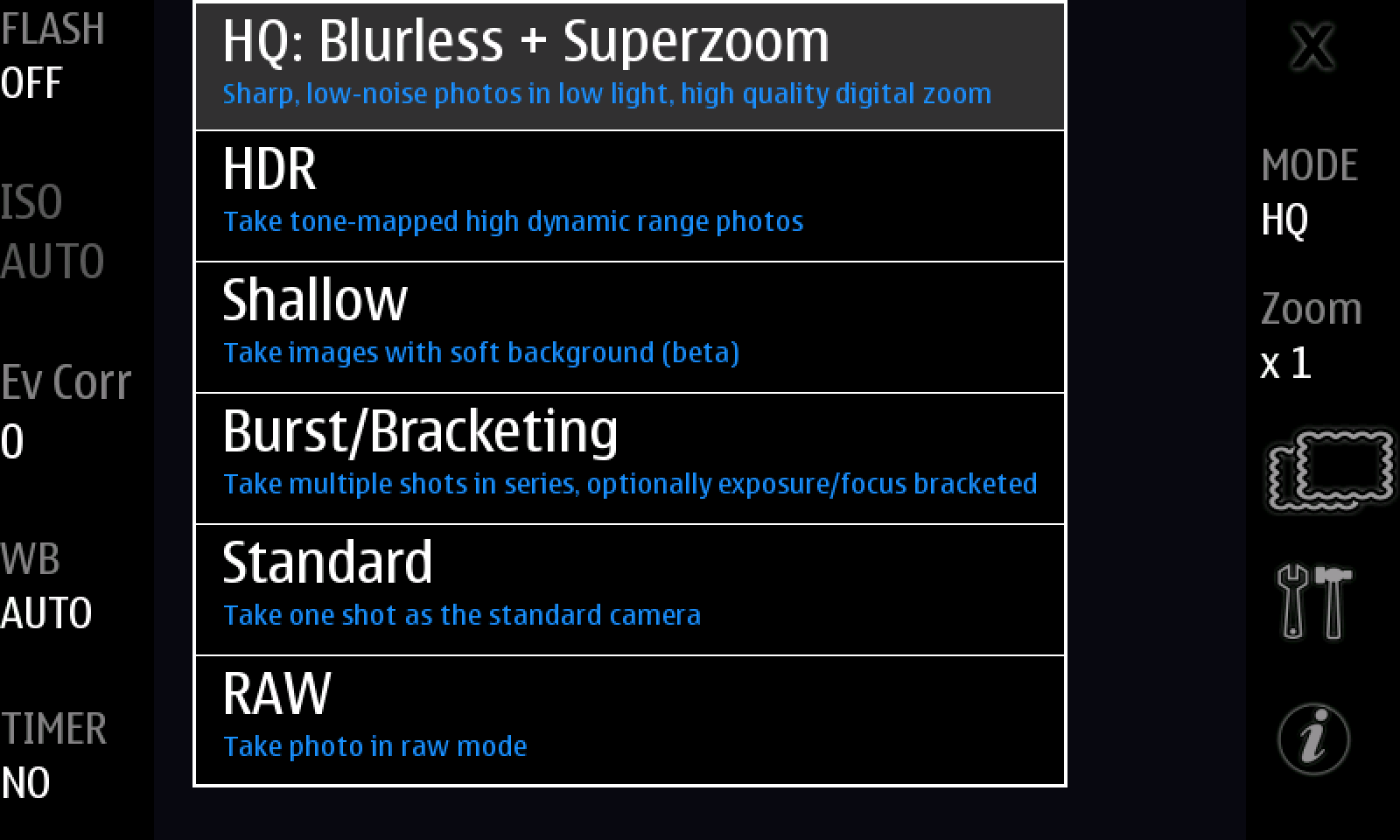
Battery Suffering
Going to vintage photography, I also decided to check whether the battery lasts for a long time. The result is so-so.
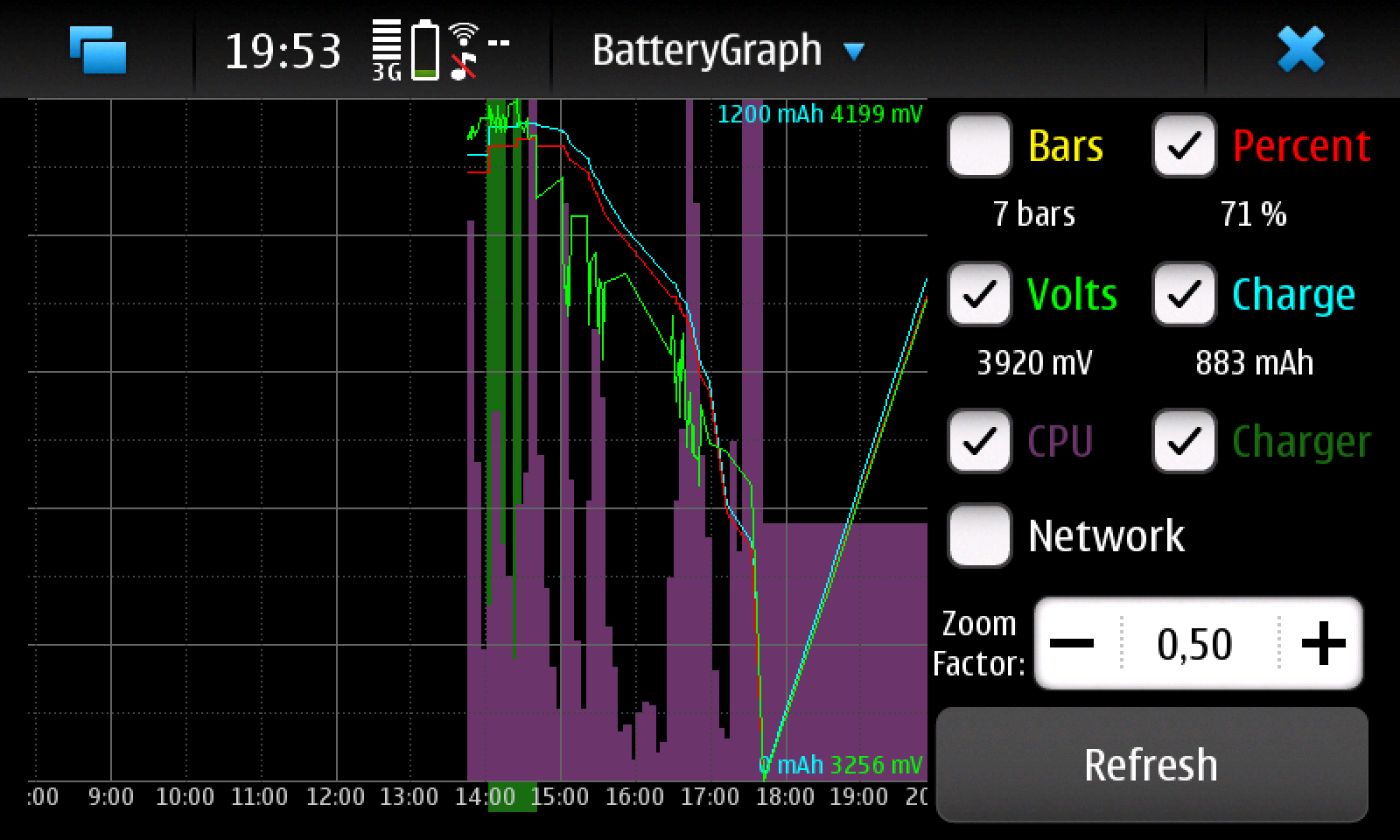
Okay, partly the cheap Chinese battery is to blame. Instead of the actual 3.5 hours, there will be five or six with a good battery: and this provided that I used the phone very little. A dozen photos, a messenger, about ten minutes of trying to download a website. The 1200 mAh battery for such a powerful device is clearly not enough for the "always online" mode. 10 years ago, the problem was solved by turning off the 3G mode in the cellular module, a utility for going offline when the network is not in use, as well as complex sandwiches of three standard batteries, which further increase the thickness of the device. Tweaks, turning off the network, changing the processor frequency and application priorities in sleep mode, reducing the brightness of the already dull screen made it possible to stay in "standby mode" for 2-3 days, no more. Of course, the current competitors of the N900 did not shine with autonomous operating time either, but such a feature of the N900 shows that it still belongs to the old generation of devices. Where the phrase "Internet connection" makes sense: it is assumed that data transfer does not always occur.
Modern operation
Any phone a decade ago can be used for calls and SMS, but the N900 has a lot more use cases. You can add VOIP to regular telephony, or use your phone to send the SMS you already mentioned.

You can use the N900 as a bedside clock and an alarm :)
The most non-standard use case is to install a full-fledged Palm OS emulator, which at one time was released by the owner of the rights to this operating system, ACCESS.
In fact, the number of options is unlimited: thanks to compatibility with Debian, a huge amount of software is built for the N900, and if something is missing, there is always the opportunity to build the software yourself. Or write. You can use the experimental (it was not in the list of regular features) support for USB Host . It is possible to stream music or Internet radio from the N900 to the old car radio through the built-in FM transmitter. You can play video on an old country TV, using the standard adapter to composite video output.
An open platform, a community of developers, many features made this phone one of the most enduring in my collection. Not in the sense of hardware - there may be problems with both the USB connector and the flash memory module. It can well be put to business today, or used as a device to study the intricacies of Linux. Or for programming on the go.
In modern devices, each application has its own application, and we do not control what information they collect about us, where they send it, how they manage resources. The N900 is a weak phone by modern standards, but a limited set of tasks can be implemented on it so that it will work without failures for years.

The Maemo platform (in the company with the Meego project) was not completely buried: the Sailfish project became the heir. This is an interesting alternative to mobile hegemons in the face of Google and Apple, but the hardware has gone by the wayside there: the operating system is either on Android smartphones, or on “their” devices that are not much different from them. This is probably normal, and therefore the N900 seems even more unique. This is a bright representative of an era when mobile devices were not similar to each other like two drops of water.
All Articles