Introducing 3CX 16 Update 3 Alpha - Advanced DNS and Mobile Client Reconnection
Although in the yard and August, we do not relax and continue to prepare for the new business season. Meet 3CX v16 Update 3 Alpha! This release adds automatic configuration of SIP trunks based on information from DNS, automatic reconnection of mobile clients for Android and iOS , recognition of audio and dragging attachments to the web client chat window.
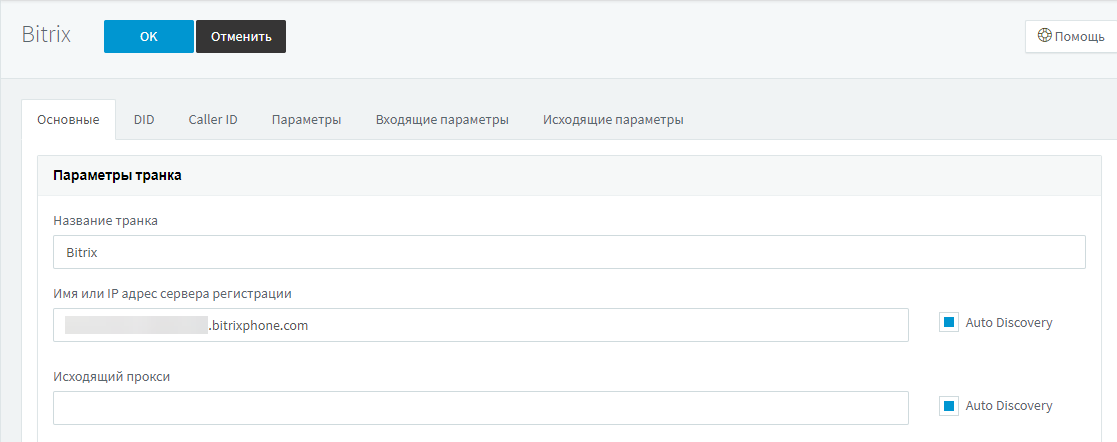
The new release introduces the following features:
New DNS options for SIP trunks - the “Auto Discovery” option allows you to automatically determine the type of transport (UDP, TCP, TLS) and the type of trunk protocol (IPv4 or IPv6). This is a significant upgrade to SIP trunk technology in 3CX. Share your feedback on how well autodetection works.

Automatic reconnection of 3CX applications (server-side support) - the Android Beta application and the not yet released iOS application can automatically reconnect when a connection is lost, for example, when a user switches from WiFi to a 3G / 4G network. Reconnection can also be used in large corporate networks where user roaming is used. As a rule, when roaming is necessary, it is recommended to use expensive multi-cell DECT systems or special expensive access points with a controller and Wi-Fi Voice Enterprise certification. However, thanks to the software implementation of reconnection at the application level, these requirements are no longer needed. True, there remains the need to prioritize voice traffic, but try turning on OPUS codec support - it is quite possible that everything will work "and so."
Built-in Live Chat and Talk widget code generator - in the "Options"> "WordPress / Website Integration" section, you can now specify the necessary options for the Live Chat and Talk widget and generate a ready-made code block for your site. By the way, in the near future we will present interesting news related to the integration of our telephony technologies in various third-party applications.

3CX Application Download Icons - The Google Play and App Store icons for quickly downloading applications for iOS and Android appeared in the interface of the 3CX web client. It is just convenient.
3CX bridges (Bridges) have been moved to the SIP trunks section - now trunks between different PBXs (3CX Bridges), SIP trunks, VoIP gateways and SBC connections are configured in one section.
Added support for Intelbras TIP 120 and TIP 125 IP Phones.
To test all the features of this release, install the latest beta versions of 3CX applications.

We remind you that the installation of Alpha and Beta 3CX releases by default is not performed. However, you can install this release manually as you wish. Do not install Alpha and Beta releases in a working environment - they are not subject to technical support regulations.

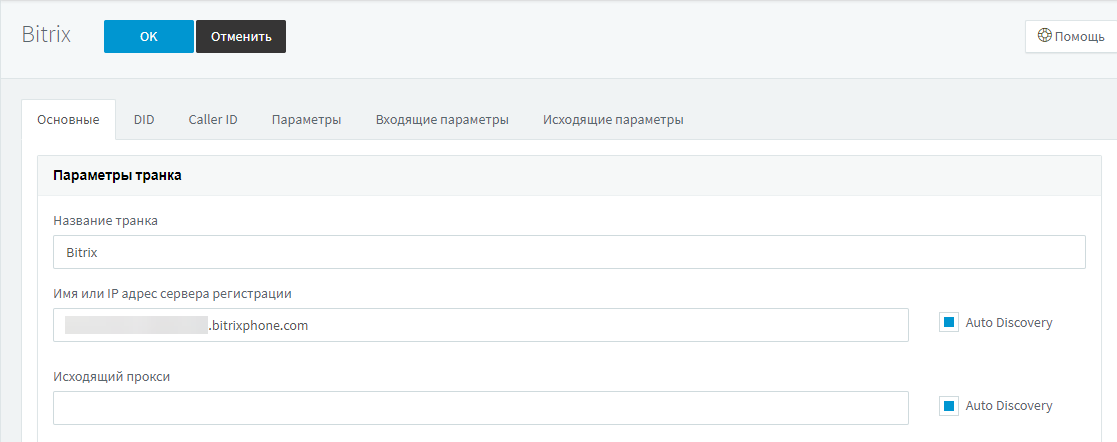
The new release introduces the following features:
New DNS options for SIP trunks - the “Auto Discovery” option allows you to automatically determine the type of transport (UDP, TCP, TLS) and the type of trunk protocol (IPv4 or IPv6). This is a significant upgrade to SIP trunk technology in 3CX. Share your feedback on how well autodetection works.

Automatic reconnection of 3CX applications (server-side support) - the Android Beta application and the not yet released iOS application can automatically reconnect when a connection is lost, for example, when a user switches from WiFi to a 3G / 4G network. Reconnection can also be used in large corporate networks where user roaming is used. As a rule, when roaming is necessary, it is recommended to use expensive multi-cell DECT systems or special expensive access points with a controller and Wi-Fi Voice Enterprise certification. However, thanks to the software implementation of reconnection at the application level, these requirements are no longer needed. True, there remains the need to prioritize voice traffic, but try turning on OPUS codec support - it is quite possible that everything will work "and so."
Built-in Live Chat and Talk widget code generator - in the "Options"> "WordPress / Website Integration" section, you can now specify the necessary options for the Live Chat and Talk widget and generate a ready-made code block for your site. By the way, in the near future we will present interesting news related to the integration of our telephony technologies in various third-party applications.

3CX Application Download Icons - The Google Play and App Store icons for quickly downloading applications for iOS and Android appeared in the interface of the 3CX web client. It is just convenient.
3CX bridges (Bridges) have been moved to the SIP trunks section - now trunks between different PBXs (3CX Bridges), SIP trunks, VoIP gateways and SBC connections are configured in one section.
Added support for Intelbras TIP 120 and TIP 125 IP Phones.
Release testing
To test all the features of this release, install the latest beta versions of 3CX applications.

- 3CX application for Android Beta - with a new user interface, call encryption through a secure tunnel and support for automatic reconnection to the PBX. Connect to the 3CX beta test program and download the app from Google Play.
- 3CX app for iOS - with support for IPv6 protocol, encryption of calls through the tunnel and functional chat in the style of 3CX web client. In the near future, the capabilities of applications for iOS and Android will be equal - connect to the TestFlight program.
- 3CX V16 Update 3 Alpha and 3CX applications require a trusted SSL certificate on the PBX server. Self-signed certificates are not supported.
We remind you that the installation of Alpha and Beta 3CX releases by default is not performed. However, you can install this release manually as you wish. Do not install Alpha and Beta releases in a working environment - they are not subject to technical support regulations.

- 3CX v16 Update 3 Alpha for Windows
- 3CX v16 for Debian 9 ISO - On the " 3CX Update Channel " screen, select "Beta".
- Manual installation on Debian and Raspberry Pi
- Complete change log .
All Articles