New IP Phone Fanvil X6
Last fall, we wrote about Fanvil X3S, which became the debut IP phone in the new Fanvil model range. Since the publication of the article, the Chinese manufacturer has managed to release several more models of devices. These include the IP Phone for Call Centers Fanvil X2 (P), two devices of the middle price segment Fanvil X4 (G) and X5S (G), as well as Fanvil X6 , which plays the role of a flagship in the Fanvil line of phones. It is about the latter, we will tell more today.

It is already difficult to surprise someone with IP phones with two LCD displays - such models produce both AudioCodes, and ATCOM with Escene, and the same Fanvil, if we recall the models X5 and X4 (G). But phones with three displays at once are, perhaps, something new. As it is not difficult to guess, two of the three displays are designed to work with shortcut keys (and we'll talk about them a bit later), while the third 4.3-inch display with a resolution of 480 by 272 pixels is the main one.

There are no complaints about the quality of the display - it is bright, juicy, with good viewing angles. There are small complaints about the graphical interface - everything that is deeper than the standby page and the main page of the phone menu looks a bit plain. In addition, the localization of the phone looks carelessly - many Russian-language names simply do not fit in their intended place, which makes not a very good visual impression. However, this is easily repaired, which I hope the manufacturer will be able to quickly fix.


When we talked about the younger model Fanvil X3S, we noted its extremely narrow body, because of which ergonomics suffered a little. In the case of the X6, everything is exactly the opposite: the front panel of the phone is almost square with a side of 23-24 centimeters, which is quite a lot even for premium models of IP phones. Due to this, the manufacturer was able to place all the necessary function keys without affecting their size and the distance between them. As for the keys of the dialer, they are huge at all - to miss them is probably more difficult than getting into.
Ergonomics Fanvil X6 has, perhaps, two small drawbacks. First, it is the location of the line selection keys. Fanvil X6 supports up to six independent SIP accounts, and in such cases, manufacturers usually place account selection keys on the side of the display. The Fanvil X6 display is edged with a rather wide glossy frame, so these keys could easily be placed in the usual place, but the manufacturer decided not to. Instead, the user can independently program this functionality on the keys located next to the auxiliary displays. It cannot be said that such a decision is wrong - it is just necessary to get used to it, and this is not very convenient.
The second disadvantage of ergonomics is characteristic of the whole new line of Fanvil phones. This is a protrusion in the seat of the tube, which fixes it in the case of mounting the phone on the wall. Some manufacturers make this protrusion retractable so that it does not interfere in the case of desktop use of the phone. But he really interferes - because of him the tube cannot be lifted with a habitual movement towards himself, at first it must be gently pulled up. In addition, the tube should also be carefully put in place - otherwise, it may not be on the lever switch, but on this very ledge.

Otherwise, the use of the Fanvil X6 phone does not cause any difficulties - everything is quite logical and familiar.
Turning from the front of the phone to the back, we will see a generally standard set of ports. Two network ports for PC pass-through with Gigabit Ethernet support, two 4P4C connectors for connecting a handset and a headset, as well as a 12 volt power connector. The latter is not necessary to use, as the phone supports PoE power. Let us return to the headset port and note that with its help, you can connect not only a wired headset, but also a wireless headset using a Plantronics EHS adapter, the APD-80. But this is probably an option for those who are not looking for easy ways. After all, just look at the right side of the phone to see there a USB port, designed for nothing else but to work with wireless Bluetooth headsets.

Most recently, we have a review of the Yealink SIP-T27G IP phone, the main feature of which is a multifunctional USB port that can perform three functions at once - support for Bluetooth and Wi-Fi dongles, as well as recording conversations. Fanvil X6 can not boast such a variety of functions - its USB port is designed only for connecting Bluetooth donglesand charging a smartphone , but this is also very good. As for compatibility with dongles, the manufacturer recommends using a BT20 adapter in the documentation for the phone, information about which could not be found even on the official Fanvil website. However, it doesn’t matter - the first noname Bluetooth hand came to work successfully with the phone, the same can be said about the Yealink BT40 dongle.
It works as follows: after connecting the dongle to the USB port, go to the phone menu, to the section Main> Bluetooth, where we start the scanning process, and then - pairing with our headset. Now, to make an outgoing call in the headset mode, you need to press the corresponding function key on the front panel of the phone, then dial the number. The easiest way to answer an incoming call is to use the answer key on the headset itself.
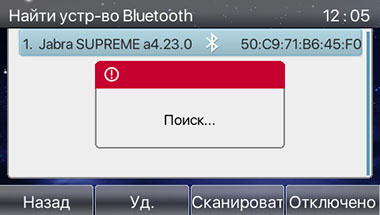

Let us turn to the main feature of the Fanvil X6 - twelve programmable keys that work in conjunction with two LCD displays, a diagonal of 2.4 inches and a resolution of 240x320 each. Each key is equipped with a two-color LED, with which you can monitor the status of internal subscribers or their own lines. In addition to the most common function - a quick call to internal or external numbers, these keys can perform up to 40 different actions.
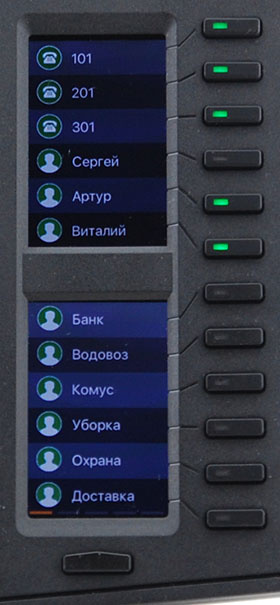 Since there are only twelve keys and some of them, as we said above, can be busy with the line selection, in order to avoid their shortage, the manufacturer has provided the possibility of programming several actions at once on one physical key. It works as follows: the key is located in the center under the screens, clicking on which scrolls through the display screens and changes the value of the actions assigned to the keys. A total of five virtual pages are available, giving a total of the ability to program up to 60 functions. However, it is worth noting that getting to the last pages is not very convenient, since it takes too many clicks, but the actions on the second or third page can be used.
Since there are only twelve keys and some of them, as we said above, can be busy with the line selection, in order to avoid their shortage, the manufacturer has provided the possibility of programming several actions at once on one physical key. It works as follows: the key is located in the center under the screens, clicking on which scrolls through the display screens and changes the value of the actions assigned to the keys. A total of five virtual pages are available, giving a total of the ability to program up to 60 functions. However, it is worth noting that getting to the last pages is not very convenient, since it takes too many clicks, but the actions on the second or third page can be used.
Thanks to the support for the scrolling function, you can see that the two displays are logically working as one unit and could easily be replaced by one, but a larger one. To understand why the manufacturer chose just such a way, just look at the cheaper model Fanvil X4 , which uses exactly the same additional display, but only one. Unification of production for the sake of cost reduction - there is nothing wrong with that.
Additional displays have a slight limitation - the brightness of the backlight and its duration are not regulated separately, but only together with the main display. In any case, I would recommend immediately making the following setting: set the brightness of the displays to a value close to the maximum, and the backlight time to 0 (that is, it is always on). Otherwise, when the phone goes into power saving mode, reading something on additional displays becomes very problematic, and this is often necessary. With the above settings, all the information is read perfectly, and the purely visual phone looks much nicer.
The latest quibble to the speed dial keys: due to the presence of empty space between the two displays, the manufacturer decided to slightly increase the vertical spacing between the keys so that they look like a single row. But because of this, an offset occurs between the key itself and the signature of its action on the display. The manufacturer, of course, carefully drew lines on the phone, connecting each key with its action. But in my humble opinion it would be better to simply place them on the same level - opposite each other, even to the detriment of the appearance of the phone.
Of the invisible features of the IP phone Fanvil X6, I would, first of all, highlight the rich possibilities for working with the network. There is also support for VLAN with QoS, and a built-in LLDP agent, and support for network authentication using the 802.1X protocol. The most demanded network function in practice is VPN support, which is often necessary when installing phones in remote locations. At Fanvil X6 with this full order - there is L2TP (but without encryption) and OpenVPN.
It is also worth highlighting a fairly large local phone book for 1000 entries and four remote XML and LDAP phone books.
Fanvil X6, being the top IP phone in the Fanvil line of devices, has a number of interesting features, which, first of all, include the presence of three LCD displays at once. At the same time, the retail price of the phone today is about $ 150. Is it a lot or a little? I think that the closest analogue to the Fanvil X6 is the Grandstream GXP2160 phone - it has the same 4.3-inch color display (480 x 272), the same 6 lines, two Gigabit Ethernet ports with PoE. Bluetooth, however, works without additional dongles, but instead of stylish screens, the GXP2160 has a cardboard insert. At the same time, its price is the same $ 155, which means that Fanvil's offer is quite competitive and the X6 phone has every chance of finding its buyer.

Appearance and ergonomics
It is already difficult to surprise someone with IP phones with two LCD displays - such models produce both AudioCodes, and ATCOM with Escene, and the same Fanvil, if we recall the models X5 and X4 (G). But phones with three displays at once are, perhaps, something new. As it is not difficult to guess, two of the three displays are designed to work with shortcut keys (and we'll talk about them a bit later), while the third 4.3-inch display with a resolution of 480 by 272 pixels is the main one.

There are no complaints about the quality of the display - it is bright, juicy, with good viewing angles. There are small complaints about the graphical interface - everything that is deeper than the standby page and the main page of the phone menu looks a bit plain. In addition, the localization of the phone looks carelessly - many Russian-language names simply do not fit in their intended place, which makes not a very good visual impression. However, this is easily repaired, which I hope the manufacturer will be able to quickly fix.


When we talked about the younger model Fanvil X3S, we noted its extremely narrow body, because of which ergonomics suffered a little. In the case of the X6, everything is exactly the opposite: the front panel of the phone is almost square with a side of 23-24 centimeters, which is quite a lot even for premium models of IP phones. Due to this, the manufacturer was able to place all the necessary function keys without affecting their size and the distance between them. As for the keys of the dialer, they are huge at all - to miss them is probably more difficult than getting into.
Ergonomics Fanvil X6 has, perhaps, two small drawbacks. First, it is the location of the line selection keys. Fanvil X6 supports up to six independent SIP accounts, and in such cases, manufacturers usually place account selection keys on the side of the display. The Fanvil X6 display is edged with a rather wide glossy frame, so these keys could easily be placed in the usual place, but the manufacturer decided not to. Instead, the user can independently program this functionality on the keys located next to the auxiliary displays. It cannot be said that such a decision is wrong - it is just necessary to get used to it, and this is not very convenient.
The second disadvantage of ergonomics is characteristic of the whole new line of Fanvil phones. This is a protrusion in the seat of the tube, which fixes it in the case of mounting the phone on the wall. Some manufacturers make this protrusion retractable so that it does not interfere in the case of desktop use of the phone. But he really interferes - because of him the tube cannot be lifted with a habitual movement towards himself, at first it must be gently pulled up. In addition, the tube should also be carefully put in place - otherwise, it may not be on the lever switch, but on this very ledge.

Otherwise, the use of the Fanvil X6 phone does not cause any difficulties - everything is quite logical and familiar.
Ports
Turning from the front of the phone to the back, we will see a generally standard set of ports. Two network ports for PC pass-through with Gigabit Ethernet support, two 4P4C connectors for connecting a handset and a headset, as well as a 12 volt power connector. The latter is not necessary to use, as the phone supports PoE power. Let us return to the headset port and note that with its help, you can connect not only a wired headset, but also a wireless headset using a Plantronics EHS adapter, the APD-80. But this is probably an option for those who are not looking for easy ways. After all, just look at the right side of the phone to see there a USB port, designed for nothing else but to work with wireless Bluetooth headsets.

Bluetooth support
Most recently, we have a review of the Yealink SIP-T27G IP phone, the main feature of which is a multifunctional USB port that can perform three functions at once - support for Bluetooth and Wi-Fi dongles, as well as recording conversations. Fanvil X6 can not boast such a variety of functions - its USB port is designed only for connecting Bluetooth dongles
It works as follows: after connecting the dongle to the USB port, go to the phone menu, to the section Main> Bluetooth, where we start the scanning process, and then - pairing with our headset. Now, to make an outgoing call in the headset mode, you need to press the corresponding function key on the front panel of the phone, then dial the number. The easiest way to answer an incoming call is to use the answer key on the headset itself.
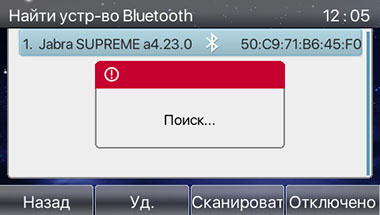

Shortcut keys
Let us turn to the main feature of the Fanvil X6 - twelve programmable keys that work in conjunction with two LCD displays, a diagonal of 2.4 inches and a resolution of 240x320 each. Each key is equipped with a two-color LED, with which you can monitor the status of internal subscribers or their own lines. In addition to the most common function - a quick call to internal or external numbers, these keys can perform up to 40 different actions.
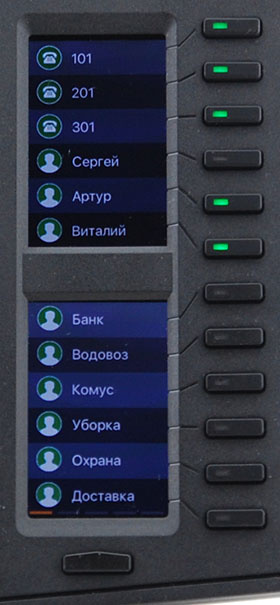 Since there are only twelve keys and some of them, as we said above, can be busy with the line selection, in order to avoid their shortage, the manufacturer has provided the possibility of programming several actions at once on one physical key. It works as follows: the key is located in the center under the screens, clicking on which scrolls through the display screens and changes the value of the actions assigned to the keys. A total of five virtual pages are available, giving a total of the ability to program up to 60 functions. However, it is worth noting that getting to the last pages is not very convenient, since it takes too many clicks, but the actions on the second or third page can be used.
Since there are only twelve keys and some of them, as we said above, can be busy with the line selection, in order to avoid their shortage, the manufacturer has provided the possibility of programming several actions at once on one physical key. It works as follows: the key is located in the center under the screens, clicking on which scrolls through the display screens and changes the value of the actions assigned to the keys. A total of five virtual pages are available, giving a total of the ability to program up to 60 functions. However, it is worth noting that getting to the last pages is not very convenient, since it takes too many clicks, but the actions on the second or third page can be used.
Thanks to the support for the scrolling function, you can see that the two displays are logically working as one unit and could easily be replaced by one, but a larger one. To understand why the manufacturer chose just such a way, just look at the cheaper model Fanvil X4 , which uses exactly the same additional display, but only one. Unification of production for the sake of cost reduction - there is nothing wrong with that.
Additional displays have a slight limitation - the brightness of the backlight and its duration are not regulated separately, but only together with the main display. In any case, I would recommend immediately making the following setting: set the brightness of the displays to a value close to the maximum, and the backlight time to 0 (that is, it is always on). Otherwise, when the phone goes into power saving mode, reading something on additional displays becomes very problematic, and this is often necessary. With the above settings, all the information is read perfectly, and the purely visual phone looks much nicer.
The latest quibble to the speed dial keys: due to the presence of empty space between the two displays, the manufacturer decided to slightly increase the vertical spacing between the keys so that they look like a single row. But because of this, an offset occurs between the key itself and the signature of its action on the display. The manufacturer, of course, carefully drew lines on the phone, connecting each key with its action. But in my humble opinion it would be better to simply place them on the same level - opposite each other, even to the detriment of the appearance of the phone.
Other features
Of the invisible features of the IP phone Fanvil X6, I would, first of all, highlight the rich possibilities for working with the network. There is also support for VLAN with QoS, and a built-in LLDP agent, and support for network authentication using the 802.1X protocol. The most demanded network function in practice is VPN support, which is often necessary when installing phones in remote locations. At Fanvil X6 with this full order - there is L2TP (but without encryption) and OpenVPN.
It is also worth highlighting a fairly large local phone book for 1000 entries and four remote XML and LDAP phone books.
Conclusion
Fanvil X6, being the top IP phone in the Fanvil line of devices, has a number of interesting features, which, first of all, include the presence of three LCD displays at once. At the same time, the retail price of the phone today is about $ 150. Is it a lot or a little? I think that the closest analogue to the Fanvil X6 is the Grandstream GXP2160 phone - it has the same 4.3-inch color display (480 x 272), the same 6 lines, two Gigabit Ethernet ports with PoE. Bluetooth, however, works without additional dongles, but instead of stylish screens, the GXP2160 has a cardboard insert. At the same time, its price is the same $ 155, which means that Fanvil's offer is quite competitive and the X6 phone has every chance of finding its buyer.
All Articles