
ビデオ監視に関する比較的最近の出版物を読んで、私の経験を説明することにしました。 私は価格/機能の面で私の決定が最適であると思いますが、私は喜んでより経験豊富な人々の批判に耳を傾けます。
したがって、タスクは、最小限の材料と時間のリソースで、入り口(アパートの入り口)の前の入り口でビデオ監視を行うことです。 24時間「空の」写真を記録しないことをお勧めします。 動き検出が必要です。 また、レコードにリモートアクセスできると便利です。
ハードウェア
出版物での広告の制限に関する管理者の要件を考慮したことをすぐにお知らせしますので、重要ではないメーカーの名前を引用しません。
修理中であっても、彼は建築業者に、ドアの上の入り口にイーサネットケーブルを敷設するよう依頼しました。 電力がないので、600ルーブルのPoEインジェクターを購入する必要がありました。 ケーブル長-10メートル。
私はこれらのサークルで有名な中国の会社が電力を供給しているPoEで5000ルーブルのカメラの破壊者防止ドームを買いました。 入り口でUSBカメラを接続することは技術的に困難です。
WiFiカメラは問題を解決しません、なぜなら いずれの場合でも、それに食べ物を保管する必要があります。
DVRは非常に高価に思えたので、3900ルーブルのシングルボードコンピューターOdroid C2を購入しました。 しかし、選択する際の最も重要なこと-クラウドストレージにファイルを送信し、Telegramと対話するための独自のソフトウェアを作成できる安価なDVRを見つけることができませんでした(詳細は後述)。 さらに、私は単一ボードのコンピューターに対して、天気の監視、電報ボットなど、他の多くのタスクを行いました。 一般的に、これは多くのタスクに対する普遍的なソリューションでした。 RaspberryPiも同様です。 ハードウェアのお金は1万ルーブルでした。
ソフトウェア
オペレーティングシステム-Ubuntu for Odroid。
私はプログラマーではありませんし、そうではありませんでしたが、Pythonを使用することで、数か月間のまれな夜の実験を理解することができました。 私は、 テレボットライブラリで最も単純なテレグラムボットを書くことができました。 したがって、複雑なスクリプトにはPythonを使用します。 勉強できてうれしいです この言語の助けを借りて、他の多くのタスクを解決しました。 記録されたファイルをYandex Diskに送信するにはPythonが必要です。
Googleを使用すると、他のソリューションからbashスクリプトを構築する方法を学ぶことができ、私はそれらを簡易バージョンで使用します。
さて、そして最も重要なこと-モーションプログラム。
動き
このソリューションの短所と問題を以下に説明しますが、それでも無料で簡単です。 モーションを使用すると、吹き抜けで何かが発生したときのモーション検出とmjpeg形式でのビデオ録画の問題を解決できます。
私の出版物はMotionの説明ではありません。 完全な構成ファイルを以下に示しますが、重要な点のみを説明します。
ところで、カメラ自体は動きを検出できます。 この場合、一連の画像をFTPサーバーにアップロードします。 また、何らかの理由で動きが動きをスキップし、ビデオを記録しない場合、実際には複製でこのモードを使用します。
Motionに慣れていない人のために、これは、カメラからの画像が変更された(カメラの前で何かが動いている)と判断した場合(プログラム)にビデオを記録することを目的とするプログラムであることをお知らせします。 これを行うために、彼女は絶えず画像を比較し、新しい画像が前の画像と一定の割合で等しくないと判断します(不一致の割合は構成ファイルで設定されます)。 ピクチャは、指定された期間(設定でも指定されている)変化が停止した後に停止します。
入り口では、管理会社がモーションセンサー付きのランプを提供しました。 ランプは、動かなくても常にオン/オフになります。 この場合のモーションはビデオの記録を開始するので、 LIGHTSWITCH = 1の設定を使用します。 この場合、Motionは5フレームをスキップしてカメラの感度を調整します。 残念ながら、これは常に機能するとは限りませんが、これは私の特別なケースであると確信しています。 時々、吹き抜けのランプのモーションセンサーをオフにすることを計画しますが、総エネルギーを節約します。
最も重要なパラメーターは、Motionが分析と記録に使用する1秒あたりのフレーム数です( FRAMERATEパラメーター)。例のように、パラメーターが5の場合、Motionは1秒あたり5フレームを「取ります」-ビデオは途切れますが、理解するには十分です何が起こっている。 このパラメーターを大きくすると、記録されたビデオがスムーズになり、動きに対する反応時間が短縮されますが、プロセッサーの負荷が増加します。 毎秒5フレーム、それは私にとって最も最適なようでした。
Motionはビデオ自体を記録しますが、独自のパラメーター(たとえば、別のFRAMERATE )で記録する場合は、最も単純な記録を構成できます。
on_event_start = vlc rtsp://admin:vova@192.168.0.100:554/Streaming/Channels/101 --sout=file/ps:/home/vova/Files/Camera/$(date +%m%d%H%M%S).mp4 on_event_end = pkill -f vlc
使用されるアーキテクチャにより、特別にアセンブルされたMotionバージョン3.2.12 + git20140228を使用できます。 バージョンは古く、更新されていませんが、正常に機能しています。 その主な問題は、WiFI(およびWiFi経由でローカルネットワークに接続したOdroid)を使用している場合、Motionがカメラとの接続を失い、この接続自体が復元されない場合があることです。 Motionを再起動する必要があります。 コミュニケーションの喪失は、モーションが1つの画像で「フリーズ」するという事実に現れます。 Motionを再起動するために、特別なスクリプトを作成しました。MotionWebサーバーからいくつかの写真を書き込み(Motionにより組み込みWebサーバーからビデオを視聴できます)、サイズを互いに比較し、サイズが同じ場合、Motionは1つに「ハング」します写真。 なぜ大きさ? Python Pillowパッケージを使用してコンテンツごとに比較することもできますが、これはプロセッサの余分な負荷です。Pillowはリソースを非常に要求するため、すべてのピクセルを相互に比較する必要があります。
2番目の解決策は、イーサネット経由でodroidを接続することです。 この場合、問題はありません。
ドアの前に動きがあれば、写真がTelegramボットに届くようにしたかったのです。 これを行うために、パラメーターは最も単純なbashスクリプトの実行を設定します。 ただし、最初に検出領域を設定する必要があります:area_detect =89。これは、モーションが正方形8と9のモーションを検出することを意味します。
1 2 3
4 5 6
7 8 9
次に、Telegramに写真を送信するスクリプトを作成します
send_pix
#!/bin/sh # Token for Telegram TOKEN=1234567890abcdg # Get snapshot from Camera wget --user admin --password vova -O /home/vova/Files/output.jpg http://192.168.0.100/Streaming/channels/1/picture #Send snapshot to Telegram curl -s "https://api.telegram.org/bot${TOKEN}/sendPhoto" -F chat_id=12345678 -F photo="@/home/vova/Files/output.jpg" -F caption=$1
検出中に機能させるために、構成ファイルにパラメーターを指定します
on_area_detected = /home/vova/Core/scrypts/send_pix
テレグラムでは次のようになります
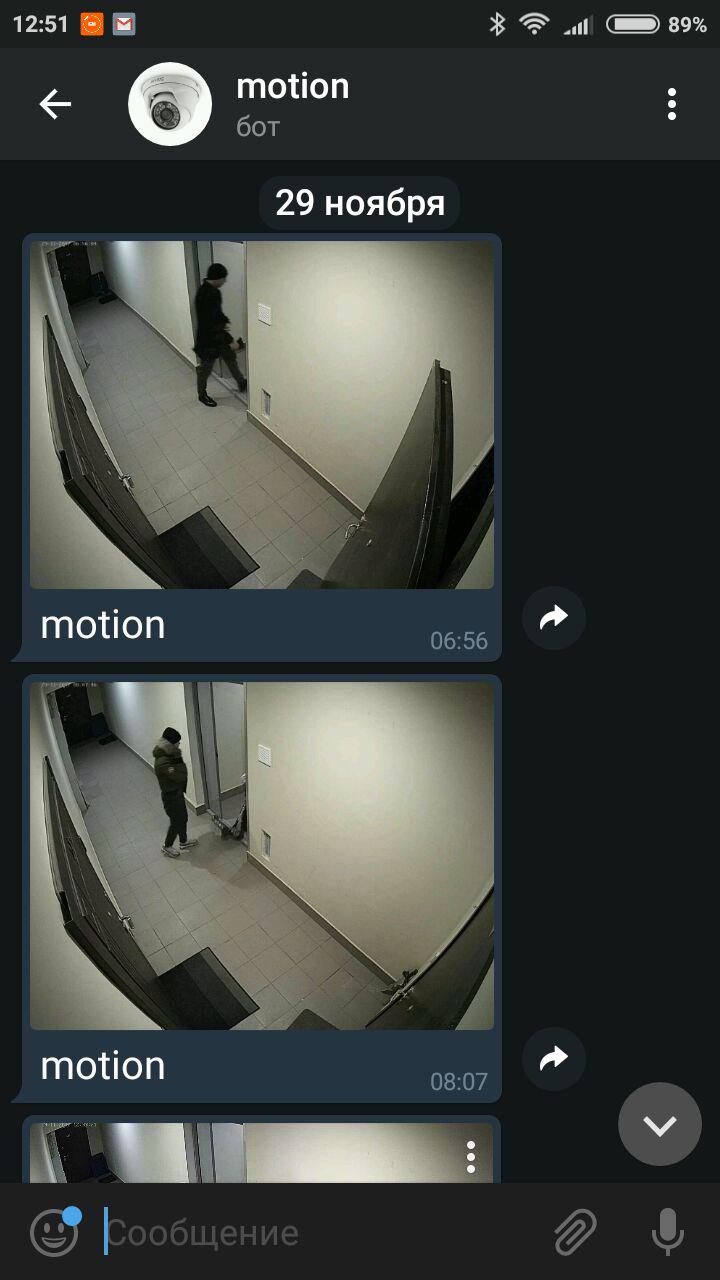
ここに私の設定ファイル全体があります
motion.cfg
# /home/vova/Core/scrypts/motion/motion.conf # # This config file was generated by motion 3.2.12+git20140228 ############################################################ # Daemon ############################################################ # Start in daemon (background) mode and release terminal (default: off) daemon on #File to store the process ID, also called pid file. (default: not defined) process_id_file /home/vova/Core/scrypts/pid/motion.pid ############################################################ # Basic Setup Mode ############################################################ # Start in Setup-Mode, daemon disabled. (default: off) setup_mode off # Use a file to save logs messages, if not defined stderr and syslog is used. (default: not defined) logfile /home/vova/Files/Logs/motion/motion.log # Level of log messages [1..9] (EMR, ALR, CRT, ERR, WRN, NTC, ERR, DBG, ALL). (default: 6 / NTC) log_level 6 # Filter to log messages by type (COR, STR, ENC, NET, DBL, EVT, TRK, VID, ALL). (default: ALL) log_type all ########################################################### # Capture device options ############################################################ # Videodevice to be used for capturing (default /dev/video0) # for FreeBSD default is /dev/bktr0 videodevice /dev/video0 # v4l2_palette allows to choose preferable palette to be use by motion # to capture from those supported by your videodevice. (default: 17) # Eg if your videodevice supports both V4L2_PIX_FMT_SBGGR8 and # V4L2_PIX_FMT_MJPEG then motion will by default use V4L2_PIX_FMT_MJPEG. # Setting v4l2_palette to 2 forces motion to use V4L2_PIX_FMT_SBGGR8 # instead. # # Values : # V4L2_PIX_FMT_SN9C10X : 0 'S910' # V4L2_PIX_FMT_SBGGR16 : 1 'BYR2' # V4L2_PIX_FMT_SBGGR8 : 2 'BA81' # V4L2_PIX_FMT_SPCA561 : 3 'S561' # V4L2_PIX_FMT_SGBRG8 : 4 'GBRG' # V4L2_PIX_FMT_SGRBG8 : 5 'GRBG' # V4L2_PIX_FMT_PAC207 : 6 'P207' # V4L2_PIX_FMT_PJPG : 7 'PJPG' # V4L2_PIX_FMT_MJPEG : 8 'MJPEG' # V4L2_PIX_FMT_JPEG : 9 'JPEG' # V4L2_PIX_FMT_RGB24 : 10 'RGB3' # V4L2_PIX_FMT_SPCA501 : 11 'S501' # V4L2_PIX_FMT_SPCA505 : 12 'S505' # V4L2_PIX_FMT_SPCA508 : 13 'S508' # V4L2_PIX_FMT_UYVY : 14 'UYVY' # V4L2_PIX_FMT_YUYV : 15 'YUYV' # V4L2_PIX_FMT_YUV422P : 16 '422P' # V4L2_PIX_FMT_YUV420 : 17 'YU12' # v4l2_palette 17 # The video input to be used (default: -1) # Should normally be set to 0 or 1 for video/TV cards, and -1 for USB cameras input -1 # The video norm to use (only for video capture and TV tuner cards) # Values: 0 (PAL), 1 (NTSC), 2 (SECAM), 3 (PAL NC no colour). Default: 0 (PAL) norm 0 # The frequency to set the tuner to (kHz) (only for TV tuner cards) (default: 0) frequency 0 # Rotate image this number of degrees. The rotation affects all saved images as # well as movies. Valid values: 0 (default = no rotation), 90, 180 and 270. rotate 0 # Image width (pixels). Valid range: Camera dependent, default: 352 width 1280 # Image height (pixels). Valid range: Camera dependent, default: 288 height 960 # Maximum number of frames to be captured per second. # Valid range: 2-100. Default: 100 (almost no limit). framerate 5 # Minimum time in seconds between capturing picture frames from the camera. # Default: 0 = disabled - the capture rate is given by the camera framerate. # This option is used when you want to capture images at a rate lower than 2 per second. minimum_frame_time 0 # URL to use if you are using a network camera, size will be autodetected (incl http:// ftp:// mjpg:// or file:///) # Must be a URL that returns single jpeg pictures or a raw mjpeg stream. Default: Not defined netcam_url rtsp://192.168.0.100:554 # Username and password for network camera (only if required). Default: not defined # Syntax is user:password netcam_userpass admin:vova # The setting for keep-alive of network socket, should improve performance on compatible net cameras. # off: The historical implementation using HTTP/1.0, closing the socket after each http request. # force: Use HTTP/1.0 requests with keep alive header to reuse the same connection. # on: Use HTTP/1.1 requests that support keep alive as default. # Default: off netcam_keepalive force # URL to use for a netcam proxy server, if required, eg "http://myproxy". # If a port number other than 80 is needed, use "http://myproxy:1234". # Default: not defined ; netcam_proxy value # Set less strict jpeg checks for network cameras with a poor/buggy firmware. # Default: off netcam_tolerant_check on # Let motion regulate the brightness of a video device (default: off). # The auto_brightness feature uses the brightness option as its target value. # If brightness is zero auto_brightness will adjust to average brightness value 128. # Only recommended for cameras without auto brightness auto_brightness off # Set the initial brightness of a video device. # If auto_brightness is enabled, this value defines the average brightness level # which Motion will try and adjust to. # Valid range 0-255, default 0 = disabled brightness 0 # Set the contrast of a video device. # Valid range 0-255, default 0 = disabled contrast 0 # Set the saturation of a video device. # Valid range 0-255, default 0 = disabled saturation 0 # Set the hue of a video device (NTSC feature). # Valid range 0-255, default 0 = disabled hue 0 ############################################################ # Round Robin (multiple inputs on same video device name) ############################################################ # Number of frames to capture in each roundrobin step (default: 1) roundrobin_frames 1 # Number of frames to skip before each roundrobin step (default: 1) roundrobin_skip 1 # Try to filter out noise generated by roundrobin (default: off) switchfilter off ############################################################ # Motion Detection Settings: ############################################################ # Threshold for number of changed pixels in an image that # triggers motion detection (default: 1500) threshold 400 # Automatically tune the threshold down if possible (default: off) threshold_tune off # Noise threshold for the motion detection (default: 32) noise_level 32 # Automatically tune the noise threshold (default: on) noise_tune on # Despeckle motion image using (e)rode or (d)ilate or (l)abel (Default: not defined) # Recommended value is EedDl. Any combination (and number of) of E, e, d, and D is valid. # (l)abeling must only be used once and the 'l' must be the last letter. # Comment out to disable despeckle_filter EedDl # Detect motion in predefined areas (1 - 9). Areas are numbered like that: 1 2 3 # A script (on_area_detected) is started immediately when motion is 4 5 6 # detected in one of the given areas, but only once during an event. 7 8 9 # One or more areas can be specified with this option. Take care: This option # does NOT restrict detection to these areas! (Default: not defined) area_detect 589 # PGM file to use as a sensitivity mask. # Full path name to. (Default: not defined) ; mask_file value # Dynamically create a mask file during operation (default: 0) # Adjust speed of mask changes from 0 (off) to 10 (fast) smart_mask_speed 0 # Ignore sudden massive light intensity changes given as a percentage of the picture # area that changed intensity. If set to 1, motion will do some kind of # auto-lightswitch. Valid range: 0 - 100 , default: 0 = disabled lightswitch 1 # Picture frames must contain motion at least the specified number of frames # in a row before they are detected as true motion. At the default of 1, all # motion is detected. Valid range: 1 to thousands, recommended 1-5 minimum_motion_frames 6 # Specifies the number of pre-captured (buffered) pictures from before motion # was detected that will be output at motion detection. # Recommended range: 0 to 5 (default: 0) # Do not use large values! Large values will cause Motion to skip video frames and # cause unsmooth movies. To smooth movies use larger values of post_capture instead. pre_capture 2 # Number of frames to capture after motion is no longer detected (default: 0) post_capture 0 # Event Gap is the seconds of no motion detection that triggers the end of an event. # An event is defined as a series of motion images taken within a short timeframe. # Recommended value is 60 seconds (Default). The value -1 is allowed and disables # events causing all Motion to be written to one single movie file and no pre_capture. # If set to 0, motion is running in gapless mode. Movies don't have gaps anymore. An # event ends right after no more motion is detected and post_capture is over. event_gap 20 # Maximum length in seconds of a movie # When value is exceeded a new movie file is created. (Default: 0 = infinite) max_movie_time 0 # Always save images even if there was no motion (default: off) emulate_motion off ############################################################ # Image File Output ############################################################ # Output 'normal' pictures when motion is detected (default: on) # Valid values: on, off, first, best, center # When set to 'first', only the first picture of an event is saved. # Picture with most motion of an event is saved when set to 'best'. # Picture with motion nearest center of picture is saved when set to 'center'. # Can be used as preview shot for the corresponding movie. output_pictures off # Output pictures with only the pixels moving object (ghost images) (default: off) output_debug_pictures off # The quality (in percent) to be used by the jpeg compression (default: 75) quality 100 # Type of output images # Valid values: jpeg, ppm (default: jpeg) picture_type jpeg ############################################################ # FFMPEG related options # Film (movie) file output, and deinterlacing of the video input # The options movie_filename and timelapse_filename are also used # by the ffmpeg feature ############################################################ # Use ffmpeg to encode movies in realtime (default: off) ffmpeg_output_movies on # Use ffmpeg to make movies with only the pixels moving # object (ghost images) (default: off) ffmpeg_output_debug_movies off # Use ffmpeg to encode a timelapse movie # Default value 0 = off - else save frame every Nth second ffmpeg_timelapse 0 # The file rollover mode of the timelapse video # Valid values: hourly, daily (default), weekly-sunday, weekly-monday, monthly, manual ffmpeg_timelapse_mode daily # Bitrate to be used by the ffmpeg encoder (default: 400000) # This option is ignored if ffmpeg_variable_bitrate is not 0 (disabled) ffmpeg_bps 8100000 # Enables and defines variable bitrate for the ffmpeg encoder. # ffmpeg_bps is ignored if variable bitrate is enabled. # Valid values: 0 (default) = fixed bitrate defined by ffmpeg_bps, # or the range 2 - 31 where 2 means best quality and 31 is worst. ffmpeg_variable_bitrate 0 # Codec to used by ffmpeg for the video compression. # Timelapse movies are always made in mpeg1 format independent from this option. # Supported formats are: mpeg1 (ffmpeg-0.4.8 only), mpeg4 (default), and msmpeg4. # mpeg1 - gives you files with extension .mpg # mpeg4 or msmpeg4 - gives you files with extension .avi # msmpeg4 is recommended for use with Windows Media Player because # it requires no installation of codec on the Windows client. # swf - gives you a flash film with extension .swf # flv - gives you a flash video with extension .flv # ffv1 - FF video codec 1 for Lossless Encoding ( experimental ) # mov - QuickTime ( testing ) # ogg - Ogg/Theora ( testing ) ffmpeg_video_codec mpeg4 # Use ffmpeg to deinterlace video. Necessary if you use an analog camera # and see horizontal combing on moving objects in video or pictures. # (default: off) ffmpeg_deinterlace off ############################################################ # SDL Window ############################################################ # Number of motion thread to show in SDL Window (default: 0 = disabled) sdl_threadnr 0 ############################################################ # External pipe to video encoder # Replacement for FFMPEG builtin encoder for ffmpeg_output_movies only. # The options movie_filename and timelapse_filename are also used # by the ffmpeg feature ############################################################ # Bool to enable or disable extpipe (default: off) use_extpipe off # External program (full path and opts) to pipe raw video to # Generally, use '-' for STDIN... ; extpipe value ############################################################ # Snapshots (Traditional Periodic Webcam File Output) ############################################################ # Make automated snapshot every N seconds (default: 0 = disabled) snapshot_interval 0 ############################################################ # Text Display # %Y = year, %m = month, %d = date, # %H = hour, %M = minute, %S = second, %T = HH:MM:SS, # %v = event, %q = frame number, %t = thread (camera) number, # %D = changed pixels, %N = noise level, \n = new line, # %i and %J = width and height of motion area, # %K and %L = X and Y coordinates of motion center # %C = value defined by text_event - do not use with text_event! # You can put quotation marks around the text to allow # leading spaces ############################################################ # Locate and draw a box around the moving object. # Valid values: on, off, preview (default: off) # Set to 'preview' will only draw a box in preview_shot pictures. locate_motion_mode off # Set the look and style of the locate box if enabled. # Valid values: box, redbox, cross, redcross (default: box) # Set to 'box' will draw the traditional box. # Set to 'redbox' will draw a red box. # Set to 'cross' will draw a little cross to mark center. # Set to 'redcross' will draw a little red cross to mark center. locate_motion_style box # Draws the timestamp using same options as C function strftime(3) # Default: %Y-%m-%d\n%T = date in ISO format and time in 24 hour clock # Text is placed in lower right corner text_right - # Draw a user defined text on the images using same options as C function strftime(3) # Default: Not defined = no text # Text is placed in lower left corner ; text_left value # Draw the number of changed pixed on the images (default: off) # Will normally be set to off except when you setup and adjust the motion settings # Text is placed in upper right corner text_changes off # This option defines the value of the special event conversion specifier %C # You can use any conversion specifier in this option except %C. Date and time # values are from the timestamp of the first image in the current event. # Default: %Y%m%d%H%M%S # The idea is that %C can be used filenames and text_left/right for creating # a unique identifier for each event. text_event - # Draw characters at twice normal size on images. (default: off) text_double off # Text to include in a JPEG EXIF comment # May be any text, including conversion specifiers. # The EXIF timestamp is included independent of this text. ; exif_text value ############################################################ # Target Directories and filenames For Images And Films # For the options snapshot_, picture_, movie_ and timelapse_filename # you can use conversion specifiers # %Y = year, %m = month, %d = date, # %H = hour, %M = minute, %S = second, # %v = event, %q = frame number, %t = thread (camera) number, # %D = changed pixels, %N = noise level, # %i and %J = width and height of motion area, # %K and %L = X and Y coordinates of motion center # %C = value defined by text_event # Quotation marks round string are allowed. ############################################################ # Target base directory for pictures and films # Recommended to use absolute path. (Default: current working directory) target_dir /home/vova/Files/Camera/ # File path for snapshots (jpeg or ppm) relative to target_dir # Default: %v-%Y%m%d%H%M%S-snapshot # Default value is equivalent to legacy oldlayout option # For Motion 3.0 compatible mode choose: %Y/%m/%d/%H/%M/%S-snapshot # File extension .jpg or .ppm is automatically added so do not include this. # Note: A symbolic link called lastsnap.jpg created in the target_dir will always # point to the latest snapshot, unless snapshot_filename is exactly 'lastsnap' snapshot_filename %Y%m%d%H%M%S-snapshot # File path for motion triggered images (jpeg or ppm) relative to target_dir # Default: %v-%Y%m%d%H%M%S-%q # Default value is equivalent to legacy oldlayout option # For Motion 3.0 compatible mode choose: %Y/%m/%d/%H/%M/%S-%q # File extension .jpg or .ppm is automatically added so do not include this # Set to 'preview' together with best-preview feature enables special naming # convention for preview shots. See motion guide for details picture_filename %Y%m%d%H%M%S-%q # File path for motion triggered ffmpeg films (movies) relative to target_dir # Default: %v-%Y%m%d%H%M%S # Default value is equivalent to legacy oldlayout option # For Motion 3.0 compatible mode choose: %Y/%m/%d/%H%M%S # File extension .mpg or .avi is automatically added so do not include this # This option was previously called ffmpeg_filename movie_filename %m%d_%H-%M-%S # File path for timelapse movies relative to target_dir # Default: %Y%m%d-timelapse # Default value is near equivalent to legacy oldlayout option # For Motion 3.0 compatible mode choose: %Y/%m/%d-timelapse # File extension .mpg is automatically added so do not include this timelapse_filename %Y%m%d-timelapse ############################################################ # Global Network Options ############################################################ # Enable or disable IPV6 for http control and stream (default: off) ipv6_enabled off ############################################################ # Live Stream Server ############################################################ # The mini-http server listens to this port for requests (default: 0 = disabled) stream_port 8082 # Quality of the jpeg (in percent) images produced (default: 50) stream_quality 50 # Output frames at 1 fps when no motion is detected and increase to the # rate given by stream_maxrate when motion is detected (default: off) stream_motion off # Maximum framerate for streams (default: 1) stream_maxrate 1 # Restrict stream connections to localhost only (default: on) stream_localhost off # Limits the number of images per connection (default: 0 = unlimited) # Number can be defined by multiplying actual stream rate by desired number of seconds # Actual stream rate is the smallest of the numbers framerate and stream_maxrate stream_limit 0 # Set the authentication method (default: 0) # 0 = disabled # 1 = Basic authentication # 2 = MD5 digest (the safer authentication) stream_auth_method 0 # Authentication for the stream. Syntax username:password # Default: not defined (Disabled) ; stream_authentication value ############################################################ # HTTP Based Control ############################################################ # TCP/IP port for the http server to listen on (default: 0 = disabled) webcontrol_port 8081 # Restrict control connections to localhost only (default: on) webcontrol_localhost off # Output for http server, select off to choose raw text plain (default: on) webcontrol_html_output on # Authentication for the http based control. Syntax username:password # Default: not defined (Disabled) ; webcontrol_authentication value ############################################################ # Tracking (Pan/Tilt) ############################################################ # Type of tracker (0=none (default), 1=stepper, 2=iomojo, 3=pwc, 4=generic, 5=uvcvideo, 6=servo) # The generic type enables the definition of motion center and motion size to # be used with the conversion specifiers for options like on_motion_detected track_type 0 # Enable auto tracking (default: off) track_auto off # Serial port of motor (default: none) ; track_port value # Motor number for x-axis (default: 0) track_motorx 0 # Set motorx reverse (default: off) track_motorx_reverse off # Motor number for y-axis (default: 0) track_motory 0 # Set motory reverse (default: off) track_motory_reverse off # Maximum value on x-axis (default: 0) track_maxx 0 # Minimum value on x-axis (default: 0) track_minx 0 # Maximum value on y-axis (default: 0) track_maxy 0 # Minimum value on y-axis (default: 0) track_miny 0 # Center value on x-axis (default: 0) track_homex 128 # Center value on y-axis (default: 0) track_homey 128 # ID of an iomojo camera if used (default: 0) track_iomojo_id 0 # Angle in degrees the camera moves per step on the X-axis # with auto-track (default: 10) # Currently only used with pwc type cameras track_step_angle_x 10 # Angle in degrees the camera moves per step on the Y-axis # with auto-track (default: 10) # Currently only used with pwc type cameras track_step_angle_y 10 # Delay to wait for after tracking movement as number # of picture frames (default: 10) track_move_wait 10 # Speed to set the motor to (stepper motor option) (default: 255) track_speed 255 # Number of steps to make (stepper motor option) (default: 40) track_stepsize 40 ############################################################ # External Commands, Warnings and Logging: # You can use conversion specifiers for the on_xxxx commands # %Y = year, %m = month, %d = date, # %H = hour, %M = minute, %S = second, # %v = event, %q = frame number, %t = thread (camera) number, # %D = changed pixels, %N = noise level, # %i and %J = width and height of motion area, # %K and %L = X and Y coordinates of motion center # %C = value defined by text_event # %f = filename with full path # %n = number indicating filetype # Both %f and %n are only defined for on_picture_save, # on_movie_start and on_movie_end # Quotation marks round string are allowed. ############################################################ # Do not sound beeps when detecting motion (default: on) # Note: Motion never beeps when running in daemon mode. quiet on # Command to be executed when an event starts. (default: none) # An event starts at first motion detected after a period of no motion defined by event_gap ; on_event_start value # Command to be executed when an event ends after a period of no motion # (default: none). The period of no motion is defined by option event_gap. on_event_end pkill -f vlc # Command to be executed when a picture (.ppm|.jpg) is saved (default: none) # To give the filename as an argument to a command append it with %f ; on_picture_save value # Command to be executed when a motion frame is detected (default: none) ; on_motion_detected value # Command to be executed when motion in a predefined area is detected # Check option 'area_detect'. (default: none) on_area_detected /home/vova/Core/scrypts/send_pix > /home/vova/Files/Logs/motion/motion_area.log 2>&1 # Command to be executed when a movie file (.mpg|.avi) is created. (default: none) # To give the filename as an argument to a command append it with %f on_movie_start echo "1" > /home/vova/Core/scrypts/motion/motion_label # Command to be executed when a movie file (.mpg|.avi) is closed. (default: none) # To give the filename as an argument to a command append it with %f on_movie_end echo "0" > /home/vova/Core/scrypts/motion/motion_label # Command to be executed when a camera can't be opened or if it is lost # NOTE: There is situations when motion don't detect a lost camera! # It depends on the driver, some drivers dosn't detect a lost camera at all # Some hangs the motion thread. Some even hangs the PC! (default: none) on_camera_lost wget http://192.168.0.205:8000/message/camera_lost ############################################################ # Common Options for database features. # Options require the database options to be active also. ############################################################ # Log to the database when creating motion triggered image file (default: on) sql_log_picture on # Log to the database when creating a snapshot image file (default: on) sql_log_snapshot on # Log to the database when creating motion triggered movie file (default: off) sql_log_movie off # Log to the database when creating timelapse movie file (default: off) sql_log_timelapse off # SQL query string that is sent to the database # Use same conversion specifiers has for text features # Additional special conversion specifiers are # %n = the number representing the file_type # %f = filename with full path # Create tables : ## # Mysql # CREATE TABLE security (camera int, filename char(80) not null, frame int, file_type int, time_stamp timestamp(14), event_time_stamp timestamp(14)); # # Postgresql # CREATE TABLE security (camera int, filename char(80) not null, frame int, file_type int, time_stamp timestamp without time zone, event_time_stamp timestamp without time zone); # # Default value: # insert into security(camera, filename, frame, file_type, time_stamp, text_event) values('%t', '%f', '%q', '%n', '%Y-%m-%d %T', '%C') sql_query sql_query insert into security(camera, filename, frame, file_type, time_stamp, event_time_stamp) values('%t', '%f', '%q', '%n', '%Y-%m-%d %T', '%C') ############################################################ # Database Options ############################################################ # database type : mysql, postgresql, sqlite3 (default : not defined) ; database_type value # database to log to (default: not defined) ; database_dbname value # The host on which the database is located (default: not defined) database_host localhost # User account name for database (default: not defined) ; database_user value # User password for database (default: not defined) ; database_password value # Port on which the database is located (default: not defined) # mysql 3306 , postgresql 5432 (default: not defined) database_port 0 ############################################################ # Database Options For SQLite3 ############################################################ # SQLite3 database to log to (default: not defined) ; sqlite3_db value ############################################################ # Video Loopback Device (vloopback project) ############################################################ # Output images to a video4linux loopback device # The value '-' means next available (default: not defined) ; video_pipe value # Output motion images to a video4linux loopback device # The value '-' means next available (default: not defined) ; motion_video_pipe value ############################################################## # Thread config files - One for each camera. # Except if only one camera - You only need this config file. # If you have more than one camera you MUST define one thread # config file for each camera in addition to this config file. ############################################################## ; thread /etc/motion/thread1.conf
モーションは、Webインターフェイスを介して構成することもできます。 デフォルトのポートは8081です
録画したビデオへのリモートアクセス
リモートアクセスの場合、記録されたビデオフラグメントはYandex Diskに転送されます。 私自身はPythonでYadiskにアクセスするための「軽量」プログラムを書きました。
cronで、彼は10分ごとに実行するスケジュールを作成しました。 ファイルは、録画時間に応じてフォルダーに分割されるため、ファイルを検索しやすくなります。
ここでプログラムコードを提供したかったので、PythonのYandex.Disk APIに関するトピックになります。 別の記事にします。
おわりに
その結果、最小限の投資でビデオ監視を受け取りました。 「時間のかかるプログラミング」はありませんが、自分でカスタマイズすることができます。 ファイルはクラウドストレージに保存され、失われることはありません。 ドアの近くでアクティビティがある場合、写真が電報で届きます。
将来のタスクから:ドアの近くに移動するときに、カメラの写真がKodiメディアセンターに表示されます。ビデオインターホンのように。
タイトル画像では、テナントの隣人は「休んでいます」。この写真を印刷して、彼のメールボックスに入れました。人前で風変わりになりました。彼はすべてが記録されていることを知っています。
2番目の写真は、私のドアを開けようとする試みです。しかし、おそらく彼らは間違いを犯しただけです。
見知らぬ人が来て、カメラを見て、顔を覆い、立ち去ったときの多くの記録。その後も、私はいくつかのダミーを買ってポーチに掛けました。