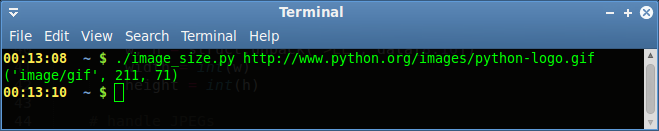
スクリプト自体 +作業に必要なReseekFileライブラリ
ソリューションの魅力は、画像のタイプとサイズに関する情報(jpg、png、gif)を取得するには、ファイルの最初の24バイトをダウンロードするだけで十分なことです。
これらの24バイトの分析コードは次のとおりです。
# handle GIFs if (size >= 10) and data[:6] in ('GIF87a', 'GIF89a'): # Check to see if content_type is correct content_type = 'image/gif' w, h = struct.unpack("<HH", data[6:10]) width = int(w) height = int(h) # See PNG 2. Edition spec (http://www.w3.org/TR/PNG/) # Bytes 0-7 are below, 4-byte chunk length, then 'IHDR' # and finally the 4-byte width, height elif ((size >= 24) and data.startswith('\211PNG\r\n\032\n') and (data[12:16] == 'IHDR')): content_type = 'image/png' w, h = struct.unpack(">LL", data[16:24]) width = int(w) height = int(h) # Maybe this is for an older PNG version. elif (size >= 16) and data.startswith('\211PNG\r\n\032\n'): # Check to see if we have the right content type content_type = 'image/png' w, h = struct.unpack(">LL", data[8:16]) width = int(w) height = int(h) # handle JPEGs elif (size >= 2) and data.startswith('\377\330'): content_type = 'image/jpeg' datastream.seek(0) datastream.read(2) b = datastream.read(1) try: while (b and ord(b) != 0xDA): while (ord(b) != 0xFF): b = datastream.read(1) while (ord(b) == 0xFF): b = datastream.read(1) if (ord(b) >= 0xC0 and ord(b) <= 0xC3): datastream.read(3) h, w = struct.unpack(">HH", datastream.read(4)) break else: datastream.read(int(struct.unpack(">H", datastream.read(2))[0])-2) b = datastream.read(1) width = int(w) height = int(h) except struct.error: pass except ValueError: pass
このスクリプトが選択されたhabrayuzerovで場所を見つけ、必要なときに役立つことを願っています:)