
A year later, I met with xCode and the calculator for iOS took only 125 lines. It should be borne in mind that the buttons were made in the visual editor, and from the operations I left only: “+”, “-”, “*”, “/”. Bundle is less than 10 MB.

A couple of weeks ago, I found a way to make a calculator for Mac OS without xCode. I managed to keep within 57 lines and I stopped being afraid of Swift.
import AppKit
let winWid: CGFloat = 256
let wihHei: CGFloat = 180
let dispHei: CGFloat = 18
let rows = 4
let rowHei: CGFloat = 32
class AppDelegate: NSObject, NSApplicationDelegate {
lazy var window = NSWindow(contentRect: NSMakeRect(0, 0, winWid, wihHei),
styleMask: [.titled, .closable], backing: .buffered,
defer: false, screen: nil)
let display = NSText(frame: NSMakeRect(0, wihHei - dispHei, winWid, dispHei))
func applicationDidFinishLaunching(_ notification: Notification) {
window.title = "Machine"
window.contentView?.addSubview(display)
let eq = NSButton(frame: NSMakeRect(0, 0, winWid, rowHei))
eq.title = "="
eq.target = self
eq.action = #selector(eval)
window.contentView?.addSubview(eq)
let items = ["C","0",".","/","1","2","3","*",
"4","5","6","-","7","8","9","+"]
let sz = CGSize(width: (winWid/CGFloat(rows)),
height: rowHei)
for i in 0..<items.count {
let x = i % rows
let y = i / rows
let b = NSButton(
frame: NSMakeRect(sz.width * CGFloat(x),
sz.height * CGFloat(y) + rowHei,
sz.width, sz.height))
b.title = items[y*rows+x]
b.target = self
b.action = i==0 ? #selector(clear) : #selector(input)
window.contentView?.addSubview(b)
}
window.makeKeyAndOrderFront(nil)
}
@objc func input(sender: NSButton) {display.string! += sender.title}
@objc func eval(sender: NSButton) {
let exp: NSExpression = NSExpression(format: display.string!)
if let result: Double = exp.expressionValue(with: nil, context: nil) as? Double {
display.string = String(result)
}
}
@objc func clear(sender: NSButton) {display.string = ""}
func applicationShouldTerminateAfterLastWindowClosed(_ sender: NSApplication) -> Bool {
return true
}
}
let delegate = AppDelegate()
var appl: NSApplication
#if swift(>=5.1)
appl = NSApplication.shared
#else
appl = NSApplication.shared()
#endif
appl.setActivationPolicy(.regular)
appl.delegate = delegate
appl.run()
main.swift :
swiftc main.swift
, . . "=" , .
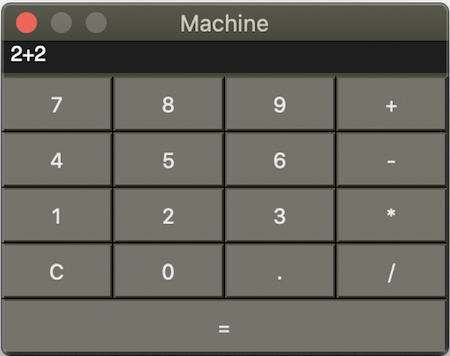
, Red. 13 . standalone MacOS 1 MB.
Red [Needs: View]
View [
title "Red"
disp: field 330x50 font-size 25 "" return
style b: button 71x40 [append disp/text face/text]
b "1" b "2" b "3" b " + " return
b "4" b "5" b "6" b " - " return
b "7" b "8" b "9" b " * " return
b "0" b "." b " / " b " = " [attempt [
result: form do disp/text
append clear disp/text result]] return
button "C" 325x40 [clear disp/text]
]
main.red :
red -t macOS main.red
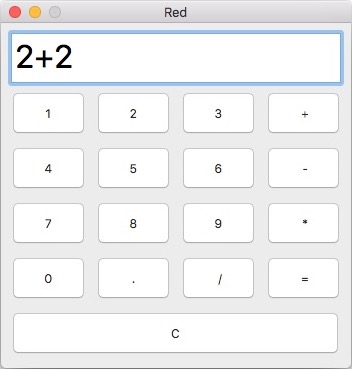
, Windows, Linux, MacOS .
, , Apple 32- macOS 10.15
, - GUI.