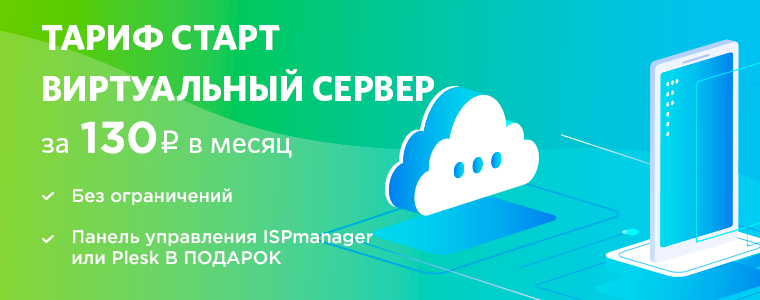- Axios GitHub repository has a very low level of developer activity.
- Problems and PR are ignored.
- The development team is silent.
The situation is aggravated by widely discussed vulnerability . This vulnerability was reported in 2017. The authors of the project ignored her for more than two years.
When the Axios library became popular, browsers did not have an API that implements a promise-based HTTP client. The standard XML HTTP Request (XHR) interface was inconvenient, it was hard to work with. The developers gladly accepted Axios due to the fact that this library made their life easier.

In 2015, the Fetch API was released. Why are we still using Axios in 2019? Let's compare these two technologies.
Template Code Volume
▍Fetch
fetch('https://jsonplaceholder.typicode.com/todos/1') .then(response => response.json()) .then(json => console.log(json)) // { // "userId": 1, // "id": 1, // "title": "delectus aut autem", // "completed": false // }
▍Axios
axios.get("https://jsonplaceholder.typicode.com/todos/1") .then(response => console.log("response", response.data)) // { // "userId": 1, // "id": 1, // "title": "delectus aut autem", // "completed": false // }
When using Fetch, you have to deal with two promises. But when working with Axios, we have direct access to the JSON result in the
data
property of the response object.
The body mixin
json()
method takes a Response stream and reads it completely. It returns a promise that is resolved by the JSON result of parsing the body text of the request.
You need to use even more boilerplate code in Fetch when working with POST requests.
▍Fetch
fetch("https://jsonplaceholder.typicode.com/posts", { method: "POST", body: JSON.stringify({ title: "Title of post", body: "Post Body" }) }) .then(res => { if (!response.ok) throw Error(response.statusText); return response.json(); }) .then(data => console.log(data)) .catch(error => console.log(error));
▍Axios
axios .post("https://jsonplaceholder.typicode.com/posts", { title: "Title of post", body: "Body of post" }) .then(response => console.log(response.data)) .catch(error => console.log(error));
Using Axios avoids writing large amounts of boilerplate code and makes code cleaner and clearer.
Error processing
▍Fetch
fetch("https://jsonplaceholder.typicode.com/todos/100000") .then(response => { if (!response.ok) throw Error(response.statusText); return response.json(); }) .then(data => console.log("data", data)) .catch(error => { console.log("error", error); }); // error Error: Not Found
▍Axios
axios .get("https://jsonplaceholder.typicode.com/todos/100000") .then(response => { console.log("response", response); }) .catch(error => { console.log("error", error); }); // error Error: Not Found
The Axios library reports network errors, but the Fetch API does not. When working with Fetch, you always need to check the
response.ok
property. In order to simplify the solution of this problem, a check of this error can be issued as a separate function:
const checkForError = response => { if (!response.ok) throw Error(response.statusText); return response.json(); }; fetch("https://jsonplaceholder.typicode.com/todos/100000") .then(checkForError) .then(data => console.log("data", data)) .catch(error => { console.log("error", error); });
Missing Features
Axios can monitor the progress of data upload. Fetch does not support this. This may be a decisive factor in choosing a technology for those who are developing an application that allows users to upload photos or video files to the server.
const config = { onUploadProgress: event => console.log(event.loaded) }; axios.put("/api", data, config);
Alternative libraries
Here are a couple of alternatives to Axios and the Fetch API:
- Ky is a miniature and smart HTTP client based on
window.fetch
. - Superagent is a small progressive HTTP client library based on
XMLHttpRequest
.
Summary
What should i use in 2019? It depends on a lot. For example, if you need to track the progress of uploading materials to a server, then Axios or Superagent is best for you. If you can handle the limitations of Fetch, then you'd better use this API. And to improve the Fetch code a bit, try a wrapper library like Ky.
Dear readers! What HTTP clients do you use in your projects?