Black Friday came to us from the USA - and took root pretty well, even taking into account periodically disputes about the reality of discounts. Contrary to the name, the sale usually lasts for several days, moving on to Cyber Monday and sometimes opening even the winter season of discounts.
Black Friday in Netology - discounts on courses up to 50%
Black Friday is approaching and it will stir up the shopping rage. Slow down. Invest in what really benefits you. Do not stand in line for goods - make sure that the line is behind you. Line of employers of course
From November 20 to November 30, 2019, discounts on Netology courses are up to 50% . After applying, you can pay at a discounted price until December 3, inclusive. You know what to do. Do not spend, but invest. In yourself.
All discounted courses are on the Netology storefront .
In this article, we will analyze 9 ways to make sales on Black Friday more effective with the help of contextual advertising. Our tips will help make training less stressful and get the most out of this opportunity.
But first, a little theory to understand the matter.
In 2019, Black Friday is November 29th.
Why and who needs Black Friday
Black Friday is a time of tremendous opportunity to:
- To increase several times the financial and commodity circulation; provide income for future low seasons.
- Encourage the user to make a delayed purchase.
- To increase interest and brand awareness; present products, get new customers.
- Work on the loyalty of existing customers; Use sales to return and hold .
- To sell stale goods, make room for a new one.
Of course, Black Friday will suit every business. To make it profitable, it is important to take into account margin, advertising costs, demand, so as not to go negative when trading is too active. You need to find a balance between the attractiveness of goods and benefits. If you participated in sales last year, be sure to analyze historical data.
Everything is individual and varies from business to business. But the tips below are versatile enough to suit most companies that want to advance on Black Friday.
1. The wording of the offer
It is very important to formulate the offer correctly, because the same thing can be said differently - and the consumer will experience different emotions.
Offer must answer two questions:
- What is this product?
- Why should they buy it?
The offer is indicated in advertising campaigns and on the landing page, and the end-to-end message should be identical: if the ad emphasizes quality, then the landing emphasis should be on it.
On the site it is indicated in the title (required), as well as the subtitle, statement-amplifier, closing argument, for example, according to such a standard scheme:
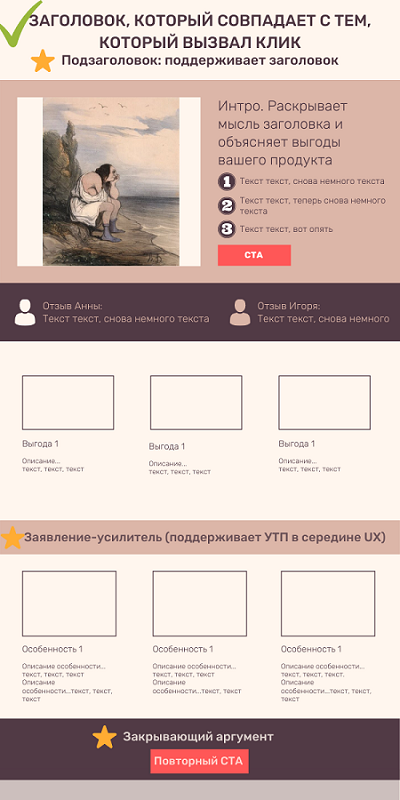
4 schemes how to formulate an offer:
- Designate a brand . "A service for calculating ROI for eCommerce entrepreneurs and marketers."
- Designate an action . “Calculate, grow, and grow your Google Shopping profit.”
- Decomposition . “Optimize more than 10% of your work time - Hub of ppc tools from $ 3 per month.”
- Formula “Google Ads + Merchant + margin = product level reports with ROI and profitability.
2. Updating ads
First way
One way to increase the relevance of your ads is to add a mention of sales to the title:
- Unique discount on Black Friday.
- Special offer on black friday.
- Only on Black Friday.
- Black friday 2019.

Mention Black Friday is better to add in the second heading, because in the first - an offer, and the second may not appear on some devices. If the offer is too long and does not fit in the first heading, break it into two parts and combine with the mention of the event.
If there were not enough characters for the product and offer in the header, you can enter the offer in the second header:
- −30% on Product - Only on Black Friday.
- Product - −30% on Black Friday.
You can use the Google Editor (easier for a large volume of ads) to edit the headings in bulk or work directly with the Google Ads interface (select ads, click "Edit", set a heading).
Here's how to do it:
1. Highlight the ads you want to change. Click "Edit" → "Edit Ads."
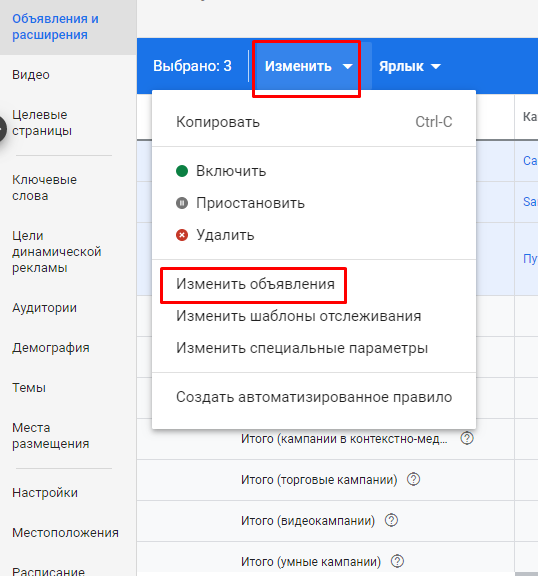
2. Select which specific ads to make changes. In our case, these are all expanded text ads.
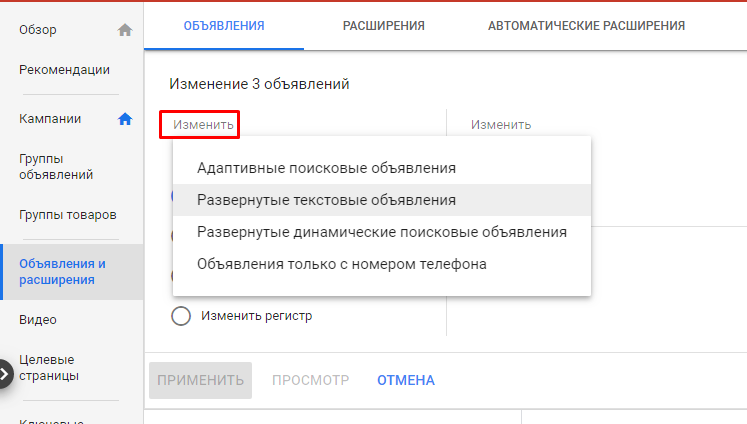
3. Select “Edit” in the editing method.
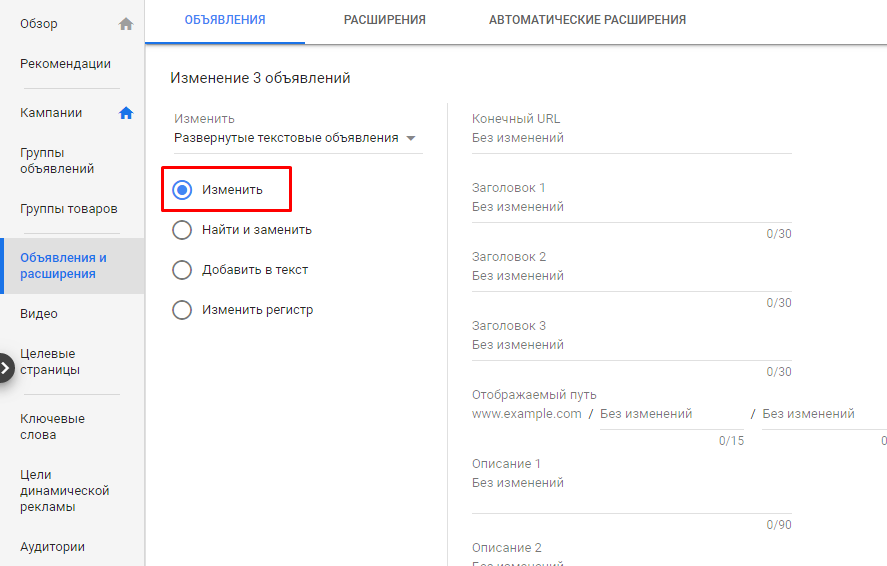
4. Add a mention of the event in the title field.
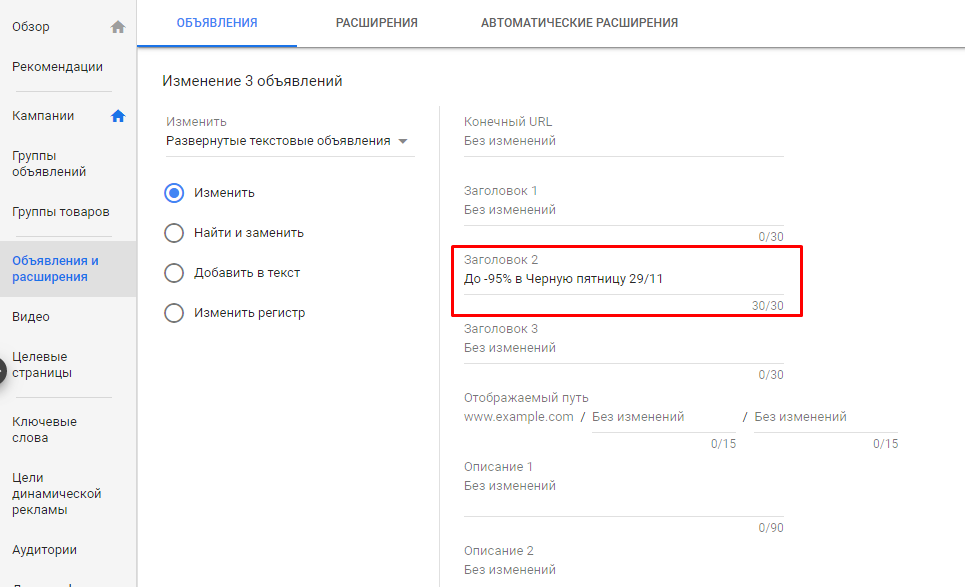
5. Save the changes.
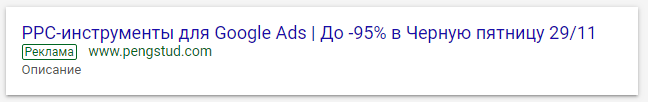
Second way
Choose 10-20 products that are most profitable for business and for which the highest demand for the advertising source Google Ads. Write new descriptions for them, dedicated to Black Friday. This will increase the relevance of ads and can have a positive effect on CTR.
Yes, Black Friday is only a few days or weeks of trading. But do not be afraid to invest in it: the right investments will increase the turnover enough to recapture all the costs of time and effort. Even if your sale lasts one day, you can get more income on this day than on other days.
Third way
Create and add ads to Google Ads at least a week before the sale begins. PPC specialists are faced with a situation where advertising is stuck for a long time on moderation or does not go through it and needs to be improved. In order not to get into trouble out of the blue, it is better not to take risks and create an ad in advance.

The sooner you fill in new ads, the less likely you are to see Black Friday with ads under consideration
3. More visuals
Ads editorial policy prohibits the use of emojis, but not all ads are moderated manually. And the automatic misses them from time to time.
Emoji is added to the interface manually, one smiley can take several characters.
What to consider:
- put emoticons on the way (1 and 2) - such advertising passes moderation successfully in 9 out of 10 cases;
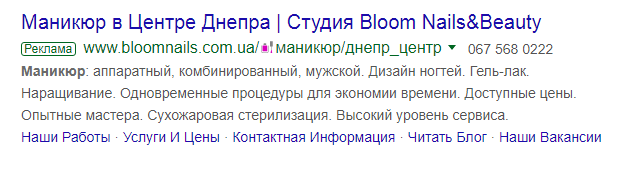
- Do not add emoji to the title - this does not work in the vast majority of cases;
- test emoji in descriptive, such ads are often moderated. We advise you not to add more than one smile;
- as observed by PPC.World , emojis may appear in the “Prices” extension.
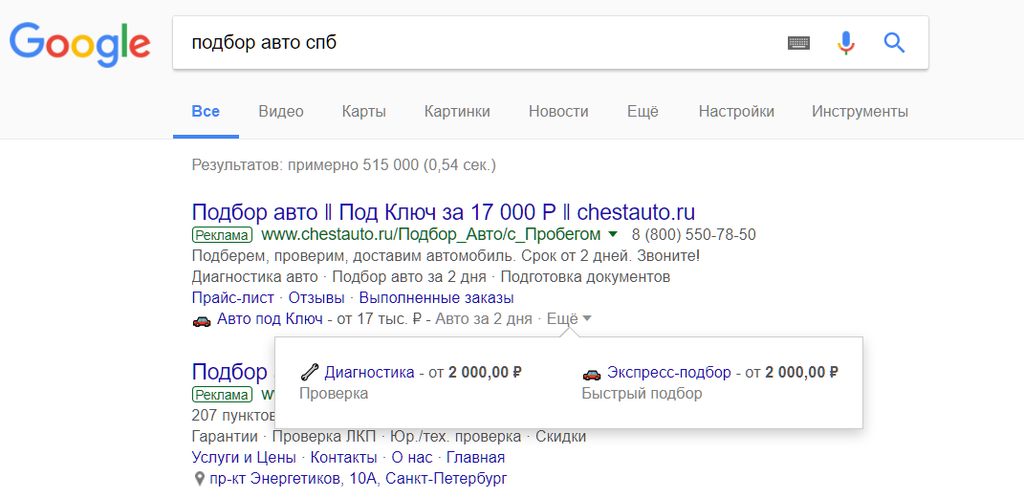
Emoji allow you to stand out among your competitors, add a bright color spot to the text output - especially if you are shown on requests that do not form the issuance of commercial advertising with pictures.

Which ad is more noticeable?
By the way, emojis can be added to the path automatically.

4. Extension "Promotion" for search ads
The “Promotion” extension is universal: it is available in all countries and in all languages. It can be applied at the ad group, campaign and account level. An extension is added at the bottom of the ad, including:
- event name;
- date of carrying out;
- advertised product;
- a discount;
- promotional code / minimum order amount and more.
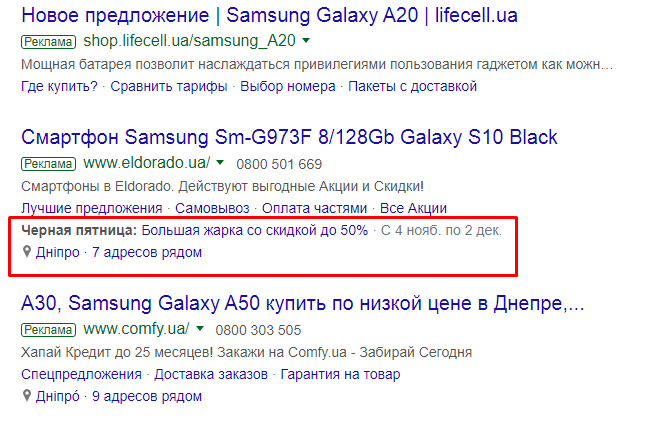
Benefits of using the extension:
- relevance : you indicate the specific event to which the promotion is timed;
- preservation of historical data : the statistics of the announcement do not disappear until the extension is added;
- You can prioritize delivery on mobile devices if the bulk of customers convert from them;
- show schedule : in the settings you can set the day, start and end dates, days of the week and time.
By the way, you can choose the Autumn Sale event to be shown before and after Black Friday.
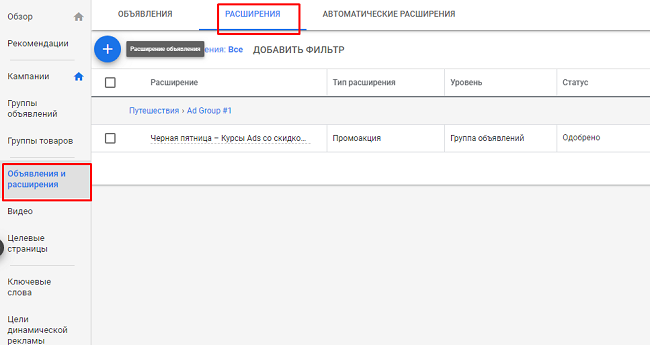
Promotions are easy to customize:
1. Go to Google Ads → “Ads and Extensions” → “Extensions”.
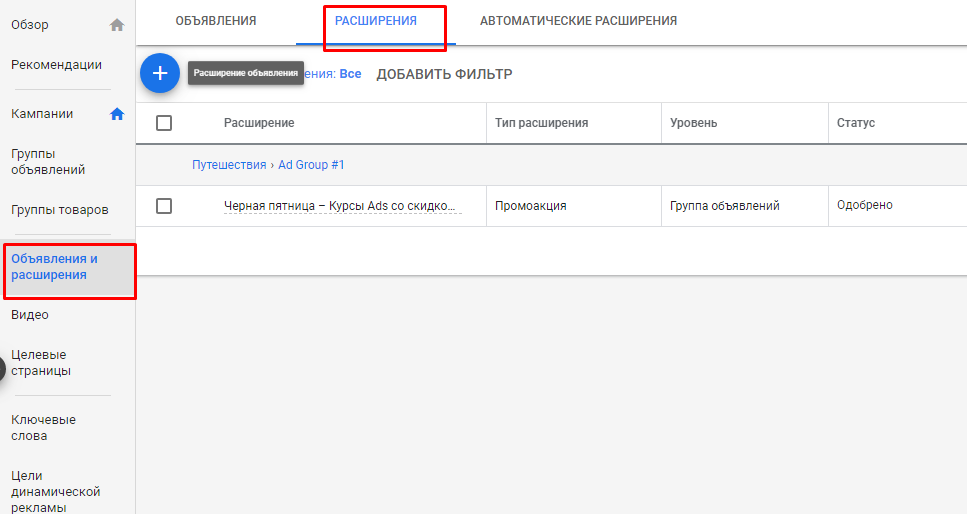
2. Click + → "Promotions".
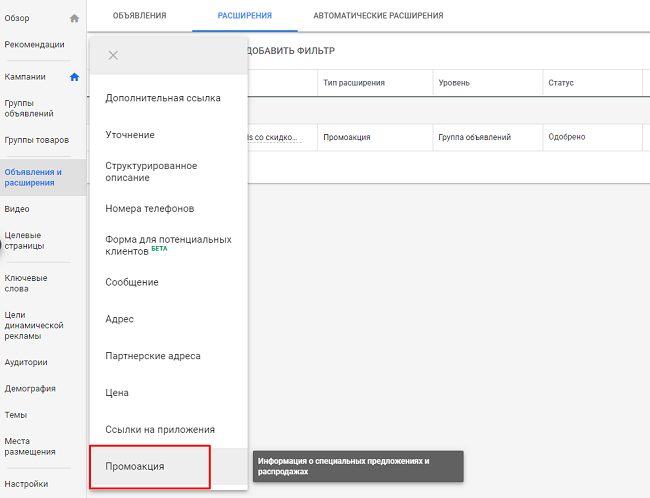
3. Choose an event - Black Friday, Cyber Monday or just Autumn Sale.

4. Indicate the offer (product, service or general offer).
5. Select the type of discount (maximum amount and maximum percentage is a great option if you have a pool of goods with different sizes of discounts).
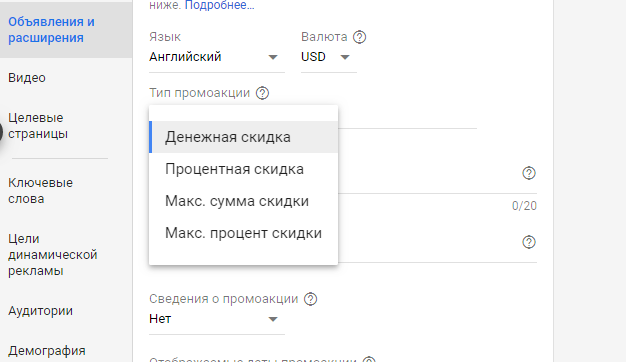
6. In addition, you can specify the display of the promotional code or the minimum discount amount. We recommend that you use this feature because it adds an extra line of text and visually expands your ad even more.
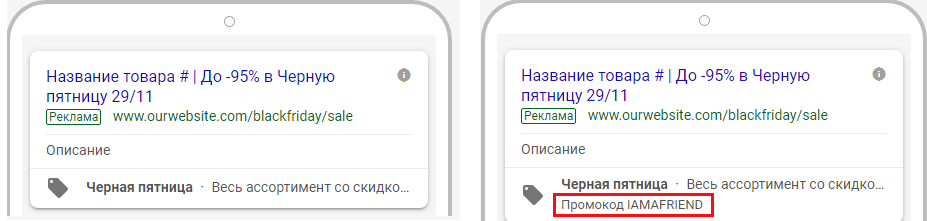
7. Below in the settings, you can give priority to the display on mobile, set the display schedule and so on.
If you’re using Google Shopping campaigns, you can also set up the “Promotion” extension or display discounts in your ad. This is described in more detail in the article “ Google Shopping from A to Z for beginners (2019). Part 4: hygiene and campaign optimization . ”
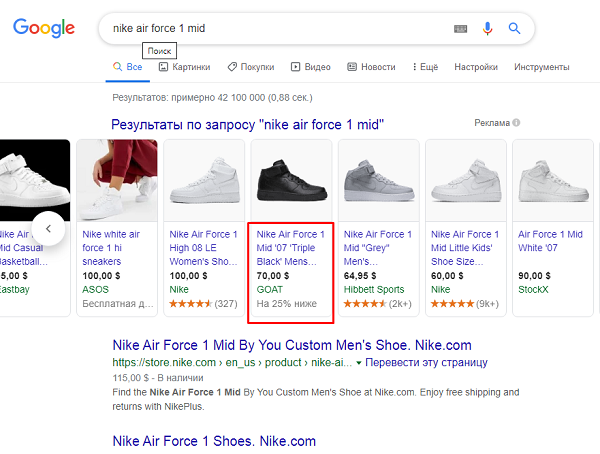
Setting discounts through the sale_price attribute is available to all advertisers.
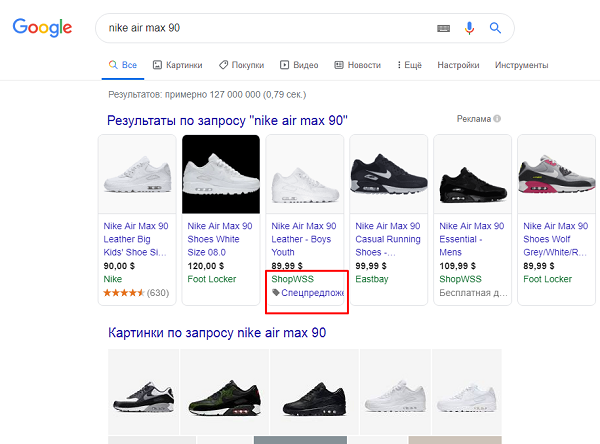
Setting discounts through the Promotions or Promotion feed tool: available for USA, UK, Australia, France, Germany, India
5. Gathering audience through remarketing
Remarketing shows ads to users who have already dealt with the site. Its goal is customer retention and return to enhance CRR, LTV and other business metrics. Remarketing is beneficial because users are lower in the sales funnel, which means they are more likely to convert.
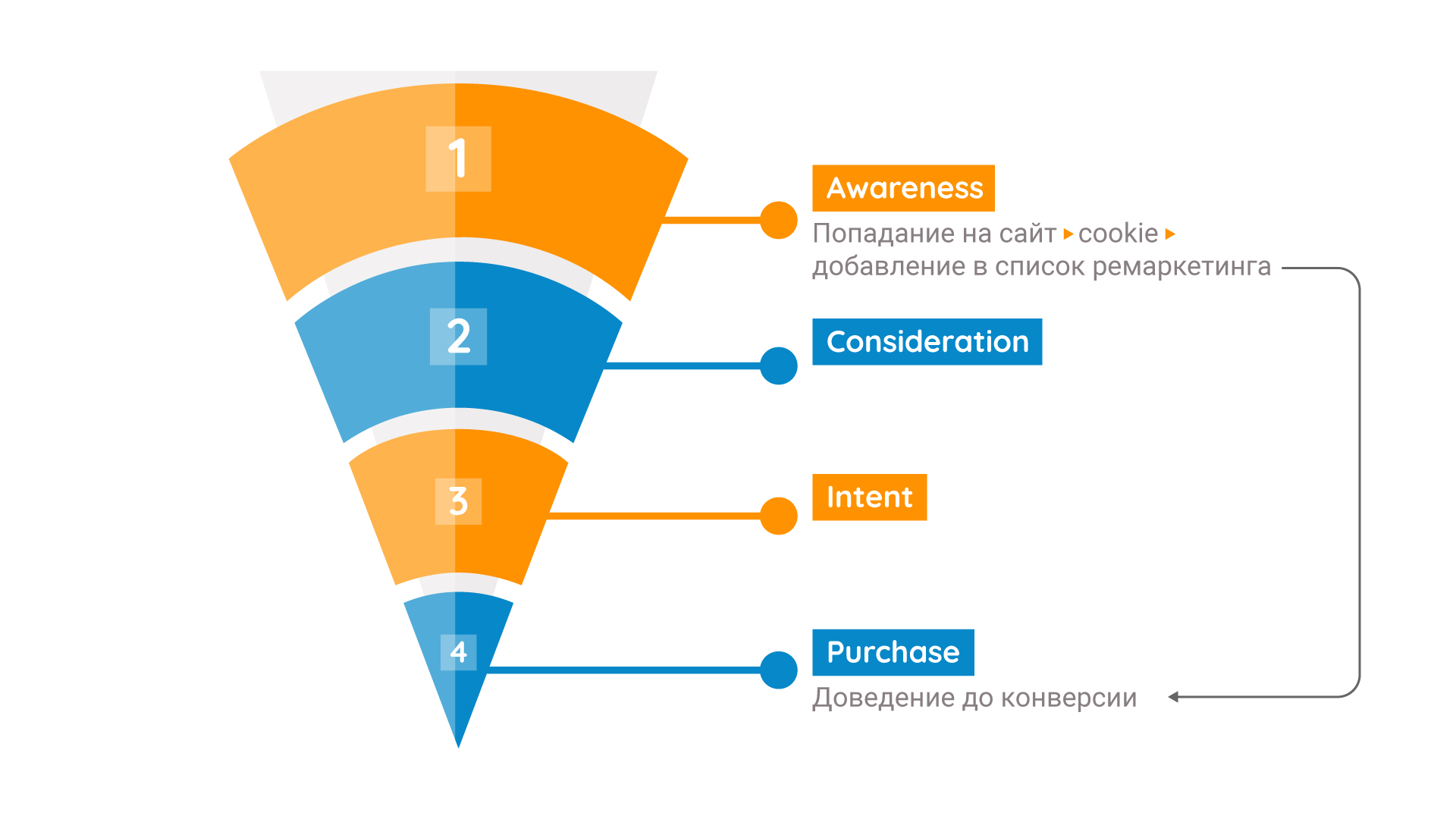
Remarketing increases the chances that the user will go through the sales funnel from and to
What stage are remarketing users at? Depends on which list you are building. Here are a few options:
- all site visitors: not much “warmer” than everyone else;
- Those who looked at the product card;
- added goods to the basket, but did not pay;
- started placing an order, but interrupted it before payment - the “hottest” users;
- real buyers of the site - an audience for returning customers and increasing LTV.
On Black Friday, your site will most likely have higher traffic, which means you can gather a new audience in your remarketing audience that is not familiar with your brand. You can also run remarketing on customers in order to make them offers to buy gifts for loved ones. 70% of respondents in a Yandex study bought gifts for their loved ones on Black Friday, so such tactics can bring good results.
6. Replace automatic bid strategy - manual
For sales, you need to change the automatic bidding to manual. Find out which bids were used on Google Ads. About two weeks after Black Friday, it’s worthwhile to independently indicate the rates due to the flow of new data. They confuse the system by not allowing automatic bidding to work properly.
With the help of automatic bidding, bids are changed under the influence of indicators such as days of the week, time and many others. The statistics rate may differ from the usual average rate after Black Friday. Recently, seasonal adjustments from Google were introduced, they should smooth this effect, but how the new function actually works will not be clear.
7. Update your keyword list.
- for the period Black Friday, it makes sense to launch keys for goods that participate in promotions in order to get more coverage;
- if the volume of impressions is higher than planned, regulate it by stopping the impression by non-active keys;
- keys like “Black Friday + [your product]” convert better than others, but do not install the key “Black Friday” without a commercial request - merge the budget;
- if you have a gathered audience, you can add the key “Black Friday [product]” to the remarketing campaign. It is worth choosing the largest list, for example, all visitors or all buyers.
8. Countdown with modifiers
The ad modifier is easily added to the search advertising and shows how much time is left before the event of interest.

Such a timer:
- creates a sense of urgency;
- reports the start or end time of the offer;
- as a result, increases user activity.
Interestingly, if you install two stages of sales, for example, the first offer from 00 to 12 days, and the second from 12 days to the end of the day, you can see a noticeable surge in conversions closer to the middle of the day.
We recommend setting the timer in the third header. To do this, put a curly bracket {in the title bar and select "Countdown."

9. Additional links
Additional links allow you to redirect users to various sections of the site. They are often put randomly: on the main page, "About Us", a couple more sections.
Typically, an ad is an offer of only one product (or category). That is, we cannot make the user several offers at once - they simply have nowhere to add in the headers and descriptions.
And then there are additional links.
While the main text advertises sneakers, I also offer additional links to buy socks (who might not need socks ?!), look for buffs, scarves and hats (it's cool at the end of November!), Look at tracksuits, and at the same time at all Promotional goods, suddenly something else is needed.

In total, you can make several additional offers in one ad (with all the same pay per click). Because we all understand that if I'm looking for sneakers right now, this does not mean that I don’t need anything else in my life.
What other benefits of sitelinks are there:
- A simple update for which you do not need to create new ads;
- detailed statistics on transitions: all data can be found in reports;
- setting for smartphones: you can create unique links for mobile;
- delivery scheduling: you can set the time for displaying links.
These 9 ways can significantly change the performance of your ads. Experiment, look for the most effective tricks for your business - and pay you Black Friday!