Today we would like to continue the topic and talk about MS-DOS in Russia: recall the history of the OS and see how users from the 90s worked and had fun at the computer.
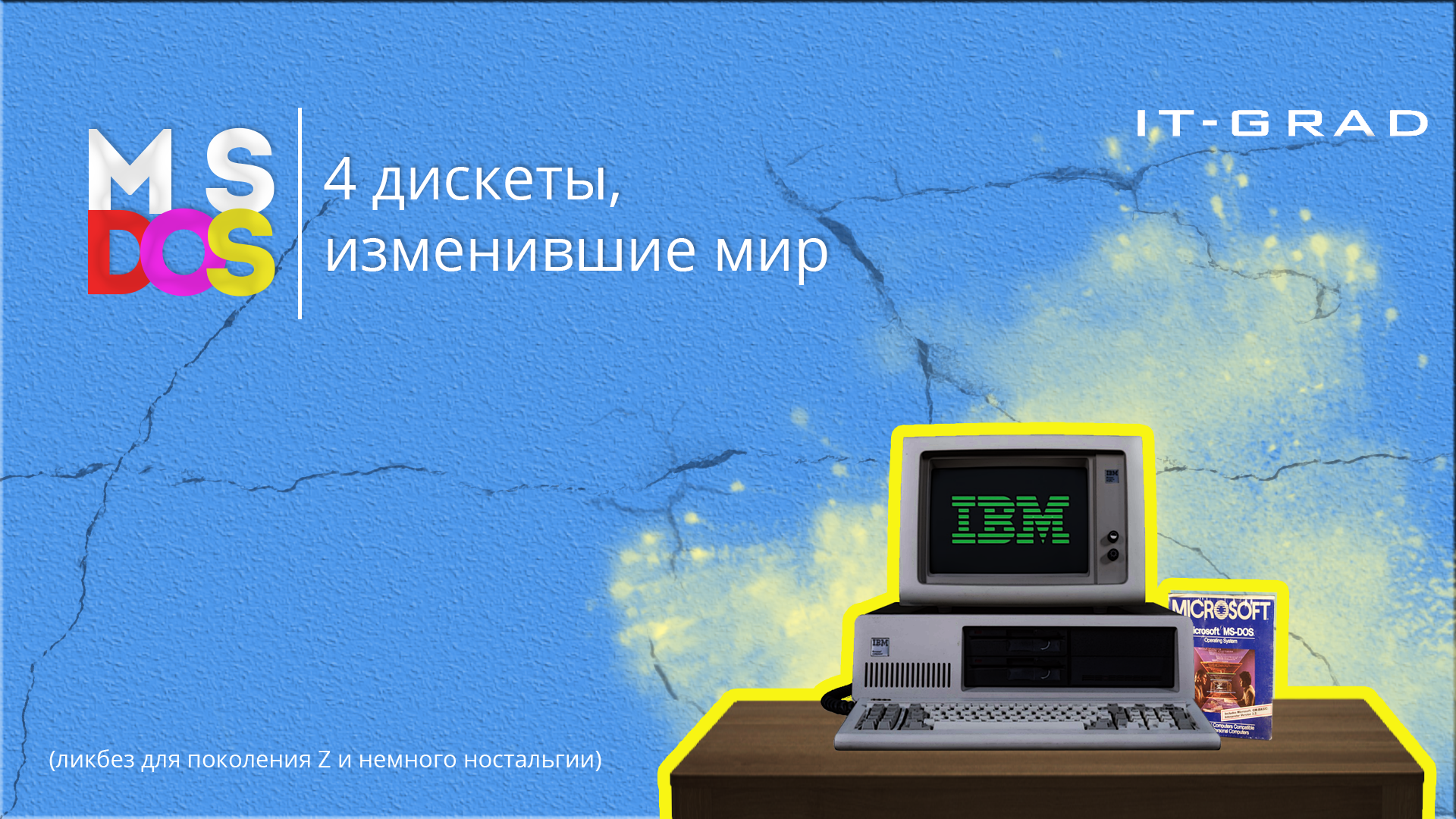
Previous articles on the formation of Runet
A bit of history
The development of computer technology in the second half of the 20th century was very nonlinear and even chaotic. Unified standards that would unite manufacturers around the world did not really exist, and each company developed both computers and software for them “how it breathes”. Therefore, the DOS story does not begin at all at Microsoft, as many might have thought, but a little earlier.
In 1974, the CP / M operating system saw the light, which stands for Control Program / Monitor or Control Programs for Microcomputers. It was written in its own language PL / M (Programming Language for Microcomputers) by the talented Seattle-based programmer Gary Kildall, creator of Digital Research Inc.
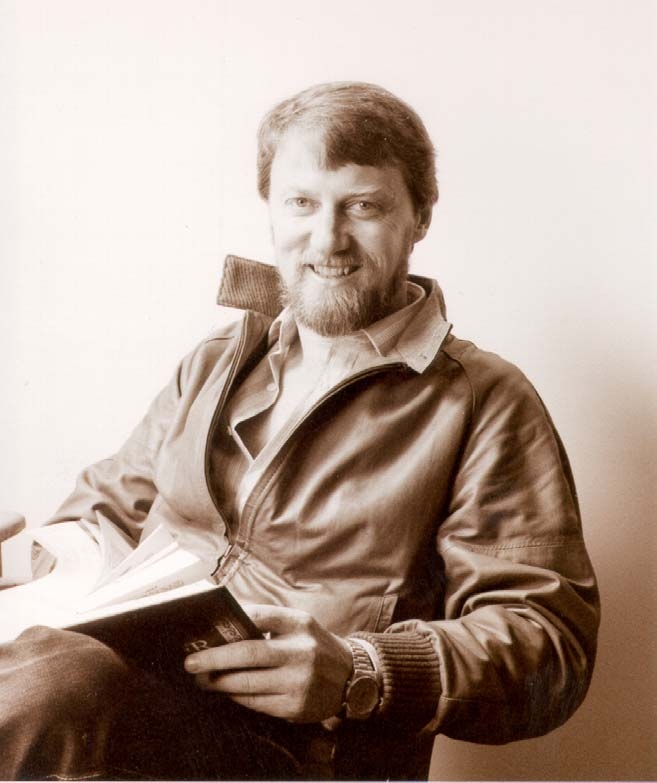
/ Gary Kildall, daviddilworth.com
Initially, CP / M was designed for 8-bit computers, and in particular, the Intel 8080 processor, and was the first microcomputer OS that could interact with disk drives. A few years later, CP / M was adapted to work with the Zilog Z80 processor (hello to Sir Sinclair from Soviet and Russian ZX Spectrum clones) and the 16-bit Motorola 68000, as well as Intel 8088 and Intel 8086 processors.
The official development of the OS ended with the release of version 3.1 in 1983, and currently CP / M and all its derivatives are open source software that anyone can use, distribute and modify in their own interests.
However, somewhere in the parallel universe, Rick Sanchez did not hear anything about Microsoft and learned programming on a computer running CP / M.In 1980, when IBM chose the "main" operating system for its IBM PC, the main stake was made specifically on the development of Kildall. But the deal did not take place due to the fact that at that time Digital Research did not have a 16-bit version of CP / M, and the son of his mother’s girlfriend Bill Gates (his mother was indeed the chairman of the executive committee at United Way International together with two influential IBM persons), the founder of a small and nobody unknown Microsoft, received the "contract of the century."
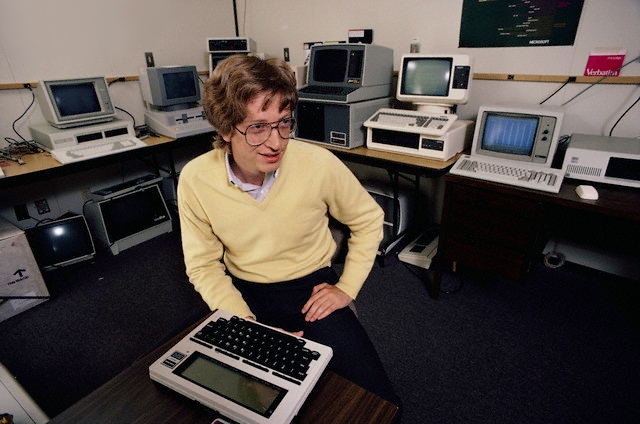
Bill Gates, 3dnews.ru

/ Future creator of Microsoft with mom, besage.ru
The irony is that at that time the company did not have any own solution for Intel 8086, and so Gates associates bought one of the CP / M clones, 86-DOS OS for 16-bit processors from Seattle Computer Products. This OS appeared on the market already under the familiar name MS-DOS.
In 2014, the Museum of Computer History in Mountain View with the permission of Microsoft published the source code of versions 1.1 and 2.0 of MS-DOS, and in 2018 the source code of OS versions 1.25 and 2.0 was published under a free MIT license.
You can study MS-DOS 'world history in more detail in this excellent article , and we are primarily interested in what was happening in Russia at that time and what role DOS was destined to play in the life of a wide mass of domestic users.
What did we have
As we already wrote in previous articles, the USSR, in view of the many economic and political characteristics of the country, was moving towards computerization in its own special way. It turned out that only at the beginning of the 2000s a personal computer appeared in almost every family, even far from technology. If your youth or childhood passed in the 90s, you probably remember what delight even the 286th man could have caused if he didn’t have his own “car”. Those who were fortunate enough to own a modern PC organized small interest clubs: exchanged floppy disks, discussed the news of the computer world and shared contacts of software sellers. But that was a bit later. To see the first home IBM PC-compatible computers in the USSR, you should return to the 80s.
One of the first IBM-compatible computers that were relatively accessible to Soviet citizens was the Bulgarian Pravets. Clones of machines like Apple II and Orion Atmos were produced under a single “brand”. Of particular interest is the Pravets 16 model, which is a clone of the IBM PC / XT. According to tests, due to the slow hard drive and some other design flaws, the performance of Pravets 16 was approximately 60% of the original IBM PC.

/ Pravets 16, pokazuha.ru
Nevertheless, a start was made, and IBM gradually began to take over the USSR. Following the Bulgarian clones, the first original computers based on Intel 80286 leaked into the country. The author can declare with all responsibility that in ~ 1988 the real 286th was already exhibited in Moscow on Leninsky Prospekt (Electronics store). It cost quite space money (in terms of a harder currency - between Moskvich and Volga), stood in the center of the store on a small podium and was closed from the impatient hands of the audience (there were few buyers for such a device in the Union) with thick glass.
The audience studied the apparatus, sighed languidly, but could not get it. Computers of a similar level in those years were extremely expensive rarity and were bought mainly by large organizations and research institutes for work needs. Over time, this problem was resolved: the expansive growth of private enterprise and the gradual penetration of the West into the country did their job. By 1992-1993, anyone could freely purchase the same 286th at a much more loyal, but still high price. In some cases, people could “take” old computers written off at the place of work for home and games.
The first computers were purchased in the West and sold in our “as it is” format: there were practically no spare parts or improved components on the market at first. A little later, representative offices of large companies (Dell, Hewlett Packard) appeared on the territory of Russia, which sold "branded" computers, as well as a mass of local offices selling self-assembled machines.
Every year, the availability of personal computers (as well as, to be honest, the simplicity and ease of use) only grew. Accessories appeared at the domestic market at reasonable prices, and by the mid-to-late nineties, an IBM-compatible computer was no longer an exceptional rarity, accessible only to wealthy people.
Games, internet, multimedia
In the era of 4K, multi-core processors and photorealistic computer graphics, the multimedia capabilities of the first IBMs seem ridiculous and naive. Here, for example, the characteristics of the average 386th:
- CPU clock speed: 40 MHz.
- RAM: 1 to 3 MB.
- Hard disk: ~ 300 MB.
It's funny how much the power of computers (and the appetites of programs) has grown since then, isn't it?
However, at all times, PC users wanted to listen to music, watch pictures and demos (due to the lack of video players in DOS, all animated content that does not require user intervention was created programmatically), read books and communicate with other people at a distance.
We slightly formalize the list and analyze each of its items separately:
- must-have software: without which no user could do;
- graphics: viewing and editing images;
- music: listening and writing;
- games: video modes, popular titles and their system requirements;
- Internet: connection options and features.
During the review process we will cover only the most popular solutions and briefly talk about their capabilities. If any of the points will cause you special interest, in each of them we will provide links to more detailed articles and manuals.
At the end of the article, we traditionally provide a small list of modern solutions for launching MS-DOS and a list of interesting sources of information about retro-technology.
Gentlemen's software set
File manager
The most popular file manager in our country can rightfully be considered Norton Commander, namely its version from 2.0 to 4.0, the last of which was released in 1992. Later it was replaced by better and more functional Volkov Commander, PIE Commander and DOS Navigator. All of the listed commanders had an interface similar in logic and appearance, they used the F1 ... F10 keys for basic operations (help, settings, opening, editing and other file operations, exit). Supported work with the mouse. With version 3.0, third-party developers actively improved the manager with their own plug-ins, patches, and viewers. Two factors killed Norton Commander: the unreasonably large amount of memory occupied by RAM, and a large number of errors.
You can read more about Norton Commander, its capabilities and main competitors here .
Work with disks
AnaDisk is an all-in-one utility for working with floppy disks. Allowed to read, copy, format and recover damaged disks.
TeleDisk is a program for copying and recording disk images of 3.5 '' and 5.25 '' of various capacities. It may be relevant to this day, as many images for the ZX Spectrum come in the format .TD0 files.
CANDLE - allows you to create disk directories. Not the most popular program, but it can come in handy if you have dozens or even hundreds of work disks in your selection.
Other
Depending on the scenario of using the computer (programming, office and accounting, editing and typesetting, designing, working with graphics, etc.), the user might need some specific application utilities: archivers, programs for working with HDD, programming languages and word processors . For example, the Lexicon program developed in the Computing Center of the USSR Academy of Sciences E. N. Veselov was very popular in our country.
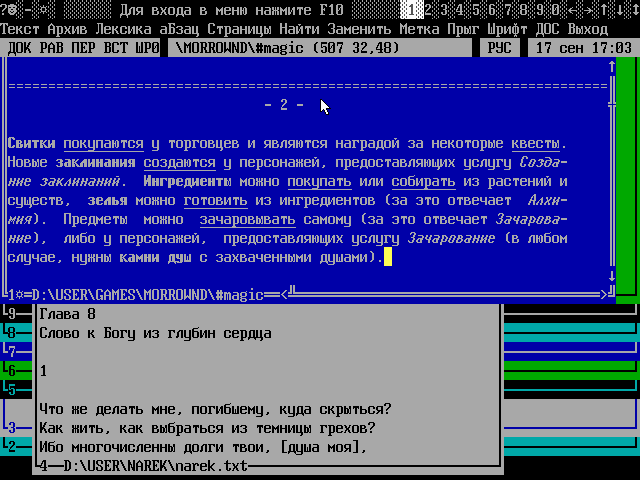
/ Screenshot of the Lexicon program, commons.wikimedia.org
The above programs, coupled with the built-in utilities in MS-DOS, were quite enough for basic work on the computer: you could view and edit files, exchange data between the HDD and FDD, and work with the disk. The main peripheral devices worked correctly. Fine tuning of the system was carried out through the system configuration files.
Graphic arts
Give the man bread and he will want meat. Give the person a computer and he will want to see the pictures.It probably doesn’t make sense once again to talk about various graphic adapters and image display modes. If you are interested in this topic, you can refer to this article , but we will concentrate on the editors and image viewers that were available from under MS-DOS to users of the 90s.
The site old-dos.ru contains a huge collection of programs that allow users to view images to MS-DOS. As an illustration, we will give several screenshots from popular viewers and editors at the end of the subsection.
The situation was similar with graphic editors. You can appreciate the variety of graphic software by clicking on this link .
The popularity of various editors and viewers was primarily due to the presence / absence of distributions of these programs: in simple terms, people used what they had. Ethical issues (piracy, copyright) in those years seriously bothered only the copyright holders and official software distributors. The end user needed the program to work, and where it came from is not so important. As they say, Bill Gates is far away, and floppy disks are there .
It would be a big mistake to consider that there was no legal software in Russia in the 90s. Of course, there were official distributors of Microsoft operating systems and applications (for example, White Wind in Moscow), as well as many private programmers and small companies that distributed their own software for free and for a fee.
Music
- Sarah, he also sings!In addition to music in games, which we will discuss later, in MS-DOS there was the ability to play MIDI and WAV files. In the end, everything rested on the “iron” configuration, namely the sound card.
(from a popular joke)
In general, to output at least some kind of sound in MS-DOS, you could use the built-in computer speaker, PC-speaker (the most budget option with the lowest audio quality), SoundBlaster sound card (very expensive, albeit a high-quality option) and Covox ( a compromise option, it produced good sound, but was less common than SoundBlaster and was not supported by all games).
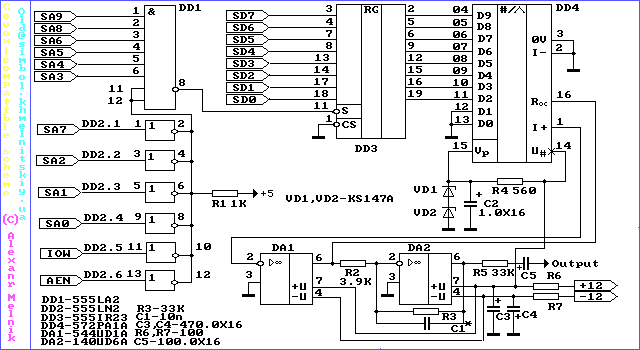
/ Schematic diagram of the “ideal” Covox, phantom.sannata.org
As in the case of graphic software, for DOS there was a huge software database for both playing and creating music. In particular, it was possible to connect a MIDI keyboard to a computer and record samples using special programs.
Games
- If the computer cannot start Doom, then this is not a computer, but pampering.MS-DOS application software has almost lost its relevance: everything is the same, only many times better and more convenient on our modern computers running Windows, Linux and MacOS. Perhaps, only the games from the good old DOS are still really alive and interesting.
The possibilities of MS-DOS for games can be enumerated endlessly: for DOS pioneers of the first-person shooter genre (Wolfenstein 3D, Doom and others), a huge number of quests on SCUMM and not only magnificent Rayman ...

/ Wolfenstein 3D, dosgamesarchive.com
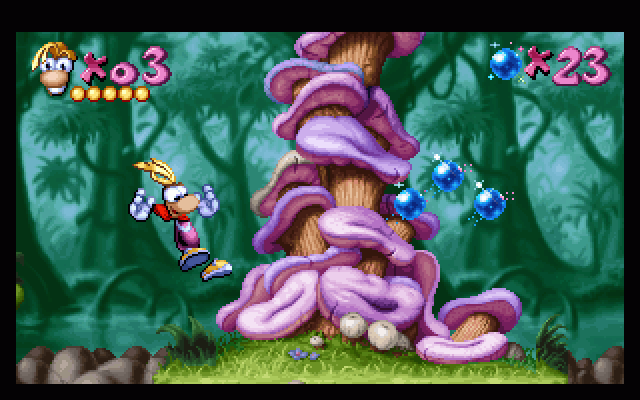
/ Rayman, uvlist.net
You can list these games ad infinitum. Among them were good and bad, and brilliant. Games squeezed the maximum out of the weak by current standards iron of personal computers and de facto moved the computer industry forward.
MS-DOS has become a point of unification of a wide mass of PC users who needed a productive workhorse and a peppy gaming horse in one case. As we wrote at the very beginning of the article, neither Commodore, nor Amiga, nor Atari were able to conquer the home computer market and stay on top of it, and IBM in collaboration with Microsoft did it. We are reaping the fruits of this cooperation to this day.
Let’s say a few words about lovers of retro gaming: now by this word it is customary to understand people who value good games regardless of the year of their creation and the target platform. For objective reasons, a very large layer of games released under MS-DOS does not run on Windows. Especially for those who want to nostalgia, there is a DOSBox emulator . At the moment, this is free software that has been ported to almost all platforms from Sony PSP to Windows 10 and MacOS X. In addition to launching games, DOSBox also correctly runs many application programs: databases, graphic and music editors, and much more.
The site old-games.ru presents many assemblies of DOSBox, including also assemblies with preinstalled Windows 3.1, which is completely ready for work.
the Internet
We have already talked about ways to access the Internet from various devices, from antediluvian NIIshny mastodons to ZX Spectrum-compatible machines, in a previous article .
Due to the fact that IBM PC-compatible computers by the mid-90s gained enormous popularity both in Russia and around the world, and their capacities grew literally every year, the World Wide Web was open to PC users.
If you planned to go online in the conditional year 96, you needed to purchase a network card, modem, and have access to a telephone line. Of course, after the purchase, it took some time to configure and initialize the new hardware in the system, as well as to pay access to the network to the selected provider.
Arachne
Arachne browser was released in 1996 and can still, albeit with many assumptions, be used to access the Internet on a computer with installed MS-DOS. Support for HTML and CSS is quite limited. In general, the browser did not stand the test of time: it works extremely slowly, but there is no UTF-8 support in it, which is why most Russian-language sites are displayed incorrectly.

/ Arachne Browser, screenshot from the video of Dmitry Moiseev
Lynx
A text browser , one of the first browsers for DOS. It was released in 1992. It does not support JavaScript, some tags and styles, but it works fast enough. Management in the browser is carried out using the cursor keys and PgUp / PgDn.
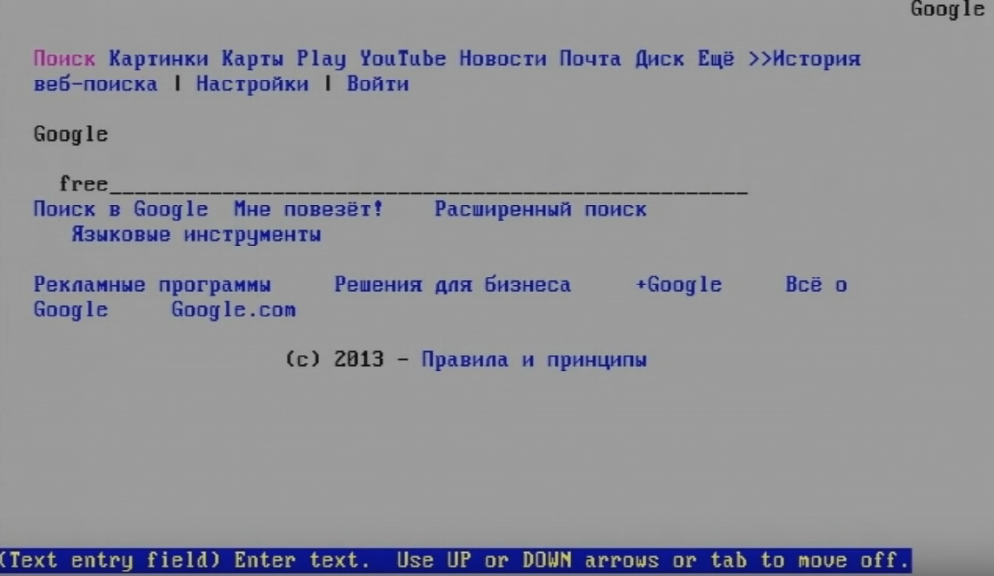
/ Lynx browser, screenshot from the video of Dmitry Moiseev
In addition to exclusively browsing web pages in MS-DOS, it was possible to connect to exchange files with FTP servers, read and send mail through email clients, and integrate computers into a local network.
If you are interested in modern experiments with MS-DOS capabilities, we recommend paying attention to Dmitry Moiseev’s aka Newbilius YouTube channel, for example, watching a video about the Internet on MS-DOS .
In general, in these browsers, the features of modern means of accessing the Internet are already quite distinguishable.
Windows
Peter I cut a window to Europe, and Bill Gates - window to window to window to window to window.Until version 6.22, MS-DOS was an independent operating system. Version 7.0, released in 1995, was already shipped as part of the new Windows 95 (in which Microsoft first used the desktop that became classic for the company's products), and in the future, the role of DOS itself in the user experience decreased more and more. The latest Microsoft operating system, which included updates for DOS, was released in 2000 by Windows Me.
Earlier versions of Microsoft Windows up to 3.1 were not very popular among users, as they contained a lot of errors and shortcomings. In fact, these were the first steps of the company towards the window interface. Version 3.1 of 1993 (and 3.11 for workgroups, which was released a year later and included support for local area networks), which was seriously redesigned, became the first "serious" and mass Windows.
References
Finally, we’ll leave some useful links for those interested.
Youtube
Dmitry Moiseev’s channel with reviews of retro games and old iron.
Dmitry Bachilo , who, it seems to us, needs no introduction.
Victor Karasev : we recommend a video from the series “Childhood Bourgeois”.
Internet resources
Archive of retro games Old Games . The site has a huge collection of games for MS-DOS, old versions of Windows and some other platforms.
Archive of old software Old DOS. On the site you can find almost any program for DOS, including DOS itself.
DOSBox project , emulator.
FreeDOS is a free implementation of DOS.
Windows 3.1 on DOSBox.
If you want to share experience with MS-DOS (or maybe even CP / M!) Or make an addition, we welcome your comments.