
Hello!
The process of improving the browser, as well as the repair in the apartment, cannot be completed - it can only be stopped. And in this context, we have two news, one is good and the other is bad. Bad news: yes, the Vivaldi browser is far from perfect. The good news: we are not going to stop there and continue the process of improving all browser functions. At this introductory part, you can finish and go on to the description of what we have done well to the release of a new stable version.
First of all, we continued to work to improve the main menu of the browser. Those who wanted to see in it the option to switch the display of the tab bar can beat the drums and congratulate each other on a holiday - now your dream has come true:

Those who secretly wanted for a long time to see access to web panels in the browser menu could also join this group of jubilant people, only hesitated to ask the developers about it. Do not hide your joy, friends, rejoice with us - the web panels have come to the Vivaldi main menu:
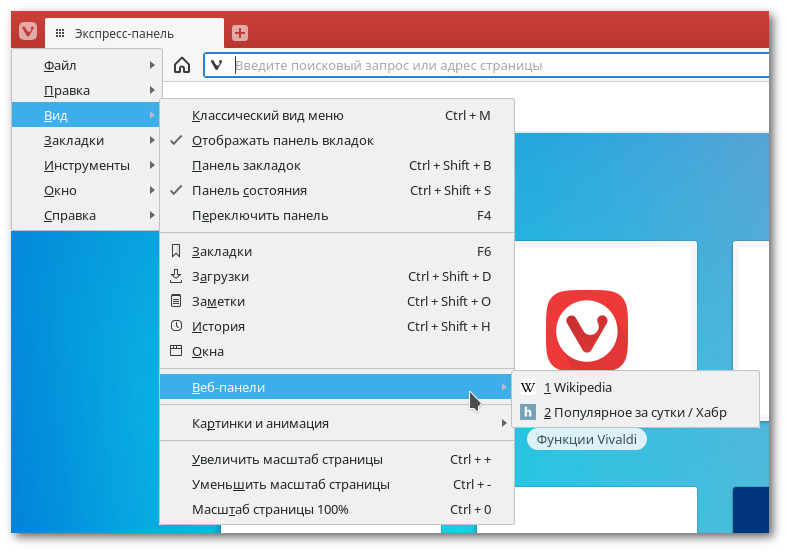
But all this is only a small part of the improvements. I am sure that one of the Linux users is now sitting and quietly pressing the Alt key on the keyboard: there is a menu - there is no menu - there is a menu again - there is no again ... Yes, and these users today have a reason to experience small, but happiness. And look over there, to the right, what kind of group of people are there, joyfully experimenting with all kinds of letter keys? And these are those users who are accustomed to opening menu items using accelerator keys, which have now become case sensitive. Adherents of the right mouse button are located not far from these “keyboardists” - they mark the appearance of the context menu of bookmarks in the main menu.
But a special group of users - they are not happy, they have no time: an item has appeared in the Vivaldi menu that opens the error message page, which these attentive testers use now to further speed up the process of fixing the errors found. And as soon as the error is fixed - such testers join groups of joyful users, such as those on the left - they found that now even very long lists of folder contents on the bookmark bar are easily moved, allowing you to open any items in one click.
Yes, many will find something good for themselves in today's browser menu. And that's great. But the browser is not limited to one menu. There are also settings! And in the settings there is a section “Web Pages”, in which you can now change the global settings for accessing websites to computer equipment like webcams and microphones, as well as change the operation of notifications and pop-ups:
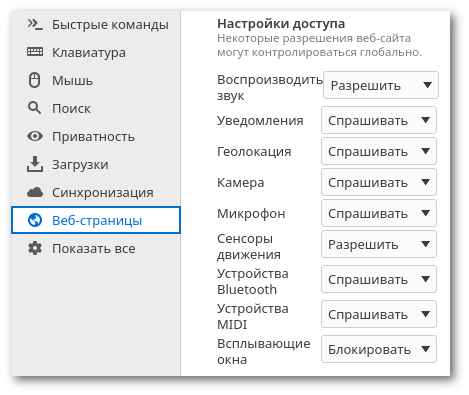
And now let's go a little higher in the settings menu - in the "Privacy" section. Do you see the “Block” checkbox in the settings section of third-party cookies? Check the box there. Yes, you're right - this setting is old, there are no innovations. Just try now opening some website where third-party cookies are available. Previously, you did not see any external changes, they were just blocked by the browser. And now the corresponding button appears in the address bar, using which you can not only see how many such cookies have been blocked, but you can also quickly manage them:
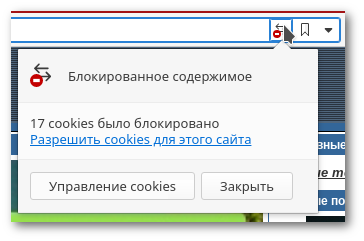
I would especially like to say about another improvement. Some time ago, we were faced with complaints from users about slowing down the opening of browser tabs during long-term work with it. Numerous tests have shown - yes, indeed, the browser "accumulates fatigue" and the tabs begin to open two, or even three times slower. We tried to correct this defect - check, now it should work much better and visually faster.
And another little surprise for users of the bookmark manager - in the previous version, we improved this component by adding the ability to resize columns by dragging and dropping. Today we have improved this improvement - now you can change the order of the columns with the same drag and drop.
This can be stopped today. The full list of changes can be read at this link . And if you find some kind of flaw in the browser - look in the browser menu, there appeared a corresponding item in the "Help" section. Thank you all for your help in preparing this version, we hope you enjoy it. You can download the browser from this page .