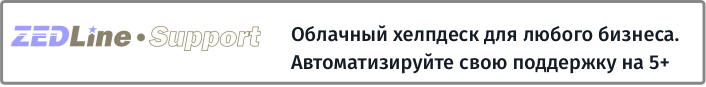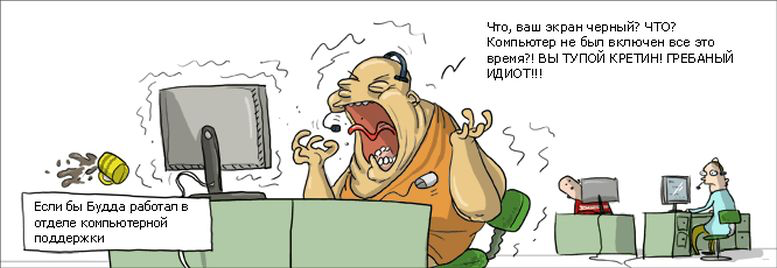
He didn’t have a helpdesk - then he would have silently answered the application without losing customers and not losing his temper. Love your supporters, they are the frontoffice!
For 13 years we have been developing CRM systems, conducting complex implementation projects, using our own CRM, using it as “our everything” - CRM, help desk, mail, call center, etc. Often, this is how our customers use it in this way, transferring all operational work, and sometimes production, logistics, and storage, into the CRM system. Nevertheless, we set about developing a cloud helpdesk system because it was lacking in our IT infrastructure and the IT infrastructure of our customers. Of course, they began to use our help desk ZEDLine Support first. So is a helpdesk needed for a company that already has a CRM system? Does he need a non-service company? And can helpdesk become a replacement for CRM? Now we know the exact answer to these questions.
CRM is already implemented. Why company helpdesk?
If you have implemented one of the developed Russian or imported CRM systems, you probably noticed that this is not a “sales program”, but a universal automation tool that covers the tasks of working with clients, planning, KPI, mail and telephony, warehouse management and many others (company dependent). If employees and company management have learned to use the CRM system to the fullest, their operational activities become more organized, faster, more transparent — problems with deadlines forgotten by customers and “stuck” processes disappear. Everything works in a modern CRM system: sales people, managers, executives, marketers, support, etc. Very convenient: all information is contained in the client’s card, each employee can get access to the data he needs. Nevertheless, helpdesk does not replace or supplement the CRM system, it is an independent software, the acquisition of which is necessary for several reasons.
Security
Let's start with the most important topic - the information security of the company. There is such a visualization in management - an iceberg of neglect, which was proposed on the basis of his research by the consultant Sidney Yoshida in 1989. According to him, top managers know only 4% of the company's problems. This theory was both confirmed and disproved on the basis that these 4% are worth the remaining 96%.
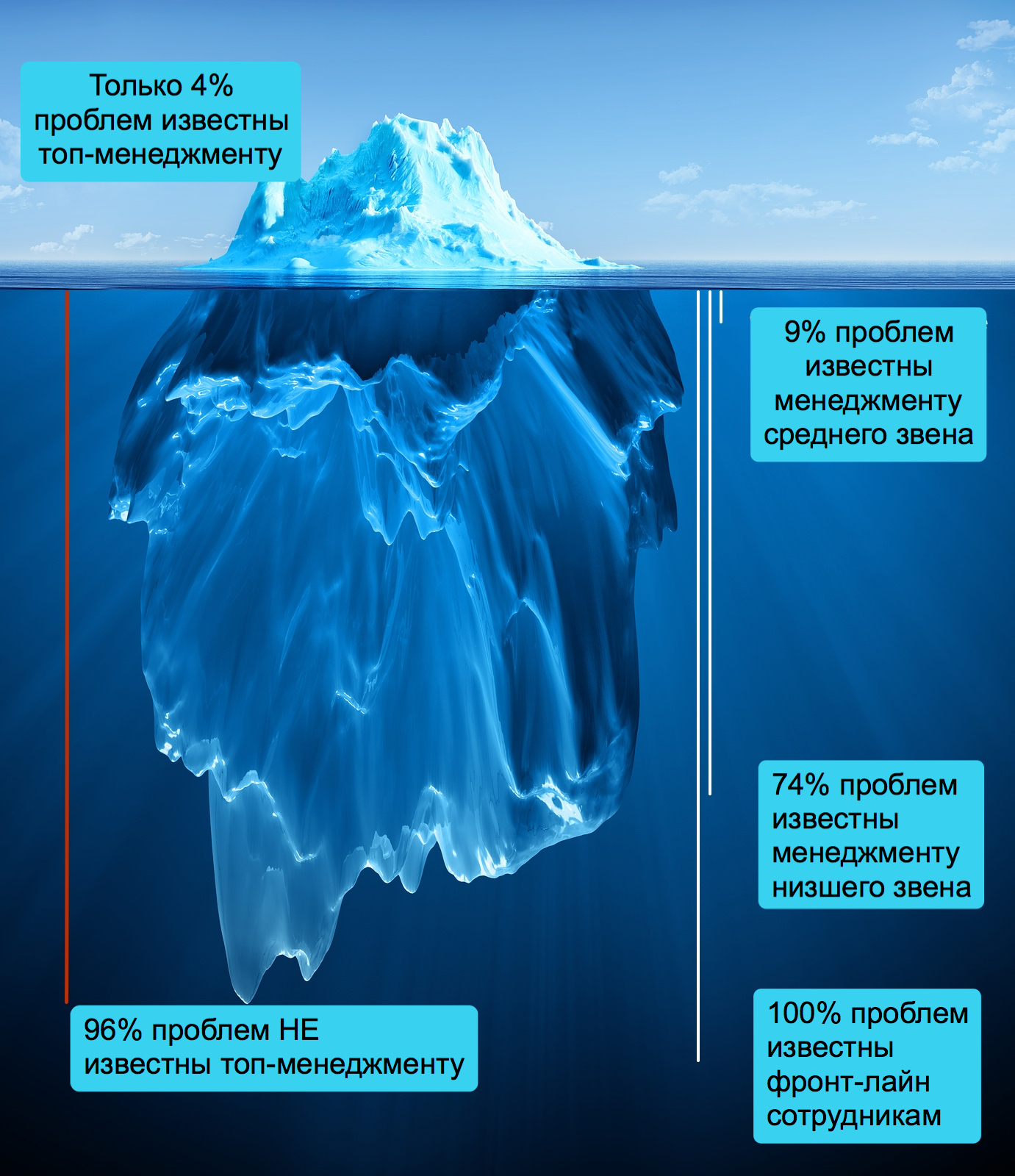
A contradictory theory, but, redoing a well-known phrase, we can say that often the leader really knows the last. This is especially true for those who believe that they did well and learned to delegate, which means that you can take up a hobby, and the business will work itself. Indeed, the front office (support and sales) is aware of most client and commercial problems. And then a series of unfavorable coincidences occurs:
- Support and service staff are well aware of customer issues.
- Support staff have access to the CRM system, which contains critical information about transactions, financial flows, sales funnel and customer base.
- Support staff - the most unstable staff who leave the company fairly quickly and do not have a strong moral attachment to the organization.
Thus, the CRM system in the hands of a support employee, even with the most severe restrictions on access rights, is a potential security hole. Helpdesk is a less critical security system: it contains information about applications and problems, basic customer information, but no access to commercial information. Therefore, the best option is when the helpdesk system does not contain a CRM module, but integrates with an external CRM system, that is, part of the employees' access can be completely closed.
This is exactly how we implemented ZEDLine Support - support operators work in the cloud helpdesk who do not have access to the CRM system. At the moment, integration with our RegionSoft CRM has been implemented, an API will soon appear for integration with other services and applications. The operator sees only his working information:

Click to Enlarge
Call List
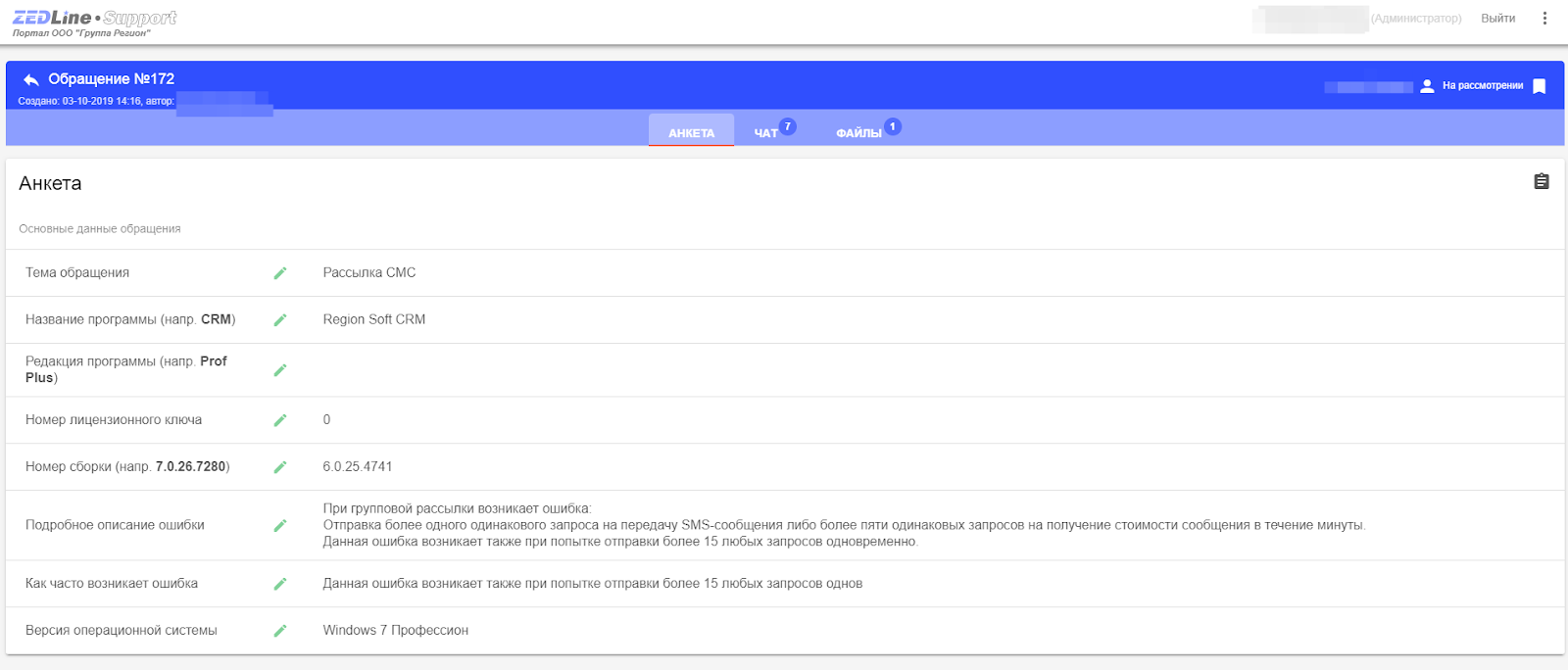
Click to Enlarge
Application text
Thus, helpdesk helps protect the customer base from unstable employees, who are more likely to take part of the customer base with them.
Functional differences
A CRM system is, in simple words, a program with a bunch of gadgets. All functionality is divided into many modules that are interconnected, and this is very convenient, however, all employees do not use all the functions of the system, and often on the CRM manager’s desktop there are constantly used functions, functions that are used a couple of times a month and the functions you need occasionally. The architecture and logic of CRM-systems is aimed at competent functional management, for the tasks of which a set of features has been created that helps to reach the client by 360 degrees.
CRM-system - a complex software package for implementation and development, which requires time, training costs, the formation of expertise, etc. In addition, in a CRM-system it’s almost impossible to master exactly one “your own” module without delving into others - hence the long terms and difficulties.
The support employee does not work with the client base and the deal, he works with a specific problem (incident). He doesn’t care that the deal was worth 1.5 million rubles. or 11.5 million rubles. - it is important for him that assembly 17.3.25, node No. 16 does not work, the clutch is stuck on a multi-million dollar car, the server does not work in the data center, etc. So, the information from CRM is superfluous, and the interface overloads attention.
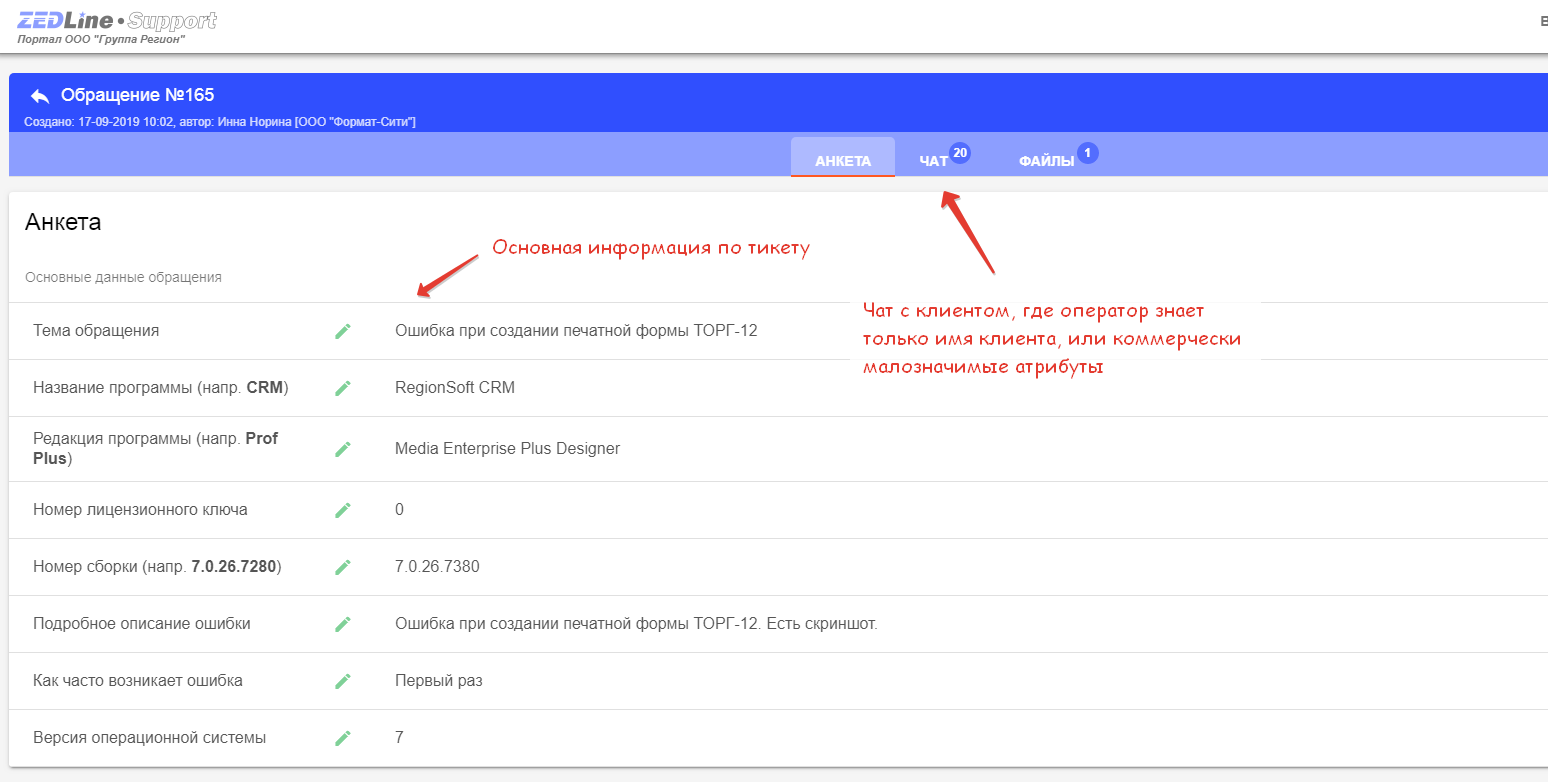
Click to Enlarge
The application window with which the operator works - the maximum of the information he needs
Helpdesk should first of all fulfill its main purpose: to inform the operator about the problem, give its details and some kind of communication channel with the client (chat, e-mail, phone - it depends on company policy), allow to send reminders and provide the client with a personal account for monitoring deadlines and progress.
Also, the helpdesk system has a great advantage over the CRM system: its implementation does not require analysis, examination and reorganization of business processes. You deploy it in 2 minutes, configure it and immediately redirect all client calls to the support portal. It doesn’t matter if there is a redistribution of spheres of influence between marketing and sales, whether the sales director works well, or whether salespeople have fulfilled the plan. The front line of the company is support, the customer service department does its job regardless of other processes in its automated system. Although, in fairness it is worth saying that the mess in the company significantly adds to the work of support. Well, you know that without us.
By the way, if you are offered something like CRM for support or helpdesk with built-in CRM, carefully analyze the possible risks of information security.
Speed of development and interaction with the system
When we created our cloud help desk ZEDLine Support , the last thing we thought about was how we would look in the ITSM community (we didn’t really think at all), we decided to create a simple and understandable environment for working with absolutely any support service (support, Help, etc.):
- technical support and outsourcing companies
- service providers
- The IT department within the company (and any other department - in ZEDLine Support you can simply share internal tasks with designers, admins, advertisers, anyone)
- support for a non-technical company (at least a construction company, at least a perfume shop).
And this is a completely different level of technical knowledge of the system user. It was decided: we remove unnecessary bells and whistles that we are accustomed to in developing the CRM interface, make a convenient web interface, fasten the detailed training blocks right inside the system so that the user is next to the prompts until they disappear (then just click "Do not show again ").
Mastering a CRM system takes far from a couple of hours and not one day - you need to understand not only your direct work, but also the connectivity of the modules and the logic of their interaction. Relatively speaking, you need to understand exactly what and where will change if you suddenly change the tax rate, apply a discount, add a new field in the client’s card, etc. And almost every user in the company should understand this. The helpdesk system is devoid of such difficulties (in any case, in our implementation).
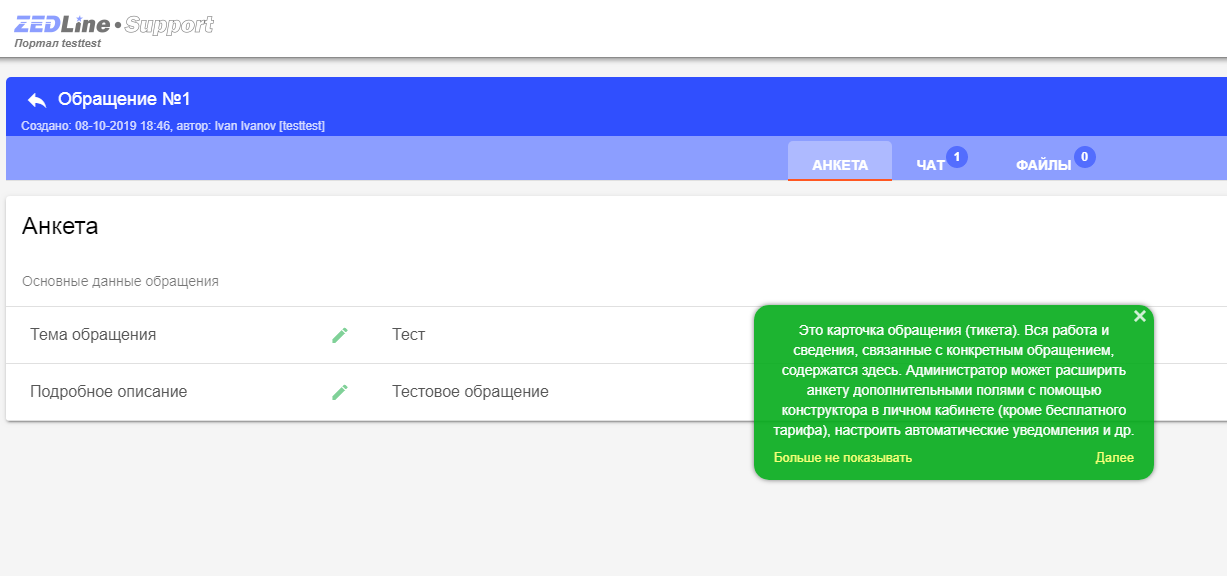
Click to Enlarge
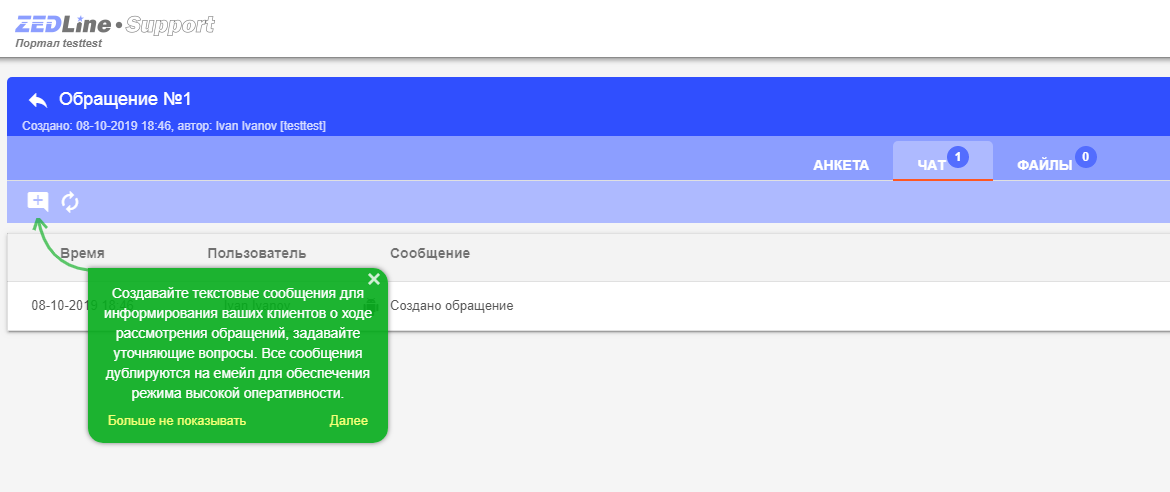
Click to Enlarge
For comparison, the main window of the CRM system and the window of the client card.
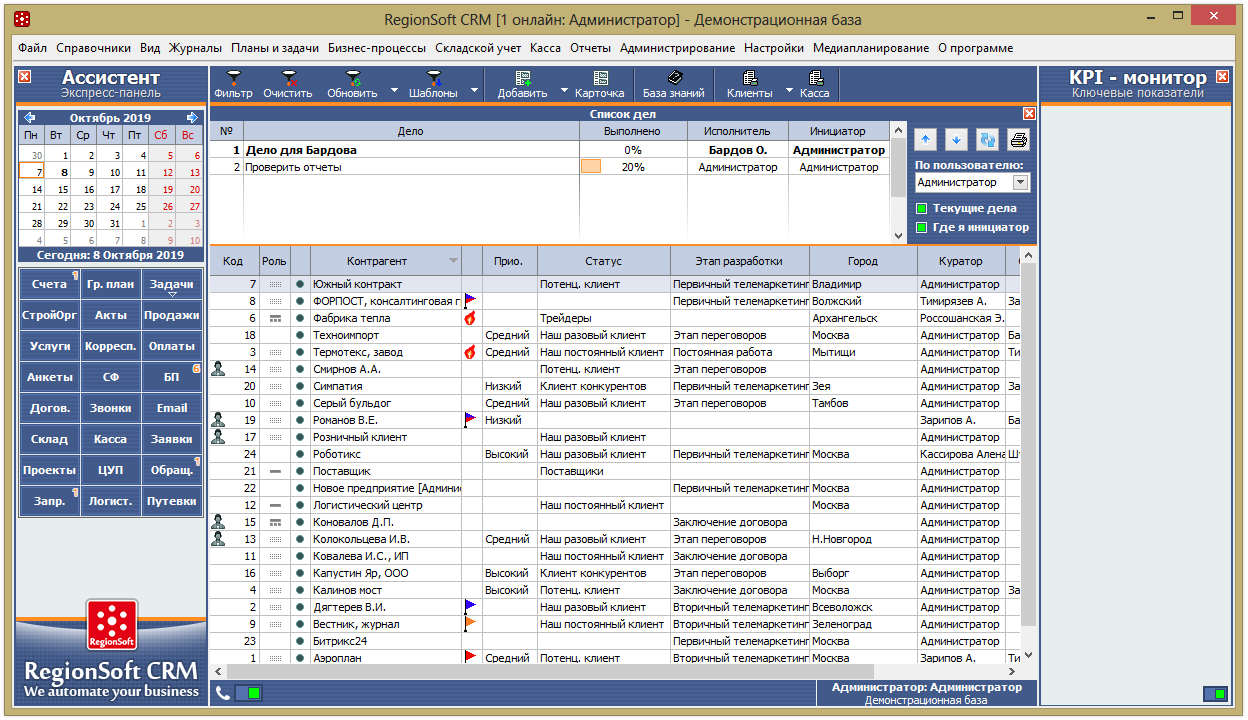
Click to Enlarge
On the left of the button, on the right is a panel of indicators, on the top is a menu with a submenu, etc. When you work in a CRM system, you feel like a plane pilot in front of the dashboard, when you work in a helpdesk, you feel like an operator of a front office who can quickly and clearly solve or delegate a task. And a 300 sheet manual.
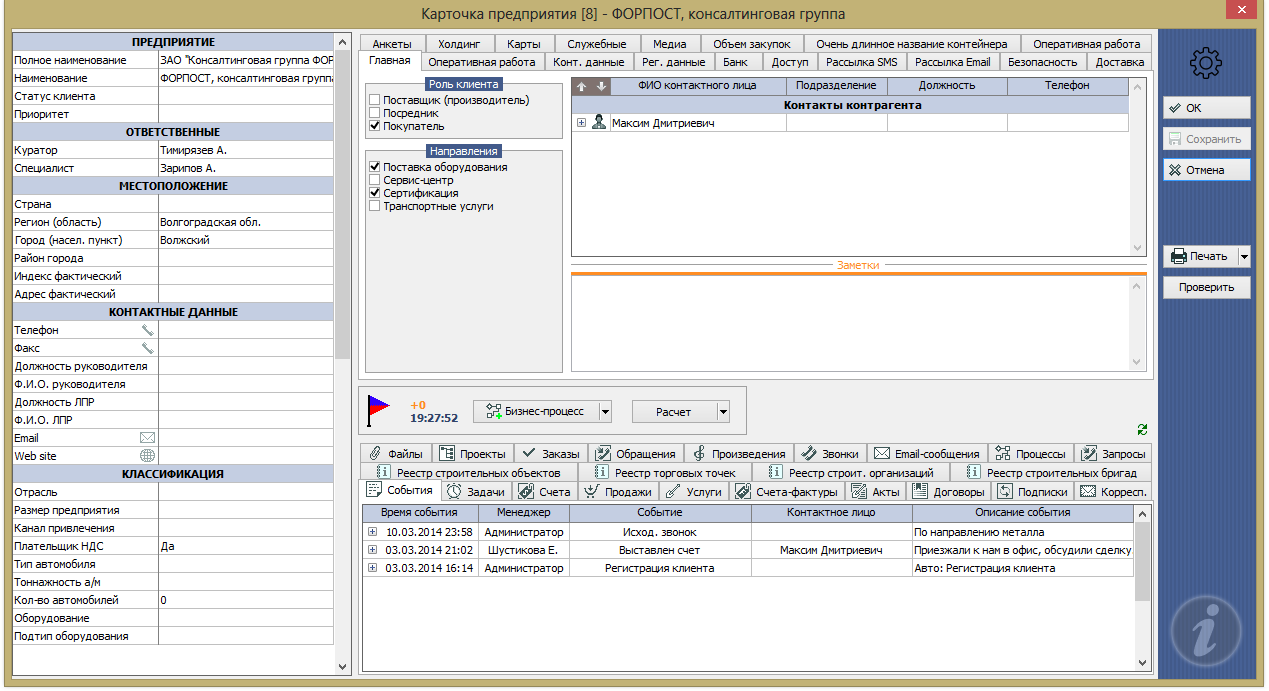
Click to Enlarge
44 tabs, each of which contains the most important information, including trade secrets - and almost all tabs are involved in operational work, at least 10 are used by each of the managers. It is convenient and quick after training and mastering in the system, but mastering takes time and is part of the implementation project.
As you can see, the difference is huge. And this is not a sign that some software is cooler - it is a sign that each application performs its function and meets the requirements of its user.
Setting up the ZEDLine Support helpdesk is as simple as possible: the administrator prescribes mail settings for sending notifications, disk space, and notification sending logic. The main essence of any helpdesk is the application creation form, which is also easy to configure by selecting a set of the necessary fields with data types.
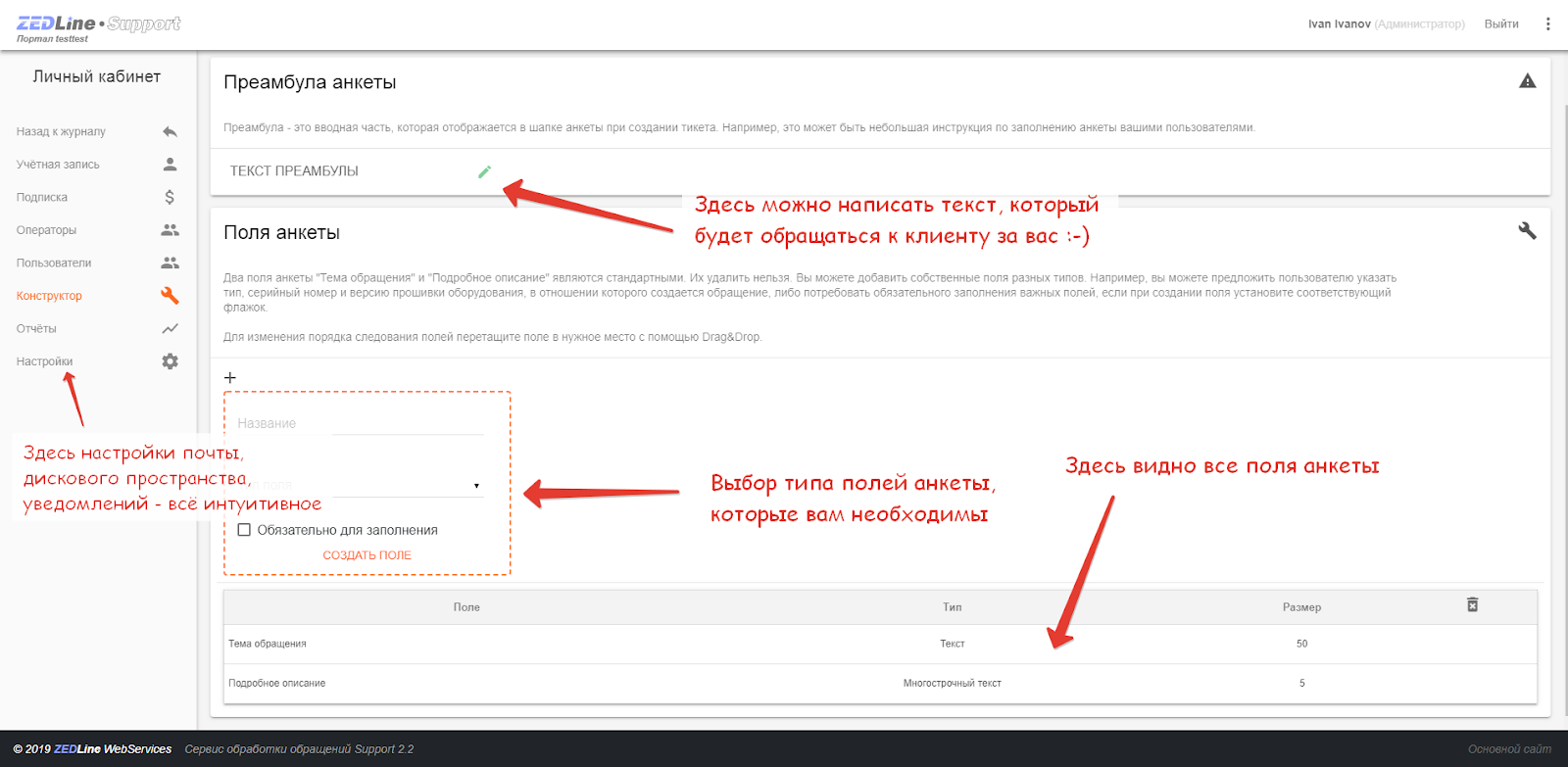
Click to Enlarge
Application settings window in the administrator’s personal account.
Thus, what work rules should helpdesk meet?
- To be fast - quickly set up, work without hangs even with a large number of applications.
- Be clear - all entities must be clear, transparent and connected with the main one - the application (appeal) of the client.
- All interface elements should be interpreted unambiguously - the operator must know exactly what each symbol and each function in the interface means.
- Be easy to learn - since support staff can have completely different qualifications and training, helpdesk should be available for a quick start. Training should take place as quickly as possible, because this is the pool of employees who cannot be pulled out of the work process for a long time.
Helpdesk is a tool for operational work (as well as CRM), but first of all, a tool for working at the forefront, where the speed of response, ease of interaction and the ability to control the progress of the solution of the issue mean almost as much as professionalism support.
Speed of work with clients
I am a client of many companies, services, shops, etc. I am an adult, modern, technologically advanced person who wants exactly three things in exchange for their money: a good price / quality ratio, excellent service and affordable, transparent work with my requirements. If I cannot find how to contact the company, I will find another; if they do not answer a question or complaint, I will avoid the company in the future; if they serve me cool and personified, I’m ready to overpay a little and make friends with the brand. This is the normal behavior of millions of modern young people - your customers. So what? It should be convenient for them - including (oh, horror!) To get into your helpdesk and observe the progress of affairs.
In this regard, the CRM system is not the best friend of the client. Yes, there are solutions on the market with the possibility of creating a personal account for a client or partner in CRM, but even in them not every business will decide to admit its customers. Yes, and the client to understand the interfaces of CRM-systems of all companies with which he works, is also below average pleasure.
Helpdesk, on the other hand, is a meeting place for a client and an operator at the time of solving work problems (problems, incidents). You take a link to your helpdesk and place it wherever a client can start looking for you: on social networks, on a site, in an email signature, and even with a QR code on goods, materials, advertising, etc. The client follows the link, enters the name, surname, email and receives his username and password to enter the helpdesk client portal.
Then he creates a call, communicates with the operator in a chat, attach files, tracks the change of operators and statuses on his problem. It is convenient, fast and, importantly, controlled - the client keeps his finger on the pulse. The change of statuses allows the client to see the dynamics of work and to know what is happening with his appeal, how quickly the problem is solved.
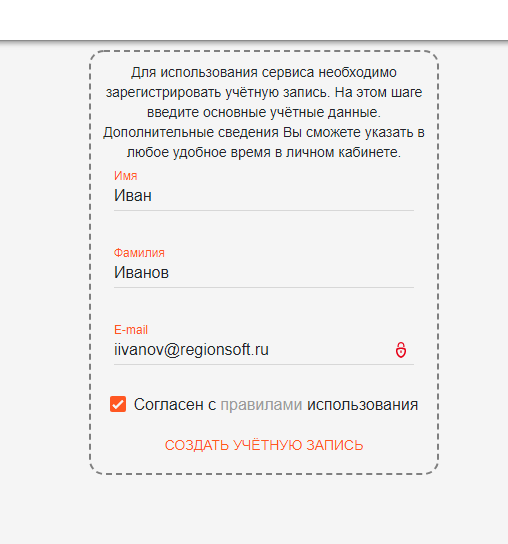
Click to Enlarge
One, two, three - and the client can create his first application.
The ability to self-service customers and chat with the operator is a characteristic feature of the help desk, which in CRM is either absent or not in demand.
Thanks to the help desk, the response time to the application is reduced - this is perhaps the main benefit of the support staff having such a program. And when a lot of time is devoted to a client for communication, he is sure that he is a particularly important client, and this bribes and strengthens friendship with the company (and there are additional sales, revenue, and profit growth - let's look at the question strategically!).
Measurable and visible work of workers
In fact, in order to have a helpdesk system, it is not necessary to have an office where a dedicated support group sits - it is suitable for any employees who are on the first line of working with clients (except for salespeople - CRM is more convenient and functional for them nevertheless). With the help of helpdesk, many routine tasks are automated, and support managers have more time to solve the client’s problems in essence.
At the same time, it is the support workers who are the employees to whom various metrics and KPIs are most often applied, because their work is easy to count - according to closed applications, customer estimates (coming soon), and labor costs in the cost estimate. In different help desks, this calculation is carried out in different ways, we implemented through the accounting of labor costs (timing): you can enter a price list for various types of work and take them into account in each task, and then aggregate it in the report on labor costs.
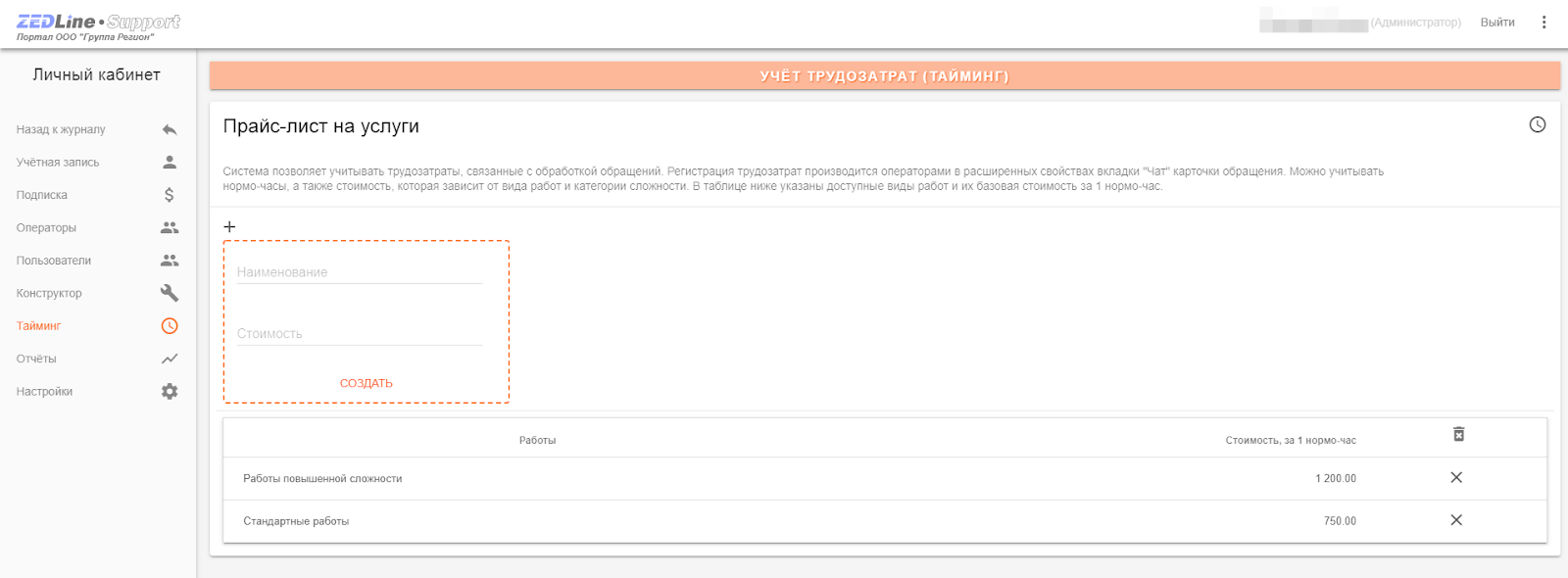
Click to Enlarge
The window for setting the timing in the administrator’s personal account
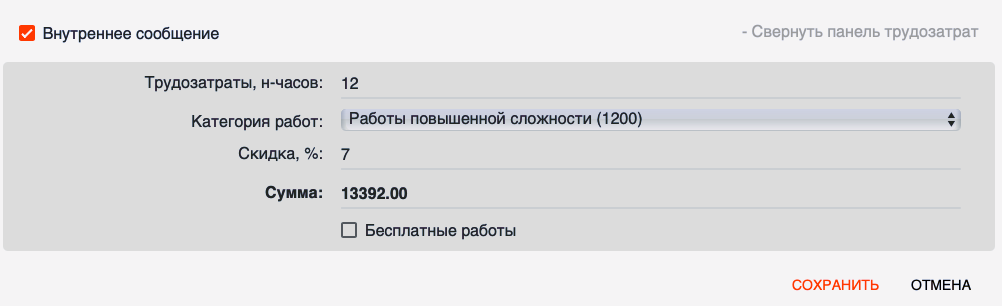
Click to Enlarge
Evaluation of labor costs within the application interface (may be visible to the client, but may not be visible due to the “Internal message” function (invisible to the requester).
Helpdesk gives an employee the opportunity to manage his time: when all the tasks with statuses, deadlines and responsible ones are in front of his eyes, it’s easier to concentrate and plan work both within the working day and in the whole array of tasks. Along with a reduction in stress, the likelihood of stupid, “nervous” mistakes decreases.
In addition, the employee himself sees the work done (closed applications) and visually sees his result, which is a powerful motivator.
In the CRM-system, the assessment of employee labor is much deeper and more complicated (for example, we have designed a whole module for working with KPI), and before the evaluation of the effectiveness of each employee must undergo some training. In helpdesk, support evaluation begins from the first minute of operation, without delays in coordinating indicators, etc.
Some More Differences You Need to Know About
- The CRM system update cycle is much longer than the helpdesk system update cycle, and support is more complicated. To work with helpdesk you do not need a system administrator, programmer or a super-confident PC user.
- If the CRM system has a “Service” section, this is just a section that is very limited and unable to replace the helpdesk. If there is a CRM module in the helpdesk, this, as in the joke, is neither a mumps nor a marine - it’s not CRM at all, but, for example, a contact manager. Because CRM, I will repeat it for the tenth time, is a system for managing all customer relationships, from lead to resale. Do you see the logic of the presence of all this in the helpdesk, with the exception of the price increase of the program itself?
- If the primary information about the client is collected immediately from all employees, then the CRM system is more suitable for you, if the support does not accumulate primary information and has a narrow range of responsibilities, it needs a help desk.
If the company does not have helpdesk and no CRM, then most likely the work with the client is concentrated in email. Then there are two common scenarios:
- communication continues in the mail with an endless chain of letters, the search is carried out there; when the employee leaves, unpleasant adventures are possible;
- communication switches to chat or phone and is gradually lost as a single array of information.
This is perhaps the worst option that can be. Do not create your own risks, work with various automation tools that are able to solve the tasks of each of the employees. Then you will save a valuable asset - commercial information, and it will be convenient for employees to work, and customers will not feel abandoned.
POLL
- please answer a short list of questions, this will help us to become better for you :-)