Astra Linux "Eagle" Common Edition: is there life after Windows
We received a detailed review from one of the users of our OS, which we would like to share with you.
Astra Linux is a Debian derivative that was created as part of the Russian initiative to switch to open source software. There are several versions of Astra Linux, one of which is intended for general, everyday use - Astra Linux "Eagle" Common Edition. The Russian OS for everyone is interesting by definition, and I want to talk about Orel from the perspective of a person who uses three operating systems every day (Windows 10, Mac OS High Sierra and Fedora) and has been loyal to Ubuntu for the past 13 years. Based on this experience, I will consider the system in terms of installation, interfaces, software, basic features for developers and convenience from different angles. How will Astra Linux compare to more common systems? And can she replace Windows at home?

The Astra Linux installer has a lot in common with the Debian installer. Perhaps the first is even simpler, since most parameters are fixed by default. It all starts with a general license agreement against a background of not too high-rise buildings. Perhaps even in Orel.

An important point in the installation is the choice of software, which comes with the system by default. Available options cover standard office and work needs (for non-developers).
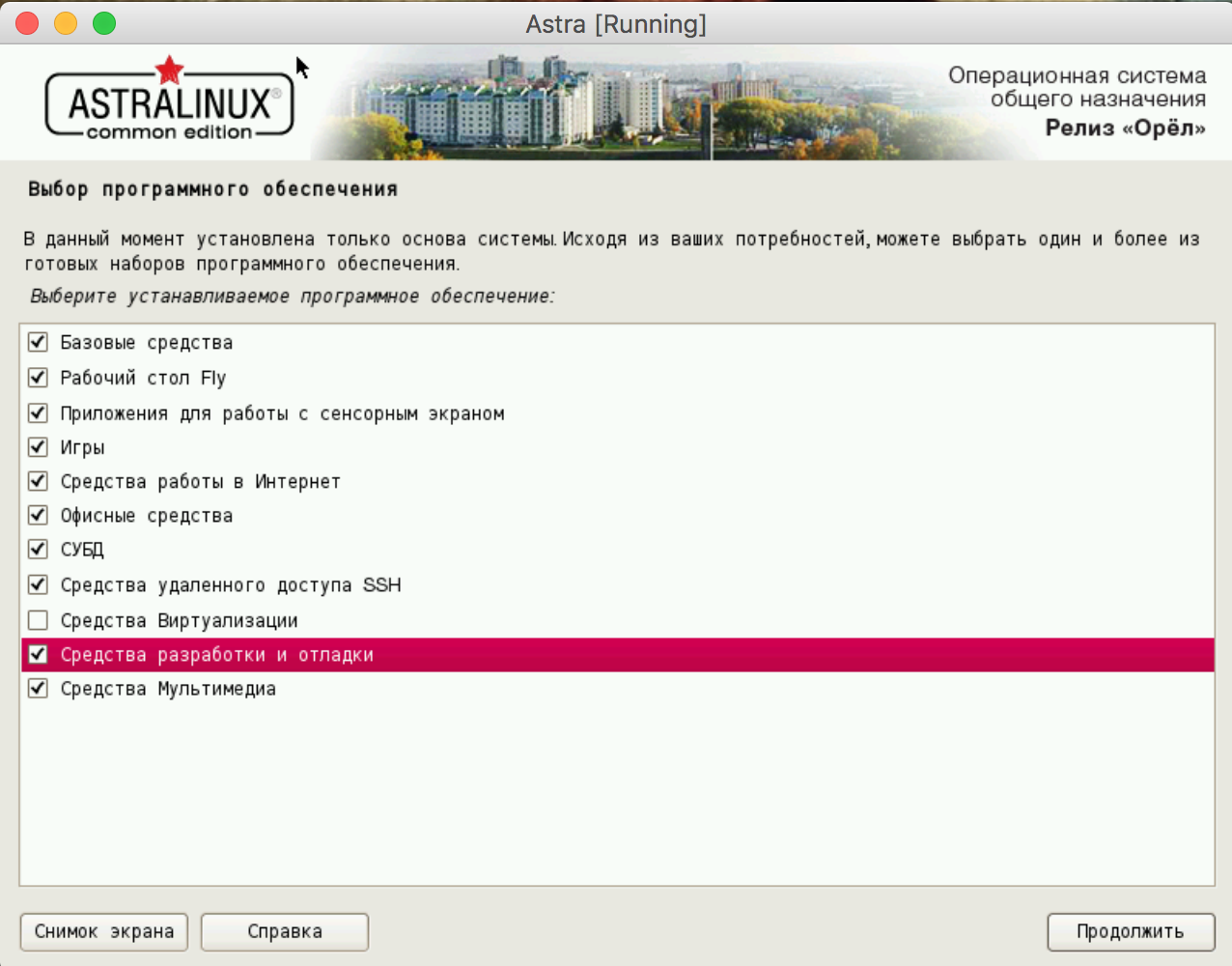
Also, the last window is an additional set of settings: blocking the interpreters, console, tracing, setting the execution bit, etc. If these words do not tell you anything, it’s better not to tick the boxes. In addition, all this, if necessary, can be configured later.

The system was installed inside a virtual environment with modest resources (relatively modern systems). There were no complaints about speed and performance. The configuration that was tested is described below.
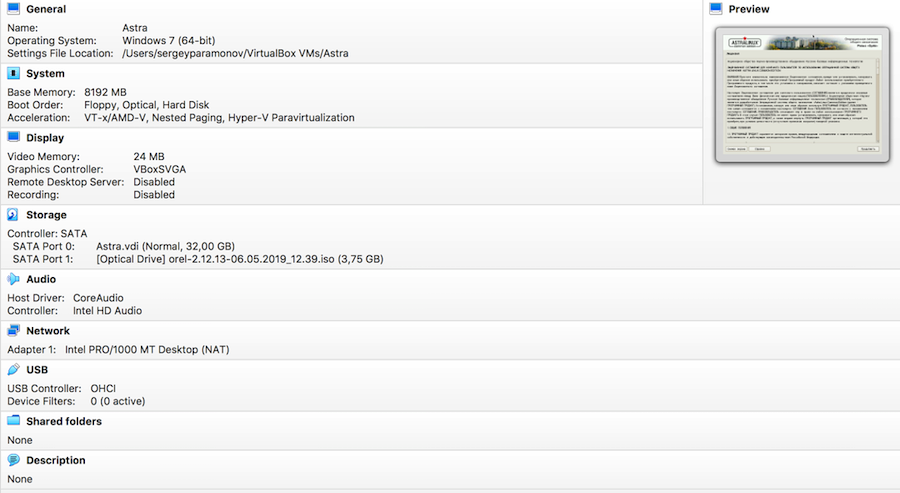
The installation procedure is the usual: mount the iso-image , install it through the standard installation process of the system and burn the GRUB bootloader.
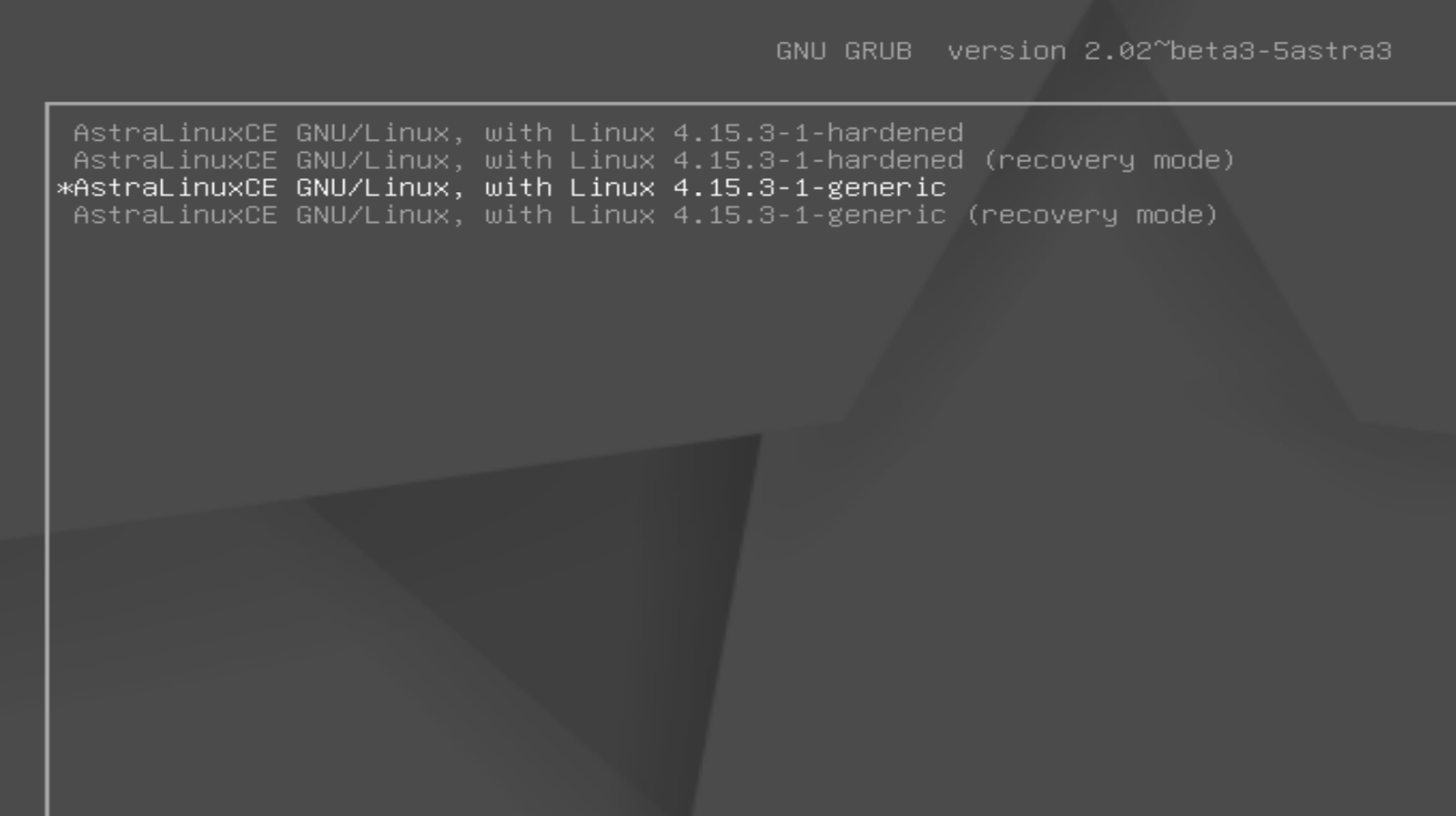
The system when loading is undemanding to resources - about 250-300 MB of RAM at startup for desktop mode.

When entering the system, you can choose one of several launch options: secure, desktop, mobile or tablet.
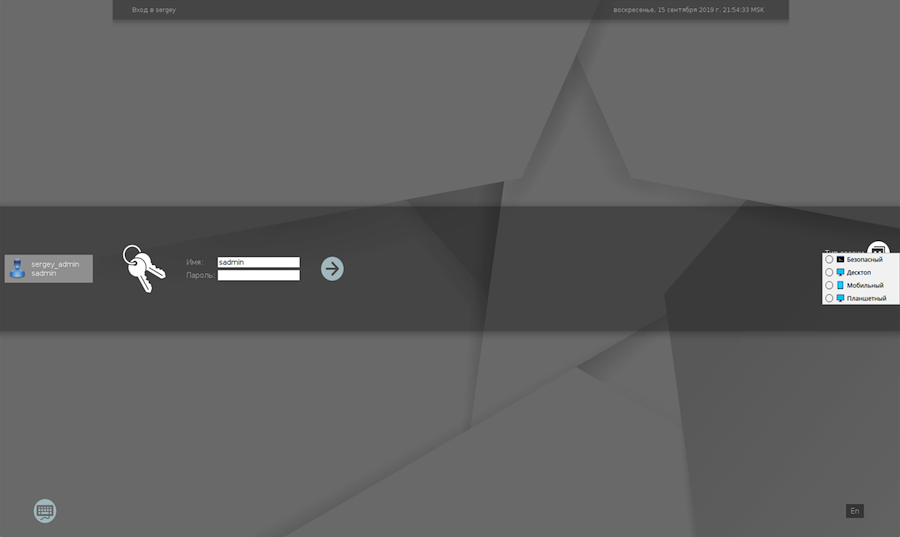
To work on touch devices, you can turn on the on-screen keyboard.
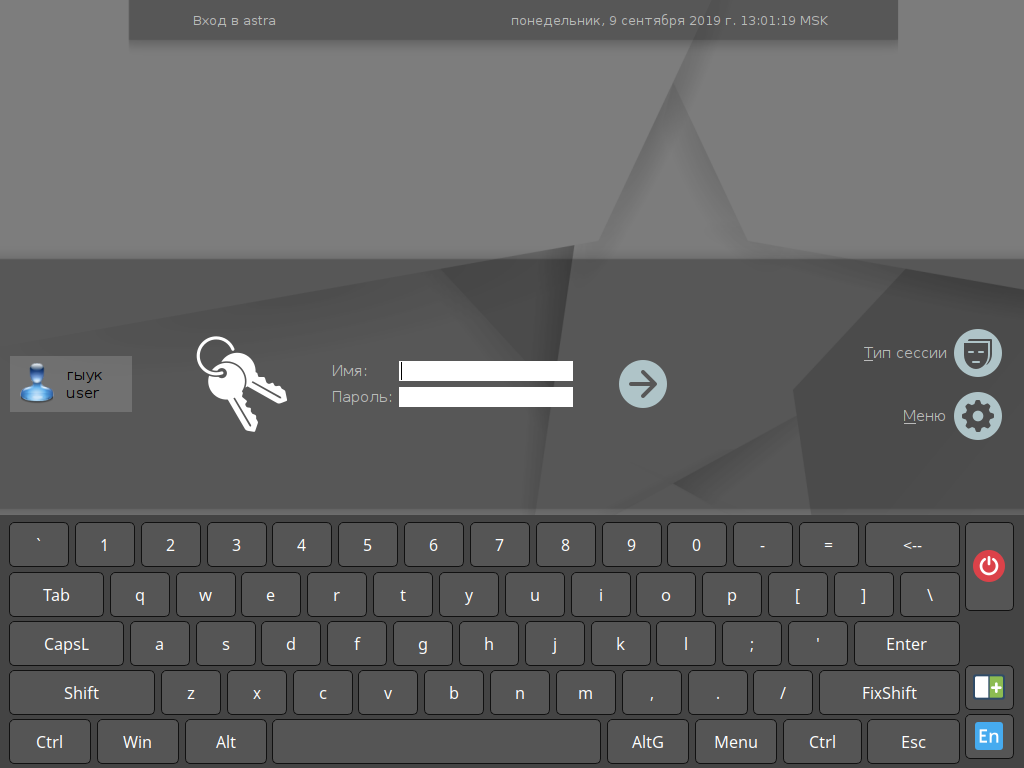
Let's see what's interesting in different modes. Desktop is a normal mode where the system is similar to Windows.
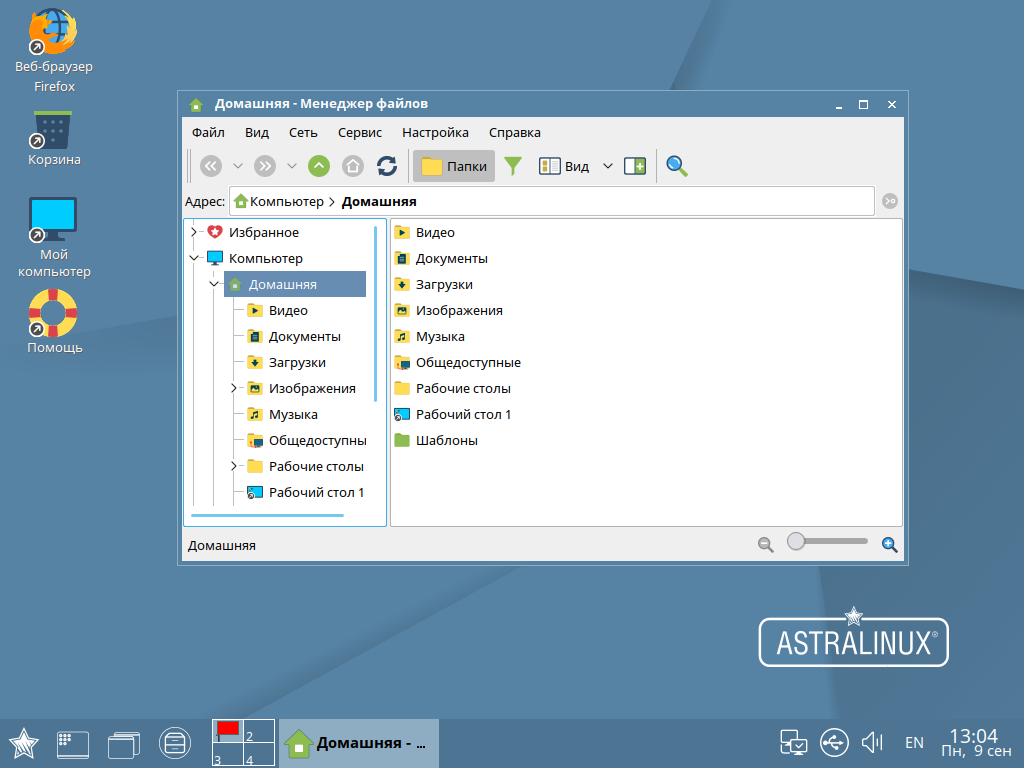
Tablet mode is suitable for large touch screens. In addition to the obvious external differences, which can be seen in the screenshot below, there are other features of the interface. The cursor in the tablet mode is invisible, the application close button is placed on the taskbar. Full-screen applications work a little differently, files in the file manager are also selected differently.

It is worth mentioning the mobile mode - here everything is about the same as in Android. The graphic environment Fly is used. In touch modes, a long touch works, by which you can call the context menu. Mobile mode consumes slightly more resources compared to desktop and tablet.
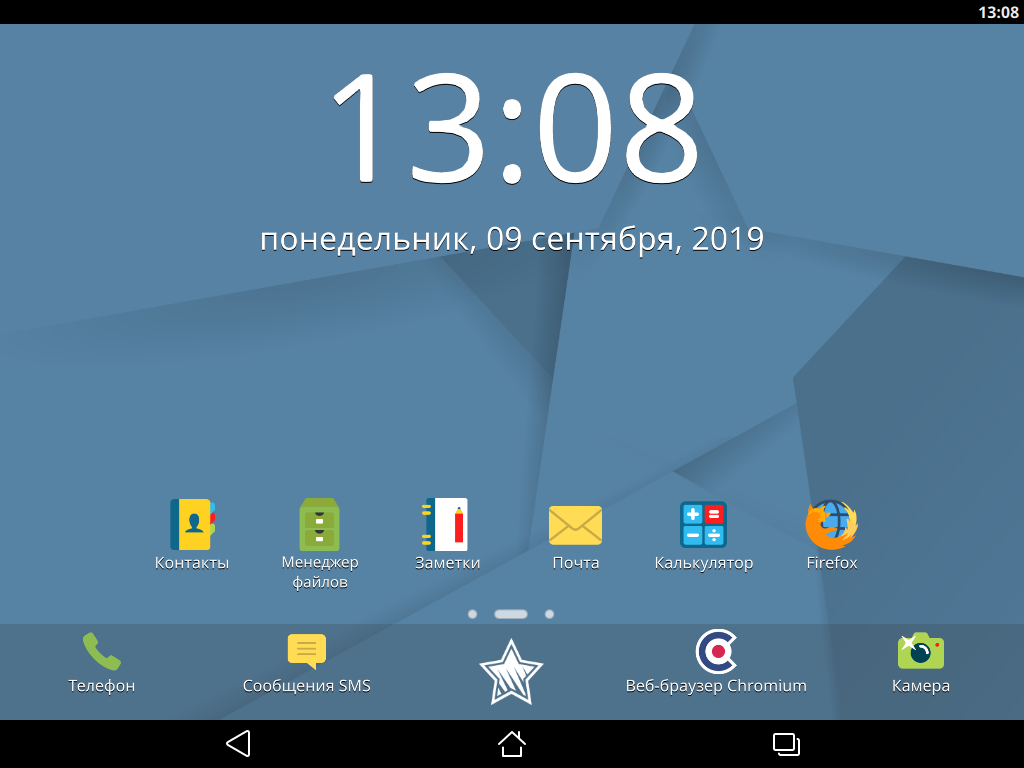

The presence of different operating modes is convenient. For example, if you use a tablet with a plug-in keyboard and, accordingly, touch and non-touch use cases.
Before you start using the system, you need to update it. Basically, Astra Linux repositories have 14 thousand packages ( stable , test and experimental branch). The experimental branch will soon receive unstable updates, so we will test the testing branch. Change the repository to testing.

We start updating the repository and updating the system. To do this, click the "Update" button in the upper left, then "Mark all updates", then "Apply". Reboot.
New users are created in the system through the security policy management utility.

By default, the remote login function is provided (Control Panel - System - Login).
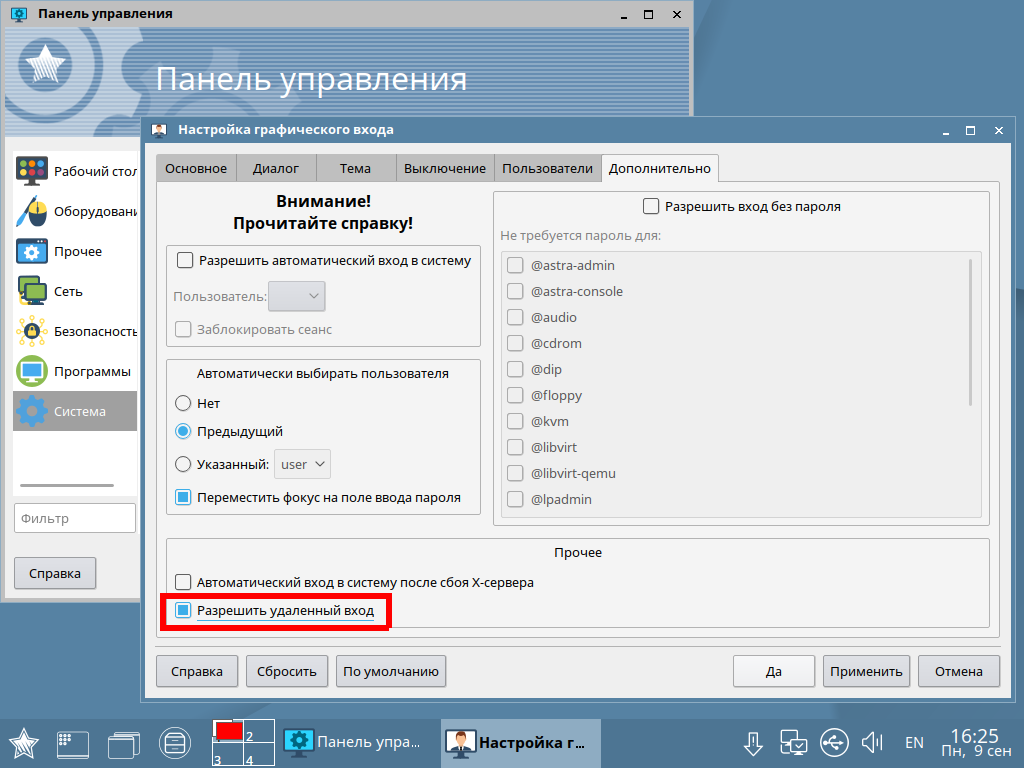
In addition to the usual separate and remote sessions, you can start a nested session (Start - Shutdown - Session).

With the first two, everything is clear. A nested session is a session that starts in the window of the current session.
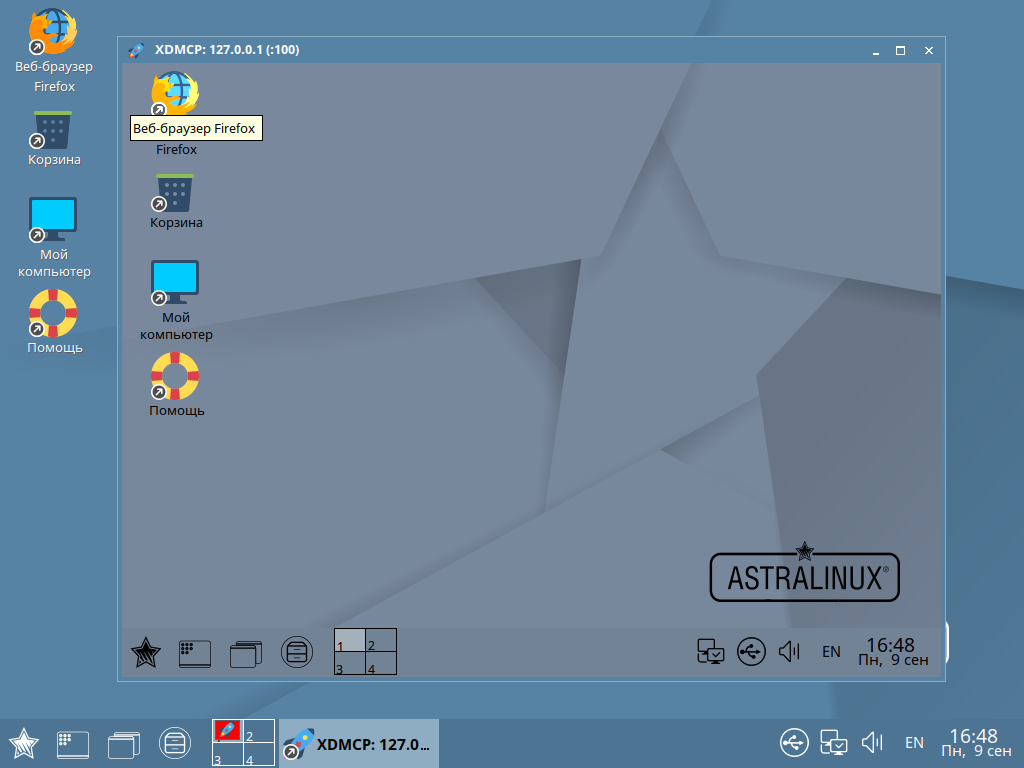
Sessions, by the way, can be completed after a delayed time: do not wait for the end of lengthy operations, but simply configure automatic shutdown.

Astra Linux Common Edition resembles Debian as it was several years ago. It is noticeable that outwardly Astra Linux Common Edition is trying to get closer to Windows.

Navigating and working with the file system is closer to Windows than to Linux. A standard set of software is attached to the system image: office, network, graphics, music, video. System settings are also grouped in the main menu. Four screens are available by default.
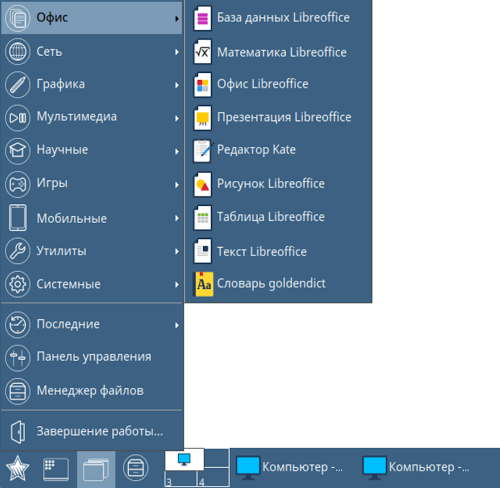
As you can see, LibreOffice is installed as an office suite in the system
The control panel is similar to Windows / Mac / etc and groups the basic settings in one place.

The file manager has a two-panel interface and is able to mount archives as folders.


The file manager can calculate checksums, including those in accordance with GOST R 34.11-2012 .

Mozilla Firefox is installed as a standard browser. It looks quite ascetic, but at the same time quite adequate. For an example I opened and looked through fresh Habr. Pages are rendered, the system does not crash and does not hang.

The next test is graphics editing. We downloaded the picture from the title of the Habr article, asked the system to open it in GIMP. Nothing unusual here either.

And with a flick of the wrist we add a test for the efficiency of one of the articles. In principle, there are no differences from standard Linux systems.

Let's try to go beyond simple scripts and put standard packages through apt-get.

After the index update:
For the test, we installed python3-pip, zsh and went through the installation of oh-my-zsh (with an additional git dependency). The system worked normally.
As you can see, the system performs well in the framework of standard everyday scenarios of the average user. If you expect to see programs familiar to Debian / Ubuntu here, you will have to install them additionally with handles (for example, if you need packages like ack-grep - they are installed via curl / sh). You can add repositories to sources.list and use the familiar apt-get.
The tools described above are just part of what is available to Astra Linux users. In addition, the developers have created about a hundred additional utilities that can be installed through the same repository that they used to update the system.

To find utilities, just search for the word “fly” - all the necessary utilities have such a prefix.
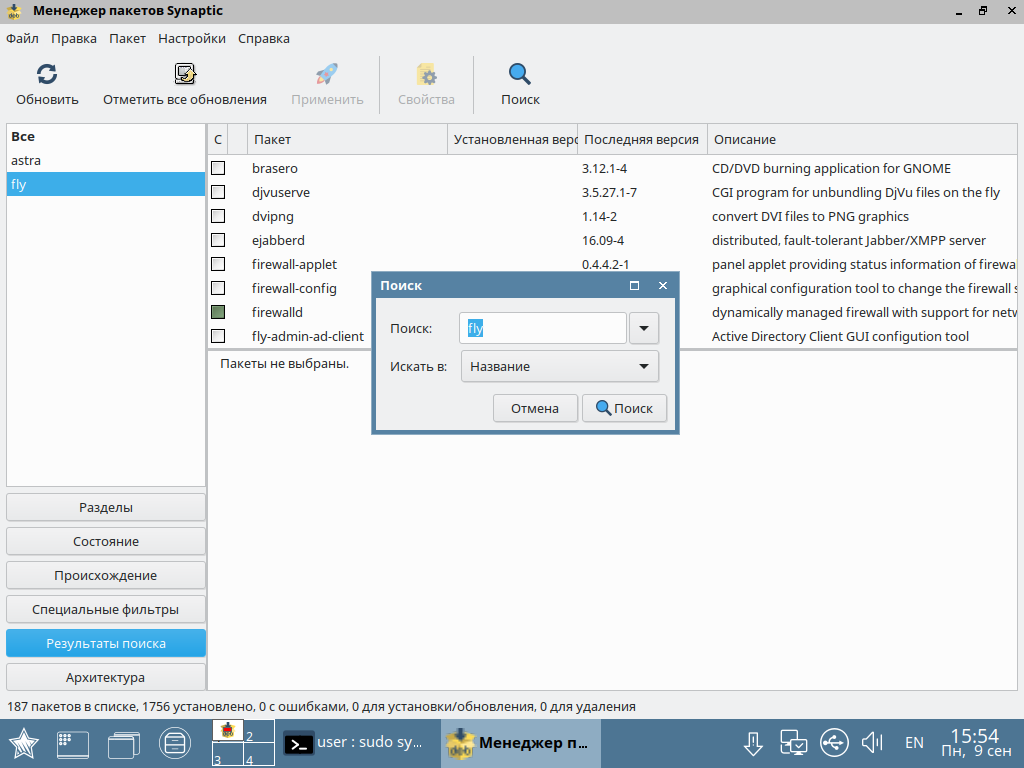
It is difficult to talk about all the applications within the framework of one review, so we will choose some useful from the point of view of a simple user. The weather application displays the forecast in selected cities of Russia, it is optimized for the Russian region.

There is also a simple graphical utility with several filters and settings for searching files.

There is its own utility for monitoring the battery charge and various modes, the transition to which is configured through a timer - turning off the monitor, sleep, hibernation.

The choice of executable files for commands was also wrapped in a graphical shell. For example, you can specify which “vi” the system will choose when running the command.

With a separate admin utility, you can configure which applications start at system startup.

There is also GPS / GLONASS monitoring, rather useful in a phone / tablet (in which the corresponding module is usually present).
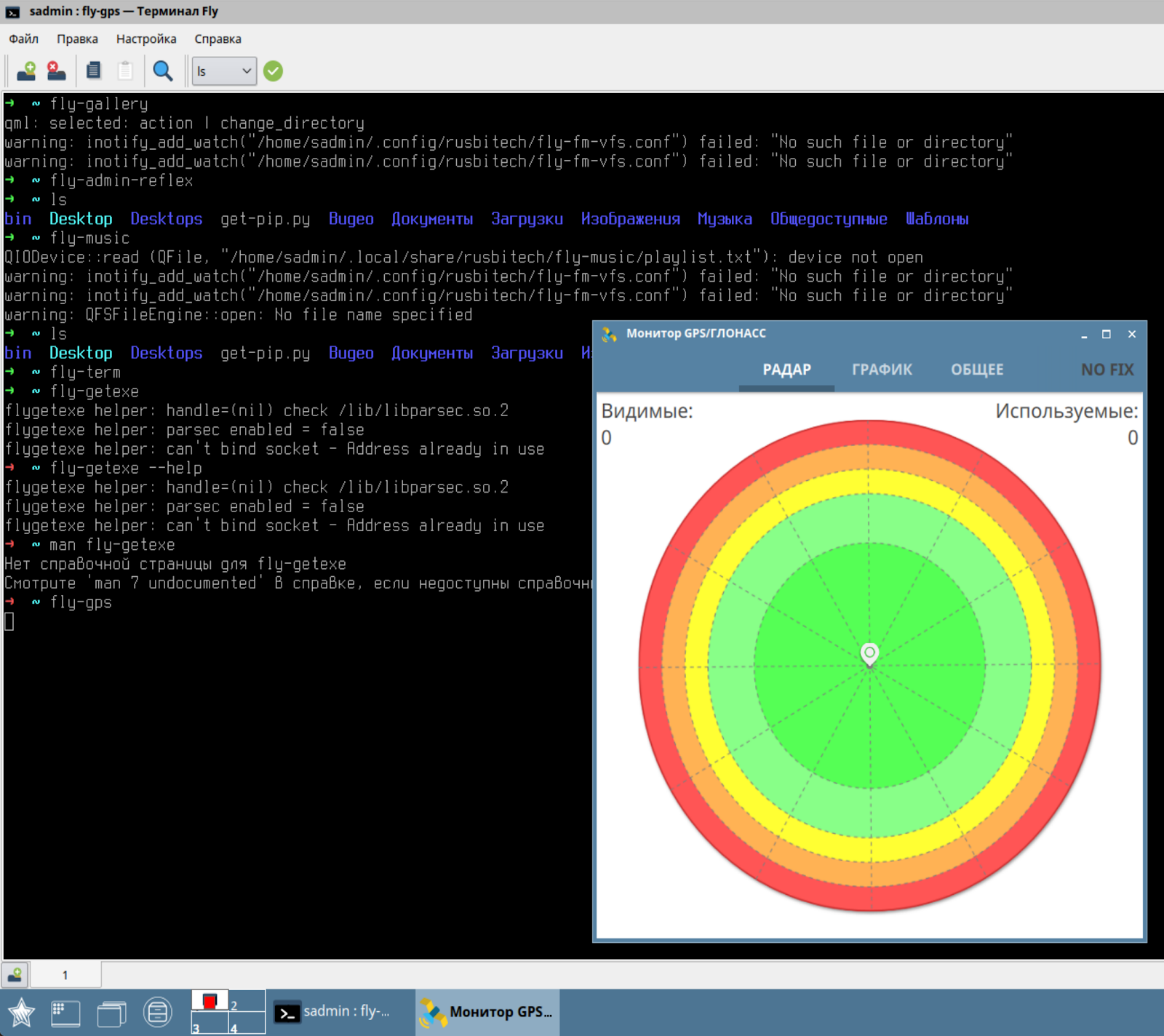
There is also its own simple PDF reader, for tests launched on the book Free Culture from Lawrence Lessig.

You can read about all Fly utilities on the Astra Linux virtual tour , in the Help section on the virtual desktop.
From the point of view of the interface and the logic of controls, the system is more like classic Windows XP, and at times - individual elements of Mac OS.
From the point of view of utilities, console and hardware, the system is similar to the classic Debian, which is pretty good and familiar to the same users of Ubuntu and Minted, although the most advanced ones will miss the usual range of packages from all repositories.
If you impose your experience on the portrait of potential users, I have positive expectations for the new system. Based on their experience with Windows / Mac, regular users can easily get comfortable with Astra Linux Common Edition. And more advanced Linux users using standard unix-utilities will configure everything as it suits them.
The current version of Astra Linux is based on Debian 9.4, and the latest kernel from Debian 10 (4.19) is also available.
Of course, there are newer versions of Ubuntu, but there is one small but significant nuance - they are not LTS (Long Term Support). Ubuntu LTS versions are flush with Astra Linux in package versions. I took data on Astra Linux (certified by Astra Linux Special Edition to make it easier to track the release dates of OS versions) from W ikipedia , compared it with the release dates of the LTS versions of Ubuntu, and this is what happened:
Key benefits of the Astra Linux Eagle Common Edition:
Conclusion: the latest non-LTS versions of Ubuntu for home users will do better than Astra.
However, for home users, sitting on an LTS distribution may not be relevant, but for organizations it’s quite a normal option. Therefore, the choice of Astra Linux developers aimed at the corporate segment is clear and logical.
As for the shortcomings, they are more likely to be true for those who are used to working with Linux, since outwardly Astra Linux “Eagle” is much closer to Windows than to Linux.
Astra Linux "Eagle" Common Edition looks like a good replacement for the office version of Windows as part of the transition to free government software, and for home use it may seem somewhat conservative.
From Astra Linux: we constantly communicate with users of our operating system. They regularly write to us about their impressions - not only those who recently switched to our OS, but also users who have been using our software for a long time. If you have insights that you are ready to share and describe your user experience with Astra - write in the comments and on our social networks
Astra Linux is a Debian derivative that was created as part of the Russian initiative to switch to open source software. There are several versions of Astra Linux, one of which is intended for general, everyday use - Astra Linux "Eagle" Common Edition. The Russian OS for everyone is interesting by definition, and I want to talk about Orel from the perspective of a person who uses three operating systems every day (Windows 10, Mac OS High Sierra and Fedora) and has been loyal to Ubuntu for the past 13 years. Based on this experience, I will consider the system in terms of installation, interfaces, software, basic features for developers and convenience from different angles. How will Astra Linux compare to more common systems? And can she replace Windows at home?

We put Astra Linux
The Astra Linux installer has a lot in common with the Debian installer. Perhaps the first is even simpler, since most parameters are fixed by default. It all starts with a general license agreement against a background of not too high-rise buildings. Perhaps even in Orel.

An important point in the installation is the choice of software, which comes with the system by default. Available options cover standard office and work needs (for non-developers).
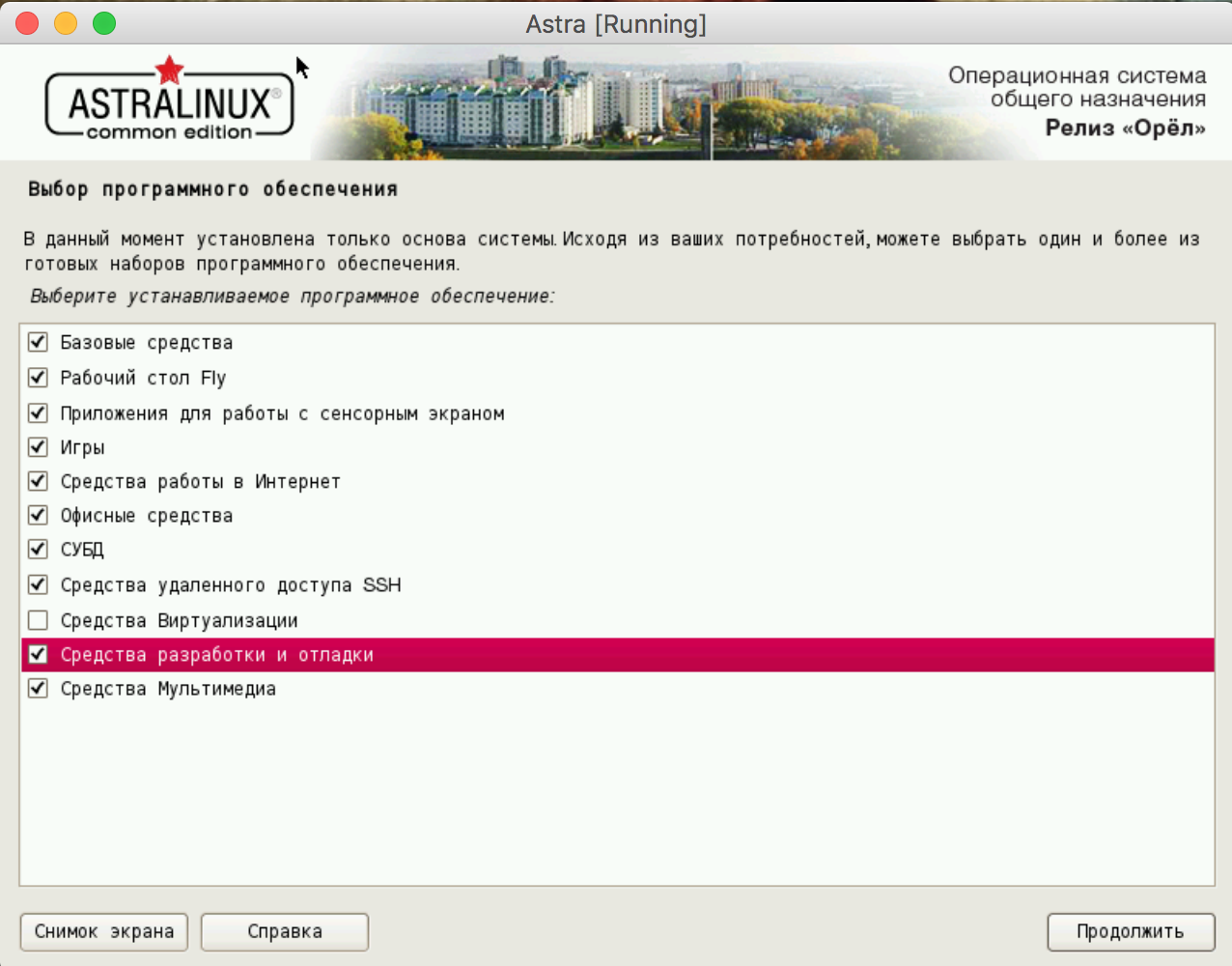
Also, the last window is an additional set of settings: blocking the interpreters, console, tracing, setting the execution bit, etc. If these words do not tell you anything, it’s better not to tick the boxes. In addition, all this, if necessary, can be configured later.

The system was installed inside a virtual environment with modest resources (relatively modern systems). There were no complaints about speed and performance. The configuration that was tested is described below.
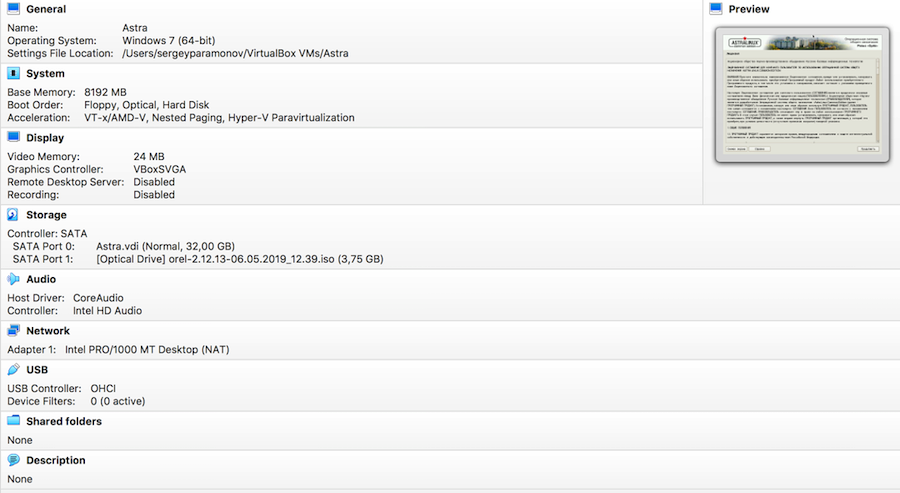
The installation procedure is the usual: mount the iso-image , install it through the standard installation process of the system and burn the GRUB bootloader.
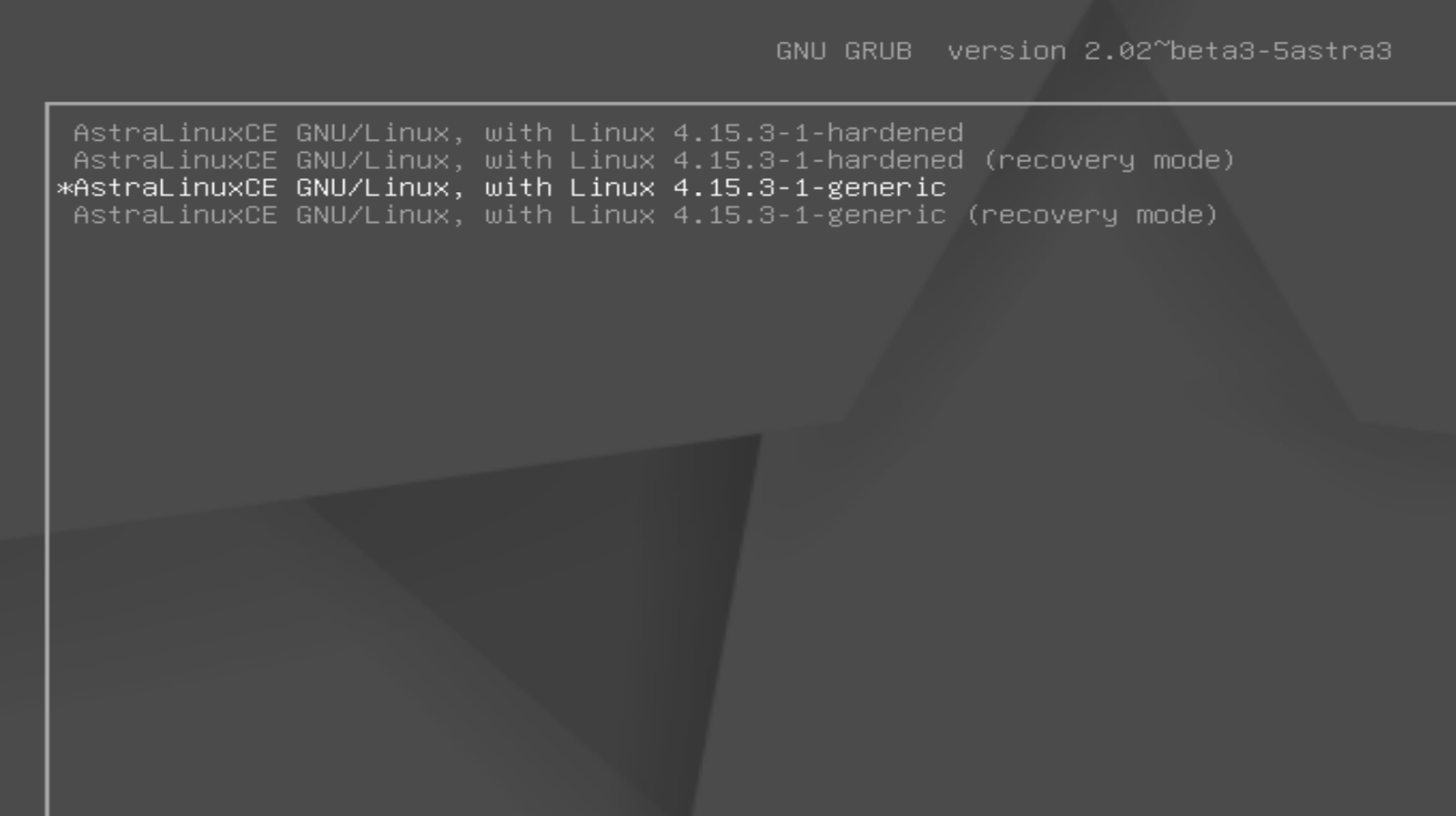
The system when loading is undemanding to resources - about 250-300 MB of RAM at startup for desktop mode.

Alternative launch options: tablet and phone mode
When entering the system, you can choose one of several launch options: secure, desktop, mobile or tablet.
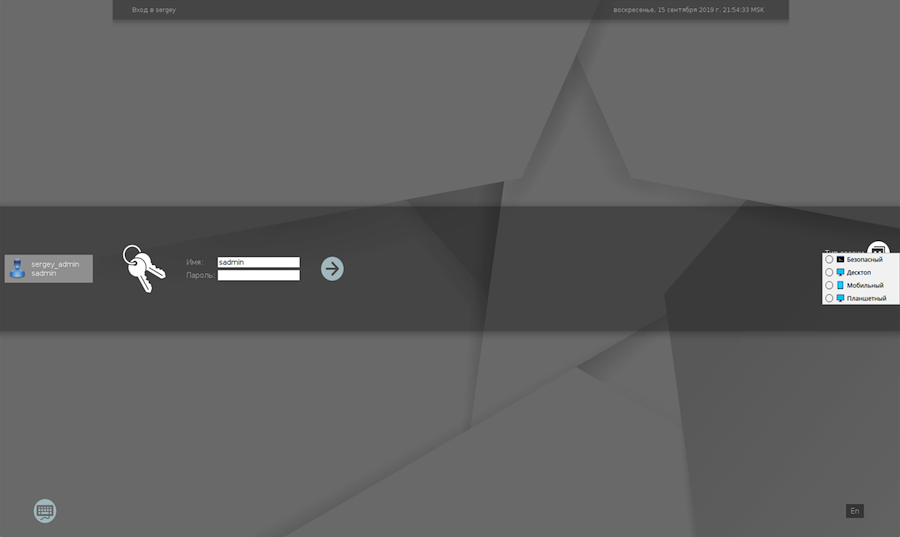
To work on touch devices, you can turn on the on-screen keyboard.
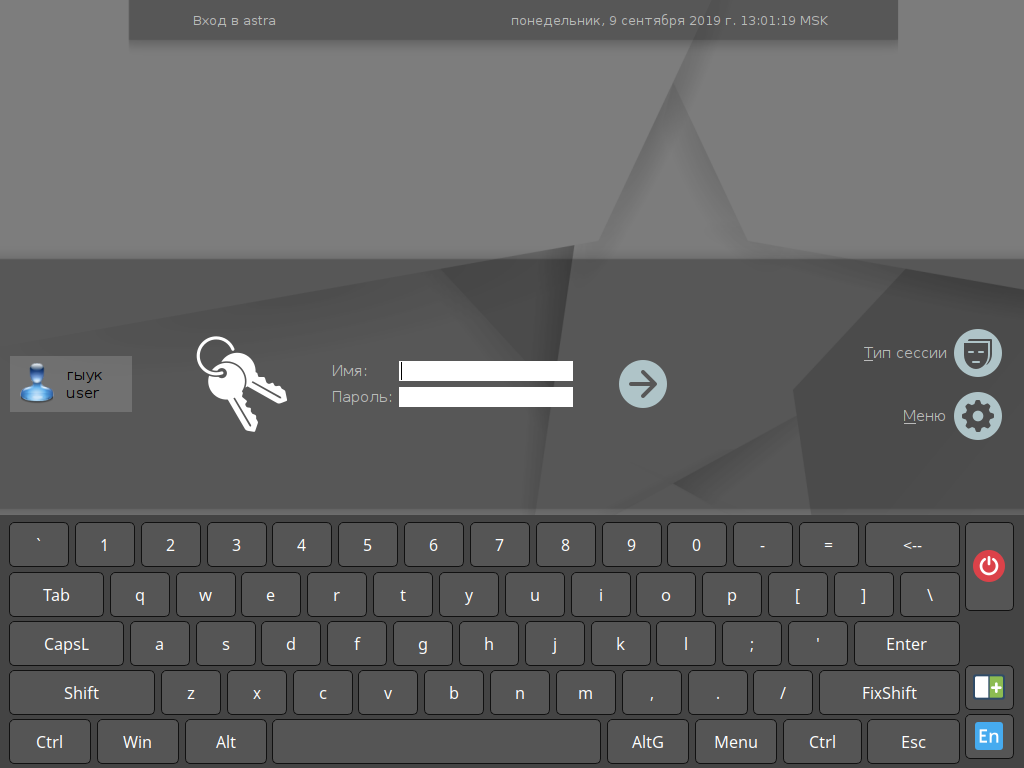
Let's see what's interesting in different modes. Desktop is a normal mode where the system is similar to Windows.
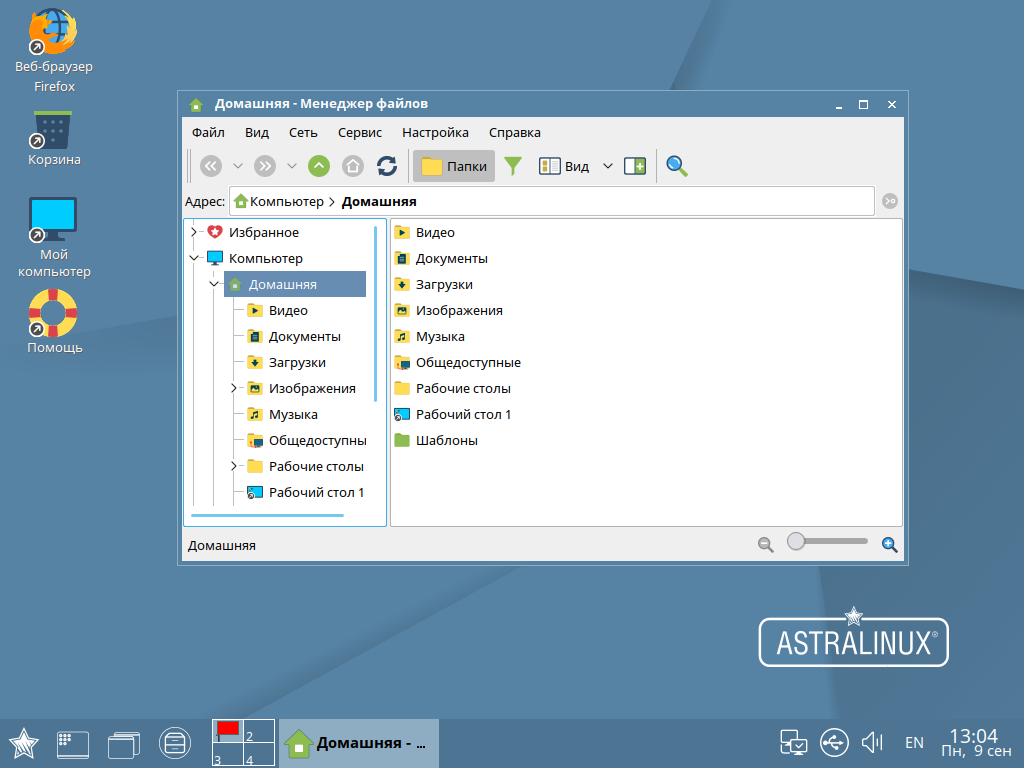
Tablet mode is suitable for large touch screens. In addition to the obvious external differences, which can be seen in the screenshot below, there are other features of the interface. The cursor in the tablet mode is invisible, the application close button is placed on the taskbar. Full-screen applications work a little differently, files in the file manager are also selected differently.

It is worth mentioning the mobile mode - here everything is about the same as in Android. The graphic environment Fly is used. In touch modes, a long touch works, by which you can call the context menu. Mobile mode consumes slightly more resources compared to desktop and tablet.
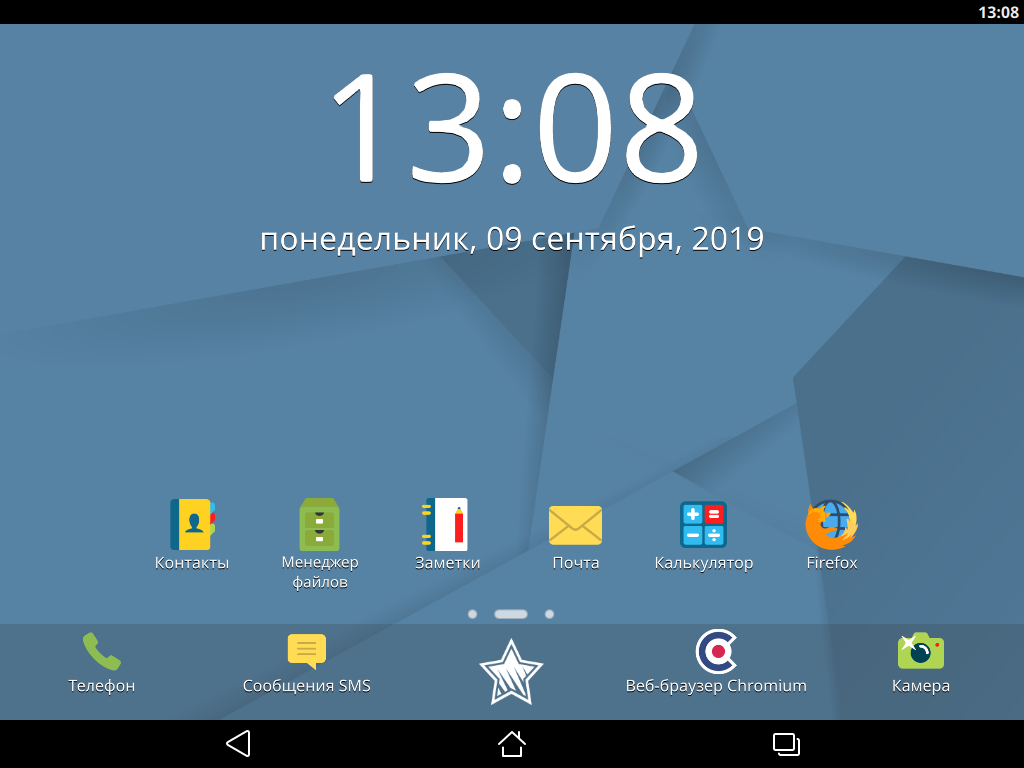

The presence of different operating modes is convenient. For example, if you use a tablet with a plug-in keyboard and, accordingly, touch and non-touch use cases.
System update
Before you start using the system, you need to update it. Basically, Astra Linux repositories have 14 thousand packages ( stable , test and experimental branch). The experimental branch will soon receive unstable updates, so we will test the testing branch. Change the repository to testing.

We start updating the repository and updating the system. To do this, click the "Update" button in the upper left, then "Mark all updates", then "Apply". Reboot.
User policy
New users are created in the system through the security policy management utility.

By default, the remote login function is provided (Control Panel - System - Login).
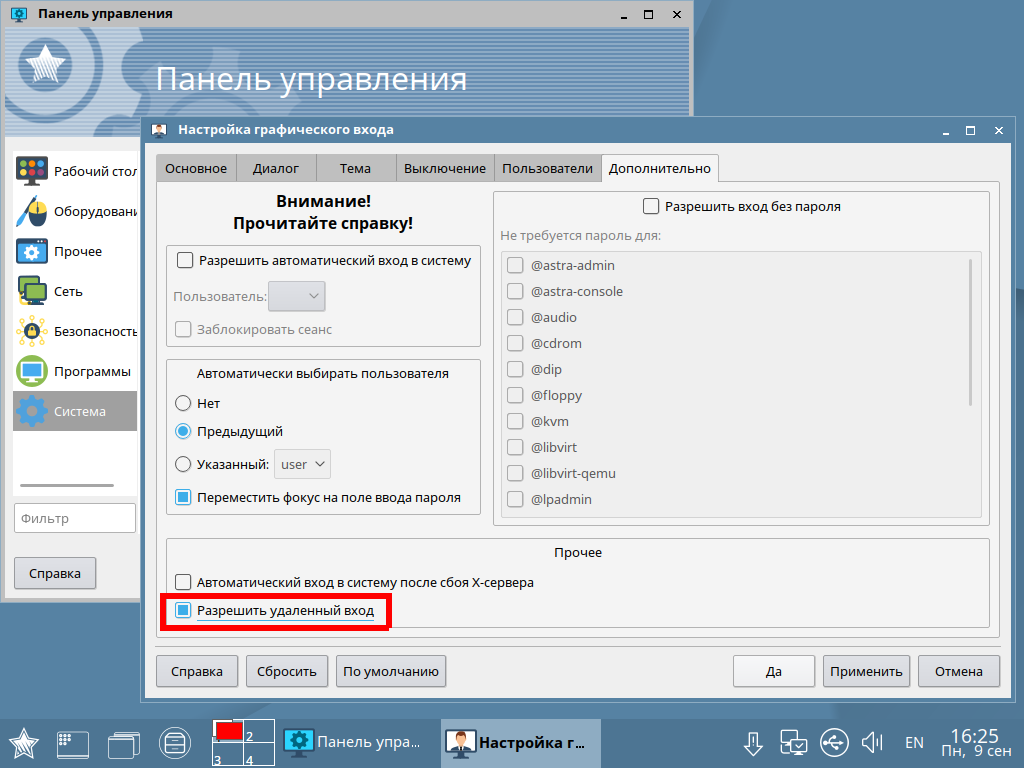
In addition to the usual separate and remote sessions, you can start a nested session (Start - Shutdown - Session).

With the first two, everything is clear. A nested session is a session that starts in the window of the current session.
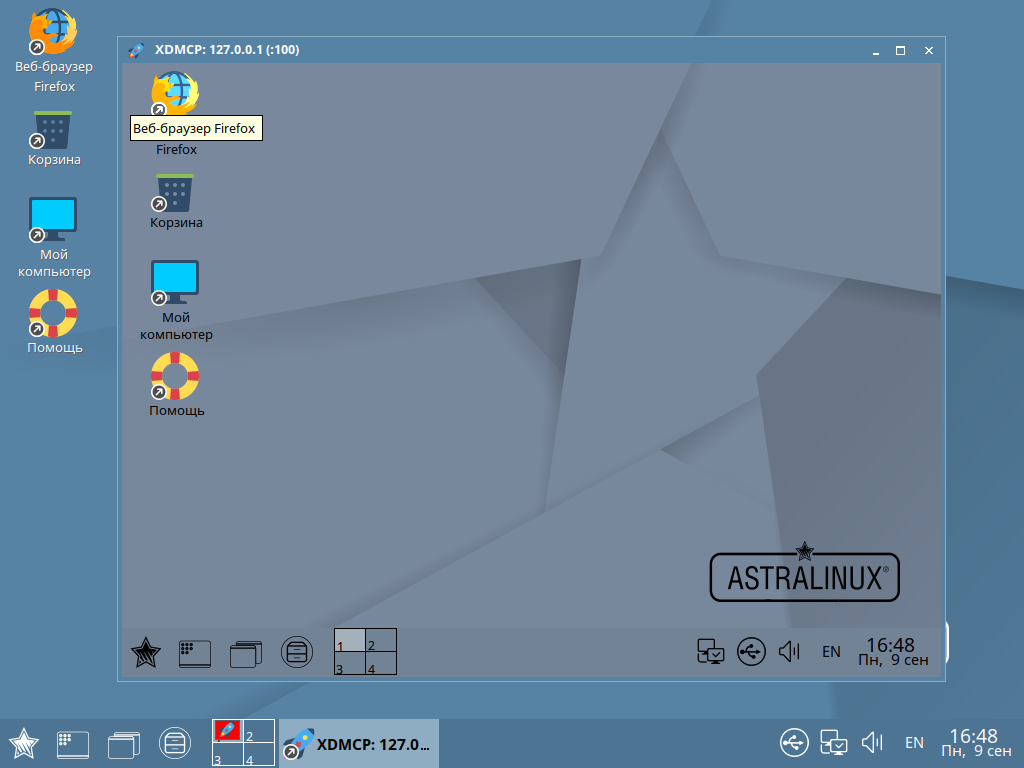
Sessions, by the way, can be completed after a delayed time: do not wait for the end of lengthy operations, but simply configure automatic shutdown.

Astra Linux Interface and Standard Software
Astra Linux Common Edition resembles Debian as it was several years ago. It is noticeable that outwardly Astra Linux Common Edition is trying to get closer to Windows.

Navigating and working with the file system is closer to Windows than to Linux. A standard set of software is attached to the system image: office, network, graphics, music, video. System settings are also grouped in the main menu. Four screens are available by default.
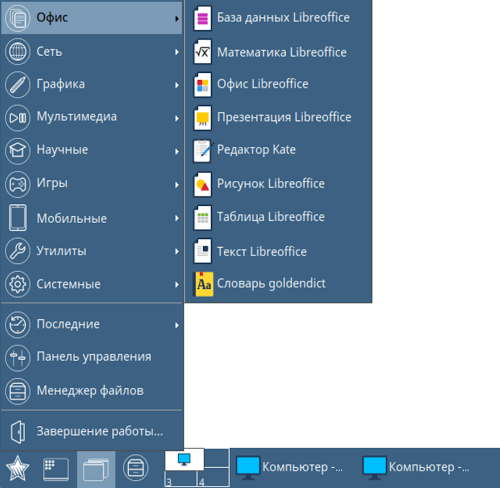
As you can see, LibreOffice is installed as an office suite in the system
The control panel is similar to Windows / Mac / etc and groups the basic settings in one place.

The file manager has a two-panel interface and is able to mount archives as folders.


The file manager can calculate checksums, including those in accordance with GOST R 34.11-2012 .

Mozilla Firefox is installed as a standard browser. It looks quite ascetic, but at the same time quite adequate. For an example I opened and looked through fresh Habr. Pages are rendered, the system does not crash and does not hang.

The next test is graphics editing. We downloaded the picture from the title of the Habr article, asked the system to open it in GIMP. Nothing unusual here either.

And with a flick of the wrist we add a test for the efficiency of one of the articles. In principle, there are no differences from standard Linux systems.

Let's try to go beyond simple scripts and put standard packages through apt-get.

After the index update:
sudo apt-get update
For the test, we installed python3-pip, zsh and went through the installation of oh-my-zsh (with an additional git dependency). The system worked normally.
As you can see, the system performs well in the framework of standard everyday scenarios of the average user. If you expect to see programs familiar to Debian / Ubuntu here, you will have to install them additionally with handles (for example, if you need packages like ack-grep - they are installed via curl / sh). You can add repositories to sources.list and use the familiar apt-get.
Native Astra Linux Utilities
The tools described above are just part of what is available to Astra Linux users. In addition, the developers have created about a hundred additional utilities that can be installed through the same repository that they used to update the system.

To find utilities, just search for the word “fly” - all the necessary utilities have such a prefix.
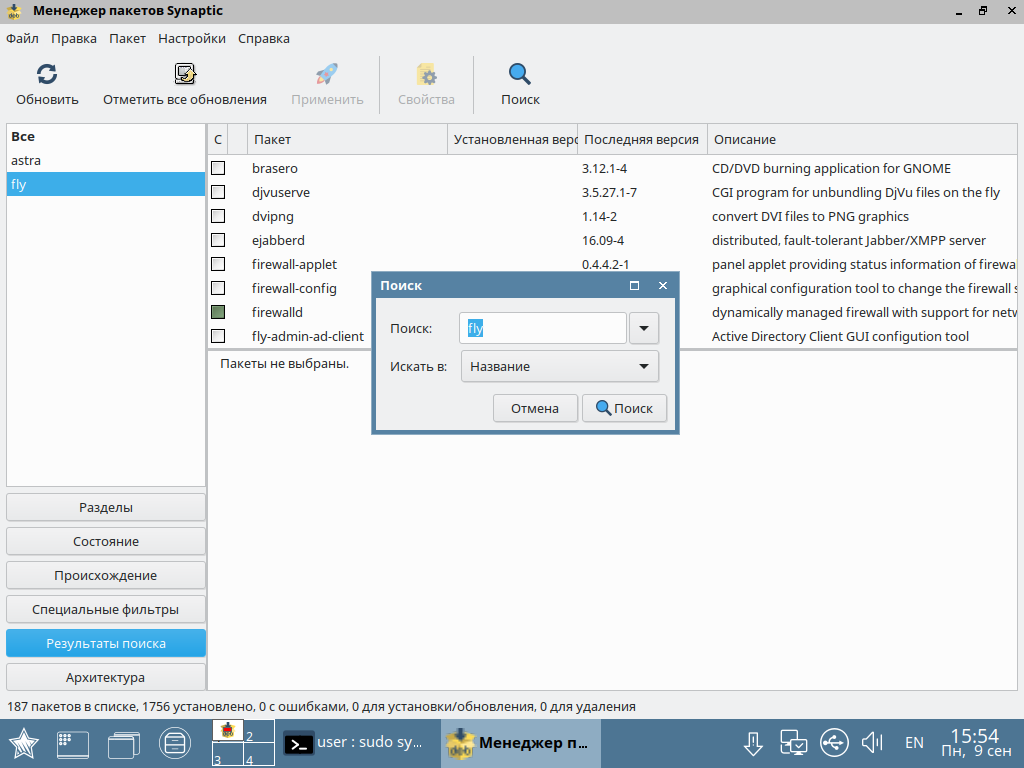
It is difficult to talk about all the applications within the framework of one review, so we will choose some useful from the point of view of a simple user. The weather application displays the forecast in selected cities of Russia, it is optimized for the Russian region.

There is also a simple graphical utility with several filters and settings for searching files.

There is its own utility for monitoring the battery charge and various modes, the transition to which is configured through a timer - turning off the monitor, sleep, hibernation.

The choice of executable files for commands was also wrapped in a graphical shell. For example, you can specify which “vi” the system will choose when running the command.

With a separate admin utility, you can configure which applications start at system startup.

There is also GPS / GLONASS monitoring, rather useful in a phone / tablet (in which the corresponding module is usually present).
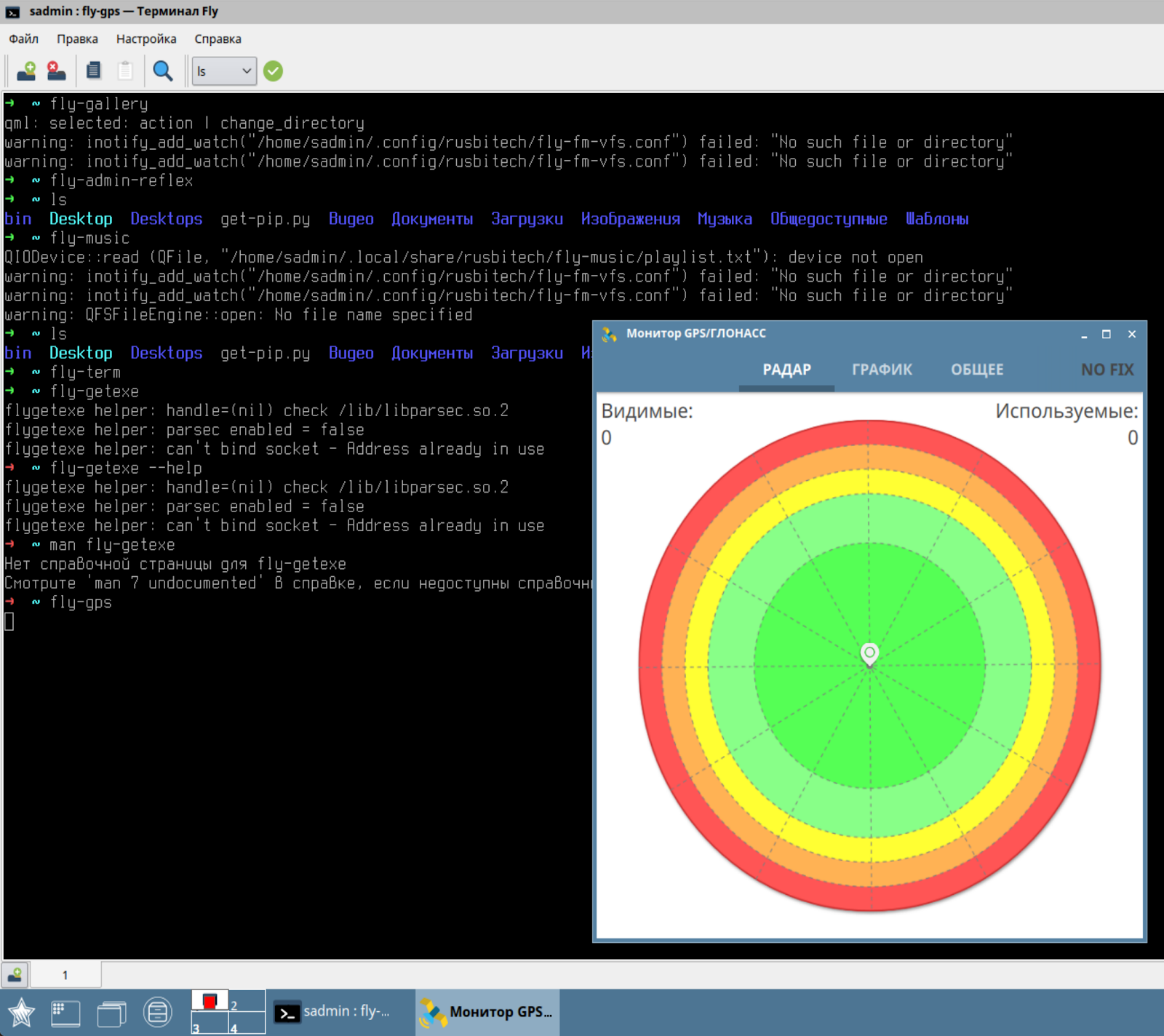
There is also its own simple PDF reader, for tests launched on the book Free Culture from Lawrence Lessig.

You can read about all Fly utilities on the Astra Linux virtual tour , in the Help section on the virtual desktop.
Contrast with major systems
From the point of view of the interface and the logic of controls, the system is more like classic Windows XP, and at times - individual elements of Mac OS.
From the point of view of utilities, console and hardware, the system is similar to the classic Debian, which is pretty good and familiar to the same users of Ubuntu and Minted, although the most advanced ones will miss the usual range of packages from all repositories.
If you impose your experience on the portrait of potential users, I have positive expectations for the new system. Based on their experience with Windows / Mac, regular users can easily get comfortable with Astra Linux Common Edition. And more advanced Linux users using standard unix-utilities will configure everything as it suits them.
The current version of Astra Linux is based on Debian 9.4, and the latest kernel from Debian 10 (4.19) is also available.
Of course, there are newer versions of Ubuntu, but there is one small but significant nuance - they are not LTS (Long Term Support). Ubuntu LTS versions are flush with Astra Linux in package versions. I took data on Astra Linux (certified by Astra Linux Special Edition to make it easier to track the release dates of OS versions) from W ikipedia , compared it with the release dates of the LTS versions of Ubuntu, and this is what happened:
| LTS release of Ubuntu | Astra Linux Special Edition Release | ||
| date of | Version | date of | Version |
| 04/17/2014
| 14.04 LTS
| 12/19/2014
| 1.4
|
| 04/21/2016
| 16.04 LTS
| 04/08/2016
| 1.5
|
| 04/26/2018
| 18.04 LTS
| 09/26/2018
| 1.6
|
Verdict
Key benefits of the Astra Linux Eagle Common Edition:
- It does not fall, does not freeze, critical glitches are not noticed.
- Successfully mimics Windows NT / XP interfaces.
- Simplicity and ease of installation.
- Low resource requirements.
- The main software is preinstalled: LibreOffice office suite, GIMP graphical editor, etc.
- A large set of additional utilities.
- Package versions are older than the latest versions of Ubuntu.
- Its repository is smaller than that of Ubuntu and Debian.
Conclusion: the latest non-LTS versions of Ubuntu for home users will do better than Astra.
However, for home users, sitting on an LTS distribution may not be relevant, but for organizations it’s quite a normal option. Therefore, the choice of Astra Linux developers aimed at the corporate segment is clear and logical.
As for the shortcomings, they are more likely to be true for those who are used to working with Linux, since outwardly Astra Linux “Eagle” is much closer to Windows than to Linux.
Astra Linux "Eagle" Common Edition looks like a good replacement for the office version of Windows as part of the transition to free government software, and for home use it may seem somewhat conservative.
From Astra Linux: we constantly communicate with users of our operating system. They regularly write to us about their impressions - not only those who recently switched to our OS, but also users who have been using our software for a long time. If you have insights that you are ready to share and describe your user experience with Astra - write in the comments and on our social networks
All Articles